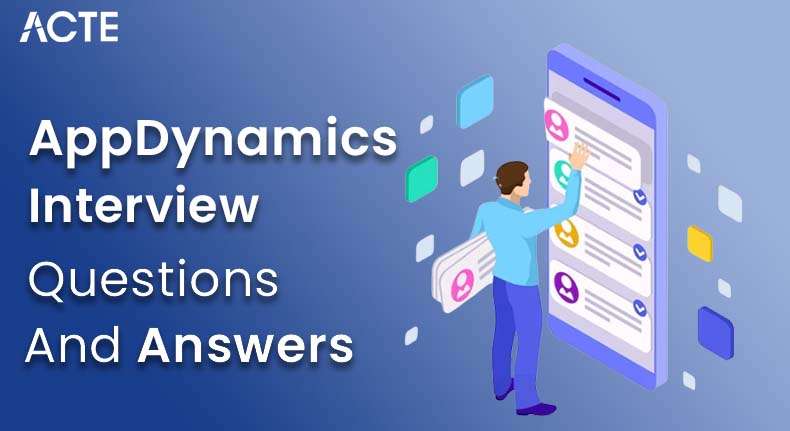
AppDynamics is a performance monitoring and management solution for applications in complex environments. It provides real-time insights into application and infrastructure performance, allowing organizations to identify and resolve issues quickly. AppDynamics offers application performance monitoring, end-user monitoring, and infrastructure visibility, helping businesses ensure optimal application performance and user experience.
1. What is AppDynamics?
Ans:
- AppDynamics is an application performance monitoring and management solution that provides real-time insights into application and infrastructure performance.
- It helps businesses ensure the performance and reliability of their software applications by providing real-time insights into application performance, user experience, and business metrics, allowing organizations to identify and resolve issues before they impact users quickly.
- AppDynamics offers comprehensive features, including application performance monitoring, end-user monitoring, infrastructure visibility, business performance monitoring, and more.
2. What are the critical features of AppDynamics?
Ans:
Key features include application performance monitoring, end-user monitoring, infrastructure visibility, business transaction monitoring, and analytics.AppDynamics offers application performance monitoring, real-time analytics, and end-to-end visibility into application performance. It provides code-level insights, business transaction monitoring, and dynamic baselining for proactive issue resolution.
3. How does AppDynamics monitor application performance?
Ans:
AppDynamics monitors application performance by collecting metrics on code execution, database queries, server health, and user interactions in real-time.AppDynamics monitors application performance by collecting real-time data on application code, infrastructure, user experience, and business transactions. It uses agents installed in the application environment to gather metrics on response times, errors, throughput, and other performance indicators.
4. What is the benefit of using AppDynamics for businesses?
Ans:
AppDynamics helps businesses by providing insights into application performance and enabling proactive issue resolution. It allows for the quick identification and addressing of performance issues, minimizing downtime. The platform optimizes resource utilization, leading to improved operational efficiency. This contributes to enhanced user experience and increased customer satisfaction. Overall, it supports revenue growth through efficient operations.
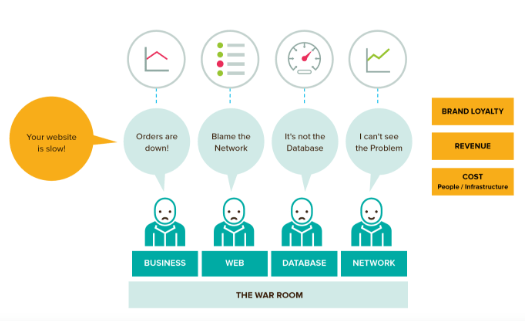
5. How does AppDynamics handle application scalability?
Ans:
- AppDynamics provides insights into application scalability by monitoring resource usage, response times, and transaction volumes, helping businesses scale their applications efficiently.
- AppDynamics handles application scalability by dynamically adjusting to changes in application load and infrastructure resources.
- It automatically scales its monitoring capabilities to accommodate increases in application traffic, ensuring that performance data is captured accurately even during peak usage periods.
6. What types of applications does AppDynamics support?
Ans:
AppDynamics supports a wide range of applications, including web, mobile, cloud-native, and microservices architectures.AppDynamics supports many applications, including web applications, mobile applications, microservices, and distributed architectures. It is compatible with applications built using various technologies such as Java, .NET, Node.js, Python, PHP, and more. Additionally, it offers specialized monitoring capabilities for cloud-native applications deployed on platforms like AWS, Azure, and Google Cloud.
7. What is the difference between AppDynamics APM and EUM?
Ans:
| Aspect | APM (Application Performance Monitoring) | EUM (End-User Monitoring) |
|---|---|---|
| Focus | Backend performance monitoring | Frontend performance and user experience monitoring |
| Metrics Tracked | Application code, database queries, server infrastructure, etc. | Page load times, transaction times, user engagement metrics |
| Perspective | Monitors application performance from the backend perspective | Monitors application performance from the end-user’s perspective |
| Insights Provided | Identifies slow response times, errors, bottlenecks, etc. | Provides insights into user behavior, usability issues, etc. |
| Goal | Ensure optimal application performance | Improve overall user satisfaction and retention |
8. How does AppDynamics handle security monitoring?
Ans:
- AppDynamics offers security monitoring features such as application security testing, anomaly detection, and threat intelligence integration to help businesses identify and mitigate security risks.
- AppDynamics handles security monitoring by providing visibility into application security threats and vulnerabilities. It offers code-level visibility, real-time attack detection, and anomaly detection to identify and mitigate security risks.
- Additionally, AppDynamics integrates with security tools and platforms to enable proactive security measures and incident response.
9. What is the role of APM in DevOps processes?
Ans:
- APM (Application Performance Monitoring) tools like AppDynamics play a crucial role in DevOps by providing visibility into application performance throughout the development, testing, and deployment phases.
- Application Performance Monitoring (APM) plays a vital role in DevOps processes by providing visibility into application performance throughout the software development lifecycle.
- It helps DevOps teams detect, diagnose, and resolve performance issues quickly, improving software releases’ quality and reliability.
- APM tools like AppDynamics enable continuous monitoring of applications in development, testing, staging, and production environments, facilitating collaboration between development, operations, and QA teams.
10. How does AppDynamics help with troubleshooting performance issues?
Ans:
- AppDynamics provides detailed insights into application performance metrics, transaction traces, and code-level diagnostics, helping teams quickly pinpoint the root cause of performance issues.
- AppDynamics helps troubleshoot performance issues by providing detailed insights into various aspects of application performance.
- It offers real-time monitoring of key performance metrics such as response times, error rates, throughput, and resource utilization.
- AppDynamics also provides code-level visibility, transaction tracing, and diagnostics to pinpoint the root cause of performance issues.
11. How does AppDynamics collect data from applications?
Ans:
AppDynamics uses lightweight agents installed on application servers or within application code to collect performance data, which is then sent to the Controller for analysis.AppDynamics collects data from applications primarily through instrumentation. It injects lightweight agents or libraries into the application code, monitoring various metrics, transactions, and performance data. This data is then sent to the AppDynamics controller for analysis and visualization.
12. Can AppDynamics monitor third-party services and dependencies?
Ans:
Yes, AppDynamics can monitor third-party services and dependencies, providing insights into how they impact application performance. It provides visibility into the performance of external services and integrations used by the application, allowing businesses to identify and troubleshoot issues that may arise from these dependencies. Additionally, AppDynamics offers integration capabilities with popular third-party services and platforms to enhance monitoring and analytics across the entire application stack.
13. How does AppDynamics monitor cloud-native applications?
Ans:
- AppDynamics provides native integrations with cloud platforms like AWS, Azure, and Google Cloud Platform, allowing it to monitor the performance of cloud-native applications deployed on these platforms.
- AppDynamics Application Performance Monitoring (APM) focuses on monitoring the performance and behavior of applications, including server-side components, databases, and other infrastructure elements.
- It provides insights into application code execution, transaction tracing, and performance metrics.
14. Can AppDynamics monitor hybrid cloud environments?
Ans:
Yes, AppDynamics can monitor hybrid cloud environments by providing visibility into the application infrastructure’s on-premises and cloud-based components. By deploying AppDynamics agents across all parts of the hybrid environment, organizations can gain insights into performance, dependencies, and issues across their entire application landscape, enabling them to effectively manage and optimize their hybrid cloud deployments.
15. How does AppDynamics correlate application performance with business metrics?
Ans:
AppDynamics correlates application performance metrics with business transactions and KPIs, allowing businesses to understand how application performance impacts vital business outcomes such as revenue and customer satisfaction. Through its Business Transaction Management (BTM) feature, AppDynamics allows organizations to define and track key business transactions within their applications, such as completing a purchase, signing up for a service, or submitting a form.
16. What is the AppDynamics Transaction Snapshot feature?
Ans:
- The Transaction Snapshot feature captures detailed diagnostic information about individual transactions, including code execution paths, database queries, and external service calls, to help diagnose performance issues.
- The AppDynamics Transaction Snapshot feature provides detailed insights into the execution of individual transactions within an application.
- AppDynamics automatically captures a Transaction Snapshot when a performance issue occurs, including detailed information about the transaction’s execution path, method calls, SQL queries, and other relevant data.
17. How does AppDynamics detect anomalies in application performance?
Ans:
AppDynamics uses machine learning algorithms to analyze performance data and detect anomalies such as deviations from normal behavior, abnormal error rates, and unusual response times. It detects anomalies in application performance by continuously monitoring various metrics such as response time, error rates, throughput, and resource utilization. It also uses machine learning algorithms to analyze historical data and identify standard behavior patterns.
18. Does AppDynamics support multi-tenancy for monitoring different applications?
Ans:
AppDynamics supports multi-tenancy, allowing organizations to monitor multiple applications and environments from a single controller instance while maintaining isolation between tenants.AppDynamics supports multi-tenancy, allowing organizations to monitor various applications or environments within a single platform. This enables teams to manage and monitor different applications or business units separately while sharing the same infrastructure and resources.
19. How does AppDynamics integrate with CI/CD pipelines?
Ans:
AppDynamics provides integrations with popular CI/CD tools like Jenkins and Bamboo, allowing teams to incorporate performance monitoring into their automated build and deployment processes.AppDynamics integrates with CI/CD pipelines through various methods, such as plugins, APIs, and SDKs. Typically, organizations incorporate AppDynamics into their CI/CD workflows to monitor application performance during the development, testing, and deployment phases.
20. What are some best practices for configuring AppDynamics for optimal performance?
Ans:
- Agent Placement: Deploy agents close to application servers for minimal latency.
- Transaction Detection: Fine-tune transaction detection to focus on critical business transactions.
- Health Rules: Set up precise health rules to avoid unnecessary alerts and ensure timely notifications.
- Custom Dashboards: Create custom dashboards tailored to monitor key performance indicators.
- Automatic Discovery: Automatic discovery ensures all components are monitored without manual intervention.
21. How does AppDynamics handle distributed tracing in microservices architectures?
Ans:
AppDynamics uses distributed tracing to trace transactions across microservices, providing insights into performance and dependencies between services. It correlates traces to provide end-to-end visibility into transaction flows.AppDynamics employs distributed tracing to monitor and analyze interactions between microservices in a distributed system. It assigns unique identifiers to requests as they traverse different microservices, allowing you to trace their paths and identify performance bottlenecks or issues.
22. What is the difference between proactive and reactive monitoring with AppDynamics?
Ans:
Proactive monitoring with AppDynamics involves anticipating and preventing issues before they impact the system by setting thresholds, alerts, and automated actions based on performance metrics. Reactive tracking, however, consists of responding to issues after they occur, often by investigating alerts or user-reported problems. Both approaches are essential for comprehensive system management and ensuring optimal performance.
23. Can AppDynamics monitor custom metrics and business KPIs?
Ans:
AppDynamics supports monitoring custom metrics and business KPIs through custom instrumentation, allowing organizations to track metrics relevant to their specific applications and business goals. Through its Custom Metrics feature, AppDynamics can monitor custom metrics and business KPIs, enabling you to track specific data points relevant to your application’s performance and business goals.
24. How does AppDynamics handle monitoring in containerized environments like Kubernetes?
Ans:
- AppDynamics offers integrations with container orchestration platforms like Kubernetes, allowing it to monitor containerized applications and infrastructure components to ensure optimal performance and availability.
- AppDynamics provides comprehensive monitoring for containerized environments like Kubernetes through its Kubernetes Monitoring solution.
- It offers insights into the performance of containerized applications, including resource utilization, dependencies, and microservices interactions.
25. What role does machine learning play in AppDynamics?
Ans:
- Machine learning in AppDynamics enables capabilities such as anomaly detection, baselining, and predictive analytics, helping organizations identify performance issues, trends, and opportunities for optimization.
- Machine learning is crucial in AppDynamics by enabling intelligent monitoring and analytics capabilities. It leverages machine learning algorithms to analyze vast amounts of real-time data collected from applications, infrastructure, and user interactions.
- This allows AppDynamics to detect anomalies, predict future performance issues, and provide actionable insights to optimize application performance and enhance user experience.
26. How does AppDynamics help with capacity planning and resource optimization?
Ans:
AppDynamics provides insights into resource usage, transaction volumes, and performance trends, enabling organizations to make informed decisions about capacity planning, resource allocation, and infrastructure optimization. AppDynamics assists with capacity planning and resource optimization by providing deep insights into application performance and resource utilization. It collects data on key metrics such as CPU, memory, and disk usage, as well as application response times and throughput.
27. What are the critical components of the AppDynamics architecture?
Ans:
The critical components of the AppDynamics architecture are the Controller, Agents, Proxies, Database, Events Service, Analytics Engine, and User Interface.
- The Controller collects and analyzes performance data.
- Agents collect data from application components.
- Proxies facilitate communication between agents and the Controller.
- The User Interface provides dashboards and reports for monitoring and analysis.
28. How does AppDynamics ensure data security and compliance?
Ans:
AppDynamics helps ensure data security and compliance through several key features. It provides data encryption to protect sensitive information. Role-based access control restricts access based on user roles, enhancing security. Audit trails track and record system activity for transparency and accountability. Additionally, AppDynamics complies with regulations such as SOC 2 and GDPR, ensuring adherence to industry standards and privacy requirements.
29. How does AppDynamics handle high availability and disaster recovery?
Ans:
- AppDynamics supports high availability and disaster recovery by providing options for redundant controllers, data replication, and failover configurations to ensure continuous monitoring and resilience against outages.
- It also supports deployment in clustered configurations for redundancy, offers failover mechanisms, and provides options for data replication and backups to ensure continuous operation and data integrity in case of failures or disasters.
30. What are some everyday use cases for AppDynamics in different industries?
Ans:
- Finance: Monitoring transaction performance, ensuring security compliance.
- Healthcare: Tracking electronic health records, ensuring HIPAA compliance.
- Telecommunications: Monitoring network performance, ensuring quality of service.
- E-commerce: Optimizing online shopping platforms, smoothing the checkout process.
- Manufacturing: Monitoring production systems and identifying inefficiencies.
31. How does AppDynamics monitor mobile applications?
Ans:
AppDynamics provides SDKs for iOS and Android platforms that can be integrated into mobile applications to monitor user interactions, performance metrics, crashes, and real-time errors.AppDynamics monitors mobile applications by collecting performance data from the mobile app’s code and user interactions. It uses an agent-based approach, embedding a lightweight software agent into the mobile app. This agent collects metrics such as response time, CPU usage, memory consumption, network traffic, and user interactions.
32. What is Business iQ in AppDynamics?
Ans:
- Business iQ is a feature of AppDynamics that correlates application performance data with business metrics, allowing organizations to understand the impact of application performance on crucial business outcomes such as revenue and customer satisfaction.
- Business iQ in AppDynamics is a feature that provides real-time insights into the business impact of application performance.
- It correlates application performance metrics with key business metrics, allowing organizations to understand how application performance directly affects business outcomes.
33. Can AppDynamics monitor third-party APIs and services?
Ans:
AppDynamics can monitor third-party APIs and services by instrumenting code or using out-of-the-box integrations. It tracks performance metrics and dependencies on external services. Additionally, AppDynamics leverages its monitoring and instrumentation capabilities to track performance, health, and usage metrics. This helps ensure external services function optimally and identify potential issues. Furthermore, it provides insights that help in proactive issue resolution and optimization.
34. How does AppDynamics help with root cause analysis?
Ans:
AppDynamics provides transaction snapshots, code-level diagnostics, and dependency maps to help teams identify and diagnose the root cause of performance issues, whether they originate in application code, database queries, or external dependencies. AppDynamics assists with root cause analysis by providing deep visibility into application performance metrics, including code-level insights, transaction tracing, and correlation of performance issues across the entire application stack.
35. What are Health Rules in AppDynamics?
Ans:
Health Rules are customizable thresholds set in AppDynamics to monitor application performance metrics and trigger alerts or actions when performance deviates from expected levels, helping teams proactively identify and address issues. Health Rules in AppDynamics are customizable thresholds to monitor the health and performance of applications and infrastructure components. These rules define conditions based on metrics such as response time, error rates, throughput, and resource utilization.
36. How does AppDynamics support on-premises and cloud deployments?
Ans:
- AppDynamics offers deployment options for both on-premises and cloud environments, with support for hybrid deployments allowing organizations to monitor applications regardless of where they are hosted.
- AppDynamics supports both on-premises and cloud deployments through its flexible deployment options. Organizations can install and configure the AppDynamics controller and agents within their data centers or private clouds for on-premises deployments.
- For cloud deployments, AppDynamics offers integrations with leading cloud platforms such as AWS, Azure, and Google Cloud Platform, allowing organizations to monitor applications and infrastructure in cloud environments easily.
37. What is the role of the Controller in the AppDynamics architecture?
Ans:
The Controller in AppDynamics is the central component responsible for collecting, analyzing, and presenting performance data from monitored applications and infrastructure components. The Controller in the AppDynamics architecture serves as the centralized management and monitoring hub. It collects performance data from application agents deployed across the stack, analyzes it, and provides insights into application health, performance, and user experience.
38. How does AppDynamics handle monitoring of legacy applications?
Ans:
- AppDynamics provides instrumentation options for legacy applications, including support for Java,.NET and other technologies commonly used in legacy environments, allowing organizations to monitor and optimize performance.
- AppDynamics can monitor legacy applications by providing agents that can be installed within the application environment.
- These agents collect performance data, trace transactions, and monitor system metrics, allowing AppDynamics to provide insights into the behavior and performance of legacy applications.
39. What does AppDynamics track some key performance metrics?
Ans:
Key performance metrics include response time, throughput, error rate, resource utilization, transaction volumes, and user satisfaction scores, among others. These metrics provide comprehensive insights into application performance. AppDynamics tracks critical performance metrics, including response time, throughput, error rate, CPU usage, memory usage, network traffic, database performance, and user satisfaction. These metrics provide comprehensive insights into applications’ and infrastructure components’ health, performance, and user experience.
40. How does AppDynamics support real-time alerting and notification?
Ans:
- AppDynamics offers customizable alerting policies based on health rules and performance thresholds, with support for email, SMS, and integrations with incident management tools like PagerDuty and ServiceNow for real-time notifications.
- AppDynamics supports real-time alerting and notification through its Alerting and Responding feature. Users can define custom alert conditions based on performance metrics, thresholds, and other criteria.
- When these conditions are met, alerts can be triggered to notify relevant stakeholders via various channels such as email, SMS, SNMP, or integrations with incident management tools like PagerDuty or ServiceNow.
41. How does AppDynamics handle monitoring in complex, distributed environments?
Ans:
AppDynamics provides comprehensive visibility into complex, distributed environments, covering microservices, containers, cloud infrastructure, and third-party dependencies. It offers end-to-end tracing of transactions to pinpoint performance bottlenecks and issues. Machine learning algorithms analyze performance data to detect anomalies and trends. This enables proactive issue resolution and performance optimization.
42. How does AppDynamics correlate application performance with business outcomes?
Ans:
AppDynamics correlates application performance with business outcomes using its Business iQ feature, linking metrics like revenue, conversions, and customer satisfaction. By connecting performance data with business transactions, it offers insights into how application performance affects critical KPIs. For instance, it can reveal how slower checkout response times impact conversion rates on an e-commerce site, helping organizations prioritize performance improvements that drive business success.
43. What are some advanced troubleshooting techniques available in AppDynamics?
Ans:
- AppDynamics offers several advanced troubleshooting techniques to help organizations diagnose and resolve complex performance issues.
- One such technique is the Transaction Snapshot feature, which captures detailed diagnostic information about individual transactions, including code execution paths, database queries, and external service calls.
- This allows teams to drill down into specific transactions to identify the root cause of performance problems. Additionally, AppDynamics’ baselining and anomaly detection capabilities enable teams to identify deviations from normal behavior and trends that may indicate underlying issues.
44. How does AppDynamics support organizations in ensuring compliance with regulatory requirements?
Ans:
AppDynamics supports regulatory compliance by offering features such as data encryption, role-based access control, and audit logging. These tools help meet standards like GDPR, HIPAA, and PCI-DSS by ensuring data security, confidentiality, and integrity. Additionally, AppDynamics provides visibility and reporting capabilities, enabling organizations to demonstrate compliance through detailed monitoring and documentation of application performance and security measures.
45. What are some best practices for implementing AppDynamics in an organization?
Ans:
Implementing AppDynamics effectively requires adherence to best practices to ensure maximum value and impact. Some best practices include thorough planning and scoping to identify critical applications and performance metrics to monitor, proper instrumentation of application code and infrastructure components to capture relevant performance data, configuring health rules and alerting policies to proactively detect and respond to performance issues, and ongoing monitoring and optimization to improve application performance and user experience continuously.
46. How does AppDynamics handle monitoring of database performance?
Ans:
AppDynamics offers database monitoring capabilities that provide insights into the performance of database queries, transactions, and overall database health. It captures metrics such as response times, throughput, and resource utilization to identify performance bottlenecks and optimize database performance. Additionally, AppDynamics correlates database performance with application performance, allowing teams to understand the impact of database performance on application responsiveness and user experience.
47. How does correlation play in AppDynamics, and how does it benefit monitoring efforts?
Ans:
- Correlation in AppDynamics refers to the ability to link performance data from different application stack layers, such as application code, infrastructure components, and end-user interactions.
- Correlation benefits monitoring efforts by providing end-to-end visibility into the entire application environment, allowing teams to trace transactions across different components and identify dependencies and bottlenecks.
- This holistic view enables organizations to understand the relationship between application performance and underlying infrastructure, facilitating effective troubleshooting and optimization efforts.
48. How does AppDynamics support the monitoring of serverless architectures?
Ans:
AppDynamics offers integrations with serverless platforms such as AWS Lambda and Azure Functions, allowing it to monitor serverless functions and their real-time performance. It captures metrics such as execution time, error rates, and invocation counts to provide insights into the performance and behavior of serverless applications. Additionally, AppDynamics correlates serverless function invocations with business transactions, enabling organizations to understand how serverless functions contribute to overall application performance and user experience.
49. How does AppDynamics optimize mobile application performance?
Ans:
AppDynamics optimizes mobile application performance by capturing metrics like response times, network latency, and device-specific issues. It provides SDKs for iOS and Android to monitor user interactions, crashes, and errors in real-time. Additionally, AppDynamics correlates mobile performance with backend services and infrastructure, helping organizations identify and resolve critical issues impacting the mobile user experience.
50. What are key considerations for scaling AppDynamics in large enterprises?
Ans:
- Scaling AppDynamics deployments in large enterprise environments requires careful planning and consideration of infrastructure requirements, data volume, and performance expectations.
- Some key considerations include deploying redundant controllers for high availability, optimizing data retention settings to manage storage costs, and distributing agents strategically to capture performance data from all relevant components.
- Additionally, organizations should consider integrating AppDynamics with other monitoring tools and workflows to ensure seamless collaboration and visibility across teams and departments.
51. How does AppDynamics handle monitoring of API endpoints and services?
Ans:
AppDynamics offers robust API monitoring capabilities, capturing key metrics like response times, error rates, and throughput for API endpoints and services. This functionality enables organizations to continuously track API performance and availability. By identifying performance bottlenecks and issues, AppDynamics helps in optimizing API usage. Improved API efficiency enhances overall application performance and user experience.
52. How does synthetic monitoring in AppDynamics complement real-user monitoring?
Ans:
- Synthetic monitoring in AppDynamics involves simulating user interactions with applications and infrastructure components to monitor performance and availability under controlled conditions.
- It complements real-user monitoring by providing insights into application behavior and performance from different perspectives.
- While real-user monitoring captures performance data from actual user interactions, synthetic tracking allows organizations to proactively test and monitor application performance under specific scenarios, such as peak load or geographic locations, to identify and address potential issues before they impact end-users.
53. How does AppDynamics handle monitoring of cloud infrastructure and services?
Ans:
AppDynamics integrates with cloud platforms like AWS, Azure, and Google Cloud Platform to monitor cloud infrastructure and services in real time. It captures metrics such as resource utilization, performance, and availability of cloud services. This enables organizations to optimize their cloud environments for performance and cost efficiency. Additionally, AppDynamics correlates cloud infrastructure performance with application performance, offering insights into how cloud services impact overall application performance and user experience.
54. How does AppDynamics track some critical metrics for microservices architectures?
Ans:
AppDynamics tracks critical metrics for microservices architectures, such as service response times, throughput, error rates, and service dependencies. It provides insights into the performance and behavior of individual microservices and their interactions and dependencies within the broader application ecosystem. Additionally, AppDynamics correlates microservices performance with business transactions, enabling organizations to understand how microservices contribute to overall application performance and user experience.
55. How does AppDynamics optimize application performance and user experience?
Ans:
- AppDynamics supports continuous optimization of application performance and user experience through features such as baselining, anomaly detection, and predictive analytics.
- It analyzes performance data in real-time to identify trends, anomalies, and opportunities for optimization, allowing organizations to address performance issues and improve user experience proactively.
- Additionally, AppDynamics provides recommendations and insights based on historical data and machine learning algorithms, enabling organizations to make informed decisions and implement best practices for optimizing application performance and user satisfaction.
56. How does AppDynamics monitor third-party integrations and external dependencies?
Ans:
AppDynamics provides visibility into third-party integrations and external dependencies by instrumenting code or using out-of-the-box integrations to monitor the performance of interactions with external services. It captures metrics such as response times, error rates, and throughput for third-party calls. It allows organizations to identify performance issues and optimize dependencies on external services for improved application performance and user experience.
57. How does application baselining in AppDynamics aid performance monitoring?
Ans:
Application baselining in AppDynamics involves establishing baseline performance metrics for applications and infrastructure components to identify deviations from normal behavior. It contributes to performance monitoring by providing a reference point for comparison and enabling organizations to detect anomalies and performance issues that may indicate underlying problems. By continuously monitoring and updating baselines, AppDynamics helps organizations maintain optimal application and infrastructure performance and availability.
58. How does AppDynamics optimize performance for user segments and regions?
Ans:
AppDynamics provides insights into user behavior and performance metrics for different user segments and geographic regions through features such as geographic load balancing and real-user monitoring. It captures metrics such as response times, page load times, and user satisfaction scores for users in different locations and segments, allowing organizations to optimize performance and user experience based on specific requirements and preferences.
59. How does AppDynamics assist with capacity planning and forecasting?
Ans:
- AppDynamics assists with capacity planning and forecasting by providing insights into resource utilization, transaction volumes, and performance trends for applications and infrastructure components.
- It analyzes historical data and trends to predict future demand and capacity requirements. It enables organizations to proactively allocate resources, scale infrastructure, and optimize performance to meet business needs and user expectations.
60. How does automation in AppDynamics streamline monitoring and management?
Ans:
- Automation in AppDynamics involves automating routine monitoring and management tasks such as configuration, provisioning, and remediation.
- It streamlines monitoring and management by reducing manual effort, minimizing human error, and enabling organizations to scale operations efficiently.
- AppDynamics offers integrations with automation tools and platforms such as Ansible, Puppet, and Terraform, allowing organizations to continuously automate tasks and workflows to monitor and manage applications and infrastructure.
61. How does AppDynamics monitor multi-tiered applications with interdependencies?
Ans:
- AppDynamics provides comprehensive visibility into complex, multi-tiered applications with interdependent components by capturing performance data from each application stack layer.
- It correlates performance metrics across different components and tiers, allowing organizations to understand dependencies and relationships between elements.
- Additionally, AppDynamics offers features such as transaction tracing and dependency mapping, which provide insights into the flow of transactions and interactions between components, facilitating effective monitoring and troubleshooting of complex applications.
62. What are key challenges in implementing AppDynamics, and how can they be addressed?
Ans:
Some key challenges organizations may face when implementing AppDynamics include:
- Ensuring proper instrumentation of applications and infrastructure components.
- Managing and analyzing large volumes of performance data.
- Integrating AppDynamics with existing workflows and tools.
These challenges can be addressed through thorough planning and scoping, training and education for teams, leveraging AppDynamics’ automation and integration capabilities, and ongoing monitoring and optimization efforts to maximize the value and impact of AppDynamics deployments.
63. How does AppDynamics monitor legacy applications built on outdated technologies?
Ans:
AppDynamics supports monitoring legacy applications through tailored instrumentation options and integrations for specific technologies and platforms. It provides agents and plugins for Java, .NET, and other common legacy technologies. Features like code-level diagnostics and transaction tracing help capture performance data and identify issues. This capability enables organizations to resolve performance problems and optimize legacy systems for improved reliability and performance.
64. How does AppDynamics ensure seamless user experiences during peak traffic?
Ans:
AppDynamics helps organizations ensure seamless user experiences during peak traffic by providing real-time insights into application performance and resource utilization. It captures metrics like response times, throughput, and error rates, enabling optimization under high load conditions. The platform also offers auto-scaling and dynamic resource allocation features. These tools help scale infrastructure to meet demand and maintain optimal performance during peak periods.
65. How does AppDynamics improve dev-ops collaboration?
Ans:
- AppDynamics facilitates collaboration and alignment between development and operations teams by providing a unified platform for monitoring and managing applications and infrastructure.
- It offers code-level diagnostics, transaction tracing, and performance analytics features that enable development and operations teams to understand application behavior, identify performance issues, and collaborate on troubleshooting and optimization efforts.
- Additionally, AppDynamics’ integrations with CI/CD tools and workflows streamline communication and collaboration between development and operations teams, enabling them to work together more effectively to deliver high-quality applications and services.
66. How does AppDynamics monitor containerized environments such as Docker and Kubernetes?
Ans:
AppDynamics integrates with container orchestration platforms like Docker and Kubernetes to monitor containerized environments and microservices architectures. It captures metrics such as resource utilization, response times, and container dependencies, offering insights into containerized application performance. Additionally, AppDynamics correlates container performance with overall application performance, helping organizations understand how containerized services impact user experience.
67. What are some critical considerations for organizations when implementing AppDynamics?
Ans:
- Defining goals and objectives for monitoring.
- Identifying critical applications and infrastructure components to monitor.
- Ensuring proper instrumentation and configuration of AppDynamics agents.
- Establishing health rules and alerting policies.
- Defining roles and responsibilities for managing and maintaining AppDynamics deployments.
Additionally, organizations should consider scalability, security, and integration requirements to ensure successful implementation and adoption of AppDynamics within their environment.
68. How does AppDynamics optimize app performance for global users?
Ans:
AppDynamics assists organizations in optimizing application performance for global user bases with diverse network conditions by providing insights into user experience and performance metrics for different geographic regions and network conditions. It captures page load times, network latency, and user satisfaction scores. It allows organizations to identify performance bottlenecks and optimize content delivery strategies, caching mechanisms, and network configurations to improve user experience and performance in diverse locations and network conditions.
69. How does AppDynamics help identify and prioritize performance optimization?
Ans:
AppDynamics supports organizations in identifying and prioritizing performance optimization opportunities through advanced features like performance analytics, anomaly detection, and business transaction monitoring. It analyzes real-time performance data to detect trends and anomalies, pinpointing performance bottlenecks. By highlighting areas that affect user experience and business outcomes, AppDynamics helps organizations focus their optimization efforts where they will have the most significant impact.
70. How does AppDynamics monitor serverless architectures and functions as a service (FaaS) platform?
Ans:
- AppDynamics offers integrations with serverless platforms and functions as a service (FaaS) platforms for AWS Lambda and Azure Functions, allowing it to monitor serverless architectures and tasks in real-time.
- It captures metrics such as execution times, error rates, and invocation counts for serverless functions, providing insights into performance and behavior.
- Additionally, AppDynamics correlates serverless function performance with application performance, enabling organizations to understand how serverless functions contribute to overall application performance and user experience.
71. How does AppDynamics secure application performance data and monitoring infrastructure?
Ans:
- AppDynamics helps organizations ensure the security of application performance data and monitoring infrastructure through features such as data encryption, role-based access control, and audit logging.
- It encrypts performance data in transit and at rest to protect it from unauthorized access or tampering.
- Additionally, AppDynamics provides fine-grained access controls that allow organizations to define roles and permissions for users and teams, ensuring that only authorized individuals have access to sensitive data and functionality.
- Audit logging capabilities enable organizations to track and monitor user activity within the AppDynamics platform, providing visibility into who accessed what data and when.
72. How does AppDynamics optimize e-commerce app performance?
Ans:
AppDynamics helps organizations optimize the performance of e-commerce applications by providing insights into user interactions, transaction performance, and business metrics such as revenue and conversion rates. It captures metrics such as page load times, checkout process response times, and transaction volumes, allowing organizations to identify performance bottlenecks and optimize critical workflows.
73. What are some key features of the AppDynamics dashboard and reporting capabilities?
Ans:
The AppDynamics dashboard offers a customizable interface for visualizing and analyzing performance data, allowing organizations to create tailored dashboards and reports. Key features include interactive charts, customizable widgets, and real-time data updates. AppDynamics also provides reporting capabilities to generate and export reports on application performance, user experience, and business metrics, aiding communication and decision-making across teams and stakeholders.
74. Machine learning in AppDynamics: How does it optimize performance monitoring?
Ans:
- Machine learning in AppDynamics involves analyzing performance data and patterns to detect anomalies, predict future behavior, and provide recommendations for performance optimization.
- It contributes to performance monitoring and optimization by automating the detection of performance issues and trends, enabling organizations to proactively address the problems before they impact end-users.
- Additionally, machine learning algorithms in AppDynamics analyze historical data to identify patterns and correlations, providing insights into performance optimization opportunities and recommendations for improving application performance and user experience.
75. How does AppDynamics monitor applications deployed in hybrid cloud environments?
Ans:
- AppDynamics supports monitoring applications deployed in hybrid cloud environments, providing visibility into the application infrastructure’s on-premises and cloud-based components.
- It captures performance data from applications and infrastructure deployed in public and private clouds and on-premises data centers, allowing organizations to monitor and optimize performance across hybrid environments.
- Additionally, AppDynamics offers integrations with cloud platforms such as AWS, Azure, and Google Cloud Platform, enabling organizations to leverage native cloud services and capabilities while maintaining visibility and control through the AppDynamics platform.
76. How does AppDynamics monitor complex, distributed applications?
Ans:
AppDynamics excels in monitoring applications with complex transaction flows and distributed architectures by providing comprehensive visibility into the entire application ecosystem. It captures performance data from each component and layer of the application stack, including microservices, APIs, databases, and external dependencies. AppDynamics correlates transaction data across distributed components, allowing organizations to trace transactions end-to-end and identify performance bottlenecks and dependencies in complex architectures.
77. Benefits of using AppDynamics for application performance monitoring and management?
Ans:
Some key benefits of using the AppDynamics platform include real-time visibility into application performance and user experience, proactive detection of performance issues and anomalies, correlation of performance metrics with business outcomes, optimization of resource utilization and infrastructure costs, and collaboration and alignment between development and operations teams. AppDynamics enables organizations to deliver high-quality applications and services that meet user expectations and drive business success.
78. How does AppDynamics optimize web application performance?
Ans:
- AppDynamics helps organizations optimize web application performance by providing insights into user interactions, page load times, and transaction performance.
- It captures performance data such as response times, error rates, and throughput for web applications, allowing organizations to identify performance bottlenecks and optimize critical workflows.
- Additionally, AppDynamics offers browser and real-user monitoring features, which provide insights into user experience and behavior, enabling organizations to optimize web application performance for different user segments and devices.
79. How does AppDynamics help monitor and manage API and microservices performance?
Ans:
AppDynamics supports organizations in monitoring and managing the performance of APIs and microservices architectures by providing visibility into service dependencies, transaction flows, and performance metrics. It captures metrics such as response times, error rates, and throughput for APIs and microservices, allowing organizations to identify performance bottlenecks and optimize service interactions.
80. How does AppDynamics enhance application performance and user experience?
Ans:
- AppDynamics plays a crucial role in enabling organizations to achieve continuous improvement and innovation in application performance and user experience by providing insights into performance data, trends, and opportunities for optimization.
- It helps organizations identify and prioritize performance issues, implement best practices and optimizations, and measure the impact of changes on application performance and user satisfaction.
- By leveraging AppDynamics’ real-time monitoring, analysis, and collaboration capabilities, organizations can continuously iterate and innovate to deliver high-quality applications and services that meet evolving user expectations and business needs.
81. How does AppDynamics help diagnose database transaction performance issues for organizations?
Ans:
AppDynamics assists organizations in diagnosing performance issues related to database transactions by providing detailed insights into database query performance, transaction times, and resource utilization. It captures metrics such as response times, throughput, and error rates for database transactions, allowing organizations to identify slow queries, bottlenecks, and inefficiencies.
82. What role does anomaly detection in AppDynamics play in identifying performance issues?
Ans:
- Anomaly detection in AppDynamics involves analyzing real-time performance data to identify deviations from normal behavior and trends that may indicate underlying issues.
- It helps organizations identify performance anomalies such as sudden increases in response times, error rates, or resource utilization, enabling them to proactively address the problems before they impact end-users.
- AppDynamics uses machine learning algorithms to analyze performance data and detect anomalies, providing organizations with insights into performance trends and opportunities for optimization.
83. How does AppDynamics help monitor and optimize streaming data and real-time applications?
Ans:
AppDynamics supports organizations in monitoring and optimizing the performance of streaming data and real-time applications by providing insights into message processing times, throughput, and latency. It captures metrics such as message queue lengths, processing times, and error rates for streaming data and real-time applications, allowing organizations to identify bottlenecks and optimize message processing workflows.
84. How does AppDynamics optimize mobile app performance across devices and networks?
Ans:
AppDynamics helps organizations optimize the performance of mobile applications across different devices and network conditions by providing insights into user interactions, device performance, and network latency. It captures metrics such as response times, network requests, and device-specific issues for mobile applications, allowing organizations to identify performance bottlenecks and optimize critical workflows.
85. How does AppDynamics help ensure compliance with industry regulations and security standards?
Ans:
- Offers visibility into application performance and data flows to support compliance efforts.
- Monitors data access and changes to ensure secure and compliant operations.
- Detects and mitigates security vulnerabilities to meet industry security standards.
- Produces reports that help fulfill regulatory requirements and industry regulations.
86. How does AppDynamics assist organizations in optimizing the performance of APIs and web services?
Ans:
AppDynamics helps organizations optimize API and web service performance by providing insights into request/response times, throughput, and error rates. It captures metrics for API endpoints and web services, enabling the identification of bottlenecks and optimization of workflows. AppDynamics also offers transaction snapshots and code-level diagnostics for detailed visibility into API requests and web service calls, allowing for efficient resolution of performance issues.
87. Key considerations when configuring alerting and notification policies in AppDynamics?
Ans:
Key considerations for configuring alerting and notification policies in AppDynamics include defining meaningful health rules and thresholds, specifying appropriate alert severities and channels, and establishing escalation procedures and response times. Clear roles for managing alerts are essential. Organizations should regularly review and refine these policies based on changing business needs and performance trends to ensure timely detection and response to issues.
88. How does AppDynamics optimize cloud-native app performance on AWS, Azure, and Google Cloud?
Ans:
- AppDynamics assists organizations in optimizing the performance of cloud-native applications deployed on platforms like AWS, Azure, and Google Cloud Platform by providing insights into resource utilization, scalability, and performance bottlenecks.
- It captures metrics for cloud-native services and infrastructure components, allowing organizations to monitor and optimize application performance in real-time.
- Additionally, AppDynamics offers integrations with cloud platforms and services, enabling organizations to leverage native cloud capabilities and services while maintaining visibility and control through the AppDynamics platform.
89. How does AppDynamics optimize customer-facing applications and digital experiences?
Ans:
AppDynamics helps organizations optimize customer-facing applications and digital experiences by providing insights into user interactions, response times, and conversion rates. It captures metrics like page load times, checkout process response times, and user engagement. These insights allow organizations to identify performance bottlenecks. By focusing on critical workflows, AppDynamics enables effective optimization, enhancing overall user satisfaction and business outcomes.
90. Considerations for integrating and implementing AppDynamics with other tools and systems?
Ans:
Some key considerations for organizations when selecting and implementing AppDynamics integrations with other tools and systems include:
- Evaluating compatibility and interoperability with existing workflows and tools.
- Assessing the scope and depth of integration capabilities.
- Considering data privacy and security requirements.
- Ensuring scalability and performance.
Organizations should also consider factors like ease of configuration, maintenance, and support when selecting and implementing integrations to ensure seamless collaboration and visibility across teams and systems.
91. How does AppDynamics optimize containerized applications in Kubernetes clusters?
Ans:
AppDynamics assists organizations in optimizing the performance of containerized applications deployed in Kubernetes clusters by providing insights into resource utilization, pod health, and application performance. It captures metrics such as CPU and memory usage, pod restarts, and response times for containerized applications, allowing organizations to identify performance bottlenecks and optimize container orchestration.
92. How does AppDynamics help organizations identify and mitigate security vulnerabilities?
Ans:
AppDynamics helps organizations identify and mitigate security vulnerabilities in applications and infrastructure by offering insights into application behavior, user interactions, and performance metrics. It captures key metrics like request patterns, error rates, and abnormal behavior, enabling the detection of potential security threats. By analyzing these metrics, organizations can quickly identify vulnerabilities. This proactive approach helps in safeguarding applications and maintaining secure infrastructure.
93. How does AppDynamics optimize IoT application and device performance for organizations?
Ans:
AppDynamics helps organizations optimize IoT applications and devices by offering insights into device connectivity, data transmission, and application performance. It captures metrics like device response times, data throughput, and connectivity issues. This enables the identification of performance bottlenecks and the optimization of IoT workflows. By analyzing these metrics, organizations can ensure smooth and efficient IoT operations.






