
- Introduction to AWS EC2 Spot Instances
- How Spot Instances Work
- Benefits of Using Spot Instances
- Use Cases for Spot Instances
- Limitations and Considerations
- Pricing and Cost Optimization
- Spot Instance Best Practices
- Conclusion
Introduction to AWS EC2 Spot Instances
Spot Instances on Amazon Elastic Compute Cloud (EC2) are one of the cost-effective methods to run workloads within the cloud; they can be flexible in terms of time with interruptions. These instances take advantage of unused capacity within EC2 in the AWS cloud for the same amount of money as compared to On-Demand Instances, plus there are no upfront costs. The Spot Instance is available through a bidding model; a user indicates what the maximum value for that compute is.AWS offers Spot Instances that help users save on computing costs for non-critical workloads, batch jobs, data analysis, and testing environments. AWS Training are very suitable for workloads that can be interrupted and applied for applications that are distributed, stateless, or horizontally scaling. Spot Instances can be launched with On-Demand and Reserved Instances in a mixed instance policy for greater flexibility and cost optimization.This model monitors available capacity on AWS, meaning that in instances whereby the spot price exceeds the maximum bid placed by the user or when no more capacity is available, the Spot Instance will be terminated. On the other hand, AWS allows a two-minute warning before the instance is interrupted so that users have adequate time to save work or migrate processes.However, the cost and potential disruption entailed make the Spot Instances cheaper for users looking to take any and every advantage. Its popularity makes organizations cut their infrastructure costs on their cloud.
How Spot Instances Works Approximately
AWS EC2 Spot Instances is part of the broader family of EC2 instances. However, it is different from On-Demand and Reserved Instances. Spot Instances enable users to bid for unused EC2 capacity at a lower price, with greater flexibility to take advantage of AWS’s excess capacity. The clients specify how much they are ready to pay, known as “Spot price”, for the Spot Instances. Such a price might change in function of the forces of supply and demand. With such fluctuations occurring frequently, with the client’s high bid being less than the current Spot price at any time; AWS can award the Spot instance to the respective client. It terminates the instance with the increase of Spot price becoming higher than his bid or by the lack of available capacity.
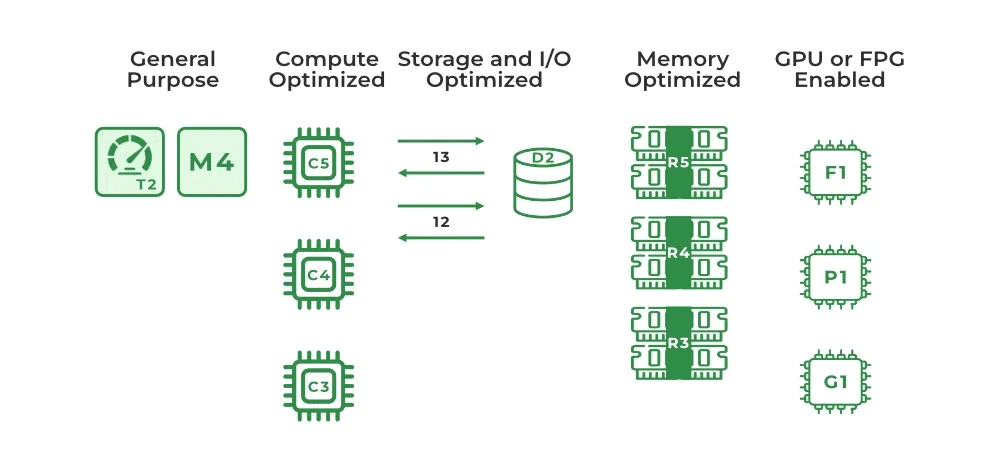
The lifecycle of a Spot Instance is tied to the available excess capacity. When the excess capacity is required by AWS for other On-Demand or Reserved customers, the Spot Instances are interrupted. Users get a two-minute advance notice before termination, during which AWS provides a grace period to save data or move workloads.3. Spot Fleet and Auto Scaling: A Spot Fleet can be created to manage multiple Spot Instances and automatically scale workloads based on demand. With AWS Auto Scaling, the number of Spot Instances running can Automate Security With Devsecops Approach adjust based on capacity and price changes.4. Other Types of Instances Running with the Spot Instance: In a hybrid instance policy, On-Demand and Reserved Instances are mixed together to ensure that the workloads are running at all times even in case the Spot Instances are interrupted.Spot Instances can be used very well for fault-tolerant workloads as they can sustain interruptions; the examples include large-scale simulations, scientific computing, and distributed computing tasks.
Learn the fundamentals of AWS with this AWS Certification Training .
Benefits of Using Spot Instances
- Cost Savings: This is the greatest benefit of all, namely cost savings. Spot Instances are usually up to 90% cheaper than On-Demand Instances and thus help businesses save greatly on compute resources, especially when the workloads don’t require constant, long-term uptime.
- Scalability and Flexibility: Spot Instances help users scale applications quickly without fear of high costs. Since users can bid for as many instances as they need, Spot Instances can provide the flexibility to scale up and down rapidly based on workload demands. Thus, they are ideal for high-performance computing, big data analytics, and batch processing workloads.
- Best Utilization of Unused Capacity: Spot Instances allow users to make use of unused EC2 capacity in the AWS cloud. Because AWS has a global infrastructure and constantly manages instance usage, users benefit from the opportunity to run workloads on unused resources, which would otherwise go idle.
- Use in Cost-Conscious Environments: For workloads that are non-time-sensitive or are designed to handle interruptions (such as distributed applications or big data tasks), Spot Instances offer a low-cost solution for businesses that need to optimize cloud spending without sacrificing processing power.
- Integration with Auto Scaling: Spot Instances can be used in combination with On-Demand and Reserved Instances in an Auto Scaling group to create a flexible and cost-effective computing environment. Cloud Deployment Models that applications can scale seamlessly and continue running when Spot Instances are unavailable.
- Risk of Interruption: Spot Instances can be terminated when the Spot price exceeds the user’s bid or when there is no longer capacity available. Interruption is a critical limitation for workloads that need to have consistent, uninterrupted uptime. Although AWS offers a two-minute termination notice, users must design their applications to handle interruptions.
- No Availability Guarantee: Spot Instances provide no availability guarantees. Users may find Spot Instances unavailable for launch when demands are high, or when a capacity shortage situation occurs. Hence, AWS Amazon Comprehend NLP Solutions are less well-suited to critical production workloads requiring 100% uptime.
- Workload Design: Not all workloads are suited to Spot Instances. Applications requiring persistent state or cannot tolerate interruptions don’t work. Applications should be designed to tolerate faults and can handle interruption in a graceful way, like checkpointing or auto-resuming from failure.
- Capacity Pools and Region:-Specific Availability: Spot Instances are available only when there is unused EC2 capacity, which varies by region and availability zone. In some regions or during high-demand periods, Spot Instances might not be available, and users may have to choose alternative instance types or regions.
- Data Persistence: Spot Instances are not designed for storing data persistently. Any data stored on local instance storage may be lost when the instance is terminated. Users must rely on external storage solutions such as Amazon Elastic Block Store (EBS) or Amazon S3 to store critical data.
- Design for Interruption: Spot Instances can be terminated with short notice, so applications need to be designed to be interruption-tolerant. Techniques include saving progress to persistent storage, using checkpoints, and enabling auto-resume mechanisms to allow workloads to be resumed without a lot of data loss or processing time.
- Use Auto Scaling with Mixed Instances: Spot Instances combined with On-Demand and Reserved Instances within an Auto Scaling group for even greater stability and reliability. Mixed instances will make sure that in the event of a Spot Instance interruption, Microsoft Azure Application Gateway can still be running without being significantly affected by this because the On-Demand Instances will automatically take over.
- Utilize EC2: Spot Fleet You will automatically make a request to receive Spot Instances from a capacity pool spread out over multiple types and availability zones of instances, leveraging EC2 Spot Fleet in this way allows Spot Instances always to be there and you do not miss those available even in cases of surge periods.
- Set appropriate bids: You can set the maximum bid on Spot Instances as per the average historical Spot price for the type of instance that you need. Monitor price trends and adjust the bids to be able to save money without the risk of having your instances terminated.
- Use Elastic Load Balancing (ELB): When working with multiple Spot Instances, integrate Elastic Load Balancing to distribute traffic evenly and ensure application availability. ELB will automatically route traffic to healthy instances and help maintain application uptime when Spot Instances are interrupted.
Learn how to manage and deploy cloud services by joining this AWS Certification Training today.
Use Cases for Spot Instances
Large-scale data processing tasks, such as Hadoop, Spark, and data analytics, are ideal for Spot Instances. These tasks often involve batch processing and can continue or be restarted if interrupted. The ability to scale out and take advantage of inexpensive Spot Instances makes them highly cost-effective for big data environments.This type of workloads, for instance, in scientific simulations, financial modeling, or genomics research, need lots of computations but are generally amenable to being parallelized across many instances. Spot Instances make these computationally expensive tasks economically feasible, and the interruption could be handled through checkpointing or by algorithms that tolerate faults. AWS Training includes large-scale computation across multiple machines when utilizing Spot Instances, where users may rent several Spot Instances to render frames or process large video content to achieve significant cost savings. Spot Instances are good for development and testing environments where the uptime is not an issue. Spot Instances are less expensive, and developers can experiment with different configurations and applications at a fraction of the cost of On-Demand Instances. Spot Instances can also be used in CI/CD pipelines, where the need for testing and building applications temporarily requires a short-lived compute resource. Such environments can afford interruptions and are better suited for the low-cost use of Spot Instances. Training is very computationally expensive, whereas large-scale, distributed training on Spot Instances offers ideal usage cases for large models with big input data. Users can afford exploring larger datasets, complex models using this mechanism. They can use those Spot Instances workloads to fully utilize the price savings of not-used EC2 capacity and allow workloads with a tolerance against interruptions.
Limitations and Considerations
Spot Instances offered by AWS EC2 can result in a massive saving of money, but its usage comes with several limitations and considerations:
Take charge of your AWS career by enrolling in ACTE’s AWS Master Training Course today!
Pricing and Cost Optimization
AWS EC2 Spot Instances price is variable with the spot price depending on supply and demand for EC2 capacity. Prices of Spot Instances fluctuate dramatically and sometimes quite widely, dependent upon overall demand by other users, as well as the capacity in a particular region. This ability to know how pricing works, thereby optimizing the costs of running using Spot Instances can lead to savings. Spot Instances are charged at the prevailing Spot price, which depends on the spot price for the current demand for EC2 instances. This means the price is fluctuating in a given period of the day. The users provide a maximum amount they can spend on Spot Instances; however, if the Spot price goes above this amount, the instance is terminated. Understanding the Cloud Native Applications perhaps one of the most effective strategies in terms of optimizing costs by establishing a proper bid for Spot Instances. A low bid risks losing access to the instance in case the Spot price increases. If it is too high, the savings may be nullified. Bidding just a little higher than the average historical Spot price is the right strategy. Create the mix of Spot, On-Demand, and Reserved Instances within an Auto Scaling group. This lets you optimize on both cost and availability for your application. Your mixed strategy still gives you sufficient compute power should any of the Spot Instances get interrupted. EC2 Spot Fleet allows you to manage a collection of Spot Instances across multiple instance types. This increases the chances of obtaining instances at a lower price, and Spot Fleet allows automatic bidding to maximize availability and optimize cost efficiency. With the help of AWS tools, such as EC2 Auto Scaling and Elastic Load Balancing, auto-scale workloads to take advantage of Spot Instances’ dynamic nature. This can minimize downtime and optimize resource usage. With smart bidding, mixed instance strategies, and automation tools, users will get the best price-to-performance ratio for their workloads.
Are you getting ready for your AWS interview? Check out our blog on AWS Interview Questions and Answers!
Spot Instance Best Practices
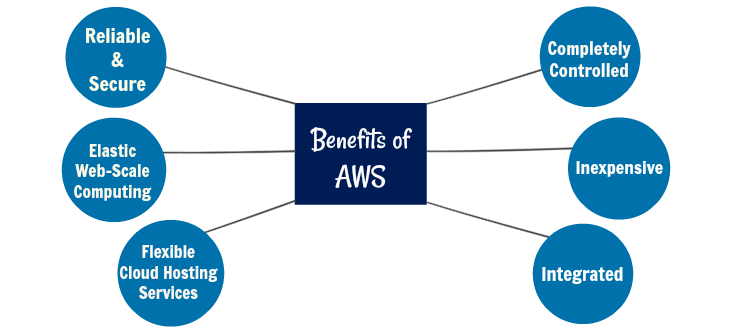
Conclusion
AWS EC2 Spot Instances provide a good opportunity for companies to cut cloud infrastructure costs as they make use of unused EC2 capacity. AWS Training are attractive options for cost-sensitive workloads, especially for big data processing, HPC, rendering, and machine learning, because one can bid for resources at a much lower price. But the user is to know this will come as interruptions since they can be Spot Instances that would be terminated for lack of availability of capacity and when their bid exceeds the highest Spot price.By designing applications to handle interruptions, leveraging Auto Scaling groups with mixed instances, and using Spot Fleet for greater availability and cost optimization, users will be able to ensure that they get the best out of Spot Instances while mitigating the risks involved in their usage. Spot Instances are best for flexible, fault-tolerant workloads that can handle changes in terms of availability and pricing.Overall, Spot Instances are a very powerful tool for organizations looking to optimize costs without compromising on computational power, but careful planning and design are necessary to effectively manage these instances in a production environment. With the right strategies in place, Spot Instances can deliver significant savings and scalability for a wide range of cloud applications.





