
- Introduction to Azure Data Box
- Use Cases for Data Migration
- Optimizing Costs for Efficient Data Migration
- Setting Up and Configuring Azure Data Box
- Resolving Common Challenges in Data Migration
- Security and Compliance Considerations
- Seamless Integration with Azure Cloud Ecosystem
- Monitoring and Managing Data Transfers
- Best Practices for Large-Scale Data Migrations
- The Future of Data Migration: Trends and Innovations
- Conclusion
Introduction to Azure Data Box
Azure Data Box is a physical device provided by Microsoft to assist in transferring large amounts of data to Azure, particularly when internet-based transfers are not feasible due to bandwidth limitations, data size, or security concerns. Azure Data Box allows businesses to securely move massive data volumes to Azure, offering a faster and more efficient solution for data migration compared to traditional network transfers. It supports several types of devices, including Data Box Disk, Data Box, and Data Box Heavy, catering to different use cases depending on the size of the data and the required transfer speed. Microsoft Azure Training is ideal for organizations seeking to migrate terabytes or petabytes of data into the cloud in a secure, efficient, and scalable manner. By transferring data in a physically isolated environment, Azure Data Box helps overcome the challenges of slow internet speeds and limited network reliability, ensuring a smoother and more secure transition to Azure.
Enhance your knowledge in Azure. Join this Azure Training now.
Use Cases for Data Migration
-
On-Premises Data Center Migration:
- Organizations moving from on-premises data centers to Azure can use Data Box to quickly and securely migrate large volumes of data, including applications, databases, and workloads, to the cloud without facing bottlenecks from network bandwidth or stability issues. Cloud Bursting:
- Companies that manage fluctuating workloads can use Data Box to move their data to Azure, enabling hybrid cloud configurations. Data Box makes it easier for organizations to take advantage of cloud elasticity for scaling out storage needs. Backup and Disaster Recovery:
- Azure Data Box can be used for storing backup data or ensuring disaster recovery preparedness. It allows organizations to create physical copies of their data and ship them to Azure to protect against data loss or system failures. Big Data Analysis:
- For businesses involved in big data and analytics, the ability to migrate large datasets to Azure is essential. Azure Data Box facilitates the transfer of substantial datasets, which can then be processed using Cloud Computing Platforms and Servicestools. Compliance and Data Residency:
- In industries with strict data residency requirements, Azure Data Box provides an efficient and secure way to move sensitive data to Azure while ensuring compliance with local regulations. The data can be encrypted and securely shipped to Azure without exposure during transit.
- Ordering a Data Box: To get started, an organization must request a Data Box through the Azure portal. They need to specify the type of device required, such as Data Box Disk, Data Box, or Data Box Heavy, based on the amount of data that needs to be transferred.
- Preparing the Data Box for Use:
Once the Data Box arrives, it should be unboxed and connected to the local network via an Ethernet port. The device needs to be powered on, and the initial setup will involve connecting it to the internet.
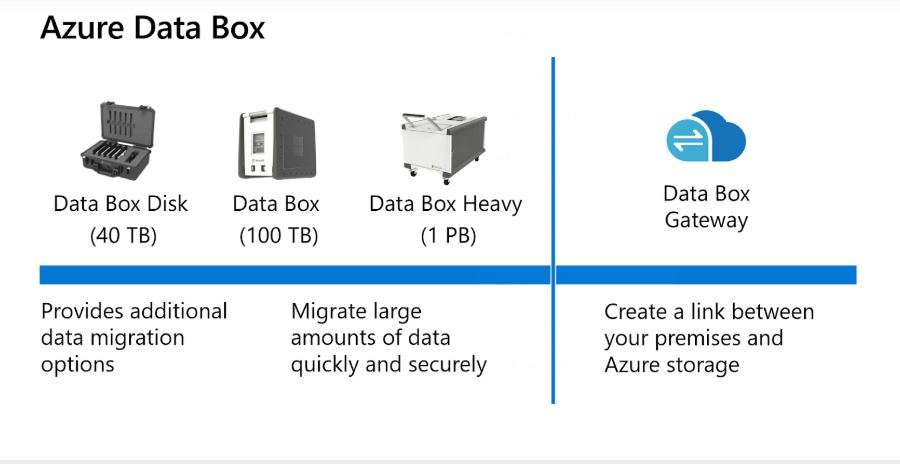
- Configuring Data Transfer: After connecting the device, the next step is configuring the data transfer. The user needs to download and install the Azure Data Box agent on the local machine that will be transferring the data. Through the Azure portal, a secure storage account will be created to store the transferred data.
- Data Upload Process: Data can be transferred to the device using standard file copying methods. Once Overview of Service Mesh is uploaded to the Data Box, it can be encrypted automatically or manually depending on the chosen configuration. After the data is loaded onto the device, it is ready to be shipped to Azure.
- Shipping and Receiving: Once the data is successfully loaded onto the Data Box, the device is shipped to the designated Azure data center for the final upload into the customer’s Azure storage account.
- Azure provides tools to monitor the status of the data migration from the Azure portal. This includes checking the amount of data transferred, identifying any potential issues, and confirming that data is successfully uploaded into Azure. Diagnostic Logging:
- Diagnostic logs are generated to track the progress and identify any bottlenecks during the transfer process. These logs help in troubleshooting and resolving potential issues such as failed transfers or connectivity problems. Completion Notifications:
- Once the migration is complete, users receive notifications confirming that the data has been successfully uploaded to Azure. At Seamless Cloud Migration Guide, the data is available in the designated storage account for use in cloud-based applications. Automated Alerts:
- Automated alerts can be set up to notify users about the status of ongoing transfers, or if any security or compliance issues are detected. These alerts help ensure that administrators are informed of any issues promptly.
- Pre-Migration Planning: Before starting a large-scale data migration, it’s essential to plan out the entire process, including data categorization, selection of the appropriate Data Box device, and choosing the correct Azure Traffic Manager a Complete Guide. Clear planning reduces the risk of issues arising during migration.
- Testing the Migration: Perform a test migration with a smaller subset of data to ensure that the process runs smoothly and that data integrity is maintained. Testing helps identify potential issues before the full migration is initiated.
- Data Compression: If possible, compress the data before uploading it to the Data Box. This can significantly reduce the time needed for migration, particularly when dealing with large amounts of data. Compression can also save costs on bandwidth and storage.
- Staggered Data Migration: For massive data sets, consider migrating in phases. Staggering the transfer of different parts of the data set allows for better management and troubleshooting. This approach can prevent bottlenecks and make it easier to address any issues that arise.
- Post-Migration Validation: After the migration, validate that the data has been correctly transferred and is available for use. Perform integrity checks to ensure that the data remains consistent and complete. Use tools like Azure Storage Explorer to verify data post-migration.
- Continuous Monitoring: Throughout the migration, continuously monitor the process using Azure Monitor and other monitoring tools to ensure the migration is on track. Monitoring helps identify performance issues or potential interruptions that could impact the migration process.
Optimizing Costs for Efficient Data Migration
Effective cost management is crucial when using Azure Data Box for large-scale data transfers. Expenses include device rental, shipping fees, and potential data transfer costs. To reduce spending, businesses should choose the appropriate Data Box model based on their data volume, use compression techniques to minimize transfer size and stagger migrations to distribute costs over time. Additionally, Azure Cost Management tools can help track and optimize cloud storage expenses post-migration, ensuring cost-effective data transfer strategies.
Setting Up and Configuring Azure Data Box
Resolving Common Challenges in Data Migration
Even with careful planning, data migration can encounter issues such as failed transfers, hardware errors, or unexpected security alerts. Azure provides built-in diagnostic tools to help troubleshoot these challenges. Failed file transfers can be retried selectively instead of restarting the entire process. Connectivity problems may require firewall adjustments or IP configuration verification. In cases of shipping delays or device damage, Microsoft support assists with replacements or alternative solutions. Proactively addressing these challenges ensures a smooth and efficient migration process.
Become a Azure expert by enrolling in this Azure Training today.
Security and Compliance Considerations
Data Encryption:Azure Data Box ensures the data is securely encrypted both during the upload process and when in transit. The device uses AES-256 encryption to protect data, ensuring that it remains secure even if the device is lost or stolen in transit. The encryption keys are managed via Azure Key Vault, and customers can generate their keys for additional security.
Secure Transfer Protocols:Data transfers to the Data Box are carried out through secure protocols, minimizing the risk of unauthorized access. The physical device itself is tamper-evident, providing further assurance of data integrity during the shipping process.
Compliance with Industry Regulations:Azure Data Box is compliant with a variety of industry-specific regulations such as GDPR, HIPAA, ISO 27001, and more. Organizations can leverage Data Box for workloads requiring data residency and regulatory compliance.
Access Control:Access to the Data Box device and the uploaded data is restricted to authorized personnel. Users are required to authenticate with Optimizing AWS Performance Costs to perform data transfers, ensuring that only the appropriate individuals have access to the device and data.
Audit and Monitoring:Through integration with Azure Monitor and Azure Security Center, users can track and audit the entire data migration process. Logs and monitoring tools help ensure compliance and maintain visibility into the status of the migration.
Seamless Integration with Azure Cloud Ecosystem
Azure Data Box is not just a migration tool—it integrates seamlessly with various Azure services for data processing, storage, and analytics. Once data is uploaded, Microsoft Azure Training can be leveraged in Azure Blob Storage, Data Lake, and Synapse Analytics for deeper insights. Businesses can also enhance disaster recovery strategies by integrating Data Box with Azure Backup and Site Recovery. Furthermore, AI and machine learning workloads benefit from direct data transfers to Azure Machine Learning and Kubernetes Service, unlocking the full potential of cloud-based analytics and automation.
Gain Your Master’s Certification in Azure by Enrolling in Our Azure Training.
Monitoring and Managing Data Transfers
-
Tracking Transfer Progress:
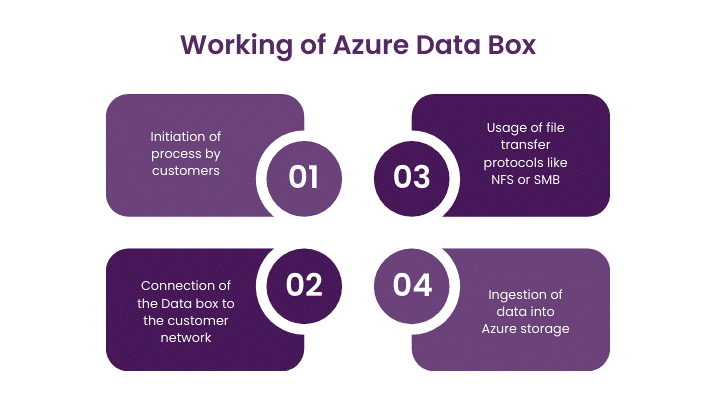
Best Practices for Large-Scale Data Migrations
By following these steps and best practices, Azure Data Box can be a valuable tool in facilitating secure, efficient, and cost-effective data migration to Azure. Whether you’re moving a few terabytes or several petabytes of data, this solution ensures that your data reaches the cloud quickly and securely.
Preparing for a job interview? Explore our blog on Azure Interview Questions And Answers!
The Future of Data Migration: Trends and Innovations
As cloud adoption accelerates, data migration technologies continue to evolve. Azure Data Box is adapting to trends like edge computing, AI-driven data management, and ultra-fast transfer technologies. Organizations are also prioritizing sustainability by optimizing energy use in cloud migration. With the exponential growth of IoT, AI, and big data applications, businesses will increasingly rely on tools like Azure Data Box to handle massive data volumes securely and efficiently, ensuring future-ready cloud infrastructure.
Conclusion
Azure Data Box is a powerful and reliable solution for transferring large-scale data to Azure efficiently, securely, and cost-effectively. By addressing challenges like bandwidth limitations, slow network speeds, and compliance requirements,Microsoft Azure Training provides businesses with a seamless migration experience. Whether organizations are moving data for cloud adoption, disaster recovery, or analytics, Azure Data Box ensures a smooth transition with robust security measures and integration with Azure’s cloud ecosystem. By following best practices such as careful planning, phased migration, and continuous monitoring, businesses can optimize their data transfer processes and minimize risks. As cloud technologies continue to evolve, Azure Data Box will remain a critical tool for organizations seeking to harness the power of Azure’s scalable storage and computing capabilities.





