
- Introduction
- Azure Sandbox: What is it?
- Azure Sandbox Prerequisites
- Azure Sandbox: How Does It Operate?
- Setting up Azure Sandbox
- Azure Sandbox Benefits
- Conclusion
The blog “Azure Sandbox: All the Information You Need” provides a comprehensive overview of Microsoft’s Azure Sandbox, an invaluable resource for developers, students, and beginners looking to learn and experiment with cloud computing in a risk-free environment. It highlights the key benefits of using the sandbox, such as offering a cost-free platform for hands-on experience, allowing users to explore and learn without worrying about incurring any expenses. Microsoft Azure Training can further enhance this experience by providing structured learning on how to utilize cloud sandboxes effectively for practical, real-world application development. The blog also emphasizes the convenience of the pre-configured setup, enabling users to quickly dive into testing, building, and experimenting with new Azure features and tools. Furthermore, it covers how the Azure Sandbox provides a secure testing ground where users can simulate real-world scenarios, create applications, and test various setups without the risk of breaking or damaging anything. Overall, the blog explains how Azure Sandbox serves as an excellent tool for developing cloud computing skills while staying up-to-date with the latest Azure services and features.
To Explore Azure in Depth, Check Out Our Comprehensive Azure Training To Gain Insights From Our Experts!
Introduction
Microsoft Azure offers an environment called Azure Sandbox that is intended for safe, segregated experimentation, learning, and testing of different Azure services. It lets students, developers, and IT specialists experiment with cloud computing without worrying about affecting real-world settings. With no need for a full-scale deployment, the platform teaches users how to set up and utilize Azure’s services. Everything you need to know about Azure Sandbox, including its requirements, functionality, setup, advantages, and applications, will be covered in this article. Azure Sandbox is an invaluable tool for anyone wanting to learn and experiment with cloud computing in a risk-free environment. With this platform, users can explore and test a wide variety of Microsoft Azure services such as virtual machines, networking, and databases. Additionally, understanding tools like AWS Certificate Manager Secure SSL TLS Management can complement this experience by providing insights into secure certificate management for cloud environments across platforms. The sandbox operates in a controlled and isolated environment allowing users to experiment with different configurations and deployments without fear of disrupting live systems or incurring unforeseen costs. By providing a limited resource pool the sandbox encourages users to optimize their learning while ensuring they don’t go beyond their allocated credits or exceed set usage limits. This environment is especially beneficial for beginners and professionals who want to enhance their cloud computing skills. The Azure Sandbox also supports a hands-on learning experience enabling users to grasp real-world scenarios by working with actual Azure services. Whether you’re a student exploring the fundamentals of cloud technology or an IT professional looking to test new features or configurations the sandbox offers a secure and cost-effective solution for testing and experimentation. The platform’s flexibility ensures that users can gain valuable insights and practical experience before applying their knowledge in real-world projects or production environments.
Azure Sandbox: What is it?
Microsoft Azure provides a testing and learning environment called Azure Sandbox. It lets users test setups, build solutions, and conduct experiments without interfering with the real production environment. Users can access a range of Azure services and features, such as networking, storage accounts, and virtual machines, in a Azure Security environment by using an Azure Sandbox. This sandbox is especially helpful for discovering new Azure capabilities, testing various settings, and experiential learning. Similarly, understanding AWS Outposts Powering Hybrid Cloud can enhance this learning by offering insights into how hybrid cloud environments can be managed and optimized across both Azure and AWS platforms. One important feature of the Azure Sandbox is that it usually has a time and resource constraint, which encourages users to try things out before spending actual money. Many people find it to be a very useful tool for learning about Azure’s capabilities and conducting safe experiments.
Are You Interested in Learning More About Azure? Sign Up For Our Azure Training Today!
Azure Sandbox Prerequisites
Prior to using the Azure Sandbox, there are a few things you should know:
- Azure Account: You must have an active Microsoft Azure account. For educational purposes, Microsoft provides free trials or specific credits. However, users with simply a basic or educational Azure account might be able to access some sandboxes.
- Fundamental Knowledge of Cloud Services: Although the Azure Sandbox is easy to use for beginners, it can be improved by having a fundamental grasp of cloud computing and its various services, such as virtual machines, networking, storage, and databases.
- Azure Subscription: An Azure subscription could be necessary for some sandbox setups. Additionally, Enhancing Data Security with AWS Macie can provide valuable insights into securing sensitive data in cloud environments, complementing the security practices users should consider when working with sandbox environments in Azure.
- Tools & Platforms: To install and manage resources, certain learning environments or sandboxes may need tools like Visual Studio or PowerShell.
- Recognizing Resource Limitations: Sandboxes have limitations on their use of Azure Resources including time constraints, credit limits, and access to more sophisticated capabilities.
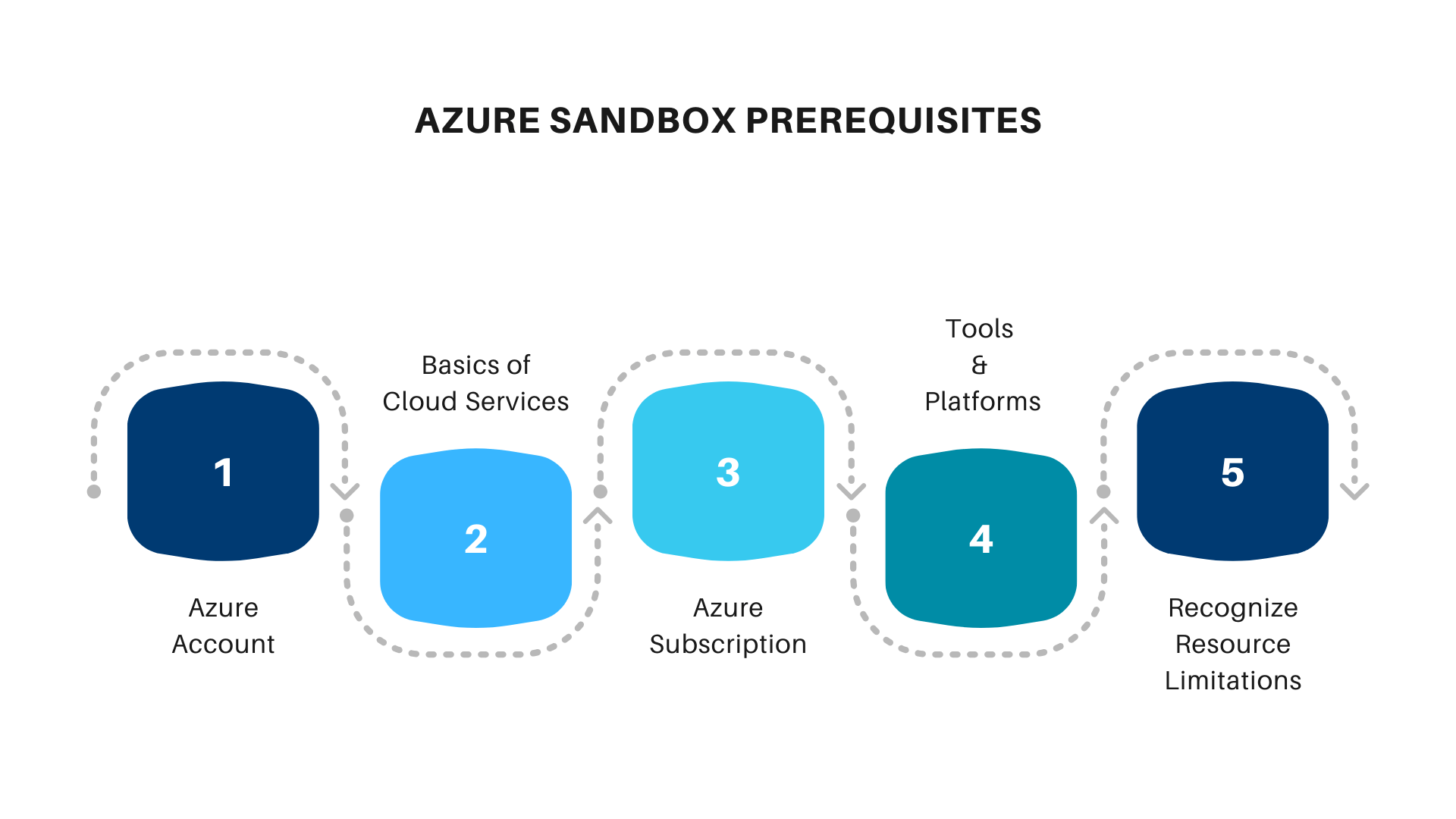
Azure Sandbox: How Does It Operate?
Users can develop and manage Azure Resources in the Azure Sandbox, which functions as a separate cloud environment, without affecting their primary Azure subscription. Microsoft Azure Training can help users gain a deeper understanding of how to leverage sandboxes and manage cloud resources efficiently in a secure and isolated environment. It was constructed with cost-effectiveness, safety, and Azure security in mind. The surroundings frequently consist of:
- Resources that are already configured: With the help of pre-set templates included in certain Azure Sandboxes, you may quickly spin up virtual machines, databases, or networks. You are welcome to test and investigate these materials.
- No Billing Impact: The fact that activities carried out in a sandbox environment are usually not billed is one of its key advantages. Even while your actions could still result in expenses (like storage consumption), they will be managed to prevent people from paying exorbitant fees.
- Usage-bound or time-bound: A lot of Azure Sandbox settings have a time restriction, which means that they end when a predetermined amount of time has passed or when the allotted credits or resources have been used up. This encourages consumers to try new things within a certain range.
- Simple Reset/Refresh: Users can essentially start again by refreshing or resetting the environment in some Azure Sandboxes. When testing new settings or gradually learning Azure’s functionalities, this might be quite beneficial.
Gain Your Master’s Certification in Azure by Enrolling in Our Azure Training.
Setting up Azure Sandbox
The Azure Sandbox is comparatively simple to set up. Here is a detailed guide:
- Create an Azure Account: Create an account by going to the Azure portal. Microsoft offers a free trial with some usage credits to new users.
- Find the Sandbox: After creating an account, look for the Sandbox on the Azure portal or in other Microsoft learning resources (like Microsoft Learn, which provides supervised sandbox environments).
- Select a Sandbox: Certain sandboxes, like Azure networking or databases, may be built around certain use cases. Similarly, understanding AWS MSK can help users explore and manage real-time data streaming in cloud environments, which could also be applied in specific use cases within sandbox environments. Select a setting that supports your learning goals.
- Allocate Resources: You can assign storage, networks, virtual machines, and other resources within the Sandbox. Although most of the available resources are already set up, you might need to modify them somewhat to meet your learning goals.
- Begin Experimenting: After configuring your setup, begin utilizing Azure services. You can experiment with different setups, test deployments, or learn by doing.
- Track Usage: Azure will keep an eye on the sandbox’s resource usage. If you are getting close to the resource management limits, you can get warnings.
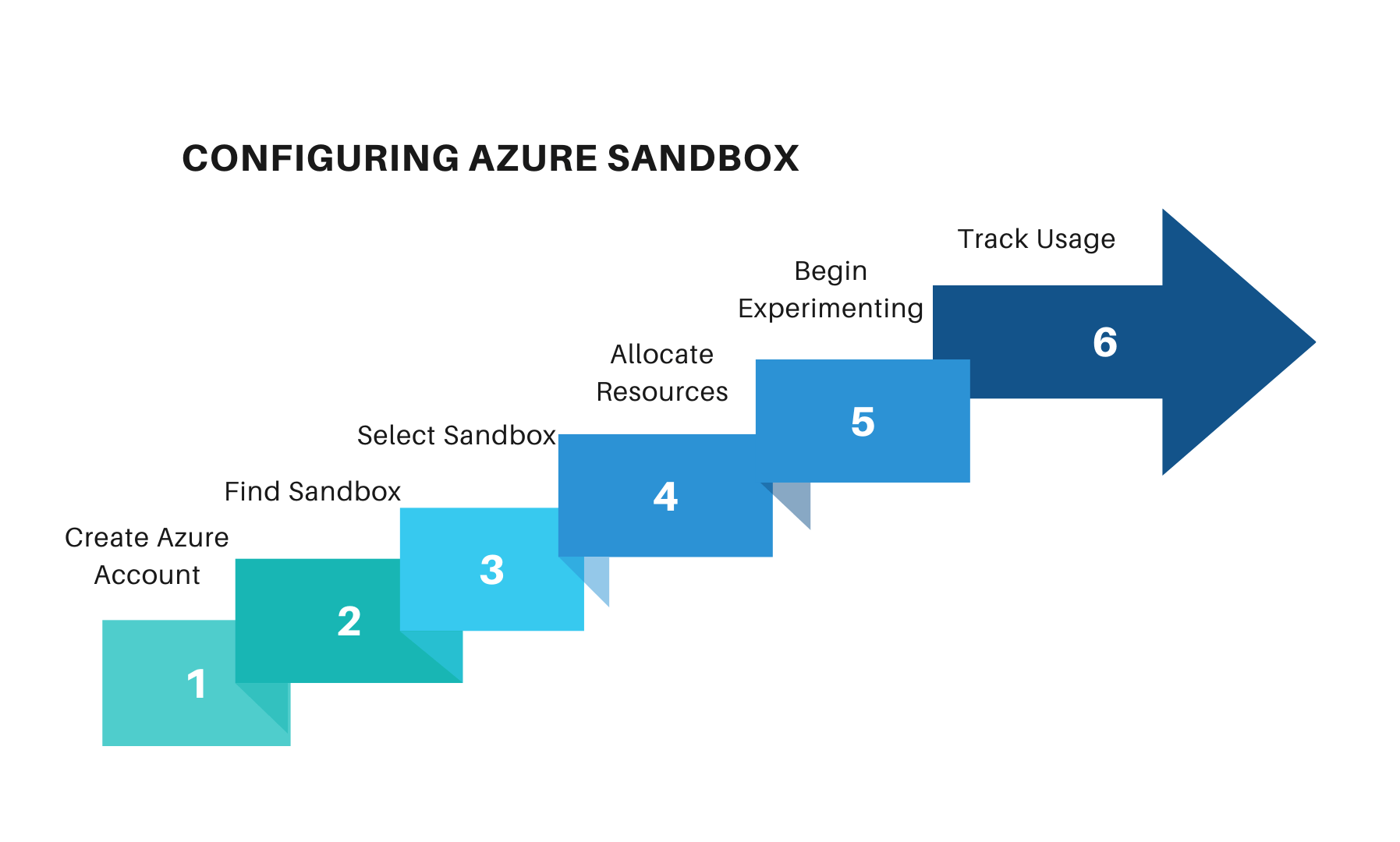
Azure Sandbox Benefits
Azure Sandboxes offer a risk-free environment where users can explore and learn without the concern of incurring any costs, making it an ideal platform for beginners and students. By providing a hands-on, practical experience, the sandbox enables users to develop their cloud computing skills in a simulated real-world Azure environment. This allows them to experiment, learn, and grow their technical knowledge without the fear of financial implications. Similarly, learning about AWS SWF Scalable Workflow Automation can enhance their ability to design and manage scalable workflows, offering valuable experience in automating processes within cloud environments without worrying about the cost. Additionally, Azure Sandboxes keep users up-to-date with the latest features and updates released by Microsoft, allowing them to test and explore new tools and services. Since the sandbox is pre-configured, users can save time and immediately begin testing without the need for extensive setup. It also provides a secure testing ground where users can experiment with different configurations, build applications, and try out new features, all while ensuring nothing is at risk of being damaged or compromised.
Go Through These Azure Interview Questions And Answers to Excel in Your Upcoming Interview.
Conclusion
For anyone wishing to experiment with or learn more about Microsoft Azure, Azure Sandbox is a priceless Resource Management. With an Azure Subscription, users gain access to resources within the sandbox, enabling them to manage and track usage effectively. The Azure Subscription allows seamless integration of services like virtual machines and storage while keeping resource consumption under control. It provides the flexibility to explore various features and tools in a cost-efficient manner. It allows them to test deployments, prototype apps, and experiment with various Azure services without affecting live environments. Microsoft Azure Training can provide the knowledge needed to effectively use cloud services like Azure for development and testing, ensuring efficient and safe experimentation. This process of azure performance testing enables them to safely explore new features and configurations. Learners and Students,For students the sandbox provides the perfect platform for gaining hands-on experience in Azure’s cloud environment. It encourages azure performance testing of various Azure tools and services without the risk of financial or system-related consequences. IT Professionals,Without affecting live systems, IT professionals can use the sandbox to test configuration modifications, verify deployment plans, or model intricate network topologies. This environment is ideal for azure performance testing with new settings or configurations in a secure and isolated space. Before committing to a full deployment, businesses can use sandboxes to test performance, investigate new Azure tools and services, or do proof-of-concept exercises. This approach allows for extensive azure performance testing to ensure the new solutions meet their specific needs. To sum up, Azure Sandbox is a very flexible and easily available platform that facilitates learning, testing, and experimentation without posing a risk of monetary loss or system outages. The sandbox offers the perfect setting for safe growth and innovation, regardless of whether you are an individual learning about cloud computing or an organization investigating new Azure services.





