
What is BitBucket & Tutorial? | All You Need to Know – Learn NOW
Last updated on 04th Jun 2020, Blog, Tutorials
What is Bitbucket?
Bitbucket is a web-based version control repository hosting service owned by Atlassian, for source code and development projects that use either Mercurial (from launch until July 1, 2020) or Git (since October 2011) revision control systems. Bitbucket offers both commercial plans and free accounts. It offers free accounts with an unlimited number of private repositories (which can have up to five users in the case of free accounts) as of September 2010. Bitbucket integrates with other Atlassian software like Jira, HipChat, Confluence and Bamboo.
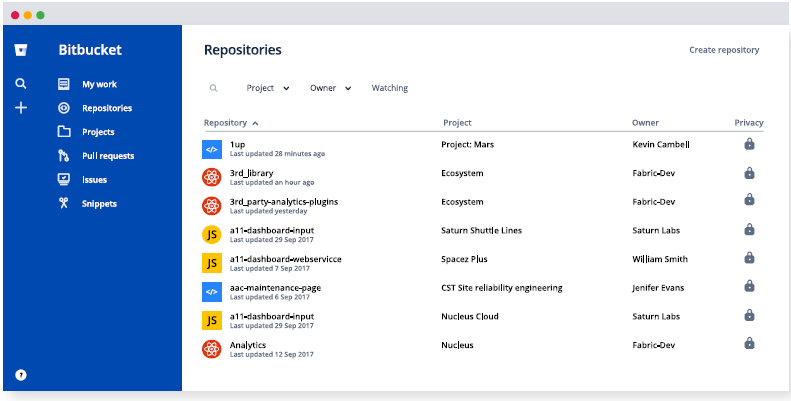
Bitbucket was previously an independent startup, founded by Jesper Nøhr. On 29 September 2010, Bitbucket was acquired by Atlassian.[32] Initially, Bitbucket only offered hosting support for Mercurial projects. On 3 October 2011, Bitbucket officially announced support for Git hosting.In March 2015, Snippets was launched, which provides a way to share code snippets with oneself or others.In September 2015, Atlassian renamed their Stash product to Bitbucket Server.In July 2016, Bitbucket added support for Git Large File Storage (LFS).In October 2016, Bitbucket launched Bitbucket Pipelines – a continuous delivery service in Bitbucket’s UI that lets users build, test and deploy their code.In February 2017, Bitbucket launched IP whitelisting so users can block their private content by IP. In August 2019, Bitbucket published plans to shut down support of Mercurial repositories on June 1, 2020[2]. This plan includes removing all traces of Mercurial from the Bitbucket API and permanently deleting all Mercurial repositories, both public and private, from Bitbucket.
Logo

The original symbol on the sticker of the bucket is the alchemical and planetary symbol for Mercury, and refers to Bitbucket hosting Mercurial repositories. The contents of the blue bucket are mercury metal.When Bitbucket announced Git support, the sticker icon switched to be the primary logo of Atlassian.
Bitbucket Cloud
Bitbucket Cloud (previously known as Bitbucket) is written in Python using the Django web framework.
Scope
Bitbucket is mostly used for code and code review. Bitbucket supports the following features:
- Pull requests with code review and comments
- Bitbucket Pipelines, a continuous delivery service
- 2 step verification and required two step verification
- IP whitelisting
- Merge Checks
- Code search (Alpha)
- Git Large File Storage (LFS)
- Documentation, including automatically rendered README files in a variety of Markdown-like file formats
- Issue tracking
- Wikis
- Static sites hosted on Bitbucket Cloud: Static websites have the bitbucket.io domain in their URL
- Add-ons and integrations
- REST APIs to build third party applications which can use any development language
- Snippets that allow developers to share code segments or files
- Smart Mirroring
Bitbucket Server
Bitbucket Server (formerly known as Stash is a combination Git server and web interface product written in Java and built with Apache Maven. It allows users to do basic Git operations (such as reviewing or merging code, similar to GitHub) while controlling read and write access to the code. It also provides integration with other Atlassian tools.Bitbucket Server is a commercial software product that can be licensed for running on-premises. Atlassian provides Bitbucket Server for free to open source projects meeting certain criteria, and to organizations that are non-profit, non-government, non-academic, non-commercial, non-political, and secular. For academic and commercial customers, the full source code is available under a developer source license.
BitBucket Pipelines:
As we discussed earlier, bitbucket pipelines is an incorporated CI/CD service. It enables us to develop, test and further deploy the code. Containers are created in the cloud to execute the commands. The clouds are configured based on our requirement.To establish the pipeline, we need to configure and create the bitbucket-pipelines.yaml file in the root directory of our repository. This file is versioned using configuration-as-code, and it is synchronized with our code.The Bitbucket-Pipelines.yaml contains the configuration of our repository. Yaml is the file repository which is easy to read, but we should be careful while developing it. The important keywords used in the Bitbucket-pipeline.yaml file is as follows:
- Default: It includes the steps that need to be executed for every push.
- Script: Script contains a list of commands that need to be executed in order.
- Pipelines: It includes pipeline definitions.
- Step: Each step initiates a new docker container.
How to use BitBucket step by step:
- To start the Version control system Project in Bitbucket, we need to create a project and then it groups several repositories. Log into BitBucket and click on create Project present in the Project tab.
- After creating the Project, click on the “+” symbol to create a repository.
- After creating a new repository, we have to follow the below instructions to clone the Git repository to a local machine.
- In the repository, click the clone button, and then BitBucket shows clone this repository dialog.
- Copy the clone command and then select the directory where you want to clone the repository.
- After that, we should create a branch. For creating a branch, we will click on the branches button, and we will see one branch called “Master” is active. Click on the Create branch present in the right side corner.
- Make some changes in the branch as per your requirement.
- After cloning the repository to the local machine, we will add the files to the repository.
Pull Request
After the software is delivered, some defects or improvements will be suggested, and the developer’s team has to integrate them. When developers have to integrate the improvements, they should take feedback from stakeholders. So developers will create a bugfix branch to do the required fixes and create a pull request to notify all the reviewers regarding bug fixes and ask them to review to integrate the changes.
Steps for creating a Pull request:
- Step1: A defect is reported. Now the developer will create a bugfix branch for making the required changes for fixing the defect and pushes the modifications to the repository.
- Step2: Now the bugfix branch exists in the Bitbucket repository.
- Step3: Before changes are integrated into the master repository, they should be reviewed by the stakeholders. For that purpose, the developer should create a pull request.
- Step4: we will create a pull request by clicking on the create pull request button. In Pull request, Bugfix is selected as the source branch.
- Step5: Now the reviewers are assigned in the default reviewers list.
- Step6: Now the reviewers log in to their account, and they will review the submitted changes.
- Step7: If the changes are essential, they will approve of them.
- Step8: Now the developer will log in as the user who created the pull request. They will integrate the approved changes to the master repository.
Fork Repository:
In Bitbucket, Fork repository is a method to clone the complete repository for creating a new copy to the repository. It is considered as an experiment to conduct testing without troubling the initial repository.
Git VS BitBucket:
Git:
- It does not have built-in continuous delivery
- It cannot trace and preview the deployments.
- It can interact with 5 teammates on unlimited private repositories for free
- It cannot create branches for Jira issues
BitBucket:
- It has built-in continuous delivery.
- It can trace and preview the deployments
- It supports Pull Request Approvals.
- It can create branches for Jira issues.
Integrations Bitbucket, but better Start with Bitbucket, then bring in the tools you already use to build better software.
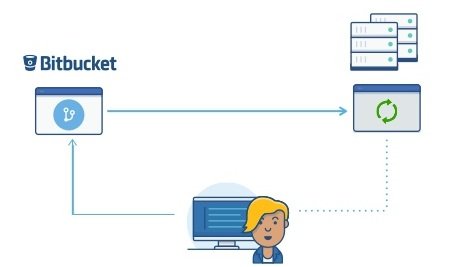
Jira software connect framework customize bitbucket your way with apps that embed right in bitbucket’s UI built with bitbucket connect.
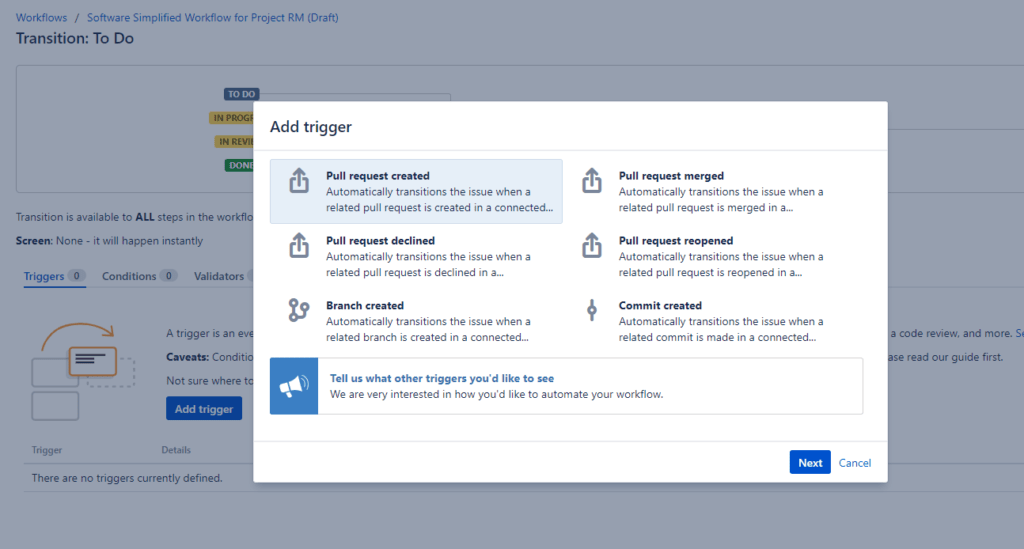
Trigger webhooks integrate easily with systems you already use in your day to day using bitbucket webhooks.
Advantages of Bitbucket
- Bitbucket is more flexible than GitHub. …
- Bitbucket gives you unlimited private repositories. …
- Bitbucket has better pricing for private work. …
- Continuous Integration / Delivery is built-in by default. …
- Bitbucket is trustworthy. …
- Smarter semantic searching. …
- Bitbucket has a powerful Jira integration.
Disadvantages
- Private repositories are free for a team with 5 members and fewer. If the team is larger, it will be necessary to pay for each additional team member.
- The only way to search is to launch a repository and find it locally or use external apps.
- Not so stable as GitHub.
Bitbucket Uses
Bitbucket is our Git repository management solution designed for professional teams. It gives you a central place to manage git repositories, collaborate on your source code and guide you through the development flow. It provides awesome features that include: Access control to restrict access to your source code.
What is the difference between bitbucket and GitHub?
In a nutshell: the difference between bitbucket and github is that bitbucket hosts mercurial repositories while github hosts git repositories. In terms of features, they both have project pages, issue trackers, wikis, revision history viewers, and other useful pieces that hang off source control systems.
How does bitbucket use Git?
Bitbucket Server (formerly known as Stash) is a combination Git server and web interface product written in Java and built with Apache Maven. It allows users to do basic Git operations (such as reviewing or merging code, similar to GitHub) while controlling read and write access to the code.
Is bitbucket free to use?
Yes! Bitbucket is free for individuals and small teams with up to 5 users, with unlimited public and private repositories. You also get 1 GB file storage for LFS and 50 build minutes to get started with Pipelines. You share build minutes and storage with all users in your workspace.
Is bitbucket safe?
To the date, we are yet to see a security breach that involves GitHub or Bitbucket. So, empirically speaking, they are safe. However, we are showing our information to a private company, so there is a risk, for example a Github employee that decides to copy our stuff.
How do I create a bitbucket repository?
- From Bitbucket, click the + icon in the global sidebar and select Repository. Bitbucket displays the Create a new repository page. …
- Keep the rest of the options as is unless you want to change them: Access level—Leave the This is a private repository box checked. …
- Click Create repository.
Why did I choose BitBucket over Github for Personal Projects? Free Private Repository at Bitbucket compare to Paid option at Github
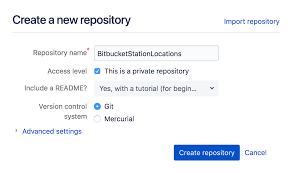
Use both GitHub and BitBucket. When first researched using Bitbucket, we came to the conclusion that even though they are in the same business, they have different revenue models.The problem with GitHub is that if you want something for free you have to open-source it. Works well for the large projects. Private repository costs you $84/year if you choose 5 private repositories.
However, Bitbucket works almost in an opposite way, because they kinda say that small teams can host projects for free, but as the team /collaborators increases, so does the need to start paying arise. Only reason choose Bitbucket for my person projects is:
BitBucket supports unlimited number of private repositories for free while it comes under a paid plan with GitHub.
Conclusion:
Bitbucket and GitHub are very closely matched in terms of features and either will be sufficient code repository hosting services if you need to use Git and or need a simple personal account. Both now have unlimited free private repositories.Hope you have found all the details that you were looking for, in this article.
