
- Introduction to Google Cloud Platform
- What is Google Cloud Platform (GCP)?
- Benefits of Migrating to GCP
- Steps to Migrate to GCP
- Common GCP Migration Tools
- Challenges and Risks in GCP Migration
- Best Practices for GCP Migration
- Conclusion
Introduction to Google Cloud Platform
Google Cloud Platform (GCP) is a suite of cloud computing services offered by Google, providing businesses and developers with scalable, secure, and high-performance solutions for computing, storage, networking, machine learning, and data analytics. GCP enables organizations to build, deploy, and manage applications efficiently using a global infrastructure designed for reliability and speed, which is a key topic covered in a Cloud Computing Course. With features like serverless computing, AI-powered analytics, and multi-cloud support, GCP helps businesses optimize costs, enhance productivity, and drive innovation. Whether for startups or enterprises, GCP offers flexible cloud solutions tailored to various industry needs while ensuring robust security, compliance, and sustainability.
To Explore Cloud Computing in Depth, Check Out Our Comprehensive Cloud Computing Online Course To Gain Insights From Our Experts!
What is Google Cloud Platform (GCP)?
Google Cloud Platform (GCP) is a suite of cloud computing services offered by Google that enables businesses and developers to build, deploy, and scale applications in a secure and efficient environment. GCP provides a broad range of services that span across computing, storage, machine learning, networking, data analytics, and more. With its powerful infrastructure, GCP allows organizations to leverage Google’s expertise in data management, machine learning, and artificial intelligence to create cutting-edge solutions. GCP is known for its high-performance virtual machines, flexible compute services, global network infrastructure, and robust data analytics tools, similar to the capabilities provided by Azure DNS for reliable domain name system management. In addition to computing and storage, GCP offers solutions for API management, IoT, security, and hybrid cloud architectures. By adopting GCP, businesses can harness the benefits of scalability, reliability, and cost efficiency while innovating with modern technologies like Kubernetes, BigQuery, and TensorFlow. Google’s cloud infrastructure is backed by its global network, offering low-latency and high-throughput services across various regions. GCP is particularly popular among organizations seeking to leverage AI and machine learning capabilities or those requiring big data analytics solutions.
Benefits of Migrating to GCP
Migrating to Google Cloud Platform (GCP) offers several advantages for organizations looking to scale their infrastructure, optimize costs, and improve performance. Here are some key benefits of GCP migration:
- Cost Efficiency: GCP offers flexible pricing models, including pay-as-you-go and sustained-use discounts, which allow businesses to scale their services based on actual usage. This helps reduce operational costs by only paying for what is consumed.
- Scalability and Flexibility: With GCP, businesses can scale their infrastructure dynamically based on demand. Whether scaling up during peak hours or scaling down during off-peak hours, GCP’s auto-scaling features make it easy to manage workloads effectively.
- High Performance and Availability: GCP’s global network infrastructure and powerful virtual machines ensure that applications are highly available and perform optimally, a factor that can be compared to the Top AWS Statistics in terms of performance and reliability. With a vast array of services like Compute Engine, Kubernetes Engine, and BigQuery, GCP provides the tools needed for performance optimization and high availability.
- Security: Google’s security model is one of the strongest in the industry, with built-in features like encryption, identity and access management (IAM), and security auditing tools. GCP follows strict security practices and is compliant with various industry standards such as ISO 27001, HIPAA, and GDPR.
- Innovative AI and Machine Learning Tools: Google is a leader in AI and machine learning, and GCP provides a wide range of AI and ML services, such as TensorFlow, AutoML, and BigQuery ML. This enables organizations to integrate advanced analytics, predictive modeling, and automation into their applications.
- Managed Services and Automation: GCP offers a variety of managed services, reducing the need for manual intervention and operational overhead. Managed services like Cloud SQL, Cloud Spanner, and App Engine allow businesses to offload the complexity of infrastructure management and focus on developing their applications.
- Integration with Google Ecosystem: GCP seamlessly integrates with other Google products such as Google Ads, Google Analytics, and Google Workspace. This integration creates a powerful ecosystem that streamlines operations, collaboration, and analytics.
- Google Cloud Migration Center: The Migration Center is a comprehensive solution that helps businesses plan and execute their migration to Google Cloud. It offers insights into your existing infrastructure, recommends the best migration strategies, and guides you through the migration process.
- Google Cloud Storage Transfer Service: This tool helps businesses migrate large datasets to Google Cloud Storage. It supports transferring data from on-premises environments, Amazon S3, and other cloud platforms to Google Cloud.
- Database Migration Service (DMS): DMS helps migrate databases, such as MySQL, PostgreSQL, and SQL Server, to Google Cloud’s fully managed database services, including Cloud SQL and Cloud Spanner, which are essential topics in a Cloud Computing Course. It simplifies database migration by automating most of the process.
- Velostrata: Velostrata is a tool that allows businesses to lift and shift their virtual machines (VMs) to GCP without requiring reconfiguration. It enables seamless migration of VMs from on-premises environments to Google Cloud.
- Migrate for Anthos: This tool is designed for businesses looking to migrate their containerized applications to Google Kubernetes Engine (GKE). It helps in modernizing and migrating workloads running on virtual machines or on-premises Kubernetes clusters to GKE.
- Transfer Appliance: The Transfer Appliance is a physical device that can be used to transfer large amounts of data to Google Cloud when internet transfer is impractical. This tool is ideal for businesses with vast amounts of data that need to be migrated quickly and securely.
- Start with a Pilot Project: Begin with a small pilot migration project to test the waters before moving large-scale workloads. This helps identify potential issues and allows the team to fine-tune their approach before full-scale migration.
- Plan for Downtime: While it’s important to minimize downtime, some downtime may be unavoidable during the migration process, a factor that can influence the Cloud Architect Salary in India due to the complexity and expertise required. Communicate the migration schedule to stakeholders and plan for business continuity during the transition.
- Use Cloud-Native Tools: Leverage Google Cloud’s cloud-native tools for infrastructure management, monitoring, and optimization. These tools are designed to work seamlessly with GCP and can help automate many aspects of the migration.
- Implement Strong Security Measures: Ensure that data is protected throughout the migration process by using encryption, identity management, and access controls. Regularly audit and review security policies to ensure compliance with industry regulations.
- Collaborate with Google Cloud Partners: If necessary, consider working with Google Cloud partners or consultants who specialize in cloud migrations. They can provide valuable expertise and help guide your organization through the migration process.
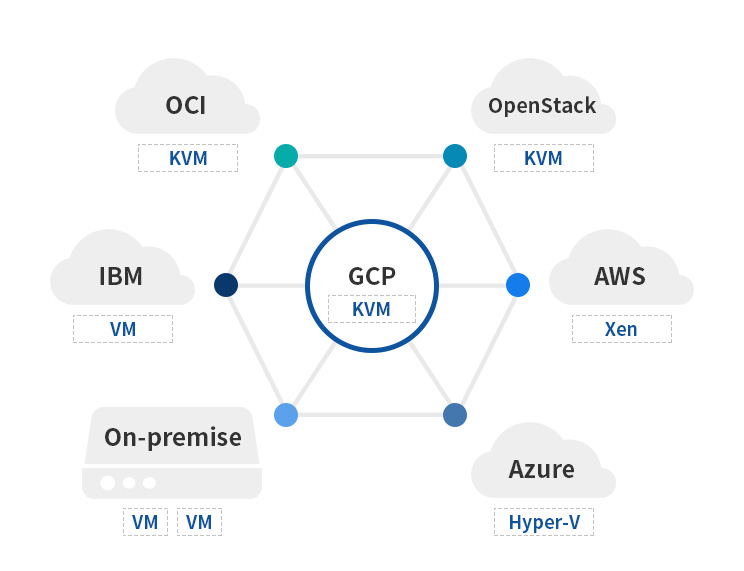
Interested in Obtaining Your Cloud Computing Certificate? View The Cloud Computing Online Course Offered By ACTE Right Now!
Steps to Migrate to GCP
Migrating to Google Cloud Platform (GCP) requires careful planning and execution to ensure minimal disruption and maximum efficiency. The process begins with assessment and planning, where the current IT infrastructure, applications, and workloads are evaluated through a thorough audit to understand performance, cost, and security requirements. This helps in selecting the right GCP services for migration. Next, it is crucial to define migration goals and strategy, whether it’s reducing costs, improving scalability, or enhancing performance. Depending on business needs, organizations can opt for strategies like lift-and-shift, re-platforming, or re-architecting applications for the cloud, which can be efficiently managed using Docker Swarm Architecture for container orchestration. Once the strategy is defined, businesses must select the right GCP services, such as Google Compute Engine, Cloud Storage, Cloud Pub/Sub, and BigQuery, ensuring they align with organizational needs. After service selection, the next step is to prepare the environment by setting up projects, creating billing accounts, configuring IAM roles, and ensuring proper network configurations like Virtual Private Cloud (VPC) and security measures, including identity management and encryption. The actual migration phase involves moving data and applications using GCP tools like Cloud Storage for large datasets, Database Migration Service (DMS) for relational databases, or containerizing applications for Google Kubernetes Engine (GKE). Before full deployment, a testing and validation phase is necessary to ensure applications function as expected, with a focus on performance, security, and scalability.
Common GCP Migration Tools
Google Cloud Platform provides a range of tools to simplify the migration process. These tools help businesses move their workloads to GCP with minimal disruption and provide robust features for data transfer, application deployment, and system configuration:
Looking to Master Cloud Computing? Discover the Cloud Computing Masters Course Available at ACTE Now!
Challenges and Risks in GCP Migration
While migrating to Google Cloud Platform (GCP) offers numerous benefits, organizations must be aware of the challenges and risks that could arise during the process. Addressing these issues proactively can help ensure a smooth migration experience. One of the primary concerns is data security and privacy organizations must encrypt data during transit and at rest while ensuring compliance with regulatory requirements such as GDPR and HIPAA. Another major challenge is downtime and disruption, as migration can lead to service interruptions, especially during the cutover phase. To minimize downtime, organizations should carefully plan migration schedules and conduct extensive testing. Cost management is another critical aspect, as unexpected expenses can arise if resource allocation and budgeting are not well managed. Accurately estimating costs and monitoring usage can help prevent cost overruns, which can be streamlined with integration solutions like Dell Boomi. The complexity of the existing environment also plays a role in migration difficulties, as legacy systems may require re-platforming or re-architecting to function efficiently in the cloud. Additionally, organizations may face skill gaps, as moving to GCP requires specialized cloud expertise. Investing in training or hiring experienced cloud engineers is crucial for a successful transition. Lastly, integration with existing systems can be challenging, as migrating to GCP often involves ensuring compatibility between cloud-based solutions, on-premises infrastructure, and other cloud services. Proper planning and integration strategies are essential to overcoming these challenges and ensuring a seamless migration.
Best Practices for GCP Migration
To achieve a successful GCP migration, organizations should follow best practices to streamline the process, reduce risks, and optimize outcomes:
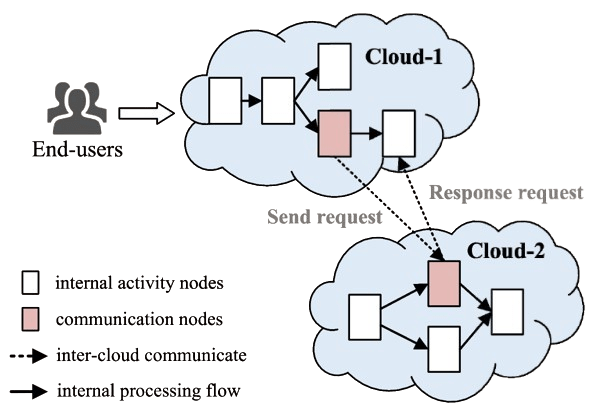
Go Through These Cloud Computing Interview Questions & Answer to Excel in Your Upcoming Interview.
Conclusion
Migrating to Google Cloud Platform (GCP) offers significant advantages, including scalability, cost efficiency, and enhanced security. However, organizations must address challenges such as data security, downtime, cost management, skill gaps, and integration complexities to ensure a successful transition. By implementing a well-structured migration strategy, investing in cloud expertise, and leveraging best practices, businesses can minimize risks and maximize the benefits of GCP, all of which are covered in a Cloud Computing Course. A proactive approach to planning, monitoring, and optimizing resources will enable organizations to achieve a seamless migration while enhancing performance, reliability, and innovation in the cloud.





