
- What Is a Hub and its Types?
- What Is a Switch and its Types?
- What Separates a Hub from a Switch
- Uses for Hub and Switch
- Advantages of Hub and Switch
- Cons of Hub and Switch
- Conclusion
Hubs and switches are the two networking equipment that are used the most. These two names are frequently used interchangeably. Understanding the distinctions between a network switch and a network hub is crucial. What precisely are networking devices, first of all? Hardware on a computer network devices can communicate and interact with one another thanks to physical devices called networking devices. However, like any technology, they also introduce potential Risk Threat and Vulnerability. Examples include NIC, Hub, Switch, Repeater, Bridge, Routers, Gateway, etc. More than 24,000 network engineer job opportunities are listed in India, according to LinkedIn. Internet Hub and Internet Switch are one of the most crucial subjects from the interview point of view.
Interested in Obtaining Your Cyber Security Certificate? View The Cyber Security Online Training Offered By ACTE Right Now!
What Is a Hub and its Types?
A hub, often called a repeater or concentrator, is an apparatus that joins several computers and gadgets. It is in operation on the OSI model’s Physical layer. A LAN hub is its main component. Every device linked to the internet hub belongs to the same subnet. The Cyber Security Training Courses gathers data packets from connected devices and broadcasts them to all other connected devices, regardless of the intended destination, creating an efficient system for user data exchange.
Suppose you wish to link your laptop, desktop, and smart TV to the internet. Then, you may use a hub, link your laptop, desktop, and TV to the Hub, and then plug the Hub into the router. All devices can access the internet because the network Hub sends the data to all linked devices. Another example is a USB hub connecting many USB devices to your computer. Three distinct kinds of hubs exist:
Current Hub:
- An active network Hub has a power supply of its own.
- It can be applied to two or more nodes as an extension.
- It can be used as both a repeater and a wire hub.
- It could also enhance, purify, and transmit the signal to the network.
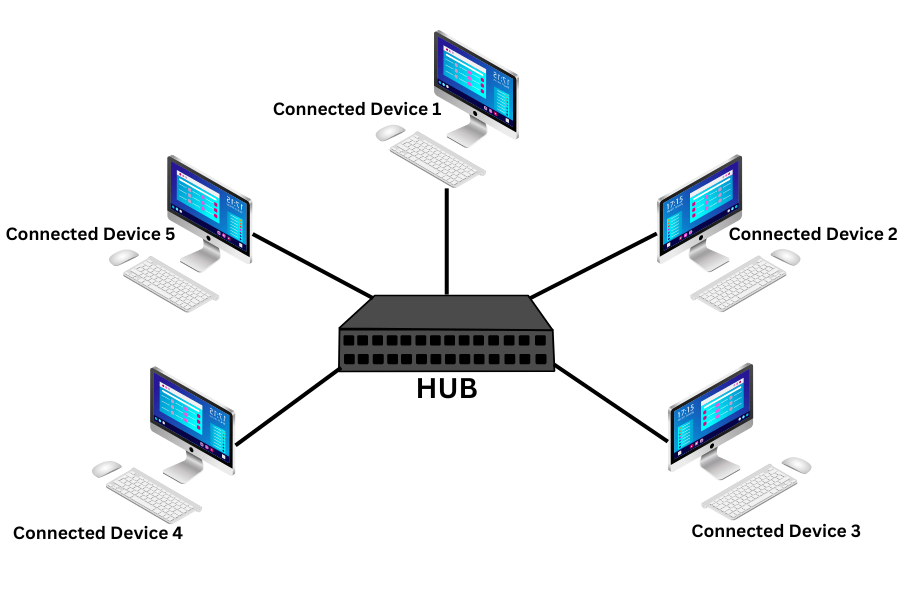
Intelligent Hub:
- It is capable of carrying out both active and passive network Hub tasks.
- It can also be used for bridging and routing.
- An Intelligent Hub can improve the overall network’s performance by making it faster and more effective.
- Compared to the other two categories, an Intelligent Hub is more expensive.
Passive Hub:
- A passive hub cannot be used to extend the distance between nodes.
- This particular Hub’s wiring originates from nodes, while its power comes from other active hubs.
- It transmits the signals without filtering or boosting them, which can be a concern in environments like the Internet of Things, where numerous interconnected devices rely on seamless communication.
What Is a Switch and its Types?
A networking tool called a switch links several devices together on a single computer networking. In the OSI model, a network Switch is operated on the Data Link Layer. It is employed to start or stop a connection based on necessity. To put it simply, a switch can be used to open or close a connection. A signal or electricity can flow via the connection when the internet switch is opened. The flow is halted when the data switch is closed and the circuit connection is severed. Understanding how these switches operate is crucial for maintaining network integrity, and this emphasizes the importance of Cyber Awareness. There are multiple departments (sales, finance, HR), and you want to connect to the office network to access and share files and use network devices printers across the network securely. You can do this by connecting the Switch to the router and connecting department devices to the Switch. Network Switch will manage the data traffic and direct only to the devices needing it. There are four types of switches:
Managed Switch:A managed switch has features that may be assigned and configured, such as an IP address and console port.
Unmanageable Switch:An unmanageable network Switch cannot be configured without a console port, so we are unable to issue an IP address.
LAN Switch:A LAN switch is primarily used to link devices within an organization’s internal local area network (LAN) and allocate bandwidth to prevent data packet overlap.
PoE Switch:PoE (Power over Ethernet) Gigabit Ethernet uses PoE switches. A PoE switch offers more flexibility and fewer difficult wiring connections.
To Earn Your Cyber Security Certification, Gain Insights From Leading Cyber Security Experts And Advance Your Career With ACTE’s Cyber Security Online Training Today!
What Separates a Hub from a Switch
| Aspect | Hub | Switch |
|---|---|---|
| Definition | A hub is an electrical device that facilitates data exchange by connecting several network devices. | A more sophisticated form of the Hub, the switch delivers the message to a device at request or demand. |
| Layer | Physical Layer | Data Link Layer |
| Speed | 10 Mbps | 10/100 Mbps, 1 Gbps |
| Data Transmission | Electrical Signal or Bits | Frame (L2 Switch), Frame and Packet (L3 Switch) | Ports | 4/12 ports | 24/48 ports |
| Functionality | The functionality of a network Hub is to connect various computers to a single network. | The functionality of a network Switch is to connect multiple devices and manage ports and VLAN security settings. |
| Addresses | MAC addresses | MAC addresses |
| Transmission Type | Hubs always perform frame flooding, it may be unicast, multicast, and broadcast. | Firstly they broadcast, then unicast and multicast. |
| Connectivity | LAN | LAN |
| Device Type | Passive Device (without software) | Active Device (with software), Networking device |
Uses for Hub and Switch
- Hubs are used to build tiny home networks and monitor them. However, they can also be vulnerable to techniques like Google Dorking, where attackers use advanced search operators on Google to find exposed devices or networks.
- In a computer network, a network Switch is a device that physically connects the other devices.
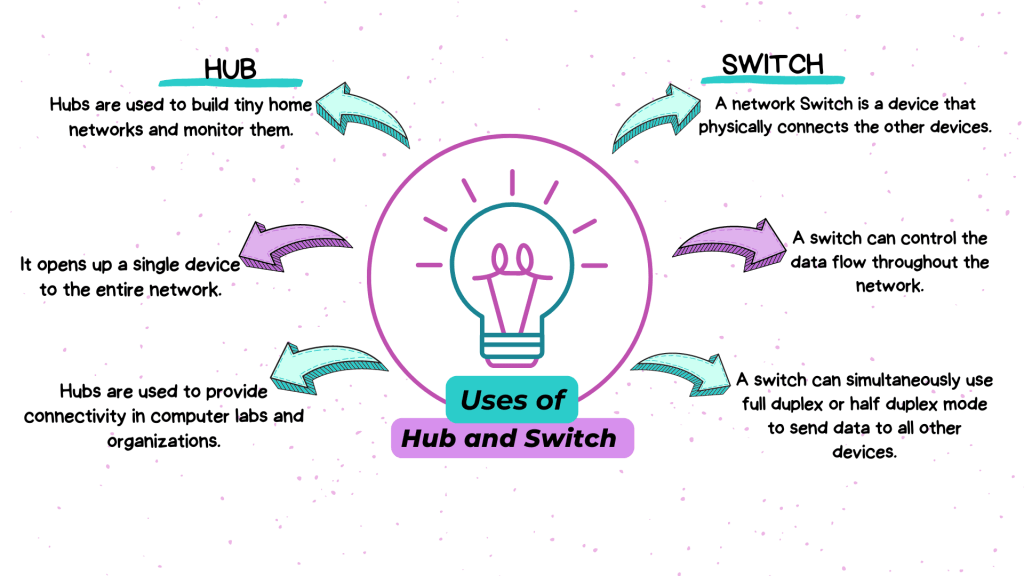
- Hubs are used to provide connectivity in computer labs and organizations.
- A switch can simultaneously use full duplex or half duplex mode to send data to all other devices.
- A internet switch can control the data flow throughout the network.
Looking to Master Cybersecurity? Discover the Cyber Security Expert Masters Program Training Course Available at ACTE Now!
Advantages of Hub and Switch
- While hubs don’t impact network performance, they can be used to extend the network’s reach.
- It is a less expensive option that permits network monitoring as well.
- Cyber Security Training Courses connects easily to various media types, with switches reducing the number of broadcast domains and being more hardware-focused than hubs.
- It can map a port to a MAC using a CAM table. Data Switch with many ports are less expensive than routers.
- It aids in logical segmentation by supporting VLAN.
Are You Preparing for Cyber Security Jobs? Check Out ACTE’s Cyber Security Interview Questions and Answers to Boost Your Preparation!
Cons of Hub and Switch
- There are limits on bandwidth while using a network Hub. A hub’s range is constrained.
- Network collisions within a network Hub are possible. It runs on half-duplex.
- The failure of a major internet hub brings down the entire network, highlighting the critical importance of Web Application Security.
- Proper designing and configuration are necessary if multicast packets are being handled.
- Switches are not as good as routers, even when they limit broadcasts. Reduces the number of broadcast domains.
Conclusion
There are two types of networking devices- hubs and switches. Compared to a hub, switches offer a greater variety of sophisticated functions. Switches perform better regarding VLANs, security, and quicker network support. A network Hub is significantly less expensive than a switch. To sum up, hubs and switches each have benefits and drawbacks. We use a Cyber Security Training Courses, depending on our needs and the nature of the problem statement. We hope that this blog has eased your concerns regarding hubs and switches. We offer an Executive Postgraduate Certification in Cloud Computing and DevOps, which covers these fascinating and significant topics. To obtain a comprehensive grasp of these topics, you should also consider enrolling in the course, which is provided in collaboration with Microsoft.





