
PHP cookies and sessions are essential tools for managing user information. Cookies, small text files stored on the user’s device, are commonly used for tracking user preferences, login details, and personalization. They enable websites to remember users across sessions. On the other hand, sessions store data on the server, assigning a unique session ID to each user. This ensures data security and persistence across multiple pages within a single user visit. The combination of cookie session PHP functionalities plays a crucial role in maintaining state, improving user experience, and enhancing the functionality of web applications.
What is PHP Cookies and Session?
In PHP, both cookies and sessions serve as methods to store and retrieve user information across multiple requests:
Cookies
Cookies are small data pieces stored on a user’s device, typically within their web browser. They are automatically saved when a new web page loads or is refreshed and are sent back to the server with each subsequent request. Cookies are commonly used to retain user preferences and track behavior. In the context of session and cookies in PHP with example, PHP facilitates cookies through the `setcookie()` function, and they can be accessed using the `$_COOKIE` superglobal array. For example, you can set a cookie in PHP using `setcookie(“username”, “JohnDoe”, time() + (86400 * 30), “/”);` and access it with `echo $_COOKIE[“username”];`.
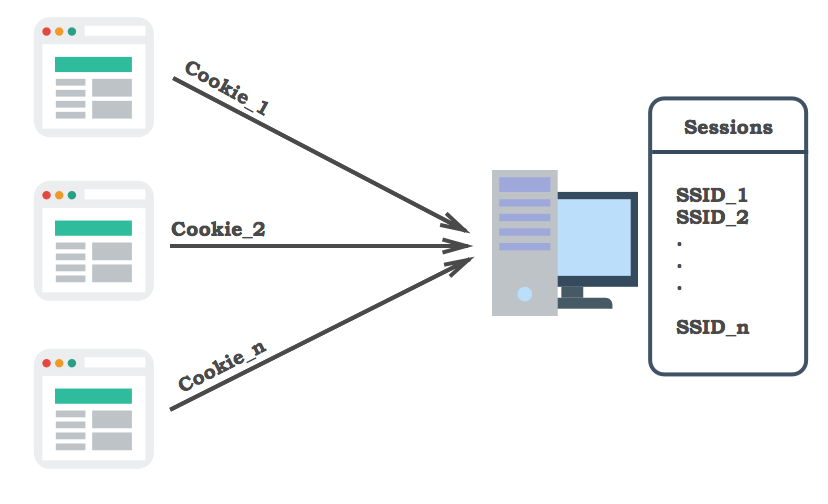
Sessions
Sessions store user data on the server rather than on the user’s device, providing enhanced security and increased storage capacity compared to cookies alone. To initiate sessions in PHP, often referred to as cookie session PHP, you begin by starting a session using `session_start()`, followed by utilizing the `$_SESSION` superglobal array to store and retrieve data. When a client requests user information from the server, the server assigns a session ID within the cookie to identify the request. This session ID is then used to link the user with their session data stored on the server.
What are the benefits of using PHP Cookies and Sessions?
Introduction to PHP Cookies and Sessions
- Definition and Importance: Understanding the fundamental roles of cookies and sessions in PHP for managing user data across web applications.
Benefits of Using PHP Cookies
- Functionality: Exploring how cookies store small data pieces on the user’s browser.
- Usage Scenarios: Tracking user preferences, settings, and behavior.
- Implementation: Utilizing the setcookie() function in PHP.
- Retrieval: Accessing stored cookies via the $_COOKIE superglobal array.
Advantages of PHP Sessions
- Secure Data Storage: Storing user data securely on the server rather than the client side.
- Enhanced Security: Discussing the security benefits of sessions over cookies.
- Storage Capacity: Comparing the storage capacity of sessions versus cookies.
- Usage: Initiating sessions with session_start() and managing data via $_SESSION.
Comparison and Usage Scenarios
- Security Considerations: Highlighting scenarios where sessions are more appropriate for sensitive data.
- Efficiency: Comparing the efficiency of cookies and sessions in different contexts.
- Best Practices for Implementing Secure and Efficient Cookie and Session Management
Practical Applications and Examples
- Real-World Usage: Illustrating scenarios where cookies and sessions are implemented effectively.
- Case Studies: Examples of websites or applications utilizing cookies and sessions for user management.
Considerations and Best Practices
- Data Handling: Managing sensitive user information and privacy concerns.
- Expiration and Persistence: Setting expiration times for cookies and managing session timeouts.
- Implementation Guidance: Ensuring adherence to privacy regulations and industry best practices.
PHP Cookies and Session Outline Tutorial Scope:
- Introduction to PHP Cookies: Understanding how cookies store small pieces of data on the user’s device and their usage in web applications.
- Managing Cookies with PHP: Exploring the setcookie() function and using the $_COOKIE superglobal array for data retrieval.
- Overview of PHP Sessions: Learning how sessions store user data securely on the server and their advantages over cookies.
- We are implementing Sessions in PHP. We initiate sessions Using session_start() and utilize the $_SESSION superglobal to store and access session data.
- Security Considerations: Best practices for ensuring the security and privacy of user data when using cookies and sessions in PHP applications.
These topics provide a comprehensive scope for understanding and implementing PHP cookies and sessions effectively in web development.
Prerequisites and Outline for PHP Cookies and Sessions
- Basic Understanding of PHP: Familiarity with PHP programming language fundamentals, including variables, arrays, functions, and control structures.
- HTML and Web Development Basics: Knowledge of HTML for creating web pages and forms and a basic understanding of how web applications function.
- HTTP and Web Servers: Understanding of HTTP protocol and how web servers handle requests and responses.
- Server-Side Scripting: Basic knowledge of server-side scripting concepts and how PHP interacts with web servers.
- Text Editor or IDE: Familiarity with a text editor or integrated development environment (IDE) for writing and editing PHP code.
- Local Development Environment: Set up a local development environment with PHP and a web server (e.g., Apache, Nginx) for testing PHP scripts.
These prerequisites ensure a foundational understanding necessary to effectively learn and implement PHP cookies and sessions in web applications.
Installation:
Setting up an environment for working with PHP cookies and sessions involves a few essential steps. First, ensure you have a working web server environment with a web server like Apache or Nginx and PHP installed. For local development, utilize packages such as XAMPP or WAMP for Windows, MAMP for Mac, or set up a LAMP stack for Linux. Configure PHP to support sessions and cookies by adjusting settings in the php.ini file, ensuring session handling is enabled and cookie-related settings are correctly configured. Start sessions in your PHP scripts using session_start() and set cookies with the setcookie() function. Test your setup with a simple PHP script to verify that cookies and sessions are functioning correctly, enabling you to store and manage user data across multiple requests effectively. This setup will provide a robust environment for developing PHP applications that utilize cookies and sessions.
PHP Cookies and Session Outline Configuration
1. Introduction to PHP Cookies
- Definition and Purpose: Explanation of what cookies are and their role in web development.
- Use Cases: Common scenarios where cookies are helpful (e.g., storing user preferences, tracking user behavior).
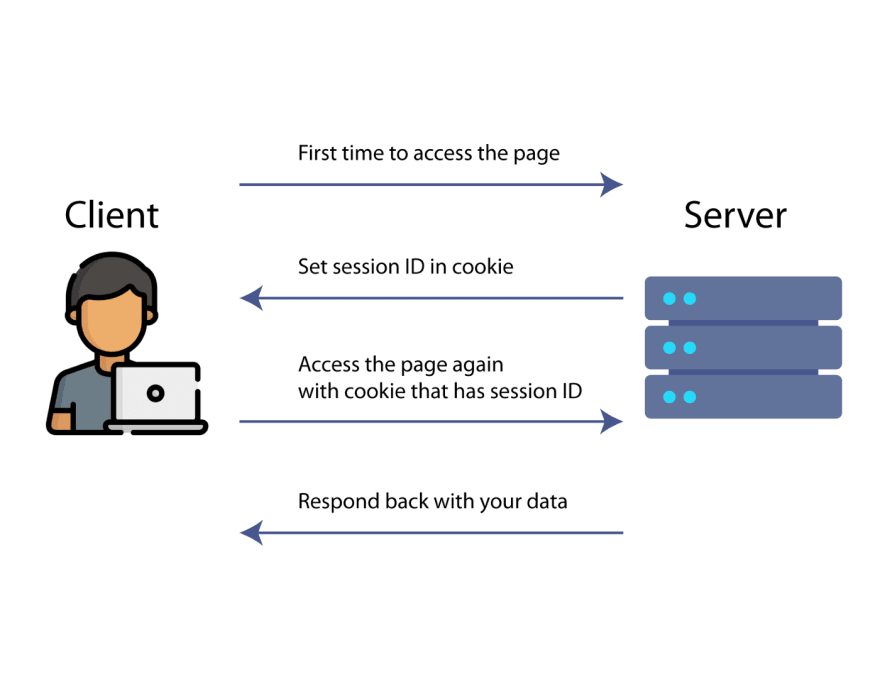
2. Setting Up Cookies
- setcookie() Function: Detailed guide on using the setcookie() function to create cookies.
- Cookie Parameters: Detailed overview of parameters including name, value, expiration time, path, domain, secure, and httponly.
- Example Implementation: Sample code illustrating the process of setting a cookie in PHP.
3. Retrieving Cookies
- $_COOKIE Superglobal: How to access and use the $_COOKIE superglobal array to retrieve stored cookies.
- Example Implementation: Sample code showing how to retrieve and use cookie values in PHP.
4. Modifying and Deleting Cookies
- Modifying Cookies: Techniques for changing the value of an existing cookie.
- Deleting Cookies: Steps to delete a cookie by setting its expiry time in the past.
- Example Implementation: Code snippets for updating and deleting cookies.
5. Introduction to PHP Sessions
- Definition and Purpose: Explanation of what sessions are and how they differ from cookies.
- Use Cases: Common scenarios where sessions are helpful (e.g., user authentication, storing temporary data).
6. Starting a Session
- session_start() Function: How to initiate a session in PHP using the session_start() function.
- Session Initialization: It is essential to call session_start() at the beginning of your script.
- Example Implementation: Sample code demonstrating session initialization.
7. Storing and Accessing Session Data
- $_SESSION Superglobal: Using the $_SESSION superglobal array to store and retrieve session data.
- Example Implementation: Sample code showing how to store and access data in a session.
8. Modifying and Destroying Sessions
- Updating Session Data: Methods to update session variables.
- Terminating Sessions: Methods to conclude a session with session_destroy() and remove session variables.
- Example Implementation: Code snippets for updating and destroying sessions.
9. Security Considerations
- Session Security: Best practices for securing sessions (e.g., regenerating session IDs, using secure cookies).
- Cookie Security: Measures to enhance cookie security (e.g., using HttpOnly and Secure flags).
- Compliance with Privacy Regulations: Ensuring cookies and sessions comply with laws like GDPR.
10. Practical Applications and Examples
- User Authentication System: An example of implementing a simple login system using sessions is
- Remember Me Feature: Example of using cookies for a “Remember Me” functionality in user login.
This outline covers the essential steps and best practices for effectively configuring and using cookies and sessions in PHP.
PHP Cookies and Session Outline: Basic Monitoring Setup
Introduction to Cookies and Sessions:
Cookies and sessions are essential components in web development that facilitate the storage and management of user data. Cookies, small pieces of data stored on the client side, enable websites to remember user preferences and track user activities across different sessions. In the context of cookie session PHP, these cookies play a crucial role in PHP applications to handle user data effectively. Sessions, on the other hand, store user-specific information on the server side, providing a secure and efficient way to maintain state throughout a user’s interaction with a web application. Using cookie session PHP practices ensures seamless and secure user experiences in web applications.
Setting Up Cookies:
- Using the setcookie() function to create cookies.
- Retrieving cookie values with the $_COOKIE superglobal.
- Setting expiration time, path, domain, and security options for cookies.
Initializing Sessions:
- Starting a session with session_start().
- Storing data in the $_SESSION superglobal array.
- Retrieving and manipulating session data.
Session Configuration:
- Configuring session settings in php.ini.
- Custom session handlers for advanced session management.
- Implementing secure session management practices.
Monitoring Cookie and Session Data:
- Logging cookie and session creation, modification, and deletion.
- Using PHP error logs to track session start and end times.
- Monitoring session activity for unusual patterns or security breaches.
Debugging Techniques:
- Debugging cookies with browser developer tools.
- Inspecting session data using PHP scripts.
- Common issues and troubleshooting methods.
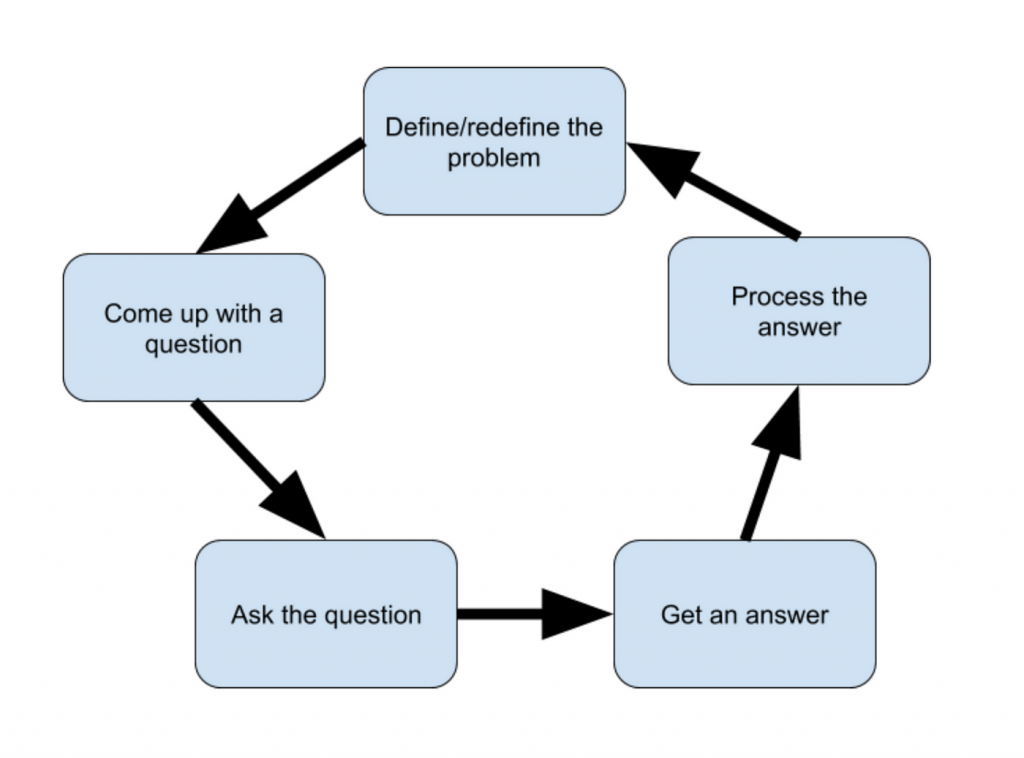
Security Considerations:
Ensuring the secure transmission of cookies and session data over HTTPS is fundamental in safeguarding user information from unauthorized access. HTTPS encrypts data exchanged between the client and server, preventing interception by malicious actors. Implementing session timeout and regeneration further enhances security by automatically invalidating sessions after a period of inactivity or upon logout, reducing the risk of session hijacking.
Practical Implementation:
- Example of a basic login system using cookies and sessions.
- Handling user preferences and settings with cookies.
- Managing user authentication and authorization with sessions.
Advanced Topics for PHP Cookies and Sessions:
- Persistent Login Mechanisms: Implementing secure “Remember Me” functionality using cookies with long-term validity and session regeneration techniques.
- Session Storage Options: Exploring advanced session storage configurations, such as using databases or caching mechanisms like Redis or Memcached, for scalability and performance.
- Security Best Practices: Advanced techniques for securing cookies and sessions, including encryption methods, secure cookie attributes (HttpOnly, Secure, SameSite), and mitigating session fixation attacks.
- Handling Concurrent Sessions: Strategies for managing multiple sessions per user, enforcing session limits, and handling session conflicts.
- Session Data Management: Techniques for efficient handling and storage of session data, optimizing performance while ensuring data integrity and security.
- Cross-Site Scripting (XSS) and Cross-Site Request Forgery (CSRF) Mitigation: Advanced methods for preventing and mitigating XSS and CSRF attacks, such as input validation, output encoding, and CSRF tokens.
- Single Sign-On (SSO) Integration: Integrating PHP sessions with SSO solutions for seamless authentication across multiple applications or domains.
- Performance Optimization: Best practices for optimizing cookie and session handling to minimize overhead and improve application performance, including caching strategies and session persistence options.
Exploring these advanced topics not only enhances the security and performance of web applications but also equips developers with the skills to implement robust and scalable solutions using PHP cookies and sessions.
Conclusion:
In conclusion, PHP offers robust mechanisms through cookies and sessions to manage user data effectively across web applications. Cookies provide a lightweight method for storing small amounts of data on the user’s browser, facilitating personalized experiences and tracking user behavior. However, they need more security and storage capacity.
Sessions, on the other hand, store user data securely on the server, offering better protection against tampering and more extensive storage capabilities than cookies alone. Sessions are initiated using session_start() in PHP, and session IDs are utilized to manage user interactions.
Understanding when to employ cookies versus sessions depends on factors like security requirements, data sensitivity, and storage needs. Implementing best practices ensures that user data is handled responsibly, balancing functionality with privacy considerations. As PHP evolves, advancements in managing cookies and sessions continue to enhance the security and efficiency of web applications.






