
- Introduction to Git Merge Conflicts
- Causes of Merge Conflicts in Git
- How Git Handles Merges and Conflicts
- Step-by-Step Guide to Resolving Merge Conflicts
- Best Practices to Avoid Merge Conflicts
- Common Merge Conflict Scenarios and How to Handle Them
- Conclusion
Resolving merge conflicts in Git involves several steps to ensure that changes from different branches are successfully combined. First, Git will notify you of a conflict when trying to merge branches. By taking Cloud Computing Courses , you can gain insights into resolving conflicts in cloud-based environments, helping you manage and synchronize branches across distributed teams working in cloud infrastructure. To resolve it, you need to open the conflicted files, identify the conflicting sections marked by Git, and manually edit the code to combine the changes as needed. After resolving the conflicts, you mark the files as resolved using git add. Finally, complete the merge with git commit and push the changes to the remote repository. Using Git’s conflict resolution tools, like git mergetool, can simplify the process by providing a visual interface to compare changes.
To Explore Cloud Computing in Depth, Check Out Our Comprehensive Cloud Computing Online Course To Gain Insights From Our Experts!
Introduction to Git Merge Conflicts
In collaborative software development, multiple developers often work on the same project simultaneously, which can lead to changes in the same codebase. Git, a version control system, helps manage these changes by tracking and merging updates from different developers. However, merge conflicts can arise when Git cannot automatically reconcile differences between two branches. A merge conflict occurs when Git tries to merge two changes and encounters discrepancies that it cannot resolve automatically. Understanding Cloud Computing can further help you manage merge conflicts in cloud-based repositories, where multiple developers or teams may be working on the same project across different environments. This can happen if two developers modify the same lines of Git code or the same file, or if one Git branch deletes a file that another Git branch has modified. Understanding how to handle these conflicts is crucial for smooth collaboration and project progress. In this guide, we’ll explore merge conflicts, explain how they happen, and provide practical steps for resolving them effectively.
Causes of Merge Conflicts in Git
Taking a Complete Microsoft Azure Course can also help you understand how to handle merge conflicts in cloud-based repositories, especially when working in collaborative environments on Azure, ensuring smooth and efficient version control practices. Merge conflicts occur due to several reasons, but the following scenarios most commonly cause them:
- Simultaneous Edits to the Same Line: When two developers make changes to the same line of Gitcode in the same file, Git cannot decide which version to keep, resulting in a conflict.
- File Deletion and Modification: If one Git branch deletes a file and another Git branch modifies the same file, Git will not know whether to delete or retain the file.
- Conflicting Changes to the Same Section of Code: When two developers modify the same function or section of Git Code in different ways, Git may not know how to merge these differing changes.
- Changes in File Renaming: If one developer renames a file while another modifies it, Git may face difficulty determining whether the file should be renamed or retained under its old name.
- Divergent Branches: If two Git branches evolve independently and introduce significant changes, Git may struggle to reconcile these changes, leading to conflicts during the merge process.
- Manual Resolution: You can choose to manually edit the file to combine the changes, keeping the most relevant parts. This might involve deleting the conflicting markers and adjusting the Git code so that it works in harmony with both changes.
- Choosing One Side’s Changes: In some cases, you may prefer the changes from one branch over the other. In this case, you can keep the changes from one side and discard the other.
- Using a Merge Tool: For a more visual approach, you can use merge tools that provide a graphical interface to help you compare and resolve conflicts. These tools allow you to see both versions side by side, making it easier to choose the correct changes.
- Conflicting Changes to the Same Line: This is the most common merge conflict scenario. When two developers modify the same line of code, Git can’t decide which version to keep. In this case, carefully review both changes and merge them manually, taking the best parts from each side.
- File Deletion vs. Modification: If one developer deletes a file while another modifies it, Git cannot decide whether to keep the file or delete it. Understanding Kubernetes Architecture can also help in such situations, especially when managing configurations and deployments in containerized environments, ensuring that the necessary files are properly handled within the Kubernetes ecosystem.
- Changes to the Same Function or Class: If multiple developers modify the same function or class differently, you need to review both changes and determine how to combine them. This often requires manually adjusting the code to integrate both changes so that the function or class works as intended.
- Conflicting Merge Bases: Resolving conflicts can be tricky when branches have significantly diverged, and the merge base (the common ancestor) is too old. In this case, carefully examine the changes from both branches and manually merge them, ensuring that the final version is functional.
- File Renaming or Moving Conflicts: If one developer renames a file and another modifies it, Git will struggle to reconcile these changes. Based on the project requirements, you may need to decide whether to keep the original file or work with the renamed version.
Are You Interested in Learning More About Cloud Computing? Sign Up For Our Cloud Computing Online Course Today!
How Git Handles Merges and Conflicts
Git’s merge process compares three key versions of a file: the base version (common ancestor), the current Git branch version, and the merging Git branch version. When Git performs a merge, it tries to combine changes from both Git Branches automatically. If the changes do not overlap, Git successfully merges the branches without any issues. However, when two Git branches modify the same line of Git code or the same file, Git is unable to decide which change to keep. This is when a merge conflict occurs. Integrating a Jenkins Pipeline can help automate the process of resolving merge conflicts by triggering automated builds and tests, ensuring that the changes are properly validated before being merged into the main branch.
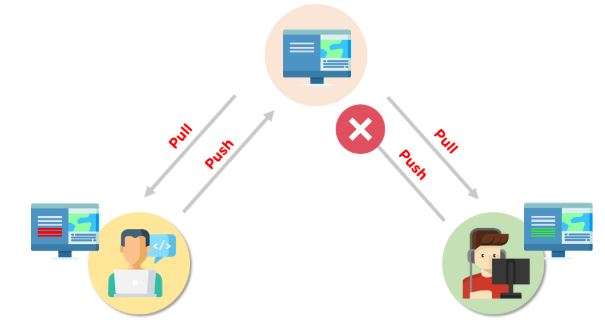
Once Git detects a conflict, it marks the conflicting files as unresolved. It does not complete the merge until the developer manually addresses the disputes. Git highlights the contradictory areas in the Git code using special markers to differentiate between the changes in the two branches.
Step-by-Step Guide to Resolving Merge Conflicts
Preparing for the MergeBefore attempting to resolve a merge conflict, it’s important to prepare your local environment to ensure you have the latest changes from the remote repository. Start by ensuring that your working directory is clean and that you are on the branch into which you want to merge the changes. Taking Cloud Computing Courses can also help you understand how to manage branches and merge changes effectively in cloud-based development environments, ensuring seamless collaboration in distributed teams. Once you are ready, initiate the merge operation. If a conflict arises, Git will notify you, and the conflicting files will be marked as unmerged.
Identifying the ConflictOnce a conflict has been detected, you need to identify the conflicting files. When you check the status of your repository, Git will list these files as unmerged. Open the conflicting files, and you will see special conflict markers that highlight the areas where the conflicts exist. These markers show the differing changes between the current branch and the merging branch. Carefully review the conflicting sections of the Git code to understand the differences.
Resolving the ConflictOnce you have identified the conflicts, you need to resolve them. There are several approaches to doing this:
After resolving the conflicts, remove the conflict markers and make any necessary adjustments to ensure the Git code functions properly.
Gain Your Master’s Certification in Cloud Computing by Enrolling in Our Cloud Computing Masters Course.
Best Practices to Avoid Merge Conflicts
While it’s impossible to avoid merge conflicts entirely in collaborative environments, following best practices can significantly reduce their frequency and make them easier to resolve. Committing changes frequently ensures your work stays up to date and can be merged smoothly, while pulling changes regularly helps you work with the latest version of the project. Using feature branches instead of working directly on the main branch minimizes the risk of conflicts, and good communication within the team helps prevent overlap when multiple developers are working on similar areas. Additionally, Understanding Docker Push can further streamline the workflow by ensuring that containers are built and pushed to the right repositories, allowing for smoother integration and deployment processes across different environments.
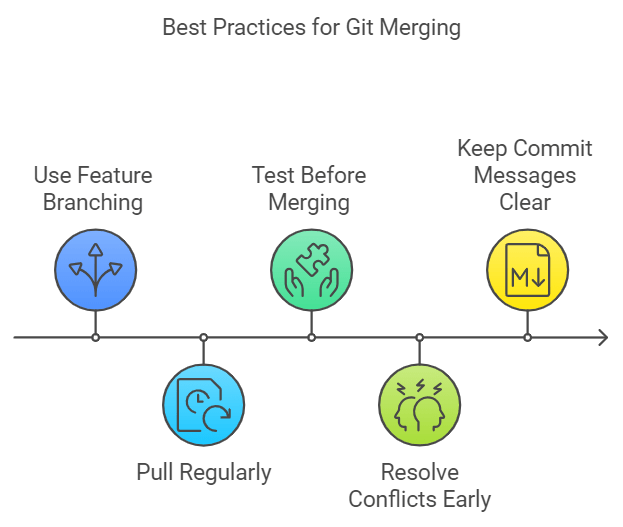
Keeping pull requests small and focused makes them easier to review and merge, and adhering to clear naming conventions for files and branches avoids conflicts related to file renaming and movement. Additionally, resolving conflicts as soon as they arise can prevent them from escalating, and regularly rebasing your branches helps maintain a cleaner history. Testing your changes before merging can ensure that your updates don’t break existing functionality. Reviewing your teammates’ code early also helps catch potential conflicts before they become issues. Lastly, using tools like Git hooks or CI/CD pipelines can help enforce consistency and streamline conflict resolution.
Common Merge Conflict Scenarios and How to Handle Them
In a collaborative development environment, there are several common scenarios where merge conflicts might arise. Here’s how you can handle them:
Are You Preparing for Cloud Computing Jobs? Check Out ACTE’s Cloud Computing Interview Questions & Answer to Boost Your Preparation!
Conclusion
Merge conflicts are an inevitable part of collaborative development, but they don’t have to be a source of frustration. By understanding the causes of merge conflicts, following best practices, and utilizing the appropriate tools, you can handle these challenges effectively. By following the steps outlined in this guide and using the right techniques to resolve conflicts, you can minimize the impact of merge conflicts on your development workflow. Additionally, Cloud Computing Courses can provide you with strategies for handling conflicts in cloud-based repositories, ensuring smoother collaboration and version control in distributed cloud environments. Merge conflicts are a natural part of working with version control systems like Git, but with practice, they become easier to manage and resolve. Effective communication within your team and setting clear guidelines for collaboration can further help prevent unnecessary conflicts. Regularly pulling and merging changes from the main branch can reduce the likelihood of conflicts building up. Ultimately, fostering a culture of proactive conflict resolution leads to smoother development processes and better overall project outcomes.





