
SalesForce WorkBench Tutorial Learning Path – Complete Guide [ Step-In]
Last updated on 09th Jul 2020, Blog, Tutorials
Workbench Salesforce is a powerful, web-based suite of tools designed for Salesforce administrators and developers to interact with Salesforce.com organization via Force.com APIs. Using Salesforce Workbench, administrators and developers can quick view their organization’s data, Data Loading, can perform SOQL Query, SOSL search, session settings, test, deploy and troubleshoot their own application.
Workbench in Salesforce
Workbench is a web-based tool which helps administrators and developers to interact with Salesforce for Data Insert, Update, Upsert, Delete and Export. It also supports the Undelete Program, Deploy, Retrieve, Rest Explorer and Apex Execute actions too. Workbench is an advanced tool that is built using JavaScript and PHP, where it supports more than 5 million records for Data manipulation!
For any Data Manipulations in Salesforce, we have Data Loader. To update one or two records using Data loader, we HAVE to export .CSV file, modify the excel file and then load it. But in case of Workbench, we can update a single record; we only require the 15 digit UniqueId of the record and update the fields as required. This is one of the best functionality of Workbench when compared to Data loader.
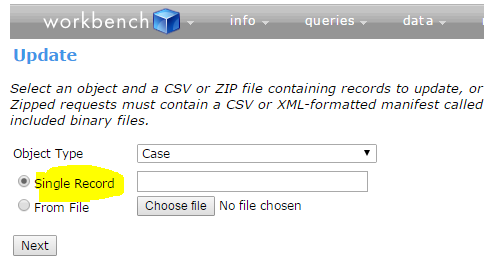
Data Management
One of Workbench’s best functionality is called Smart lookup, which helps you in replacing the VLOOKUP option in excel. Smart Lookup is used in case of Insert, Update, Upsert or Delete function and it is not mandatory, it will help you to provide Standard id lookup field value with Salesforce Id’s automatically.
For example, if you have a CSV file for Case object to update existing records with different Case Owners, as regular practice we would extract the existing Case records including Case Owner field and then we update the Case Owner field with new Users as per requirement.
However using Workbench we can update Case Owners information directly when API does it by looking up the Case Owner ID’s by using Smart lookup function. To get these benefits, first we have enable Smart Lookup feature in settings.
How to login Workbench Salesforce?
There are different ways that we can login Salesforce Workbench. Workbench supports standard username / password login, we can login with a session id and using OAuth 2.0 remote access login. Salesforce users can also use firefox browser extension to use Salesforce Workbench.
- Workbench Salesforce login URL : https://workbench.developerforce.com/login.php.
- Login to Workbench Salesforce using Salesforce.com account credentials.
- Select your Environment as Production or Sandbox.
- Select I agree to the terms and conditions.
- Now click on Login with Salesforce.
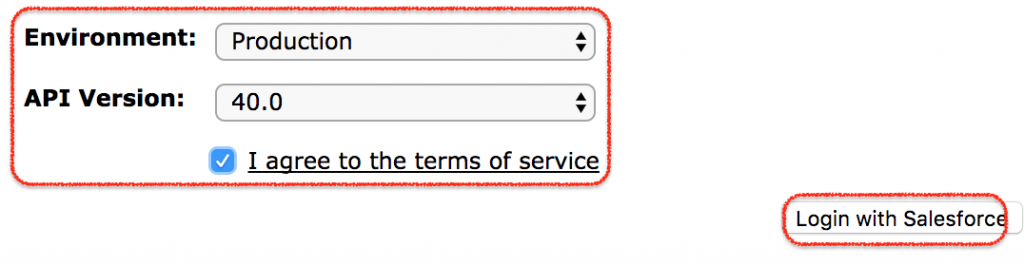
- After login to Workbench Salesforce successfully, the pages allows Salesforce user to jump to different options like Standard and Custom objects, Metadata Type and components, SOQL query, SOSL search, Insert, Update, Upsert, Delete, Insert, Undelete, Purge, deploy, retrieve and many more.
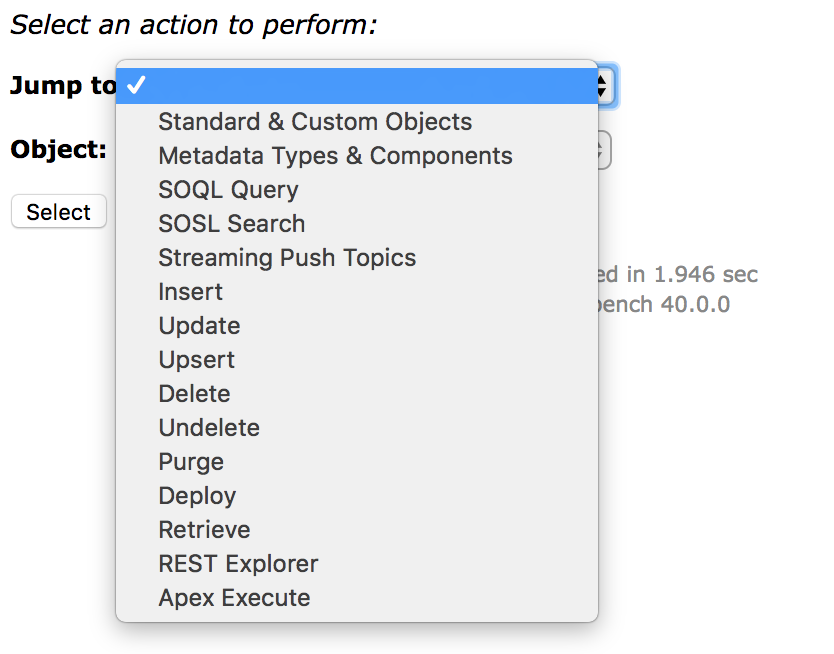
- Select any one from the options and select object from the list. Here we will select Standard & Custom objects.
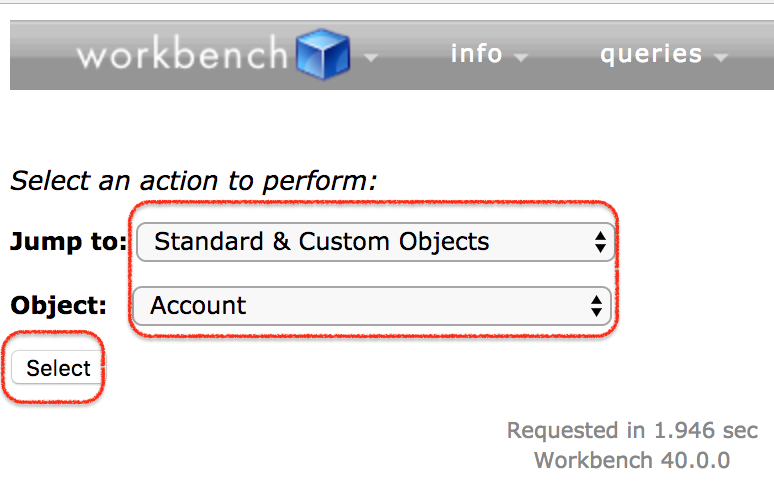
In this Salesforce tutorial, we will learn how to get session information, how to build SOQL query in Workbench Salesforce, How to create, update, delete records using Apex execute and how to reset password using Workbench Salesforce.
Session Information.
System administrators can cancel user sessions in Salesforce. Session Information in Workbench displays details about current user session like Connection, Accessibility mode, profileId, Session seconds valid,user Email, user FullName, UserLocale, UserType and many more.
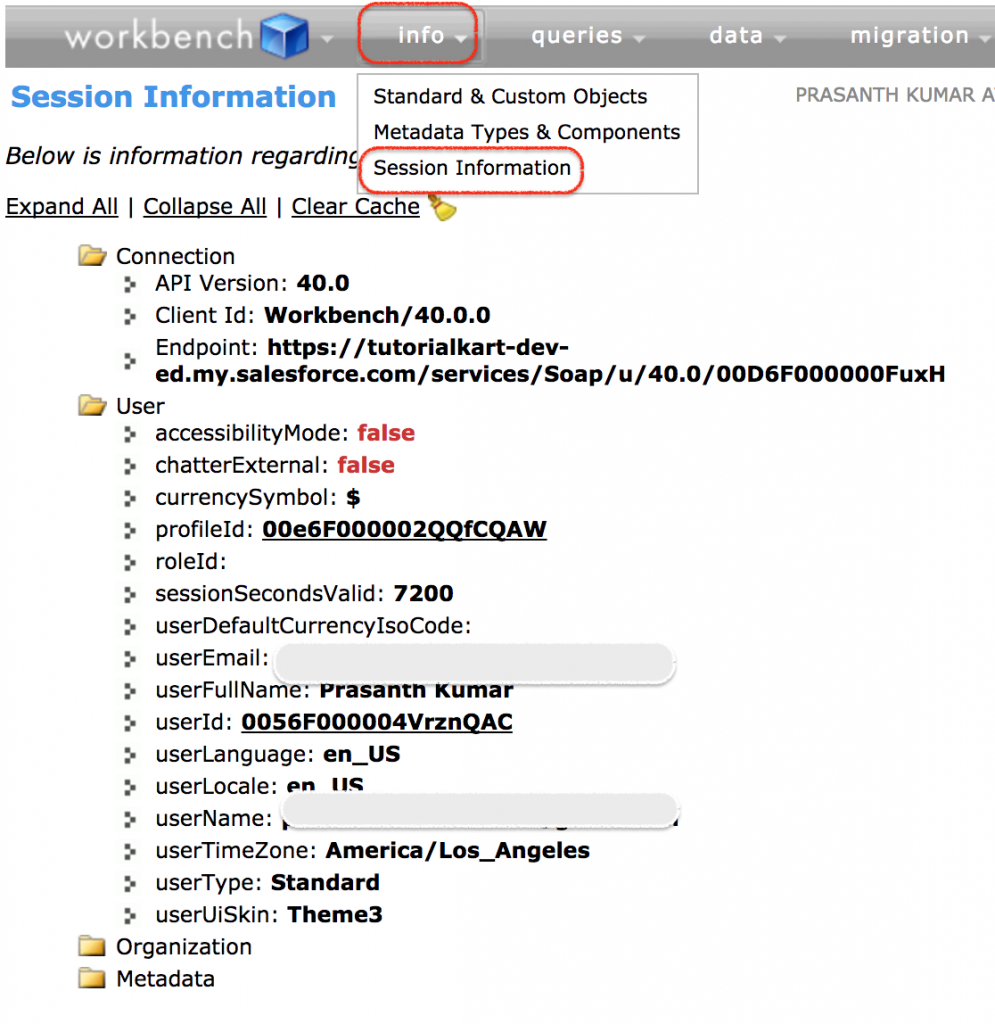
How to perform SOSL search in Workbench Salesforce?
SOSL stands for Salesforce Object Search language. Using SOSL search we can search text based search queries against the search index. So how to perform SOSL search in Workbench Salesforce? Follow the steps given below.
- Navigate toQueries | SOSL Search.
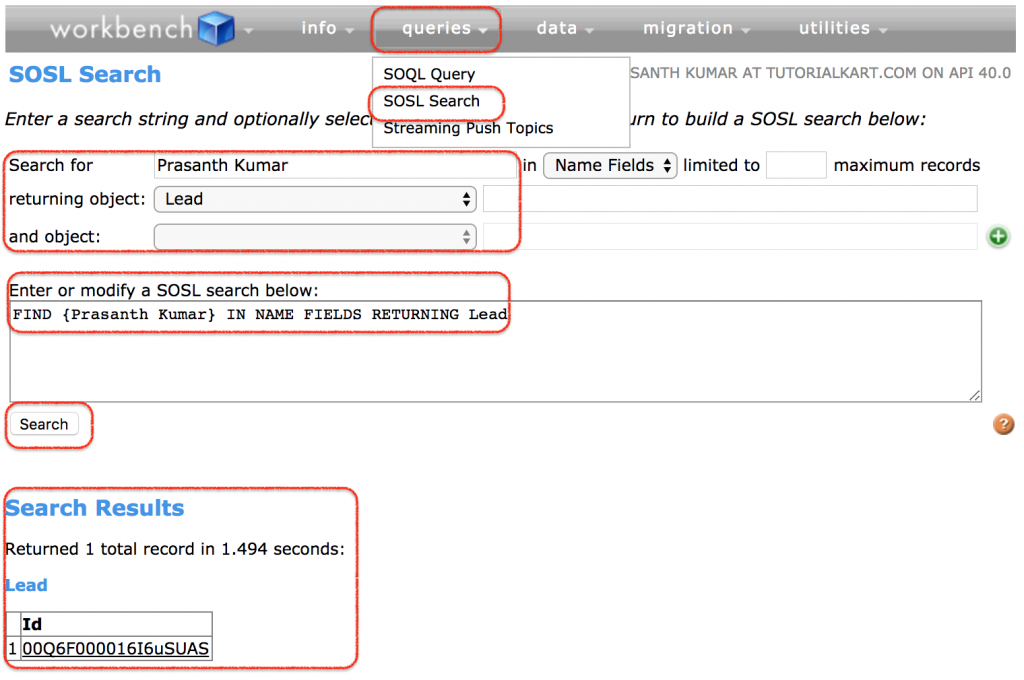
As shown in above SOSL search, we searched for Prasanth in the Lead Object in the Name field. When we click on Search. List of all results will be returned as shown above.
How to execute Apex code in Salesforce Workbench?
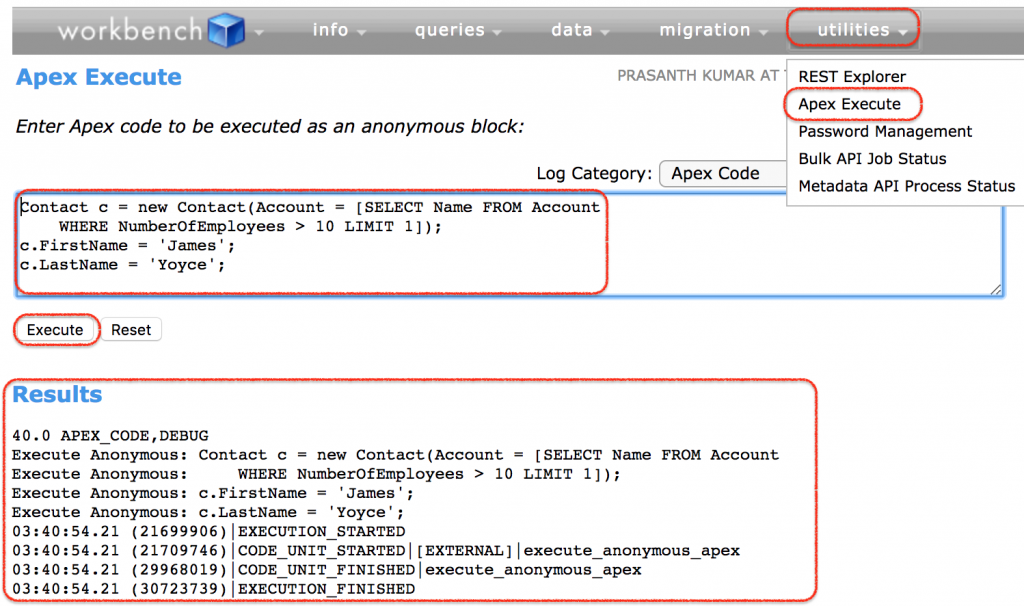
You can also create new objects from SOQL queries on existing ones. The following example creates a new contact for the first account with the number of employees greater than 10. Note that the newly created object contains null values for its fields, which will need to be set.
How to reset password in Workbench Salesforce?
Salesforce login password can be set and can be reset using Workbench in Salesforce. Follow the steps given below.
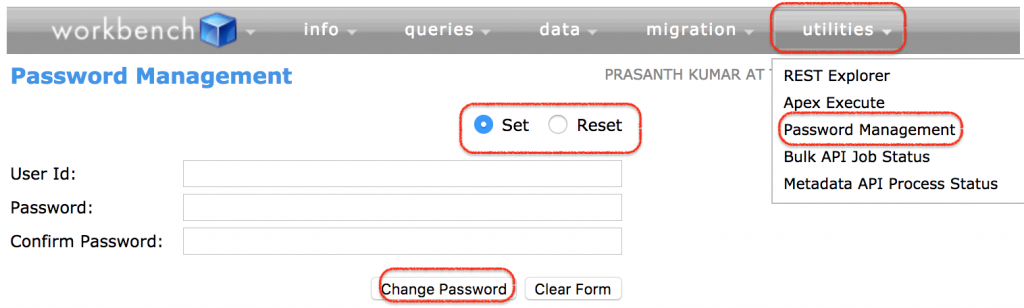
- Click on Utilities and select password management link.
- Now select Set or Rest.
- Click on Change Password button.
Features of Salesforce Workbench
- In the browser, it is easy to read a table due to simplified result information
- It is easy to create a SQL query quickly
- It is easy to create the SOSL function
- When using Workbench, the Delete option permanently removes items from the trash; Use a unique 15-digit ID
- It is friendly, easy to use, which saves your settings during the session.
Advantages of workbench
- This gives us access to data and structural information of all objects in the system
- For blocked or blocked users, SOQL queries in Workbench help you visualize the data
- Mac users can use it without additional software.
Disadvantages of workbench
- Workbench cannot save and reuse data load assignments, as we can do with the data loader.
- Workbench does not have the ability to perform scheduled or command line actions, such as in the data loader.
