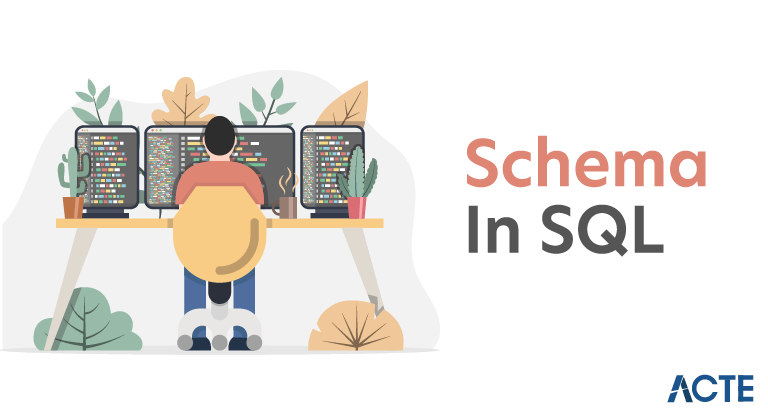
Schema in SQL: Everything You Need to Know
Last updated on 04th Jun 2020, Blog, General
What is SQL?
As you all might be aware of the term SQL, stands for the Structured Query Language. SQL is an ASI standard language but there are many different versions of this language. SQL is the standard language for Relational Database System. It helps you in accessing and manipulating databases. Several queries against the database can be executed. The data from a database can be retrieved. You can insert, update, delete records in a database. It helps in creating new databases. New tables and views can also be created.
Let us move further to the next segment.
What is a Schema in SQL Server?
A Schema in SQL is a collection of database objects associated with a database. The username of a database is called a Schema owner (owner of logically grouped structures of data). Schema always belong to a single database whereas a database can have single or multiple schemas. Also, it is also very similar to separate namespaces or containers, which stores database objects. It includes various database objects including your tables, views, procedures, index, etc.
Let’s move ahead and look at some of the advantages of using Schema in SQL.
Advantages of using Schema
- You can apply security permissions for separating and protecting database objects based on user access rights.
- A logical group of database objects can be managed within a database. Schemas play an important role in allowing the database objects to be organized into these logical groups.
- The schema also helps in situations where the database object name is the same. But these objects fall under different logical groups.
- A single schema can be used in multiple databases.
- The schema also helps in adding security.
- It helps in manipulating and accessing the objects which otherwise is a complex method.
- You can also transfer the ownership of several schemas.
- The objects created in the database can be moved among schemas.
These were few advantages, now the next topic is the method to create a schema.
How to create a Schema?
- CREATE SCHEMA [schema_name] [AUTHORIZATION owner_name]
- [DEFAULT CHARACTER SET char_set_name]
- [PATH schema_name[, …]]
- [ ANSI CREATE statements […] ]
- [ ANSI GRANT statements […] ];
You can create a schema using SQL server management studio. Follow the mentioned steps!
Using SQL Server Management Studio
Follow the steps in order to create a schema.
- In object explorer, click on the databases folder.
- Create the New database schema under database.
- Right click Security folder, click New, select Schema.
- Go on Schema-New dialog box, enter a specific name that you want to create for your new schema.
- In the schema owner box, enter the name of the database user in order to own the schema. Click search, to open the Search Roles and User dialogue box.
- Click OK.
This is how a schema is created. Now let us see how a schema is altered.
Next
How to alter a Schema?
The schema in a database can be altered by using the alter schema statement. This statement is specifically used to rename a schema. The new owner must be a pre-existing user.
Syntax to alter a schema:
- ALTER SCHEMA schema_name [RENAME TO new_schema_name] [ OWNER TO new_user_name]
Parameter
| Name | Description |
|---|---|
| new_schema_name | new name of the schema |
| schema_name | existing schema |
| new_owner | new owner of the schema |
After understanding how to alter schema let us move ahead to the next segment. We are going to study about dropping a schema.
How to drop a Schema?
- DROP SCHEMA <schema name>
- If you have to drop the entire database follow the mentioned syntax:
- DROP DATABASE databasename;
SQL Server CREATE SCHEMA statement overview
The CREATE SCHEMA statement allows you to create a new schema in the current database.
The following illustrates the simplified version of the CREATE SCHEMA statement:
CREATE SCHEMA schema_name
[AUTHORIZATION owner_name]
In this syntax,
- First, specify the name of the schema that you want to create in the CREATE SCHEMA clause.
- Second, specify the owner of the schema after the AUTHORIZATION keyword.
SQL Server CREATE SCHEMA statement example
The following example shows how to use the CREATE SCHEMA statement to create the customer_services schema:
CREATE SCHEMA customer_services;
GO
Note that GO command instructs the SQL Server Management Studio to send the SQL statements up to the GO statement to the server to be executed.
Once you execute the statement, you can find the newly created schema under the Security > Schemas of the database name.
