
- Introduction to AWS State Machine
- What are AWS Step Functions?
- States and Transitions in AWS State Machine
- Core Components of AWS State Machine
- Creating and Managing State Machines
- Using AWS Lambda in State Machines
- Monitoring AWS State Machines
- Error Handling and Retries in AWS State Machine
- Use Cases for AWS Step Functions
- Conclusion
Introduction to AWS State Machine
An AWS State Machine is a component of AWS Step Functions, which is a service that enables the orchestration of microservices, workflows, and tasks in the cloud. It helps developers design and automate complex workflows without having to manage servers. AWS State Machine is built on the concept of finite state machines, where each state represents a specific task or action in a workflow, and transitions define how the system moves from one state to another based on conditions or outcomes, which is an essential topic explored in AWS Training to help students understand workflow automation and state management in cloud applications. The primary goal of an AWS State Machine is to manage the execution flow of multiple AWS services in a sequence, enabling smooth interactions between them. State machines are essential in building scalable and resilient distributed applications where different processes can be executed in parallel or sequentially, depending on business requirements.
Are You Interested in Learning More About AWS? Sign Up For Our AWS Certification Training Today!
What are AWS Step Functions?
AWS Step Functions is a fully managed service that makes it easy to coordinate components of distributed applications and microservices using state machines. It allows developers to design workflows where each step can trigger AWS services like AWS Lambda, AWS S3, EC2, and others and manage transitions between different tasks. AWS Step Functions is built on the concept of state machines that define the workflow and transitions between various tasks. These tasks are either AWS services or Lambda functions that execute the logic required, which is similar to how you Resolve Merge Conflicts in Git, where managing different states and transitions between code versions is crucial for smooth collaboration and execution. This allows for automating workflows with minimal human intervention and ensures error handling, retries, and monitoring, which can significantly reduce the complexity of application development.
States and Transitions in AWS State Machine
States in AWS State Machines are the individual steps of a workflow, and each state performs a specific function, such as running a Lambda function, waiting for a period, or making a decision. The most common types of states are:
- Task State: This state represents an activity that is performed. It can invoke AWS Lambda functions or other AWS services, such as sending a message to an SQS queue or writing data to DynamoDB.
- Choice State: The Choice state enables branching within the state machine. Based on the input, it makes a decision and transitions to different paths or states.
- Wait for State: Wait for states to introduce delays between states. This is useful in workflows that require pauses, like waiting for a specific time or an external event, which is also relevant when Understanding Multitenancy, as managing delays and workflows in a multitenant environment requires efficient coordination and handling of different user or system events.
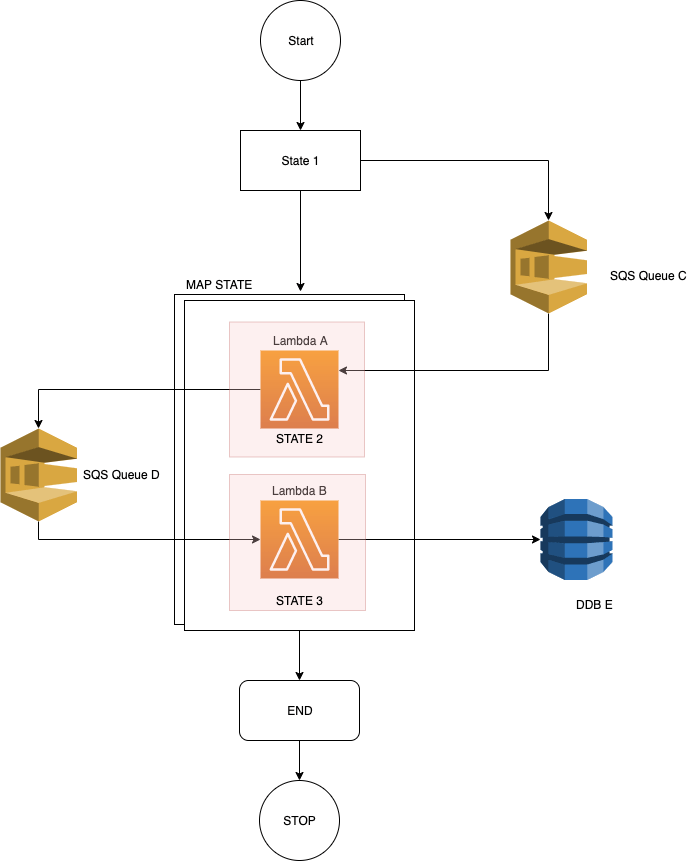
- Parallel State: The Parallel state allows multiple branches to be executed in parallel. Each branch can be a separate set of tasks, and the system will wait for all parallel branches to finish before continuing.
- Fail State: The Fail state represents the failure of the state machine. It is used to handle errors in the workflow and transition to error-handling states.
- Succeed State: The Succeed state marks the successful completion of the state machine execution. It is the endpoint of the workflow.
- Transitions : define the flow of the state machine. States are connected through transitions, and based on the outcome of a state (success or failure), the execution moves to the next state. Each transition can also include conditions, allowing for dynamic routing of execution paths.
- Define the State Machine: The first step in creating a state machine is to define its structure using the Amazon States Language (ASL). You will determine the states, their transitions, and the specific AWS services to be called in each state.
- Deploy the State Machine: Once the state machine definition is ready, you can deploy it using the AWS Console, AWS CLI, or via infrastructure-as-code tools like AWS CloudFormation. This will provision the state machine, which can be invoked by other services or manually.
- Test the State Machine: After deployment, you can test the state machine by executing it with specific input data. You can track its execution in the AWS Console or programmatically via AWS SDKs, which are important skills taught in AWS Training to help students effectively manage and troubleshoot cloud-based workflows and applications.
- Monitor Execution: AWS Step Functions provides built-in monitoring tools to visualize state machine executions in real-time. You can track the flow, view logs, and troubleshoot any issues that occur during execution.
- Update and Versioning: You can update the state machine definition as needed. AWS Step Functions also allows you to create new versions of your state machine, enabling version control and rollback if necessary.
- Step Functions Console: The AWS Management Console provides a visual representation of your state machine’s execution. You can track the progress of each state, view input and output data, and see where the execution failed or succeeded.
- CloudWatch Logs: AWS Step Functions integrates with Amazon CloudWatch to log events related to state machine executions. This allows you to access detailed logs for troubleshooting and analyzing execution history.
- CloudWatch Metrics: Step Functions automatically generates CloudWatch metrics that can help track the overall performance of your workflows, such as the number of executions, failed executions, and execution duration.
- CloudWatch Alarms: You can set up CloudWatch Alarms to alert you when certain thresholds are met (e.g., high failure rates, slow execution times) so you can take immediate action.
- X-Ray: AWS Step Functions also integrates with AWS X-Ray to provide traceability into how each state transitions and to identify performance bottlenecks within your workflows.
- Microservices Orchestration: AWS Step Functions can manage the orchestration of microservices, ensuring that multiple services work together in a coordinated way.
- Data Processing Workflows: Step Functions can automate the sequence of tasks involved in processing data, such as extracting, transforming, and loading (ETL) data across services like Lambda, S3, and DynamoDB.
- Machine Learning Pipelines: You can build end-to-end machine learning pipelines by integrating AWS services like SageMaker, Lambda, and S3 into state machines to automate training, deployment, and monitoring.
- Batch Jobs: AWS Step Functions can automate and manage batch jobs, including the execution of multiple tasks across different services and handling retries or failures.
- Serverless Applications: AWS Step Functions can coordinate the execution of serverless functions seamlessly, allowing developers to build complex workflows without worrying about infrastructure.
- Order Processing: E-commerce and logistics businesses can use Step Functions to automate workflows for order processing, payments, inventory updates, and shipment tracking.
Interested in Obtaining Your AWS Certificate? View The AWS Certification Training Offered By ACTE Right Now!
Core Components of AWS State Machine
The core components of an AWS State Machine include. These are the basic building blocks of the state machine. Each state represents a task, a decision, or a wait period. There are different types of states in AWS Step Functions, such as Task states, Choice states, Wait states, and Parallel states. Transitions define the flow between states. Based on conditions, an execution moves from one state to another. This can include success or failure paths.State Machine Definition (Amazon States Language) AWS Step Functions uses a JSON-based language called Amazon States Language (ASL) to define the state machine. This language describes the sequence of states, the transitions, and how they interact with services.Execution An execution represents a specific run of a state machine. Each execution has its state and tracks the progress of the workflow. Tasks are the operations performed in a state machine. They are typically AWS Lambda functions that execute specific actions, or they can be other AWS services like SQS, SNS, or DynamoDB.
Creating and Managing State Machines
To create and manage AWS State Machines, you can use the AWS Management Console, the AWS CLI, or AWS SDKs. The process typically involves the following steps:
Using AWS Lambda in State Machines
AWS Lambda plays a central role in AWS State Machines, as many tasks in state machines are executed using Lambda functions. Here’s how Lambda integrates with state machines.Invoke Lambda Functions: In a Task state, you can specify a Lambda function that will be invoked during that state’s execution. The result of the Lambda function (either success or failure) determines the transition to the next state. Pass Input and Output: You can pass data between states in a state machine, including passing data to and from Lambda functions, which is similar to the process in the Ultimate Guide to Installing Git on Windows, where passing data and managing workflows efficiently is key to a smooth setup and version control experience. This allows Lambda functions to process input and output seamlessly. Error Handling: Lambda functions in state machines can also trigger error handling. If the Lambda function fails, you can configure the state machine to catch the error and trigger a retry or alternate path. Parallel Lambda Executions: The Parallel state allows you to execute multiple Lambda functions concurrently. This is useful for workflows that need to process data in parallel.
Are You Considering Pursuing a Cloud Computing Master’s Degree? Enroll For Cloud Computing Masters Course Today!
Monitoring AWS State Machines
Monitoring AWS State Machines is crucial for understanding how workflows are performing and troubleshooting any issues that arise. AWS Step Functions provides several tools for monitoring:
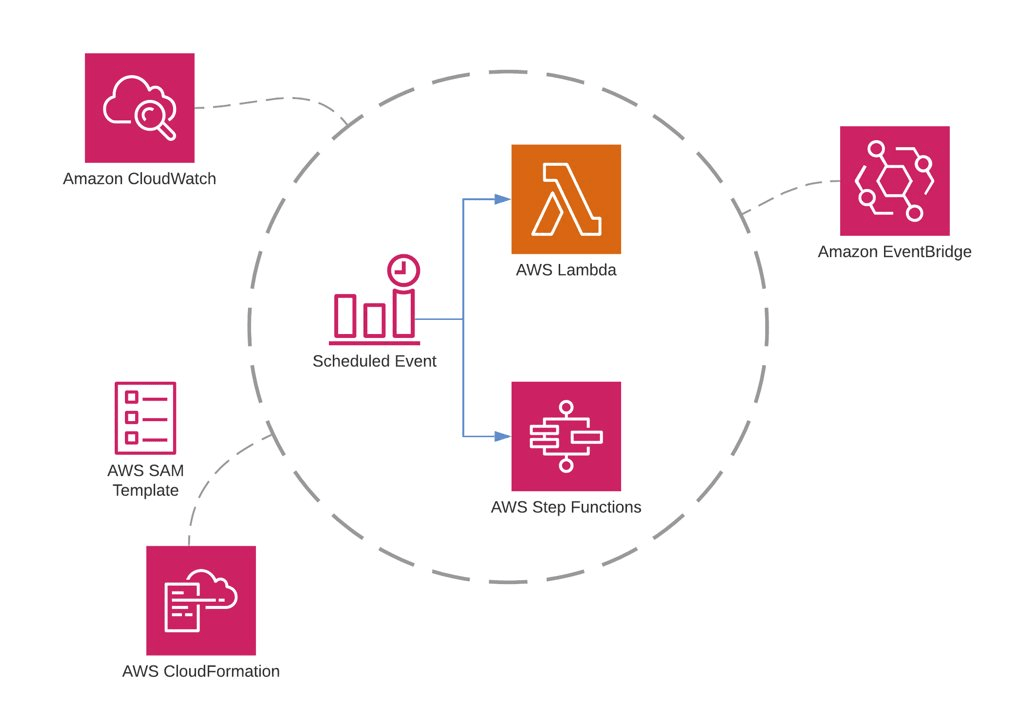
Error Handling and Retries in AWS State Machine
Error handling and retries are essential features of AWS Step Functions. They help ensure that state machine workflows are resilient and can recover from failures. AWS Step Functions provide several mechanisms for handling errors. Retry Policies: You can define retry policies in a state. These policies specify how many times to retry a failed task, the delay between retries, and the conditions under which a retry will be attempted, which is similar to understanding the Key Differences in Git Rebase vs. Git Merge, where managing how changes are applied and handled in version control can impact the flow of development and conflict resolution. Catch Blocks: You can use Catch Blocks to handle specific errors. When an error occurs, the Catch block allows the state machine to catch the mistake and transition to another state (such as an error handler or a fail state). Fail States: If the workflow cannot recover from an error, you can use a Fail state to terminate the execution and handle failures appropriately. Custom Error Types: You can create custom error types, allowing the state machine to respond to specific errors with unique handling logic.
Use Cases for AWS Step Functions
AWS Step Functions are versatile and can be applied in various scenarios across multiple industries, which is similar to understanding why Azure Container Service Matters, as both enable efficient orchestration and management of complex workflows and containerized applications across different environments. Some common use cases include:
Preparing for AWS Job Interviews? Have a Look at Our Blog on AWS Interview Questions and Answers To Ace Your Interview!
Conclusion
AWS State Machines and AWS Step Functions provide a powerful framework for orchestrating workflows, automating processes, and managing distributed applications with ease. By defining workflows using states, transitions, and tasks, organizations can streamline complex operations while ensuring reliability and scalability. The ability to integrate seamlessly with AWS services such as Lambda, S3, DynamoDB, and CloudWatch makes Step Functions an essential tool for serverless computing, data processing, and microservices orchestration. With built-in error handling, retries, and monitoring features, AWS Step Functions enhance workflow efficiency by reducing operational overhead and minimizing failures, which are key topics covered in AWS Training to help students understand how to design and manage scalable and reliable cloud workflows. Developers can focus on building applications without worrying about infrastructure management, leading to faster deployments and improved agility.In conclusion, AWS Step Functions simplify the execution of complex workflows, making them a valuable asset for modern cloud-based applications. Businesses leveraging this technology can optimize performance, improve automation, and achieve seamless integration across their cloud infrastructure.





