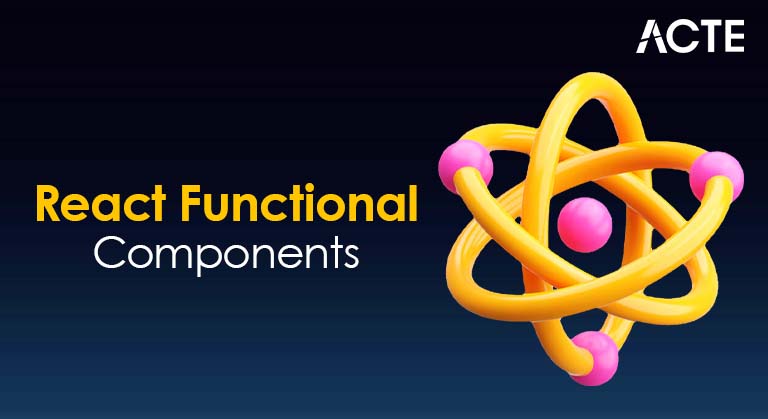
- Introduction to useState
- Syntax and Usage
- Updating State
- Initializing with Functions
- Handling Multiple States
- useState with Arrays
- useState with Objects
- useState vs useReducer
Introduction to useState
The useState hook is a fundamental feature in React that allows developers to add state to functional components. Introduced in React 16.8, useState simplifies state management by enabling variables to persist across renders without needing class components. When working with useState in React, developers can easily declare state variables using array destructuring, where the first element represents the current state and the second is a function to update it. One common scenario in Web Developer Certification Courses is managing complex data types like arrays. Using useState with arrays requires caution, as state updates must be done immutably by creating a new array rather than modifying the existing one directly to trigger re-renders. This ensures that React can efficiently track changes and update the UI accordingly, which is a key principle in web development and an essential concept in many Web Developer Certification Courses. For example, adding an item to an array involves spreading the old array into a new one with the new item appended. While useState is excellent for simple state logic, it’s important to understand how it compares to other hooks like useReducer. The useState vs useReducer comparison shows that while useState is more concise for basic state, useReducer excels in managing more complex state logic, especially when state transitions depend on previous state. In summary, understanding and using useState effectively is essential for building dynamic, responsive React applications.
Are You Interested in Learning More About Web Developer Certification? Sign Up For Our Web Developer Certification Courses Today!
Syntax and Usage
- Basic Syntax: The syntax for useState is: const [state, setState] = useState(initialValue); This creates a state variable and a setter function to update it.
- useState with Objects: When managing complex states like objects, it’s essential to use the spread operator to preserve existing properties: setState(prev => ({ …prev, newProp: value }));
- Comparative Syntax: Compared to class components, useState offers a cleaner syntax without needing this.setState. Also, in the comparative syntax of useState vs useReducer, useState is simpler, while useReducer is better for complex logic. These distinctions are important to understand as you Explore Java Web Development, where mastering React hooks and efficient state management contributes to building robust, interactive web applications.
The useState hook in React provides a simple and powerful way to manage state in functional components. Understanding its syntax and usage is crucial for writing clean and effective React code. Whether you’re working on web apps or React Native projects, mastering useState helps streamline component logic and enhance interactivity. Below are key points highlighting its syntax and various use cases:
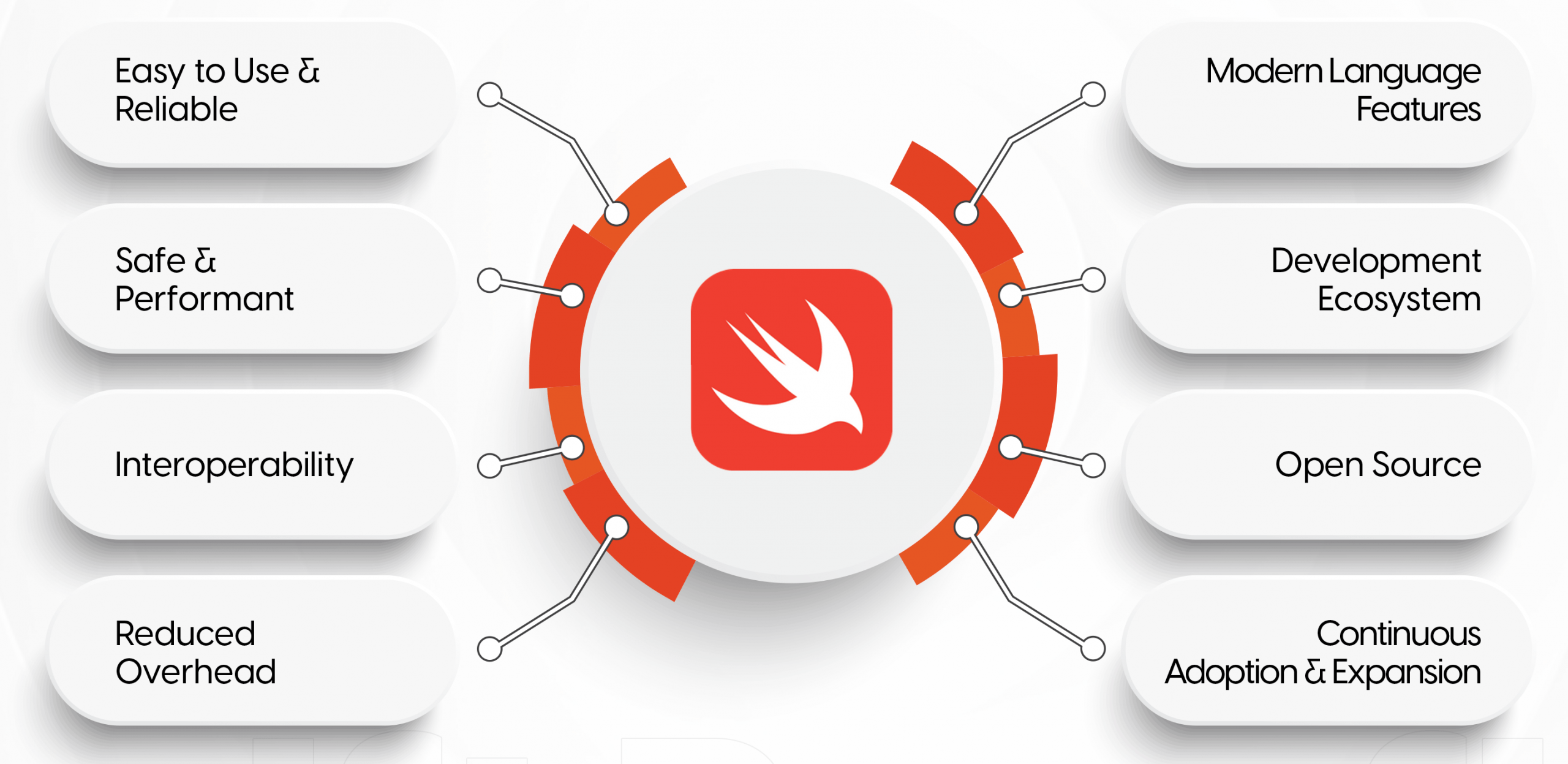
- Usage in React Native: useState works the same way in React Native as it does in web applications, making it a consistent choice for cross-platform development.
- Debugging with React Developer Tools: You can inspect and modify component state directly using React Developer Tools, which is especially helpful when debugging components that use useState.
- Learning via React Bootcamp: Many developers learn hooks like useState in a React Bootcamp, where hands-on examples and projects help reinforce practical usage and best practices.
- Lazy Initialization: Use a function to set the initial state only once: const [state, setState] = useState(() => computeInitialValue()); This avoids recalculating computeInitialValue on every render.
- Performance Optimization: Initializing with a function is ideal when the logic is heavy or involves data processing, as it prevents unnecessary computations during re-renders. This technique is often highlighted in resources like the Axios In React Step By Step Guide, where optimizing performance and avoiding redundant operations during component updates is crucial for building efficient React applications.
- useState with Arrays: When using useState with Arrays, functions can dynamically generate array data: useState(() => fetchInitialArray()) is more efficient than direct array construction in render.
- Dynamic Initialization: You can use props or conditional logic within the initialization function to tailor the starting state based on context or input.
- Consistency with useReducer: In useState vs useReducer, both hooks support lazy initialization. This makes transitioning between them seamless when state complexity grows.
- Cleaner Code: Using a function keeps the component clean by separating logic from rendering, making your React code easier to read and maintain.
- Initialize with an Empty Array: Start with const [items, setItems] = useState([]); to prepare for dynamic list updates.
- Add Items to the Array: Use the spread operator to append new items: setItems(prevItems => […prevItems, newItem]);
- Remove Items from the Array: Use a filter to create a new array without the item to remove: setItems(prev => prev.filter(item => item.id !== targetId));
- Update Specific Items: Use a map to modify one item while keeping others unchanged. setItems(prev => prev.map(item => item.id === id ? updatedItem : item));
- Avoid Direct Mutation:Never use methods like push or splice directly on the state array; these mutate the original array and won’t trigger a re-render. Understanding immutability is crucial not only in React but also in backend topics like Buffer in Node.js, where managing binary data without unintended side effects requires similar care in handling data structures.
- Use Functional Updates for Safety: When the new state depends on the previous state, always use a callback: setItems(prev => […prev, computeNewItem(prev)]);
Updating State
Updating state correctly is a key part of working with useState in React, as improper updates can lead to bugs or performance issues. The useState hook updates state asynchronously, and the new value replaces the previous state entirely, which makes immutability especially important. Understanding this behavior is essential when working with any React Lifecycle Component, as it ensures that component updates and re-renders happen predictably, maintaining application stability and performance. For example, when using useState with Arrays, you should avoid mutating the original array directly; instead, use array methods like map, filter, or the spread operator to create a new array. This ensures React recognizes the change and re-renders the component. Similarly, when updating state based on the previous state, it’s best to use a functional update: setState(prev => prev + 1), which guarantees you’re working with the latest value. While useState is sufficient for simple state logic, comparing useState vs useReducer reveals that useReducer is often preferred for managing more complex state updates, like multiple related values or conditional logic. In such cases, useReducer centralizes state transitions, making them easier to manage and test. Whether you’re dealing with numbers, strings, arrays, or objects, mastering how to update state properly with useState is essential for building predictable and maintainable components in modern React applications.
Excited to Obtaining Your web developer Certificate? View The web developer course Offered By ACTE Right Now!
Initializing with Functions
In useState in React, you can initialize state not only with a direct value but also with a function. This is especially useful when the initial state computation is expensive or when the value depends on props or other logic. By passing a function to useState, React calls it only once during the initial render, improving performance. Below are key points about initializing state with functions:
Interested in Pursuing web developer certification Program? Enroll For Web developer course Today!
Handling Multiple States
Handling multiple states in a React component using the useState hook involves declaring separate state variables for each piece of data you want to manage. This approach is clean and straightforward, especially for components with simple, unrelated state values. For example, you might have const [name, setName] = useState(”) and const [age, setAge] = useState(0) to manage user input. Managing multiple states individually keeps updates isolated and avoids unnecessary re-renders caused by bundling states into a single object. This best practice is often emphasized in Web Developer Certification Courses as it helps developers build more efficient and maintainable React applications by promoting better state management techniques. However, when dealing with logically related pieces of state like form fields or configuration settings, it might be more practical to use a single state object, updating it carefully with the spread operator to maintain immutability. For instance, setForm(prev => ({ …prev, email: newEmail })) ensures the rest of the object stays intact. While useState works well for managing multiple states, it can become cumbersome as state complexity increases. In such cases, switching to useReducer may offer a cleaner, more scalable solution by centralizing state logic in a reducer function. Choosing between separate states or grouped state objects depends on the component’s complexity and the relationship between data. Either way, understanding how to manage multiple states effectively is vital for building maintainable React components.
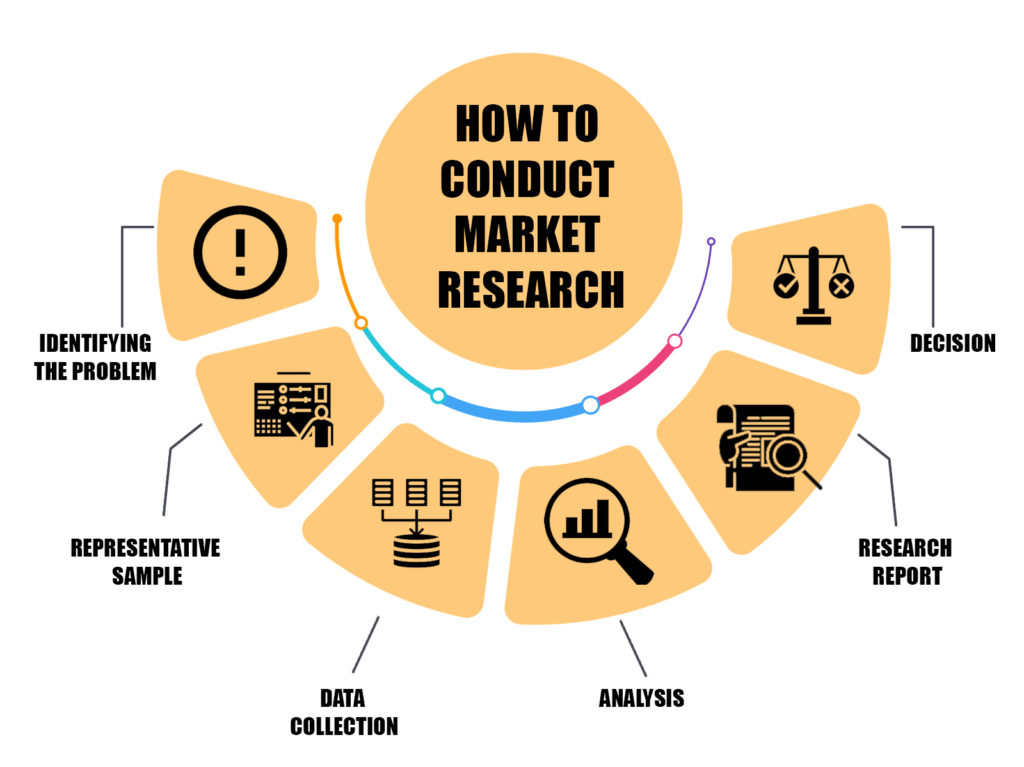
useState with Arrays
Managing arrays with the useState hook in React is a common pattern, especially when dealing with lists, form fields, or dynamic content. However, because useState replaces the entire state rather than updating it in place, special care must be taken to update arrays immutably. Below are key points to help you effectively use useState with Arrays:
useState with Objects
Working with useState with Objects in React requires a clear understanding of how state updates work, especially since useState replaces the entire state rather than merging it like class components do. When managing object-based state, such as form data or component settings, it’s important to use the spread operator to retain existing properties while updating specific fields. For example, setUser(prev => ({ …prev, name: ‘John’ })) ensures that other properties of the user object remain unchanged. This is particularly relevant in React Native as well, where user interactions and component styles often depend on object-based state. Concepts like these are thoroughly covered in the Best Software Development Courses to Kickstart your career, helping developers build responsive and well-structured mobile applications using modern state management techniques. Compared to class-based components, the Comparative Syntax of hooks like useState requires developers to be more explicit in preserving state structure, which encourages cleaner, more predictable code. Tools like React Developer Tools are invaluable when working with object state, as they allow you to inspect and track changes in real time, making debugging easier. Many developers learn these patterns through a React Bootcamp, where working with objects, arrays, and component state forms the foundation of hands-on projects. Mastering useState with objects is essential for building responsive, interactive UIs in both web and mobile React environments.
useState vs useReducer
When managing state in React, choosing between useState and useReducer depends on the complexity and structure of your component’s state logic. useState in React is ideal for simple, isolated pieces of state like toggles, inputs, or counters. It’s quick to set up and easy to read, making it perfect for straightforward updates. For example, useState with Arrays works well when managing a list of items, using functions like map or filter to update the array immutably. However, as your component’s state grows more complex, especially when multiple values are interdependent or state transitions involve intricate logic, useReducer becomes more efficient and organized. This is particularly useful in Web Designing Training where managing complex UI states, such as form data or component interactions, is crucial. By using useReducer, developers can structure their state management more clearly, making it easier to handle complex UI logic, which is a valuable skill taught in Web Designing Training. The key benefit in the useState vs useReducer comparison is that useReducer centralizes state updates in a single reducer function, making it easier to manage, test, and maintain. While useState relies on multiple update functions and spread operators for complex states, useReducer simplifies this by handling state transitions through actions. It’s particularly useful in large forms, dynamic UIs, or when porting over Redux-like logic. Ultimately, while useState is the go-to for basic needs, understanding when to switch to useReducer is essential for scalable React application development.

