
- Introduction
- What Does “Not Equal to” Mean in SQL?
- Why Use “Not Equal to” Conditions
- Different Ways to Write “Not Equal to”
- Using <> vs != – What’s the Difference?
- Examples of “Not Equal to” in Real Queries
- Using “Not Equal to” with WHERE Clauses
- Common Mistakes and Pitfalls
- “Not Equal to” in JOINs and Subqueries
- Conclusion
Introduction
Structured Query Language (SQL) is the foundation of modern relational database management systems. It gives us the tools to interact with data in ways that are powerful and flexible. One such tool is the “Not Equal to” operator. Though often overlooked, this operator plays a vital role in refining queries, excluding unwanted results, and enabling logic-based decision-making directly within a database query.
Whether you’re a junior data analyst trying to build your first dashboard or a seasoned backend engineer optimizing enterprise data pipelines, mastering logical conditions like “Not Equal to” is essential.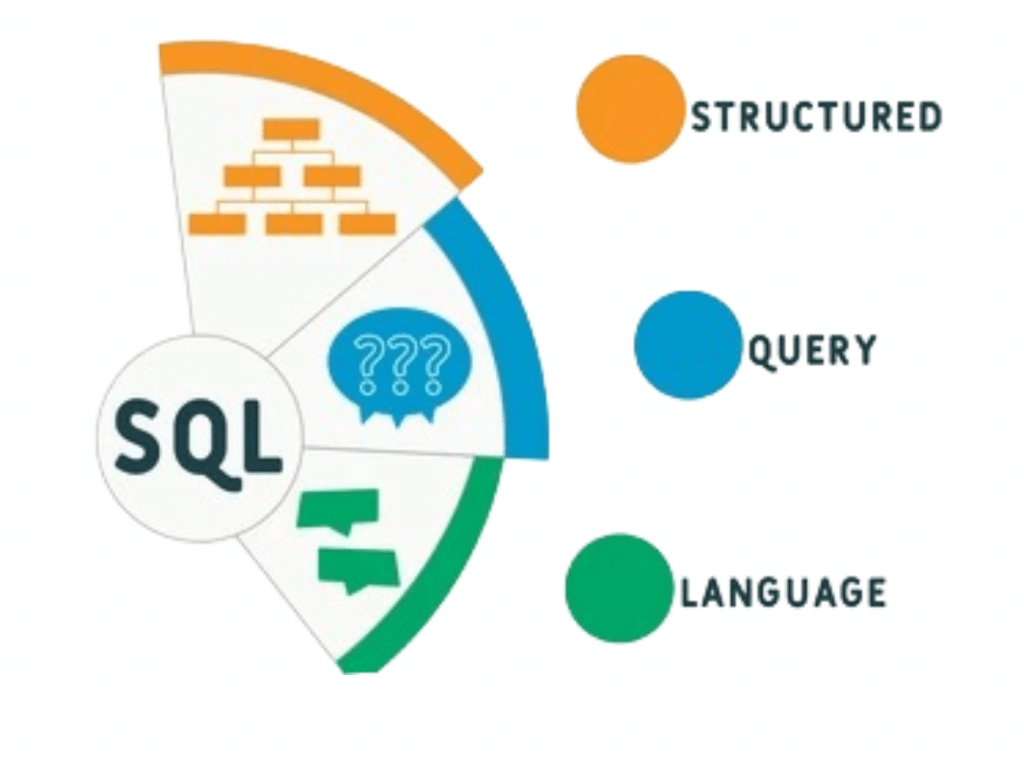
By understanding how and where to use it, you gain a valuable advantage in writing more expressive and accurate SQL. Whether you’re a beginner writing your first database queries or an experienced developer handling large data systems, mastering the “Not Equal to” operator is essential. It helps prevent mistakes and ensures your data filters are accurate. Knowing how to use this operator properly can save time and lower errors in your work. Understanding when and where to use “Not Equal to” makes your SQL queries stronger and your results more valuable.
Do You Want to Learn More About Database? Get Info From Our Database Online Training Today!
What Does “Not Equal to” Mean in SQL?
The “Not Equal to” operator in SQL is a strong tool for comparing two expressions and checking for differences. It helps developers filter and change data effectively. When two values are not the same, the expression evaluates to TRUE, and the corresponding row is included in the results. If the values match, it evaluates to FALSE, which means the row is excluded. For example, this operator can be used to filter out all orders that are not in a “Cancelled” status with the syntax SELECT * FROM Orders WHERE Status <> ‘Cancelled’. This feature is especially useful when data professionals need to exclude certain values, find mismatched data in columns, or carry out data validation checks. By allowing focused selection of non-matching records, the “Not Equal to” operator helps SQL users gain clearer and more meaningful insights from complex datasets, improving query accuracy and analysis.
Why Use “Not Equal to” Conditions
Why Use “Not Equal to” Conditions:
- Data Filtering: Exclude records that match a specific value, such as omitting ‘Test’ entries or ‘N/A’.
- Data Quality Checks: Identify mismatches in data like Name <> Username.
- Business Logic: Implement conditional workflows, such as excluding holidays or inactive accounts.
- Report Customization: Create dashboards that automatically exclude outliers or non-relevant categories.
- Error Tracking: Isolate records that don’t conform to expected standards or predefined templates.
- Null Handling Alternatives: When combined with IS NOT NULL, you can build more robust data filters.
- Multi-environment Conditions: For example, omit “Production” data from “Test” reports.
You’ll likely find yourself using Not Equal to conditions almost daily as your SQL usage matures.
Would You Like to Know More About Database? Sign Up For Our Database Online Training Now!
Different Ways to Write “Not Equal to”
SQL allows two syntactical expressions for inequality. These are:
- (Standard and ANSI-compliant): Most universally accepted. Works on almost all RDBMS including Oracle, MySQL, PostgreSQL, SQL Server, and DB2.
- != (More modern, programmer-friendly): Often more intuitive for developers coming from other languages like Python, Java, or JavaScript. Supported in systems like MySQL, PostgreSQL, and SQL Server.
- sql
- SELECT * FROM Users WHERE Role <> ‘Admin’; — ANSI SQL
- SELECT * FROM Users WHERE Role != ‘Admin’; — Modern variant
Important: While both may work, using <> ensures maximum compatibility, especially for legacy systems and older DBMS.
Using <> vs != – What’s the Difference?
In the world of database management, the choice between the “!=” and “<>” inequality operators goes beyond simple technical function. It includes important factors that influence developer choices and company standards. Both operators essentially serve the same comparison purposes across major database systems like ANSI SQL, Oracle, MySQL, SQL Server, and PostgreSQL. However, there are subtle differences within developer communities. Backend engineers often prefer “!=” because it is more familiar in coding. On the other hand, database architects may enforce “<>” as part of company coding guidelines. For large-scale applications, it is usually recommended to use “<>” unless a specific database management system clearly supports the other notation. This approach helps maintain consistency, readability, and compliance with established technical standards.
To Earn Your Database Certification, Gain Insights From Leading Blockchain Experts And Advance Your Career With ACTE’s Database Online Training Today!
Examples of “Not Equal to” in Real Queries
- SELECT * FROM Products WHERE Category <> ‘Electronics’;
- Exclude One Region from Sales Report:
- SELECT * FROM Sales WHERE Region != ‘South’;
- Compare Two Fields:
- SELECT * FROM EmployeeRecords WHERE Salary <> ExpectedSalary;
- Exclude Multiple Records:
- Using NOT IN:
- SELECT * FROM Orders WHERE Status NOT IN (‘Cancelled’, ‘Returned’);
- Date-Based Filtering:
- SELECT * FROM Appointments WHERE Date <> ‘2025-01-01’;
- Case-Sensitive Matching in PostgreSQL:
- SELECT * FROM Users WHERE LOWER(Username) <> LOWER(‘JohnDoe’);
You can apply “Not Equal to” in e-commerce, HR systems, logistics reports, event management apps, and just about any database-driven business model.
Using “Not Equal to” with WHERE Clauses
The WHERE clause is the natural home of the Not Equal to operator. It allows SQL queries to be laser-focused on what should or should not be included in the result set.
- SELECT * FROM Students WHERE Grade <> ‘F’;
- Numeric mismatch:
- SELECT * FROM Inventory WHERE Quantity <> 0;
- Combined filters:
- SELECT * FROM Orders
- WHERE Status <> ‘Pending’
- AND PaymentMethod <> ‘COD’;
- Conditional Exclusions with BETWEEN:
- SELECT * FROM Employees
- WHERE Age NOT BETWEEN 25 AND 30
- AND Department <> ‘Finance’;
Using these approaches, you can create intricate filtering rules with ease.
Preparing for a Database Job? Have a Look at Our Blog on Database Interview Questions and Answers To Ace Your Interview!
Common Mistakes and Pitfalls
Using <> NULL is invalid. NULL means “unknown”, and any comparison with it returns unknown.
- SELECT * FROM Users WHERE MiddleName <> NULL;
- Correct:
- SELECT * FROM Users WHERE MiddleName IS NOT NULL;
- Type Mismatch:
- Comparing a number to a string will cause issues or unexpected behavior:
- SELECT * FROM Products WHERE Price <> ‘100’; — May not return correct results
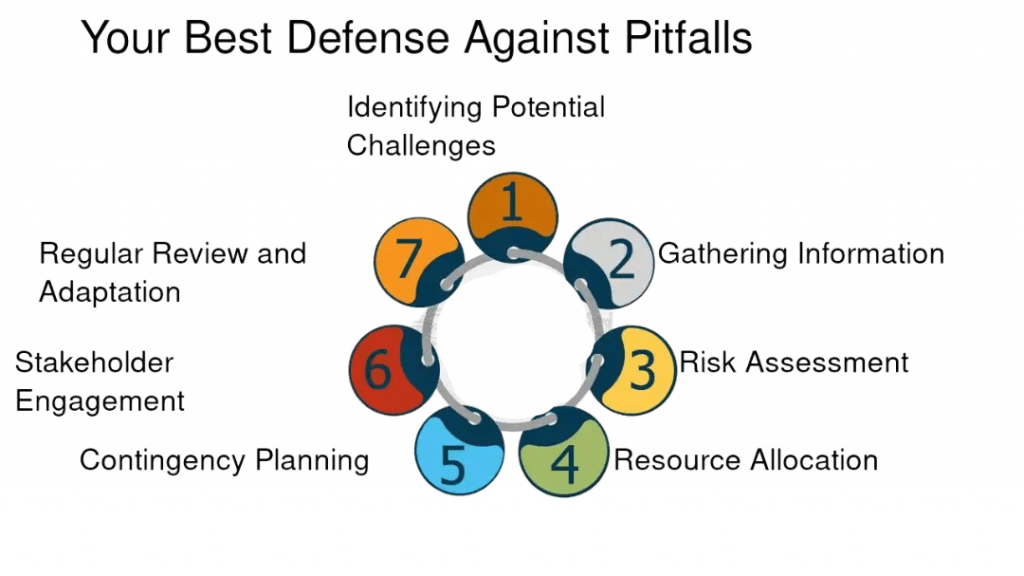
Ensure that values you’re filtering out exist in the database; otherwise, the filter may have no effect.
“Not Equal to” in JOINs and Subqueries
You can extend the use of Not Equal to subqueries and JOIN conditions for more powerful queries.
- SELECT E.Name FROM Employees E
- WHERE E.ID NOT IN (SELECT ManagerID FROM Departments);
- Subquery for Exclusion:
- SELECT * FROM Products
- WHERE ProductID <> (SELECT MAX(ProductID) FROM Products);
- Non-matching Join:
- SELECT A.EmployeeID, B.EmployeeID
- FROM DeptA A
- JOIN DeptB B ON A.EmployeeID <> B.EmployeeID;
Note: Be cautious with large datasets as <> in JOINs can create Cartesian products if not filtered properly.
Conclusion
The “Not Equal to” operator in SQL may appear simple at first glance, but it is one of the most powerful filtering tools in your SQL toolkit. Whether you’re excluding values, identifying anomalies, or applying logic-based filters in advanced queries, it brings flexibility and control. In database querying, mastering comparison techniques is vital for creating strong and efficient SQL solutions. Developers should use compatibility operators like <> and != carefully while being mindful of NULL comparisons to avoid unexpected results. When constructing complex queries, it’s best to avoid Cartesian joins and instead pair not equal to operators with logical constructs like AND, OR, NOT, and subqueries to create layered logic. By practicing query development in various real-world scenarios such as HR, finance, and inventory management systems, professionals can improve their skills and develop better database manipulation abilities. These techniques not only enhance query performance but also allow for more accurate and intelligent data retrieval and analysis.


