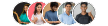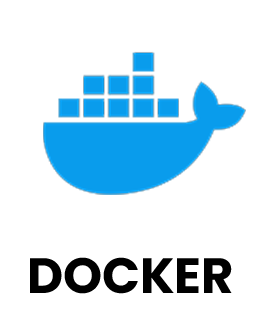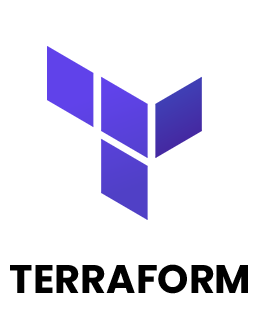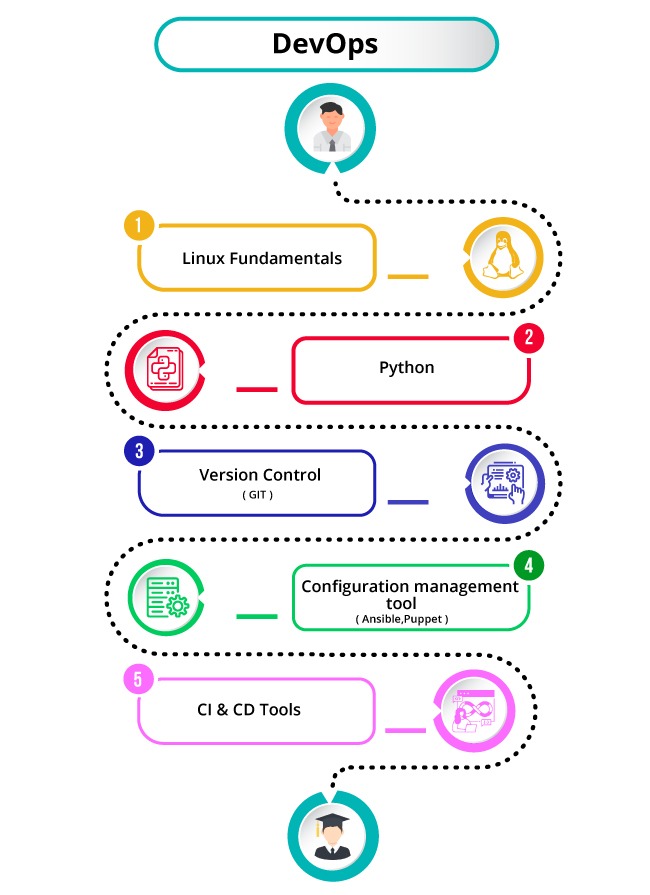Rated #1 Recoginized as the No.1 Institute for DevOps Masters Program Certification Course
Kickstart your career in DevOps with our highly rated DevOps masters program certification Course. This comprehensive training course covers everything you need to succeed in the fast-paced world of DevOps engineering, ensuring you’re fully equipped to thrive in a real-world work environment.
Enroll in our DevOps masters program certification Training to gain practical, industry-relevant skills. Our expert-led course is designed to make you a job-ready DevOps professional. With hands-on DevOps masters program certification in DevOps tools and practices, you’ll be equipped to meet the demands of top companies in the tech industry.
- Highly Top-Rated of DevOps course Master Program
- Access Unlimited Interview Opportunities with Leading MNCs
- Engage in Interactive Sessions to Fast-Track Your DevOps Career
- Over 350+ Hiring Clients and 11,462+ Successfully Trained Graduates
- Learn from Certified DevOps Experts with 10+ Years of Industry Experience
- Comprehensive Curriculum with 100% DevOps training with Placement Support