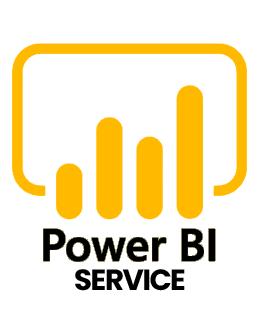The Business Intelligence Master Program Online Course at ACTE provides students with the skills and knowledge necessary to become a successful business intelligence analyst. This program focuses on developing the student’s understanding of data analysis, data mining, data visualization, and data-driven decision-making. The program also covers the fundamentals of analytics, business intelligence, and data warehousing. The program is designed to help professionals, managers, and executives leverage the power of business intelligence to make informed decisions and drive their business forward.
Additional Information
Why Business Intelligence Online Course From ACTE?
ACTE's Business Intelligence online course is ideal for those who want to learn the basics of Business Intelligence, develop their knowledge and expand their skill set. It covers the fundamentals of Business Intelligence tools, such as data warehousing, data mining, reporting and analytics. The course provides hands-on experience with a range of BI technologies and software packages, as well as best practices for data analysis and interpretation. With ACTE's Business Intelligence online course, you will gain the skills to become a successful BI professional, able to interpret and present complex data in meaningful ways.
Possibilities for Business Intelligence in the Future:
Big businesses are racing to beat the competition, which will require a lot of useful insights in the end. But as the amount of unorganised data grows, it gets harder and harder to analyse it in real time. When this happens, companies need tools that let them analyse and predict market trends with just one click. Business Intelligence is one of these tools. Business intelligence (BI) is the use of software and services to turn data into useful insights and help businesses make smart and strategic business decisions.
The job of a Business Intelligence Professional is to manage data in different ways. They suggest ways to make things better by creating and managing BI solutions. One of their main jobs is to make reports, which includes processing VBA applications through the application life cycle. Business processes and needs need to be analysed, and documentation needs to be made and kept up-to-date. They also find ways that technology solutions can be used to make processes and strategies better.
We would do whatever it takes to make this a definitive Business Intelligence Master Program course. We will try to cover almost all the major topics related to Business Intelligence Master Program technology. This would be your unique destination to learn Business Intelligence Master Program.
Learning Business Intelligence Master Program can help open up many opportunities for your career. It is a great skill-set to have as many roles in the job market requires proficiency in Business Intelligence. Mastering Business Intelligence Master Program can help you get started with your career in IT Companies like Paypal, Capgemini, Accenture, Mphasis, CTS and MindLabs, etc. are all hiring Business Intelligence.
What are the Roles and Responsibilities of Business Intelligence?
Here are some of the most important jobs and tasks of a business intelligence professional:
- Managing the reporting areas on a regular basis and giving reports on a regular basis.
- Helping businesses come up with solutions based on data.
- Making reports, from executive dashboards to areas of focus for supervisors.
- Validating the information in reports that have already been made and showing them to the users.
- Conduct enterprise data solutions and data audits.
- Audits from both inside and outside are part of and support.
Skills Requied To Become Business Intelligence
Here are some of the most important skills you need to start out as a BI professional:
- Computer formulas, databases, models, and queries.
- When defining, data must be gathered, facts must be established, and valid conclusions must be drawn.
- Skills with ETL tools.
- Report writing, business communications, and manuals for how to do things.
- Ability to get information across to groups of management, clients, consumers, and the general public in a clear and effective way.
- Be able to use SSRS or Tableau to make data visualisations that are useful and well-designed.
Prerequisites to Become a BI Professional
To become a BI professional, you need a bachelor's degree in finance, IT, statistics, or data analysis, as well as two to three years of work experience in the business intelligence industry. Also, you should have more than a year of experience with SQL technologies like SSRS, SSIS, and SQL Server. You should also have more than three years of experience with Microsoft Office, especially with Excel and Access. It would be very helpful if you knew how to use one or more business intelligence tools like Birst, Tableau, or similar products.
Why Should You Become a Business Intelligence Professional?
The demand for business intelligence is growing at the same rate, so the need for BI employees is also growing. So, this means that the companies are looking for people with the right skills to work for them. As the amount of data organisations have access to grows, they need people who can understand and analyse it. Since Business Intelligence and data are so important to making business operations smarter and more profitable, there will be more and more jobs in these areas. It also gives job security and a wide range of high-quality and interesting career options, such as business intelligence analyst, BI developer, BI engineer, etc. Also, a big reason to choose a career in business intelligence is that you don't need a technical background to get started. Also, you should be able to communicate well, work well with others, solve problems, and think critically.
Implications for Business Intelligence's Future
Business intelligence is the collection, analysis, and display of data to assist organisations in making better business choices. It necessitates the use of the human intellect to improve the company's operations, plans, and procedures. Lately, the corporate industry has recognised the true potential of business intelligence and is now willing to pay enormous sums of money to engage such individuals. Factors such as growing consumer awareness, tight government and industry regulations, and an exploding marketplace have all contributed to the adoption of Business Intelligence. As a result, dramatic improvements in operations and procedures, as well as greater competency, have resulted. BI has a critical role to play in data collection, which involves interrogating, reporting, and answering inquiries about what occurred in the past.
BI is clearly expanding at a rapid rate. Several businesses are spending time and resources in growing their business development sector in order to increase their bottom line. As a company's data collection grows, so does the need for people who can extract useful information and provide business-related advice. Nonetheless, now is an excellent moment to join a data-driven organisation as a BI specialist, since it is clear that data is the future. Hence, join the data revolution and capitalise on the competitive advantage it will provide for your profession.
Business Intelligence Online Course: Potential Career Paths:
The following are some of the most popular and fastest-growing job prospects in business intelligence, as well as the typical yearly pay of a starter. Now, let's look at the employment opportunities in business intelligence.
- Analyst for Business Intelligence: A business intelligence analyst's role is to utilise previously obtained data to help the organisation boost efficiency and profit. They analyse enormous volumes of data, compile reports, and detect patterns in order to provide meaningful business insights. A profession as a BI analyst is an excellent one in my opinion. They work in cross-functional teams to raise awareness of BI technology and manage BI solution demonstrations.
- Project Manager for Business Intelligence: A product manager is the person who identifies the consumer requirement and the broader business goals that a product or feature will fulfil to display what a product victory looks like. These specialists cooperate with internal teams to design and implement data warehouses, portals, and applications. Moreover, they discover business gaps and provide solutions to meet them. Moreover, this post necessitates highly impactful contact with a wide variety of stakeholders, as well as a strong functional and organisational proclivity.
- Creator of Business Intelligence: This individual is an engineer in charge of building, delivering, and maintaining BI interfaces like as query tools, data visualisation, interactive dashboards, ad hoc reporting, and data modelling tools. BI developers provide relevant solutions that meet the needs of customers. They also provide ETL to assist with data integration requirements. A BI developer is also responsible for database applications written in DB2, Oracle, or SQL Server.
- Administrator of Business Intelligence: If you like doing research and organising data for businesses, this is the profession for you. They also manage critical business information pertaining to infrastructure, system design, software, and other equipment. They are also in charge of developing standard and bespoke reports that summarise the data.
- Consultant in Business Intelligence: These specialists seek to improve the company's internal choices and strategy formulation. They assess current data and analytics platforms and develop a more appropriate BI roadmap. BI consultants help firms master new data management techniques. Moreover, consultants assist firms in increasing operational efficiency by improving current software or deploying new systems.
Advantages of Business Intelligence:
- Rapid and precise reporting: Workers may monitor KPIs using a range of data sources, including financial, operational, and sales data, by utilising templates or customised reports. These reports are created in real time and employ the most up-to-date data, allowing organisations to take action immediately. Most reports feature simple visualisations like graphs, tables, and charts. Certain BI software reports are interactive, allowing users to experiment with various factors or get information more quickly.
- Useful business insights: Companies may assess staff productivity, revenue, overall success, and departmental performance. Since BI technologies assist firms learn what works and what doesn't, it may reveal strengths and problems. Setting up alerts is simple and may help busy executives remain on top of the KPIs that are most important to their firm.
- Competitive analysis: Being able to handle and interpret enormous amounts of data is a competitive advantage in and of itself. Additionally, budgeting, planning, and forecasting are very effective ways to keep ahead of the competition, go well beyond ordinary analysis, and are simple to implement using BI tools. Companies may also learn how to distinguish goods and services by tracking their competitors' sales and marketing success.
- Improved data quality: Data is seldom squeaky clean and there are various ways that anomalies and mistakes may show up - particularly with a cobbled together "database". Companies that focus on gathering, updating, and providing excellent data are more likely to succeed. Companies may use BI software to combine data from several sources to get a more complete view of what is going on in their organisation.
- Improved customer satisfaction: BI software may assist businesses in better understanding consumer behaviours and trends. Most organisations collect customer feedback in real time, and this data may help firms keep customers and get new ones. These technologies may also assist businesses in identifying purchasing trends, allowing customer care representatives to anticipate demands and provide better support.
- Spotting market trends: Discovering new opportunities and developing a plan with supporting data may provide organisations with a competitive advantage, have a direct influence on long-term profitability, and provide a complete picture of what is going on. Workers may predict new sales trends by studying consumer data and market circumstances, as well as identifying company issues, by combining external market data with internal data.
- Improved operational efficiency: BI solutions consolidate disparate data sources, which helps in the general structure of a firm, allowing managers and staff to spend less time hunting for information and more time providing accurate and timely reports. Employees can concentrate on their immediate and long-term objectives and examine the effect of their actions when they have up-to-date and correct information.
- Better, more accurate judgements: Since competitors move swiftly, it is critical for businesses to make decisions as soon as feasible. Failing to address concerns with accuracy and timeliness may result in lost clients and income. Companies may use existing data to send information to the relevant stakeholders at the right time, reducing decision-making time.
- Revenue growth: Revenue growth is an essential aim for every firm. By comparisons across several dimensions and spotting sales gaps, data from BI tools may help firms ask better questions about why things occurred. Revenue is more likely to rise when firms listen to their consumers, monitor their competition, and improve their processes.
- Profit margins are another major problem for most firms. Thankfully, BI tools can identify inefficiencies and assist in margin expansion. Aggregated sales data assists businesses in better understanding their clients and enables sales teams to establish better plans for where funds should be spent.
Principal Methods of Business Analysis:
Business intelligence (BI) tools are software programmes that gather, analyse, assess, and forecast enormous volumes of data from the past, present, and future to provide business insights, interactive reports, and streamline decision-making processes.
QlikView is a data analytics platform provided by Qlik that focuses on quick creation and guided business analytics apps and dashboards. It is built on an Associative Engine, which allows for data discovery without the usage of query-based tools, reducing the risk of data loss and inaccurate results.
Oracle Business Intelligence is a technology and application package designed to help organisations improve their performance and make more informed, mobile-enabled choices.
They provide a broad variety of data management capabilities, including machine learning, artificial intelligence, search and retrieval, reporting, and mobile analytics, among others. From its establishment in 1977, Oracle's purpose has been to give organisations with tools to effectively manage their data in a comprehensive and agile way.
SAP BusinessObjects is a data analytics platform that enables broad data reporting, analysis, and visualisation. They provide Office interfaces with Excel and PowerPoint for live presentation creation, as well as hybrid analytics that link to their SAP systems on-premises and in the cloud.
Online Classes
The Business Intelligence master program online course at ACTE is designed to provide students with the skills and knowledge necessary to become successful business intelligence professionals. The course covers topics such as data warehousing, data mining, online analytical processing, visualization, and reporting. Students will learn how to use business intelligence tools to extract and analyze data, create meaningful reports and dashboards, and develop business strategies. They will also gain an understanding of data governance and security protocols. The course will introduce students to the principles of data-driven decision making, as well as the role of business intelligence in the enterprise. Upon completion of the course, students will be able to use business intelligence tools to provide insights into business performance and develop strategies to support the organization’s goals.