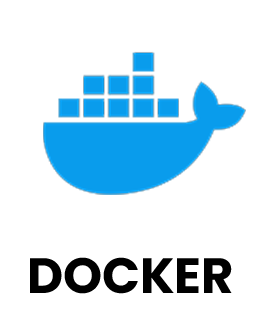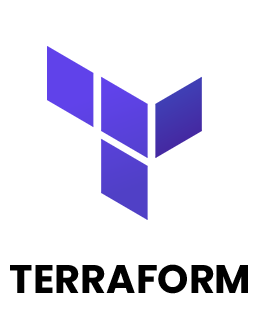Rated #1 Recognized as the No.1 Institute for Jenkins Online Training
In Both Manual and Automated Testing Courses Technology Offers and Placement Making It the Best Jenkins Online course With a Job Guarantee. Are More Focused On the Job and Have Been Developed.
Leading Experts Who Are Passionate About Teaching and Helping Students Succeed in the IT Industry Will Be instructing the Jenkins Course. Additionally to Ensure That You Get the Job of Your Dreams the Jenkins Certification and Placement Assistance to Get Started to Satisfy Industry Standards.
- Learn Jenkins Training from industry experts.
- Benefit from an advanced, well-structured curriculum.
- Affordable pricing for comprehensive Jenkins placement.
- Join over 11,462+ learners who have completed the program.
- Participate in workshops to enhance your learning experience.
- Explore international job opportunities with our placement network.