
40+ [REAL-TIME] Documentum Interview Questions and Answers
Last updated on 12th Nov 2021, Blog, Interview Questions
Documentum is an enterprise content management (ECM) platform designed to help organizations manage and control large volumes of documents and digital assets. It offers tools for document storage, retrieval, version control, and regulatory compliance. Documentum also supports collaboration, workflow automation, and integration with other business systems, providing a comprehensive solution for efficient and secure content management.
1. What is Documentum?
Ans:
An enterprise content management (ECM) platform called Documentum enables organizations to manage, store, and retrieve unstructured data. It provides tools for document management, content lifecycle management, and compliance. Developed by EMC Corporation, it offers robust features for version control, security, and workflow automation. Documentum integrates with various business applications and systems to streamline content-related processes. It can handle a large variety of content kinds, including documents, images, videos, and more.
2. What is a content server?
Ans:
A content server in Documentum is the central component responsible for managing and storing content. It handles the storage, retrieval, and manipulation of documents and other content types within the repository. The content server ensures data integrity, security, and consistency across the Documentum system. It communicates with the database to store metadata and content and with client applications to provide access to the stored content. The content server also manages content lifecycle events, such as versioning, retention, and disposition.
3. What is a database?
Ans:
- A database in Documentum is a repository where all the content, metadata, and configurations are stored.
- It is a database that the content server uses to manage documents and other types of content. Each database has a unique identifier and can contain thousands or millions of documents.
- The database stores document properties, version histories, security settings, and workflows.
- It also maintains relationships between documents and other objects within the repository.
4. What is DFC?
Ans:
- DFC, or Documentum Foundation Classes, is a set of Java APIs provided by Documentum for developers to interact with the Documentum platform.
- It allows applications to access and manipulate content, metadata, and workflows programmatically.
- DFC provides a comprehensive set of document management functions, such as creating, updating, deleting, and querying documents.
- It also supports transaction management, security, and lifecycle operations. Developers use DFC to integrate Documentum capabilities into custom applications and business processes.
5. What is a doc-broker/Connection broker?
Ans:
A dog broker, or connection broker, is a component in the Documentum architecture that manages connections between client applications and content servers. It acts as an intermediary, helping clients locate and connect to the appropriate content server. The do broker maintains a list of available content servers and their statuses. When a client requests a connection, the docbroker provides the address of an available content server. This helps distribute the load among multiple content servers and ensures high availability.
6. Explain how the content server and database communicate with the database.
Ans:
The content server communicates with the database, which is a database, to store and retrieve content and metadata. When a document is added to Documentum, the content server stores its metadata in the docbase’s relational database tables. The actual content can be stored in the database or on a file system, depending on the configuration. The content server uses SQL queries to interact with the database, ensuring efficient data retrieval and storage. Indexing services may be used to improve search performance.
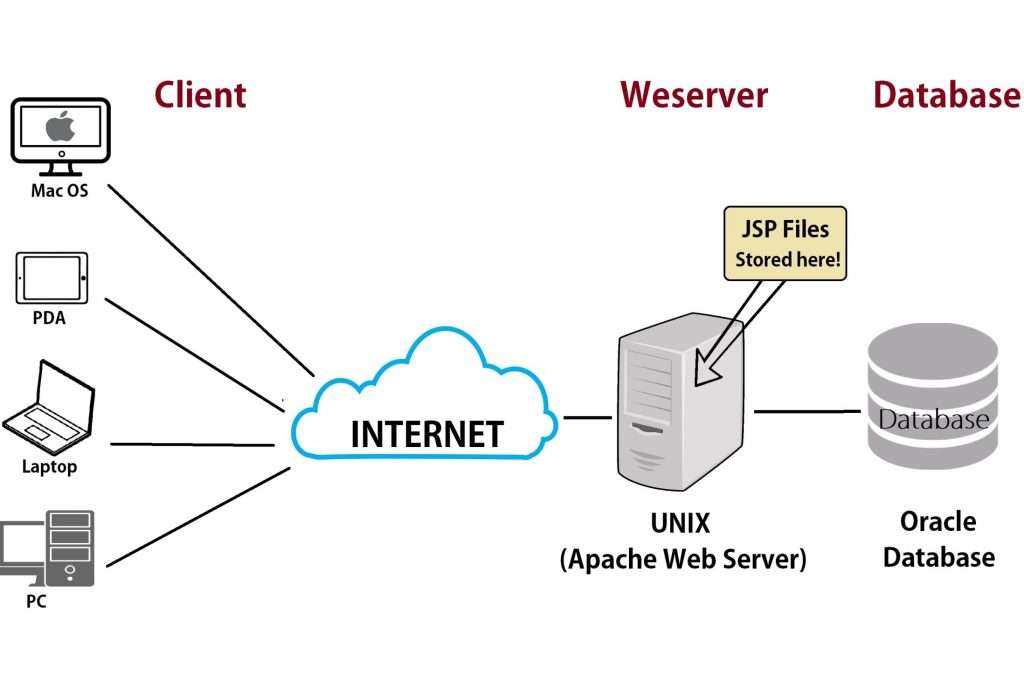
7. What is a Docapp?
Ans:
- A Docapp, or Documentum application, is a package that contains Documentum objects, configurations, and components for a specific application or use case.
- It typically includes documents, workflows, lifecycles, forms, and other related objects. Docapps are used to deploy and manage specific business processes within the Documentum environment.
- They can be exported from one repository and imported into another, facilitating the transfer of configurations and customizations.
- Docapps help in maintaining consistency across different environments, such as development, testing, and production.
8. What is the significance of connection pooling in Documentum?
Ans:
- Connection pooling in Documentum is a technique used to manage database connections efficiently.
- It involves maintaining a pool of reusable database connections that several clients can share. Connection pooling reduces the overhead associated with establishing and closing database connections, improving performance.
- It helps manage resources effectively, ensuring that the database can handle multiple simultaneous requests.
- Connection pooling also enhances scalability by allowing more efficient use of available connections.
9. How can applications use Documentum?
Ans:
Applications can use Documentum by integrating with its APIs, such as DFC (Documentum Foundation Classes) or DFS (Documentum Foundation Services). These APIs allow applications to access and manipulate content stored in the Documentum repository. Applications can perform various operations, such as creating, updating, retrieving, and deleting documents. They can also manage metadata, workflows, and security settings. Documentum provides web services and RESTful interfaces for easier integration with web-based and cloud applications.
10. What’s the difference between a component and a container?
Ans:
| Criteria | Component | Container |
|---|---|---|
| Definition | A single UI element that performs a specific function. | A collection of components that serves as a layout manager. |
| Purpose | Provides individual functionality like a button or text field. | Manages the layout and organization of multiple components. |
| Examples | Button, Label, TextField, Checkbox. | JPanel, JFrame, Applet, Window. |
| Functionality | Handles specific tasks or user interactions. | Arranges and controls the positioning of components. |
11. What are a component’s main features?
Ans:
- A component’s main features include encapsulation and bundling data and methods together. Its reusability allows it to be used in various parts of an application.
- Interoperability ensures it works well with other components or systems. Flexibility allows easy customization and modification.
- Abstraction hides complex implementation details from users. Extensibility supports adding new features without changing existing code.
- Scalability ensures the component handles increased loads effectively.
12. What are the primary lifecycle methods of a component in Documentum?
Ans:
- The primary lifecycle methods of a component in Documentum include initialization and setting up the component.
- Configuration involves setting properties and dependencies. Execution carries out the component’s primary functions.
- Event handling manages interactions with other components or user actions. Termination involves cleanup and releasing resources.
- Exception handling addresses errors to ensure stability. Auditing tracks changes and usage for security and compliance.
13. What is a precondition, and what is its importance?
Ans:
A precondition is a requirement that must be met before executing a particular action or method. It ensures that necessary conditions are satisfied, leading to predictable and correct outcomes. Preconditions help maintain data integrity and consistency, preventing errors and exceptions by validating inputs beforehand. This enhances the reliability and robustness of the application. Preconditions also serve as documentation, clarifying the requirements for using a function. Ensuring preconditions are met simplifies debugging and maintenance.
14. Describe the version management capabilities of Documentum.
Ans:
Documentum’s version management capabilities include creating and managing multiple document versions. It allows for document check-in and check-out to control modifications. Version history is maintained to provide a record of changes and authors. Documentum supports branching for parallel development and experimentation. Labelling and baselining help identify specific versions for release or reference. Automatic versioning rules can be configured to streamline processes.
15. What are implicit and symbolic labels in Documentum version management?
Ans:
- Implicit labels in Documentum are automatically assigned based on predefined rules and events, such as version numbers, providing structured tracking of document changes.
- Symbolic labels are user-defined and signify specific states or milestones, like “Approved” or “Final.”
- These labels offer flexibility and context-specific meaning, facilitating easier identification and retrieval of documents.
- Both label types enhance version tracking and document management, helping to organize and manage document versions effectively.
16. What are renditions?
Ans:
- Renditions in Documentum are alternative formats or representations of a document.
- They include different file types, resolutions, or sizes, such as thumbnails, PDFs, or HTML versions, enabling easier viewing, sharing, and printing of documents.
- Renditions provide versatility for different use cases without altering the original document. Documentum automates rendition creation through predefined rules and workflows.
- Renditions support content consistency across various platforms and devices, enhancing accessibility and usability for diverse user needs.
17. What are app.xml and web.xml?
Ans:
App.xml and web.xml are configuration files used in Java-based web applications. App.xml is typically for application-specific settings, including parameters and environment configurations. Web.xml, part of the Java EE standard, is a deployment descriptor for web applications. It defines servlet configurations, URL mappings, session settings, and security constraints. These files ensure the application runs as intended, facilitating customization and flexibility in deployment. Proper configuration in these files is crucial for the application’s performance and security.
18. How does Documentum handle document versioning?
Ans:
Documentum handles document versioning by creating new versions whenever a document is modified and checked in. It maintains a version history, allowing users to track changes over time. Documentum supports both major and minor versioning for detailed version control. Users can view, revert to, or compare different versions. Versioning rules can be configured to automate the version creation process. Documentum ensures only one version is editable at a time to maintain data integrity. Access to versions is controlled through permissions and roles.
19. What are ACLs (Access Control Lists) in Documentum?
Ans:
- ACLs (Access Control Lists) in Documentum manage permissions and access control for documents and objects. They specify who can read, write, delete, or execute specific actions on an object.
- ACLs consist of entries defining users or groups and their corresponding permissions. They enforce security policies and ensure compliance.
- ACLs can be inherited or explicitly set for individual objects. Documentum allows dynamic and flexible ACL configurations.
- Proper ACL management is essential for data protection and secure collaboration.
20. Explain the concept of object types in Documentum.
Ans:
- Object types in Documentum define the structure and behaviour of different kinds of objects stored in the repository.
- They determine metadata attributes, such as title, author, and creation date. Documentum provides a hierarchy of object types, with system-defined types like documents and folders and custom types for specific needs.
- Object types support inheritance, allowing new types to extend existing ones. They enable standardized data management and retrieval. Custom object types can have unique attributes and behaviours.
- Object types facilitate organization, classification, and efficient handling of content in Documentum.
21. What is a Cabinet in Documentum, and how is it used?
Ans:
A Cabinet in Documentum is a top-level container used to organize and manage documents and folders within the repository. Similar to a root directory in a file system, it helps in structuring content logically and securely. Users can create subfolders within cabinets to further categorize documents. Cabinets also allow the application of security policies and permissions at a higher level. They facilitate controlled access and easy retrieval of documents. By providing a systematic way to organize content, cabinets ensure efficient document management.
22. How does Documentum ensure document security?
Ans:
Documentum ensures document security through access controls, permissions, and encryption. Access Control Lists (ACLs) specify which users or groups can read, write, delete, or perform other actions on documents. Permissions can be set at different levels, such as documents, folders, and cabinets. Role-based access ensures that users only see documents relevant to their roles. Additionally, Documentum encrypts documents to protect data during storage and transmission. Regular audits and compliance checks enhance security further.
23. What is DQL (Documentum Query Language), and how is it used?
Ans:
- DQL (Documentum Query Language) is a specialized language for querying and interacting with Documentum repositories.
- It functions similarly to SQL but is tailored for Documentum’s content management tasks. Users can run DQL queries to search for documents, folders, and other objects based on various criteria.
- DQL supports complex queries, including joins and subqueries, for detailed searches. It is used for reporting, content management, and administrative tasks. DQL queries can be executed via Documentum interfaces like Webtop or through APIs.
- It is a powerful tool for managing and accessing content in Documentum.
24. Describe the role of workflows in Documentum.
Ans:
- Workflows in Documentum automate business processes and document management tasks by defining a series of steps a document must follow from creation to completion.
- Each step can involve different users or systems, ensuring tasks are completed in a specified order. Workflows help manage approvals, reviews, and other collaborative tasks efficiently.
- They automate repetitive tasks and enforce business rules, improving efficiency. Documentum’s workflow management tools allow for monitoring and managing workflows.
- They are crucial for streamlining processes and ensuring consistency in document handling.
25. How does Documentum handle metadata?
Ans:
Documentum manages metadata by allowing users to define and maintain properties for each document, such as document type, author, creation date, and custom fields. Metadata is crucial for classifying and searching documents effectively. Documentum supports extensive metadata management, enabling consistent classification and efficient retrieval of documents. Templates and schemas enforce metadata consistency across the repository. Users can update and modify metadata as needed.
26. What is a lifecycle template in Documentum?
Ans:
A lifecycle template in Documentum defines the stages or states a document goes through during its lifecycle, including rules and actions for transitioning between these states. For example, a document might progress from “draft” to “review” to “approved.” Lifecycle templates automate document management tasks, ensuring documents are processed consistently according to business rules. They can trigger actions like notifications, metadata updates, or initiating workflows. Lifecycle templates ensure systematic management of documents from creation to archival or deletion.
27. How does Documentum handle document storage and retrieval?
Ans:
- Documentum organizes documents into cabinets, folders, and subfolders within its repository, each indexed with metadata for easy searching.
- It supports various storage options, including local storage, network drives, and cloud storage.
- Documentum’s robust search functionality facilitates document retrieval, allowing users to find documents based on metadata, content, or specific criteria.
- Advanced search options and filters refine search results. Documentum ensures quick access to documents while maintaining security and version control.
28. Explain the purpose of TBOs (Type-Based Objects) in Documentum.
Ans:
- TBOs (Type-Based Objects) in Documentum are custom objects that extend the functionality of standard Documentum types by allowing developers to define specific behaviours and properties for different document types.
- TBOs enable the implementation of custom business logic, such as validation rules, automatic metadata updates, or custom actions triggered by document state changes.
- Written in Java, TBOs integrate seamlessly with Documentum’s object model. They enhance the system’s flexibility and capability, allowing organizations to tailor Documentum to their unique requirements and support advanced document management scenarios.
29. What is the purpose of BOF (Business Object Framework) in Documentum?
Ans:
The Business Object Framework (BOF) in Documentum is a foundational framework for developing custom business logic and extending the platform’s capabilities. BOF allows developers to create reusable components, like Type-Based Objects (TBOs), Service-Based Objects (SBOs), and Aspect-Oriented Programming (AOP) modules. These components encapsulate business logic, promoting consistency and reducing code duplication across multiple Documentum applications. BOF supports the development of complex workflows, integrations, and customizations.
30. How does Documentum support collaboration?
Ans:
Documentum supports collaboration through features that enable multiple users to work together on documents. Version control tracks changes and allows access to previous document versions. Workflow capabilities facilitate document reviews and approvals, enabling efficient task collaboration. Documentum provides check-in/check-out functionality to prevent conflicts when multiple users edit the same document. Users can add annotations and comments for feedback and discussion. Access controls and permissions ensure secure collaboration.
31. Describe the architecture of Documentum’s repository.
Ans:
- Documentum’s repository architecture consists of three main components: the Content Server, the Documentum Foundation Classes (DFC), and the repository database.
- The Content Server manages content storage, retrieval, and security. DFC provides APIs for developing applications that interact with the repository.
- The repository database stores metadata and content indexes. Documents and other content are stored securely, scalable, and redundantly.
- The architecture supports high availability and disaster recovery. Overall, it ensures efficient content management and retrieval.
32. What is the role of Content Intelligence Services (CIS) in Documentum?
Ans:
- Content Intelligence Services (CIS) in Documentum provides advanced content analysis and extraction capabilities. CIS uses natural language processing and machine learning to understand and categorize content.
- CIS helps automate metadata extraction, enhancing searchability and content organization. It also supports automatic classification, entity extraction, and sentiment analysis.
- It improves content discoverability and operational efficiency. By integrating CIS, organizations can gain deeper insights from their unstructured data. Overall, CIS enhances the value of content stored in Documentum.
33. How does Documentum handle indexing and search?
Ans:
Documentum handles indexing and search using a robust, integrated full-text indexing engine. The engine automatically indexes document content and metadata upon ingestion, enabling quick and accurate search capabilities across large volumes of content. Users can perform simple keyword searches or advanced searches with filters and criteria. Documentum supports faceted search, allowing users to refine search results based on metadata. The search engine is optimized for performance and scalability.
34. Explain the concept of virtual documents in Documentum.
Ans:
Virtual documents in Documentum are logical groupings of related documents treated as a single entity. They allow users to manage complex documents with multiple components efficiently. Virtual documents can include various file types and versions, maintaining relationships between them. They support hierarchical structures, enabling the nesting of sub-documents within parent documents. Users can apply actions like check-in, check-out, and versioning to the entire virtual document or individual components.
35. What are the benefits of using Documentum for enterprise content management?
Ans:
- Using Documentum for enterprise content management offers numerous benefits. It provides a centralized repository for secure content storage and management.
- Documentum ensures compliance with regulatory and organizational policies. It supports robust version control, access control, and audit trails.
- The platform enhances collaboration through workflows and document-sharing features. Documentum integrates with various enterprise applications, improving process efficiency.
- It offers scalable solutions for managing large volumes of content.
36. How does Documentum ensure compliance with regulatory requirements?
Ans:
- Documentum ensures compliance with regulatory requirements through robust content governance features. It provides detailed audit trails to track document access, modifications, and actions.
- The platform enforces stringent access controls and permissions, ensuring that sensitive content can only be accessed by authorized individuals. Documentum supports records management capabilities, including retention policies and legal holds.
- It helps automate compliance processes and generate compliance reports. The system is designed to meet industry-specific regulatory standards, such as HIPAA, GDPR, and SOX.
37. Describe the integration capabilities of Documentum with other enterprise systems.
Ans:
Documentum offers extensive integration capabilities with other enterprise systems. It supports integration with ERP, CRM, and other business applications through standard APIs and connectors. Documentum can be integrated with Microsoft Office and SharePoint for seamless document creation and collaboration. The platform supports web services and SOA-based integrations for custom solutions. It can connect with enterprise search engines and data analytics tools. Documentum provides out-of-the-box connectors for popular enterprise systems.
38. How does Documentum handle large-scale document repositories?
Ans:
Documentum handles large-scale document repositories with a highly scalable and distributed architecture. It uses a multi-tiered approach, with the Content Server managing content and metadata storage. The platform supports horizontal scaling by adding more servers to handle increased load. Documentum employs advanced caching mechanisms to enhance performance. The repository uses efficient indexing and storage strategies to manage large volumes of content. It supports content archiving and retrieval to optimize storage costs.
39. What is the role of workflows in Documentum, and how are they configured?
Ans:
- Workflows in Documentum automate business processes involving document creation, review, approval, and distribution. They define the sequence of tasks, participants, and rules governing the process.
- Workflows are configured using Documentum Process Builder, a graphical tool for designing and managing workflows.
- Users can design unique procedures to satisfy particular business requirements. Workflows support parallel and sequential task assignments, notifications, and escalations.
- They enhance process efficiency, accountability, and compliance.
40. Explain how Documentum supports digital asset management.
Ans:
- Documentum supports digital asset management (DAM) by providing a central location for digital asset management and storage.
- It handles various types of digital content, including images, videos, audio files, and documents. Documentum offers robust metadata management to enhance asset categorization and retrieval.
- The platform supports version control, ensuring users access the latest asset versions.
- It provides workflow capabilities for asset creation, review, and approval processes. Documentum integrates with creative tools and marketing platforms for seamless content utilization.
41. How does Documentum handle document retention policies?
Ans:
Documentum handles document retention policies through its Records Management module. This module allows organizations to define and enforce retention schedules for documents based on regulatory requirements and business policies. It supports automatic classification, retention, and disposal actions. Users can set retention periods, hold policies, and audit trails to ensure compliance. Documentum also supports legal holds to prevent deletion during litigation. The system provides reporting and notification features to manage retention activities.
42. What are the key differences between Documentum and other ECM systems like SharePoint?
Ans:
Documentum and SharePoint differ primarily in their architecture and capabilities. Documentum is designed for complex document management needs, offering robust records management, compliance, and workflow automation. SharePoint is more user-friendly and integrates seamlessly with Microsoft Office, making it suitable for collaboration and essential document management. Documentum provides extensive scalability and customization options, whereas SharePoint is more accessible to deploy and manage.
43. Describe Documentum’s capabilities for mobile access and collaboration.
Ans:
- Documentum supports mobile access and collaboration through its Mobile and Webtop interfaces.
- Users can access documents, workflows, and repositories from mobile devices, ensuring productivity on the go. The Documentum Mobile app provides features like document viewing, editing, and offline access.
- Collaboration is facilitated by features such as version control, check-in/check-out, and commenting.
- Documentum also integrates with email and calendar systems for seamless collaboration.
44. How does Documentum handle document migrations and upgrades?
Ans:
- Documentum handles document migrations and upgrades using tools like Documentum Content Migration (DCM) and Documentum Upgrade Services.
- These tools facilitate the transfer of content from legacy systems or older Documentum versions to newer environments. The migration process includes content extraction, transformation, and loading into the target system.
- Documentum ensures data integrity and consistency through validation and error-checking mechanisms.
- Upgrades are managed by the Documentum Upgrade Utility, which helps in migrating repositories and applications to newer versions.
45. What is the role of Full Text Search in Documentum?
Ans:
Full-Text Search in Documentum enhances the ability to locate and obtain records quickly based on their content. It indexes the entire text of documents stored in the repository, enabling keyword and phrase searches. The search engine supports advanced query capabilities, including Boolean operators, proximity searches, and wildcard searches. This feature cuts down on time and increases productivity spent locating relevant documents. Full Text Search integrates with Documentum’s security model, ensuring users only see results they are authorized to access.
46. How does Documentum handle document transformations and conversions?
Ans:
Documentum handles document transformations and conversions using its Content Transformation Services (CTS). CTS automates the conversion of documents from one format to another, such as converting Word documents to PDF. This service supports various file formats, ensuring compatibility across different systems and applications. User actions, workflows, or scheduled tasks can trigger transformations. Documentum maintains the original document and the transformed version, ensuring content integrity.
47. Explain how Documentum supports multi-language and global deployments.
Ans:
- Documentum supports multi-language and global deployments through its internationalization and localization features.
- The platform is designed to handle content in various languages, supporting Unicode for character encoding. Users can set language preferences for the interface and metadata, facilitating usability in different regions.
- Documentum allows for localized content management, enabling documents to be stored and retrieved in multiple languages.
- The system supports global collaboration with features like time zone management and regional compliance settings.
48. What are the best practices for implementing Documentum in an organization?
Ans:
- Implementing Documentum involves several best practices to ensure success. Firstly, a thorough needs assessment must be conducted to define requirements and goals.
- Engage stakeholders early and often to gain buy-in and identify critical use cases.
- Ensure proper training for users and administrators to facilitate adoption. Leverage Documentum’s modular architecture to deploy in phases, allowing for incremental improvements and feedback. Regularly review and optimize workflows to enhance efficiency.
49. How does Documentum handle concurrency and locking mechanisms?
Ans:
Documentum handles concurrency and locking mechanisms to manage simultaneous access to documents. It supports both optimistic and pessimistic locking. Optimistic locking allows multiple users to access a document but notifies them if another user makes changes. Pessimistic locking restricts document access to a single user, preventing others from editing until the lock is released. This ensures data consistency and prevents conflicts. Documentum also provides version control, allowing users to work on copies without affecting the original.
50. Describe Documentum’s capabilities for content lifecycle management.
Ans:
Documentum’s content lifecycle management encompasses the creation, approval, distribution, retention, and disposal of documents. The platform supports automated workflows to manage these stages efficiently. Content creation and approval processes are streamlined with version control, check-in/check-out, and review cycles. Distribution features include secure sharing, notifications, and access controls. Documentum’s Records Management module enforces retention policies and schedules, ensuring compliance with regulatory requirements.
51. How does Documentum handle disaster recovery and high availability?
Ans:
- Documentum handles disaster recovery and high availability through a combination of strategies. It employs clustering to distribute workloads across multiple servers.
- This ensures that if one server fails, others can take over without service interruption. Backup and restore capabilities are integrated to recover data in case of failures.
- Additionally, Documentum supports data replication to remote sites for disaster recovery. Automated failover mechanisms ensure continuity of service.
- High availability is further supported by load balancing. This approach minimizes downtime and ensures data integrity.
52. Explain how Documentum integrates with LDAP (Lightweight Directory Access Protocol).
Ans:
- Documentum integrates with LDAP to manage user authentication and authorization. It connects to an LDAP directory to retrieve user credentials and roles.
- This allows for centralized management of user access across the organization. Documentum can map LDAP groups to their internal roles for seamless access control.
- Synchronization between Documentum and LDAP ensures that any changes in user information are reflected promptly. This integration enhances security by leveraging existing directory services.
- It also simplifies user management by using a single source of truth.
53. What is the role of the Documentum Administrator, and what tasks does it manage?
Ans:
The Documentum Administrator is responsible for managing and maintaining the Documentum system. Essential tasks include user management, where they create, modify, and delete user accounts. They also manage security settings, ensuring appropriate access controls are in place. System monitoring and performance tuning are critical tasks to maintain optimal performance. Administrators handle backups and disaster recovery procedures. They also perform software updates and patches to keep the system up-to-date.
54. How does Documentum handle content federation across different repositories?
Ans:
Documentum handles content federation by allowing access to content stored in multiple repositories. It offers a single interface for managing and obtaining material from several sources. Thanks to federated search features, users can search through all linked repositories. This approach eliminates the need to move content between repositories, preserving data integrity. Documentum uses connectors and adapters to integrate with external systems. These connectors facilitate seamless content access and management.
55. Describe Documentum’s support for records management.
Ans:
- Documentum supports records management by providing tools to manage the entire lifecycle of records. It enables classification, retention, and disposal of records according to regulatory requirements.
- Documentum ensures records are stored securely and easily retrievable when needed. It also supports auditing and reporting to track records management activities.
- Automated workflows help in the consistent application of records policies. Documentum also offers compliance features to adhere to legal and regulatory standards.
56. What are the key security features and encryption methods used in Documentum?
Ans:
- Documentum employs several key security features to protect content. It uses role-based access control to ensure users have appropriate permissions.
- Encryption protects data from unauthorized access both at rest and in transit. Documentum supports SSL/TLS for secure communications.
- It also provides auditing and logging features to monitor access and activities.
- Documentum integrates with identity management systems for secure user authentication. Data integrity is ensured through checksum verifications.
57. How does Documentum support customization and extension through APIs and SDKs?
Ans:
Documentum supports customization and extension through a robust set of APIs and SDKs. The Documentum Foundation Classes (DFC) API allows developers to interact with the Documentum repository programmatically. The Documentum REST API provides a modern, lightweight interface for web-based applications. SDKs for various programming languages facilitate the development of custom applications and integrations. Custom workflows can be created with the help of these tools interfaces and functionality.
58. How does Documentum handle document collaboration across different teams or departments?
Ans:
Documentum facilitates document collaboration through several features designed for teamwork. It provides version control to manage document changes and revisions. Collaboration tools like check-in/check-out ensure that multiple users can work on documents without conflicts. Documentum supports workflows to streamline document review and approval processes. Annotations and comments enable users to provide feedback directly within documents. Access controls and permissions ensure that only authorized users can view or edit documents.
59. What are the benefits of using Documentum for compliance and regulatory requirements?
Ans:
- Using Documentum for compliance and regulatory requirements offers several benefits. It ensures secure and auditable document storage, which is crucial for regulatory compliance.
- Documentum’s records management capabilities help maintain proper documentation and retention schedules. Automated workflows ensure consistent application of compliance policies and procedures.
- The system provides detailed audit trails to track all document-related activities. Documentum’s support for electronic signatures ensures document authenticity. It also offers robust reporting tools to demonstrate compliance to regulators.
60. Explain the role of rendition in Documentum.
Ans:
- Rendition in Documentum refers to the creation of alternate formats of a document. This process allows documents to be viewed or distributed in different formats as needed.
- For example, a Word document can be rendered into a PDF for easy sharing and viewing. Renditions are often used to standardize document formats across an organization.
- Documentum automates the rendition process, ensuring consistent output. This feature supports regulatory compliance by providing documents in required formats.
61. How does Documentum handle document archiving and retention policies?
Ans:
Documentum handles document archiving and retention through its Records Management module. It allows organizations to define and enforce retention policies based on regulatory requirements. The system supports automatic archiving of documents after a certain period. Retention schedules can be configured to ensure documents are kept for the required duration. Documentum also supports legal holds to prevent deletion during litigation. The system provides audit trails to track document lifecycle events.
62. Describe the role of the Documentum Workflow Manager in process automation.
Ans:
Documentum Workflow Manager plays a crucial role in process automation by defining and managing business procedures. Users can use it to construct automated workflows, document routing, approval, and review tasks. The manager supports both simple and complex workflows with parallel and sequential steps. Users can assign tasks, set deadlines, and configure notifications. It integrates with Documentum’s repository to ensure document-centric processes are streamlined. The Workflow Manager enhances efficiency by reducing manual intervention.
63. What are the advantages of using Documentum for managing unstructured content?
Ans:
- Documentum offers several advantages for managing unstructured content. It provides a convenient location for storing and organizing documents, emails, images, and other unstructured data.
- The system supports robust metadata management, enabling efficient content classification and retrieval. Documentum’s records management capabilities ensure compliance with industry regulations.
- The platform integrates with other enterprise applications, facilitating seamless content access.
64. How does Documentum ensure data integrity and consistency across its repository?
Ans:
- Documentum ensures data integrity and consistency through several mechanisms. It uses a centralized content repository that maintains a single source of truth.
- Documentum enforces strict access controls to prevent unauthorized modifications. The system supports transaction management to ensure that content operations are completed fully and correctly.
- Version control mechanisms track changes and maintain document history. Documentum’s audit trails provide detailed logs of all actions performed on content.
- Regular integrity checks and validation processes help detect and resolve inconsistencies.
65. What is the role of Documentum Web Publisher in web content management?
Ans:
Documentum Web Publisher is designed to streamline web content management processes. Users are able to produce, modify, and publish web content within a controlled environment. The tool provides templates and workflows to ensure consistent and efficient content production. Web Publisher integrates with Documentum’s repository, enabling centralized content storage and management. It supports multilingual content and ensures compliance with branding and regulatory standards.
66. Explain how Documentum supports digital signatures and document certification.
Ans:
Documentum supports digital signatures and document certification to ensure document authenticity and integrity. The system integrates with third-party digital signature providers to enable secure signing processes. Users can sign documents electronically within the Documentum environment. Digital signatures guarantee that papers haven’t been changed since signing. Documentum maintains a record of all signatures and provides audit trails for verification. The system supports various certification standards to meet regulatory requirements.
67. How does Documentum handle content synchronization across distributed environments?
Ans:
- Documentum handles content synchronization across distributed environments through its replication and caching mechanisms.
- The system supports bi-directional replication to ensure content consistency between different locations. It uses caching strategies to improve performance by storing frequently accessed content locally.
- Documentum’s federation capabilities allow users to access content from multiple repositories seamlessly. Synchronization processes can be scheduled to run at specified intervals or triggered by events.
68. Describe the role of Documentum Taskspace in user interface customization.
Ans:
- Documentum Taskspace is a versatile tool for customizing user interfaces in Documentum applications. It allows administrators to create tailored workspaces based on user roles and tasks.
- Taskspace supports drag-and-drop interface design, enabling easy customization without coding. Users can configure dashboards, forms, and views to match their specific needs.
- The tool integrates with Documentum’s workflow and content management features, providing a cohesive user experience. Taskspace enhances productivity by streamlining access to relevant content and tasks.
69. What are the scalability options available in Documentum for growing enterprises?
Ans:
Documentum offers several scalability options to support growing enterprises. The platform supports horizontal scaling by adding more servers to distribute the load. It also allows vertical scaling by upgrading server resources, such as CPU and memory. Documentum’s architecture supports clustering to ensure high availability and load balancing. The system can handle large amounts of content and high user concurrency. Documentum’s repository can be partitioned to manage large datasets efficiently.
70. How does Documentum handle document versioning and rollback capabilities?
Ans:
Documentum handles document versioning by maintaining a history of all document changes. A new version of a document is created every time it is altered and stored in the repository. Users can access previous versions to review changes and revert if necessary. Documentum supports major and minor versioning, allowing detailed tracking of document evolution. The system provides tools to compare different versions and highlight changes. Rollback capabilities enable users to restore documents to any previous version.
71. Explain the integration capabilities of Documentum with email and collaboration tools.
Ans:
- Documentum integrates with email systems through connectors like Documentum Email Manager, allowing automatic email archiving and management.
- It supports collaboration tools like Microsoft SharePoint, enabling seamless document sharing and co-authoring.
- Integration with Microsoft Outlook allows users to save emails and attachments as managed content.
- Documentum also supports workflow integration with collaboration tools, enhancing team collaboration. It provides APIs and SDKs for custom integrations with other email and collaboration platforms.
72. What are Documentum’s auditing and reporting capabilities?
Ans:
- Documentum offers robust auditing and reporting capabilities to track user activities and document interactions. It captures detailed audit trails for actions like document creation, modification, deletion, and access.
- Documentum’s reporting features allow the generation of custom reports on system usage, compliance, and document lifecycle.
- The Audit Management application enables configuring audit policies to meet regulatory requirements.
- Integration with third-party reporting tools, such as SAP BusinessObjects, extends its reporting capabilities.
73. How does Documentum support federated search across multiple repositories?
Ans:
Documentum supports federated search through its xPlore and Enterprise Search components, enabling users to search across multiple repositories simultaneously. It indexes content from various sources, creating a unified search index. Users can perform a single search query that retrieves results from all connected repositories. The search results are ranked and displayed based on relevance. Documentum supports connectors that integrate with external repositories and databases.
74. Describe the process of content migration into Documentum from other systems.
Ans:
Content migration into Documentum involves several vital steps to ensure a smooth transition. First, a detailed assessment of the source content and the Documentum environment is conducted. Data mapping is performed to align source metadata with Documentum’s metadata model. Migration tools, such as Documentum’s Content Migration Services (DCMS) or third-party tools, are used to automate the migration process. The content is extracted from the source system, transformed if necessary, and ingested into Documentum.
75. What are the critical considerations for Documentum deployment in a cloud environment?
Ans:
- When deploying Documentum in a cloud environment, several key considerations should be addressed. Scalability is essential to handle varying workloads and storage requirements.
- Access restrictions and encryption are two examples of security measures. It must be implemented to protect sensitive data.
- Compliance with regulations and industry standards needs to be ensured, especially regarding data residency and privacy.
- Integration with other cloud services and on-premises systems should be planned for seamless operations. Performance optimization is necessary to minimize latency and maximize throughput.
76. Explain the role of Documentum Composer in application development.
Ans:
- Documentum Composer is an integrated development environment (IDE) used for creating, configuring, and managing Documentum applications.
- It allows developers to design and deploy custom content management solutions using a graphical interface. Composer supports creating and managing Documentum objects, workflows, and lifecycles.
- Developers can use it to define metadata models, custom types, and security policies.
- It facilitates packaging and deploying applications as Documentum archives (DAR files). Composer integrates with version control systems for collaborative development.
77. How does Documentum handle document lifecycle management?
Ans:
Documentum handles document lifecycle management through its lifecycle and workflow capabilities. Lifecycles define the stages a document goes through, from creation to archival or disposal. Each stage can have specific rules, permissions, and actions associated with it. Workflows automate business processes by routing documents to the right users for review, approval, or other actions. Documentum supports configurable lifecycle policies to enforce compliance and governance. Automated notifications and task assignments keep users informed and on track.
78. Describe the security model used in Documentum for access control.
Ans:
Documentum uses a robust security model to control access to content and system functionalities. It employs a combination of user, group, and role-based access controls. Groups are created from user assignments, and groups are given access to items. A collection of permissions that can be given to individuals or organizations is defined by roles. Document-level security includes object permissions (create, read, update, delete) and access control lists (ACLs) to manage fine-grained access.
79. What are the options available for integrating Documentum with enterprise portals?
Ans:
- Several options exist for integrating Documentum with enterprise portals. Documentum Portal Integration Services (PIS) provide APIs and portlets for embedding Documentum functionality into portals.
- Web services and RESTful APIs enable custom integrations with various portal platforms. Documentum Webtop or D2 interfaces can be embedded as iframes or widgets in portal pages.
- Single sign-on (SSO) integration ensures seamless user authentication across the portal and Documentum.
- Custom portlets or widgets can be developed to provide specific Documentum features within the portal.
80. How does Documentum handle metadata extraction and enrichment?
Ans:
- Documentum handles metadata extraction and enrichment through automated and manual processes.
- It supports automatic metadata extraction from document properties, such as author, date, and title, during content ingestion. Custom extraction rules can be defined to capture specific metadata from document content.
- Documentum’s metadata services enable the mapping and transformation of metadata from external systems. Enrichment tools allow users to manually add or update metadata to improve content classification and searchability.
- Integration with third-party tools enhances metadata extraction capabilities for complex document types.
81. Explain the role of Documentum Captiva in document capture and imaging.
Ans:
Documentum Captiva is integral for document capture and imaging, automating the extraction of data from paper and digital documents. It enhances efficiency by digitizing content swiftly and accurately. Captiva supports various formats and integrates with Documentum for seamless document management. Its capabilities extend to OCR, barcode recognition, and image enhancement, optimizing data extraction for improved business processes.
82. What are the different deployment options available for Documentum?
Ans:
Documentum offers on-premises, cloud-based, and hybrid deployment options. On-premises deployments provide complete control over infrastructure and data, which is suitable for organizations with stringent security requirements. Cloud deployments offer scalability and reduced maintenance, leveraging Documentum’s cloud services. Hybrid deployments combine both models, balancing control and flexibility based on specific organizational needs and compliance requirements.
83. Describe Documentum’s capabilities for integrating with ERP systems.
Ans:
- Documentum integrates seamlessly with ERP systems like SAP, Oracle E-Business Suite, and others through APIs and connectors.
- It facilitates bidirectional data exchange, enabling automatic document capture, storage, and retrieval within ERP workflows.
- This integration streamlines business processes, enhances data accuracy, and ensures regulatory compliance by maintaining a centralized repository for critical documents across the enterprise.
84. How does Documentum ensure data privacy and compliance with GDPR?
Ans:
- Documentum ensures data privacy and GDPR compliance through robust access controls, encryption mechanisms, and audit trails.
- It supports data masking and anonymization techniques to protect sensitive information.
- Documentum’s GDPR compliance features include consent management, handling of data subject access requests (DSARs), and data retention policies, ensuring adherence to GDPR guidelines across document lifecycles.
85. Explain the role of Documentum Foundation Classes (DFC) in application development.
Ans:
Documentum Foundation Classes (DFC) provide a Java API for developing applications that interact with Documentum repositories. DFC simplifies development by abstracting complex repository operations into Java methods. It supports object-oriented programming paradigms, facilitating efficient management of documents, metadata, workflows, and permissions within Documentum. DFC’s extensibility and performance optimizations enhance developer productivity and application scalability.
86. What are the challenges organizations face when migrating from legacy ECM systems to Documentum?
Ans:
Organizations migrating to Documentum from legacy ECM systems encounter challenges such as data migration complexities, ensuring data integrity and compatibility with Documentum’s data model. Process and workflow migration, user training, and change management are critical. Addressing legacy system dependencies, customizations, and compliance with regulatory requirements poses additional challenges. Effective planning, stakeholder engagement, and robust migration strategies are essential for successful ECM system transitions.
87. How does Documentum handle digital rights management (DRM) for sensitive content?
Ans:
- Documentum employs DRM mechanisms to protect sensitive content through encryption, access controls, and rights management policies.
- It secures content both at rest and in transit, preventing unauthorized access and ensuring compliance with industry regulations.
- DRM features include watermarking, expiration policies, and audit trails, enhancing security while enabling granular control over content access and distribution.
88. Describe the content lifecycle management features of Documentum.
Ans:
- Documentum’s content lifecycle management features automate document creation, review, approval, publication, and archival.
- It supports version control, audit trails, and retention policies, ensuring compliance with organizational policies and regulatory requirements.
- Workflow automation and metadata-driven categorization streamline content management processes, optimizing collaboration and knowledge sharing across the enterprise.
89. What are the disaster recovery strategies recommended for Documentum deployments?
Ans:
Disaster recovery strategies for Documentum deployments include data replication, backup scheduling, and failover mechanisms. Organizations implement high availability configurations, redundant storage, and geographically dispersed data centres to minimize downtime and data loss. Regular testing of recovery procedures, disaster recovery drills, and documentation updates are essential to maintain Documentum’s availability and data integrity during unexpected disruptions.
90. How does Documentum handle structured and unstructured data integration?
Ans:
Documentum facilitates structured and unstructured data integration through connectors, APIs, and data ingestion tools. It supports seamless integration with databases, content repositories, CRM, ERP systems, and external applications. Metadata management and transformation capabilities ensure data consistency and interoperability, enhancing Documentum’s ability to manage diverse data formats and sources effectively.
91. Explain the role of Documentum Analytics in reporting and business intelligence.
Ans:
- Documentum Analytics provides insights into document usage, access patterns, compliance metrics, and workflow efficiency through customizable reports and dashboards.
- It aggregates data from Documentum repositories, enabling stakeholders to use real-time data to make well-informed decisions.
- Key performance indicators (KPIs), trend analysis, and predictive analytics enhance operational transparency and optimize document management workflows.
92. What are the critical performance metrics monitored in Documentum deployments?
Ans:
Key performance metrics monitored in Documentum deployments include system availability, response times for document retrieval and updates, transaction throughput, and storage utilization. Performance metrics also track user interactions, workflow efficiency, and compliance with service level agreements (SLAs). Monitoring tools and analytics dashboards provide visibility into Documentum’s operational health, enabling proactive management of performance issues and optimization of resource utilization.

