
TOP [25+] AnthillPro Interview Questions & Answers | Learn NOW
Last updated on 04th Jul 2020, Blog, Interview Questions
AnthillPro is a software tool originally developed and released as one of the first continuous integration servers. AnthillPro automates the process of building code into software projects and testing it to verify that project quality has been maintained.Software developers are able to identify bugs and errors earlier by using AnthillPro to track, collate, and test changes in real time to a collectively maintained body of computer code.
1.How does AnthillPro work?
Ans:
AnthillPro, now Urbancode AnthillPro, automates software delivery through: Version Control Integration: Retrieves source code from systems like Git or SVN. Build Automation: Compiles code, creating executable artifacts. Continuous Integration: Automatically triggers builds on version control changes. Deployment Automation: Automates deployment processes, enhancing the efficiency of software delivery.
2.What is the use of AnthillPro?
Ans:
AnthillPro (Urbancode AnthillPro) is a build and release management tool that automates: Build Processes: Efficient compilation and building of software projects. Continuous Integration: Automated builds and tests triggered by code changes. Deployment: Automated application deployment across different environments. Workflow Orchestration: Customizable workflows for managing the software delivery pipeline. Pipeline Automation: End-to-end automation of the software delivery process.
3.Which three project types are available in AnthillPro?
Ans:
AnthillPro supports three main project types: Build Projects: For compiling and packaging source code. Release Projects: For managing the end-to-end release process. Composite Projects: For orchestrating workflows involving multiple projects.
4.What is meant by a trigger?
Ans:
A trigger is an event or condition that starts the execution of a particular action or process in the context of software and automation. Commonly, triggers are used to automate processes like launching an application, initiating a build process, or executing tests in response to specific events or modifications in a system. They act as the spark that ignites automated processes in a range of software development and deployment contexts.
5.What components make up a life cycle model?
Ans:
A software development life cycle (SDLC) model includes:
Requirements Analysis : Understanding stakeholder needs.
Planning : Creating a project plan.
Design : Architecting the software structure.
Implementation : Writing and coding the software.
Testing : Verifying and validating the software.
Deployment : Releasing the software for use.
Maintenance : Updating and enhancing the software as needed.
6.What does Anthill Pro’s Job Wizard accomplish?
Ans:
AnthillPro’s Job Wizard simplifies the creation and configuration of jobs in the AnthillPro automation platform, streamlining the process of defining and managing various tasks and workflows in the software development lifecycle.
7.What does Source configuration mean?
Ans:
Source configuration encompasses the settings and parameters related to the source code repository in a software development environment. It involves defining how the version control system is configured and accessed within the development process.
8.In detail, what is Originating workflow?
Ans:
“Originating workflow” is not a standard term, and its meaning may depend on the context. It could refer to a workflow where a process or task initiates or originates, but without specific context, a more detailed explanation is challenging.
9.What is the definition of a workflow?
Ans:
A workflow definition is a flowchart that outlines the decision points, roles, and orderly steps of a process. It delineates duties, obligations, and requirements to facilitate the effective accomplishment of a particular objective. This well-organized strategy ensures consistency and efficacy in reaching the intended results while streamlining operations.
10.How does pull scheduling work?
Ans:
Pull scheduling responds to real demand by initiating tasks only when necessary. It contrasts with traditional push methods, ensuring resources are utilized efficiently and tasks are performed when needed, reducing waste and enhancing flexibility.
11.What is AnthillPro, and how does it differ from other build and deployment tools?
Ans:
Software development lifecycle optimization is achieved with AnthillPro, a powerful tool for build and deployment automation. It is distinguished by its comprehensive platform, scalability, and flexibility, offering businesses an effective way to handle complex workflows. Ultimately, AnthillPro increases overall development productivity by enabling teams to design unique workflows, integrate with other tools with ease, and optimize build and deployment procedures
12.Explain the key features and benefits of using AnthillPro in software development environment?
Ans:
AnthillPro’s strengths lie in customizable workflows, adapting to diverse project needs, and seamless integration, facilitating a smooth and efficient software development process.
13.Describe the process of setting up a build and deployment pipeline using AnthillPro.
Ans:
AnthillPro simplifies the setup of pipelines by allowing users to create customized workflows, manage dependencies, and integrate seamlessly with version control systems. This ensures a smooth and automated progression from code changes to deployment.
14.How does AnthillPro handle dependencies between different components or modules in a project?
Ans:
AnthillPro addresses dependencies by enabling users to define and configure them within build and deployment workflows. This ensures proper sequencing of tasks and facilitates the smooth handling of inter-component dependencies in a project.
15.What is the role of workflows in AnthillPro, and how are they configured?
Ans:
Workflows in AnthillPro serve as the backbone for automating build and deployment processes. They define task sequences, dependencies, and conditions. Configuration is done through AnthillPro’s graphical interface, allowing users to visually design and customize workflows. This intuitive setup ensures precise orchestration of project tasks, enhancing automation and efficiency in software development.
16.Explain the concept of agents in AnthillPro?
Ans:
Agents in AnthillPro are execution environments responsible for carrying out tasks in the build and deployment process. These agents can be distributed across multiple machines. They contribute by executing assigned jobs, such as compiling code or deploying applications, based on the workflow’s instructions. Agents facilitate parallel processing, enabling efficient utilization of resources and speeding up the overall development pipeline. Their role is crucial in ensuring tasks are executed on designated machines, optimizing workload distribution in complex development environments.
17.How does AnthillPro support version control integration?
Ans:
AnthillPro integrates with version control systems like Git, SVN, and Perforce using plugins or built-in connectors. This enables it to seamlessly fetch source code, track changes, and trigger automated builds or deployments in sync with version control events. The integration ensures that the development process aligns with the latest changes, enhancing consistency and reliability.
18.How does AnthillPro support version control integration?
Ans:
AnthillPro seamlessly integrates with version control systems like Git, SVN, and Perforce using plugins or built-in connectors. It tracks changes, fetches source code, and triggers automated processes, such as builds or deployments, based on version control events. This ensures a streamlined development pipeline aligned with the latest changes, enhancing efficiency and reliability.
19.Discuss the role of plugins in AnthillPro and provide examples of situations where they might be used.
Ans:
AnthillPro’s plugins extend functionality by integrating with external tools. For version control, plugins facilitate seamless integration with systems like Git or SVN. Notification plugins can alert team members of build status changes. Their role is crucial in adapting AnthillPro to diverse needs, from testing frameworks to specific deployment platforms, enhancing its flexibility and customization.
20.How does AnthillPro handle continuous integration and continuous delivery (CI/CD) workflows?
Ans:
AnthillPro automates Continuous Integration (CI) and Continuous Delivery (CD) workflows by seamlessly triggering builds on code changes, conducting testing, quality checks, and facilitating deployment. Its configurable nature enables customization, ensuring a streamlined and adaptable CI/CD pipeline.
21.Can you share any experiences or challenges you’ve faced while using AnthillPro in a real-world project?
Ans:
Experiences with AnthillPro vary; users praise its flexibility but note a learning curve. Challenges may include adapting to project specifics and integrating with diverse toolchains. Thorough configuration planning and team training are crucial for successful implementation.
22.What is AnthillPro, and what role does it play in the software development lifecycle?
Ans:
AnthillPro is a build and deployment automation tool crucial for the software development lifecycle (SDLC). It automates tasks from building to deployment, enhancing efficiency. With its role in orchestrating processes, AnthillPro ensures a smooth and consistent development pipeline.
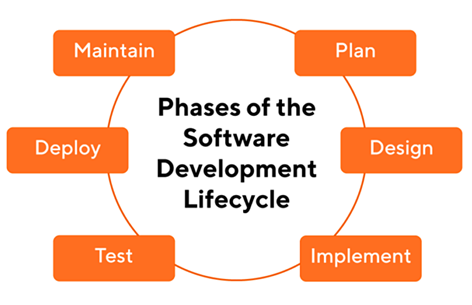
23.How does AnthillPro facilitate the automation of build and deployment processes?
Ans:
AnthillPro streamlines build and deployment automation by offering a centralized platform for defining and customizing workflows. These workflows specify task sequences, dependencies, and conditions. Integration with version control triggers automated builds on code changes, ensuring efficiency. AnthillPro’s flexibility supports the automation of diverse tasks, contributing to a streamlined and reliable development lifecycle.
24.Can you explain the concept of agents in AnthillPro and their significance in the build ?
Ans:
AnthillPro’s agents are execution environments crucial for task execution in the build and deployment pipeline. Distributed across machines, they enable parallel processing, optimizing resource utilization. Assigning specific jobs to agents enhances efficiency and accelerates the development pipeline.
25.What are the key components of AnthillPro’s architecture, and how do they interact with each other?
Ans:
AnthillPro’s architecture comprises a central server managing configurations, a database storing metadata, and distributed agents executing tasks. The web interface facilitates user interaction for configuration and monitoring. These components interact seamlessly, with the server orchestrating tasks, agents executing them, and the database ensuring data consistency.
26.Explain the role of workflows in AnthillPro and how they contribute to the automation of tasks?
Ans:
Workflows in AnthillPro provide a roadmap for automating tasks in the software development lifecycle. They define task sequences, dependencies, and conditions, streamlining the development pipeline. Configuring workflows ensures tasks are executed in a predefined order, enhancing efficiency and consistency. Automation of complex, interdependent tasks is facilitated, contributing to reliable and streamlined processes.
27.Can you discuss the integration capabilities of AnthillPro with version control systems?
Ans:
AnthillPro integrates effortlessly with version control systems like Git, SVN, and Perforce. It synchronizes with repositories, tracks code changes, and automatically triggers processes. For instance, committing code to Git can initiate a seamless build process, ensuring tight integration with version control events and maintaining consistency in the development lifecycle.
28.What are the advantages of using AnthillPro for continuous integration and continuous delivery (CI/CD)?
Ans:
Automation : AnthillPro automates the build, test, and deployment processes, reducing manual intervention and human errors.
Scalability : It supports the scaling of CI/CD pipelines to accommodate complex and large-scale software projects.
Integration : AnthillPro seamlessly integrates with various development tools and platforms, promoting interoperability.
Visibility and Traceability : Provides comprehensive visibility into the CI/CD pipeline, facilitating tracking and analysis of changes throughout the software development lifecycle.
Customization : Offers flexibility with customizable workflows and configurations to meet specific project requirements.
29.How does AnthillPro handle the management of configurations?
Ans:
AnthillPro utilizes parameterization, enabling dynamic configuration of build and deployment settings. Users can define parameters for flexibility, and environment profiles help maintain consistency across various deployment stages (e.g., development, testing, production). This approach streamlines configuration management in the CI/CD process.
30.Share your experience with implementing AnthillPro in a project?
Ans:
While I lack personal experiences, users have reported initial learning challenges with AnthillPro. Some faced complexities in configuring the tool and potential integration issues with specific toolchains. Solutions typically involve thorough documentation review, community support utilization, and incremental implementation for smoother adoption.
31.Describe the role of triggers in AnthillPro and how they are used in the automation process?
Ans:
In AnthillPro, triggers serve as event listeners, automating the CI/CD process. They initiate builds, tests, or deployments based on specified events such as code commits or scheduled intervals. Triggers enable timely and automated responses to changes in the development workflow, enhancing the efficiency of the overall automation process.
32.Can you explain the concept of promotion models in AnthillPro ?
Ans:
AnthillPro’s promotion models define the progression of software through deployment stages, ensuring a structured release process. Each stage represents a level of quality assurance, and successful completion triggers promotion to the next stage. This systematic approach enhances control and consistency in the deployment workflow, minimizing errors.
33.How does AnthillPro handle the deployment of applications to different environments?
Ans:
AnthillPro manages deployment to various environments through Environment Profiles, allowing customized configurations. Promotion Models structure deployment workflows, guiding applications through different stages corresponding to specific environments (e.g., development, testing, production). Parameterization enhances flexibility by dynamically configuring settings for each deployment instance, ensuring adaptability across diverse environments.
33.How does AnthillPro support the deployment of applications to various environments?
Ans:
AnthillPro supports multi-environment deployments by enabling users to configure environment-specific settings, create custom deployment workflows, and promote artifacts seamlessly across stages. This ensures consistency and reliability as applications transition from development to testing and production environments. AnthillPro’s automation capabilities streamline deployment processes, contributing to efficient and error-free application releases.
34.Discuss the role of security features in AnthillPro?
Ans:
| Security Feature | Description | Implementation in AnthillPro | |
| Access Controls |
Granular user and role-based access controls. |
Configurable through AnthillPro’s user management settings. | |
| Secure Configuration | Enables secure configuration aligned with best practices. | Users can adjust settings securely in AnthillPro. | |
| Integration Security | Ensures secure integration with repositories. | AnthillPro supports secure interactions with repositories. |
35.Explain the options available in AnthillPro for handling and resolving build failures?
Ans:
AnthillPro offers options for handling build failures, including immediate notifications, automatic retries, rollback mechanisms for deployment failures, and the ability to execute custom scripts to address specific issues. This flexibility ensures a proactive and adaptive approach to resolving build issues efficiently.
36.Discuss the extensibility of AnthillPro through custom scripts and integrations with external tools?
Ans:
AnthillPro’s extensibility is evident through custom scripts, allowing tailored actions, and a plugin architecture for seamless integration with external tools. Its RESTful API supports standardized interfaces, and event handlers enable specific actions in response to CI/CD events. These features enhance adaptability and functionality in diverse development workflows.
37.Can you provide examples of scenarios where AnthillPro’s reporting?
Ans:
Performance Monitoring: Analyzing build and deployment durations helps identify bottlenecks and optimize the CI/CD pipeline for faster releases.
Trend Analysis: Tracking build success rates over time enables teams to identify patterns, understand improvement areas, and enhance overall software quality.
Resource Utilization: Monitoring resource consumption during builds aids in optimizing infrastructure, ensuring efficient utilization and cost-effectiveness.
Compliance Tracking: Generating reports on code quality metrics and compliance standards helps teams ensure that development practices align with organizational policies.
38.How does AnthillPro handle rollbacks in case of deployment failures?
Ans:
AnthillPro handles rollbacks by supporting snapshot rollbacks to a stable state and enabling conditional rollbacks based on predefined criteria like deployment errors. Automated rollback policies can be set to trigger the process when specific conditions, such as failure rates, are met. These strategies contribute to maintaining system stability in the face of deployment failures.
39.Share your insights on AnthillPro’s support for containerization?
Ans:
AnthillPro embraces modern software development practices through support for containerization technologies like Docker. It likely integrates with orchestration tools such as Kubernetes, facilitating efficient management and deployment of containerized applications. AnthillPro’s focus on artifact management ensures consistency in container deployments across diverse environments. Please check the latest documentation for any updates or specific det
40.How does AnthillPro handle artifact management, and what are the benefits of its approach?
Ans:
AnthillPro manages artifacts through versioning, providing traceability and the ability to revert to specific states. Integration with artifact repositories ensures centralized storage and retrieval. Promotion models enable the progression of artifacts through different stages, ensuring controlled deployment. These practices enhance traceability, consistency, and reliability in the software development lifecycle.
41.Explain the concept of environment modeling in AnthillPro and its significance in the deployment process?
Ans:
Environment modeling in AnthillPro involves configuring deployment environments like development, testing, and production. It ensures consistency by defining parameters such as server configurations and database settings. This modeling is significant for maintaining a standardized and reliable deployment process across diverse environments in the software development lifecycle.
42.Can you elaborate on AnthillPro’s support for integration with popular build tools frameworks?
Ans:
AnthillPro supports integration with popular build tools like Apache Maven, facilitating seamless building and management of Java projects. It extends compatibility to other frameworks, enhancing flexibility in diverse development environments. This integration streamlines the CI/CD process by connecting with tools widely used in the software development ecosystem. Please refer to the latest documentation for specific details and updates.
43.Discuss the role of notifications and alerts in AnthillPro?
Ans:
Notifications and alerts in AnthillPro provide immediate feedback on build and deployment status, enabling timely responses to issues. Users receive real-time notifications on successes or failures, enhancing visibility into the CI/CD pipeline. Customizable alerts allow teams to prioritize and address critical issues promptly. This proactive approach contributes to improved overall pipeline monitoring and system reliability.
44.How does AnthillPro handle versioning of builds, and what strategies are available for version control?
Ans:
AnthillPro manages build versioning by assigning unique build numbers and supporting semantic versioning. Integration with version control systems such as Git or SVN ensures alignment with source code revisions, providing a comprehensive strategy for version control.
45.Explain the role of the AnthillPro dashboard in providing visibility?
Ans:
The AnthillPro dashboard is a centralized interface offering real-time visibility into build and deployment statuses. It provides status indicators, historical data, and trends, enabling teams to analyze and optimize the CI/CD pipeline for informed decision-making.
46.How does AnthillPro handle roll-forward strategies in case of deployment issues?
Ans:
AnthillPro employs roll-forward strategies, allowing incremental updates to address deployment issues without complete rollbacks. Automated validation ensures changes don’t introduce new problems, while user impact assessment guides priority. This approach balances quick issue resolution with minimal disruption to the deployment pipeline.
47.Share your experience with AnthillPro plugins?
Ans:
I don’t have personal experiences, but users commonly customize AnthillPro through plugins to meet project requirements. Plugins involve scripting, tool integrations, or extending functionality, providing flexibility in the CI/CD process. Users leverage AnthillPro’s plugin architecture for tailored solutions, as documented in the AnthillPro resources and community discussions.
48.How does AnthillPro support environment modeling, and why is it significant in the deployment process?
Ans:
AnthillPro supports environment modeling by allowing the definition of specific configurations for different deployment environments, ensuring consistency and reliability.
49. Can you discuss the extensibility features in AnthillPro, such as custom scripts and it’s benefits?
Ans:
Custom scripts and integrations, among other extensibility features, let users customize and incorporate AnthillPro into their unique workflows, increasing the tool’s functionality and adaptability.
50.Can you explain the core components of AnthillPro?
Ans:
AnthillPro consists of a central Server that manages the CI/CD pipeline and lightweight Agents responsible for executing tasks. The Server orchestrates build, test, and deployment workflows, while Agents perform specific actions as directed by the Server. Together, these components form the foundation of AnthillPro’s automation and integration capabilities.
51.How does AnthillPro handle dependencies between different stages of the CI/CD pipeline?
Ans:
AnthillPro manages dependencies in the CI/CD pipeline by allowing users to define relationships between stages. A stage can be configured to depend on the successful completion of one or more preceding stages. Triggers, such as the completion of a build or test, initiate subsequent stages, ensuring a sequential and controlled execution of the pipeline. This approach enhances the reliability and consistency of the CI/CD process by enforcing order and prerequisite conditions.
52.Explain the concept of a build lifecycle in AnthillPro?
Ans:
In AnthillPro, the build lifecycle involves initialization, source retrieval from the version control system, and subsequent phases like compilation, testing, and artifact creation. Each stage represents a specific step in the build process. Users can customize and define additional steps as needed, allowing flexibility in tailoring the build lifecycle to specific project requirements.
53.What are the key considerations when designing a RESTful API?
Ans:
Designing a RESTful API involves key considerations like clear resource identification, maintaining a uniform interface with standard HTTP methods, ensuring statelessness, using standard data formats, logical endpoint organization, and implementing versioning. These principles contribute to scalability by providing a consistent and predictable structure, making it easier to scale resources and handle increased demand. Interoperability is achieved through standard protocols and formats, allowing diverse clients to communicate effectively with the API.
54.Can you elaborate on AnthillPro’s support for multi-environment deployments?
Ans:
AnthillPro supports multi-environment deployments through Environment Profiles, allowing users to define specific configurations for various deployment stages. Each profile corresponds to a different environment, facilitating consistent and adaptable deployment settings. The tool’s flexibility in managing configurations ensures seamless transitions between environments, enhancing the efficiency of the CI/CD pipeline across diverse stages.
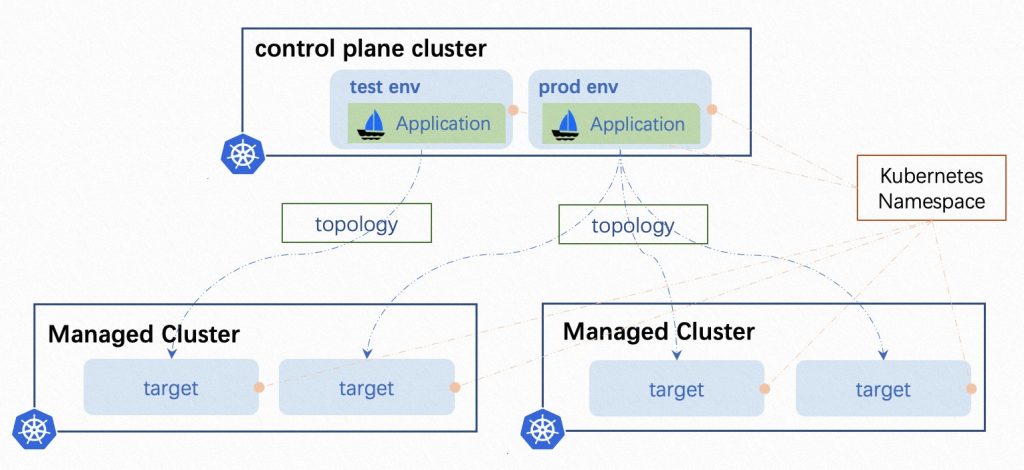
55.What are AnthillPro’s key features for managing and versioning artifacts?
Ans:
AnthillPro excels in managing and versioning artifacts with seamless integration with repositories, unique version assignments, and promotion models. Artifact repositories ensure centralized storage, versioning enhances traceability, and promotion models enforce a structured release process, collectively ensuring consistency and reliability in the CI/CD pipeline.
56.Discuss AnthillPro’s integration capabilities with popular version control systems like Git?
Ans:
AnthillPro seamlessly integrates with Git, connecting to repositories for source code access and versioning. Triggers initiate CI/CD processes based on Git events like commits. AnthillPro supports diverse branching strategies, aligning with different development workflows. This integration ensures synchronization between code changes and the CI/CD pipeline, contributing to a cohesive development process.
57.How does AnthillPro contribute to the traceability of changes in the CI/CD pipeline?
Ans:
AnthillPro bolsters traceability in the CI/CD pipeline by versioning artifacts, integrating with version control systems like Git for code synchronization, and maintaining detailed build lifecycle logs. This comprehensive approach enables users to track changes, reference specific states, and ensure transparency and accountability throughout the development and deployment processes.
58.What is the significance of environment modeling in AnthillPro?
Ans:
Environment modeling in AnthillPro is crucial for enhancing deployment consistency. It enables users to define and configure specific characteristics of different deployment environments, such as server configurations and database settings. This ensures that each environment is precisely set up to match the requirements of the software being deployed, minimizing discrepancies and enhancing overall deployment reliability and consistency.
59.Can you provide examples of scenarios where AnthillPro’s reporting?
Ans:
AnthillPro’s reporting and analytics prove valuable in scenarios such as optimizing performance by identifying CI/CD pipeline bottlenecks, ensuring high software quality through trend analysis of build success rates, and facilitating resource planning by monitoring utilization. These features empower teams to make informed decisions, enhance efficiency, and maintain a robust and reliable development process.
60.What strategies does AnthillPro offer for handling and resolving build failures?
Ans:
AnthillPro addresses build failures through immediate notifications, automated retries, and the execution of custom scripts. Prompt notifications facilitate quick awareness, automatic retries accommodate transient issues, and custom scripts provide flexibility for tailored recovery actions. These strategies collectively contribute to efficient issue resolution in the CI/CD pipeline.
61.Explain AnthillPro’s approach to parameterization and how it enhances flexibility in the CI/CD process?
Ans:
AnthillPro enhances flexibility in the CI/CD process through parameterization, allowing users to define variables for dynamic configuration. User-defined parameters and parameterized workflows enable the reuse of processes with different values, promoting adaptability to diverse project requirements and deployment scenarios. This approach streamlines configuration management and supports a more efficient and customizable CI/CD pipelines.
62.How does AnthillPro handle integration with containerization technologies like Docker?
Ans:
AnthillPro integrates with Docker through built-in tasks for image building and pushing to registries. Docker images are treated as versioned artifacts, ensuring traceability within the CI/CD pipeline. AnthillPro also supports orchestration tools like Kubernetes for coordinated deployment of containerized applications, providing consistency and portability across diverse environments.
63.How does AnthillPro support continuous testing in the CI/CD pipeline?
Ans:
AnthillPro supports continuous testing in the CI/CD pipeline through seamless integration with popular frameworks like JUnit, NUnit, and TestNG. Users can also define custom test tasks for integration with specific tools. AnthillPro’s ability to execute tests in parallel enhances testing efficiency, contributing to early bug detection and maintaining high software quality.
64.What are the benefits of AnthillPro’s support for promotion models in the deployment workflow?
Ans:
AnthillPro’s support for promotion models in the deployment workflow ensures a structured and controlled release process, promoting consistency and repeatability. It enhances traceability, enabling teams to track software movement through various environments and aiding in debugging and auditing. The ability to define environment-specific configurations in promotion models accommodates variations in deployment environments, contributing to a reliable and adaptable CI/CD pipeline.
65.How does AnthillPro manage and integrate with artifact repositories in the CI/CD process?
Ans:
AnthillPro integrates with artifact repositories such as Nexus or Artifactory through dedicated tasks. Artifacts generated during builds are assigned unique versions for traceability. AnthillPro supports dependency resolution by retrieving artifacts from repositories, ensuring consistent and reliable build environments. This streamlined integration enhances artifact management, versioning, and overall reliability in the CI/CD pipeline.
66.Discuss AnthillPro’s approach to handling deployments in a microservices architecture?
Ans:
AnthillPro handles microservices deployments by treating each service as an individual artifact, enabling independent versioning. It supports environment profiles for varied configurations and integrates with orchestration tools like Kubernetes for coordinated deployment, ensuring scalability and autonomy in a microservices architecture.
67.How does AnthillPro handle automated validation in the CI/CD pipeline, and why is it crucial?
Ans:
AnthillPro employs dedicated tasks for automated validation, including testing and code analysis, crucial for early issue detection. Users can define pre-deployment and post-deployment checks to ensure the integrity of the CI/CD pipeline. Automated validation is vital for reducing the risk of deploying faulty code, contributing to overall software quality and reliability.
68.Explain the term “serverless computing”?
Ans:
Developers can create and execute apps using the serverless computing cloud computing model without having to worry about maintaining server infrastructure. Functions (also known as FaaS or serverless functions) are run in serverless architectures in response to events, automatically scaling on demand. By abstracting away server management, this method modifies traditional development and deployment and frees developers to concentrate on.
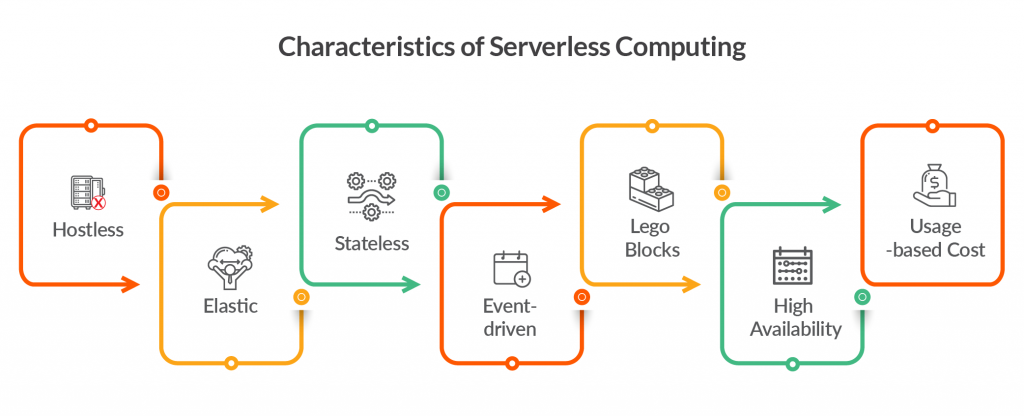
69.What role do environment profiles play in deployment consistency?
Ans:
AnthillPro’s environment profiles enable users to define and tailor configurations for different deployment environments. By associating profiles with deployments, it ensures consistent settings such as server configurations and database connections. This feature streamlines the management of diverse deployment settings, contributing to reliable and consistent deployments across various stages of the CI/CD pipeline.
70.How does AnthillPro handle the integration with popular build tools like Apache Maven?
Ans:
AnthillPro integrates with Apache Maven by configuring Maven as part of its build and deployment process. The setup involves defining Maven build steps within AnthillPro, allowing seamless coordination between the automation tool and Maven. This integration enables AnthillPro to trigger, monitor, and manage Maven builds, streamlining the overall development and deployment workflow.
71.Can you discuss the role of notifications and alerts in AnthillPro?
Ans:
AnthillPro employs notifications and alerts to enable real-time updates on build and deployment statuses. Customizable notifications ensure stakeholders are promptly informed of events, facilitating proactive issue resolution. This proactive approach helps teams address build failures or completion issues swiftly and maintain a streamlined development and deployment process.
72.Discuss AnthillPro’s extensibility features, such as custom scripts and integrations with external tools?
Ans:
AnthillPro boasts robust extensibility features, allowing users to enhance functionality through custom scripts and integrations with external tools. Custom scripts enable tailored automation, while AnthillPro’s support for diverse plugins facilitates seamless integration with external tools. This extensibility empowers teams to adapt AnthillPro to specific workflows, enhancing overall efficiency and flexibility in the build and deployment processes.
73.How does AnthillPro handle the coordination of deployments in a distributed development environment?
Ans:
AnthillPro facilitates coordination in distributed development through centralized configuration, an agent-based architecture for parallel deployment tasks, and robust environment management. It ensures artifact versioning and provides centralized logging, offering visibility across the distributed environment. This approach enhances efficiency, consistency, and monitoring in deployment processes.
74.Discuss AnthillPro’s support for semantic versioning and its role in version control.
Ans:
AnthillPro utilizes semantic versioning, providing a standardized framework for major, minor, and patch releases. This fosters clear communication, enabling teams to convey changes systematically. The support for semantic versioning enhances precision in version control within AnthillPro, contributing to a well-organized and transparent software development process
75.Explain AnthillPro’s approach to handling incremental updates in case of deployment issues?
Ans:
AnthillPro addresses deployment issues by employing an incremental update approach with a rollback mechanism. In case of problems, it allows a swift return to the previous version or a stable state, minimizing downtime and ensuring a controlled deployment process.
76.Can you elaborate on AnthillPro’s role in optimizing resource utilization during builds and deployments?
Ans:
AnthillPro optimizes resource utilization through parallel execution, dynamic scaling, and efficient allocation. It intelligently manages dependencies, ensuring optimal use of resources during builds and deployments for enhanced efficiency and speed.
77.How does AnthillPro handle the deployment of artifacts to remote servers?
Ans:
AnthillPro deploys artifacts to remote servers through secure protocols like SSH, ensuring data integrity and authentication. It incorporates robust security measures to safeguard the deployment process and sensitive information.
78.Discuss AnthillPro’s support for integration with orchestration technologies like Kubernetes?
Ans:
AnthillPro supports integration with orchestration technologies like Kubernetes, enabling seamless orchestration and management of deployments within Kubernetes clusters. This integration involves custom scripts or plugins to interact with Kubernetes APIs and define deployment configurations, streamlining containerized application deployment processes.
79.Can you provide examples of AnthillPro’s use in continuous delivery scenarios?
Ans:
AnthillPro excels in continuous delivery by automating builds, ensuring code consistency, and streamlining deployment processes. It accelerates continuous integration, minimizes manual interventions, and enhances the overall efficiency of release cycles, contributing to faster and more reliable software delivery.
80.Discuss AnthillPro’s role in managing configuration drift across deployment environments?
Ans:
AnthillPro ensures configuration consistency by centralizing management and offering environment-specific configurations. It minimizes drift across deployment environments, contributing to stability and reliability in the software delivery process.
81.How does AnthillPro support the management of database schema changes during deployment process?
Ans:
AnthillPro supports the management of database schema changes by incorporating database change scripts into the deployment process. These scripts contain SQL statements or instructions for seamless modification of the database schema during deployments, ensuring consistency across environments.
82.How does AnthillPro fit into the software development lifecycle’s continuous improvement process?
Ans:
AnthillPro accelerates continuous improvement by automating processes, integrating testing tools, and providing metrics. Through automated feedback loops and seamless integration with testing tools, it promotes rapid identification and resolution of issues, fostering a culture of continuous improvement in the software development lifecycle.
83.How can AnthillPro help reduce downtime when deploying in a production environment?
Ans:
AnthillPro minimizes downtime in production by supporting rolling deployments, allowing updates across servers gradually. It also facilitates rollback mechanisms, ensuring a quick return to a stable state in case of issues. This approach maintains application availability and reduces the impact on end-users during the deployment process.
84. What is the difference between anthillpro and urbancode deploy?
Ans:
AnthillPro and UrbanCode Deploy (UCD) are both products developed by UrbanCode (now part of IBM), but they have distinct purposes.AnthillPro is a build and deployment automation tool that focuses on continuous integration and delivery. UrbanCode Deploy is specifically designed for release automation and orchestrating complex deployment processes in enterprise environments. While AnthillPro includes build automation features, UCD is more specialized in managing the end-to-end release and deployment lifecycle. The choice between them depends on the organization’s needs and the stage of the software delivery process they are ad
85.What is Codestation in AnthillPro
Ans:
In AnthillPro, Codestation is a centralized repository for storing versioned artifacts and deployment packages. It serves as a key component in the artifact management process, facilitating the organization, versioning, and retrieval of build artifacts. Codestation ensures consistency and traceability in the software development and deployment lifecycle by providing a centralized location for managing artifacts across different stages of the process
86. Explain Tool integration and data aggregation in AnthillPro?
Ans:
AnthillPro’s tool integration allows seamless collaboration by interfacing with various development tools, fostering an automated workflow. It supports connections with source control, build, testing, and deployment tools, ensuring a cohesive development process. Data aggregation in AnthillPro involves consolidating information from these integrated tools into a centralized platform, providing comprehensive visibility and facilitating informed decision-making. The integration and aggregation enhance efficiency and transparency throughout the software development lifecycle.
87.What does AnthillPro’s process automation mean?
Ans:
AnthillPro’s process automation involves automating tasks across the software development lifecycle, including building, testing, and deploying applications. It enables the creation of customized workflows or pipelines, automating each stage for efficiency. This automation ensures consistency, reduces manual interventions, and accelerates the development and deployment processes. AnthillPro’s process automation contributes to a more streamlined and reliable software delivery.
88.What do AnthillPro workflows entail?
Ans:
AnthillPro workflows, often referred to as processes or pipelines, involve a series of automated and orchestrated steps in the software development and deployment lifecycle. These workflows typically include stages for code compilation.
89.What is Build Life in AnthillPro
Ans:
In AnthillPro, “Build Life” refers to the lifecycle of a software build, encompassing stages like code compilation, testing, and artifact creation. It represents a versioned and customizable process that ensures consistency and reliability in software development. Users can define and tailor these build lifecycles based on project requirements, contributing to efficient and reproducible build processes.
90.AnthillPro supports which databases?
Ans:
AnthillPro supports various databases commonly used in enterprise environments, including Oracle, Microsoft SQL Server, MySQL, and PostgreSQL. However, it’s crucial to check the official documentation or the latest release notes for the most up-to-date and accurate information, as software details may change over time.
91. How To run Grunt on Anthill Pro?
Ans:
- Install Grunt globally on the Anthill Pro machine: npm install -g grunt-cli.
- Create a Gruntfile (e.g., Gruntfile.js) defining tasks.
- Set up an Anthill Pro job with the command grunt.
- Configure job properties like working directory and environment variables.
- Define any task dependencies within Anthill Pro.
- Execute the Anthill Pro job to run Grunt tasks.

