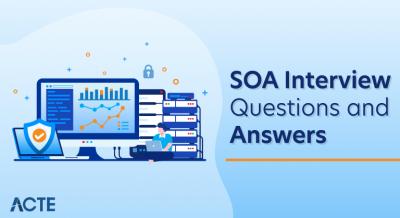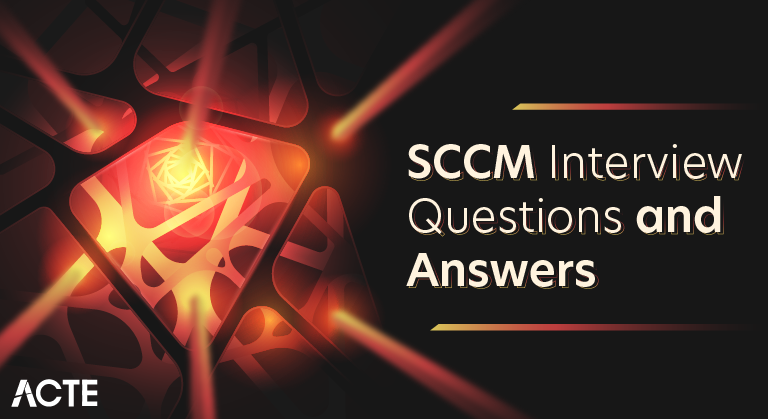
Microsoft System Center Configuration Manager (SCCM), now known as Microsoft Endpoint Configuration Manager (MECM), is a comprehensive systems management solution designed to streamline the administration of large-scale computing environments. This robust platform empowers IT administrators with a suite of tools for efficient software deployment, patch management, inventory tracking, and system monitoring. SCCM allows organisations to retain control over their IT infrastructure by delivering capabilities like centralised software distribution, which ensures that programmes and updates are distributed seamlessly across many networks.
1. Explain the role of SCCM Content Library in content distribution.
Ans:
The SCCM Content Library serves as a centralized repository for storing content like applications, updates, and OS images. It ensures efficient content distribution to client devices by allowing replication between distribution points. The Content Library supports versioning for content updates, minimizing disk space usage through content deduplication. It plays a crucial role in maintaining content integrity and availability across the SCCM infrastructure, facilitating optimized and reliable content distribution.
2. What is SCCM Co-Management, and how does it benefit organizations?
Ans:
SCCM Co-Management is a feature that enables organizations to concurrently manage devices using both SCCM and Microsoft Intune. This approach facilitates a gradual transition to cloud-based management, allowing organizations to leverage the benefits of modern management capabilities while maintaining their existing SCCM infrastructure. Co-Management streamlines device management tasks, enhances security, and provides flexibility in adopting cloud-based management at a pace that suits the organization’s needs.
3. Explain the role of SCCM in IT infrastructure.
Ans:
- SCCM is a comprehensive system management tool by Microsoft.
- Manages the deployment, configuration, and security of devices.
- Facilitates application and update deployments.
- Enhances software and hardware inventory.
- Enables centralized control of system configurations.
4. What is the purpose of the SCCM Management Point?
Ans:
- Acts as a communication entry point for clients.
- Provides information on available resources to clients.
- Supports policy retrieval and content location.
- Facilitates client status reporting.
- Plays a key role in client-to-site communication.
5. How does SCCM handle application deployment dependencies?
Ans:
SCCM allows administrators to define application dependencies to ensure the orderly installation of software. When deploying applications with dependencies, SCCM checks and installs the required applications first before proceeding with the main application. This feature enhances deployment reliability by addressing dependencies such as runtime libraries or prerequisite software. By managing dependencies, SCCM ensures a smooth and error-free installation process, contributing to a more consistent and reliable software deployment experience.
6. Explain the role of SCCM Reporting Services Point in generating reports.
Ans:
The SCCM Reporting Services Point is responsible for enabling the creation and viewing of reports based on SCCM data. Leveraging SQL Reporting Services, it provides a platform for generating detailed reports that offer insights into various aspects of SCCM operations. From software inventory to compliance status, administrators can use the Reporting Services Point to access comprehensive reports, aiding in decision-making, monitoring, and optimizing SCCM deployments. This feature enhances the visibility and understanding of the SCCM environment through detailed and customizable reporting.
7. Differentiate between a Mandatory and Optional Deployment in SCCM.
Ans:
| Feature | Mandatory Deployment | Optional Deployment | |
| User Interaction |
No user interaction required |
Users have the option to install or skip | |
| Enforcement | Installation is enforced and typically scheduled during maintenance windows | Users can choose to install the application at their convenience | |
| Purpose | Often used for critical updates or required software installations | Provides flexibility for non-essential applications or updates | |
| Deployment Deadline |
Typically has a specified deadline for installation |
No strict deadline, allowing users to install at their discretion |
8. How does SCCM handle client discovery?
Ans:
- Uses various methods like Active Directory System Discovery.
- Discovers devices and users to be managed.
- Supports Network Discovery for non-domain devices.
- Ensures accurate population of the SCCM database.
- Essential for client targeting and management.
9. What are SCCM Maintenance Windows, and why are they essential in deployments?
Ans:
SCCM Maintenance Windows are designated time periods during which system maintenance tasks, such as updates and deployments, can occur. These windows are crucial for minimizing user disruption by restricting certain activities to defined time frames. By aligning deployments with Maintenance Windows, administrators ensure that critical updates and configurations take place during scheduled intervals, reducing the impact on end-users. This feature enhances control over system changes, contributing to a more organized and user-friendly maintenance approach within the SCCM infrastructure.
10. Explain the role of SCCM Asset Intelligence.
Ans:
- Collects and manages information about software and hardware.
- Assists in software inventory and license compliance.
- Enhances decision-making regarding software usage.
- Provides detailed reports on software and hardware assets.
- Aids in optimizing software licenses.
11. What are the advantages of SCCM?
Ans:
SCCM streamlines IT management with centralized control, automation for software distribution, and robust inventory tracking. Its scalability adapts to diverse organizational needs, enhancing system security through automated patch management.

12. How does SCCM handle content distribution in a multisite environment?
Ans:
In a multisite SCCM environment, content distribution is managed through distribution points associated with each site. SCCM uses the Content Library to store and organize distributed content efficiently. Content replication occurs between distribution points, ensuring that devices within each site have access to the required content. This approach minimizes network bandwidth usage by locally serving content to devices within a site. By strategically replicating content, SCCM optimizes the distribution process in multisite deployments, contributing to efficient and scalable content delivery.
13. Explain the purpose of SCCM Operating System Deployment (OSD) Task Sequences.
Ans:
SCCM OSD Task Sequences are automated workflows designed for deploying operating systems to client devices. These sequences encompass a series of steps, including OS installation, drivers injection, application installations, and post-deployment configurations. Task Sequences enable administrators to customize and streamline the deployment process, ensuring consistent and standardized OS installations across the organization. By utilizing OSD Task Sequences, SCCM provides a powerful mechanism for automating complex deployment scenarios, supporting a seamless and efficient OS deployment experience for IT administrators and end-users.
14. Explain the purpose of SCCM Collections.
Ans:
- Logical containers for grouping devices.
- Allow targeted application of configurations.
- Facilitate efficient software deployments.
- Essential for organizing and managing devices.
- Support dynamic updating based on membership rules.
15. Describe the process of OS deployment using SCCM.
Ans:
- Utilizes task sequences to automate the deployment.
- Captures and deploys customized OS images.
- Enables pre and post-deployment configurations.
- Supports driver injection and application installation.
- Facilitates a seamless and standardized OS deployment process.
16. What is SCCM Peer Cache, and how does it improve content distribution efficiency?
Ans:
SCCM Peer Cache is a feature that allows client devices to share content with nearby peers. This decentralized content sharing mechanism reduces the load on distribution points and accelerates content availability. Peer Cache facilitates faster deployment speeds by caching content locally on peer devices, eliminating the need for repeated downloads from the distribution point. By leveraging peer-to-peer content sharing, SCCM optimizes content distribution, particularly in remote or bandwidth-constrained environments, resulting in improved deployment efficiency and reduced network impact.
17. How does SCCM handle the deployment of software updates?
Ans:
SCCM manages the deployment of software updates through the Software Update Point (SUP) component. The SUP synchronizes updates from Microsoft Update to the SCCM site, allowing administrators to create deployment rules. Clients, using the Windows Update Agent, scan for and install updates based on these deployment rules. SCCM provides detailed reporting on update compliance, enabling administrators to monitor and ensure that devices are up-to-date with the latest security patches. This centralized approach to software update management enhances security and compliance within the SCCM environment.
18. What is the SCCM Content Library, and how is it used?
Ans:
- Centralized repository for SCCM content.
- Stores packages, applications, and updates.
- Ensures efficient distribution of content.
- Allows content replication between distribution points.
- Facilitates version control and content integrity.
19. Explain the purpose of the SCCM Fallback Status Point.
Ans:
- Monitors client deployment status.
- Provides information on failures during deployments.
- Facilitates troubleshooting and remediation.
- Essential for tracking deployment progress.
- Supports identifying and addressing deployment issues.
20. Explain the role of SCCM Cloud Management Gateway in client communication.
Ans:
The SCCM Cloud Management Gateway extends SCCM client communication to devices outside the corporate network. By leveraging Azure services, it provides a secure and authenticated channel for managing clients over the internet. This is especially crucial for organizations with remote or off-network devices. The Cloud Management Gateway ensures that SCCM features, such as application deployments and policy enforcement, can be extended to devices beyond the traditional corporate network boundaries. Configured through the SCCM console, this feature enhances the management capabilities of SCCM in modern and diverse network architectures.
21. What is the SCCM State Migration Point, and how is it utilized in OS deployments?
Ans:
The SCCM State Migration Point captures and restores user state data during OS deployments. It facilitates the seamless transition of user settings and data between different OS versions, supporting a user-centric approach to migrations. This feature is essential for preserving user configurations, preferences, and data during OS upgrades. Configured through the SCCM console, the State Migration Point enhances the user experience by ensuring a smooth and personalized transition to new operating systems.
22. How does SCCM handle software updates?
Ans:
- Utilizes the Software Update Point.
- Synchronizes updates from Microsoft to SCCM.
- Allows administrators to create deployment rules.
- Uses Windows Update Agent on clients for installation.
- Provides reporting on update compliance.
23. What is SCCM Role-Based Administration, and how is it configured?
Ans:
- Defines roles with specific permissions for administrators.
- Enables delegation of responsibilities.
- Controls access to SCCM features and functions.
- Supports security and compliance requirements.
- Configured through the SCCM console.
24. Explain the purpose of SCCM Software Metering Rules.
Ans:
SCCM Software Metering Rules define criteria for monitoring and reporting software usage across client devices. By creating rules, administrators can track the execution of specific applications, providing detailed reports on software usage patterns. This feature aids in optimizing software licenses, ensuring compliance with licensing agreements, and supporting informed decisions regarding software procurement. Configured through the SCCM console, Software Metering Rules contribute to efficient license management and cost savings.
25. What is SCCM Client Push Installation, and when is it used?
Ans:
- Automatically installs the SCCM client on discovered devices.
- Requires administrative credentials and appropriate network access.
- Suitable for small to medium-sized environments.
- Facilitates rapid deployment of the SCCM client.
- Can be configured through the SCCM console.
26. How does SCCM handle client communication in a Demilitarized Zone (DMZ) environment?
Ans:
In a DMZ environment, SCCM utilizes the SCCM Management Point and Distribution Point to ensure secure communication with clients. The Management Point acts as a communication entry point, while the Distribution Point facilitates content distribution. This configuration allows SCCM to manage clients located in demilitarized zones, enhancing security and control. Administered through the SCCM console, this setup is crucial for managing devices in diverse network architectures securely.
27. Explain the role of SCCM State Migration Point in OSD.
Ans:
- Captures and restores user state data during OS deployments.
- Facilitates user data migration between OS versions.
- Supports a seamless transition during OS upgrades.
- Essential for preserving user settings and data.
- Can be configured in the SCCM console.
28. How does SCCM handle software metering?
Ans:
- Monitors and reports software usage on client devices.
- Assists in optimizing software licenses.
- Supports the creation of usage reports.
- Enhances decision-making regarding software procurement.
- Configured through the SCCM console.
29. Explain the purpose of SCCM Wake On LAN feature.
Ans:
SCCM Wake On LAN is a feature designed to wake up devices for maintenance or deployment tasks. By sending wake-up calls, SCCM reduces power consumption during idle periods and ensures devices are available for scheduled maintenance or deployments. This feature is essential for remote device management, allowing administrators to optimize power usage while maintaining the availability of devices during maintenance windows. Configured through the SCCM console, Wake On LAN contributes to efficient and sustainable device management practices.
30. What is SCCM Peer Cache Pre-caching, and how does it benefit deployments?
Ans:
SCCM Peer Cache Pre-caching allows content to be pre-cached on peer devices before it is needed for deployment. This feature significantly improves deployment speed by reducing reliance on the distribution point. Content is cached locally on peer devices, enhancing availability and minimizing network bandwidth usage during content distribution. Configured through the SCCM console, Peer Cache Pre-caching optimizes content retrieval, contributing to faster and more efficient deployment processes.
31. What is SCCM Endpoint Protection, and how does it integrate with SCCM?
Ans:
- Integrates Microsoft Defender Antivirus into SCCM.
- Manages antimalware policies and threat protection.
- Enhances security and compliance on client devices.
- Provides detailed reports on security status.
- Configured through the SCCM console.
32. Explain the purpose of SCCM Maintenance Windows
Ans:
- Defines specific time periods for system maintenance tasks.
- Ensures that updates and deployments occur within defined windows.
- Helps in minimizing user disruption during maintenance.
- Essential for scheduling and planning system changes.
- Configured through the SCCM console.
33. How does SCCM handle the installation of applications with complex dependencies?
Ans:
SCCM uses Application Dependencies to ensure the orderly installation of applications with complex requirements. This feature ensures that required applications are installed first, addressing dependencies such as runtime libraries or prerequisite software. By managing dependencies, SCCM enhances the reliability of application deployments, ensuring that software installations occur in the correct order. Configured through the SCCM console, this capability supports the deployment of applications with intricate dependencies in a structured and controlled manner.
34. Explain the role of SCCM Reporting Point in generating detailed insights.
Ans:
The SCCM Reporting Point enables the creation and viewing of detailed reports based on SCCM data. Leveraging SQL Reporting Services, it provides a platform for generating comprehensive reports that offer insights into various aspects of SCCM operations. From compliance status to software inventory, administrators can utilize the Reporting Point to access in-depth reports, supporting decision-making, monitoring, and optimization of SCCM deployments. This feature enhances visibility and understanding of the SCCM environment through detailed and customizable reporting.
35. How does SCCM handle content distribution to Distribution Points?
Ans:
- Uses the Content Library for efficient content management.
- Distributes content based on demand and priority.
- Supports content replication between distribution points.
- Ensures content availability for clients.
- Configured through the SCCM console.
36. Explain the purpose of the SCCM PXE Service Point in OSD.
Ans:
- Enables devices to boot from the network during OSD.
- Facilitates the deployment of OS images over the network.
- Essential for initiating the OSD process.
- Configured to allow PXE boot on distribution points.
- Configured through the SCCM console.
37. What is SCCM Role-Based Access Control (RBAC), and why is it important?
Ans:
SCCM Role-Based Access Control (RBAC) defines roles with specific permissions for SCCM administrators. This granular access control enables administrators to delegate responsibilities and control access to SCCM features and functions. RBAC is essential for enhancing security, ensuring compliance with access controls, and supporting administrative tasks based on job roles. Configured through the SCCM console, RBAC contributes to a secure and well-managed SCCM environment.
38. Explain the purpose of SCCM Software Distribution.
Ans:
SCCM Software Distribution facilitates the deployment of software to client devices. It supports the distribution of applications, updates, and packages, providing administrators with enhanced control over software installations. This feature ensures consistent software configurations across the organization, supporting standardized deployment practices. Administered through the SCCM console, Software Distribution is a fundamental aspect of SCCM, enabling efficient and centralized management of software deployments in diverse IT environments.
39. How does SCCM handle user device affinity?
Ans:
- Associates users with specific devices.
- Enables targeted application deployments.
- Facilitates personalized software configurations.
- Supports user-centric software deployment.
- Configured through the SCCM console.
40. What is the role of the SCCM Cloud Management Gateway?
Ans:
- Facilitates SCCM client communication over the internet.
- Enables management of clients outside the corporate network.
- Enhances client management in remote or off-network scenarios.
- Utilizes Azure services for secure communication.
- Configured through the SCCM console.
41. How does SCCM handle client policy enforcement, and why is it crucial?
Ans:
SCCM controls client behavior and interactions with the site through client policy enforcement. This includes settings related to inventory, software updates, and general client operations. The enforcement of security policies is crucial for maintaining consistent client configurations and ensuring adherence to organizational standards. Configured and monitored through the SCCM console, client policy enforcement is an essential component of SCCM management, contributing to a secure, controlled, and standardized client environment.
42. What is the SCCM Software Update Point (SUP), and how does it impact update deployments?
Ans:
The SCCM Software Update Point (SUP) is responsible for managing the deployment of software updates released by Microsoft. It synchronizes updates from Microsoft Update to the SCCM site, allowing administrators to create deployment rules. The SUP ensures the timely and efficient deployment of critical updates to client devices. Configured through the SCCM console, the SUP plays a pivotal role in enhancing security and compliance by keeping devices up-to-date with the latest software patches and updates.
43. How does SCCM handle client health monitoring?
Ans:
- Uses the Client Status feature for assessment.
- Reports on the health of SCCM clients.
- Enables proactive troubleshooting of client-related issues.
- Supports automated remediation of client health issues.
- Configured and monitored through the SCCM console.
44. Explain the purpose of SCCM Wake On LAN feature.
Ans:
- Wakes up devices for maintenance or deployment tasks.
- Reduces power consumption by allowing targeted wake-up calls.
- Ensures devices are available during maintenance windows.
- Essential for remote device management.
- Configured through the SCCM console.
45. What is SCCM Peer Cache Pre-caching, and how does it benefit deployments?
Ans:
- Allows content to be pre-cached on peer devices.
- Improves deployment speed by reducing reliance on the distribution point.
- Facilitates faster content access for clients.
- Essential for optimizing content distribution.
- Configured through the SCCM console.
46. Explain the role of SCCM Distribution Point in content distribution.
Ans:
SCCM Distribution Point is responsible for distributing content, such as applications, updates, and OS images, to client devices. This component reduces network bandwidth usage during deployments and enhances content availability for client devices. By supporting content replication between distribution points, SCCM ensures efficient and reliable content distribution in large-scale environments. Administered through the SCCM console, Distribution Points play a crucial role in optimizing content delivery and ensuring a smooth deployment experience for end-users.
47. How does SCCM handle client communication in a multi-forest environment?
Ans:
SCCM utilizes Active Directory Forest Discovery to discover and manage clients in a multi-forest environment. This method ensures accurate client discovery and targeting across multiple Active Directory forests. SCCM enables cross-forest communication between SCCM components, allowing administrators to manage clients seamlessly in diverse forest configurations. Configured through the SCCM console, this feature enhances the flexibility and scalability of SCCM in organizations with complex and distributed network architectures.
48. How does SCCM handle the installation of applications with dependencies?
Ans:
- Uses Application Dependencies to ensure orderly installation.
- Ensures that required applications are installed first.
- Facilitates the installation of software with complex dependencies.
- Enhances the reliability of application deployments.
- Configured through the SCCM console.
49. What is SCCM Content Library Cleanup, and why is it important?
Ans:
SCCM Content Library Cleanup is a process that removes obsolete or unnecessary content from the Content Library. This cleanup operation frees up storage space on distribution points, improving content distribution efficiency. It is essential for maintaining a clean and optimized content repository, ensuring that only relevant and up-to-date content is stored. Configured through the SCCM console, Content Library Cleanup contributes to a more efficient and organized SCCM environment.
50. Explain the role of the SCCM Reporting Point.
Ans:
- Enables the creation and viewing of reports based on SCCM data.
- Utilizes SQL Reporting Services for report generation.
- Provides detailed insights into SCCM operations.
- Essential for monitoring and analyzing SCCM data.
- Configured through the SCCM console.
51. How does SCCM handle client communication in a DMZ environment?
Ans:
- Uses the SCCM Management Point and Distribution Point in the DMZ.
- Ensures secure communication between SCCM components and clients.
- Facilitates management of clients located in demilitarized zones.
- Essential for securing communication in diverse network architectures.
- Configured through the SCCM console.
52. What is SCCM Software Metering, and how does it contribute to license optimization?
Ans:
- Monitors and reports on software usage across client devices.
- Assists in optimizing software licenses and usage.
- Provides detailed reports on application usage patterns.
- Essential for compliance with software licensing agreements.
- Configured through the SCCM console.
53. Explain the role of SCCM Application Catalog in software deployment.
Ans:
SCCM Application Catalog provides a user-friendly interface for software installation. Users can browse and request available applications, facilitating user-driven installations. This feature enhances the user experience by allowing users to install applications on-demand, reducing dependency on IT support. Administered through the SCCM console, the Application Catalog supports a more user-centric approach to software deployment, contributing to increased user satisfaction and productivity.
54. What is SCCM Asset Intelligence Synchronization Point, and how is it configured?
Ans:
SCCM Asset Intelligence Synchronization Point collects licensing and inventory information from Microsoft to enhance the Asset Intelligence database. This synchronization facilitates better decision-making regarding software usage and supports compliance with licensing agreements. Configured through the SCCM console, the Asset Intelligence Synchronization Point is essential for maintaining an accurate software inventory and optimizing software assets within the organization.
55. Explain the role of SCCM Application Dependencies in deployment.
Ans:
- Ensures that applications are installed in the correct order.
- Manages dependencies between applications.
- Facilitates the installation of applications with specific requirements.
- Enhances the reliability of complex application deployments.
- Configured through the SCCM console.
56. Explain the purpose of SCCM Client Cache, and how does it benefit deployments?
Ans:
SCCM Client Cache serves as a storage repository on client devices for packages and applications. It reduces the need for repeated downloads during installations, enhancing deployment speed and efficiency. The Client Cache is crucial for optimizing content distribution, ensuring that packages are readily available on client devices. Configured through the SCCM console, Client Cache contributes to a more streamlined and resource-efficient deployment process.
57. What is SCCM Role-Based Access Control (RBAC), and why is it important?
Ans:
- Defines roles with specific permissions for SCCM administrators.
- Enables granular control over administrative tasks.
- Enhances security and compliance with access controls.
- Facilitates delegation of responsibilities based on job roles.
- Configured through the SCCM console.
58. How does SCCM handle device compliance settings, and why are they important?
Ans:
SCCM defines configuration baselines for devices to assess and remediate non-compliant settings. Device compliance settings support the enforcement of security and configuration policies across the organization. This feature facilitates ongoing monitoring, compliance reporting, and automated remediation of non-compliant settings. Configured through the SCCM console, compliance settings contribute to maintaining a secure and standardized device environment, ensuring adherence to organizational policies and standards.
59. Explain the role of SCCM Client Health in maintaining a stable client environment.
Ans:
SCCM Client Health monitors and reports on the health of SCCM clients. This feature enables proactive troubleshooting of client-related issues and supports automated remediation of client health problems. Configured and monitored through the SCCM console, Client Health is essential for maintaining a stable and functional client environment. It contributes to the overall reliability and effectiveness of SCCM by ensuring that client devices are consistently in good health and operational.
60. Explain the purpose of SCCM Software Distribution.
Ans:
- Facilitates the deployment of software to client devices.
- Supports the distribution of applications, updates, and packages.
- Enhances control over software installations.
- Ensures consistent software configurations across the organization.
- Configured through the SCCM console.
61. How does SCCM handle client policy enforcement?
Ans:
- Controls how the SCCM client behaves and interacts with the site.
- Includes settings for inventory, software updates, and client operations.
- Supports the enforcement of security policies.
- Essential for ensuring consistent client configurations.
- Configured and monitored through the SCCM console.
62. What is SCCM Fast Channel, and how does it enhance client communication?
Ans:
SCCM Fast Channel provides a faster and more efficient communication channel between SCCM components and clients. This feature enhances the speed of policy and content retrieval by clients, reducing latency in client-to-site communication. Configured through the SCCM console, Fast Channel is essential for improving overall SCCM client responsiveness. It contributes to a more streamlined and responsive communication process within the SCCM infrastructure.
63. Explain the role of SCCM Internet-Based Client Management (IBCM).
Ans:
SCCM Internet-Based Client Management (IBCM) facilitates SCCM client communication over the internet. It enables the management of clients outside the corporate network, extending SCCM capabilities to remote or off-network scenarios. Utilizing Azure services for secure communication, IBCM enhances client management in diverse network architectures. Configured through the SCCM console, IBCM is essential for organizations with a distributed workforce or devices operating beyond traditional network boundaries.
64. What is SCCM Software Update Point, and how does it impact update deployments?
Ans:
- Manages the deployment of software updates released by Microsoft.
- Synchronizes updates from Microsoft Update to the SCCM site.
- Facilitates the creation of deployment rules.
- Ensures timely and efficient deployment of critical updates.
- Configured through the SCCM console.
65. Explain the role of SCCM Distribution Point in content distribution.
Ans:
- Distributes content like applications, updates, and OS images to clients.
- Reduces network bandwidth usage during deployments.
- Enhances content availability for client devices.
- Supports content replication between distribution points.
- Configured through the SCCM console.
66. What are SCCM Application Dependencies, and how are they configured?
Ans:
SCCM Application Dependencies ensure that applications are installed in the correct order by managing dependencies between them. This feature facilitates the installation of applications with specific requirements and enhances the reliability of complex application deployments. Configured through the SCCM console, Application Dependencies support a structured and controlled approach to deploying applications, ensuring that prerequisite applications are installed before their dependents.
67. Explain the purpose of SCCM Role-Based Administration, and how is it configured?
Ans:
SCCM Role-Based Administration defines roles with specific permissions for SCCM administrators. This feature enables the delegation of responsibilities, controls access to SCCM features, and supports security and compliance requirements. Configured through the SCCM console, Role-Based Administration ensures that administrative tasks are performed based on job roles, enhancing security and providing a granular level of control over SCCM management.
68. How does SCCM handle client communication in a multi-forest environment?
Ans:
- Utilizes Active Directory Forest Discovery.
- Discovers and manages clients in multiple forests.
- Ensures accurate client discovery and targeting.
- Facilitates cross-forest communication between SCCM components.
- Configured through the SCCM console.
69. What is SCCM Content Library Cleanup, and why is it important?
Ans:
- Removes obsolete or unnecessary content from the Content Library.
- Frees up storage space on distribution points.
- Improves content distribution efficiency.
- Essential for maintaining a clean and optimized content repository.
- Configured through the SCCM console.
70. How does SCCM handle software updates for non-Windows devices?
Ans:
SCCM supports the management of software updates for non-Windows devices through the use of third-party update catalogs. These catalogs, integrated into SCCM, provide information about available updates for non-Windows software. Administrators can synchronize these catalogs to obtain updates and deploy them to non-Windows devices using SCCM. This feature extends the capabilities of SCCM to ensure that diverse device environments, including those running non-Windows operating systems, are kept up-to-date with the latest software patches and updates.
71. Explain the purpose of SCCM Enrollment for macOS devices.
Ans:
SCCM Enrollment for macOS devices allows organizations to manage and deploy configurations to devices running macOS. This feature enables administrators to enroll macOS devices into SCCM for centralized management. Once enrolled, administrators can apply configurations, deploy applications, and ensure compliance with organizational policies on macOS devices. Configured through the SCCM console, Enrollment for macOS devices extends SCCM’s reach to heterogeneous device environments, contributing to a unified management approach.
72. Explain the role of SCCM Application Catalog in software deployment.
Ans:
- Provides a user-friendly interface for software installation.
- Allows users to browse and request available applications.
- Facilitates user-driven application installations.
- Enhances the user experience in software deployment.
- Configured through the SCCM console.
73. What is SCCM Asset Intelligence Synchronization Point, and how is it configured?
Ans:
- Collects licensing and inventory information from Microsoft.
- Enhances the SCCM Asset Intelligence database.
- Facilitates better decision-making regarding software usage.
- Essential for maintaining an accurate software inventory.
- Configured through the SCCM console.
74. What is the purpose of SCCM Asset Intelligence Synchronization Point, and how is it configured?
Ans:
The SCCM Asset Intelligence Synchronization Point collects licensing and inventory information from Microsoft, enhancing the Asset Intelligence database. This facilitates improved decision-making regarding software usage and compliance. Configured through the SCCM console, the synchronization point ensures accurate and up-to-date information, contributing to effective software asset management.
75. Explain the significance of SCCM Peer Cache Pre-caching in content distribution.
Ans:
SCCM Peer Cache Pre-caching allows content to be pre-cached on peer devices before it is needed. This proactive approach improves deployment speed by reducing reliance on the distribution point. It enhances content availability and facilitates faster access for clients, optimizing content distribution in scenarios where rapid deployment is crucial.
76. Explain the purpose of SCCM Client Cache, and how does it benefit deployments?
Ans:
- Stores packages and applications on client devices.
- Reduces the need for repeated downloads during installations.
- Enhances deployment speed and efficiency.
- Essential for optimizing content distribution.
- Configured through the SCCM console.
77. How does SCCM handle device compliance settings?
Ans:
- Defines configuration baselines for devices.
- Assesses and remediates non-compliant settings.
- Supports the enforcement of security and configuration policies.
- Facilitates ongoing monitoring and compliance reporting.
- Configured through the SCCM console.
78. How does SCCM handle client communication in a multi-forest environment?
Ans:
SCCM utilizes Active Directory Forest Discovery to manage clients in multiple forests. This ensures accurate client discovery and targeting, enabling SCCM to operate seamlessly across diverse forest environments. The capability to navigate and communicate in a multi-forest setup is essential for organizations with complex Active Directory structures.
79. Explain the role of SCCM Content Library Cleanup in maintaining a clean environment.
Ans:
SCCM Content Library Cleanup is essential for removing obsolete or unnecessary content from the Content Library. This process frees up storage space on distribution points, improving content distribution efficiency. Regular cleanup ensures that the Content Library remains optimized, contributing to a clean and well-organized SCCM environment.
80. Explain the role of SCCM Client Health in maintaining a healthy client environment.
Ans:
- Monitors and reports on the health of SCCM clients.
- Enables proactive troubleshooting of client-related issues.
- Supports automated remediation of client health issues.
- Essential for maintaining a stable and functional client environment.
- Configured and monitored through the SCCM console.
81. What is SCCM Fast Channel, and how does it enhance client communication?
Ans:
- Provides a faster and more efficient communication channel.
- Enhances the speed of policy and content retrieval by clients.
- Reduces latency in client-to-site communication.
- Essential for improving overall SCCM client responsiveness.
- Configured through the SCCM console.
82. What is SCCM Software Distribution, and how does it support application deployments?
Ans:
SCCM Software Distribution facilitates the deployment of software to client devices. It supports the distribution of applications, updates, and packages, providing administrators with enhanced control over software installations. By ensuring consistent software configurations, SCCM Software Distribution plays a vital role in maintaining a standardized and secure software environment across the organization.
83. Explain the process of SCCM Operating System Deployment (OSD) Multicast.
Ans:
SCCM OSD Multicast is a feature that enables the simultaneous deployment of operating systems to multiple devices. During multicast deployment, a single instance of the content is sent to multiple clients concurrently, optimizing bandwidth usage. This enhances deployment efficiency, especially in scenarios where multiple devices require the same OS image simultaneously. OSD Multicast is configured through the SCCM console to support streamlined and resource-efficient OS deployments.
84. Explain the role of SCCM Boundary Groups in content distribution.
Ans:
- Defines the scope of content availability within a site.
- Enables efficient content location based on boundaries.
- Supports content distribution to specific groups of devices.
- Enhances control over content replication in complex network environments.
- Essential for optimizing content delivery in large-scale deployments.
85. What is the purpose of SCCM Network Access Account?
Ans:
- Provides a Windows account for SCCM to access network resources.
- Essential for downloading content during OSD and software deployments.
- Ensures that SCCM processes have the necessary permissions.
- Facilitates communication with distribution points and management points.
- Configured to handle various scenarios, including workgroup clients.
86. What is SCCM User Device Affinity, and how does it improve user-centric deployments?
Ans:
SCCM User Device Affinity associates users with specific devices, enabling personalized and user-centric software deployments. This feature facilitates targeted application installations based on user preferences, ensuring a customized and consistent user experience across devices. Configured through the SCCM console, User Device Affinity enhances the efficiency and user satisfaction in software deployments.
87. Explain the role of SCCM Client Health in maintaining a stable client environment.
Ans:
SCCM Client Health monitors and reports on the health of SCCM clients, enabling proactive troubleshooting and remediation of client-related issues. This feature is essential for maintaining a stable and functional client environment by addressing and resolving issues promptly. Configured and monitored through the SCCM console, Client Health contributes to the overall reliability of the SCCM infrastructure.
88. Explain the concept of SCCM User Device Affinity.
Ans:
- Associates users with specific devices in the SCCM database.
- Enables personalized software deployment to user-associated devices.
- Supports targeted application deployments based on user preferences.
- Essential for maintaining consistent user experiences across devices.
- Configured through user-centric settings in the SCCM console.
89. How does SCCM handle BIOS to UEFI conversion during OS deployments?
Ans:
- Utilizes a task sequence to automate the conversion process.
- Supports the use of tools like MBR2GPT for BIOS to UEFI conversion.
- Facilitates the creation of a bootable UEFI disk during deployment.
- Essential for ensuring compatibility with modern hardware standards.
- Requires careful planning and validation in the task sequence.
90. What is SCCM Wake On LAN, and how does it support remote device management?
Ans:
SCCM Wake On LAN wakes up devices for maintenance or deployment tasks, reducing power consumption by allowing targeted wake-up calls. This ensures devices are available during maintenance windows and is essential for remote device management. Configured through the SCCM console, Wake On LAN enhances the efficiency of remote operations and supports timely device availability.
91. Explain the purpose of SCCM Software Update Point, and how it impacts update deployments.
Ans:
SCCM Software Update Point manages the deployment of software updates released by Microsoft. It synchronizes updates from Microsoft Update to the SCCM site, facilitating the creation of deployment rules. This ensures timely and efficient deployment of critical updates. Configured through the SCCM console, the Software Update Point plays a crucial role in maintaining security and compliance within the SCCM environment.
92. Explain the purpose of SCCM Application Catalog.
Ans:
- Provides a self-service portal for users to request and install applications.
- Enhances the user experience by allowing user-driven software installations.
- Supports browsing and requesting applications from a curated catalog.
- Facilitates user-centric software deployment in large organizations.
- Configured through the SCCM console to enable the Application Catalog.
93. What is SCCM Peer Cache Bandwidth Control, and how does it work?
Ans:
- Controls the maximum bandwidth used by Peer Cache during content sharing.
- Ensures Peer Cache content distribution does not saturate network links.
- Allows administrators to set specific bandwidth limits for content sharing.
- Enhances control over content distribution in environments with limited bandwidth.
- Configured through SCCM console settings to optimize content sharing.
94. How does SCCM handle client policy enforcement for compliance settings?
Ans:
SCCM controls client behavior and interaction with the site through client policy enforcement. This includes settings for inventory, software updates, and various client operations. Policy enforcement ensures the consistent application of security policies and configurations across client devices. Configured and monitored through the SCCM console, this feature is essential for maintaining a secure and compliant client environment.
95. Explain the role of SCCM Endpoint Protection in enhancing client security.
Ans:
SCCM Endpoint Protection integrates Microsoft Defender Antivirus into SCCM, managing antimalware policies and threat protection. This enhances security and compliance on client devices, providing detailed reports on security status. Configured through the SCCM console, Endpoint Protection contributes to a robust defense against malware and security threats within the SCCM environment.
96. Explain the role of SCCM Collection Variables in task sequences.
Ans:
- Allows dynamic customization of task sequence behavior based on collection membership.
- Enables the use of variables to control specific steps within a task sequence.
- Supports conditional logic and dynamic configurations during deployment.
- Enhances flexibility in deploying OS images or applications based on variables.
- Configured through the SCCM console in the task sequence editor.
97. How does SCCM handle content validation during distribution?
Ans:
- Verifies the integrity of content in the Content Library before distribution.
- Uses hash values to ensure the accuracy of replicated content.
- Facilitates the identification of corrupted or incomplete content.
- Enhances reliability by preventing the distribution of faulty content.
- Essential for maintaining a consistent and reliable content repository.
98. What is SCCM Cloud Management Gateway, and how does it support client management?
Ans:
SCCM Cloud Management Gateway facilitates SCCM client communication over the internet, enabling the management of clients outside the corporate network. This is especially crucial for remote or off-network scenarios. Utilizing Azure services for secure communication, it is configured through the SCCM console to extend client management capabilities, ensuring effective device management in modern and diverse network architectures.
99. Explain the purpose of SCCM Software Metering, and how it contributes to license optimization.
Ans:
SCCM Software Metering monitors and reports on software usage across client devices, contributing to the optimization of software licenses. It assists in creating usage reports and provides detailed insights into application usage patterns. Configured through the SCCM console, Software Metering is essential for compliance with software licensing agreements, ensuring efficient utilization of software resources.
100. What is SCCM Role-Based Access Control (RBAC), and why is it important for administration?
Ans:
SCCM Role-Based Access Control defines roles with specific permissions for SCCM administrators, enabling granular control over administrative tasks. RBAC enhances security and compliance by ensuring that administrators have access only to the necessary features and functions. Configured through the SCCM console, RBAC facilitates delegation of responsibilities based on job roles, contributing to a well-organized and secure administration of the SCCM infrastructure.