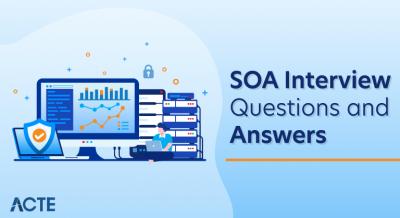The cloud-based platform ServiceNow provides a suite of tools for enterprise service management (ESM). Its goals are to help companies handle and automate a variety of business processes, foster departmental cooperation, and raise overall productivity. Although ServiceNow is frequently used for IT service management (ITSM), it may also be utilised for other functions including customer support, human resources, security operations, and more.Businesses and organisations of various sizes utilise ServiceNow to optimise their service management procedures, strengthen departmental collaboration, and boost overall operational effectiveness. Organisations may grow and modify the platform to suit their changing demands thanks to its extensible and modular design.
1. What is ServiceNow?
Ans:
ServiceNow is the cloud-based ITSM (IT Service Management) tool that offers a single record system for business management, operations, and IT services. All features related to an organisation’s IT services reside within the ServiceNow ecosystem.
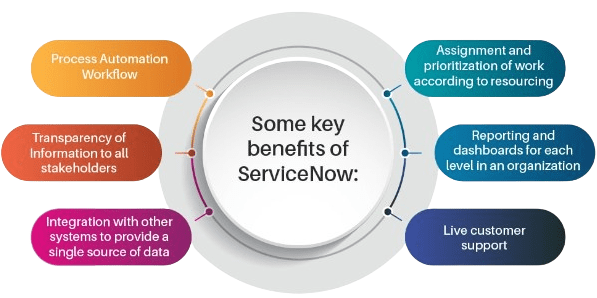
2. WWhat is CMDB ?
Ans:
CMDB stands for the Configuration Management Database. CMDB is the repository that can be used as a data warehouse for IT installations. It will hold the data associated with an IT assets collection and details about the relationships between assets.
3.Explain steps for enabling or disabling an application in ServiceNow.?
Ans:
Use below-given steps to enable or disable an application in ServiceNow:
- Go to the “Application Menus” module.
- Open required application that has to be enabled or disabled.
- Can set the active value as “true” to enable application.
- To disable the application, set the active value as “false”.
4. Define record matching and data lookup features in the ServiceNow.?
Ans:
The data lookup and record matching features allow for setting up the field value based on the particular condition instead of scriptwriting.
5.What does Coalesce in ServiceNow?
Ans:
The field property that is used in a transform map field mapping is known as a Coalesce. Coalescing on a field allows us to use that field as a unique key. The existing record will get updated with imported information if a match with the coalesce field is found.
6. What is impersonating a user? How is it useful?
Ans:
Impersonating a user means providing an administrator access to what the actual user would have access to. This will have the same modules as well as menus. ServiceNow records all the activities of an administrator when a user is impersonating another user.
7.What does the dictionary override in ServiceNow?
Ans:
Dictionary overrides allow for overriding various field properties in the extended table. Consider an example of changing a table that is extended from the task table. There is a status field in a task table which is set as read-only.
8. What is data policy?
Ans:
Data policies are helpful to enforce data consistency by setting read-only and mandatory states. They can be quite relatable to the UI policies, but the difference is UI policies are applied only to data provided on forms using the standard browsers.
9. What are the UI policies in ServiceNow?
Ans:
UI policies are considered as the alternative for client scripts. And can set a field as mandatory, which is read-only, and visible on form by using UI policies. It can be used to dynamically change the field on a form.
10. What does transform map in ServiceNow?
Ans:
A transform map in ServiceNow is the field map set that controls the relationship between an import set table’s displayed fields and target table’s existing fields. After transform map creation, can reuse this to map data from a one more import set to a same table.
11. What is domain separation in ServiceNow?
Ans:
Domain separation is the useful method for separating data into the logically defined domains. Also, it can be used to separate the administration. For example, consider the client who has two businesses and has a single ServiceNow instance for both the businesses.
12. What does business rule?
Ans:
The business rule is a server-side scripting, which gets executed when try to insert, delete, update, display or query a record. The main use of creating a business rule is that it can decide when and on what action it will execute.
13.What does import set in ServiceNow?
Ans:
The import set tool is utilised for importing data from the multiple sets of data sources and then map that data into ServiceNow tables through the transform maps. It behaves as a staging table for imported records.
14.What is the HTML sanitizer in ServiceNow?
Ans:
The HTML Sanitizer is useful in cleaning up the HTML markup in HTML fields automatically. Also, it will eliminate the unwanted code and protect against security threats like cross-site script attacks.
15. What are gauges in ServiceNow?
Ans:
A gauge can be seen on the homepage of ServiceNow and can contain up-to-date information about record’s current status that is present on ServiceNow tables.
16. What are the metrics in ServiceNow?
Ans:
Metrics are used for the recording and measuring the workflow of the individual records. By using the metrics, customers are able to arm their process by giving tangible figures for a measuring. For example, how much time it takes before the ticket is reassigned or changes its state.
17. What different types of searches are available in ServiceNow?
Ans:
Lists: Used to obtain records in a list.
Knowledge base: Used to find knowledge-based articles.
Global text search: Used to find records in different tables from search fields.
18. What do record producers use in ServiceNow?
Ans:
A Catalog item that permits users in creation of task-based records by using the Service Catalog is known as a record producer. For example, can consider the creation of a problem record or change record by using the record producer.
19. What is a BSM Map?
Ans:
BSM map stands for a Business Service Management map. Configuration Items(CI) are graphically displayed by using the BSM map. These items are used to provide support for business service and indicate Configuration Items related status.
20. What is ACL in ServiceNow?
Ans:
ACL(Access Control List) in ServiceNow defines what can be accessed by data users and in what way can access the same. ACL rules require the users to fulfil individual requirements to obtain access to particular data.
21. What is a glide record?
Ans:
An inactivity monitor is used in event triggering for task records if the task was kept in the inactive state for a certain period. If the task remains in an inactive state, the inactivity monitor repeats at regular intervals.
22. What is the import set?
Ans:
A scorecard is used for measuring employee performance or business process. It provides the representation of progress across time in visualised format. It belongs to an indicator.
23.Differentiate between next() and _next() method in ServiceNow.
Ans:
The () method is used for moving into a next record in GlideRecord.() is quite similar to (),the difference is it is used when querying the table that has next as column name.
24. What is the purpose of the setWorkflow(e) function?
Ans:
- The setWorkflow(e) is useful in enabling or disabling an execution of business rules that are subsequent actions triggered.
- If the parameter “e” value is false, an insert/update operation will not be audited
- When parameter “e” value is set to true for GlideRecord operation, then only auditing will be done.
25. Explain types of reports available in ServiceNow?
Ans:
Bar reports: They allow for comparing the scores over data dimensions.
Pie and Donut reports: It helps to visualise the relationship between parts and the entire data set using the various shapes like pies.
Time Series reports: It helps to visualise data over time. And can make use of MetricBase data in time series reports, along with the instance data and imported data sources.
Multidimensional reports: It helps to visualise data across the dimensions in a table or graph.
26. What does foreign record insert?
Ans:
When import does a modification to the table that is not the target table for that particular import, then foreign record insert happens. This occurs when trying to update the reference field on the table.
27.How does set the invalid queries into empty result sets in ServiceNow?
Ans:
By default, queries having the invalid field names executes but invalid conditions will be ignored. And can enable the glide.invalid_query.returns_no_rows property for more strict query control. It will produce the empty result set for invalid queries.
28. List out order of processing for Record ACL rules in ServiceNow platform?
Ans:
- Matching the object against the ACL rules related to the field.
- Matching the object against the ACL rules related to table.
- Both field and table ACL rules must be passed by the user to gain access to record objects.
29.How does restrict users from uploading an attachment in ServiceNow?
Ans:
- Go to the System Properties -> Security.
- Under Attachment limits and behaviour section, search for a role list that can produce attachments: property(glide.attachment.role).
- Mention one or more roles(separated by commas).
30. What is the scope of the cascade variable checkbox in order guide in ServiceNow?
Ans:
It is the checkbox for selecting whether the used variables should cascade, which transmits their values to items ordered. Variable data entered in an order guide will not be passed on to the ordered items if they clear this checkbox.
31. Explain Change Management in ServiceNow?
Ans:
The Change Management application in the ServiceNow gives an organised approach for controlling a life cycle of entire changes. It also provides the useful changes to be made with the minimum interference to IT services.
32. What is the application in ServiceNow?
Ans:
Applications are packaged solutions for managing and delivering services and business processes. An application is the group of modules in ServiceNow that provides information about concerned modules, e.gThe incident application gives relevant information for an incident management process.
33.What does CMDB baseline?
Ans:
CMDB baseline gives an understanding and control of changes that can be made to the configuration items in the CMDB. It allows you to create baselines that are snapshots of configuration items.
34. What is LDAP?
Ans:
Lightweight Directory Access Protocol (LDAP) is the vendor-neutral application protocol used to maintain a distributed directory info in an organised, easy-to-query manner for the user authentication and data population.
35.What transforms maps?
Ans:
A transform map is the field map in ServiceNow controlling the relationship between an import set table’s displayed fields and target table’s existing fields.
36.What are the UI policies? How do data policies different from UI policies?
Ans:
UI policies are the alternatives for client scripts. use UI policies to set the field as mandatory, which is read-only and visible.
37.What is the client script?
Ans:
Client script is a client-side(the browser) script. It runs on client-side only. The four main types of the client scripts are as follows:
- OnLoad()
- OnSubmit()
- OnChange()
- OncellEdit()
38. How do homepages and content pages added to “update sets” in ServiceNow?
Ans:
- Homepages and content pages don’t get added by a default to “update sets.”
- Will have to upload them and manually add pages to the current “update sets.”
39.What is performance analytics in ServiceNow?
Ans:
In ServiceNow, performance analytics is the additional application that allows users to take a snapshot of data at a regular intervals and create time series for any KPI (Key Performance Indicator) in the organisation.
40. What does Glide Record do in ServiceNow?
Ans:
Interact with the ServiceNow database from the script with the GlideRecord class. The GlideRecord interactions begin with the database query.
41. What is the latest ServiceNow user interface, and when was it released?
Ans:
The most recent Service Now user interface is referred to as “New York” release. With the introduction of the New York release, Service Now underwent substantial improvements to its user interface, prioritising an enhancement of the user experience and accessibility.
42. What does ‘view’?
Ans:
Within the ServiceNow platform, a “view” pertains to the preconfigured display format for data within the specified module or application. It defines the arrangement and organisation of information presented to the users.
43.How does set default value of a date field to current date-time value?
Ans:
To establish a default value of a date field as a current date-time value in ServiceNow, adhere to the following procedure. Firstly, access the customization options for specific date fields within the designated form. Locate the settings related to a default value and opt for “Use dynamic default” or equivalent choice.
44. How does hide/show a field using a Client script?
Ans:
To conceal or reveal the field using a client script in ServiceNow, observe the subsequent steps. Firstly, identify a targeted field that necessitates hiding or showing. Subsequently,devise a client script, specifically “onLoad” or “onChange” script, contingent upon intended triggering event.
45. What does sys_id?
Ans:
A sys_id, or system identifier, is the exclusive alphanumeric code assigned to every record in a ServiceNow platform. Its primary purpose is to uniquely identify individual records.
46.What is Domain separation?
Ans:
Domain separation refers to a practice of creating distinct and isolated domains within the single ServiceNow instance. This approach enables an organisation to establish the independent environments that maintain data privacy, security, and segregation.
47. What happens when a request is rejected?
Ans:
When a request is rejected, it signifies that it has been disapproved or declined. This decision can be based on factors such as non-adherence to established policies or limited availability of resources.
48. What does Async rule? Give an example.
Ans:
An asynchronous rule, within the context of programming, refers to the mechanism that enables non-blocking execution of code. For instance, in JavaScript, utilising the “async/await” syntax permits functions to run asynchronously, allowing the concurrent execution of the other tasks while awaiting a response or the completion of a specific task.
49. What is the ‘onSubmit’ client script?
Ans:
The “onSubmit” client script is the scripting feature commonly used in web development. It is designed to execute the specific action or function when a user submits a form.
50. What is the difference between next() and _next() method?
Ans:
GLIDE AJAX is the influential scripting API within the ServiceNow, facilitating the execution of asynchronous server-side calls from client-side scripts.
51.Describe End-to End incident management. Give an example.?
Ans:
End-to-end incident management encompasses a complete workflow involved in addressing and resolving an incident, starting from initial reporting to the final resolution.
52. What is discovery? Describe its functionality and use-cases?
Ans:
Discovery is the essential component of IT service management that entails automated identification and mapping of IT assets and configurations within an organisation’s infrastructure. Its primary function is to establish and maintain the accurate inventory of hardware and software assets, along with interconnections and dependencies.
53. Explain LDAP integration and its uses in ServiceNow.?
Ans:
LDAP or Lightweight Directory Access Protocol is useful for the user authentication & user data population. ServiceNow integration with this directory streamlines a user log-in process.
54. Explain ServiceNow MID Server?
Ans:
MID Server, or Mid-Tier Server, in ServiceNow is the Java application that facilitates communication and data exchange between ServiceNow instance and external applications, data sources, and services.
55. How does one cancel a form submission through client script?
Ans:
The on Submit function returns false.
- function on Submit()
- {return false;}
56.What is data policy?
Ans:
Data policy checks a mandatory and read-only of a field whenever the record is inserted or updated through the web-service or import set. For example: If a mandatory field in an incoming record (from import set or web-service) is empty then a data policy will not allow inserting that record into a table.
57. What does the Client Transaction Timings plugin do?
Ans:
The Client Transaction Timings plugin enhances system logs by providing more information on the duration of transactions between client and the server.
58.What are Gauges?
Ans:
In ServiceNow, a gauge is the graphical representation or widget that displays real-time data or key performance indicators (KPIs) in the visual format, often in charts, graphs, or progress bars.
59. In which table update sets and customization are stored?
Ans:
Each update set is stored in the Update Set [sys_update_set] table, and customizations that are associated with the update set, are stored in the [sys_update_xml] table.
60. What does Reference qualify?
Ans:
A reference qualifier is the filter or script that restricts the choices in the reference field. Reference fields allow users to select a record from another table, and reference qualifiers help define a criteria for what records should be visible and selectable.
61.What is the life cycle of Change Requests?
Ans:
- Initiating Changes
- Assessing Changes
- Documenting Changes
- Assigning Changes
- Scheduling Changes
- Submit Changes
62.What is a BSM Map?
Ans:
A BSM map is meant for the Business Service Management map that graphically displays the configuration items (CI) and specifies the status of these items and supports the business service.
63.What are the important practices that need to be followed while using ServiceNow?
Ans:
- Replace email and spreadsheets with the collective workspaces
- Add automation to each enterprise’s business process
- Focus on the structuring, automating, and enhancing the workflow
- Build the latest and modern work environment
64. Explain the sequence of publishing a knowledge article in ServiceNow?
Ans:
Creating a Knowledge Article: Start by creating the new knowledge article in ServiceNow. Navigate to the appropriate module (usually “Knowledge”) and click on “New” to create a new article.
65. What is the method to delete tables in ServiceNow?
Ans:
Go to “System Definition” > “Tables” in application navigator. Here will see a list of tables in ServiceNow instance.Locate table want to deactivate in the list. Click on table name to open the table’s dictionary record.In the dictionary record, look for the “Active” field.Uncheck the “Active” checkbox. This deactivates the table.
66. What is an “update set”?
Ans:
“Update Set” is the container for a collection of configuration changes that can be moved from one instance to another.
67. Explain workflow activities in ServiceNow?
Ans:
- Conditions
- Timers
- Approvals
- Tasks
- Utilities
- Notifications
68. Define ServiceNow dashboard?
Ans:
The ServiceNow dashboard is the collection of paralytics, performance trends, and reports presented as the visual indicator summary tab and KPI scoreboards useful for making informed decisions and easy customization.
69. What does Schema map?
Ans:
Schema Map is the visual representation of the database schema. It provides the graphical view of the tables and their relationships within the ServiceNow instance.
70.Difference Between ServiceNow & Salesforce?
Ans:
| Aspect | ServiceNow | Salesforce | |
| Primary Focus |
ESM use cases include CRM (customer relationship management) |
ITSM (enterprise service management) | |
| Use Cases | HR service delivery, IT operations management, IT service desk, and moreCustomer service | marketing automation, sales automation, and more | |
| Platform Kind | Enterprise Service Management | Platform for Customer Success | |
| Workflow Automation |
Process orchestration and workflow automation are highly stressed |
Features that automate sales and marketing procedures |
71. List all ServiceNow’s products?
Ans:
ServiceNow provides a variety of tools tailored to single user’s needs.
- Business Management Applications
- HR management
- Custom Service Management
- IT Service Automation Application
72. What are the ServiceNow client and server-side scripting options?
Ans:
In ServiceNow, client-side scripting options are include:
Client Scripts: JavaScript code that executes on client-side (browser).
UI Policies:Control visibility, read-only status, and mandatory status of fields.
Server-side scripting options are include:
Business Rules: Enforce a data consistency and automate processes.
Script Includes: Reusable server-side scripts that can be called from the other scripts.
73. How does one manage user roles and groups in ServiceNow?
Ans:
To manage the user roles and groups in ServiceNow:
- Navigate to the User Administration section.
- To manage roles, go to “Roles” and add, modify, or delete the roles as needed.
- To manage groups, go to “Groups” and create, edit, or delete the groups as needed.
74. Explain Service Now upgrade process?
Ans:
Review Release Notes: Examine release notes for the new version to understand the new features, enhancements, and changes.
Plan the Upgrade: Create the detailed upgrade plan that includes the testing and validation of customizations, configurations, and integrations.
Clone the Instance: Clone production instance to staging environment where the upgrade will be initially performed and tested.
75. How does ServiceNow contribute to ITSM?
Ans:
ServiceNow streamlines an IT service management by offering the centralised platform for handling the incidents, requests, changes, and other IT-related processes.
76. How does ServiceNow facilitate self-service for end users?
Ans:
ServiceNow provides a service portal that enables an end user to log in, browse the list of available services, and provide self-support or request resources.
77. Explain ServiceNow knowledge base?
Ans:
The ServiceNow knowledge base is the repository of information that provides the self-help solutions to common problems and helps with the rapid incident resolution.
78. What is ServiceNow MID Server?
Ans:
ServiceNow MID (mid-server) is the Java application that facilitates communication and data transfer between the ServiceNow platform and external applications.
79. Explain ServiceNow’s approach to mobile compatibility?
Ans:
ServiceNow provides a mobile app that allows the users to access the platform and perform different tasks from mobile devices, enhancing accessibility and productivity.
80.Describe incident management process in ServiceNow.
Ans:
The incident management process involves the identifying, recording, categorising, prioritising, diagnosing, and resolving incidents to restore a normal service operation quickly.
81. What is the instance in ServiceNow?
Ans:
An instance is the unique environment within the ServiceNow cloud infrastructure where the users store, manage, and access their data. Every user in ServiceNow gets a copy or instance of ServiceNow in a cloud.
82. Explain ServiceNow Security Model?
Ans:
ServiceNow offers a wide range of IT services, such as IT services, operations, and security management.
- Data encryption
- Access Control
- Authentication
83. What are the three components of the ServiceNow instance?
Ans:
The ServiceNow instance is the unique environment within the ServiceNow cloud infrastructure where users store, manage, and access data.
84. What Do Lists?
Ans:
Lists in ServiceNow refer to the content frame-type pages. Lists consist of rows from the specified table wherein every row has one or more columns. And can also search, sort, and edit lists.
85. What is the difference between a table and a database in ServiceNow?
Ans:
Table:Tables store organised data into the rows and columns. Tables can be customised according to client’s requirements.
Database :Tables store organised data into the rows and columns. Tables can be customised according to client’s requirements.
86. What does data model in ServiceNow?
Ans:
The Data model in the ServiceNow allows users to store and manage data in an organised and structured manner.
87. How does one create custom reports in ServiceNow?
Ans:
ServiceNow allows the organisations to create custom reports that satisfy business requirements.
88. What is the difference between a GlideRecord and a GlideAJAX request?
Ans:
GlideRecord:A GlideRecord interacts directly with the database. A GlideRecord offers an interface for viewing, editing, and querying data.
GlideAJAX request:A GlideAJAX is used for an asynchronous interaction with the database.A GlideAJAX requests a server to retrieve or update data stored in the server.
89. How does set up access controls in ServiceNow?
Ans:
Setting up access control ensures that users only have access to data relevant to which role.
90. Explain Service Level Agreements (SLAs) are in ServiceNow.
Ans:
SLAs in ServiceNow define a level of service that a customer can expect from the specific task. They specify the response and resolution times for incidents, problems, or service requests.