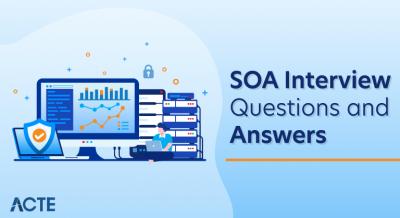Spotfire is an extremely powerful enterprise-grade analytical platform for deriving valuable business insights , It is a smart, secure, flexible, and scalable tool that provides data visualisation, discovery, wrangling, and predictive analytics capabilities. TIBCO Spotfire is a robust and user-friendly data visualisation and analytics platform. Known for its advanced features, it enables users to create interactive visualisations, dashboards, and reports to explore and analyse complex data. Spotfire offers a wide range of data connectivity options, allowing users to blend and prepare data from multiple sources for comprehensive analysis. It incorporates powerful analytical tools, predictive capabilities, and statistical methods, making it suitable for users at varying skill levels, from analysts to data scientists.
1. What is meant by Spotfire?
Ans:
spotfire’s enterprise player, when combined with the core lab’s rapid database, allows the clients to perform analytics on data sets being generated in the joint industry projects. Every active joint industry project has spotfire analytical template associated with it which allows the clients to investigate various data sets through tabular and graphical displays.
2. What is the purpose of Spotfire Analytics?
Ans:
Tibco spotfire analytics provides the incredibly fast and flexible environment for analyzing a critical data to help organization make a better and smarter decisions. with the powerful in-memory analysis, predictive modeling and more visual and intuitive interface, spotfire provides business and technical professionals the opportunity to quickly study data, assisting them in discovering important insights that will give them a distinct competitive edge.
3. What does options for configuring storage for process engine’s checkpoint repository?
Ans:
The options for configuring a storage for process engine’s checkpoint repository are:
Local file: In the event of an engine crash or failure, information is saved in a local file, and the same information is utilised to resume process flow once the engine is restarted. This mechanism works only in the case of single server or a load balancing approach.
Database: information is stored in the database table which is used to resume engine later. fault-tolerant engines can recover from the checkpoint only when database is used.
4. Is Tibco spotfire a core lab product?
Ans:
Tibco’s spotfire enterprise player is a product that core lab licences for usage in conjunction with our collaborative industrial initiatives. The analytical templates themselves are product of core laboratories. in order to facilitate a transfer of data from the rapid database to our spotfire analytical templates, core lab developed a rapidlink which automatically delivers all data to which the client is entitled.
5. Explain s programming language?
Ans:
The award-winning s programming language lies at the heart of both tibco spotfire s+ and r. The only language designed particularly for exploratory data analysis and statistical modelling, the s programming language allows you to construct statistical applications up to five times quicker than with other languages.
- # Generate random data
- x <- rnorm(100) # Generating 100 random numbers from a normal distribution
- y <- x + rnorm(100) # Creating another variable dependent on 'x' with some random noise
- # Create a scatter plot
- plot(x, y, main = “Scatter Plot Example”, xlab = “X-axis”, ylab = “Y-axis”, col = “blue”, pch = 16)
6. How does Spotfire support the collaboration and sharing of insights?
Ans:
Spotfire supports the collaboration through its web-based platform, Spotfire Cloud, and TIBCO Spotfire Server. Users can share an interactive dashboards, reports, and analyses with the colleagues, and collaborate in a real-time. Spotfire also provides the commenting, annotation, and data-sharing features to enhance the collaborative efforts.
7. What is meant by “Spotfire cloud”?
Ans:
Spotfire Cloud is the industry’s top data visualisation and cloud-based business analytics platform. Users may use a Spotfire to generate gorgeous, interactive visualisations from their laptop or tablet. Unlike typical business intelligence solutions, which require users to know which questions to ask first, Spotfire allows users to examine patterns, outliers, and previously unknown insights in data.
8. Which activity in Tibco BW writes complete schema info to a file during debugging?
Ans:
When creating applications in Tibco Designer, the inspector activity is available for use in debugging. Using the inspector activity, all designer activity output data, including process variables and other data, may be written to a local file.
9. Explain Spotfire shared folders?
Ans:
Spotfire cloud allows to share discover instantly. In order to share Spotfire analysis files, must save the file to a folder in the library. Personal users create folders in online library; work group users can create a folders in both online or desktop libraries. folders can be public, shared or private depending on subscription type.
10. How does one create data visualizations in Spotfire?
Ans:
Spotfire provides a drag-and-drop interface for creating data visualizations. Users can select a data columns and drag them onto visualization canvas to create charts, graphs, maps, and the other visual representations. Additionally, users can customize visualizations by adjusting the properties and applying different styles.
11. What does personalized information link?
Ans:
Using this method , can filter the users to view dashboard. 2 parameters are used for this. current_users and group_users, from the version 6 onwards there is one more named current_user_domain.
12. what does different panels of Tibco designer window and what does purpose of each?
Ans:
Project panel: In this panel, a project hierarchy is displayed.
Design panel: This panel is utilised by Tibco to create new bw processes.
Palette panel: This panel contains all of the palettes with bundled activities that are accessible and may be utilised in the design panel during process development.
Configuration panel: Configurations including the input, output details for any activity are specified in configuration panel.
13. what does difference between fault-tolerant and load balanced deployment in Tibco?
Ans:
Load balancing: Load balancing is done between the two or more servers where the load is distributed between the servers to avoid any server crashes due to heavy load on single server.
Fault tolerance: Fault tolerance is achieved between the two servers where one server acts as primary and the second server acts as secondary/backup server for primary server. whenever the failure occurs for a primary server, the backup secondary server becomes primary server.
14. How does restful web services can be developed in Tibco?
Ans:
TIBCO BusinessWorks integrates with TIBCO Designer for RESTful web service development. Specialized REST and JSON plugins streamline development, providing predefined tools. TIBCO Designer allows developers to design REST resources by specifying URIs, HTTP methods, and formats. This process is essential for defining API endpoints and functionalities.
15.Describe the main features of Spotfire 6.5?
Ans:
- Faster, simpler use of data
- visualize a sophisticated location source data directly in a spotfire
- Access the huge volumes of information quickly and easily
- Create a complex applications faster and leverage existing database skill sets
- Richer location analytics
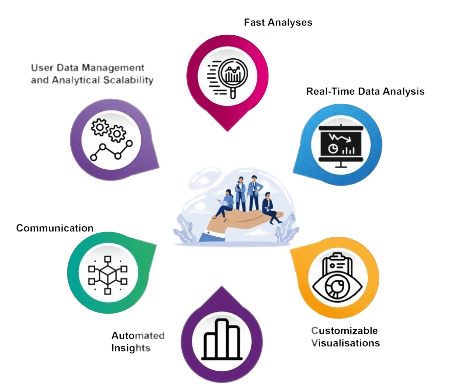
16. What does Spotfire Automation Services (SAS) and How does it enhance a Spotfire functionalities?
Ans:
Spotfire Automation Services is the component of Spotfire that allows an automation of tasks and workflows. It enhances the Spotfire functionalities by enabling the automation of the data updates, report generation, and integration with the other systems. SAS helps in streamlining processes and ensuring a data-driven decision-making in a real-time.
17. What do the three validation levels in Tibco Designer mean?
Ans:
- Activity level validation
- Process level validation
- Project level validation
Following are three levels of Validations supported by a Tibco bw:
18. How to create calculated columns in Spotfire?
Ans:
Calculated columns in the Spotfire are created using a calculated column expressions. And can create a calculated column by defining the formula that computes values based on an existing columns in data table. These calculated columns can be used for a further analysis and visualization.
19.What are the data connectors in Spotfire?
Ans:
Data connectors in Spotfire are interfaces that enable a software to connect to the various data sources like a databases, spreadsheets, cloud services, and big data platforms. A Spotfire supports the wide range of data connectors, allowing the users to import and analyse data from a diverse sources.
20. what is the role of TRA (Tibco Runtime Agent)?
Ans:
There are two main functions of TRA:
- Tibco runtime agent (TRA) is responsible for the starting and stopping of processes running on the machine.
- TRA provides the runtime environment for a Tibco applications.
21. What kind of resources are there in a Tibco ear file?
Ans:
Following the type of resources are added in ear file in Tibco:
- A local project resources (processes, schemas, connections, services, variables)
- A library builder resources files
- Files are referred in designer classpath
- Files under a designer installation directory
22. What is the way to create the dashboard using IL(Information Link)?
Ans:
First create a data source, then take the columns wanted for the dashboard and save them in the folder in the library. if using the multiple tables, create the joins. finally, create the IL. Add data from the library to access the IL to the front end.
23. what are the transactions in Tibco?
Ans:
In TIBCO, “transactions” typically refer to the set of operations or actions performed on system or a database that need to be executed as single, indivisible unit. Transactions are crucial in ensuring a data integrity and consistency in different applications, especially in the scenarios where multiple operations need to be executed together, and either all succeed or all fail.
24. Distinguish between In-memory ledger and File ledger in Tibco?
Ans:
| Criteria | In-Memory Ledger | File Ledger | |
| Storage |
Data stored in system memory. |
Data stored in physical files on durable storage | |
| Speed | High-speed data access and processing. | Data access might be slower due to disk I/O. | |
| Persistence | Volatile – data lost on system shutdown/failure. | Persistent – data survives system shutdown. | |
| Usage |
Ideal for rapid data retrieval and real-time processing. |
Suitable for durable, long-term data storage. |
25. What are the different modes of service invocation?
Ans:
Services can be involed in a several ways.
- One-way operations do not wait for a response; they are performed once.
- Publication (notification) means the operation sends information on as-needed basis, potentially multiple times.
- Subscription means incoming information is processed on a as-needed basis, potentially multiple times.
26. Can multicast be used with queues??
Ans:
No, Multicast can be used only for the topics. Queues are the point to point and can’t be used for multicast.
27. Where do JDBC and ADB adapter activity go?
Ans:
ADB adapter where a data flow is synchronous and data integration is required between the multiple databases. whereas JDBC activities are used for asynchronous operations and where a data integration is not required.
28. what does prefetch and failsafe?
Ans:
Prefetch is fetching messages from a server before receiver calls. Failsafe property enables writing persistence messages to file with synchronous i/o calls.
29. What do Tibco ledger files and why is it important?
Ans:
In the case of RV certified messaging, messages are saved in Tibco ledger files. In the certified RV communication paradigm in Tibco, ledger files are crucial to ensuring that every message reaches its target.
30. Distinguish difference between Parsed XML and Render XML?
Ans:
Parsed XML: Parsed XML refers to a process of interpreting or analysing the XML document’s structure and content. Parsing XML involves the reading the XML file or stream, breaking it down into its components and creating data structure in memory that represents parsed XML document.
Rendered XML: Rendered XML refers to a process of converting the parsed XML data structure back into textual XML format. After parsing the XML and performing various operations on data, the application might need to render modified data back into XML document.
31. Does copy create file activity allow for creating new directories?
Ans:
Create a file activity creates the new file or directory with a specified name. when creating a file, can also provide file contents.
32. Distinguish difference between Concrete WSDL and Abstract WSDL?
Ans:
Concrete WSDL
Purpose: A Concrete WSDL (Web Service Description Language) provides specific implementation details such as network protocol, service endpoint, and message formats.
Details: It contains information on the service’s physical address, operations, input/output message formats, and transport protocols.
Abstract WSDL
Purpose: An Abstract WSDL defines the abstract interface of a web service without specifying implementation details.
Details: It describes the operations a service provides, the input and output messages, but omits information about how these services are invoked or where they reside.
33. What does the spawn option do in the called process?
Ans:
If spawn is checked, then that process will be executed externally with the main process. And are not supported to make this spawn when using job shared variables.
34. what is the use of a critical section group?
Ans:
A critical section groups are used to synchronize the process instances so that only a one process instance executes a grouped activities at any given time.
35. what does difference between SQL direct and other JDBC activities?
Ans:
SQL Direct within TIBCO executes SQL queries directly within its processes, handling commands internally without reliance on traditional JDBC components or adapters.
Other JDBC activities in TIBCO, however, utilize conventional JDBC components or adapters for SQL execution and integration within processes.
36. How does use XSLT file?
Ans:
XSLT(Extensible Stylesheet Language Transformations) is the language used for a transforming XML documents into different formats, including the other XML documents, HTML, plain text, or even proprietary document formats.
37. How does one send a response from a web service?
Ans:
Sending a response from the web service involves constructing an appropriate response message and delivering it back to a client that made the request. The specific steps and methods for sending response can vary depending on programming language, framework, or web service technology using.
38. What does Tibco Spotfire Certified messaging?
Ans:
Tibco Spotfire certified messaging is the standard approach to deliver each message from sender to the intended receiver. This type of Tibco Spotfire certified messaging works on base of registration and acknowledgment principles.
39. What is personalised link?
Ans:
Using the two methods can build the personalized link they are;
- CURRENT_USER AND GROUP_USERS (version 6)
- CURRENT_USER_DOMAIN.
40. Could you explain how Spotfire is utilized in data analysis and visualization workflows?
Ans:
Spotfire is a leading analytics platform widely utilized for data analysis and visualization. It plays a pivotal role in enabling data-driven decision-making through its robust capabilities. The platform offers a user-friendly interface that empowers users to easily connect, clean, and visualize data from various sources, facilitating comprehensive insights.
41. Distinguish difference between Fault tolerant and Load balanced deployment in TIBCO?
Ans:
Load balancing: Load balancing is done between the two or more servers where the load is distributed between the servers to avoid any server crashes due to heavy load on a single server.
Fault tolerance: Fault tolerance is done by using two servers, one of which serves as the primary server and the other as a secondary/backup server for the primary server.
42. What does options for configuring storage for process engine’s checkpoint repository ?
Ans:
- NoSQL Databases: Flexible and scalable for large data volumes.
- In-Memory Storage: Fast but data might not persist during failures.
- Cloud Storage: Scalable, durable, and accessible across regions.
- Custom Solutions: Allows integration with tailored storage mechanisms.
Consider factors like performance, scalability, durability, security, and the specific configurations provided by the process engine for integrating the chosen storage solution
43. What does modes of TIBCO BW Installations?
Ans:
- GUI mode
- Console mode
- Silent mode
44. What do X,Y,and Z represent in the versioning of TIBCO software like TIBCO BW X.Y.Z?
Ans:
In the version naming convention for TIBCO software such as TIBCO BW X.Y.Z:
X: Represents the major version, often indicating significant changes, new features, or major updates.
Y: Denotes the minor version, typically bringing smaller enhancements, fixes, or additional features within the major version.
Z: Indicates the patch or revision number, which often includes minor fixes, updates, or improvements within the minor version.
45. What does revision control system options available in TIBCO designer?
Ans:
A File sharing VSS Perforce XML Canon ClearCase iPlanet CVS PVCS. TIBCO Designer, which is part of TIBCO BusinessWorks software suite, does not come with built-in revision control system. However, TIBCO Designer integrates the well with various external version control systems that developers commonly use for a managing source code, configuration files, and the other project assets.
46. What does TIBCO BW activities can participate in transactions?
Ans:
Not all TIBCO BusinessWorks activities can take part in the transaction. Only the following actions have transactional capabilities: JDBC operations JMS operations ActiveEnterprise Adapter operations EJB activity are transported using JMS. Activities performed by the TIBCO iProcess BusinessWorks Connector.
47. What does different types of Transactions TIBCO provides?
Ans:
TIBCO BusinessWorks offers the variety of types of transactions that can be used in the different situations. And can use the type of transaction that suits needs of integration project. When create a transaction group, must specify the type of transaction. TIBCO BusinessWorks supports following types of transactions: JDBC Java Transaction API (JTA) UserTransaction XA Transaction.
48. What does activities supported in XA Transaction ?
Ans:
The XA Transaction type allows: JDBC activities that employ an ActiveEnterprise Adapter to transmit JMS activities to take part in the transactions. Request/reply operations are not permitted to take part in XA transactions for JMS activities and ActiveEnterprise Adapter activities.
49. What does possible Error output’s of Read File activity?
Ans:
Integration can be at various application layers:
- FileNotFoundException :Thrown when the file does not exist.
- FileIOException :Thrown when attempting to read a file when an I/O exception occurs.
50. What does purpose of the inspector activity ?
Ans:
The Inspector activity is used to write a output of any or all activities and process variables to the file and/or stdout. This is particularly useful when a debugging process definitions and wish to see entire schema instead of mapping specific elements to Write File activity.
51. Explain data filtering in Spotfire.
Ans:
Data filtering in the Spotfire allows the users to subset data based on specific criteria or conditions. Filters can be applied at a various levels, such as column, row, or visualization level, enabling the users to focus on a specific subsets of data for analysis.
52. How can unauthorized users be prevented from a triggering a process ?
Ans:
Unauthorised users are prohibited from initiating a process by granting only specified users ‘write’ access to the process engine. Only users with ‘write’ access may do tasks like as deploying programmes, starting and halting process engines, and so on.
53.What does mandatory configuration parameters for FTP Connection & FTP with firewall ?
Ans:
The mandatory configuration parameters for the FTP Connection
- FTP host
- Port
- Username & Password
54. What does data functions in Spotfire?
Ans:
Data functions in the Spotfire allow the users to perform complex calculations, data manipulations, and statistical analyses using an external languages like R, Python, or TERR (TIBCO Enterprise Runtime for R) directly within a Spotfire.
55.How does handle missing or incomplete data in Spotfire?
Ans:
Spotfire provides the various options to handle the missing data, including a data cleaning techniques, interpolation, and data imputation methods. And can use built-in functions or create a custom expressions to deal with the missing or incomplete data points.
56.How does Spotfire handle data connectivity?
Ans:
Spotfire provides the numerous data connectors to connect to various data sources, like databases, spreadsheets, and cloud-based data services. It also supports the ODBC, JDBC, and custom data connectors for integrating with the wide range of data sources.
57. What does Spotfire Information Link?
Ans:
A Spotfire Information Link is the reusable data source configuration that enables the users to connect to data and specify a data transformations, aggregations, and calculations to be applied. This simplifies the data preparation process for users.
58. What does Spotfire Information Link?
Ans:
A Spotfire visualization is the graphical representation of data. Spotfire supports the various types of visualizations, including the bar charts, line charts, scatter plots, heat maps, treemaps, and more. Users can choose most appropriate visualization for data.
59. How does share Spotfire analyses with others?
Ans:
Spotfire analyses can be shared using Spotfire Web Player or by exporting the analysis files to formats like PDF, PowerPoint, or Excel. This allows the other users to view and interact with visualizations and insights.
60. What does data wrangling in Spotfire, and how is it accomplished?
Ans:
Data wrangling in a Spotfire refers to the process of cleaning and preparing data for analysis. It can be done using a data transformation tools and functions within Spotfire, like calculated columns, data transformations, and data filtering.
61.What does uses of grouping activities ?
Ans:
Grouping activities in a workflow aids in logical organization, allowing for treating tasks as a single unit, enabling better error handling, facilitating parallel execution, promoting reusability, and enhancing overall control flow within the process.
62.What does purpose of Lock shared configuration resource?
Ans:
A Lock is specified for the Critical Section group when the scope is Multiple. It can be used to ensure a synchronization across process instances belonging to the multiple processs definitions or for a process instances across engines. If synchronization is for a process instances belonging to a same processs definition inside a one engine, just specify a scope as ‘Single’.
63. How does control the sequence of execution of process instances created by the process starter ?
Ans:
Use the sequencing key field found in the Misc tab of any process beginning. Process instances with the same value for this field are executed in the order they were initiated.
64. What does difference between a filter and a filter scheme in Spotfire?
Ans:
A filter in the Spotfire is used to limit the data displayed in visualization based on user-defined criteria. On the other hand, a filter scheme is a group of filters that may be used with various visualisations to keep the data filtering consistent throughout the whole study.
65. How does create calculated columns in Spotfire?
Ans:
Calculated columns in a Spotfire are created using calculated columns expressions. can add a calculated column by specifying an expression based on the existing data columns. These calculated columns can be used in the visualizations and for data analysis.
66. Explain Data Function is in Spotfire.
Ans:
A Data Function in Spotfire is the script or custom function written in languages like R, Python, or IronPython, which allows to perform advanced data transformations, statistical analysis, or machine learning on data.
67. How does create calculated columns in Spotfire?
Ans:
IronPython scripting in a Spotfire allows for an automation and customization of various tasks. It can be used for creating a custom visualizations, integrating with external systems, and extending functionality of Spotfire beyond its built-in capabilities.
68. Which mechanism can be used to pass data between the process instance ?
Ans:
Unless the ‘Spawn’ flag is enabled in the call process activity, in which case the called sub process is the new job and therefore gets fresh copy of the job shared variable initialised in accordance with its settings, this can be performed using the job shared variables.
69. When is the BW engine configured with database persistence instead of local file?
Ans:
The three scenarios are: Shared Variables across the BW engines. Locking across groups in the multiple BW engines. Wait Notify across the BW engines.
70. When is the ‘Generate Error’ activity useful?
Ans:
When handle the error inside a called subprocess or group and need to rethrow the error to the caller(happens by default if don’t handle the error in called process)
71. Which activity does used for detecting duplicate message processing?
Ans:
CheckPoint activity – The engine keeps track of the list of duplicate key fields by maintaining a unique ID for each key field. The DuplicateException is thrown when a process reaches a checkpoint activity with the same value for a duplicate key that already exists. In this situation, an error transition can be used.
72.Give an example where graceful migration of service from one machine to another is not possible
Ans:
Graceful migration of service from one machine to another is not always possible in a certain situations, particularly in real-time or critical systems where continuous service availability is crucial. Here’s an example scenario where graceful migration might be challenging or not feasible:
Real-Time Financial Trading System:
Consider the real-time financial trading system handling high-frequency trades in the stock exchange. This system operates 24/7, executing trades within milliseconds. Any downtime or disruption can lead to be financial losses for traders and investors.
73. What does types of adapter services ?
Ans:
- Database Adapters
- File Adapters
- JMS (Java Message Service) Adapters
- SOAP (Simple Object Access Protocol) and REST Adapters
74. If business process needs to invoke the another web service which resource use ?
Ans:
SOAP request reply activity. If business process needs to be exposed as a SOAP service use SOAP Event Source in the conjunction with SOAP Send Reply or SOAP Send Fault.
75. What does functionality of Retrieve Resources ?
Ans:
It may be used to provide a SOAP Event Source’s wsdl file to a (http) client. Construct the procedure as follows: Retrieve Resources -> HTTP Receiver Sending an HTTP Response The WSDL file for SOAP service may now be retrieved using http request, where ‘path’ is the folder path of the SOAP Event Source process and ‘resourceName’ is the process name.
76. What does security features in Spotfire, and how does data security be managed?
Ans:
Spotfire offers the role-based security, data encryption, and integration with an external authentication systems (like LDAP or Active Directory) to manage data security. And can control who can access, view, and modify data and analyses based on roles and permissions.
77. Distinguish difference between shared variable and job shared variable ?
Ans:
Shared Variable:
Scope: Shared Variable: Shared variables have the global scope within a process. They can be accessed and modified by the any activity within the process or sub-process.
Lifetime: Shared Variable: Shared variables exist the throughout the entire duration of process execution. They are created when process starts and are destroyed when process ends.
Job Shared Variable:
Scope: Job Shared Variable: Job shared variables have local scope limited to the specific job or instance of a process. Every instance of a process has its own set of job shared variables.
Lifetime: Job Shared Variable: Job shared variables exist for duration of a specific job instance. When the job starts, job shared variables are created, and are destroyed when a job ends.
78. How does wait-notify resources work ?
Ans:
Basically wait and notify should share the common notification configuration which is just schema definition for a data that will be passed from notifier to waiter. A Specific instances of waiter & notifier are corrrelated by a key. For example: when one process is wait state for key ‘Order-1’, it waits till the another process issues notification with a same key value.
79. What does default Axis in XPath ?
Ans:
Child axis- What this means that when select “BOOK” from a current context, it selects the child node with that name, not a sibling with that name. The Other axes are parent , self , sibling etc.
80. What does ‘ Success if no matching condition’ transition mean ?
Ans:
There are three success transitions with conditions and one no success transition without conditions between two nodes N1 and N2. If none of the circumstances match, apply a ‘Success if no matching condition’ transition. Also, if there is a success transition and a success transition with a condition, and if the condition matches, both the success transition (no condition) and the transition(s) with matching conditions are followed. To avoid repeated execution pathways, use ‘Success if no matching condition’.
81. What does Purpose of $_error variable ?
Ans:
$_error variable is available in node following error transition. It captures an error message, error code etc. $_error variable is not a standard or built-in variable in the most programming languages or frameworks. Its meaning and purpose, if any, would depend on specific context or programming environment you are referring to. If encountering $_error in a particular programming language or framework.
82. What does cases where business process cant proceed correctly subsequent to restart from checkpoint ?
Ans:
Sending an HTTP response, verifying an email/JMS communication, and so forth. This is due to the fact that confirmation or sending an HTTP response must be done inside the same session. When the engine crashes, these sessions are terminated at the socket level. In such circumstances, send a response/confirm a checkpoint before.
83. What does Message Selectors?
Ans:
Message selectors are the feature provided by message-oriented middleware systems, like Java Message Service (JMS), to allow consumers to the filter messages from a destination based on a specific criteria. Message selectors enable the subscribers to receive only those messages that match certain conditions, allowing for a more targeted and efficient message processing.
84. How does Spotfire handle large datasets?
Ans:
Spotfire utilizes in-memory data processing, allowing it to an efficiently handle and analyze a large datasets by storing data in memory for a faster retrieval and analysis. TIBCO Spotfire is designed to the handle large datasets efficiently, allowing the users to analyze and visualize vast amounts of a data without compromising performance.
85. What does different types of data connectors supported by Spotfire?
Ans:
Spotfire supports the various data connectors, including the relational databases (such as Oracle, SQL Server), spreadsheets, web services, Hadoop, and more.
86. How does create visualization in Spotfire?
Ans:
To create a visualization in Spotfire, can drag and drop data columns onto visualization canvas and choose the appropriate chart type or visualization option.
87. What does calculated column in Spotfire?
Ans:
A calculated column in Spotfire is the column created based on a existing data columns using formulas or expressions. It allows to perform calculations or derive a new values from an existing data.
88. What does ways to share visualizations and dashboards in Spotfire?
Ans:
Spotfire offers the various sharing options, including an exporting visualizations as images or PDFs, publishing dashboards to a Spotfire Server for collaboration, and embedding the visualizations in other applications.
89. How does Spotfire support collaboration among team members?
Ans:
Spotfire supports collaboration through Spotfire Server, where users can share the dashboards, collaborate on data analysis, and provide comments or annotations on visualizations.
90. How does perform statistical analysis in Spotfire?
Ans:
A Spotfire provides the built-in statistical functions and libraries that allow to perform statistical analysis, hypothesis testing, regression analysis, and more.
91. Distinguish difference between Spotfire Desktop and Spotfire Server?
Ans:
Spotfire Desktop is a client-side application used for an authoring and analyzing data,
Spotfire Server provides the centralized platform for sharing, collaboration, and managing a Spotfire content.
92. How does create a data-driven workflow in Spotfire?
Ans:
Spotfire allows to create a data-driven workflows using expressions, scripts, and automation features to perform a data transformations, calculations, and automate repetitive tasks.
93. How does Spotfire handle security and access control?
Ans:
Spotfire has powerful security features such as user authentication, role-based access control, and data encryption in transit and at rest. It enables administrators to specify access privileges, limit data access, and maintain the confidentiality and integrity of data.
94. Can Spotfire be used for a geospatial analysis and mapping?
Ans:
Yes, Spotfire supports the geospatial analysis and mapping. It allows to visualize data on maps, create custom map layers, and perform a spatial analysis using geographic data.
95. How does Spotfire handle data governance and data quality management?
Ans:
Spotfire provides the features for data governance and data quality management, including a data lineage tracking, data validation rules, and data profiling tools to ensure a data accuracy, consistency, and compliance.
96. How does Spotfire handle data security and compliance with regulations like GDPR?
Ans:
Spotfire provides the features to ensure data security and compliance, like data encryption, access controls, audit logs, and anonymization techniques, to adhere to data protection regulations are GDPR.
97. Can Spotfire be used for a predictive analytics and forecasting?
Ans:
Yes, Spotfire supports the predictive analytics and forecasting through its advanced analytics capabilities. And can build a predictive models, perform time-series analysis, and forecast future trends based on the historical data.
98. How does Spotfire handle data wrangling and data preparation tasks?
Ans:
Potfire offers data wrangling capabilities, including the data transformation, data cleansing, data shaping, and data enrichment, allowing the users to prepare data for analysis efficiently.
99. How can Spotfire assist in executive-level reporting and decision-making?
Ans:
Spotfire enables creation of executive-level reports and dashboards that provide high-level overview of key performance indicators (KPIs), critical insights, and trends, allowing executives to make a data-driven decisions based on the real-time information.
100. How would set up data security in Spotfire?
Ans:
Data source security can be configured using database roles or Kerberos authentication. Document-level security may be configured using user and group management, allowing you to restrict access to certain areas of Spotfire analysis or visualization.