
We have compiled the most frequently asked Peoplesoft Interview Questions and Answers that will help you prepare for the Peoplesoft viva questions and answers that an interviewer might ask you during your interview. In this list of Peoplesoft basic interview questions, we have covered all commonly asked basic and Java interview questions for experienced candidates with detailed answers to help you clear the job interview. The following list contains 100 important Peoplesoft programming questions for freshers as well as Peoplesoft questions and answers for experienced programmers to help them prepare for the interview. This detailed guide of Peoplesoft interview questions will help you to crack your Job interview easily.
1. How do troubleshoot issues with Peoplesoft?
Ans:
When troubleshooting issues with Peoplesoft, first check the application log for any error messages. Also, check the system and process monitor for any failed processes. If the issue persists, will reach out to Oracle support and open the service request. check the knowledge base and forums to see if a similar issue has been reported and resolved.
2. How would go about optimizing the performance of the Peoplesoft system?
Ans:
Optimising the performance of the Peoplesoft system involves several steps. First, would gather information about a current system, such as the number of users, the types of transactions being performed, and hardware configuration. Then, would analyze this information to identify any bottlenecks. Next, would implement optimization techniques like caching, indexing, and partitioning to improve the performance. Finally, would monitor the system to ensure that performance improvements are sustained.
3. How do handle security in Peoplesoft?
Ans:
In Peoplesoft, security is managed through the combination of roles, permissions, and access controls. Then, ensure that only authorized users have access to the system by creating and assigning the roles and permissions. Monitor any security breaches and respond quickly to prevent unauthorized access. Additionally, ensure that all the security patches are applied promptly to keep a system secure.
4. How would go about creating a new user in Peoplesoft?
Ans:
Creating a new user in Peoplesoft involves several steps. I would start by going to the user profile page and choosing the “Create New User” option. After which the necessary data, including the user’s name and login credentials, would be entered. The user would then be given the proper responsibilities and rights. Lastly, to make sure the user has the appropriate degree of access, the person’s access to the system would be tested.
5. How do handle data migration in Peoplesoft?
Ans:
When handling the data migration in Peoplesoft, analyze the current system and identify data that needs to be migrated. Next, create a data mapping document that defines how data will be transferred from an old system to a new system. Then, use data integration tools like SQR and Application Engine to extract, transform, and load data. Finally, test the data to ensure that it has been migrated correctly and integrity of the data is maintained.
6. How do handle upgrades in Peoplesoft?
Ans:
- When handling upgrades in the Peoplesoft, review the release notes and determine if there are any new features or updates that require to be applied.
- Next, create a plan that outlines the steps that need to be taken to upgrade the system. This includes identifying any customizations that require to be ported over, updating any integrations, and coordinating the testing and training for users.
- Finally, perform the upgrade and monitor the system to ensure that it is stable and any problems are resolved.
7. Describe configuring and customizing Peoplesoft.
Ans:
Configuring and customising Peoplesoft in various areas like financials, HR, and supply chain. Several projects involved customising the system to meet the specific needs of the organisation. Familiar with using tools such as Application Designer, Application Engine, and PeopleCode to customise the system.
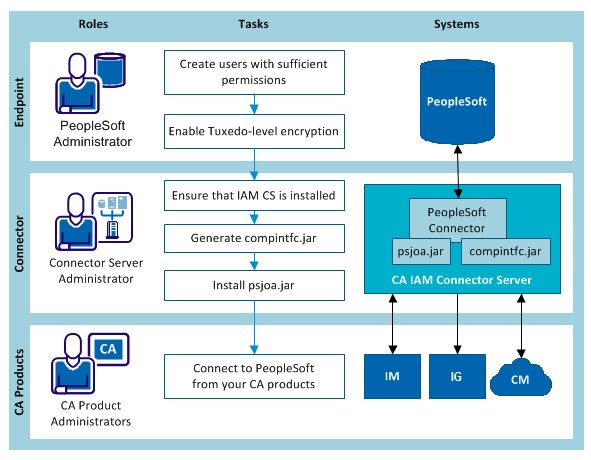
8. How would go about monitoring the performance of the Peoplesoft system?
Ans:
There are many procedures involved in monitoring the Peoplesoft system’s performance. Initially, ascertain as much as possible about an existing system, including its hardware setup, user count, and kind of transactions. Subsequently, measures such as CPU, memory, and reaction time would be measured to track system performance. We’ll examine the data to determine the underlying cause of any performance problems and apply the suitable fix if found.
9. How would resolving issues with the Peoplesoft system?
Ans:
Resolving issues with the Peoplesoft system involves several steps. Gather information about issues by analyzing log files, reviewing a system and process monitor, and interviewing users. Implement solutions and tests to ensure that the issue is resolved. Document the issue and resolution so that it can be used as a reference for future troubleshooting.
10. How do ensure data integrity in Peoplesoft?
Ans:
There are several procedures involved in ensuring data integrity in Peoplesoft. would guarantee that all information submitted into the system is accurate and complies with set guidelines and standards. Establish disaster recovery plans and make a backup copy of the data to guard against data loss. would put in place security mechanisms like user authorization and access restrictions to stop illegal access to data. To make sure the data is correct and comprehensive, do routine integrity checks and audits. To maintain data organisation and manageability, put procedures in place for data archiving and deleting.
11. How to ensure high availability for the Peoplesoft system?
Ans:
Implement the robust hardware and software infrastructure, including load balancing and failover mechanisms. Then implement a robust backup and disaster recovery plan. This includes regular backups of the system and data and testing disaster recovery procedures to ensure they are effective in the event of an outage.
12. Explain the process of managing security in Peoplesoft.
Ans:
Managing security in Peoplesoft involves creating and managing roles and permissions, monitoring for security breaches, implementing a security patch, and ensuring that only authorized users have access to the system. A role-based security structure can be created for an entire organization and security controls can be implemented for sensitive data like personal information and financial data.
13. How do performance tuning in Peoplesoft?
Ans:
Performance tuning in Peoplesoft involves identifying bottlenecks, analyzing a system and SQL trace, and implementing optimization techniques like caching, indexing, and partitioning. Identifying the performance issues can be done by monitoring system metrics like CPU, memory, and disk I/O. Tools like a Query Analyzer, SQL Trace and SQL Monitor can be used to troubleshoot and optimize the SQL performance.
14. Explain the process of integrating Peoplesoft with other systems.
Ans:
Integrating Peoplesoft with other systems like SAP, Oracle EBS, and custom-built systems can be achieved using technologies such as web services, middleware, and data integration tools. A project may involve the integration of Peoplesoft HCM with SAP ECC for employee data integration, where design needs to be created for the integration process and necessary configurations need to be done.
15. Explain upgrading the Peoplesoft system.
Ans:
Upgrading the Peoplesoft system involves reviewing the release notes, creating a plan that outlines steps to be taken, identifying any customizations that need to be ported over, updating any integrations, coordinating the testing and training for users, performing upgrade and monitoring system to ensure that it is stable and any problems are resolved.
16. How to manage the data in Peoplesoft?
Ans:
Managing data in Peoplesoft involves tasks such as data entry validation, data backup and recovery, data security, data auditing, and data archiving and purging.
17. Explain batch processing in Peoplesoft.
Ans:
Batch processing in Peoplesoft involves creating and scheduling batch jobs to perform tasks like data extraction, data transformation, and data loading using tools such as Application Engine and SQR. It also includes monitoring batch jobs troubleshooting issues related to batch processing, and creating custom batch programs using PeopleCode and integrating them with the other systems.
18. How to implement a disaster recovery plan for the Peoplesoft system?
Ans:
Implementing a disaster recovery plan for the Peoplesoft system involves creating a comprehensive plan that outlines steps to be taken in the event of a disaster, creating backups of system and data, testing disaster recovery procedures to ensure they are effective, and regularly reviewing and updating the plan to ensure it stays current.
19. Explain the process of implementing security controls for sensitive data in Peoplesoft.
Ans:
Establishing roles and permissions, keeping an eye out for security breaches, applying security updates, and making sure that only authorised people have access to the system are all part of putting security measures for sensitive data in Peoplesoft into place. It also includes creating a role-based security structure for the entire organization and implementing security controls for sensitive data like personal information and financial data.
20. How upgrade to the Peoplesoft system without disrupting business operations?
Ans:
Implementing an upgrade to the Peoplesoft system without disrupting business operations involves creating a detailed plan that outlines steps to be taken, identifying any customizations that need to be ported over, updating any integrations, coordinating the testing and training for users, performing the upgrade during non-business hours, and monitoring system.
21. Explain the process of implementing role-based security structure in Peoplesoft?
Ans:
Implementing the role-based security structure in Peoplesoft involves analyzing the current security structure, identifying the roles and permissions required for organization, creating roles and permissions, and assigning them to appropriate users. It also includes the testing a security structure and monitoring for any security breaches.
22. What is role of Peoplesoft Admin?
Ans:
The role of PeopleSoft Administrator is to maintain and manage PeopleSoft system and its related components. This includes the tasks such as system administration, security management, performance tuning, data management, troubleshooting and resolving issues, and implementing the upgrades and patches.
23. What is Peoplesoft vanilla database?
Ans:
PeopleSoft vanilla database refers to the standard, unmodified version of a PeopleSoft database that is provided by Oracle. It includes standard database objects and data structures, as well as standard data that is required for a PeopleSoft system to function.
24. What are 4 types of administrators?
Ans:
- System Administrator
- Security Administrator
- Data Administrator
- Application Administrator
25. What is the API in PeopleSoft?
Ans:
In PeopleSoft, API (Application Programming Interface) refers to the set of functions and procedures that allows an external system to interact with the PeopleSoft system. This can include the tasks such as data integration, automation of business processes, and integration with the other systems.
26. What is PSADMIN in Peoplesoft?
Ans:
Use PSADMIN for managing the application server domains, PeopleSoft Process Scheduler domains, integration server processes, search domains, and so on. PSADMIN also enables to configure and manage the behaviour of servers with respect to the wide range of PeopleTools infrastructure elements.
27. What elements are in PSADMIN?
Ans:
- Tuxedo and Jolt
- PeopleCode debugging
- Caching
- Analytic server framework
- Transactional SQL requests
- Performance enhancement
- PeopleSoft Query
- Integration Broker
- Real-time event notification
- Performance Monitor
- MultiChannel Framework
28. What are Analytic Servers?
Ans:
PeopleSoft offers an analytical server architecture, a broad server infrastructure built to support PeopleSoft products that handle massive volumes of data in memory. By storing configuration settings, transaction data, and other session-specific data, it offers the stateful model of client/server communication that these products need in order to function as a component of the PeopleTools system.
29. Can give an example scenario for Analytic Server?
Ans:
- For example, client software could request that analytic model or optimization model be recalculated in a one transaction, then retrieve results of the calculation on that model at a later time.
- A server process handles requests and maintains a model state and calculated data in the memory between requests.
- Thus, in-memory efficiency may be preserved by allowing further transactions to alter a model and conduct recalculations on it without transferring all of the data between the client and the server or dumping it all into a database.
30. Why do use a WebLogic server in PeopleSoft?
Ans:
To deploy PeopleSoft applications, use the Oracle WebLogic Server as a web server in a PeopleSoft Internet Architecture. The installation of PeopleSoft Internet Architecture on a WebLogic Server gives major server configuration choices.
31. What is a Single server definition in a Weblogic Server?
Ans:
This domain setup includes one server called PIA, on which the complete PeopleSoft application is deployed. This configuration is designed for non-production, single-user or small-scale settings.
32. PeopleSoft supports which Web Servers?
Ans:
- PeopleSoft supports the Oracle WebLogic and IBM WebSphere web servers, which provide the same basic functionality to support the PeopleSoft applications, including console interface, secure sockets layer (SSL), and RPS.
- Every web server has its own way of accomplishing functionality, and each adds its extra features that might be useful to the PeopleSoft system.
- This PeopleBook provides the supplemental information about configuring and administering a web server where it has particular relevance to the PeopleSoft.
33. What is the Multi server definition in a Weblogic Server?
Ans:
This domain configuration contains seven single server definitions and WebLogic cluster, and PeopleSoft application is divided across the multiple server instances on a single machine. This configuration is intended for production environments..
34. What is the Distributed managed server definition in a Weblogic Server?
Ans:
This option is an extension of Multi-server selection and install necessary files to the boot-managed servers spread across multiple machines. This option needs Multi-server installation to perform some other location that contains configuration for this managed server.
35. What is the WebLogic Server Administration Console?
Ans:
- The WebLogic Server Administration Console is the primary utility for administering and monitoring WebLogic server processes.
- The Administration Console provides the interface to monitor and configure aspects of the PeopleSoft application from the web server perspective.
36. How do start WebLogic on UNIX?
Ans:
To start PeopleSoft on UNIX, run the necessary script from the WebLogic domain directory generated by the PeopleSoft installation, which is PIA_HOME/webserver/PeopleSoft/bin.
- Single server – startPIA.sh
- The Multi-server – domain admin server – startWebLogicAdmin.sh
37. How can control the WebLogic server life cycle?
Ans:
Control the WebLogic server’s life cycle primarily uses the collection of scripts provided in the server’s WebLogic domain directory. Each instance of the WebLogic server runs in the isolated Java Runtime Environment (JRE), regardless of whether testing with the single-server configuration or implementing the multi-server configuration for production.
38. How do stop WebLogic Using the Command Line?
Ans:
To stop WebLogic using a command line, enter an appropriate command.
- Configuration – Windows – UNIX
- Single server – stopPIA.cmd – stopPIA.sh
- Multi server– stopWebLogic.cmd – stopWebLogic.sh
- Multi server (Managed WebLogic server) – stopWebLogic.cmd – StopWebLogic.sh
39. What is JVM Heap?
Ans:
The amount of memory that a certain JRE allocates to the JVM it produces is known as the heap size. The Java Run Environment (JRE) is the executable java.exe on Windows, java on UNIX, and beasvc.exe when executing a WebLogic as Windows service. The Administration Console and the WebLogic logs are the main places to check how much memory is being used by JVM.
40. How can change JVM Heap Size?
Ans:
Need to adjust any of Java options, most commonly the JVM heap size, must manually edit that WebLogic domain’s local setting script. The parameters -Xms and -Xmx, control JVM memory minimum and maximum heap size respectively.
41. What is PeopleSoft Configuration Manager?
Ans:
- A Microsoft Windows programme called PeopleSoft Configuration Manager makes it easier to manage development workstations by allowing you to change the PeopleSoft registry settings from one single location.
- One development workstation may be configured to match the site’s environment, and after the configuration file has been exported, it can be shared with the other workstations.
42. What are PeopleSoft configuration parameters?
Ans:
PeopleSoft configuration parameters are grouped on Configuration Manager pages according to function, feature, or tool that controls, including
- Startup settings.
- Display settings.
- Crystal report and Business Interlink settings.
- Trace settings.
- Workflow settings.
- Remote call settings.
- Developer workstations.
- Importing and exporting environment settings.
- Defining configuration profiles.
43. What is the use of PeopleSoft Configuration Manager?
Ans:
By allowing adjustments to be made to PeopleSoft registry settings from a single, central place, PeopleSoft Configuration Manager streamlines the administration of Windows workstations. It has several features that enable Windows workstations running administrative and development software, such as Data Mover and Application Designer, to be configured. Able to configure a single workstation to replicate the site’s environment, export configuration files, and then distribute those files to other workstations on the site.
44. What are common Elements in PeopleSoft Configuration Manager?
Ans:
OK:
Saves the settings and exits the PeopleSoft Configuration Manager.
Cancel:
Closes the PeopleSoft Configuration Manager without saving any changes that have been made.
45. What are PeopleSoft Server Process Logs?
Ans:
- For every PeopleSoft server process, like PSAPPSRV, the system writes an individual log file to a specified logs directory.
- These log files can hold different quantities of data, depending on the logging level.
- Regularly reviewing these log files is a good way to spot any problems or system patterns, and they are also excellent sources of information for troubleshooting.
46. How can configure PeopleCode Trace?
Ans:
Select the PeopleTools, Utilities, Debug, and Trace PeopleCode to access the Trace PeopleCode page.
- Use this page to change PeopleCode tracing options while online. This page does not affect the trace options that are set in the PeopleSoft Configuration Manager.
- Use the Trace PeopleCode to create a file displaying information about the PeopleCode programs processed from the time that start the trace.
47. How can configure SQL Trace?
Ans:
- Select the PeopleTools, Utilities, Debug, and Trace SQL to access the Trace SQL page.
- Use this page to change SQL tracing options while online.
48. What is IDDA Logging?
Ans:
Comprehensive data on the various portions of the PeopleSoft Interaction Hub and PeopleSoft Internet Architecture may be gathered with the help of the IDDA logger.
49. What are PeopleTools Utilities and what it contains?
Ans:
The PeopleTools utilities are the set of various configuration and administration interfaces that serve as the browser-based method of setting numerous system settings.
- The System Information page.
- The message catalog.
- The spell check dictionary.
- Translate values.
- Application server caching.
- SQR customization.
- Table management and sharing.
- Backward compatibility.
50. Name the external objects in the PeopleSoft environment.
Ans:
Data structures that map to outside stored data are known as external objects.
- JAVA
- TUXEDO
- COBOL
- WEB SHERE
- WEB LOGIC
- CRYSTAL
- MS-OFFICE
- DATABASE(ORACLE, SQL, DB2, SYBASE)
51. Explain Report Repository.
Ans:
A Report Repository is a web server has a servlet and directory installed on it. It receives reports generated by processes on the server. Report Repository Directory – It is the location in the web server where reports and log files are stored. Report Repository Servlet controls reports and records file access in the web browser. Those with access can see files because of it.
52. What is the purge process?
Ans:
The purge procedure is used to update table statistics before removing records. If the purge process is enabled, it also deletes subdirectories in the Log_Output directory that are connected with purged process requests. It examines the tables’ expiry dates and purges them if they have passed.
53. What is shared cache, and how to enable it?
Ans:
To improve application performance, enable cache. When enabling a shared cache, the system assumes that a preloaded cache exists in a shared directory. It usually contains managed object types cached to the file. When the application server is run and it does not find a cache file, it reverts to unshared caching.
54. Explain types of logical sets of tables in the PeopleSoft database.
Ans:
The PeopleSoft database contains three major sets of tables.
System Catalog tables:
In order to maximise efficiency, it saves the physical characteristics of tables and views.
PeopleTools tables:
It keeps track of installed PeopleSoft information. It also contains an object’s structural information.
Application Data tables:
It stores actual data that the user enters into pages of the PeopleSoft application.
55. How to launch PSADMIN?
Ans:
To launch PSADMIN, go to PS_HOME\appserv location in a local file system, and run the psadmin.exe file. And can then choose a server that want to configure from the PSADMIN menu.
56. Define DDDAUDIT, SYSAUDIT, and ALTER AUDIT.
Ans:
- DDDAUDIT: The Database Audit Report checks for inconsistencies between the PeopleTools and database objects.
- SYSAUDIT: The System Audit identifies the orphaned objects and any other consistencies within the system.
- ALTER AUDIT: It identifies the records that require the SQL Alter process. It alters all records that are flagged.
57. What is a PeopleSoft File Server?
Ans:
It is like the file repository for the PeopleTools development environment. It stores the files needed for a Database Connection Wizard, upgrades, patches, etc.
58. What Are the Differences Between Rowclass And Rowset In Peoplesoft?
Ans:
| Aspect | |||
| Definition | Represents a single row within a component. | A collection of rows that belong to a record. | |
| Purpose | Defines the structure and behavior of a row. | Manages and provides access to multiple rows. | |
| Instantiation | Created dynamically as needed for each row. | Created statically during component design. | |
| Methods | Implements row-level processing logic. | Supports operations on sets of rows. | |
| Usage | Applied to individual rows within components. | Utilized to organize and manage multiple rows. | |
| Example | RowClass MyClass = GetRow(); | RowSet MySet = GetRowSet(); |
59. What is PeopleSoft and its architecture?
Ans:
PeopleSoft is an enterprise resource planning software suite that provides applications for financials, human resources, supply chain, and other business processes. Its architecture consists of a three-tier model: client, application server, and database server.
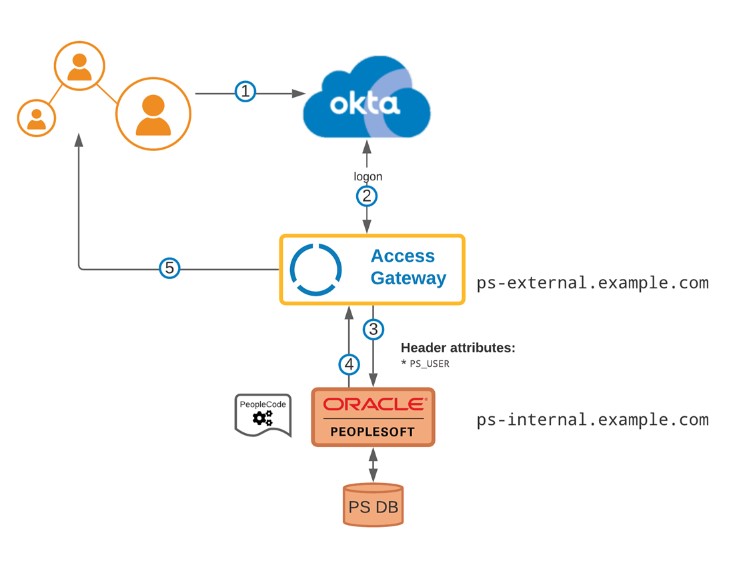
60. How do apply patches or fixes in PeopleSoft?
Ans:
Applying patches or fixes in PeopleSoft involves steps such as downloading the necessary patch, backing up the system, applying the patch using the Change Assistant tool, and then performing post-patch tasks. The exact steps can depend on a specific patch and the PeopleSoft version.
61. What is Change Assistant, and how is it used in PeopleSoft?
Ans:
Change Assistant is the PeopleSoft tool used for applying updates, fixes, patches, and maintenance packs. It guides the administrators through the process of applying changes to the PeopleSoft environment, ensuring a systematic and controlled approach to updates.
62. Explain PeopleSoft instance creation.
Ans:
Creating the PeopleSoft instance involves tasks such as installing PeopleSoft software, configuring a database, creating databases and tables, configuring application servers, setting up web servers, and finally configuring the PeopleSoft application.
63. Explain PeopleSoft Data Mover and how it is used.
Ans:
PeopleSoft Data Mover is the command-line utility used for various tasks, including data migration, database creation, and script execution. It is used to import and export PeopleSoft data, execute SQL scripts, and perform administrative tasks such as rebuilding indexes.
64. Explain the process of PeopleSoft environment refresh.
Ans:
Refreshing the PeopleSoft environment involves copying data from a production or another environment to a non-production environment. The process includes creating database backups, copying database schemas, transferring the configuration files, and updating the environment-specific settings.
65. Explain Application Designer in PeopleSoft.
Ans:
Application Designer is the PeopleSoft tool used for designing and customizing PeopleSoft applications. It allows the administrators to create, modify, and customize application definitions, like fields, records, pages, and components.
66. How do troubleshoot connectivity issues between PeopleSoft components?
Ans:
Troubleshooting connectivity issues involves checking network configurations, ensuring the firewall settings allow communication between servers, verifying PeopleSoft server statuses, and reviewing logs for error messages. Tools like PING, Telnet, and Trace Routes can be useful in diagnosing connectivity problems.
67. Explain Integration Gateway in PeopleSoft.
Ans:
Integration Gateway is the component in PeopleSoft that facilitates communication between the PeopleSoft applications and external systems using various protocols such as HTTP, HTTPS, and JMS. It is essential for integrating PeopleSoft with other applications and services.
68. How do you configure PeopleSoft for single sign-on (SSO)?
Ans:
Configuring PeopleSoft for SSO involves integrating with the authentication providers the LDAP or Active Directory. This integration enables users to log in once and access PeopleSoft without entering the credentials again, enhancing security and user convenience.
69. Explain PeopleSoft Configuration Manager in system administration.
Ans:
PeopleSoft Configuration Manager is used for configuring PeopleSoft components, such as application servers, process schedulers, and web servers. It provides a graphical interface for managing configurations, monitoring the server statuses, and making runtime adjustments.
70. Explain the process of setting up and managing PeopleSoft domain security.
Ans:
PeopleSoft domain security involves configuring security settings for the different domains within the PeopleSoft environment. This includes defining domain structures, setting up a domain connection, managing domain security options, and ensuring the proper access controls across the domains.
71. Explain PeopleSoft Domain Connection in a multi-database environment.
Ans:
In the multi-database environment, the PeopleSoft Domain Connection enables communication between the different PeopleSoft databases. It allows for cross-database querying and ensures that data from the various databases within the same PeopleSoft environment can be accessed seamlessly.
72. How do you manage PeopleSoft system performance during peak usage times?
Ans:
Managing performance during peak times involves optimizing the server configurations, load balancing, implementing caching strategies, and monitoring resource utilization. It’s crucial to conduct capacity planning to ensure that the system can handle increased load without a degradation in performance.
73. How do perform PeopleSoft PeopleTools upgrade?
Ans:
Upgrading PeopleTools involves tasks such as taking backups, reviewing the upgrade documentation, applying necessary patches, and testing in a controlled environment. Precautions include validating compatibility with the existing customizations and third-party integrations, as well as having a rollback plan.
74. Explain PeopleSoft Component Interfaces.
Ans:
PeopleSoft Component Interfaces are used to expose PeopleSoft components as a web service for integration with external systems. They provide a programmatic way to interact with the PeopleSoft components, allowing the external applications to perform the operations on PeopleSoft data.
75. How do approach security auditing and compliance in a PeopleSoft environment?
Ans:
- Security auditing involves the regular reviews of user access, permissions, and security configurations.
- Compliance measures include ensuring adherence to industry standards and regulatory requirements.
- Regularly monitoring security logs and conducting a periodic security audit are essential for maintaining a secure PeopleSoft environment.
76. Explain applying PeopleSoft bundles and maintenance packs.
Ans:
Applying PeopleSoft bundles and maintaining the packs involves tasks such as downloading patches, preparing the environment, running Change Assistant, and performing post-application steps. Thorough testing in the non-production environment is crucial before applying updates to the production environment.
77. Explain PeopleSoft Integration Broker Gateway in managing asynchronous messaging.
Ans:
The PeopleSoft Integration Broker Gateway manages the asynchronous messaging between the PeopleSoft systems and external applications. It facilitates the exchange of messages using different messaging styles, including publish/subscribe and point-to-point, allowing for real-time communication between systems.
78. How do handle PeopleSoft application server failover and load balancing?
Ans:
Application server failover and load balancing are achieved by configuring multiple application server domains and using the load balancers. Load balancers distribute the incoming requests across multiple application server instances, ensuring the high availability and efficient utilisation of resources.
79. Explain PeopleSoft Health Center.
Ans:
The PeopleSoft Health Center is the diagnostic tool used for monitoring and optimizing the performance of PeopleSoft applications. It provides insights into the server metrics, SQL execution, and system resource usage, helping the administrators identify and address performance issues.
80. Explain the PeopleSoft Update Manager (PUM) process.
Ans:
PeopleSoft Update Manager is the tool used to apply selective updates and patches to the PeopleSoft applications. It allows the administrators to selectively choose and apply updates based on the business requirements, reducing the impact on customizations and reducing the downtime during the update process.
81. Explain PeopleSoft Data Transformer and its role in data integration.
Ans:
The PeopleSoft Data Transformer is the tool used for transforming and migrating data between PeopleSoft instances. It provides a graphical interface for defining data mappings, transformations, and validation rules, making it simpler to move data across the different PeopleSoft environments.
82. Explain applying tax updates and regulatory changes in PeopleSoft Financials.
Ans:
Applying tax updates and regulatory changes involves downloading the latest tax update packages, reviewing documentation, and using tools like Change Assistant to apply updates. Thorough testing is crucial to ensure that financial calculations and reporting remain accurate and compliant.
83. Explain PeopleSoft Cobol in the PeopleSoft environment.
Ans:
- PeopleSoft Cobol is used for generating the Cobol code from the PeopleSoft Application Designer.
- It is critical in the execution of PeopleSoft batch operations, and PeopleSoft administrators must understand its setup and usage.
84. Explain the PeopleSoft Application Package.
Ans:
The PeopleSoft Application Package is the collection of PeopleCode programs, variables, and methods that encapsulate the business logic. It promotes code reusability and modularity in PeopleCode development, allowing the developers to organize and manage code more efficiently.
85. How do configure and manage PeopleSoft remote database connectivity?
Ans:
Configuring remote database connectivity involves setting up database connections, configuring TNS entries, and ensuring that necessary firewall rules are in place. Managing the remote database connections includes monitoring connection pools, optimizing network configurations, and addressing connectivity issues.
86. Explain PeopleSoft Object Security.
Ans:
PeopleSoft Object Security is used to control access to PeopleSoft objects like pages, components, and menus. It is configured by assigning the permission lists to roles and roles to users, ensuring that users have appropriate access to the PeopleSoft components based on their roles.
87. How to perform PeopleSoft environment cloning?
Ans:
Cloning a PeopleSoft environment entails transferring configuration files, database schemas, and other components from one environment to another. Updating environment-specific settings, assuring data consistency, and undertaking extensive testing to discover and remedy any issues are all precautions.
88. Explain PeopleSoft Object Security Analyzer.
Ans:
The PeopleSoft Object Security Analyzer is the tool used for analyzing and validating a PeopleSoft security configuration. It helps administrators identify security gaps, inconsistencies, and potential issues in security setup, allowing for proactive measures to enhance security.
89. Explain applying PeopleSoft tax updates and ensuring compliance with changing tax regulations.
Ans:
Applying PeopleSoft tax updates involves downloading the latest tax update patches, reviewing documentation, and using tools such as Change Assistant for applying updates. Compliance with the changing tax regulations requires staying informed about tax law changes, reviewing configurations, and testing to ensure accurate tax calculations.
90. How do configure and manage PeopleSoft Report Distribution?
Ans:
PeopleSoft Report Distribution entails creating process scheduler parameters, defining report nodes, and customising distribution options. It enables administrators to automate the delivery of reports via numerous channels such as email, file transfer, and online distribution.






