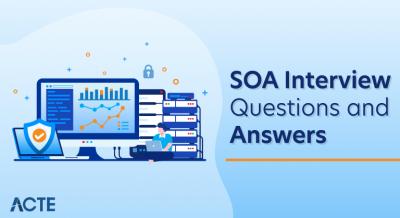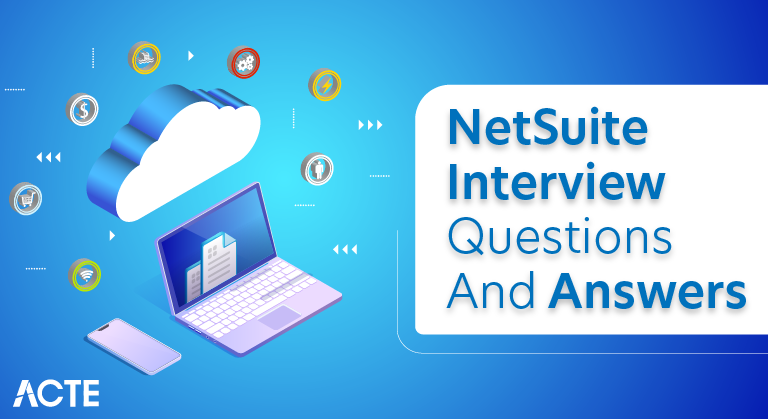
These NetSuite Interview Questions have been designed specially to get you acquainted with the nature of questions you may encounter during your interview for the subject of NetSuite. As per my experience, good interviewers hardly plan to ask any particular question during your interview, normally questions start with some basic concept of the subject and later they continue based on further discussion and what you answer.we are going to cover the top 100 NetSuite Interview questions along with their detailed answers. We will be covering NetSuite scenario-based interview questions, NetSuite interview questions for freshers as well as NetSuite interview questions and answers for experienced.
1. What is NetSuite?
Ans:
NetSuite is a cloud-based suite of business management tools that assists firms in managing critical business activities such as financials, customer relationship management (CRM), e-commerce, and others. It offers a unified platform to help organisations streamline their processes.
2. Explain the essential NetSuite modules.
Ans:
- NetSuite offers modules such as financial management.
- Customer Relationship Management (CRM).
- E-commerce
- Human Capital Management (HCM)
- Professional Service Automation (PSA)
3. What is SuiteScript, and how does it work in NetSuite?
Ans:
SuiteScript is NetSuite’s JavaScript programming language. It enables customers to tweak and extend NetSuite’s capabilities by writing scripts for unique business needs. SuiteScripts can be used to create workflows, provide custom validations, and integrate with other applications.
4. Explain the distinction between SuiteScript 1.0 and 2.0.
Ans:
| Feature | SuiteScript 1.0 | SuiteScript 2.0 | |
| Languagee |
JavaScript 1.5. |
ECMAScript 5 (JavaScript 1.8.5) | |
| Usage | Legacy scripting engine. | Introduced in 2015, recommended for new development | |
| Object-Oriented Programming |
Limited support. |
Improved support with classes and prototypes | |
| Script File Extensions | .js. | .js and .ss2 (SuiteScript 2.0) | |
| Execution Contexts |
Suitelets, Scheduled Scripts, User Events, SuiteTalk |
More contexts, including Map/Reduce scripts and SuiteScript 2.0 modules |
5. In NetSuite, what is SuiteFlow?
Ans:
NetSuite’s workflow management solution, SuiteFlow, enables customers to automate business operations. It enables the construction of processes that automate tasks, approvals, and notifications based on established rules, assisting organisations in streamlining operations.
6. How does NetSuite manage multi-currency transactions?
Ans:
NetSuite enables multi-currency transactions by allowing users to set up several currencies in the system. Exchange rates can be regulated manually or automatically. NetSuite then transforms financial transactions into the appropriate functional currency for reporting and analysis.
7. Explain the use of saved searches in NetSuite.
Ans:
Saved searches in NetSuite allow you to generate customised searches and reports based on certain criteria. They make it easier for users to find and analyse data within the system. Saved searches can be applied to a variety of modules, including customers, transactions, and objects.
8. What is SuiteCommerce Advanced in NetSuite?
Ans:
SuiteCommerce Advanced is NetSuite’s e-commerce product, allowing enterprises to construct and manage online stores. It offers easy connectivity with NetSuite’s core business.
9. How are access control and security handled by NetSuite?
Ans:
Role-based access control is used by NetSuite to control user permissions. Roles are assigned to users, who control which functions and data they can access within the system. Furthermore, NetSuite has the capability to fine-tune permissions in order to satisfy particular security specifications.
10. Describe the NetSuite SuiteBundler idea.
Ans:
One feature in NetSuite that lets users package, distribute, and install apps and modifications is SuiteBundler. Deploying SuiteScripts, SuiteFlows, and other customizations across various NetSuite accounts is made easier by it.
11. How important is SuiteTalk within NetSuite?
Ans:
The web services integration platform offered by NetSuite is called SuiteTalk. It makes seamless system integration possible by enabling external apps to communicate and share data with NetSuite.
12. What inventory management features does NetSuite offer?
Ans:
The features of NetSuite’s inventory management suite include support for multiple warehouses, automated reorder points, and real-time visibility into inventory levels. It also offers order fulfilment, inventory cost tracking, and demand planning features.
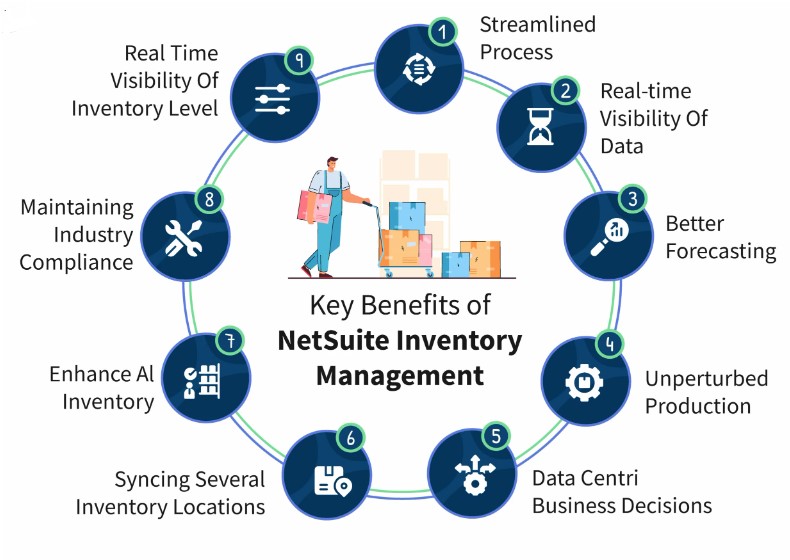
13. Describe SuiteAnalytics’s function within NetSuite.
Ans:
SuiteAnalytics in NetSuite offers robust reporting and analytics features through tools like SuiteAnalytics Workbook and SuiteAnalytics Connect. Ad hoc reports, pivot tables, and dashboards are tools that users can use to examine and present data.
14. Describe the idea behind SuiteScripts in NetSuite and give instances of situations where they can be helpful.
Ans:
- NetSuite’s JavaScript-based SuiteScripts are scripts that provide automation and customisation.
- One situation where SuiteScripts come in handy is when creating unique data entry validations.
- Creating unique workflows to automate corporate activities.
- Creating REST or SOAP web service calls to integrate NetSuite with other systems.
15. might you describe the role SuiteFlow plays in NetSuite’s business process automation and give an example of a workflow that might be made with SuiteFlow?
Ans:
NetSuite’s workflow management solution, SuiteFlow, automates corporate procedures. A purchase order approval procedure is one example of a workflow. It could entail several processes, like submitting a purchase order and getting the necessary authorities’ clearances.
16. Talk about the benefits and drawbacks of SuiteScript 2.0 over SuiteScript 1.0.
Ans:
Benefits of the 2.0 SuiteScript:
- Enhanced code organisation and modularity.
- Improved capacity to handle errors.
- Increased performance as a result of using contemporary JavaScript features.
Drawbacks with SuiteScript 2.0:
- Problems with SuiteScript 1.0 compatibility.
- For developers moving from SuiteScript 1.0, there is a learning curve.
- Documentation is less accessible than it was for SuiteScript 1.0.
17. What part does SuiteAnalytics play in giving NetSuite users insights, and how is it different from capabilities found in other reporting programs?
Ans:
- In NetSuite, SuiteAnalytics offers sophisticated reporting and analytics capabilities. SuiteAnalytics Workbook, which facilitates the creation of intricate reports, and SuiteAnalytics Connect, which links NetSuite data with external reporting tools, are among its features.
- Compared to conventional tools, these offer greater flexibility and sophisticated analytical capabilities.
18. Describe how to set up and handle transactions with several currencies in NetSuite.
Ans:
- Setting up exchange rates, designating many currencies, and allocating currencies to clients and suppliers are all necessary steps in configuring multi-currency transactions in NetSuite.
- For reporting purposes, NetSuite then automatically transforms transaction amounts into the functional currency. The real-time updating of exchange rates is also supported.
19. Could you explain how NetSuite handles revenue recognition and give an instance of a situation in which the rules would be followed?
Ans:
Businesses may recognize revenue in compliance with accounting requirements thanks to NetSuite’s revenue recognition tools. To ensure compliance with revenue recognition rules, NetSuite can automate the recognition of revenue in equal amounts each month, for instance, if a business sells a subscription service over a 12-month period.
20.Talk about the capabilities and advantages of NetSuite’s SuiteCommerce Advanced for online retailers.
Ans:
- NetSuite’s sophisticated e-commerce solution, SuiteCommerce Advanced, has the following features:
- Customizable internet shops.
- Smooth interaction with the back-office operations of NetSuite
- Support for online and in-store sales as well as omnichannel commerce.
- Sophisticated customisation choices for special company needs.
21. What are some popular integration techniques, and how can NetSuite facilitate smooth interaction with external systems?
Ans:
SuiteTalk (web services), SuiteScript, and SuiteFlow are ways that NetSuite facilitates integration. SuiteTalk facilitates communication with other systems via REST and SOAP web services. With SuiteScript, developers may write unique scripts for external API integration. Workflows that can be created using SuiteFlow to react or start in response to external system events are possible.
22. Describe how NetSuite uses SuiteBuilder to manage form, field, and record modification.
Ans:
To customise NetSuite forms, fields, and records, using SuiteBuilder. Users can design unique forms with particular layouts, add custom fields to already-existing records, and define new record types based on specific business requirements. These adjustments may be made easily with SuiteBuilder’s user-friendly interface without involving a lot of coding.
23. What is SuiteBundler’s function in NetSuite and how may application deployment make use of it?
Ans:
Users can bundle SuiteApps, configurations, and modifications with SuiteBundler to create bundles that are easily deployable across multiple NetSuite accounts. It guarantees uniformity and effectiveness in the deployment of applications by streamlining the distribution and installation of customizations.
24. What does SuiteSuccess mean for NetSuite deployment, and how does it help companies that use NetSuite succeed in using it?
Ans:
NetSuite’s deployment methodology, SuiteSuccess, offers industry-leading solutions that are already set, as well as quick and easy implementation methods.
By providing a more standardised and effective deployment approach catered to particular industries, it shortens the time to value for companies implementing NetSuite.
25. Talk about the features and the function of the Professional Services Automation (PSA) module in NetSuite for project management.
Ans:
With features including project budgeting, resource management, time and expenditure monitoring, and billing, NetSuite’s PSA module facilitates project administration. By managing the project lifecycle from planning to execution, it enables enterprises to ensure precise financial tracking and analysis.
26. How does NetSuite manage tax compliance for companies that do business across borders?
Ans:
NetSuite facilitates tax compliance across several jurisdictions by enabling customers to set up tax codes for distinct geographical areas. Businesses may precisely collect and pay taxes across many countries using its automated tax computations, which are based on the most recent tax legislation.
27. Talk about the capabilities and advantages of SuiteCommerce InStore for companies that operate both online and in-person stores.
Ans:
Businesses may combine their online and in-store sales channels with SuiteCommerce InStore. It provides attributes like:
- Connectivity with SuiteCommerce to ensure uniform product data.
- POS functionality for in-store purchases.
- Across-channel seamless consumer experiences through omnichannel order management.
28. What are some of the most important security procedures in place, and how does NetSuite ensure data protection?
Ans:
Through a number of techniques, including role-based access controls, the encryption of critical data, and audit trails for user activity monitoring, NetSuite provides data security. In order to adhere to industry norms and laws, it goes through routine security audits and certifications.
29. Could you give an instance of a situation in which SuiteTalk SOAP Web Services would be less desirable than SuiteTalk REST Web Services, and vice versa?
Ans:
For instances where stateless and lightweight communication is required, like in mobile app integrations, SuiteTalk REST Web Services are the recommended choice.
When working with systems that support SOAP explicitly and in situations where a more extensive and standardised communication protocol is needed, SuiteTalk SOAP Web Services are appropriate.
30. Talk about the SuiteCloud IDE’s function in NetSuite development and how it helps programmers create and implement SuiteScripts.
Ans:
For NetSuite developers, the SuiteCloud IDE offers an integrated development environment. It enables SuiteScript writing, testing, and deployment by developers right inside the NetSuite environment. It provides functions including version management, debugging tools, and code completion.
31. What features help with the sales process and how does NetSuite’s CRM module help with lead and opportunity management?
Ans:
In order to track and manage potential sales, firms can utilise the lead and opportunity management functions found in NetSuite’s CRM module. It supports the whole sales process from lead generation to deal close by offering tools for lead scoring, sales forecasting, and communication tracking.
32. Describe how to import and export data from NetSuite and go over the tools that can be used for these activities.
Ans:
In response, SuiteTalk web services, SuiteScript, and CSV imports are some of the tools that users of NetSuite can utilise to import and export data. For the purpose of guaranteeing data accuracy and consistency, the Data Import Wizard offers an intuitive user interface for importing data from spreadsheets.
33. How does NetSuite assist companies in overseeing their foreign operations and subsidiaries?
Ans:
The ability to handle many subsidiaries with independent accounting and reporting is made possible by NetSuite’s multi-subsidiary capability. With its support for several languages and currencies, organisations may conduct business internationally while adhering to local tax, accounting, and regulatory standards.
34. Describe the idea behind NetSuite’s SuiteBuilder and how customisation may be achieved with it.
Ans:
NetSuite has a tool called SuiteBuilder that lets users set up and personalise the program without having to know how to write code. It makes it possible to create unique records, workflows, fields, and forms. SuiteBuilder is particularly helpful in customising NetSuite to meet certain business requirements while maintaining scalability and flexibility.
35. Describe SuiteCloud Developer Network (SDN) and explain how it helps NetSuite ecosystem developers and third-party apps.
Ans:
NetSuite offers a partner program for outside developers called SuiteCloud Developer Network (SDN). It gives developers access to tools, guidelines, and a marketplace so they may make SuiteApps, which increase the capability of NetSuite. SDN makes it easier for developers to collaborate, enabling them to create and share apps that work well with NetSuite.
36. What functionalities are offered for overseeing accounts across several subsidiaries?
Ans:
NetSuite facilitates smooth financial operations between subsidiaries by supporting intercompany transactions. It offers functions like transfer pricing, automatic eliminations during consolidation, and intercompany journal entries. Accurate financial reporting across several subsidiaries is ensured by these characteristics.
37. Describe how to utilise SuiteAnalytics and saved searches to manage and customise reports in NetSuite.
Ans:
NetSuite provides strong reporting features, such as saved searches. On the basis of particular criteria, users can generate personalised searches and reports. SuiteAnalytics offers sophisticated analytics and reporting capabilities, such as Workbook for constructing intricate reports and Connect for fusing NetSuite data with third-party reporting programs.
38. Talk about how SuiteFlow helps to streamline corporate operations and give an example of a sophisticated workflow that can be made with SuiteFlow.
Ans:
SuiteFlow is a workflow management solution that helps automate business activities in NetSuite. A lead-to-cash process that includes lead qualifying, opportunity management, order production, and fulfilment could serve as an example of a complex workflow. At every level, SuiteFlow can automate notifications, approvals, and status updates, guaranteeing a streamlined and uniform procedure.
39. What functionalities enable effective order management and fulfilment, and how does NetSuite manage order-to-cash processes?
Ans:
The order creation through the cash collection process is managed by NetSuite’s order-to-cash procedures. Features including order processing, inventory control, and billing are included. NetSuite’s automation features guarantee effective order management, precise billing, and prompt delivery.
40. Describe the function of SuiteTalk Web Services in integrating NetSuite with outside programs and give instances of typical use cases.
Ans:
The web services integration platform offered by NetSuite is called SuiteTalk Web Services. It is frequently used to integrate NetSuite with other programs, including third-party analytics tools, CRM systems, and e-commerce platforms. SuiteTalk is adaptable for a range of integration scenarios since it can perform a variety of activities, such as creating, reading, updating, and deleting records.
41. Talk about the features of NetSuite’s e-commerce module and how companies may use it to improve their online visibility.
Ans:
The e-commerce module of SuiteCommerce by NetSuite enables companies to set up and maintain online shops. It offers features including safe checkout procedures, shopping cart capabilities, and product catalogue management.
42. What tools are available for managing customer interactions and communications, and how does NetSuite handle customer relationship management (CRM)?
Ans:
Tools for managing customer interactions are available in NetSuite’s CRM module, such as lead and opportunity management, sales forecasting, and customer communication tracking. The CRM experience is improved overall by features like email marketing, case management, and customer portals, which enable companies to have a 360-degree perspective of their customers.
43. Talk about the differences between ordinary SuiteCommerce and SuiteCommerce Advanced, and the importance of the latter for companies with special e-commerce needs.
Ans:
SuiteCommerce Advanced is intended for companies with complicated or unusual e-commerce needs. With its numerous customization capabilities, it enables businesses to fully customise their online stores. SuiteCommerce Advanced offers more flexibility and integration to satisfy business demands than ordinary SuiteCommerce.
44. How does NetSuite facilitate international business expansion and what are the important factors to take into account while establishing and overseeing multi-subsidiary operations?
Ans:
Determining intercompany ties, setting up subsidiary-specific accounting standards, and overseeing currency and tax requirements are some of the factors to take into mind while setting up multi-subsidiary operations in NetSuite. The multi-subsidiary assistance offered by NetSuite guarantees that companies can effectively grow internationally while keeping precise and regional financial records
45. Describe SuiteSuccess’s function in the NetSuite installation process and how successful deployments are a result of it.
Ans:
NetSuite’s industry-specific implementation approach, SuiteSuccess, offers pre-configured solutions, best practices, and quick deployment strategies. Through the provision of an industry-specific, streamlined and quick deployment procedure, it shortens the time to value for companies implementing NetSuite.
46. What features are available for effective procurement, and how does NetSuite assist firms in managing vendor relationships and procurement processes?
Ans:
Vendor management, purchase order creation, and automated procurement workflows are some of NetSuite’s procurement features. It enables companies to monitor spending, handle purchases effectively, and simplify vendor relationships. Procurement procedures are connected to other corporate operations in a seamless manner through integration with other modules.
47. Talk about SuiteBundler’s function in NetSuite and how it makes installing and distributing customizations and apps easier.
Ans:
Users may easily deploy SuiteApps, configurations, and customizations across multiple NetSuite accounts by bundling them together using SuiteBundler. It ensures that customizations are deployed consistently, making the distribution and installation of apps and sit ups easier.
48. What features are available for companies that offer subscription-based services, and how does NetSuite handle billing for subscriptions?
Ans:
- Businesses may manage recurring revenue and subscription billing with the help of NetSuite’s Subscription Billing module. In order to provide accurate and effective management of subscription-based services, it automates billing procedures, supports various billing models, and offers tools for subscription modifications.
- A useful tool for building intricate reports and analytics in NetSuite is the SuiteAnalytics Workbook. In comparison to typical reporting tools, it offers a more sophisticated and adaptable reporting experience with its powerful data manipulation, pivot tables, and graphing features.
49. Describe the features that NetSuite offers for handling employee data and how it manages payroll and human capital management (HCM) operations.
Ans:
Benefits administration, payroll processing, and employee data management are all supported by NetSuite’s HCM module. It facilitates compliance with labour laws, automates payroll procedures, and guarantees correct tracking of employee data.
50. What tools are available for managing foreign tax needs, and how can NetSuite assist organisations in adhering to international tax regulations?
Ans:
Tools for managing international tax compliance are offered by NetSuite, such as the capacity to customise tax computations, support for numerous tax countries, and automated tax calculations.
51. Describe the function of SuiteFlow in business workflow management and give an instance of a situation in which a sophisticated workflow might be put into practice.
Ans:
NetSuite’s workflow management solution, SuiteFlow, automates corporate procedures. The process of creating a new customer, which involves lead qualification, credit checks, and approvals, might be considered a difficult workflow situation. These procedures can be automated using SuiteFlow, guaranteeing a reliable and error-free customer onboarding procedure.
52. What tools are available for designing custom forms and layouts, and how does NetSuite manage user interface customization?
Ans:
SuiteBuilder in NetSuite enables user interface customisation. Without requiring complex coding, users may add fields, modify layouts, and create custom forms.
53. Talk about the capabilities and advantages of SuiteCommerce InStore for companies wishing to combine their in-person and online sales channels.
Ans:
Businesses may combine their online and in-store sales channels with SuiteCommerce InStore. It offers functions including inventory visibility, point-of-sale capabilities, and synchronised customer data. This guarantees a smooth and uniform client experience throughout various sales channels.
54. Describe the SuiteCloud IDE’s concept and how it helps with NetSuite development procedures.
Ans:
NetSuite’s Integrated Development Environment is called SuiteCloud IDE. It enables SuiteScript writing, testing, and deployment by developers right inside the NetSuite environment.
Code completion, debugging tools, and version control are just a few of the features that SuiteCloud IDE offers to improve the development process.
55. What are typical instances where this integration is advantageous, and how does NetSuite handle the integration of external systems utilising SuiteTalk Web Services?
Ans:
NetSuite may be integrated with other systems thanks to SuiteTalk Web Services. It facilitates a number of functions, including business process automation, real-time updates, and data synchronisation.
56. Talk about how SuiteBuilder helps with data modification in NetSuite by helping to create and manage custom records.
Ans:
Users can create and maintain custom records in NetSuite with SuiteBuilder. For the purpose of creating custom fields, forms, and record kinds, it offers an intuitive interface.
57. What features enable precise financial tracking of projects?
Ans:
Project accounting tools are included in NetSuite’s PSA module for precise financial tracking. Revenue recognition, time and expenditure monitoring, and project budgeting are all supported. NetSuite makes sure that companies can examine and report on the financial aspects of their projects by integrating project data with financials.
58. Describe the idea behind NetSuite’s SuiteTalk REST Web Services and how they differ from conventional SOAP Web Services.
Ans:
SuiteTalk REST Web Services is an addition to SuiteTalk that integrates web services using RESTful principles. REST is lightweight and uses common HTTP techniques, in contrast to SOAP. When simplicity, statelessness, and compliance with contemporary web development standards are crucial, SuiteTalk REST is the recommended choice.
59. Talk about the NetSuite CRM module’s tools for organising and evaluating customer data.
Ans:
Tools for tracking communications, managing leads and opportunities, and automating marketing are all included in NetSuite’s CRM module. Businesses may analyse and make informed decisions based on customer interactions with the help of features like customer dashboards, sales forecasting, and customer segmentation.
60. What features is NetSuite’s expenditure management system equipped with, and how does it help firms track and control employee expenses?
Ans:
NetSuite offers capabilities in its Employee Center that facilitate spending control. Employees can submit expenses and attach receipts, and managers can examine and approve the submitted expenses. Accurate employee-related expense monitoring and reporting are ensured by integration with other modules.
61. Describe how to use saved searches in NetSuite to create and manage custom searches.
Ans:
With NetSuite’s Saved Searches feature, users may design unique searches and reports according to predefined standards. Defining search parameters, choosing appropriate columns, and bookmarking the search for later use are the steps in the procedure. Saved searches are a useful tool for data analysis that may be applied to several modules.
62. Talk about how SuiteBundler helps firms during NetSuite deployment by bundling and delivering customizations and applications.
Ans:
Users can package and distribute SuiteApps, configurations, and customizations inside of NetSuite with SuiteBundler. It expedites the distribution and installation procedures and guarantees uniformity in the deployment of modifications across several accounts.
63. How does NetSuite manage SuiteApp integration, and what factors should companies take into account when selecting and utilising third-party applications?
Ans:
Businesses may easily integrate SuiteApps with NetSuite. When selecting third-party applications, one should take into account factors including compatibility with the NetSuite version, customer evaluations and testimonials, and the suiteApp developer’s degree of support.
64. Talk about how to maintain and update exchange rates in NetSuite and how it helps companies who do business internationally.
Ans:
Exchange rate management is possible using NetSuite, either manually or automatically according to schedules that have been set. Businesses conducting cross-border transactions are guaranteed to be able to appropriately convert and report financial transactions in the functional currency thanks to this functionality.
65. Describe the SuiteFlow in NetSuite workflow creation and management process and give an example of a multi-stage workflow.
Ans:
With SuiteFlow, users can design and oversee workflows within NetSuite. One instance of a multi-stage workflow would be the purchase order approval procedure. The process would involve phases like submitting an application, getting departmental permission, and getting final approval before fulfilling an order.
66. What is SuiteFlow from NetSuite?
Ans:
NetSuite business operations may be automated with SuiteFlow, which lets users create workflows for things like approvals and notifications.
67. How are multi-currency transactions handled by NetSuite?
Ans:
By enabling customers to specify numerous currencies, determine exchange rates, and manage transactions in various currencies, NetSuite facilitates multi-currency transactions.
67. Use NetSuite to Define SuiteSuccess.
Ans:
NetSuite’s sector-specific implementation technique, SuiteSuccess, offers pre-configured solutions and best practices from the industry to accelerate deployments.
68. What does SuiteCommerce InStore aim to achieve?
Ans:
SuiteCommerce InStore gives businesses a single point-of-sale solution by integrating online and in-store sales channels.
69. Describe the NetSuite SuiteCloud IDE.
Ans:
NetSuite’s development environment, SuiteCloud IDE, enables programmers to create, test, and implement SuiteScripts inside the NetSuite system.
70. How are intercompany transactions handled by NetSuite?
Ans:
NetSuite makes it easier for subsidiaries to conduct smooth financial transactions with one another while using the same NetSuite account.
71. How does SuiteBuilder fit into the customization of NetSuite?
Ans:
With SuiteBuilder, you can personalise records, fields, and forms in NetSuite and customise the system to meet your unique business requirements with an easy-to-use interface.
72. Describe the Module for Subscription Billing in NetSuite.
Ans:
The Subscription Billing module of NetSuite facilitates the automation of recurrent billing procedures, assisting companies that provide subscription-based services in handling billing, revenue recognition, and subscription modifications
73. For what purpose are SuiteTalk REST Web Services used?
Ans:
SuiteTalk REST Web Services is an add-on that facilitates stateless and lightweight communication for integrations with mobile apps and other external applications.
74. Explain the consolidated financial reporting offered by NetSuite
Ans:
Businesses may create thorough reports with insights into the overall financial performance of the entire company, including information particular to individual subsidiaries, thanks to NetSuite’s consolidated financial reporting.
75. Describe NetSuite’s saved search.
Ans:
One of NetSuite’s flexible tools for data analysis is Saved Search, which lets users build personalised searches and reports based on predefined criteria.
76. How are payroll and HCM processes supported by NetSuite?
Ans:
The Human Capital Management (HCM) module of NetSuite ensures precise tracking of employee data by managing payroll, personnel data, and benefits administration.
77. How does SuiteBundler fit into the NetSuite deployment process?
Ans:
To ensure uniformity in the deployment of apps across several accounts, SuiteBundler enables users to package and deliver SuiteApps and customizations within NetSuite.
78. How can information be brought into NetSuite?
Ans:
Tools like SuiteTalk web services, SuiteScript, and CSV imports can be used to import data into NetSuite, offering flexibility in data integration and migration.
79. Explain the SDN (SuiteCloud Developer Network).
Ans:
With resources, documentation, and a marketplace for developing SuiteApps that expand NetSuite’s functionality, SDN is NetSuite’s partner program for outside developers.
80. Describe the characteristics of order management in NetSuite.
Ans:
Order processing, inventory tracking, and real-time fulfilment are some of the functions included in NetSuite’s order management system.
81. What applications does SuiteCommerce Advanced have?
Ans:
SuiteCommerce Advanced offers sophisticated customization tools to allow businesses with specific e-commerce requirements to completely customise their online shops.
82. Describe the objective of NetSuite’s SuiteSuccess.
Ans:
NetSuite offers pre-configured solutions, best practices, and quick deployment strategies for particular sectors through its industry-specific implementation approach, SuiteSuccess.
83. Describe SuiteTalk from NetSuite.
Ans:
The web services integration platform from NetSuite, SuiteTalk, facilitates data synchronisation and communication with outside apps.
84. Describe SuiteCommerce’s importance within NetSuite.
Ans:
NetSuite’s online storefront solution, SuiteCommerce, gives companies the resources they need to easily build and personalise their online presence.
85. What is the process by which NetSuite manages SuiteBuilder customization?
Ans:
Using SuiteBuilder, you can easily customise NetSuite using a user-friendly interface, removing the need for complex coding to modify forms, fields, and records.
86. What part does SuiteFlow play in the business processes of NetSuite?
Ans:
SuiteFlow is a workflow management product offered by NetSuite that ensures efficiency and consistency by automating and optimising company operations.
87. How are multi-subsidiary operations handled by NetSuite?
Ans:
With separate accounting and reporting capabilities for multi-subsidiary operations, NetSuite enables companies to effectively manage international entities.
88. What is the purpose of SuiteCommerce InStore in NetSuite?
Ans:
SuiteCommerce InStore provides a single point-of-sale system for an easy-to-use customer experience by integrating online and in-store sales channels.
89. Describe the SuiteCloud Developer Network (SDN) offered by NetSuite.
Ans:
SDN is NetSuite’s partner program for outside developers, offering tools, guidelines, and a SuiteApp creation marketplace.
90. How does NetSuite manage SuiteApps integration?
Ans:
SuiteApps and NetSuite may be integrated seamlessly, guaranteeing support and compatibility for external applications in the ecosystem.
91. Explain the Data Import Wizard in NetSuite.
Ans:
To ensure accuracy and consistency while importing data from spreadsheets, NetSuite’s Data Import Wizard offers a user-friendly interface.
92. What function does the SuiteCloud IDE serve in NetSuite development?
Ans:
SuiteCloud IDE, which offers features like code completion, debugging tools, and version control, is NetSuite’s integrated development environment.
92. What order-to-cash procedures does NetSuite manage?
Ans:
The complete sales cycle, from order creation to cash collection, is managed by NetSuite’s order-to-cash processes, which include services like order processing and billing.
93. Describe SuiteSuccess’s goal for NetSuite deployment.
Ans:
The industry-specific installation technique from NetSuite called SuiteSuccess provides pre-configured solutions and best practices for quick and effective deployments.