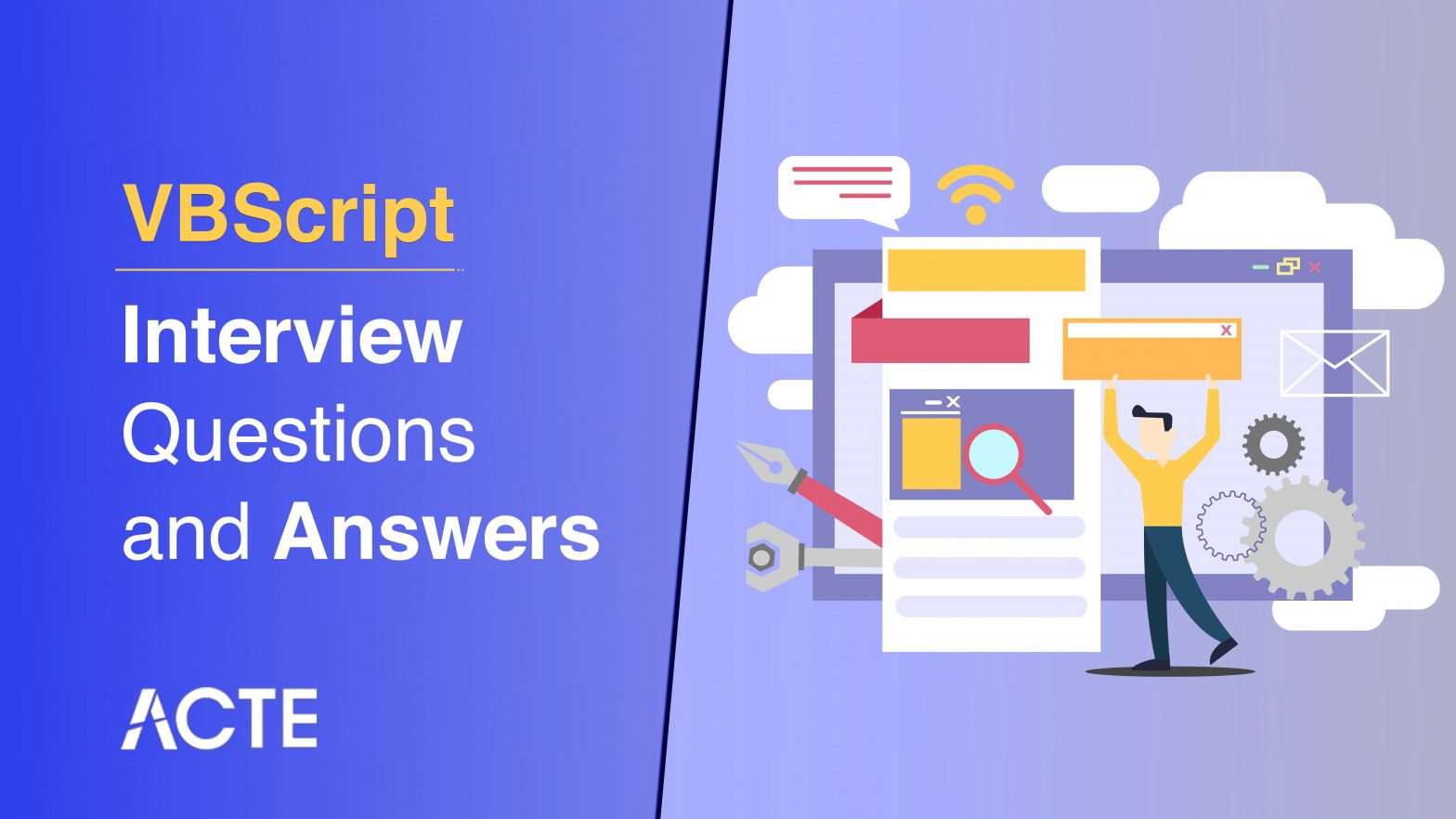
VBScript (Visual Basic Scripting Edition) is a lightweight, active scripting language developed by Microsoft, primarily used for automation in the Windows environment. It is derived from Visual Basic and is designed to be an easy-to-use language for scripting and controlling the Windows operating system and its applications. VBScript is often employed in system administration tasks, such as automating repetitive processes, and in web development for client-side scripting in Internet Explorer.
1. What is VBScript?
Ans:
VBScript, short for Visual Basic Scripting Edition, is a scripting language developed by Microsoft. It is a simplified version of Visual Basic, designed for ease of use, and is primarily employed for automating tasks within the Windows operating system and for scripting in Internet Explorer. This language allows users to create scripts that can streamline repetitive tasks and enhance productivity in various Windows applications.
2. How does VBScript differ from JavaScript?
Ans:
- VBScript and JavaScript differ mainly in their syntax, execution environment, use cases, and compatibility.
- VBScript has a Visual Basic-derived syntax, while the C programming language influences JavaScript’s syntax.
- VBScript runs mainly in Windows environments, notably Internet Explorer, whereas JavaScript is cross-platform and runs in nearly all web browsers.
3. What is the basic syntax of VBScript.
Ans:
The syntax of VBScript is straightforward and similar to other Basic languages. Single-line comments are marked with an apostrophe (`’`). Variables are declared using the `Dim` keyword, for example, `Dim myVariable.` Conditional statements use the `If…Then…Else` structure, and loops can be implemented using `For,` `While,` or `Do` loops. For example, a `For` loop would be written as `For i = 1 To 10 ‘ Code to execute Next`.
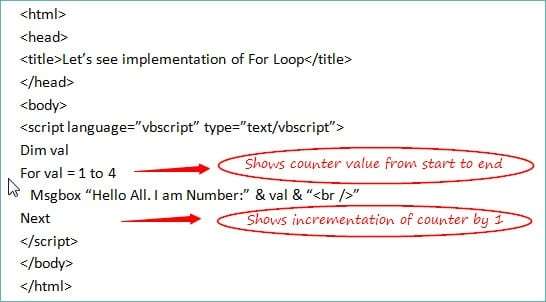
4. What is the different between interger variant and currency variant?
Ans:
| Feature | Integer Variant | Currency Variant |
|---|---|---|
| Purpose | Stores whole numbers | Stores monetary values |
| Range | -32,768 to 32,767 | -922,337,203,685,477.5808 to 922,337,203,685,477.5807 |
| Precision | No decimal places (integer only) | Fixed-point precision with 4 decimal places |
| Usage Context | General arithmetic and counting | Financial calculations requiring accuracy in fractional values |
5. How do you declare a variable in VBScript?
Ans:
In VBScript, variables are declared using the `Dim,` `Private,` or `Public` keywords. For example, `Dim myVariable` declares a variable named `myVariable.` After declaring the variable, you can assign it a value, such as `myVariable = 10`. Variables in VBScript can hold different data types, including numbers, strings, and objects, allowing for flexibility in scripting. Properly declaring and initializing variables is essential for effective code management and debugging.
6. What are the rules for naming variables in VBScript?
Ans:
- Variable names in VBScript must start with a letter and can include letters, numbers, and underscores.
- They cannot be longer than 255 characters and must not be reserved keywords.
- These rules ensure that variable names are unique and do not conflict with the language’s syntax.
7. How do you create a constant in VBScript?
Ans:
In VBScript, you create a constant using the Const statement. A constant is a named value that cannot be changed during the script’s execution, ensuring data integrity and enhancing code readability. The syntax for declaring a constant is straightforward: you start with the Const keyword, followed by the name of the constant, an equals sign, and the value you want to assign to it. For example, Const Pi = 3.14159 declares a constant named Pi with a value of 3.14159.
8. What is the purpose of the `Option Explicit` statement?
Ans:
The `Option Explicit` statement requires that all variables be explicitly declared before use. This helps prevent errors due to typographical mistakes in variable names. If `Option Explicit` is enabled and an undeclared variable is used, VBScript will generate an error. By enforcing variable declaration, it encourages better coding practices and enhances the maintainability of the script.
9. Explain the use of `Dim,` `Private,` and `Public` keywords.
Ans:
- The `Dim` keyword is used to declare variables at the procedure or script level, making them available within that scope.
- The `Private` keyword declares variables or procedures that are only accessible within the module, class, or structure in which they are declared.
- The `Public` keyword, on the other hand, declares variables or procedures that are accessible from different modules, allowing for broader access within the program.
10. What is the method for writing comments in VBScript?
Ans:
In VBScript, comments are written using the apostrophe (`’`) character for single-line comments. For example, `’ This is a single-line comment` marks the line as a comment, which the interpreter ignores during execution. Comments are helpful in providing explanations and making the code easier to understand and maintain. Additionally, well-placed comments can assist other developers in quickly grasping the script’s purpose and functionality.
11. What is the difference between `Sub` and `Function` procedures?
Ans:
In VBScript, `Sub` and `Function` procedures are used to organize code into reusable blocks, but they have distinct roles. A `Sub` procedure performs actions but does not return a value. It is defined using the `Sub` keyword and is invoked by calling its name. On the other hand, a `Function` procedure not only performs actions but also returns a value. It is defined using the `Function` keyword and is called like a variable to get the returned result.
12. How do you call a function in VBScript?
Ans:
- To call a function in VBScript, you use the function’s name followed by parentheses.
- If the function requires arguments, they are included within these parentheses.
- For example, you would call a function as follows: `result = MyFunction(arg1, arg2)`, where `MyFunction` is the function name, and `arg1` and `arg2` are the arguments passed to it.
- The result of the function is then assigned to the variable `result.`
13. What are operators in VBScript? Name some of them.
Ans:
Operators in VBScript are symbols that perform operations on variables and values. Some examples include arithmetic operators such as `+` (addition), `-` (subtraction), `*` (multiplication), and `/` (division); comparison operators like `=` (equal to), `<>` (not equal to), `>` (greater than), and `<` (less than); logical operators such as `And,` `Or,` and `Not`; and the concatenation operator `&` used to join strings.
14. What is the process for concatenating strings in VBScript?
Ans:
In VBScript, you concatenate strings using the `&` operator. For example, to combine the strings “Hello” and “World,” you would write `result = “Hello” & ” ” & “World”.` This results in the variable `result` containing the value “Hello World.” You can also concatenate multiple strings in a single expression, allowing for flexible string manipulation. Properly using string concatenation can enhance readability and organization in your scripts.
15. Explain the `If…Then…Else` statement.
Ans:
The `If…Then…Else` statement in VBScript allows you to execute different blocks of code based on a condition. If the condition evaluates to true, the code following `Then` is executed. If the condition is false, the code following `Else` is executed, if present. The structure is:
- “`VBScript
- If condition Then
- ‘ Code to execute if the condition is true
- Else
- ‘ Code to execute if the condition is false
- End If
- “`
This enables conditional execution of different code segments.
16. What are `Select Case` statements?
Ans:
`Select Case` statements in VBScript are used to execute one of several blocks of code, depending on the value of an expression. This is similar to a series of `If…ElseIf` statements but often provides better readability and efficiency. The syntax is:
- “`VBScript
- Select Case expression
- Case value1
- ‘ Code to execute if expression equals value1
- Case value2
- ‘ Code to execute if expression equals value2
- Case Else
- ‘ Code to execute if the expression doesn’t match any case
- End Select
- “`
This structure allows for more organized handling of multiple conditions.
17. How do you handle errors in VBScript?
Ans:
VBScript handles errors using the `On Error Resume Next` statement, which allows the script to continue executing even if an error occurs. To handle errors more selectively, you can check the `Err` object for error details and use `On Error GoTo 0` to turn off error handling. For example:
- “`VBScript
- On Error Resume Next
- ‘ Code that may cause an error
- If Err.Number <> 0 Then
- ‘ Handle the error
- Err. Clear
- End If
- On Error GoTo 0
- “`
This approach lets you manage errors without stopping the entire script.
18. What are arrays, and how do you declare them in VBScript?
Ans:
- Arrays in VBScript are used to store multiple values in a single variable.
- You declare them using the `Dim` keyword, specifying the number of elements in parentheses.
- For instance, `Dim myArray(5)` declares an array with six elements (indexed from 0 to 5).
- Arrays can also be dynamic, declared without an initial size using `Dim myArray()` and resized later with `ReDim.`
19. What steps do you follow to resize an array in VBScript?
Ans:
To resize an array in VBScript, you use the `ReDim` statement. If you want to preserve the existing values in the array while resizing, use `ReDim Preserve.` For example, `ReDim myArray(10)` resizes the array to 11 elements, and `ReDim Preserve myArray(10)` resizes it while keeping the current values. It’s important to note that you can only use ReDim Preserve to change the last dimension of a multidimensional array, as modifying other dimensions will result in data loss.
20. What is the `For…Next` loop?
Ans:
The `For…Next` loop in VBScript is used to repeat a block of code a specific number of times. It uses a counter variable that increments with each iteration. The syntax is:
- “`vbscript
- For i = start To end
- Code to execute
- Next
- “`
You can also modify the increment using the `Step` keyword. For example, `For i = 1 To 10 Step 2` increments `i` by 2 with each loop iteration.
21. How do you create a dictionary object in VBScript?
Ans:
To create a dictionary object in VBScript, you use the CreateObject function. For instance, you can initialize it with the line Set myDict = CreateObject(“scripting.Dictionary”). Once the dictionary is created, you can add key-value pairs using the Add method, such as myDict.Add “key”, “value”. This enables efficient storage and retrieval of data based on unique keys, making it a valuable tool for managing related data within your scripts.
22. What are the difference between `For Each…Next` and `For…Next` loops?
Ans:
- The `For Each…Next, a loop is used to iterate through all elements of a collection or array, making it suitable for scenarios where the number of elements is unknown or dynamic.
- The `For…Next` loop, on the other hand, is used to repeat a block of code a specified number of times using a counter variable.
- `For Each…Next` is typically used for collections and objects, whereas `For…Next` is used for numeric iterations.
23. How do you read and write files using VBScript?
Ans:
To read and write files in VBScript, you use the `FileSystemObject.` First, create an instance of `FileSystemObject` using `Set for = CreateObject(“Scripting.FileSystemObject”)`. Then, use methods like `OpenTextFile` to read or write. For example, to write to a file:
- “`VBScript
- Set for = CreateObject(“Scripting.FileSystemObject”)
- Set file = so.OpenTextFile(“example.txt,” ForWriting, True)
- file.WriteLine “Hello, World!”
- file.Close
- “`
This opens (or creates) a file named “example.txt” for writing and writes “Hello, World!” to it.
24. What is the FileSystemObject? Give an example of its use.
Ans:
The `FileSystemObject` (FSO) is an object provided by VBScript that allows you to interact with the file system. It enables you to create, read, write, and delete files and folders. For example, to check if a file exists and read its content:
- “`VBScript
- Set for = CreateObject(“Scripting.FileSystemObject”)
- If so.FileExists(“example.txt”) Then
- Set file = so.OpenTextFile(“example.txt,” ForReading)
- content = file.ReadAll
- file.Close
- End If
- “`
This code checks for the existence of “example.txt” and reads its content if it exists.
25. How do you connect to a database using VBScript?
Ans:
To connect to a database using VBScript, you use ADO (ActiveX Data Objects). Here is an example of connecting to a SQL Server database:
- “`VBScript
- Set conn = CreateObject(“ADODB.Connection”)
- conn.Open “Provider=SQLOLEDB;Data Source=myServer;Initial Catalog=myDB;User ID=myUser;Password=myPass;”
- Set rs = conn.Execute(“SELECT * FROM myTable”)
- “`
This code establishes a connection to the specified database and executes a query to retrieve data from “myTable.”
26. What is the `Do…While` loop?
Ans:
The `Do…While` loop in VBScript is used to repeat a block of code as long as a specified condition is proper. The syntax is:
- “`VBScript
- Do While condition
- ‘ Code to execute
- Loop
- “`
The loop checks the condition before each iteration, meaning the loop will not execute if the condition is initially false.
27. What is the purpose of the `Exit` statement?
Ans:
The `Exit` statement in VBScript terminates a loop or procedure prematurely. `Exit For exits a `For` loop, `Exit Do` exits a `Do…Loop`, and `Exit Sub` or `Exit Function` exits a procedure. This is useful for breaking out of loops or procedures when a certain condition is met. Additionally, using Exit can enhance code efficiency by preventing unnecessary iterations or computations once the desired outcome is achieved.
28. How do you perform string manipulation in VBScript? Give examples.
Ans:
VBScript provides several functions for string manipulation. Examples include `Len` to get the length of a string, `Mid` to extract a substring, `Replace` to replace substrings, and `UCase`/`LCase` to change the case. For example:
- “`VBScript
- str = “Hello, World!”
- enter = Len(str) ‘ Returns 13
- sub str = Mid(str, 8, 5) ‘ Returns “World”
- replaced = Replace(str, “World,” “VBScript”) ‘ Returns.”
- Hello, VBScript!”
- upperStr = UCase(str) ‘ Returns “HELLO, WORLD!”
- “`
These functions help manipulate strings in various ways.
29. What is the `Err` object?
Ans:
The `Err` object in VBScript is used to handle runtime errors. It contains information about the last error that occurred, such as the error number (`Err. Number`), description (`Err. Description`), and the source (`Err. Source`). You can use the `Err` object to manage and respond to errors in your code and the `Err—clear` method to reset the error information.
30. How do you create a dynamic array in VBScript?
Ans:
To create a dynamic array in VBScript, you declare the array without specifying the size using `Dim myArray().` You can then resize it using `ReDim.` For example:
- “`VBScript
- Dim myArray()
- ReDim myArray(10)
- “`
If you need to preserve the existing values while resizing, use `ReDim Preserve`:
- “`VBScript
- ReDim Preserve myArray(20)
- “`
This allows the array to be resized dynamically as needed.
31. What is the difference between the `ByVal` and `ByRef` parameters?
Ans:
- In VBScript, `ByVal` and `ByRef` define how arguments are passed to procedures.
- `ByVal` passes a copy of the argument, so changes inside the procedure do not affect the original variable.
- `ByRef,` on the other hand, passes a reference to the original variable, meaning any changes made within the procedure will impact the original variable.
32. What is the method for using regular expressions in VBScript?
Ans:
To utilize regular expressions in VBScript, create a `RegExp` object and set its properties like `Pattern,` `IgnoreCase,` and `Global.` You can then use methods such as `Test,` `Execute,` and `Replace` to work with the expressions. For example:
- “`VBScript
- Set regEx = New RegExp
- regEx.Pattern = “\d+”
- regEx.Global = True
- Set matches = regEx.Execute(“Sample 123 Text 456”)
- For Each match in matches
- MsgBox match.Value
- Next
- “`
This code finds and displays all numeric sequences in the given string.
33. What do the Execute and Eval functions do?
Ans:
The `Execute` function in VBScript runs a block of code passed as a string at runtime, allowing dynamic execution. For example:
- “`VBScript
- Execute “MsgBox ‘Hello, World!'”
- “`
The `Eval` function evaluates an expression passed as a string and returns the result, such as:
- “`vbscript
- result = Eval(“1 + 2”)
- MsgBox result ‘ Displays 3
- “`
These functions enable dynamic code execution and expression evaluation.
34. What is a class in VBScript? How do you create one?
Ans:
A class in VBScript is a blueprint for creating objects that encapsulate data and behavior. Define a class using the `Class` statement, then add properties and methods within it. For example:
- “`vbscript
- Class MyClass
- Public Property1
- Public Sub Method1()
- MsgBox “Hello, ” & Property1
- End Sub
- End Class
- Set obj = New MyClass
- obj.Property1 = “World”
- obj.Method1() ‘ Displays “Hello, World”
- “`
This example creates an object with a property and a method.
35. What is the process for using the CreateObject function?
Ans:
The `CreateObject` function in VBScript is used to create instances of COM objects. For instance, to create a `Scripting.FileSystemObject`:
- “`VBScript
- Set for = CreateObject(“Scripting.FileSystemObject”)
- If so.FileExists(“example.txt”) Then
- MsgBox “File exists”
- End If
- “`
This allows interaction with the file system using the created object.
36. What are built-in functions in VBScript? Name a few.
Ans:
VBScript includes built-in functions for everyday tasks, such as:
- `Len` to get the length of a string: `Len(“Hello”)` returns 5.
- `Mid` to extract a substring: `Mid(“Hello,” 2, 3)` returns “all.”
- `Replace` to replace substrings: `Replace(“Hello,” “e,” “a”)` returns “Hallo.”
- `UCase` to convert a string to uppercase: `UCase(“hello”)` returns “HELLO.”
37. How do you manage cookies using VBScript?
Ans:
In VBScript, cookies are managed through the `Response. Cookies` collection on the server side. You can set and retrieve cookie values using this collection. For example:
- “`VBScript
- ‘ Set a cookie
- Response.Cookies(“user”) = “John Doe”
- Response.Cookies(“user”).Expires = DateAdd(“d,” 30, Now)
- ‘ Retrieve a cookie
- Username = Request.Cookies(“user”)
- MsgBox “Welcome ” & userName
- “`
This script sets and retrieves a cookie named “user.”
38. What is `Date` and `Time` functions?
Ans:
The `Date` function returns the current system date, while the `Time` function returns the current system time. For example:
- “`vbscript
- currentDate = Date () ‘ Returns current date, e.g., “2024-05-24”
- currentTime = Time() ‘ Returns current time, e.g., “10:34:45”
- “`
These functions handle Date and time values in VBScript.
39. What methods can you use to handle runtime errors in VBScript?
Ans:
To handle runtime errors in VBScript, you can use the On Error statement. By using On Error Resume Next, you allow the script to continue executing even if an error occurs. After executing a statement that might cause an error, you can check the Err object to determine if an error has happened and then implement specific error-handling logic. This approach enables you to manage errors gracefully and maintain control over the script’s flow.
40. What is the difference between `Function` and `Property` procedures?
Ans:
In VBScript, a `Function` procedure performs a task and returns a value, while `Property` procedures within a class are used to define getter (`Property Get`), setter (`Property Let`), and reference setter (`Property Set`) methods for class properties. This encapsulates and controls property access and modification. By using these procedures, you can ensure that property values are validated and that any necessary actions are taken when properties are accessed or changed.
41. How do you implement inheritance in VBScript?
Ans:
VBScript does not support classical inheritance directly but can simulate it using interfaces and delegation. Create base classes with common functionality and use delegation to include this functionality in derived classes. For example:
- “`VBScript
- Class BaseClass
- Public Sub Greet()
- MsgBox “Hello from BaseClass”
- End Sub
- End Class
- Class DerivedClass
- Private base
- Private Sub Class_Initialize()
- Set base = New BaseClass
- End Sub
- Public Sub Greet()
- base.Greet()
- MsgBox “Hello from DerivedClass”
- End Sub
- End Class
- Set obj = New DerivedClass
- obj.Greet()
- “`
This method allows derived classes to delegate tasks to base classes.
42. What is the purpose of Set and Let properties in a class?
Ans:
In VBScript, `Property Set` assigns object references to a property, while `Property Let` assigns values to a property. `Property Get` retrieves the property’s value. For example:
- “`VBScript
- Class MyClass
- Private obj
- Private val
- Public Property Set MyObject(o)
- Set obj = o
- End Property
- Public Property Let MyValue(v)
- Val = v
- End Property
- Public Property Get MyValue()
- MyValue = val
- End Property
- End Class
- “`
This controls how property values are assigned and retrieved.
43. How do you handle asynchronous operations in VBScript?
Ans:
VBScript is synchronous by nature and doesn’t support asynchronous operations directly. However, you can use COM objects that support asynchronous methods or utilize Windows Script Host (WSH) capabilities. For example, you might use the `WScript.Shell` object to run a command asynchronously:
- “`VBScript
- Set shell = CreateObject(“WScript.Shell”)
- shell. Run “notepad.exe,” 0, False ‘ The third argument, False, makes it asynchronous.
- “`
This runs Notepad asynchronously, allowing the script to continue executing.
44. What are events in VBScript? How do you handle them?
Ans:
Events in VBScript are actions that trigger script execution, commonly used in web pages or applications. In HTML, VBScript can handle events like `click` or `onload` by assigning VBScript functions to these event attributes. For example:
- html
- body
- script language=”VBScript”
- Sub Button_Click()
- MsgBox “Button clicked!”
- End Sub
This script handles the button click event with a VBScript function.
45. What methods can you use to secure VBScript code?
Ans:
- To secure VBScript code, follow best practices such as:
- Avoid including sensitive information in plain text within scripts.
- Implement proper error handling to prevent exposure of system details.
- Limit the script’s permissions and access to system resources.
46. What techniques can be employed to secure VBScript code?
Ans:
- Use of Error Handling: Implement robust error handling using the
On Errorstatement to manage runtime errors gracefully and prevent sensitive information from being exposed. - Code Obfuscation: Minimize the readability of your code by obfuscating it, which makes it harder for unauthorized users to understand and manipulate.
- Limit Access: Restrict access to scripts by setting appropriate file permissions. Only authorized users should be able to read or execute the scripts.
- Avoid Hardcoding Sensitive Data: Do not hardcode sensitive information, such as passwords or API keys, directly in the script. Instead, consider using secure storage solutions or environment variables.
47. How do you create and use a COM object in VBScript?
Ans:
To create and use a COM object in VBScript, use the `CreateObject` function. For instance, to create an instance of the `Scripting.FileSystemObject`:
- “`VBScript
- Set for = CreateObject(“Scripting.FileSystemObject”)
- If so.FileExists(“example.txt”) Then
- MsgBox “File exists”
- End If
- “`
This allows you to interact with the file system using the created object.
48. What is the difference between early binding and late binding?
Ans:
Early binding associates objects with their methods and properties during compile time, providing better performance and IntelliSense support. However, it necessitates predefined references, which can limit flexibility. In contrast, late binding resolves object references during runtime, offering greater flexibility but potentially sacrificing performance and IntelliSense support. Choosing the right binding method is essential for balancing performance and flexibility in your scripts.
49. How do you debug VBScript code?
Ans:
Debugging VBScript code involves utilizing tools like the Microsoft Script Debugger or Internet Explorer’s Developer Tools. You can insert `MsgBox` statements to display variable values or use `Stop` statements to pause execution and enter debug mode. Additionally, effective error handling with the `Err` object helps identify issues.
50. What is the concept of Garbage Collection in VBScript?
Ans:
Garbage collection in VBScript automates memory management by reclaiming memory allocated to objects no longer in use. When an object is set to Nothing, the reference count decreases, and if it reaches zero, the memory is released. VBScript relies on COM’s reference counting mechanism for garbage collection. This process helps prevent memory leaks, ensuring that resources are efficiently managed and that the system remains stable during script execution.
51. How do you handle binary data in VBScript?
Ans:
In VBScript, managing binary data typically involves utilizing the `ADODB.Stream` object, which facilitates reading from and writing to binary files. For instance:
- “`VBScript
- Set stream = CreateObject(“ADODB.Stream”)
- stream. Type = 1 ‘ Signifies binary data
- stream. Open
- stream.LoadFromFile “example.bin”
- binaryData = stream. Read
- stream. Close
- “`
52. What are the limitations of VBScript?
Ans:
VBScript has several constraints:
- It’s primarily supported in Internet Explorer, limiting cross-browser compatibility.
- It lacks support for modern programming paradigms like object-oriented programming.
- In comparison to languages like JavaScript, it could be more potent in terms of functionality and versatility.
- Security concerns exist, particularly when executing VBScript on client-side environments.
53. What methods can you use to work with JSON data in VBScript?
Ans:
While VBScript lacks native JSON support, you can manage JSON data by utilizing third-party libraries or leveraging `Microsoft Script Control.` For instance:
- “`VBScript
- Set sc = CreateObject(“MSScriptControl.ScriptControl”)
- sc.Language = “JScript”
- json = “{“name”: “John,” age”:30}”
- sc.AddCode “function parseJSON(json) { return eval(‘(‘ + JSON + ‘)’); }”
- Set parsed JSON = sc.Run(“parseJSON”, JSON)
- MsgBox parsedJSON.name
- “`
This script parses and accesses JSON data using JScript within VBScript.
54. How do you use VBScript in automation testing?
Ans:
VBScript is commonly employed in automation testing with tools like QTP/UFT (QuickTest Professional/Unified Functional Testing). Test scripts are authored in VBScript to automate application interactions, validate test outcomes, and generate reports. For instance, automating a login test:
- “`VBScript
- Set qtApp = CreateObject(“QuickTest.Application”)
- qtApp.Launch
- qtApp.Open “C:\Test\Test1”
- Set qtTest = qtApp.Test
- Set qtParams = qtTest.ParameterDefinitions
- qtParams(“username”).Value = “test user”
- qtParams(“password”).Value = “password”
- qtTest.Run
- qtApp.Quit
- “`
This script automates the login process as part of a test scenario.
55. What is the role of VBScript in Active Server Pages (ASP)?
Ans:
In Active Server Pages (ASP), VBScript functions as a server-side scripting language. It enables the creation of dynamic web pages by embedding server-side logic within HTML. This facilitates dynamic content generation, database interactions, and user input handling. For example:
- “`asp
- <%
- Dim name
- name = Request.QueryString(“name”)
- Response. Write “Hello, ” & name.
- %>
- “`
This script dynamically generates personalized greetings based on user input.
56. What techniques can you use to parse XML files using VBScript?
Ans:
To parse XML files in VBScript, you utilize the `Microsoft. XMLDOM` object. For instance:
- “`VBScript
- Set xmlDoc = CreateObject(“Microsoft.XMLDOM”)
- xmlDoc.Async = False
- xmlDoc.Load(“example.xml”)
- Set root = xmlDoc.DocumentElement
- For Each node in the root.ChildNodes
- MsgBox node.Text
- Next
- “`
This script reads and displays text from each child node of the XML document.
57. What methods can you use to perform batch processing in VBScript?
Ans:
Batch processing in VBScript entails scripting to automate repetitive tasks. For instance, to rename multiple files in a directory:
- “`VBScript
- Set for = CreateObject(“Scripting.FileSystemObject”)
- Set folder = so.GetFolder(“C:\MyFolder”)
- For Each file in the folder.Files
- newName = “prefix_” & file.Name
- file.Name = newName
- Next
- “`
This script renames each file in the specified folder by adding a prefix.
58. What approaches can you take to integrate VBScript with other scripting languages?
Ans:
Integrating VBScript with other scripting languages can be accomplished through COM automation or embedding different script engines in applications. For instance, you can run JScript within VBScript using the `Microsoft Script Control`:
- “`vbscript
- Set sc = CreateObject(“MSScriptControl.ScriptControl”)
- sc.Language = “JScript”
- sc.AddCode “function add(a, b) { return a + b; }”
- result = sc.Run(“add”, 5, 10)
- MsgBox result ‘ Displays 15
- “`
This allows leveraging JScript functions within VBScript.
59. What is WSH (Windows Script Host)?
Ans:
Windows Script Host (WSH) is a Windows administration tool that furnishes a scripting environment for executing scripts written in VBScript or JScript. WSH enables the automation of administrative tasks and can execute scripts from the command line or Windows environment. For example:
- “`VBScript
- ‘ Save as script.VBS
- Set shell = CreateObject(“WScript.Shell”)
- shell. Run “notepad.exe”
- “`
This script launches Notepad using WSH.
60. How do you use VBScript to automate tasks in Windows?
Ans:
VBScript can automate various Windows tasks using WSH and COM objects. For instance, to create a scheduled task:
- “`VBScript
- Set objShell = CreateObject(“WScript.Shell”)
- objShell.Run “schtasks /create /tn MyTask /tr C:\Path\To\Script.vbs /sc daily /st 09:00”
- “`
61. What steps would you follow to create a login script using VBScript?
Ans:
To craft a login script in VBScript, you prompt users for their username and password using `InputBox` prompts. Subsequently, you compare the entered credentials with predetermined values, such as “admin” and “password.” If the entered credentials match, you deliver a message confirming successful login. Conversely, if the credentials are invalid, you inform the user accordingly and prompt them to retry.
62. Write a VBScript to find the most significant number in an array.
Ans:
In VBScript, determining the most significant number in an array entails initializing a variable to store the most substantial number. You then iterate through the array, comparing each element with the current most crucial value. If a component is greater than the current most significant value, it replaces it. Following this iteration, the variable holds the most substantial number in the array.
63. What methods can you use to handle a file not found error in VBScript?
Ans:
- Effectively managing a file not found error in VBScript typically involves employing error handling mechanisms like `On Error Resume Next` and `Err.Number`.
- Upon attempting to access the file, you check for any encountered errors.
- Should an error occur, indicating a file not found, you display an appropriate error message and clear the error object using `Err.Clear`.
64. Write a VBScript to send an email using CDO.
Ans:
To dispatch an email using VBScript and CDO, you create a `CDO.Message` object and configure its properties, including sender, recipient, subject, and body. Furthermore, you establish the SMTP server details and authenticate with the server if required. Once the message is configured, invoking the `Send` method dispatches the email. Additionally, you can handle any potential errors during the sending process to ensure that the email is successfully delivered or to troubleshoot any issues that may arise.
65. How would you create a script to monitor system performance?
Ans:
Monitoring system performance with VBScript typically involves accessing performance counters via the Windows Management Instrumentation (WMI) service. Utilizing WMI queries, you retrieve various performance metrics such as CPU usage, memory utilization, and disk I/O. By periodically querying these metrics, you monitor system performance and initiate alerts or actions based on predefined thresholds.
66. Write a VBScript to scrape data from a webpage.
Ans:
Scraping data from a webpage with VBScript typically entails automating Internet Explorer or another web browser using the `InternetExplorer.Application` object. After navigating to the desired webpage and ensuring its complete loading, you access the HTML elements containing the desired data via methods like `getElementById,` `getElementsByClassName,` or `getElementsByTagName.` Subsequently, you process or store the retrieved data as required.
67. What process would you follow to create a user-defined function for string reversal?
Ans:
- Creating a user-defined function to reverse a string in VBScript involves defining a function that accepts a string parameter.
- Within this function, you initialize a variable to store the reversed string and iterate through the characters of the input string in reverse order.
- Concatenating each character to the reversed string variable effectively reverses the input string.
68. Write a VBScript to automate a repetitive task in Excel.
Ans:
Automating a repetitive task in Excel using VBScript typically comprises creating an instance of Excel, opening the desired workbook, and accessing specific worksheets or cells. You then perform the necessary operations, such as data manipulation or formatting. Finally, you save and close the workbook. Excel’s object model facilitates interaction with workbooks, worksheets, ranges, and other Excel objects programmatically.
69. What methods can you use to read user input from the command line?
Ans:
Reading user input from the command line in VBScript often entails utilizing the `InputBox` function to prompt users for input via a dialog box. A message is displayed to prompt the user for input. Upon the user’s entry and confirmation by clicking “OK,” the input is returned as the result of the `InputBox` function, allowing it to be stored in a variable for further processing.
70. Write a script to generate a report from a database.
Ans:
- Generating a report from a database using VBScript typically involves establishing a connection to the database using ActiveX Data Objects (ADO).
- Following this, you execute an SQL query to retrieve the desired data, fetch the query results, and format them into a report format, such as text, HTML, or Excel.
- ADO objects like `Connection` and `Recordset` enable interaction with the database and manipulation of retrieved data before presenting it as a report.
71. What strategies can you employ to address performance issues in a VBScript application?
Ans:
- Enhance code efficiency by reducing unnecessary loops, conditionals, and function calls.
- Adhere to proper resource management practices, including timely closure of file and database connections.
- Employ caching mechanisms for frequently accessed data or results to minimize redundant computations.
- Utilize performance monitoring tools to profile the application and pinpoint bottlenecks, enabling optimization of critical code segments.
72. What steps would you take to script an automated backup process for crucial files?
Ans:
Specify the files or directories earmarked for backup. Define the destination directory where backups will be stored. Develop a script to copy or archive the files to the backup destination, potentially incorporating timestamps into filenames for versioning. For seamless automated backups, schedule the script to execute at regular intervals using Windows Task Scheduler or an analogous scheduling tool.
73. What methods can you use to troubleshoot unexpected script behavior?
Ans:
When troubleshooting a VBScript that behaves unexpectedly, consider the following steps:
- Thoroughly review the script for syntax errors or logical flaws.
- Insert debug output statements, such as `MsgBox,` to display variable values and track the script’s execution path.
- Enable error handling to detect runtime errors and examine error messages for insights.
- Test the script with diverse inputs or scenarios to isolate the issue.
74. What approach would you take to script reading and displaying data from a CSV file?
Ans:
- Open the CSV file for reading.
- Parse each line of the file, splitting it into fields using the comma (`,`) delimiter.
- Process the fields as necessary, which may include storing them in variables, arrays or directly displaying them.
- Close the file once all data has been extracted.
75. What steps would you take to implement logging functionality in VBScript?
Ans:
Open a log file in append mode. Write log messages to the file, including timestamps and pertinent details about script execution, errors, or significant events. Ensure that log entries are appropriately formatted for readability and parsing. Close the log file upon script completion or upon encountering an error. Additionally, consider implementing a mechanism to rotate log files periodically to prevent any single log file from becoming excessively large.
76. What approach would you use to compare two text files and highlight their differences?
Ans:
- Read the contents of both files line by line.
- Identify any differences between corresponding lines from each file.
- Display the lines with variations, potentially employing special characters or colors to distinguish discrepancies.
- Optionally, offer additional context or information regarding the nature of the differences observed.
77. What methods can you use to manage script dependencies in VBScript?
Ans:
We are ensuring the availability and accessibility of all necessary libraries, modules, or external resources. They are thoroughly documenting and managing dependencies to prevent runtime errors or unexpected behavior. They are implementing error handling mechanisms to manage situations where dependencies are absent or inaccessible gracefully. We are employing versioning or dependency management strategies to guarantee compatibility and consistency across diverse environments.
78. What steps would you follow to script the creation of a user in Active Directory using VBScript?
Ans:
- Creating a user in Active Directory via VBScript comprises these steps:
- We are establishing a connection to the Active Directory server using ADSI (Active Directory Service Interfaces).
- It generates a new user object and configures its attributes, such as username, password, and email address.
- We are incorporating the user object into the appropriate organizational unit (OU) within the Active Directory structure.
79. What techniques can you apply to optimize a VBScript for enhanced performance?
Ans:
Minimize resource-intensive operations such as nested loops or large-scale data manipulations. Employ efficient data structures and algorithms to reduce computational overhead. Leverage built-in functions and methods instead of custom implementations whenever feasible. Avoid redundant calculations or repetitive database/file accesses through result caching or memoization techniques.
80. What approach would you take to script the conversion of XML data to a different format?
Ans:
- Parse the XML data utilizing a suitable XML parser or DOM (Document Object Model) technique.
- Extract pertinent information from the XML structure and transform it into the desired format, such as plain text, CSV, or JSON.
- Apply any requisite formatting or manipulations to ensure compatibility with the target format.
- Write the transformed data to an output file or display it directly based on the application’s requirements.
81. What are the common challenges in deploying Spring Cloud applications?
Ans:
Deploying Spring Cloud applications often poses several hurdles, including managing configuration across diverse environments, seamlessly integrating with existing systems, handling inter-service dependencies, implementing effective monitoring and logging, and coping with the intricacies of distributed systems. Additionally, ensuring security and access control in a distributed environment can complicate deployment further, necessitating robust strategies to safeguard data and maintain compliance.
82. How do you ensure high availability in Spring Cloud microservices?
Ans:
Guaranteeing high availability in Spring Cloud microservices involves strategies such as deploying multiple instances of each microservice across different availability zones or regions, implementing circuit breakers and fallback mechanisms to gracefully handle failures, leveraging load balancers for equitable traffic distribution, and employing health checks and self-healing mechanisms for automated failure detection and recovery.
83. What are the strategies for scaling Spring Cloud applications?
Ans:
Scaling Spring Cloud applications encompasses vertical scaling by augmenting individual instance resources (e.g., CPU, memory), horizontal scaling by adding more microservice instances to accommodate increased loads, utilizing containerization technologies like Docker and Kubernetes for resource efficiency and orchestration, and leveraging auto-scaling features provided by cloud platforms to dynamically adjust instance counts based on traffic patterns.
84. How do you implement API rate limiting in Spring Cloud Gateway?
Ans:
- Implementing API rate limiting in Spring Cloud Gateway entails configuring rate limiting filters to monitor and govern the number of requests permitted within specific time frames for each client or API endpoint.
- By setting suitable thresholds and policies, abuse of resources can be prevented, system stability maintained, and fair API usage ensured.
85. What is the concept of distributed transactions in microservices?
Ans:
Distributed transactions involve coordinating multiple independent transactional operations across disparate microservices to uphold data consistency and integrity. In microservices architecture, conventional two-phase commit protocols are often impractical due to distributed nature and potential network failures. Instead, approaches like Saga pattern or compensation-based transactions are utilized to ensure eventual consistency while allowing each microservice to operate autonomously.
86. How do you handle data consistency in a Spring Cloud microservices architecture?
Ans:
- Ensuring data consistency in a Spring Cloud microservices architecture necessitates implementing suitable data management patterns such as event sourcing, CQRS (Command Query Responsibility Segregation), and distributed transactions (e.g., Saga pattern).
- Additionally, employing a centralized data store, adopting eventual consistency models, and designing microservices with bounded contexts can aid in maintaining data consistency across the system.
87. What are the best practices for securing microservices endpoints?
Ans:
Best practices for securing microservices endpoints include implementing robust authentication and authorization mechanisms such as OAuth2 or JWT tokens, enforcing HTTPS for secure communication, meticulously validating and sanitizing input data to thwart injection attacks, instituting rate limiting and throttling to fend off denial-of-service attacks, monitoring and logging API requests for aberrant activities, and routinely updating and patching software to address security vulnerabilities.
88. What methods can you use to perform load testing on Spring Cloud applications?
Ans:
- Conducting load testing on Spring Cloud applications entails simulating real-world user traffic and scrutinizing the system’s behavior under varying load conditions.
- Tools like Apache JMeter, Gatling, or Locust can be employed to generate load and assess performance metrics such as response time, throughput, and resource utilization.
- By incrementally escalating the load and identifying performance bottlenecks, scalability limitations can be pinpointed and the system optimized for enhanced performance.
89. What are the considerations for deploying Spring Cloud applications in Kubernetes?
Ans:
When deploying Spring Cloud applications in Kubernetes, key considerations include containerizing microservices with Docker, defining deployment manifests, configuring service discovery through Services and Ingress, implementing health checks for failover, managing configurations with ConfigMaps and Secrets, and utilizing auto-scaling and rolling updates for scalability and reliability.
90. What steps can you take to troubleshoot performance issues in Spring Cloud microservices?
Ans:
- Addressing performance issues in Spring Cloud microservices involves scrutinizing metrics such as response times, error rates, and resource utilization using monitoring tools like Prometheus, Grafana, or Spring Boot Actuator.
- Identifying performance bottlenecks can be achieved through code profiling, database query analysis, and monitoring network latency.
- Techniques such as distributed tracing with tools like Zipkin or Sleuth can aid in identifying the root cause of performance issues across microservices interactions.






