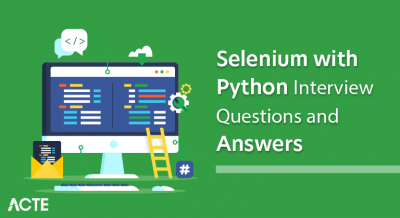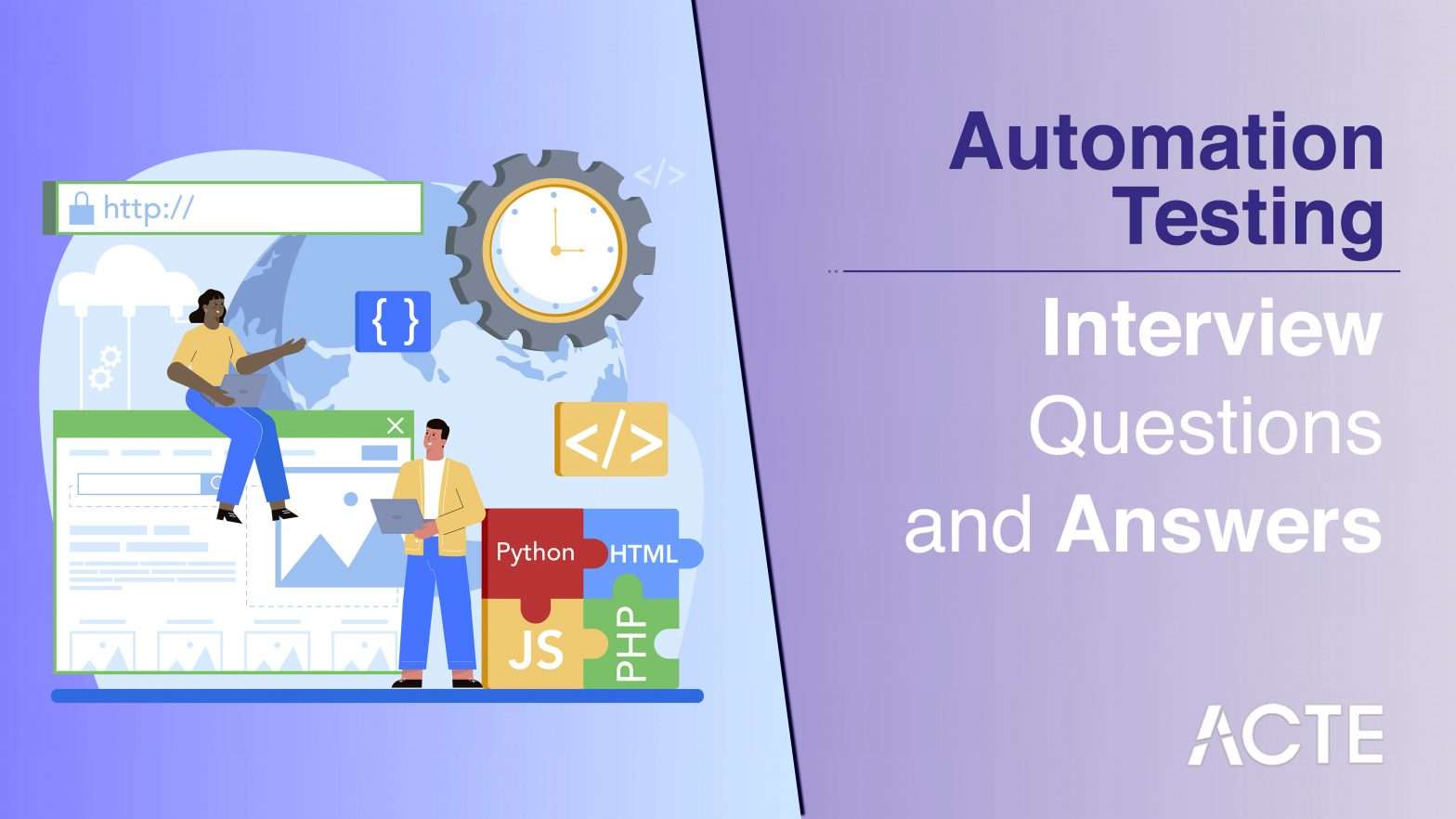
Automation testing is a software testing technique that utilizes specialized tools and scripts to automatically execute test cases, compare actual outcomes with expected results, and report on the effectiveness and efficiency of the tests. This approach aims to enhance the accuracy and speed of the testing process, reduce manual effort, and ensure consistent test execution across various software builds and environments.
1. What is automation testing, and why is it important in software development?
Ans:
Automation testing involves the use of software tools and scripts to execute predetermined test cases on a software application. It is essential in software development as it enhances testing efficiency, reduces testing time, and expands test coverage. Additionally, it helps identify defects early in the development cycle, contributing to improved software quality and faster release times.
2. What is the difference between manual testing and automation testing?
Ans:
- Manual testing relies on human intervention to execute test cases and validate software functionality, whereas automation testing utilizes tools and scripts for automated testing tasks.
- While manual testing is labor-intensive and time-consuming, automation testing offers speed, reliability, and scalability.
3. What is the different between Unit Testing and Integration Testing.
Ans:
| Aspect | Unit Testing | ntegration Testing |
|---|---|---|
| Scope | Tests individual units or components in isolation | Tests the interaction between integrated units or components |
| Objective | Ensures each part functions correctly on its own | Ensures that different modules work together as expected |
| Tools | JUnit, NUnit, TestNG | JUnit, NUnit, TestNG, Postman (for API integration) |
| Example | Testing a single method in a class | Testing the data flow between a user registration module and a database module |
4. What is the different types of automation testing frameworks?
Ans:
Automation testing frameworks offer structured approaches to automate test scripts and manage test cases effectively. Common types include keyword-driven, data-driven, modular, hybrid, and behavior-driven development (BDD) frameworks.
5. What factors should you consider when deciding whether to automate a test case?
Ans:
Factors to weigh when deciding whether to automate a test case include the frequency of test execution, test case complexity, manual execution effort, application stability, return on investment (ROI) of automation, and resource availability. Additionally, the potential for reusability of automated tests across different versions of the application can also significantly influence the decision to automate.
6. What are the critical components of an automation testing framework?
Ans:
Vital components of an automation testing framework typically encompass test scripts or cases, test data, test environment configuration, reporting and logging mechanisms, test execution engine, and integration with version control and CI/CD tools. Furthermore, robust error handling and recovery procedures are essential to ensure test reliability and minimize disruptions during test execution.
7. What are the popular automation testing tools available in the market?
Ans:
- Several popular automation testing tools are widely used in the market to streamline the testing process and ensure software quality.
- Another prominent tool is Appium, known for its ability to automate mobile applications across different platforms, including iOS and Android.
- TestComplete is renowned for its ease of use and comprehensive feature set, offering both desktop and web application testing capabilities.
8. How do you select the right automation testing tool for a project?
Ans:
Selecting the right automation testing tool for a project involves considering several key factors. Firstly, evaluate the specific requirements of the project, including the type of application (web, mobile, desktop), supported platforms, and testing objectives. Secondly, assess the technical expertise of the testing team and their familiarity with different automation tools and programming languages.
9. What is the concept of the test automation pyramid?
Ans:
The test automation pyramid is a testing strategy advocating a greater number of unit tests at the base, followed by fewer integration tests and even fewer end-to-end tests at the top. This strategy fosters a balanced test suite focusing on various levels of the application stack, enhancing test coverage and maintainability. Additionally, it encourages early defect detection, which helps reduce costs and time in the development process.
10. What is the role of automation testing in Agile and DevOps environments?
Ans:
In Agile and DevOps settings, automation testing is pivotal in enabling continuous integration, continuous delivery, and swift feedback cycles. It empowers teams to automate repetitive testing tasks, integrate testing seamlessly into the development pipeline, and iteratively deliver high-quality software. Additionally, automation testing accelerates time-to-market, reduces manual testing overhead, and ensures software stability and reliability.
11. How do you ensure the reliability of automated tests?
Ans:
- Regular review and upkeep of test scripts to accommodate changes in the application.
- Implementing robust error-handling mechanisms to handle unexpected situations gracefully.
- Conducting comprehensive regression testing to validate test stability across software iterations.
- Executing tests on diverse environments to gauge their reliability under various conditions.
12. What are the common challenges faced in automation testing, and how do you overcome them?
Ans:
- Complexities in handling and managing test data lead to potential data-related issues.
- Ensuring synchronization between test scripts and dynamic application behavior.
- Navigating challenges posed by dynamic elements that change during runtime.
- Establishing and maintaining consistent test environments can be time-consuming.
13. What is the concept of data-driven testing?
Ans:
Data-driven testing involves executing test scenarios using input data sets from external sources, such as databases or spreadsheets. This method enhances test coverage and efficiency by repeatedly executing the same test script with different data sets. As a result, it validates application behavior under various conditions without the need for extensive test case creation.
14. How do you handle dynamic elements in automation testing?
Ans:
- We are implementing explicit waits to synchronize test execution with dynamic elements.
- It utilizes dynamic locators that adapt to changes in element properties.
- We are employing wise waits to adjust wait times based on element availability dynamically.
- We are utilizing techniques like JavaScript execution to interact with dynamic elements directly.
15. What is the process of creating an automation test script?
Ans:
- Setting up the test environment with necessary tools, frameworks, and dependencies.
- Designing test cases and determining test data requirements.
- Writing test scripts using an automation testing tool or programming language.
- Implementing assertions and validations to verify expected outcomes.
16. How do you manage the setup of test environments in automation testing?
Ans:
I was installing and configuring necessary software dependencies, including the application under test, databases, and web servers. I am setting up test data to simulate real-world scenarios and conditions. I am configuring test automation tools, frameworks, and libraries required for test execution. We are establishing network configurations and security settings as per project requirements. It is ensuring compatibility and consistency across different test environments, including development, testing, and staging environments.
17. What is the purpose of assertions in automation testing?
Ans:
- It is detecting and reporting errors or deviations from expected behavior, aiding in defect identification.
- We are providing feedback on application quality and reliability, facilitating decision-making in the software development lifecycle.
- We are enhancing test coverage by validating various aspects of application functionality, including data integrity, user interactions, and system responses.
18. How do you handle exceptions and errors in automation testing?
Ans:
Utilizing try-catch blocks to encapsulate potentially error-prone code segments. Logging detailed error messages and stack traces for debugging and troubleshooting. Implementing retry mechanisms to rerun failed tests or actions. Utilizing assertions and validations to verify expected outcomes and detect deviations. Employing robust error reporting and notification mechanisms. Implementing error recovery mechanisms to restore the application to a stable state after encountering errors.
19. What is the concept of keyword-driven testing?
Ans:
- Test data repository
- Test script executor
- Keyword libraries
- Test case design interface
- Reporting and logging mechanisms
- Parameterization support
20. What are the best practices for writing maintainable automation test scripts?
Ans:
- Adhering to a modular and reusable test design approach.
- Using descriptive and meaningful naming conventions for clarity.
- Documenting scripts comprehensively to aid understanding and maintenance.
- Employing version control systems to track changes and collaborate effectively.
21. How do you achieve reusability in automation testing?
Ans:
To achieve reusability in automation testing, you create modular and reusable components such as functions, libraries, and frameworks. By encapsulating standard functionalities and test logic into reusable modules, you can efficiently utilize them across multiple test cases and projects, thereby reducing redundancy and enhancing maintainability. Additionally, establishing clear naming conventions and documentation for these components facilitates easier collaboration and understanding among team members.
22. What is the difference between automation script maintenance and development?
Ans:
Automation script development involves creating new test scripts to automate specific test scenarios. Conversely, automation script maintenance involves updating existing scripts to accommodate changes in application features, UI elements, or test requirements. While development focuses on initial creation, maintenance ensures scripts remain functional and practical over time.
23. What is the concept of test case prioritization in automation testing?
Ans:
Test case prioritization involves ranking test cases based on their importance, impact, and risk. In automation testing, prioritization ensures that critical and high-risk scenarios are tested first, allowing early detection of significant issues. This helps optimize testing efforts by focusing on areas that are most crucial for the application’s functionality and stability.
24. What are the key factors to consider when designing automation test cases?
Ans:
- A clear understanding of requirements and acceptance criteria.
- Identification of test scenarios and priorities.
- Selection of appropriate test data and environment configurations.
- Use of descriptive and maintainable test case names and descriptions.
25. How do you ensure test coverage in automation testing?
Ans:
- Identifying and prioritizing test scenarios based on requirements.
- Mapping test cases to specific functionalities and features.
- Implementing both positive and negative test scenarios.
- Utilizing code coverage tools to assess the extent of code covered by automated tests.
- Regularly reviewing and updating test suites to address gaps in coverage.
26. What is the process of executing automation test suites?
Ans:
Set up the test environment and ensure all necessary prerequisites are in place. Select the desired test suite or test cases to execute. Run the automation testing tool or framework, specifying the chosen test suite. Monitor the test execution progress and verify test results. Analyze any failures or errors encountered during the execution. Generate test reports and documentation summarizing the test outcomes. Review and interpret the test results to identify areas for improvement or further investigation.
27. What are the best practices for organizing automation test suites?
Ans:
- Grouping test cases into logical categories based on functionality or test types.
- Using naming conventions and annotations to label and organize test cases.
- Maintaining a clear and consistent folder structure for test scripts and resources.
- Establishing dependencies and execution orders for test cases to ensure proper sequencing.
28. How do you handle test data management in automation testing?
Ans:
- Identifying the required test data for each test scenario.
- Generating or preparing test data sets using tools or scripts.
- Ensuring data integrity and confidentiality by controlling access and versioning.
- Regularly updating and maintaining test data to reflect changes in application requirements.
29. What is the concept of cross-browser testing in automation?
Ans:
Cross-browser testing in automation involves validating the compatibility and functionality of web applications across different web browsers and versions. This ensures consistent user experience and behavior across diverse browser environments. Automation tools like Selenium WebDriver can be used to execute test scripts on multiple browsers simultaneously, enabling efficient cross-browser testing.
30. What is the purpose of automation testing frameworks like Selenium?
Ans:
- Abstraction of test automation logic from application-specific details.
- Support for multiple programming languages and platforms.
- Facilitation of test case management, execution, and maintenance.
- Simplification of test script development and debugging processes.
31. How do you manage asynchronous operations in automation testing?
Ans:
In automation testing, handling asynchronous operations involves utilizing techniques such as explicit and implicit waits provided by Selenium WebDriver. Explicit waits enable waiting for a specific condition to be met before continuing with the test execution, while implicit waits wait for a set duration before throwing an exception if the condition isn’t satisfied.
32. What is the architecture of Selenium WebDriver?
Ans:
Selenium WebDriver operates on a client-server architecture. The client communicates with the browser via a browser driver. Client-side bindings, supporting various programming languages like Java or Python, interact with the browser driver. The browser driver, such as ChromeDriver or GeckoDriver, serves as an intermediary, translating WebDriver commands into browser-specific actions.
33. What are the various locators available in Selenium WebDriver?
Ans:
- ID
- Name
- Class Name
- Tag Name
- Link Text
- Partial Link Text
- CSS Selector
- XPath
34. How do you address dynamic web elements in Selenium WebDriver?
Ans:
To manage dynamic web elements in Selenium WebDriver, one can employ dynamic XPath or CSS selectors that are less susceptible to change. Additionally, techniques like waiting for element presence, visibility, or availability using explicit or implicit waits are effective in ensuring reliable interaction with dynamic elements. Furthermore, utilizing frameworks that support page object models can enhance maintainability by organizing element locators and interactions systematically.
35. What is Page Object Model (POM) and its significance in automation testing?
Ans:
- The Page Object Model (POM) is a design pattern in automation testing that structures web pages and their elements as object-oriented representations.
- Each web page is represented as a class, encapsulating the locators and methods to interact with the page elements.
- POM enhances code maintainability, readability, and reusability by promoting the separation of concerns and reducing code duplication.
36. Elaborate on TestNG’s role in automation testing.
Ans:
TestNG is a Java testing framework that simplifies the creation and execution of automated tests. It offers features like annotations, assertions, parameterization, test grouping, and reporting. Supporting various types of tests, including unit tests and end-to-end tests, TestNG proves suitable for both functional and non-functional testing scenarios.
37. What methods can you use to conduct data-driven testing with TestNG?
Ans:
- Data-driven testing with TestNG involves executing the same test method with multiple sets of test data.
- TestNG supports data providers, which are methods annotated with `@DataProvider,` supplying test data to test strategies.
- By associating the test method with a data provider, you can run the test method iteratively with diverse input data, enhancing test coverage and scalability.
38. What purpose do TestNG annotations serve in automation testing?
Ans:
TestNG annotations furnish metadata to manage the flow and behavior of tests in automation testing. Annotations such as `@Test,` `@BeforeMethod,` `@AfterMethod,` `@BeforeClass,` `@AfterClass,` etc., define test methods, setup and teardown methods, class-level setup and teardown methods, and more. Annotations aid in organizing and structuring test code while specifying the test execution order.
39. What is the process for configuring TestNG with Selenium WebDriver?
Ans:
- Configuring TestNG with Selenium WebDriver involves adding TestNG as a dependency in the project’s build configuration file (e.g., Maven or Gradle).
- Test classes are then created with test methods annotated with `@Test,` and TestNG XML files are configured to define test suites, processes, and parameters.
- Finally, test scripts are authored using Selenium WebDriver APIs within the TestNG test methods.
40. What strategies do you use to manage synchronization challenges in Selenium WebDriver?
Ans:
To address synchronization issues in Selenium WebDriver, one can utilize explicit waits, implicit waits, or FluentWait. Explicit waits allow waiting for a specific condition before proceeding, implicit waits wait for a defined duration before throwing an exception, and FluentWait offers custom polling intervals and exception handling. These synchronization techniques ensure that the test script waits for the web page to fully load before interacting with elements, minimizing flakiness and enhancing test reliability.
41. What benefits does Selenium Grid offer for parallel testing?
Ans:
- Parallel testing enhances test coverage and efficiency by running tests concurrently on different environments and browsers.
- Cost-effectiveness is achieved through optimal resource utilization and reduced test execution time.
- Testing’s scalability is improved, allowing seamless expansion to accommodate growing test suites and diverse testing requirements.
42. What are the differences between implicit wait and explicit wait in Selenium WebDriver?
Ans:
Implicit wait instructs the WebDriver to wait for a particular duration before throwing a `NoSuchElementException` if the element is not immediately available. This wait is applied globally to all aspects throughout the entire test execution. Conversely, explicit wait allows the WebDriver to wait for a specific condition to be met before proceeding with the test execution. It applies to particular elements and provides more control and flexibility by waiting only when needed, using conditions like element visibility, presence, or clickability.
43.What methods are used to manage pop-up windows and alerts in Selenium WebDriver?
Ans:
Managing pop-up windows and alerts in Selenium WebDriver involves using the `Alert` interface methods such as `accept(),` `dismiss(),` and `getText()` to interact with JavaScript alerts, confirmations, and prompts. For handling browser-based pop-up windows, the `switch ().window()` method switches focus between multiple browser windows or tabs. Additionally, it’s important to implement proper error handling to manage scenarios where pop-ups may not appear as expected, ensuring the test continues running smoothly.
44. What is the procedure for managing frames and iframes in Selenium WebDriver?
Ans:
- Handling frames and iframes in Selenium WebDriver requires switching the WebDriver’s focus to the desired frame using the `switchTo().frame()` method.
- Frames are accessed using identifiers like frame name, index, or WebElement representing the frame. Once inside the frame context, WebDriver commands can interact with the elements within the frame.
- To return to the default content, use`switchTo().defaultContent()`.
45. What techniques can be used to manipulate browser cookies in Selenium WebDriver?
Ans:
Browser cookies in Selenium WebDriver are manipulated using methods such as `addCookie(),` `getCookies(),` and `deleteCookie()` of the `WebDriver.Options` interface. These methods allow for adding, retrieving, and deleting cookies, respectively. Cookies are manipulated by creating instances of the `Cookie` class and specifying attributes like name, value, domain, path, expiry, etc.
46. What are the limitations of Selenium WebDriver?
Ans:
- Limited support for handling non-browser windows and dialogues like native OS windows and alerts.
- Inability to automate desktop applications or perform image-based testing.
- Dependency on stable and reliable locators can be challenging in dynamically changing environments.
- Limited support for handling complex web elements like canvas or SVG elements, requiring workarounds or custom implementations.
47. What methods are used to manage file uploads and downloads in Selenium WebDriver?
Ans:
To handle file uploads in Selenium WebDriver, the `sendKeys()` method specifies the file path in the file input field. For file downloads, the browser can be configured to automatically download files to a specific directory, or third-party libraries like Apache HttpClient can be used to handle file download operations programmatically. Additionally, ensuring proper permissions and settings in the browser is crucial for smooth file operations during testing.
48. What is the concept of WebDriverManager in Selenium?
Ans:
WebDriverManager is a Selenium library that simplifies the management of browser drivers required for WebDriver automation. It automatically downloads the appropriate browser driver binaries based on the operating system and browser version detected at runtime. WebDriverManager eliminates the need for manual downloading and configuration of browser drivers, streamlining the setup process for WebDriver automation projects.
49. What role does automation testing play in mobile application testing?
Ans:
- We are ensuring application functionality, usability, and performance across diverse devices, platforms, and screen sizes.
- We are streamlining regression testing to detect regressions and ensure app stability after updates or changes.
- Facilitating continuous integration and delivery (CI/CD) pipelines by automating test execution and feedback loops.
- We are enhancing test coverage and efficiency by running tests in parallel on multiple devices and platforms.
50. Describe the process of configuring Appium for mobile automation testing.
Ans:
- Install Node.js and npm (Node Package Manager) on your system.
- Install Appium globally using npm: `npm install -g appium.`
- Install Appium Doctor to verify installation dependencies: `npm install -g appium-doctor.`
- Install desired Android/iOS SDKs, emulators/simulators, and necessary dependencies.
51. What methods are used to manage gestures and interactions in mobile automation testing?
Ans:
In mobile automation testing, gestures and interactions are controlled using specialized methods provided by automation tools like Appium. These methods include `tap(),` `swipe(),` `scroll(),` `pinch(),` `zoom(),` etc., to mimic touch gestures and interactions such as tapping, swiping, scrolling, pinching, and zooming on mobile devices. By incorporating these gestures into test scripts, one can simulate user interactions and validate app behavior across different touch scenarios.
52. What challenges does mobile automation testing present, and how do you address them?
Ans:
- Device fragmentation, varying operating systems, and screen sizes.
- Flakiness due to device-specific issues, network connectivity, or intermittent failures.
- Limited support for certain gestures or interactions in automation tools.
- Handling dynamic elements, pop-ups, and hybrid app components.
- Maintaining synchronization between test scripts and application updates.
53. How is automated API testing performed?
Ans:
Automated API testing involves sending HTTP requests to API endpoints and validating the responses against expected results. This is accomplished using automated testing tools or libraries that provide APIs for constructing requests, executing them, and verifying response data. Test scripts are created to validate various aspects of API behavior, such as functionality, performance, security, and compliance with specifications.
54. What are some popular tools used for API automation testing?
Ans:
- Postman
- SoapUI
- REST Assured (for Java)
- Karate DSL
- Guzzle (for PHP)
- frisby.js (for JavaScript)
- py test (for Python)
55. What strategies do you use to manage authentication and authorization in API automation testing?
Ans:
Authentication and authorization in API automation testing are managed by including credentials or tokens in the request headers or parameters. This ensures that the requests are authenticated and authorized before accessing the API endpoints. Test scripts are written to handle different authentication mechanisms, such as Basic Authentication, OAuth, API keys, and JWT tokens.
56. What is the process of parameterizing API test data?
Ans:
Parameterizing API test data involves replacing hardcoded values in test scripts with variables or placeholders that can be dynamically populated at runtime. This allows for the reuse of test scripts with different input data sets, enhancing test coverage and flexibility. Parameters can be sourced from external files, databases, environment variables or generated programmatically within the test script.
57. How do you validate API responses in automation testing?
Ans:
API responses are validated in automation testing by comparing the actual response data with expected values or patterns. Assertions verify various aspects of the response, such as status codes, headers, payload content, and response time. Test scripts are written to perform assertions using built-in assertion libraries or methods provided by the testing framework.
58. What is contract testing, and how is it implemented in API automation?
Ans:
Contract testing is a method of testing the interactions between microservices by verifying that each service adheres to its defined contract. In API automation, contract testing involves creating and maintaining contract files (e.g., OpenAPI specifications) that describe the expected behavior of each API. Test scripts are then written to validate API responses against these contracts, ensuring compliance and compatibility between services.
59. What are the advantages of using Postman for API automation testing?
Ans:
- User-friendly interface for creating, organizing, and executing API tests.
- Powerful request-building capabilities with support for various HTTP methods, headers, and parameters.
- Built-in test scripting environment using JavaScript for advanced test automation.
- Collection and environment management for organizing and sharing test suites across teams.
- Comprehensive test result reporting and visualization features for tracking test execution and identifying issues.
60. How is security testing performed using automation?
Ans:
Security testing using automation involves assessing the security posture of applications and systems by simulating various attack scenarios and vulnerabilities. This includes testing for common security flaws like injection attacks, broken authentication, sensitive data exposure, etc. Automated security testing tools and frameworks are used to scan applications, APIs, and networks for vulnerabilities and security misconfigurations.
61. What security vulnerabilities are commonly addressed in automation testing?
Ans:
Automation testing commonly tackles security vulnerabilities such as injection flaws (like SQL injection and LDAP injection), Cross-Site Scripting (XSS), broken authentication, Insecure Direct Object References, Security Misconfigurations, Sensitive Data Exposure, broken access control, and Using Components with Known Vulnerabilities. Automated security testing tools and frameworks play a critical role in identifying and mitigating these vulnerabilities by simulating attack scenarios and scrutinizing application behavior.
62. Describe the process of setting up performance testing using automation tools.
Ans:
Setting up performance testing using automation tools involves several steps:
- Selecting a suitable performance testing tool such as JMeter or Gatling.
- Installing and configuring the chosen tool on the testing environment.
- Identifying performance test scenarios, including user workflows and load profiles.
63. What metrics are essential to monitor in performance testing?
Ans:
Key metrics monitored in performance testing include Response Time, Throughput, Error Rate, CPU Utilization, Memory Utilization, Network Bandwidth, Page Load Time, Transaction Rate, and Scalability. They are monitoring these metrics aids in evaluating system performance, identifying bottlenecks, and optimizing application performance under varying load conditions.
64. What methods are used to simulate load and stress conditions in performance testing?
Ans:
Performance testing simulates load and stress conditions by gradually increasing the number of concurrent users, transactions, or requests beyond normal operating conditions. This is achieved using load-testing tools to generate virtual user traffic and emulate real-world usage scenarios. Techniques such as spike testing, endurance testing, and soak testing are also employed to assess system stability and performance under different load conditions.
65. How do you handle sensitive data in automation test scripts?
Ans:
- Encrypting sensitive data stored in test scripts or configuration files.
- Utilizing environment variables or secure storage mechanisms for storing sensitive credentials.
- Implementing access controls and permissions.
- Masking or obfuscating sensitive information in test reports or logs.
- Regularly reviewing and updating security measures to mitigate potential risks.
66. What are the benefits of parallel testing in automation?
Ans:
Parallel testing in automation offers key benefits: it reduces execution time by distributing tests across multiple environments, increases coverage with concurrent tests on different configurations, enhances efficiency by maximizing throughput, and enables faster defect detection. Additionally, it ensures scalability for growing test suites and optimizes resource utilization for cost-effectiveness.
67. What methods can you use to connect to a database using automation testing tools?
Ans:
Connecting to a database with automation testing tools requires setting up connection parameters like hostname, port, username, and password. This involves using the tool’s database libraries (e.g., JDBC), executing SQL queries, managing transactions, and implementing error handling and logging for any database issues. Additionally, proper configuration ensures secure and efficient data interactions during testing.
68. What is the concept of continuous testing in automation?
Ans:
Continuous testing is the practice of running automated tests throughout the software delivery pipeline to obtain immediate feedback on code changes. It involves integrating automated testing into each stage of the development lifecycle, from development and build to deployment and production. Continuous testing ensures that code changes are thoroughly tested for defects, regressions, and performance issues as soon as they are introduced, enabling faster delivery of high-quality software.
69. What are the advantages of using version control systems in automation testing?
Ans:
- Using version control systems (VCS) in automation testing offers several advantages.
- It enhances collaboration and versioning of test scripts across teams, enabling code management and traceability of changes. By maintaining a centralized repository, it safeguards against data loss and supports CI/CD pipelines.
70. How do you ensure the scalability of automated test suites?
Ans:
Ensuring the scalability of automated test suites involves several practices:
- We are designing modular and reusable test scripts to minimize duplication and maximize coverage.
- We are prioritizing tests based on criticality, risk, and business impact to optimize test execution time.
- It is implementing efficient test automation frameworks that support parallel execution and distributed testing.
- Leveraging cloud-based testing infrastructure to scale resources based on testing needs dynamically.
71. What are the recommended approaches for maintaining automated test scripts?
Ans:
Keeping automated test scripts in good shape requires consistent adherence to established best practices throughout the software development lifecycle. These practices encompass regular review and refinement of test code to enhance readability and maintainability. Employing version control for test scripts ensures effective tracking of changes and facilitates collaboration among team members.
72. How do you manage browser compatibility testing using automation?
Ans:
- Conducting browser compatibility testing through automation necessitates a structured approach to validate application functionality across diverse browsers and versions.
- The process starts by identifying target browsers and versions based on user demographics, followed by creating test scripts using a cross-browser testing framework like Selenium WebDriver.
- These scripts are then executed across various browsers to uncover compatibility issues and ensure consistent layout, functionality, and performance.
73. What sets smoke testing apart from sanity testing in the realm of automation?
Ans:
In automation testing, smoke testing and sanity testing serve distinct purposes despite common misconceptions about their roles. Smoke testing involves executing a fundamental set of test cases to validate critical application functionalities after a build or deployment. It focuses on verifying overall system stability without delving into exhaustive testing. Conversely, sanity testing validates specific functionalities or components following changes to the application. It confirms recent modifications to ensure their correct implementation without thorough testing.
74. How is session management addressed in automation testing?
Ans:
- Effectively managing session management in automation testing is vital for maintaining user context and ensuring precise test outcomes.
- This involves capturing session identifiers or tokens during login/authentication and storing them as variables within the test scripts.
- These session details are then seamlessly passed between test steps or scenarios as necessary to preserve user context throughout the testing process.
75. What can you tell me about CI/CD integration in automation testing?
Ans:
CI/CD integration within automation testing entails seamlessly embedding automated tests into Continuous Integration/Continuous Deployment pipelines to facilitate the continuous delivery of high-quality software. This integration enables automatic test execution upon code changes, facilitating early defect detection and accelerating feedback cycles. CI/CD pipelines typically encompass stages for code compilation, automated testing, artifact generation, and deployment.
76. How are test reports generated in automation testing?
Ans:
- Generating comprehensive test reports is pivotal for analyzing test outcomes and communicating findings effectively.
- In automation testing, test reports are typically generated by configuring test automation frameworks or tools to capture test execution results.
- These reports entail detailed information about test cases, including their status, execution duration, and any encountered failures or errors.
77. Walk us through the process of configuring Jenkins for automation testing.
Ans:
Configuring Jenkins for automation testing entails several steps to set up the Continuous Integration (CI) server for automated test execution. Initially, Jenkins is installed on a server or local machine, and fundamental settings are configured in line with project requirements. Essential plugins for source code management, build tools, and test automation frameworks are installed to support automated testing. Subsequently, Jenkins jobs or pipelines are established to automate the build, test, and deployment processes.
78. What factors should be considered when choosing test automation tools?
Ans:
- Choosing the appropriate test automation tools is paramount for the success of automation initiatives.
- Key considerations include compatibility with application technologies, support for various test types, ease of script creation and maintenance, integration with CI/CD pipelines, and availability of documentation and community support. Additionally, factors like licensing costs, vendor reputation, and features such as reporting and cross-browser testing are important for evaluation.
79. How is localization testing managed through automation?
Ans:
Effective localization testing management through automation requires a systematic approach to validate application functionality across different languages and locales. This involves identifying target languages and cultural preferences, creating relevant test data and scenarios, and using localization testing tools to dynamically switch application languages during execution.
80. What is headless testing in automation, and how does it work?
Ans:
- Headless testing in automation refers to the execution of tests without a graphical user interface (GUI).
- Unlike traditional testing methods, where browsers are launched in a visible window, headless browsers simulate browser behavior in a background process, allowing tests to run faster and more efficiently.
- Headless testing is beneficial for automating repetitive tasks, executing tests in headless environments such as servers or containers, and running tests in parallel to improve overall test execution time.
81. How is RESTful API testing managed in automation?
Ans:
Automating RESTful API testing involves a systematic approach to validate the functionality and behavior of APIs. This typically includes crafting test scenarios covering various endpoints, HTTP methods, request parameters, and response statuses. Test scripts are developed using API testing frameworks like Postman, RestAssured, or Karate DSL, facilitating automation and execution.
82. What challenges does UI automation testing present, and how are they mitigated?
Ans:
- UI automation testing poses several challenges, including script maintenance, test data management, stability of element locators, and test execution speed.
- To address these, robust test automation frameworks like Selenium or Cypress are utilized to enhance script stability, reduce maintenance efforts, and improve test execution speed.
- Reliable element locator strategies such as IDs, CSS selectors, or XPath expressions can enhance script stability.
83. What methods are used to manage the versioning of test automation scripts?
Ans:
Versioning of test automation scripts is essential for change tracking, reproducibility, and team collaboration. This is typically achieved using version control systems like Git, SVN, or Mercurial. Test scripts are organized into repositories, each with its version history. Changes to scripts are tracked via commits, enabling easy rollback to previous versions if needed. Branching and merging strategies are employed to manage concurrent development efforts and feature enhancements.
84. What are the process of integrating automation tests with bug-tracking systems?
Ans:
- Integrating automation tests with bug-tracking systems streamlines the defect management process and enhances traceability between test failures and reported issues.
- This integration typically involves configuring automation frameworks or continuous integration servers to interact with bug-tracking APIs.
- When an automated test fails, relevant details, including test case name, failure message, and stack trace, are automatically captured and logged as a bug in the tracking system.
85. What are the benefits of leveraging Docker for automation testing?
Ans:
Docker offers several advantages for automation testing, including environment standardization, scalability, and efficiency. Docker containers encapsulate test environments, dependencies, and configurations, ensuring consistent and reproducible testing environments across different machines. Containerization allows for easy scalability of test environments, enabling parallel execution of tests across multiple containers or nodes.
86. What strategies are used to manage long-running test cases in automation?
Ans:
- Managing long-running test cases in automation requires careful planning and execution to minimize resource consumption and maximize efficiency.
- This can be achieved by optimizing test scripts to reduce execution time, identifying and prioritizing critical test scenarios for execution, and parallelizing test execution across multiple machines or nodes.
- Implementing test case timeout mechanisms ensures that long-running tests do not block the test execution pipeline indefinitely.
87. What is the concept of test data management in automation testing?
Ans:
Test data management involves creating, provisioning, and maintaining data required for automated testing purposes. This encompasses defining test data requirements, generating or acquiring test data sets, and ensuring data consistency and integrity throughout the testing process. Test data management solutions include data generation tools, database fixtures, data masking utilities, and test data provisioning services. These tools aid in creating diverse test scenarios, managing data dependencies, and ensuring data privacy and compliance.
88. How are test case dependencies handled in automation testing?
Ans:
- Managing test case dependencies in automation testing involves orchestrating the execution sequence of interdependent test cases to ensure accurate and reliable test results.
- This can be achieved by establishing dependencies between test cases using annotations, tags, or scripting constructs provided by automation frameworks.
- Dependency management tools allow for defining and enforcing execution orders, ensuring that prerequisite test cases are executed before dependent ones.
89. What is the procedure for establishing automated regression testing?
Ans:
Automated regression testing involves setting up a systematic process to verify that recent code changes have not adversely affected existing functionalities. The process typically begins by identifying critical functionalities and test scenarios that need to be included in the regression test suite. Test scripts are developed or recorded using automation tools such as Selenium, Cypress, or TestComplete to automate these scenarios.
90. What differentiates static and dynamic analysis in automation testing?
Ans:
- Static analysis and dynamic analysis are two distinct approaches used in automation testing to evaluate code or software artifacts.
- Static analysis involves examining code or software artifacts without executing them.
- It typically consists of analyzing the source code, configuration files, or documentation to identify issues such as coding errors, syntax violations, or security vulnerabilities.