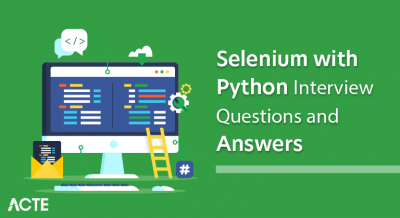QTP, or QuickTest Professional, now known as UFT (Unified Functional Testing), is a popular automation tool used for functional testing of software applications. It allows testers to create automated scripts that simulate user actions on various environments and platforms. QTP/UFT supports multiple scripting languages and integrates well with other development and testing tools. Its key features include record-and-playback functionality, robust scripting capabilities, and support for both desktop and web applications.
1. What is QTP?
Ans:
QTP (QuickTest Professional), now known as UFT (Unified Functional Testing), is a robust automated functional testing tool developed by Micro Focus. It is widely utilized for automating regression and functional testing of diverse software applications. QTP/UFT enables testers to record user actions on an application’s GUI and replay them to automate testing processes efficiently.
2. What are the main features of QTP?
Ans:
QTP/UFT offers a comprehensive array of features essential for automated testing. These include powerful record and playback functionalities for capturing user actions, advanced object identification mechanisms for recognizing objects in the application under test (AUT), various checkpoints for validating expected outcomes, parameterization for data-driven testing, seamless integration with test management tools such as ALM (Application Lifecycle Management), and customizable reporting options to analyze test results effectively.
3. Explain the architecture of QTP.
Ans:
- Object Repository: This repository stores vital information about objects within the AUT, encompassing their properties and methods. It facilitates easy object identification during test execution and maintenance.
- Active Screen: Provides a visual representation of the application’s state during Recording, aiding in debugging and understanding recorded actions.
- Test Pane: Organizes and displays test steps and actions, facilitating modular test design and management.
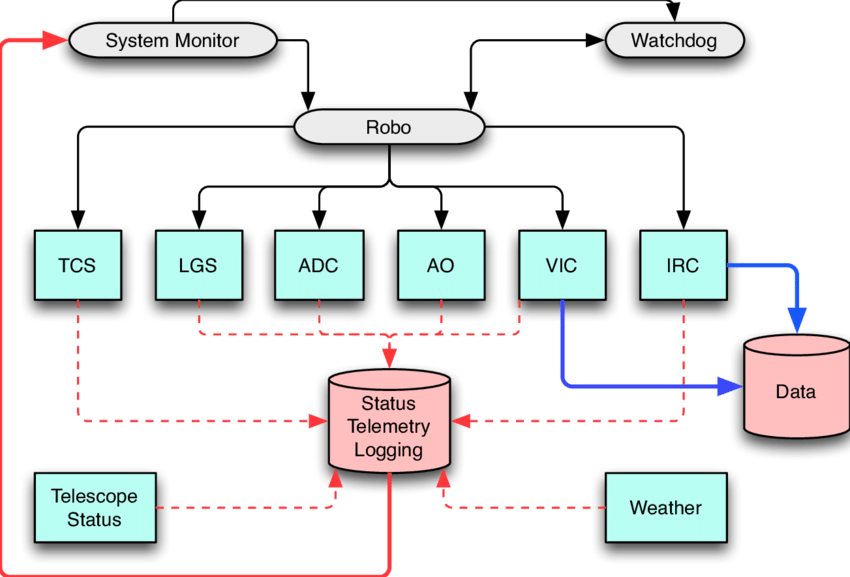
4. What is the use of QTP in test automation?
Ans:
QTP/UFT plays a pivotal role in automating the testing lifecycle, enabling organizations to achieve faster test execution, broader test coverage, and improved accuracy compared to manual testing. It empowers testers to create reusable test scripts that simulate user interactions with applications, ensuring consistent results and reducing the time and effort needed for regression testing cycles.
5. How does QTP identify objects in an application?
Ans:
QTP/UFT identifies objects within the AUT by evaluating their properties, such as name, class, index, and more. These properties are stored in the Object Repository, which acts as a repository of objects and their characteristics. During test execution, QTP/UFT uses these properties to locate and interact with the correct object in the application, ensuring accurate and reliable test automation.
6. What are the different recording modes in QTP?
Ans:
- Normal Recording: Captures standard user actions on objects within the application.
- Analog Recording: Records precise mouse movements and keyboard inputs to mimic human interaction accurately.
- Low-level Recording: Records at the GUI object level, capturing detailed interactions such as mouse clicks and keystrokes. This mode is ideal for applications with custom controls or non-standard UI elements.
7. What is the difference between Normal, Analog, and Low-level recording modes?
Ans:
- Standard Recording captures typical user interactions with objects in the application.
- Analog Recording goes beyond standard Recording by capturing exact mouse movements and keystrokes, replicating human actions precisely.
- Low-level Recording offers the most detailed level of Recording, capturing interactions at the GUI object level. It is beneficial for testing applications with complex UI components or custom controls.
8. How is Object Repository management handled in QTP?
Ans:
Object Repositories in QTP/UFT can be managed by organizing objects into either local or shared repositories. Local repositories are embedded within specific tests or actions, enhancing portability and simplifying maintenance. Shared repositories, stored as external files, promote reuse across multiple tests, ensuring consistency in object recognition and maintenance.
9. What is the difference between Local and Shared Object Repository?
Ans:
| Feature | Local Object Repository | Shared Object Repository |
|---|---|---|
| Scope | Limited to a single test script or action | Shared across multiple test scripts or actions |
| Storage Location | Stored on the local machine | Stored centrally on a server or network location |
| Access | Accessed only by the specific test script | Accessed by multiple test scripts or projects |
| Maintenance | Managed independently for each test script | Changes reflect universally for all referencing scripts |
10. Explain the concept of Descriptive Programming in QTP.
Ans:
Descriptive Programming in QTP/UFT enables testers to define objects and their properties directly within the test script using programming statements, bypassing the need for an Object Repository. This approach is particularly useful for dynamic or frequently changing objects within the AUT that are challenging to maintain in a traditional repository. Descriptive Programming enhances script flexibility, improves execution speed, and supports scenarios where objects are not predefined or predictable during the test design phase.
11. How are dynamic objects managed in QTP scripts?
Ans:
- Handling dynamic objects in QTP involves strategies to accommodate changes in object properties during test execution.
- Typically, dynamic objects have properties that vary based on user interactions or application states.
- To manage them effectively, testers often use techniques such as regular expressions or descriptive programming.
- These methods allow for defining object properties in a flexible manner that can adapt to changes.
12. What is the role of the Object Spy tool in QTP/UFT?
Ans:
- The Object Spy in QTP/UFT serves as a critical tool for inspecting and retrieving properties and methods of objects within the Application Under Test (AUT).
- Its primary objective is to facilitate accurate object identification and interaction in test scripts.
- Testers utilize the Object Spy to examine and validate object properties, ensuring they match expected behaviors and attributes necessary for test validation.
13. How is parameterization used in QTP/UFT for data-driven testing?
Ans:
Parameterization in QTP/UFT is crucial for executing tests with different data values, thereby increasing test coverage and versatility. Testers can parameterize tests using various methods. For instance, the Data Table within QTP allows testers to define and manage input values for test parameters and variables. Environment Variables provide another approach, allowing for external configuration and access within test scripts.
14. What is the purpose of the Data Table in QTP/UFT, and how is it utilized?
Ans:
Within QTP/UFT, the Data Table functions as a built-in spreadsheet crucial for managing and manipulating data used in automated tests. Its primary function is to store and provide input values for test parameters and variables, ensuring tests can be executed with different data sets. During test execution, the Data Table captures output values and checkpoint results, facilitating validation of expected outcomes against actual results.
15. What distinguishes an Action from a Function in QTP/UFT scripting?
Ans:
- In QTP/UFT, Actions and Functions serve distinct roles in test automation.
- An Action represents a modular unit within a test that contains a sequence of test steps or operations.
- Actions are designed for reusability and can be called from other tests or actions within the same test or across different tests.
- On the other hand, a Function in QTP/UFT is a VBScript function that encapsulates specific logic or calculations.
16. How is one Action invoked from another in QTP/UFT scripts?
Ans:
- Calling an Action from another Action in QTP/UFT involves a systematic approach to ensure seamless integration and execution flow within test scripts.
- Testers begin by accessing the test where the Action needs to be invoked and inserting a “Call to Existing Action” step within the test flow.
- They then select the desired Action from the list of existing actions or locate it by browsing within the test repository.
17. What are Checkpoints in QTP/UFT, and what are their various types?
Ans:
Checkpoints in QTP/UFT serve as validation points that compare expected outcomes with actual outcomes during test execution. Several types of Checkpoints are available to cater to different validation requirements. A Standard Checkpoint verifies the properties of an object within the Application Under Test (AUT), such as text, image, or database content. Text Checkpoints validate the presence and correctness of specified text strings within objects or web pages.
18. How are synchronization points incorporated into QTP/UFT scripts?
Ans:
Synchronization points in QTP/UFT are essential for ensuring that test scripts wait for specific conditions to be met before proceeding with subsequent test steps. Testers add synchronization points by identifying critical objects or events that require synchronization within the test script. They then incorporate wait statements using built-in QTP/UFT methods such as Wait, WaitProperty, or Sync.
19. What is the role of the Recovery Scenario Manager in QTP/UFT?
Ans:
- The Recovery Scenario Manager in QTP/UFT plays a crucial role in managing unexpected events or errors encountered during test execution.
- Its primary purpose is to define and implement recovery operations that enable tests to recover and continue execution in the event of failures or disruptions.
- Testers use the Recovery Scenario Manager to identify triggers that signal the occurrence of specific events, such as application crashes, pop-up windows, or unexpected errors.
20. What are the steps involved in creating a Recovery Scenario in QTP/UFT?
Ans:
- Creating a Recovery Scenario in QTP/UFT involves several systematic steps to define and implement recovery operations for managing unexpected events during test execution.
- Testers initiate the process by accessing the Recovery Scenario Manager from the QTP/UFT toolbar or menu.
- Within the Recovery Scenario Manager, they create a new recovery scenario and provide a descriptive name to identify it. Next, testers define triggers that specify the conditions under which the recovery scenario should be activated.
21. How does QTP manage exceptions during test execution?
Ans:
Effective exception handling in QTP involves using structured error-handling techniques with VBScript. Testers employ Try…Catch blocks to encapsulate code segments that might throw exceptions during test execution. When exceptions occur, predefined recovery scenarios or custom error-handling routines in QTP/UFT can manage them gracefully. This approach ensures that tests continue to run reliably despite unexpected errors, maintaining the integrity of automated testing.
22. What are the triggers available in QTP’s Recovery Scenario Manager?
Ans:
The Recovery Scenario Manager in QTP/UFT offers various triggers to detect and respond to unexpected events during test execution. These triggers include pop-up window triggers that activate upon specific window appearances, object state triggers that react to changes in object properties, and test run error triggers that handle errors encountered during execution. Additionally, triggers can be set for application crashes, window activations, and other conditions that may disrupt test flows.
23. How can VBScript be used to improve and extend QTP test scripts?
Ans:
- VBScript enhances test scripts in QTP/UFT by providing robust scripting capabilities.
- Testers leverage VBScript to implement conditional logic such as If…Else statements to create flexible test flows based on application behavior.
- They use For…Next, loops to iterate through data sets, facilitating data-driven testing and repetitive operations. Functions encapsulate reusable code snippets, improving script maintenance and readability.
24. What role do environment variables play in QTP test automation?
Ans:
- Environment Variables in QTP/UFT act as placeholders for values used across multiple tests or actions within a test. They offer flexibility by allowing testers to set values externally or through sources like command-line parameters.
- Environment Variables streamline script maintenance and enhance reusability by centralizing configuration settings. Testers define environment-specific variables that influence test behavior across different environments (e.g., development, testing, production).
25. How does one establish a connection between QTP and Quality Center?
Ans:
Integrating QTP/UFT with Quality Center (QC) streamlines test management and execution processes. Testers configure QTP/UFT to communicate with the Quality Center, enabling seamless integration of test cases, scripts, and results. They import test assets from the Quality Center for execution in QTP/UFT and synchronize test outcomes back to the Quality Center for centralized reporting and analysis.
26. What advantages does integrating QTP with Quality Center offer?
Ans:
Integrating QTP/UFT with Quality Center offers several advantages. It centralizes test management by consolidating test cases, requirements, and defects in a unified repository, promoting collaboration and ensuring traceability across the testing lifecycle. Integration allows testers to execute tests directly from the Quality Center, capture real-time results, and generate comprehensive reports. It enhances visibility into testing progress and supports stakeholders’ informed decision-making.
27. What are the stages involved in the QTP test process?
Ans:
- The QTP/UFT test process involves key stages essential for effective test automation.
- It begins with planning, where testers define test objectives, scope, and requirements based on application functionality and business needs.
- Recording captures user interactions with the Application Under Test (AUT) to create initial test scripts.
- Enhancing involves adding checkpoints, parameterization, synchronization points, and error-handling mechanisms to improve script robustness.
28. How does QTP handle data-driven testing scenarios?
Ans:
- Data-driven testing in QTP/UFT utilizes external data sources to drive test executions with varying datasets.
- Testers link data from sources like Excel files or databases to QTP/UFT tests using Data Table parameters or environment variables.
- They iterate tests across multiple datasets to validate application functionality under diverse scenarios.
- Data correlation techniques synchronize test steps with corresponding data values dynamically, ensuring accurate validation.
29. How are output values utilized within QTP test scripts?
Ans:
Output Values in QTP/UFT capture specific values during test execution for validation or comparison in subsequent steps. They extract values from the AUT, such as text from web elements or database query results. Passed as input parameters, they verify expected outputs against captured values, ensuring application functionality meets defined criteria. Output Values facilitate data correlation by capturing dynamic outputs and maintaining test accuracy.
30. In what ways can regular expressions be employed in QTP for test automation?
Ans:
Regular Expressions in QTP/UFT define flexible search patterns for identifying objects or text within the AUT. They validate complex text patterns in web pages, documents, or application interfaces. Enhancing object recognition, they accommodate variations in object properties or attribute values within the Object Repository. Implementing data extraction, they identify specific patterns or formats dynamically during test execution.
31. Explain the difference between Image and Bitmap checkpoints.
Ans:
- Image and Bitmap checkpoints in QTP have distinct purposes.
- An Image Checkpoint verifies an image’s properties, such as its source file location, alt text, height, and width.
- It checks attributes related to the image itself and its metadata. On the other hand, a Bitmap Checkpoint compares a snapshot of a specific area or the entire image of an application or web page with a baseline image, performing a pixel-by-pixel comparison.
32. How are pop-up windows handled in QTP?
Ans:
The `Dialog` object can be used to manage pop-up windows in QTP. For example, to close a pop-up, you might write:
- If Browser(“BrowserName”).Dialog(“DialogName”).Exist Then
- Browser(“BrowserName”).Dialog(“DialogName”).WinButton(“ButtonName”). Click
- End If
For web-based pop-ups, the approach involves using `Browser(“…”).Page(“…”).WebElement(“…”).Click` to handle HTML pop-ups.
33. How are properties of a web object verified in QTP?
Ans:
In QTP, you can verify the properties of a web object by using the `GetROProperty` method to retrieve runtime properties and then compare these properties with expected values. For instance:
- Dim on property
- objProperty = Browser(“BrowserName”).Page(“PageName”).WebElement(“ElementName”).GetROProperty(“property name)
- If objProperty = “expected value Then
- Reporter.ReportEvent micPass, “Property Check,” “The property value is as expected.”
- Else
- Reporter.ReportEvent micFail, “Property Check,” “The property value is not as expected.”
- End If
This method helps confirm whether a web object’s properties match the expected criteria.
34. Explain the concept of Smart Identification.
Ans:
Smart Identification in QTP is a mechanism designed to identify objects when the recorded properties do not match during playback. It uses two sets of properties: Base Filter Properties (mandatory properties to identify an object) and Optional Filter Properties (additional properties used if the base properties are insufficient). Smart Identification reduces script maintenance efforts by dynamically identifying objects even if their properties change.
35. What is the use of the “Enable Smart Identification” option in QTP?
Ans:
- The “Enable Smart Identification” option in QTP allows the tool to utilize the Smart Identification mechanism during test execution.
- When this option is enabled, QTP uses Smart Identification to recognize objects that cannot be identified through the standard identification process.
- It attempts to find the best match using the base and optional filter properties, thereby enhancing test resilience and minimizing false negatives during automated testing.
36. How is database testing performed in QTP?
Ans:
Database testing in QTP involves establishing a database connection using ADO or DAO, executing SQL queries, and validating the results against expected values. For example:
- Dim conn, rs, SQL
- Set conn = CreateObject(“ADODB.Connection”)
- conn.Open “DSN=DataSourceName;UID=username;PWD=password”
- sql = “SELECT * FROM TableName WHERE condition”
- Set rs = conn.Execute(SQL)
- If rs.EOF Then
- Reporter.ReportEvent micFail, “DB Test,” “No records found.”
- Else
- rs.MoveFirst
- Do While Not rs.EOF
- ‘ Process records
- rs.MoveNext
- Loop
- End If
- rs. Close
- conn.Close
37. Explain the use of the Step Generator in QTP.
Ans:
The Step Generator in QTP helps users generate code for various test steps without needing to manually script them. It offers a user-friendly interface for selecting objects, methods, and properties, making it easier for non-technical users to create tests. This tool is handy for adding steps for functions, utility objects, or user-defined objects, simplifying the test creation process.
38. What are the different ways to access a database in QTP?
Ans:
There are several methods to access a database in QTP. The most common way is through ADODB (ActiveX Data Objects), where a connection object is created, and a connection is opened using a connection string:
- Set conn = CreateObject(“ADODB.Connection”)
- conn.Open “connection string”
Another method is using ODBC (Open Database Connectivity), where a DSN (Data Source Name) is configured and used in the connection string. Although DAO (Data Access Objects) is an older method, it is less commonly used today but remains a viable option for accessing databases in QTP.
39. How can the contents of two files be compared using QTP?
Ans:
In QTP (QuickTest Professional), you can compare the contents of two files using file system operations and string comparison functions within VBScript. Read the contents of each file into separate variables, then use VBScript’s string comparison functions like StrComp or simple equality (=) to check if the contents match. Handle differences based on comparison results, such as logging mismatches or triggering further actions based on the outcome.
40. What is the purpose of the Reporter? ReportEvent method in QTP?
Ans:
The `Reporter.ReportEvent` method in QTP is used to log custom test results in the QTP test results window. It allows reporting custom pass, fail, warning, or informational messages. Where `event status` can be `micPass`, `micFail,` `micWarning,` or `micDone`; `reportStepName` is a descriptive name for the step; `details` is a detailed message for the report; and `screenshotPath` is an optional screenshot path for visual confirmation.
41. What are the best practices for writing QTP scripts?
Ans:
- Best practices for writing QTP scripts include modularization and breaking down scripts into reusable functions and actions for better maintainability.
- Descriptive programming is recommended for handling dynamic objects or when the object repository is impractical. Parameterization should be used to manage different sets of data without altering the script.
- Implementing robust error handling using `On Error Resume Next` and the `Err` object helps manage unexpected events.
42. How is the performance of QTP scripts optimized?
Ans:
- Optimizing QTP script performance involves avoiding torturous waits and using synchronization points to make scripts run faster.
- Using local object repositories instead of shared ones can also enhance execution speed.
- Writing efficient loops and conditions minimizes execution time. Enabling only the necessary add-ins reduces QTP’s loading time.
43. How is test data managed in QTP?
Ans:
Managing test data in QTP involves using the built-in Data Table to store and handle test data. External data sources like Excel, XML, or databases can be used for larger datasets. Implementing parameterization allows inputting different sets of data without changing the script. Utilizing environment variables helps store configuration data that can be reused across multiple tests. Creating data-driven tests separates test scripts from test data, enabling the same script to run with various data sets.
44. What are the different types of frameworks used in QTP?
Ans:
Different types of frameworks used in QTP include the Linear Framework, which is a simple record and playback without modularity, and the Modular Framework, which divides the application into smaller, manageable modules or functions. The Data-Driven Framework drives test cases and inputs from external data sources like Excel or databases. The Keyword-Driven Framework uses keywords to represent actions to be performed on the application under test.
45. Explain the Keyword-Driven Framework in QTP.
Ans:
- In the Keyword-Driven Framework, test automation is driven by keywords that describe the actions to be performed on the application.
- Each keyword corresponds to a specific action, such as `Click,` ` Interest,` or `Select.`
- Test cases are created by combining these keywords, allowing the creation of tests without deep knowledge of the underlying code. This framework separates the test logic from the test data, improving test maintenance and reusability.
46. What is the Hybrid Framework in QTP?
Ans:
The hybrid framework in QTP combines multiple automation frameworks, typically data-driven and keyword-driven frameworks, to leverage each of their strengths. For example, the data-driven aspect handles multiple data sets efficiently, while the keyword-driven aspect improves test readability and maintainability. The Hybrid Framework enhances flexibility and scalability, making it easier to manage complex test scenarios and large test suites.
47. How is the Page Object Model implemented in QTP?
Ans:
- Create a class for each page in the application, with properties and methods that correspond to the elements and actions on that page. Encapsulate UI elements as properties and actions as methods within each page class.
- Descriptive programming is used to implement strategies for interacting with UI elements. Create reusable functions for everyday actions.
- For example, a `Login page` class might have methods like `EnterUsername,` `EnterPassword,` and `ClickLogin` to interact with the login page elements.
48. What is the use of the Library files in QTP?
Ans:
Library files in QTP, usually with .vbs or .qfl extensions, contain reusable functions, procedures, and classes that can be used across multiple test scripts. Library files help centralize standard functions, avoiding redundancy and making updates easier. They facilitate better organization and structuring of code by separating test logic from reusable utilities. Additionally, library files enable collaboration among team members by sharing commonly used functions and procedures.
49. How are reusable components maintained in QTP?
Ans:
Maintaining reusable components in QTP involves creating libraries to store reusable functions, procedures, and classes. Breaking down test scripts into smaller, reusable modules and using QTP’s reusable actions feature allows actions to be called multiple times within the same test or across different tests. Parameterizing inputs makes reusable components flexible. Employing version control systems ensures changes are managed, and the integrity of reusable components is maintained.
50. Explain the concept of Business Process Testing (BPT) in QTP.
Ans:
- Business Process Testing (BPT) in QTP is a methodology that enables non-technical users to create automated tests based on business processes.
- BPT breaks down the testing process into reusable components called Business Components, which represent specific business functions or processes.
- These components can be combined to form business process tests. The key benefits of BPT include reusability, as business components can be reused across multiple tests, and enhanced collaboration between business analysts and test automation engineers.
51. How are scripts debugged in QTP?
Ans:
Debugging scripts in QTP involves setting breakpoints at specific lines of code to pause execution. By leveraging breakpoints, you can inspect variable values and step through code using commands like Step Into or Step Over, gaining insights into script behavior. The Debug Viewer complements this process by providing a detailed view of variables, objects, and the execution path, facilitating effective debugging and issue resolution.
52. What are the different types of breakpoints in QTP?
Ans:
QTP offers different types of breakpoints to enhance debugging flexibility. Regular breakpoints halt execution at designated code lines, while conditional breakpoints suspend execution based on predefined conditions. Event breakpoints trigger pauses upon specific events, such as errors or variable changes. These breakpoint types enable precise control over script execution, aiding in pinpointing and addressing script anomalies efficiently.
53. Explain the use of the Watch and Debug Viewer in QTP.
Ans:
- The Watch and Debug Viewer tools in QTP are instrumental in debugging and script analysis.
- The Watch pane allows real-time monitoring of variables and expressions during script execution, providing immediate visibility into variable states and changes.
- On the other hand, the Debug Viewer presents comprehensive details like variable values, call stack information, and step-by-step execution flow. Together, these tools empower testers to diagnose script behavior comprehensively and troubleshoot issues effectively.
54. How are errors handled in QTP scripts?
Ans:
- Effective error handling is crucial in QTP scripting to maintain script stability and reliability.
- Techniques include using `On Error Resume Next` to continue script execution after encountering errors or `On Error GoTo` to direct the script to specific error-handling routines.
- These methods ensure robust script performance by managing unexpected errors and facilitating structured error recovery processes.
55. What is the purpose of the Err object in QTP?
Ans:
The Err object in QTP provides valuable information about runtime errors occurring during script execution. It includes properties such as error codes, descriptions, and error sources, enabling testers to identify and diagnose script errors programmatically. By leveraging the Err object, testers can implement targeted error-handling strategies and ensure scripts operate smoothly under various conditions.
56. How is the On Error Resume Next statement used in QTP?
Ans:
Utilizing `On Error Resume Next` in QTP allows scripts to continue executing after encountering errors, thereby preventing abrupt script termination. This statement is helpful in handling minor errors that do not critically impact script functionality, ensuring uninterrupted script flow, and enhancing overall script robustness.
57. What is the use of the GetROProperty method in QTP?
Ans:
- The GetROProperty method in QTP retrieves the current value of runtime object properties during script execution.
- It is essential for dynamically verifying and validating object properties, supporting conditional checks, and data-driven testing.
- By utilizing GetROProperty, testers can dynamically access and validate object properties, ensuring accurate and reliable script behavior across different scenarios.
58. How are properties of runtime objects retrieved in QTP?
Ans:
- Retrieving properties of runtime objects in QTP involves using methods such as GetROProperty or GetTOProperty.
- These methods facilitate dynamic accessing and manipulating object properties during script execution.
- Additionally, descriptive programming techniques enable testers to retrieve and verify object properties based on specific identification criteria, enhancing script flexibility and robustness.
59. How are multiple browser windows managed in QTP?
Ans:
Managing multiple browser windows in QTP requires techniques such as using ChildObjects to locate and interact with child windows, Attach to switch focus between different browser instances, and employing descriptive programming to uniquely identify and perform operations on each browser window based on specific attributes. These approaches enable effective handling of concurrent browser sessions during automated testing scenarios.
60. Explain the concept of the Automation Object Model (AOM) in QTP.
Ans:
The Automation Object Model (AOM) in QTP/UFT provides a powerful interface for controlling and automating testing operations programmatically. It allows external tools and scripts to interact with QTP/UFT, manipulate test objects, manage test execution flow, and retrieve test results seamlessly. AOM enhances automation capabilities by facilitating integration with external systems, customization of test execution behavior, and implementation of advanced automation scenarios, thereby optimizing testing efficiency and productivity.
61. How is QTP integrated with other testing tools?
Ans:
- Integrating QTP/UFT with other testing tools involves utilizing its APIs and integration capabilities.
- QTP supports seamless integration with test management tools like HP ALM and version control systems such as Git or SVN.
- This integration enables efficient test case management, version control, and collaboration across testing teams.
62. What are the different types of licenses available for QTP?
Ans:
- Node-Locked License: Tied to a specific machine and not transferable.
- Floating License: Allows concurrent usage across multiple machines within a network.
- Seat License: Typically used for standalone installations on individual machines.
- Trial or Evaluation License: Provides a limited-time free trial for evaluation purposes.
63. How do you configure QTP to work with different browsers?
Ans:
Configuring QTP/UFT for different browsers involves installing the appropriate browser add-ons or plugins provided by the tool. These add-ons integrate QTP/UFT with browsers like Google Chrome, Mozilla Firefox, or Microsoft Edge, enabling seamless Recording and playback of test scripts. Ensuring compatibility by updating browser versions and configuring settings as per QTP/UFT requirements ensures optimal script execution and comprehensive test coverage across various browser environments.
64. What are the system requirements for installing QTP?
Ans:
- Operating System: Supported versions of Windows (e.g., Windows 7, 8, 10).
- Processor: Minimum specified processor type and speed (e.g., Intel Core i3 or higher).
- RAM: Minimum RAM requirements (e.g., 4GB or higher for optimal performance).
- Hard Disk Space: Adequate disk space for installation and storage of test artifacts.
65. Explain the compatibility of QTP with various applications.
Ans:
QTP/UFT is compatible with a diverse range of applications, including web applications (HTML, JavaScript), desktop applications (Windows-based), SAP applications, Oracle applications, and legacy systems. It supports multiple technologies and frameworks such as .NET, Java, SAP GUI, and Citrix, ensuring comprehensive test automation and validation of application functionality across different platforms.
66. How do you perform mobile testing using QTP?
Ans:
Mobile testing with QTP/UFT involves utilizing tools like UFT Mobile (formerly Mobile Center) or Mobile Add-in for UFT to automate the testing of mobile applications. These tools provide features for device management, test automation across iOS and Android platforms, and integration with emulators or real devices. Test scripts are developed using QTP/UFT’s object recognition capabilities adapted for mobile UI elements, ensuring reliable testing of mobile apps for functionality, performance, and user experience.
67. What are the limitations of QTP?
Ans:
- Cost: Licenses can be expensive, particularly for large-scale deployments.
- Learning Curve: Requires training and familiarity with VBScript and automation capabilities.
- Browser and Technology Support: You may have compatibility issues with the latest browser versions or emerging technologies.
- Performance: Execution speed can vary based on script complexity and environment setup.
68. How do you perform batch testing in QTP?
Ans:
Batch testing in QTP/UFT involves executing multiple test scripts or test cases in a batch mode using the Test Batch Runner utility. This tool allows testers to select and manage test batches, schedule executions, prioritize tests based on business needs, and generate detailed reports for analysis. The Test Batch Runner enhances testing efficiency by automating the execution of repetitive tests and optimizing resource usage across testing environments.
69. What is the role of the Test Batch Runner in QTP?
Ans:
The Test Batch Runner in QTP/UFT facilitates batch testing by enabling the execution of multiple test scripts or test sets in a batch mode. It provides capabilities for creating and managing test batches, scheduling executions, prioritizing tests, and generating comprehensive test reports. This utility streamlines the process of executing tests in bulk, automates repetitive testing tasks, and improves overall test management and efficiency.
70. How are tests executed from the command line in QTP?
Ans:
- Executing tests from the command line in QTP/UFT involves using the `qtp.exe` or `uft.exe` command-line executables provided by the tool.
- Test scripts or test sets are executed by specifying command-line parameters such as test script paths, environment configurations, and output file paths.
- This enables automated test execution without manual intervention, facilitating integration with CI/CD pipelines and enabling continuous testing practices.
71. How is a scenario with dynamically changing object properties handled?
Ans:
- They are handling a scenario where an object property changes dynamically in QTP/UFT, which involves employing adaptive strategies like regular expressions in object identification or descriptive programming.
- When an object’s properties, such as ID or name, vary dynamically, using regular expressions allows matching patterns within property values, ensuring reliable object recognition across different states.
72. What is an example of using a Recovery Scenario in QTP?
Ans:
A Recovery Scenario in QTP/UFT was utilized during automated testing of a web application that occasionally faced intermittent network timeouts. In such cases, a Recovery Scenario was configured to handle the timeout error by refreshing the page and retrying the Action. This approach ensured that the test continued execution from the last checkpoint rather than failing due to transient network issues.
73. How would a login page be tested using QTP?
Ans:
- User actions were scripted to input different sets of credentials, including both valid and invalid username-password combinations. Checkpoints were implemented to validate successful login scenarios by verifying the expected landing page or dashboard content.
- Tests were parameterized to efficiently test various credential combinations. Recovery scenarios were integrated to handle unexpected errors such as server timeouts or incorrect redirections.
74. How would automation be approached for a shopping cart application?
Ans:
Automating a test for a shopping cart application in QTP/UFT involves scripting actions to navigate through the application, add items to the cart, and proceed to checkout. Initially, user interactions were recorded to add multiple items to the cart and verify the cart’s contents using checkpoints. Subsequently, tests were parameterized to simulate different user scenarios, such as changing quantities, applying discounts, or removing items.
75. How is data validated in a web table using QTP?
Ans:
- Identifying the table using test object recognition.
- Iterating through rows and columns.
- Extracting cell values.
- Comparing them against expected outcomes.
Firstly, the web table was identified using QTP’s object identification features or descriptive programming. Secondly, loop structures were used to iterate through each row and column, dynamically extracting cell values.
76. What is an example of data-driven testing in QTP?
Ans:
Test data, including both valid and invalid inputs, was stored in external sources such as Excel spreadsheets or databases. Test scripts were parameterized to dynamically input data into form fields based on the stored datasets. The test scripts were executed iteratively for each dataset, verifying form submissions and validating expected outcomes, such as successful registrations or error messages for invalid data.
77. How is text verification conducted on a web page using QTP?
Ans:
- Identify Web Elements: Utilize QTP’s object identification capabilities to locate the relevant web elements or specific text content.
- Extract Text: Extract the text content from the identified elements using appropriate methods or properties, ensuring accuracy in text retrieval.
- Validate Text: Employ checkpoints or conditional statements to compare the extracted text against expected values, accounting for variations such as case sensitivity or dynamic content.
78. How can CAPTCHA be handled in an automated test using QTP?
Ans:
- CAPTCHA-solving APIs were employed to automate CAPTCHA input and verification processes seamlessly within test scripts. Custom scripts were developed to capture and process CAPTCHA images, extracting text for validation purposes.
- Conditional logic and verification checkpoints were incorporated to manage CAPTCHA responses effectively, ensuring test continuity based on CAPTCHA validation outcomes.
79. How are Object Repositories managed and updated in a large project?
Ans:
- Categorized objects into logical groups within the Object Repository to ensure clarity and ease of navigation. Utilized shared repositories for everyday objects across multiple tests to minimize redundancy and promote consistency.
- Implemented naming conventions and documentation standards for efficient object identification and maintenance. Conducted regular reviews to update object properties in response to application UI changes or evolving testing requirements.
80. What is an example of using Descriptive Programming in QTP?
Ans:
Descriptive Programming in QTP/UFT is utilized when objects are not defined in the Object Repository or when dynamic object identification is required. For instance, in automating a web application with frequently changing IDs or properties, Descriptive Programming is employed to specify object properties directly within test scripts. This approach involves dynamically identifying web elements using attributes such as class names, tags, or text content, ensuring reliable object recognition without relying on static repository entries.
81. What are the critical differences between QTP and Selenium?
Ans:
The critical differences between QTP (QuickTest Professional) and Selenium primarily revolve around features, support, and usability. QTP, now known as UFT (Unified Functional Testing), is a commercial tool that supports a wide array of applications, including web, desktop, and mobile, and offers strong integration with other HP products like ALM. It includes advanced features like built-in object repositories, keyword-driven testing, and a robust recovery mechanism.
82. How do you decide which test cases to automate using QTP?
Ans:
- Deciding which test cases to automate using QTP involves assessing the frequency, stability, and complexity of the test cases.
- Prioritize automating high-priority and repetitive test cases that need execution in every test cycle.
- Stable test cases with well-defined outcomes are also ideal candidates.
- Additionally, complex scenarios that are time-consuming and prone to human error should be automated to improve efficiency and accuracy.
83. What are the challenges you faced while using QTP in your projects?
Ans:
Challenges faced while using QTP in projects include managing dynamic object properties, handling large object repositories, and maintaining scripts amid frequent application changes. Scripts can also become slow and resource-intensive with complex scenarios. Addressing these issues involves:
- Best practices for script maintenance.
- Optimizing object identification strategies.
- Using descriptive programming for greater flexibility.
84. How do you handle the maintenance of QTP scripts when the application under test changes frequently?
Ans:
They maintain QTP scripts when the application under test changes frequently, which requires a modular and reusable scripting approach. This involves breaking down test scripts into smaller, reusable components and functions, making updates more efficient. Shared object repositories and descriptive programming help manage dynamic changes in object properties. Regularly reviewing and updating object properties and implementing robust version control practices ensure scripts remain adaptable and maintainable.
85. How can a slow-running QTP script be optimized?
Ans:
To optimize a slow-running QTP script, identify and address performance bottlenecks such as inefficient loops, excessive waits, and redundant actions. In one instance, replaced static waits with dynamic waits that only wait until required conditions are met, streamlined object identification by refining the properties used for recognition, and broke down large scripts into smaller, more manageable components. These steps improved maintainability and execution speed.
86. How is the reusability of QTP scripts ensured across different projects?
Ans:
- Ensuring the reusability of QTP scripts across different projects involves creating modular, parameterized, and well-documented scripts. Using reusable functions and actions across different test scenarios promotes consistency and reduces redundancy.
- Shared object repositories, adherence to naming conventions, and coding standards further enhance script reusability. Designing scripts with reusability in mind ensures they can be easily adapted for various projects, improving test efficiency.
87. What are the latest features in the most recent version of QTP/UFT?
Ans:
The latest features in the most recent version of QTP/UFT include enhanced support for modern web technologies and frameworks, improved object recognition capabilities, and integration with advanced CI/CD tools. Newer versions offer better cross-browser compatibility, support for cloud-based testing, and enhanced reporting features. Additionally, there are improvements in mobile testing support and the introduction of AI-powered test automation features, which streamline the automation process and increase the tool’s versatility and efficiency.
88. How do you perform version control of QTP scripts?
Ans:
Version control of QTP scripts involves using systems like Git, SVN, or integration with ALM. Scripts are stored in repositories where changes are tracked, enabling team collaboration. Each version of the script can be tagged and documented, making it easier to manage and revert if necessary. Regular commits, branching strategies, and code reviews ensure scripts are versioned systematically, maintaining a reliable history of changes and facilitating collaboration among team members.
89. What is the role of Continuous Integration (CI) in QTP automation?
Ans:
- Continuous Integration (CI) in QTP automation integrates automated tests into the CI pipeline, streamlining the testing process. This ensures that test scripts are executed automatically with each build, providing immediate feedback on code quality and stability.
- CI tools like Jenkins, Bamboo, or TeamCity can trigger QTP tests, collect results, and generate reports, enhancing collaboration and enabling faster defect detection and resolution. Integrating QTP with CI tools promotes continuous testing and delivery, improving overall software quality.
90. How do you perform cross-browser testing using QTP?
Ans:
Cross-browser testing using QTP involves configuring the tool to work with different browsers by installing necessary browser add-ins or extensions. Scripts are developed to be browser-agnostic, avoiding browser-specific code and utilizing QTP’s built-in capabilities to handle multiple browsers. Parameterizing browser settings and leveraging QTP’s compatibility features allow tests to run across various browsers like Chrome, Firefox, and Edge, ensuring consistent web application performance across different environments and enhancing application reliability.