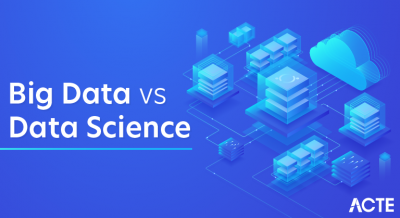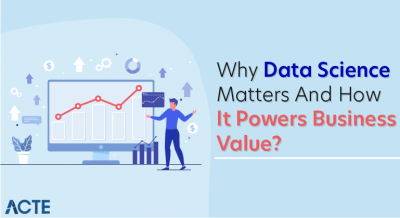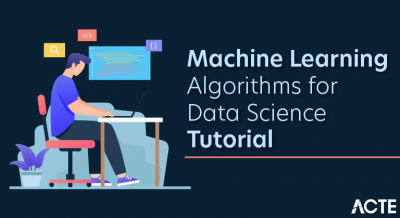- Introduction to Quorum Blockchain
- Why Use Docker for Quorum?
- Prerequisites
- Setting Up the Project Directory
- Writing Docker Compose for Quorum Network
- Configuring the Quorum Nodes
- Deploying the Network
- Testing and Interacting with the Network
- Conclusion
Introduction to Quorum Blockchain
Quorum is an open-source protocol layer that enhances the Ethereum blockchain for enterprise-grade applications. Developed by JPMorgan Chase and now maintained by ConsenSys, Quorum adds features like private transactions, permissioning, and better performance for business use cases. It is designed to meet the requirements of financial institutions and other enterprises looking for secure and efficient Quorum Blockchain using Docker.
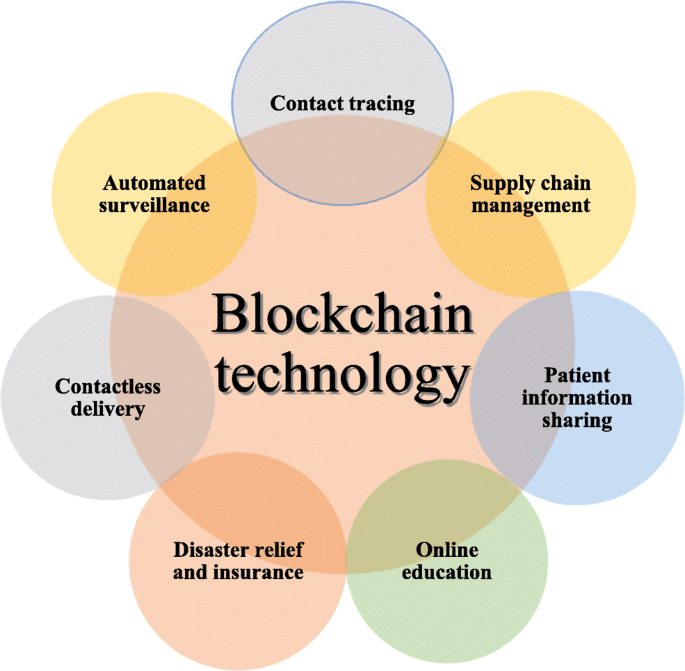
Quorum Blockchain using Docker is based on Ethereum and maintains compatibility with Ethereum tools but adds privacy enhancements using Constellation or Tessera (for transaction management) and uses Istanbul BFT (IBFT) or Raft as consensus mechanisms. These changes make it suitable for private blockchain networks with known participants.
Are You Interested in Learning More About Database? Sign Up For Our Database Online Training Today!
Why Use Docker for Quorum?
Docker provides an efficient and standardized way to deploy Quorum blockchain nodes. Some advantages of using quorum blockchain development Docker include:
- Consistency: Docker ensures the same environment across all machines.
- Simplicity: Complex installations are reduced to simple configuration files.
- Isolation: Each node runs in its own container, avoiding conflicts.
- Scalability: Easily scale the number of nodes.
By containerizing the Quorum blockchain, developers can streamline quorum blockchain development, testing, and deployment processes, especially when working with complex multi-node networks.
Prerequisites
Before starting, ensure that you have the following installed:
- Docker
- Docker Compose
- Git
- A basic understanding of blockchain and Ethereum concepts
- Familiarity with Linux command-line operations
- docker –version
- docker-compose –version
- git –version
You can verify installations using this quorum blockchain docker commands
To Explore Database in Depth, Check Out Our Comprehensive Database Online Training To Gain Insights From Our Experts!
Setting Up the Project Directory
Our first step will be to create a dedicated project directory to hold all Docker setups and related files. To get started, run mkdir quorum-docker and then cd quorum-docker to enter the directory. Within this directory, the structure will be set up as follows: a Docker Compose.
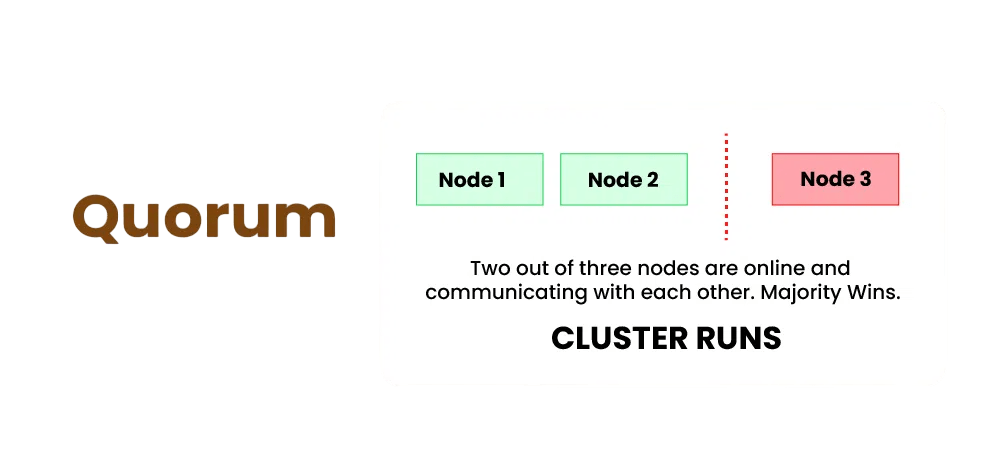
The root folder quorum-docker/ will contain the yml file, a scripts/ folder with a start.sh script, and a qdata/ folder with subdirectories like node1/, node2/, and so forth. Each Quorum node’s qdata/ directory will house the data files, configuration files, and cryptographic keys needed to operate that node.
Writing Docker Compose for Quorum Network
Create a docker-compose.yml file to define services for each node, Tessera (for private transaction manager), and the network itself. Here’s a sample configuration for a two-node setup:
- node1:
- image: quorumengineering/quorum:latest
- ports:
- – “21000:21000”
- – “8545:8545”
- volumes:
- – ./qdata/node1:/qdata
- command: [“–nodiscover”, “–verbosity”, “5”]
- node2:
- image: quorumengineering/quorum:latest
- ports:
- – “21001:21001”
- – “8546:8546”
- volumes:
- – ./qdata/node2:/qdata
- command: [“–nodiscover”, “–verbosity”, “5”]
- tessera1:
- image: quorumengineering/tessera:latest
- volumes:
- – ./qdata/node1/tm:/qdata
- command: [“tessera”, “-configfile”, “/qdata/tessera-config.json”]
- tessera2:
- image: quorumengineering/tessera:latest
- volumes:
- – ./qdata/node2/tm:/qdata
- command: [“tessera”, “-configfile”, “/qdata/tessera-config.json”]
This configuration runs two Quorum nodes and their corresponding Tessera services. Each node will expose its RPC ports and participate in the same private network. Installations using this quorum blockchain docker commands
Configuring the Quorum Nodes
Generate Keys and Initialization Files
You can use tools like bootnode, puppeth, or custom scripts to generate node keys and configurations. For Tessera, generate keys using the Tessera CLI installations using follw quorum blockchain docker commands.
- mkdir -p qdata/node1/tm
- mkdir -p qdata/node2/tm
- # Example for Tessera key generation (repeat for each node)
- tessera -keygen -filename qdata/node1/tm/tessera
Genesis File
Create a genesis.json that defines the initial blockchain state:
- {
- “config”: {
- “chainId”: 10,
- “homesteadBlock”: 0,
- “eip150Block”: 0,
- “eip155Block”: 0,
- “eip158Block”: 0,
- “byzantiumBlock”: 0,
- “clique”: {
- “period”: 5,
- “epoch”: 30000
- }
- },
- “alloc”: {},
- “coinbase”: “0x0000000000000000000000000000000000000000”,
- “difficulty”: “1”,
- “gasLimit”: “8000000”
- }
- # Initialize the blockchain for each node using the genesis file
docker-compose run node1 geth –datadir /qdata init /qdata/genesis.json
docker-compose run node2 geth –datadir /qdata init /qdata/genesis.json
Want to Learn About Database? Explore Our Database Interview Questions and Answers Featuring the Most Frequently Asked Questions in Job Interviews.
Deploying the Network
Once all configurations are in place, bring up the entire network:
- docker-compose up -d
This installations using this quorum blockchain docker commands will spin up all the nodes and Tessera services in detached mode. You can monitor logs using:
- docker-compose logs -f
Check if the nodes are peering correctly and forming a network. You can connect to the Quorum node console:
- docker exec -it quorum-docker_node1_1 geth attach /qdata/geth.ipc
Testing and Interacting with the Network
With the network up, use tools like Remix, web3.js, or ethers.js to interact with your private Quorum network.
Send a Private Transaction
To send a private transaction, specify the privateFor parameter in your web3 or API call. The transaction will be encrypted and shared only with specified nodes. Example using web3.js:
- web3.eth.sendTransaction({
- from: sender,
- to: receiver,
- value: web3.utils.toWei(‘1’, ‘ether’),
- privateFor: [“Base64PublicKeyOfOtherNode”]
- });
Deploy a Smart Contract: You can also deploy smart contracts through Remix or your application code, ensuring privacy is respected when needed.
In this blog post, we walked through building a Quorum Blockchain using Docker. This approach simplifies the setup and provides a consistent quorum blockchain development environment. Using Docker Compose allows easy scaling, modularity, and maintainability.
You can now expand the network by adding more nodes, integrating monitoring tools like Prometheus/Grafana, or building DApps on top of this infrastructure. Whether you’re building financial applications, supply chain solutions, or other enterprise-grade blockchain use cases, Quorum on Docker provides a powerful foundation.
Conclusion