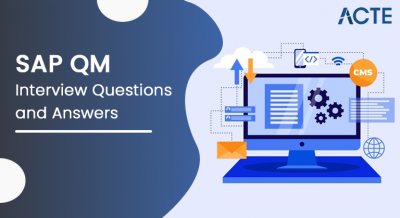In today’s Big data and the cloud-centric world, it becomes very important for the organizations to harness their enterprise information. Talend is an open source software integration platform that helps you in effortlessly turning this data into business insights. The ever-growing demand for Talend Certification today is proof of its worth in the market. Through this blog on what Talend is, I will give you an introduction to Talend ETL Tool.
1. How to choose Talend over other commercially available ETL tools?
Ans:
Talend stands out among commercially available ETL tools due to its open-source foundation, which provides cost efficiency and flexibility.
- It offers data integration and data management solutions.
- Talend’s extensive library of connectors and strong community support enhance its interoperability and scalability, making it a compelling choice for businesses seeking a robust ETL solution
2. Describe Talend.
Ans:
Talend is an open-source ETL (Extract, Transform, Load) software platform that assists businesses in effectively moving, transforming, and managing their data. It provides a full range of tools for organising, carrying out, and monitoring data integration operations.
3. What is Open Studio by Talend?
Ans:
- Talend Open Studio, often known as Talend Open Studio, is an open-source data integration and ETL (Extract, Transform, Load) software platform developed by Talend
- It offers a free, community-driven platform where data integration and transformation processes may be designed, developed, and tested.
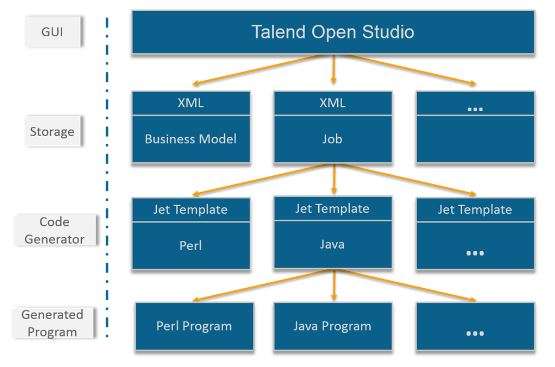
4. Explain a Talend job design.
Ans:
A Talend job design is a visual representation of a data integration or ETL process. It consists of interconnected components that define data sources, transformations, and destinations
Users can build jobs by dragging and dropping these components onto the design canvas and configuring them. Jobs are used to automate data workflows and are executed to move, transform, and manage data efficiently.
5. Distinguish “OnComponentOk” from “OnSubjobOk.”
Ans:
- “OnComponentOk”: This trigger is activated when a specific component within a job successfully completes its task.
- “OnSubjobOk”: This trigger is activated when an entire sub job, which can consist of multiple components and tasks, successfully completes without errors.
6. What is the tMap component? Make a list of the many tasks you can conduct with it.
Ans:
The “tMap” component in Talend is a versatile tool used for data transformations within ETL (Extract, Transform, Load) processes. It allows users to perform a tasks, including:
- Data Mapping: Mapping columns from the source to target datasets
- Data Filtering: Filtering and selecting specific rows based on conditions
7. How do you make a job schedule in Talend?
Ans:
To schedule a job in Talend, you typically follow these steps:
- Use a JobServer: Configure a Talend JobServer to execute jobs. You can set up a JobServer using the Talend Administration Center (TAC).
- Publish the Job: Publish the job to the Talend Repository, making it accessible for scheduling.
- Create a Trigger: In TAC, create a trigger that defines the job’s execution schedule, frequency, and any specific conditions for running the job.
- Activate the Trigger: Once the trigger is set up, activate it, and the job will run automatically according to the specified schedule or conditions. Monitoring and management can also be done through TAC.
8.What are the tMap’s functions?
Ans:
Several crucial operations for data transformations are provided by Talend’s “tMap” component:
- Mapping data
- Modifying data
- Enriching Data
9. How does Talend handle errors?
Ans:
Talend provides robust error handling mechanisms within its data integration jobs. It allows users to define error paths in job designs, specifying actions to take when errors occur, such as logging, sending notifications, or routing data to alternative flows.Additionally, Talend offers comprehensive logging and monitoring capabilities to identify, troubleshoot, and resolve errors in the data integration process effectively, ensuring data quality and job reliability.
10. Recognise the difference between “insert or update” and “update or insert”.
Ans:
The difference between “insert or update” and “update or insert” in the context of a database table is the order and priority of the operations when dealing with data conflicts:
Insert or Update: In this scenario, the system first attempts to insert a new record into the table. If a record with a matching key already exists, it will update the existing record. Insertion takes priority.
Update or Insert: Here, the system first tries to update an existing record with a matching key. If no such record is found, it will then perform an insertion. Updating takes precedence in this approach.
11.How is it possible to run many Jobs at once using Talend?
Ans:
Running multiple jobs simultaneously in Talend can be achieved by using job scheduling and parallel execution:
- Talend Administration Center (TAC): TAC provides a central hub for job management.
- Parallel Execution: TAC can be configured to execute jobs in parallel, making efficient use of available resources.
- Dependency Management: TAC allows you to define dependencies between jobs, ensuring that certain jobs wait for others to complete before execution.
12.What configurations are required to connect to HDFS?
Ans:
To connect to HDFS (Hadoop Distributed File System) in Talend, configure the following settings:
- Hadoop Distribution
- Hadoop Configuration
- Use HDFS Components
13.What is the purpose of the tPigLoad component?
Ans:
The tPigLoad component in Talend is designed for loading data into the Apache Pig scripting platform, which is often used for data transformation and processing in Hadoop environments.
14.How are global and context variables accessed?
Ans:
Global variables are accessed using (String)globalMap.get(“variable_name”), while context variables are accessed with ((String)context.context_variable_name). Global variables are available throughout the job design, while context variables can be modified at runtime through context parameters, making them suitable for job parameterization.
15.What does Talend Open Studio’s MDM mean?
Ans:
Talend Open Studio’s MDM stands for Master Data Management, a comprehensive solution for managing and consolidating critical data, ensuring consistency and quality across an organization.
16. Differentiate between tMap and tJoin.
Ans:
| Criteria | tMap | tJoin | |
| Purpose |
Complex data transformations |
Data joining based on a key | |
| Data Manipulation | Versatile with various functions and expressions | Primarily for simple join operations | |
| Use Cases | Data enrichment, filtering, aggregation | Combining data from two sources with a common key | |
| Flexibility |
Multiple inputs and outputs |
Focused on joining data |
17.Define a scheduler.
Ans:
A scheduler is a software or tool that automates and manages the execution of tasks or processes at specified times, dates, or intervals. It allows users to create schedules for various activities, such as running jobs, scripts, backups, or any repetitive tasks, without manual intervention.
18.How can we run several jobs simultaneously in Talend?
Ans:
To run several jobs simultaneously in Talend, you can use the Talend Administration Center (TAC) and follow these steps:
- Publish Jobs
- Create Job Conductor Task
- Set Execution Configuration
- Execute the Task
19.What is the process of scheduling the Job in Talend?
Ans:
To schedule a job in Talend, you can use the Talend Administration Center (TAC). The process typically involves the following steps:
- Publish the Job
- Access TAC
- Create a Task
- Select the Job
- Define Execution Context
20.What purpose does tJavaFlex serve?
Ans:
The tJavaFlex component in Talend serves the purpose of enabling users to incorporate custom Java or scripting code into their job designs, facilitating unique data manipulation, flow control, variable management, and the integration of external libraries.
21. Differentiate between “insert or update” and “update or insert”.
Ans:
- insert or update: In this action, the first Talend tries to insert a record, but if a record with a matching primary key already exists, then it updates that record.
- update or insert: In this action, Talend first tries to update a record with a matching primary key, but if there is none, then the record is inserted.
22.What is a project in Talend?
Ans:
A project is a logical and organisational container for storing and managing data integration jobs, resources, and related files. It serves as a central workspace where users can design, develop, and organise their ETL (Extract, Transform, Load) or data integration workflows.
23. Differentiate between ETL and ELT.
Ans:
ETL (Extract, Transform, Load) : ETL, data is first extracted from source systems, transformed in an intermediary staging area, and then loaded into the target data store. ELT (Extract, Load, Transform): ELT loads data directly into the target data store and performs transformation within the destination system.
24.What are the various types of schemas supported by Talend?
Ans:
Talend supports various types of schemas, including fixed schemas for static data structures, dynamic schemas for flexible data, repository schemas for centralised management, generic schemas for handling unstructured data, and metadata schemas for using metadata definitions to represent data structures
25.What exactly is the term “Outline View” in the TOS mean?
Ans:
In the context of Terms of Service (TOS), “Outline View” typically refers to a user-friendly display option that makes it simpler for users to explore and comprehend the content of the TOS document by presenting the terms and conditions in a structured outline or hierarchical fashion.
26.Give a brief description of the tMap component. List all the many jobs you may carry out with it in writing.
Ans:
The tMap component is a crucial part of ETL (Extract, Transform, Load) processes in data integration tools like Talend. It is primarily used for data mapping and transformation tasks.Some of the key features and capabilities of the tMap component include:
- Input/Output
- Data Mapping
- Data Filtering
- Joining Data
- Expression Building
- Lookup Operations
27.What are the permitted programming languages for Talend?
Ans:
Talend is an ETL (Extract, Transform, Load) and data integration solution that supports a number of programming languages and technologies according to the particular components and use cases.
- Java
- SQL
- Perl
- Python
28.Explain an Talend job design.
Ans:
A Talend job design is a graphical representation and configuration of a data integration workflow that defines the steps, transformations, and connections needed to extract, change, and load information from one or more sources to one or more targets, enabling users to design, automate, and execute complex data integration processes.
29.What are tMap’s functions?
Ans:
The tMap component in Talend offers a wide range of functions and capabilities for data mapping and transformation in data integration workflows:
- Data Mapping
- Data Filtering
- Data Joining
- Expression Building
- Lookup Operations
- Aggregation
- Data Splitting
30.What does Talend mean by a “Component”?
Ans:
Talend, a “component” refers to a pre-built module or unit of functionality that can be added to a data integration or ETL job design. These components are used to perform specific tasks such as data extraction, transformation, or loading, and they streamline the process by providing ready-made functionality for common data-related operations.
31.What implement does Talend’s expression editor serve?
Ans:
Talend’s expression editor serves as a valuable tool for crafting and editing complex expressions and formulas within data integration jobs, allowing users to define precise data transformations, conditions, and calculations with ease and accuracy.
32.Explain the variations between Talend Open Studio for Data Integration and Talend Open Studio for Big Data.
Ans:
The variations between Talend Open Studio for Data Integration and Talend Open Studio for Big Data.
Talend Open Studio for Data Integration (TOSDI): TOSDI is primarily focused on traditional data integration tasks. It is designed for ETL (Extract, Transform, Load) processes, data migration, and data quality tasks.
Talend Open Studio for Data Integration (TOSDI): TOSDI is primarily focused on traditional data integration tasks. It is designed for ETL (Extract, Transform, Load) processes, data migration, and data quality tasks.
33.List the various connections Talend offers.
Ans:
Talend offers a wide range of connectors and components that allow you to connect to various data sources:
- Databases
- Big Data
- Cloud Services
- File Formats
- Enterprise Systems
- Application and Protocols
- Messaging Systems
- Social Media and Online Services
34. How are global and context variables accessed? Accessing Global Variables:
Ans:
Accessing Global Variables:
- Global variables are defined at the job level. ‘((String)globalMap.get(“VariableName”))’.
Accessing Context Variables:
- Context variables may be specified at the project or joblet level for greater reusability and flexibility. ‘((String)context.myContextVar)’
35.How can inner join be used?
Ans:
An inner join is a basic SQL procedure that combines information from multiple tables based on a shared column. Only the rows from both tables that have matching values are returned when you perform an inner join.
36.What specific purpose does Talend’s Expression Editor serve?
Ans:
Talend’s Expression Editor serves the specific purpose of allowing users to create and edit expressions within various Talend components. It is a visual tool that provides a user-friendly way to define and manipulate expressions for data transformations, filtering, and other data integration tasks.
37.Does it possible to alter the locally generated code used by Talend?.
Ans:
You can alter the locally generated code used by Talend. You can use the “tJava” component or customize the code within specific components and advanced settings. Talend also allows you to create custom routines for reusable code and provides code generation options in the job settings.
38. Explain error handling in Talend.
Ans:
Error handling in Talend is typically done using components like “tLogCatcher” and “tDie” to capture and manage errors, allowing you to handle exceptions, log them, and determine how the job should proceed when errors occur. You can configure these components to specify actions like logging, sending notifications, or redirecting data flow when errors.
39.How can you use sub jobs to transfer data from a parent job to a child job?
Ans:
You can use Talend subjobs to transfer data from a parent job to a child job by using the “Trigger” and “OnSubjobOk” links. Connect the parent job to the child job using a “Trigger” link, and pass data from the parent to the child using global or context variables. Then, in the child job, you can retrieve and use this data as needed.
40.What are the specific advantages can Talend offer?
Ans:
Talend offers several specific advantages for data integration and ETL (Extract, Transform, Load) processes
- User-Friendly Interface
- Broad Connectivity
- Open Source and Commercial Versions
- Community Support
- Scalability
- Big Data Integration
- Job Scheduling
41. What is an item defined as?
Ans:
An “item” is a broad and generic term used to refer to an individual object, element, or unit within a larger collection, system, or category. The exact meaning and context of “item” can vary depending on the domain or situation in which it is used.
42.What exactly is a Talend data generating routine?
Ans:
Talend does offer a wide range of components and routines that allow you to manipulate, transform, and generate data in various ways. These components and routines are used within Talend Studio to design and build data integration jobs.
43.Which is the best way to save a string in alphabetical order?
Ans:
To save a string in alphabetical order, you can use various programming languages and techniques.
44. What use does Talend’s palette setting serve?
Ans:
Talend’s palette setting which is the development environment for designing data integration jobs.The Palette is an essential component in Talend Studio, and it serves several important purposes:
- Component Selection
- Configuration
- Job Design
- Reusability
- Templates
- Documentation and Guidance
45. Which objective does Job view serve?
Ans:
The “Job” view serves the primary objective of providing a visual representation of your data integration job shortly. It offers a high-level overview of your job design, allowing you to view the job flow,monitor job execution,debugging,optimization,documentation and collaboration.
46.How would someone utilise a tXML map operation?
Ans:
Am brief overview of how to utilize the tXMLMap operation:
- Input and Output
- Define XML Schemas
- Mapping
- Expression Builder
- Looping and Aggregations
- Error Handling
- Execution
47.How to utilise Talend’s tLoqateAddressRow component serve?
Ans:
The tLoqateAddressRow component in Talend is designed to interact with the Loqate service, which is a solution for address validation and geocoding. It allows you to standardize and verify addresses, perform geocoding (convert addresses to latitude and longitude coordinates), and retrieve additional information about addresses.
48. Define what is tJoin?
Ans:
tJoin is a component that is used to join two or more input data flows based on a specified condition. This component is often used in data integration and ETL (Extract, Transform, Load) processes to combine data from different sources or to perform relational operations on datasets.
49.What has been added new to version 5.6?
Ans:
It has more technical information are a new feature of Talend 5.6. likewise it offers open studio and enterprise solutions.
50. Explain the ETL procedure.
Ans:
The term “ETL” (Extract, Transform, and Load) refers to a procedure used in data integration that involves collecting data from source systems, transforming it into a useable format, and then transferring that prepared data into the database or data warehouse where it will be utilised.
51.Do you give an example of a project within the real world where Talend utilised for data integration?
Ans:
Retail Sales Analysis and Reporting:
A retail company wanted to improve its sales analysis and reporting capabilities by integrating data from various sources, such as point-of-sale (POS) systems, e-commerce platforms, and inventory databases.
Challenges retail sales analysis and reporting:
- Data Variety
- Data Volume
- Data Quality
- Data Frequency
52.What exactly are Talend’s standout characteristics?
Ans:
Talend is a popular data integration and ETL (Extract, Transform, Load) tool known for several standout characteristics that make it a preferred choice for many organizations. Some of these standout characteristics include:
- Open Source and Commercial Offerings
- Comprehensive ETL and Data Integration Capabilities
- Metadata Management
- Data Quality and Profiling
53.How do Talend handle errors?
Ans:
Talend provides various mechanisms for handling errors during the ETL (Extract, Transform, Load) process to ensure data quality and job reliability. Here are some common ways Talend handles errors:
- Error Output Flow
- tLogCatcher Component
- tDie Component
- Try-Catch Blocks
- tWarn and tWarnMail Components
- tFlowToIterate Component
54.Explain Talend’s tFlowToIterate component?
Ans:
The tFlowToIterate component in Talend is used to convert incoming rows of data into an iterative structure, allowing you to process data in a loop-like fashion. It’s often used when you need to perform operations on each record individually or when you want to split a flow of data into smaller chunks for parallel processing.
55.Which differentiates the components tJava and tJavaFlex?
Ans:
tJava: tJava is a simpler component for adding custom Java code snippets within a Talend job. It allows you to write and execute Java code at specific points in the job flow.
tJavaFlex: tJavaFlex provides more flexibility and advanced scripting capabilities. It allows you to write complex Java code, handle multiple input rows, and define custom error-handling logic.
56.How would a Talend task be optimised for functioning better?
Ans:
To optimise a Talend task for better performance:
Parallel Processing:Leverage parallel processing capabilities by using parallel components and enabling multi-threading where applicable.
Data Partitioning:Split large datasets into smaller partitions to distribute processing and minimise memory usage.
57.What are some of Talend’s standout features?
Ans:
Talend is a robust data integration and ETL (Extract, Transform, Load) tool known for its standout features and capabilities. Some of its notable features include:
- Open Source and Commercial Versions
- User-Friendly Interface
- Comprehensive ETL Capabilities
- Metadata Management
- Data Quality and Profiling
58.What does Talend’s definition of metadata include?
Ans:
Talend’s metadata includes information about the structure, properties, and relationships of data objects. It encompasses details like data source specifications, schema definitions, data quality rules, and transformation logic, which are crucial for designing, documenting, and maintaining data integration processes.
59.How does Talend Open Studio and Talend Enterprise is different?
Ans:
Talend Open Studio: Talend Open Studio is the open-source version of Talend, while the key differences include support, advanced features, and scalability. Open Studio is more basic and community-supported.
Talend Enterprise: Talend Enterprise is the commercial offering. It provides professional support, advanced capabilities, and enhanced scalability, making it suitable for larger organisations and complex data integration projects.
60.How are errors in data integration procedures handled by Talend?
Ans:
Talend handles errors in data integration procedures through mechanisms like error output flows, error handling components, logging, and custom error-handling logic. It allows you to capture, log, and manage errors to ensure data quality and job reliability.
61.Which key categories of data sources can Talend connect to?
Ans:
Talend can connect to a wide range of data sources, including databases (SQL and NoSQL), file formats (CSV, Excel), cloud platforms (AWS, Azure), web services (REST and SOAP), and big data technologies (Hadoop, Spark), among others.
62.Describe Talend’s parallel processing concept.
Ans:
Talend’s parallel processing concept involves breaking data integration tasks into smaller units that can be processed concurrently. Parallel processing in Talend enhances data throughput and allows for faster execution of ETL jobs, making it well-suited for handling large volumes of data.
63. Which are Talend jobs? How are they scheduled and automated?
Ans:
Talend jobs are designed to perform various data integration tasks. They can be scheduled and automated in the following ways:
- Using Talend Job Scheduler
- Using Third-Party Scheduling Tools
- Using Operating System Schedulers
- Web Services and API Integration
- CI/CD Pipelines
- Event-Based Triggers
64. List a few of the popular data storage methods that Talend offers.
Ans:
Talend offers connectivity to a wide range of data storage methods, including:
- Relational Databases
- NoSQL Databases
- Data Warehouses
- File Formats
- Big Data Platforms
- Cloud Storage
65. What is a repository in Talend, and why is it important?
Ans:
File and Big Data
Talend, a repository is a central, organised storage area for all your project-related resources, such as jobs, metadata, routines, and documentation. It serves as a critical element in Talend’s data integration platform.
66. How does Talend manage data profiling and data quality?
Ans:
Data Profiling:
- Data Exploration
- Column Analysis
Data Quality Management:
- Data Cleansing
- Data Enrichment
67.What is the purpose of the tFileInputDelimited component?
Ans:
The tFileInputDelimited component in Talend is used to read data from delimited text files, such as CSV or TSV (tab-separated values). Its primary purpose is to extract data from these text files and make it available for further processing in Talend jobs, which may include data transformations, cleansing, or loading into other data storage systems.
68. Can you explain the tFlowToIterate component in Talend?
Ans:
The tFlowToIterate component in Talend is used to convert rows of data into an iterative structure, allowing you to process data in a loop-like fashion.This component helps with handling records one at a time, making it useful for tasks like data deduplication, data filtering, or any situation where you need to apply specific operations on each row separately.
70.What are the benefits of using Talend for big data integration?
Ans:
Using Talend for big data integration offers several benefits, including:
- Scalability
- Connectivity
- Data Transformation
- Parallel Processing
- Data Quality
- Job Orchestration
- Cost-Effective
71. How can you optimise a Talend job for better performance?
Ans:
To optimise a Talend job for better performance, consider the following best practices:
- Use Bulk Operations
- Optimise Data Flow
- Cache DataUse Appropriate Databases
- Error HandlingJob Scheduling
- Logging and Monitoring
- Memory and CPU Resources
- Indexing
- Code Review
- Data Sampling
72.Explain the use of the tNormalize component in Talend.
Ans:
The tNormalize component in Talend is used to denormalize or flatten data that has been previously normalised or structured hierarchically. This component is particularly useful when working with data that is stored in a normalised form, such as data organised in parent-child relationships, and you need to transform it into a flat, tabular structure.
73. The manner in which Talend does handle data transformations?
Ans:
Talend handles data transformations using a variety of built-in components and custom scripting capabilities. Here’s how Talend manages data transformations:
- Transformation Components
- Custom Code
- Expression Language
- Data Quality Rules
- Data Integration Patterns
- Metadata Management
74. What are the suggested methods for maintaining and documenting Talend jobs?
Ans:
Maintaining and documenting Talend jobs is essential for ensuring the longevity, reliability, and ease of use of your data integration processes. Here are some suggested methods for achieving this:
- Version Control
- Annotations and Comments
- Metadata and Schema Documentation
- Job Descriptions
75. What exactly is the tOracle Input component’s in Talend?
Ans:
The tOracle Input component in Talend is used for connecting to Oracle databases and retrieving data from them. It allows you to perform SQL queries against an Oracle database and fetch data from tables or views.
76. How does Talend manage incremental data loading?
Ans:
his approach is common in ETL (Extract, Transform, Load) processes where you want to keep a target database up-to-date with source data. Here are steps to handle incremental data loading in Talend:
- Identify a Unique Identifier
- Initial Full Load
- Record the Last Load Timestamp
- Extract New and Changed Data
77. Describe the tFile Output Delimited component’s function.
Ans:
The tFile Output Delimited component in Talend is used to write data to delimited text files, such as CSV (Comma-Separated Values) or TSV (Tab-Separated Values) files. Its primary purpose is to take data from a Talend job and output it to an external file in a structured, delimited format.
- Output Format Configuration
- Schema Mapping
- File Location
- Append or Overwrite Options
78.What is Talend’s tPrejob and tPostjob, and how do I utilise them?
Ans:
The tPrejob and tPostjob are special sub job components used for executing tasks before and after the main job’s execution. They are primarily used to perform setup or cleanup operations and are helpful when you need to perform actions at the beginning or end of a job.
79. In what ways does Talend enable data security and data masking?
Ans:
Talend enables data security and data masking in the following ways:
- Data Encryption
- Data Masking
- Access Control
- Audit Trails
- Secure Connections
80. list of some of the cloud platforms that Talend can connect to?
Ans:
Talend can connect to a variety of cloud platforms, including but not limited to:
- Amazon Web Services (AWS)
- Microsoft Azure
- Google Cloud Platform (GCP
- Salesforce
- Microsoft Dynamics
- Oracle Cloud
- Snowflake
81. What is a Talend context, and when is it used?
Ans:
Talend context is a mechanism for defining and managing configuration settings, parameters, and variables that can be dynamically set or changed at runtime. Contexts are commonly used in Talend to make a job more flexible and reusable.
82.How can you create reusable components in Talend?
Ans:
Creating reusable components in Talend involves building custom routines or subjobs that can be shared across multiple Talend jobs.
83. Describe the use of the tHMap component in Talend.
Ans:
The tHMap component in Talend is used for mapping and transforming data within a job. It provides a graphical interface for defining complex data transformations and mappings, making it easier to manipulate data as it flows through your Talend job.
84.What is the purpose of the tFilterRow component in Talend?
Ans:
The tFilterRow component in Talend is used to filter and conditionally route data rows based on specified criteria. Its primary purpose is to apply filter conditions to incoming data and separate it into two output streams.
85. How is data deduplication handled by Talend?
Ans:
Here’s a general approach to handle data deduplication in Talend:
- Source Data
- Data Sorting
- Deduplication Logic
- Output
86.Describe the Talend change data capture (CDC) implementation process.
Ans:
Change Data Capture (CDC) is a technique used in data integration and ETL (Extract, Transform, Load) processes to identify and capture changes made to a data source so that those changes can be replicated or synchronised with a target system. Talend is a popular open-source ETL tool that provides CDC capabilities to help organisations manage and maintain up-to-date data.
87. What are the different file types does Talend allow for data integration?
Ans:
Talend, a popular data integration and ETL (Extract, Transform, Load) tool, supports a wide range of file types for data integration. These file types can be used as both source and target data formats, allowing you to work with diverse data sources and destinations.
88. How do Talend’s RESTful web services for data integration work?
Ans:
Here’s an overview of how Talend’s RESTful web services for data integration work:
- REST API Configuration
- Input Data Preparation
- REST Client Component
- Request Execution
89. How do you handle data lineage and impact analysis in Talend?
Ans:
Data lineage and impact analysis are crucial aspects of data management, ensuring that you can trace the flow of data and understand how changes in data sources or transformations affect downstream processes.
90. Describe the purpose of the tAggregateRow component in Talend.
Ans:
The tAggregateRow component in Talend is used for data aggregation and summarization within your data integration jobs. Its primary purpose is to perform operations like grouping, aggregating, and summarizing data from multiple rows into a single row, which can be especially useful in ETL (Extract, Transform, Load) and data processing tasks.
91. What is the tJavaRow component, and how is it used in Talend jobs?
Ans:
The tJavaRow component component is a versatile and powerful tool in Talend used for executing custom Java code within a data integration job. It allows you to embed Java code snippets directly into your Talend job, giving you fine-grained control over data transformations and business logic.
92. Explain how to create and manage job versions in Talend.
Ans:
This is how to create and manage job versions in Talend:
- Initialize Version Control
- Project Setup
- Create a New Version
- Version Numbering and Tagging
- Compare Versions
93. How does Talend handle database joins and lookups?
Ans:
Database joins and lookups are essential for combining data from multiple sources and enriching datasets. Talend offers the following ways to manage these operations:
- tMap Component
- tJoin Component
- tFlowToIterate Component
- tJoinModel Component
- Database Input Components
- Context Variables
94. What is the tELT component in Talend, and when is it used.
Ans:
When designing data integration jobs in Talend, you can choose to follow either the ETL or ELT approach, depending on your project requirements and the capabilities of your target data warehouse or database.
95. How can you handle data validation and cleansing in Talend?
Ans:
To handle data validation and cleansing in Talend:
- Use components like tFilterRow, tMap, and tJavaRow to filter, transform, and validate data.
- Leverage data type conversions, regular expressions, and data profiling to identify and correct issues.
- Implement custom validation rules and error handling to ensure data quality.
- Utilise data masking and anonymization for privacy and security.