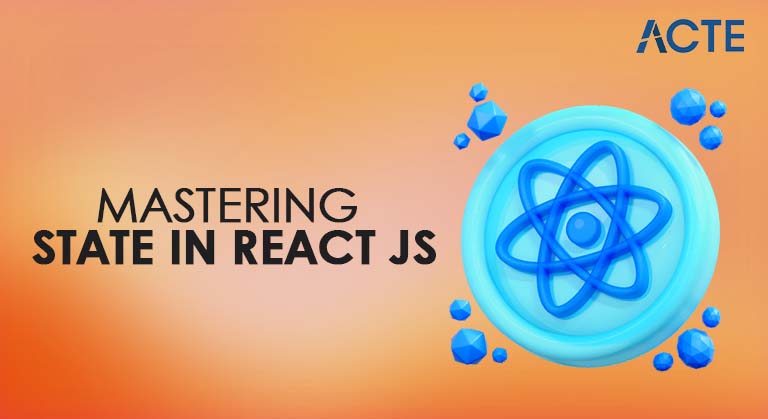
- What is State in React js?
- Why State Management Matters
- Creating a State with useState
- Updating State
- State in Class Components
- State in Functional Components
- Lifting State Up
- Local vs Global State
- State Management Libraries
- Common Mistakes
- Best Practices for State Handling
- Conclusion
What is State in React js?
Understnad What is State in React js and state in react js refers to a built-in object that stores property values that belong to a component. When the state object changes, the component re-renders. This feature is essential for creating dynamic and interactive user interfaces. Unlike props, which are read-only and passed from parent to child, state is managed within the component and can be changed over time, a concept thoroughly covered in Full Stack Training. React tracks these changes and ensures the user interface is updated accordingly. State is typically used to handle data that changes based on user interactions, such as form inputs, toggle switches, counters, and fetched API data. The state in react js is a critical concept in React because it enables components to keep track of information between renders. Without state, components would have to rely solely on props, limiting their flexibility and dynamic behavior. The combination of props and state allows React components to act as reusable and autonomous building blocks in modern web applications.
Why State Management Matters
Effective state management in react js is crucial because it directly impacts the behavior, scalability, and performance of an application. Poorly managed state can lead to bugs, UI inconsistencies, and complex logic that’s difficult to debug and maintain. In small apps, managing state locally within components might suffice, but as the application grows, a more structured approach becomes necessary, especially when integrating data visualization through Top React Chart Libraries. For instance, in a large e-commerce app, the cart state might need to be accessed and modified by multiple components product listings, cart summary, and checkout page. In such cases, state management in react js locally becomes cumbersome, leading to prop drilling or duplicated logic. Proper state management ensures data is consistent, easily accessible, and scalable across components, improving code maintainability and the user experience.
Are You Interested in Learning More About Full Stack Developer? Sign Up For Our Full Stack Developer Training Today!
Creating a State with useState
In modern React (with functional components), the useState hook is the primary way to create and manage state. Introduced in React 16.8, it allows developers to add state to functional components without converting them to class components.
Here’s a simple example:- import React, { useState } from ‘react’;
- function Counter() {
- const [count, setCount] = useState(0);
- return (
- <div>
- <p>Count: {count}</p>
- <button onClick={() => setCount(count + 1)}>Increment</button>
- </div>
- );
- }
In this example, useState(0) initializes the state variable count with a default value of 0. The setCount function is used to update the state, triggering a re-render. The useState hook simplifies state management in functional components, enabling cleaner and more concise code compared to class components. It’s widely used for handling simple, local state in components.
Updating State
When updating state management in react js, it’s important to understand how React schedules updates and re-renders components, especially when comparing approaches in ReactJS vs React Native. State updates are asynchronous, meaning the new state value is not immediately available after calling the state setter function.
For example:- setCount(count + 1);
- console.log(count); // Still shows the previous value
- // To handle updates based on the previous state, use the functional form:
- setCount(prevCount => prevCount + 1);
This ensures you are working with the most recent state value, especially useful when multiple updates are queued in quick succession. React batches state updates for performance, so understanding the asynchronous nature of state is essential to avoid bugs. Always treat state as immutable; never mutate it directly; instead, use the setter function provided by useState.
State in Class Components
Before hooks, the state was managed in class components using the this.state object and this.setState method, an approach still relevant when working with UI elements such as a React Carousel Component. Here’s an example:
- class Counter extends React.Component {
- constructor(props) {
- super(props);
- this.state = { count: 0 };
- }
- increment = () => {
- this.setState({ count: this.state.count + 1 });
- };
- render() {
- return (
- <div>
- <p>Count: {this.state.count}</p>
- <button onClick={this.increment}>Increment</button>
- </div>
- );
- }
- }
Class components use this.setState() to update state and automatically trigger a re-render. This approach, while powerful, introduced verbosity and complexity compared to hooks, which is why many modern applications prefer functional components.
Would You Like to Know More About Full Stack Developer? Sign Up For Our Full Stack Developer Training Now!
State in Functional Components
Functional components use hooks like useState, useReducer, and useContext for managing state, while tools such as React Native Image Picker simplify handling media inputs within these components. This approach provides cleaner syntax, better readability, and easier logic sharing through custom hooks.
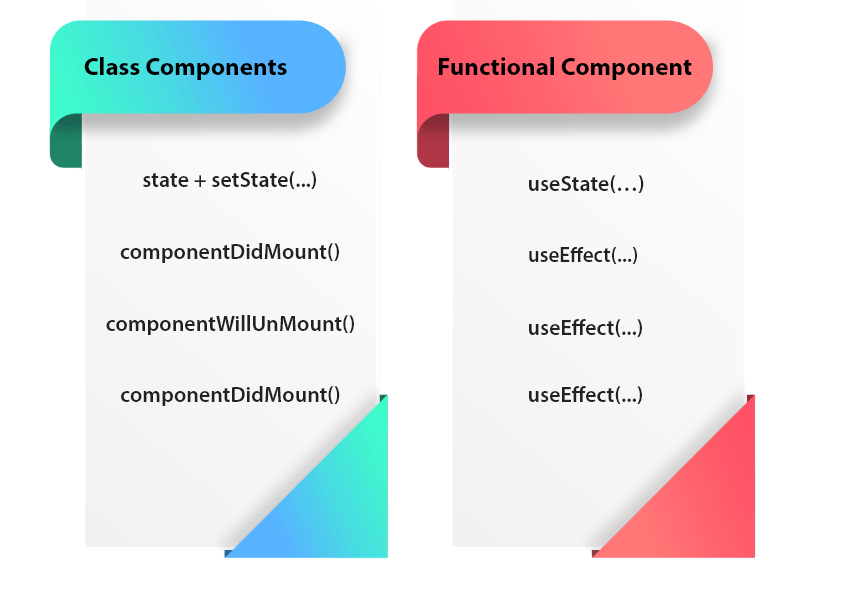
Example with multiple states:
- function Form() {
- const [name, setName] = useState(”);
- const [email, setEmail] = useState(”);
- return (
- <form>
- <input value={name} onChange={e => setName(e.target.value)} />
- <input value={email} onChange={e => setEmail(e.target.value)} />
- </form>
- );
- }
Hooks simplify state logic and reduce boilerplate code, making functional components the preferred choice in modern React development.
Lifting State Up
Lifting state up is the process of moving state from a child component to a common ancestor so that multiple children can share and sync state, a principle often emphasized in Full Stack Training modules for building scalable applications. This technique is essential for coordinating state between sibling components.
Example:- function Parent() {
- const [value, setValue] = useState(”);
- return (
- <>
- <Input value={value} onChange={setValue} />
- <Display value={value} />
- </>
- );
- }
In this example, the Parent component holds the state, and Input and Display receive the state and setter as props. This ensures a single source of truth, preventing inconsistencies. While lifting state is effective for small applications, it can become messy in large apps. This is where global state management tools come into play.
Preparing for Full Stack Development Job? Have a Look at Our Blog on Full Stack Development Interview Questions and Answers To Ace Your Interview!
Local vs Global State
Local State: state management in react js within a component using useState. Suitable for UI toggles, form inputs, or component-specific logic.
Global State: Shared across multiple components. Used for themes, user authentication, shopping carts, etc.
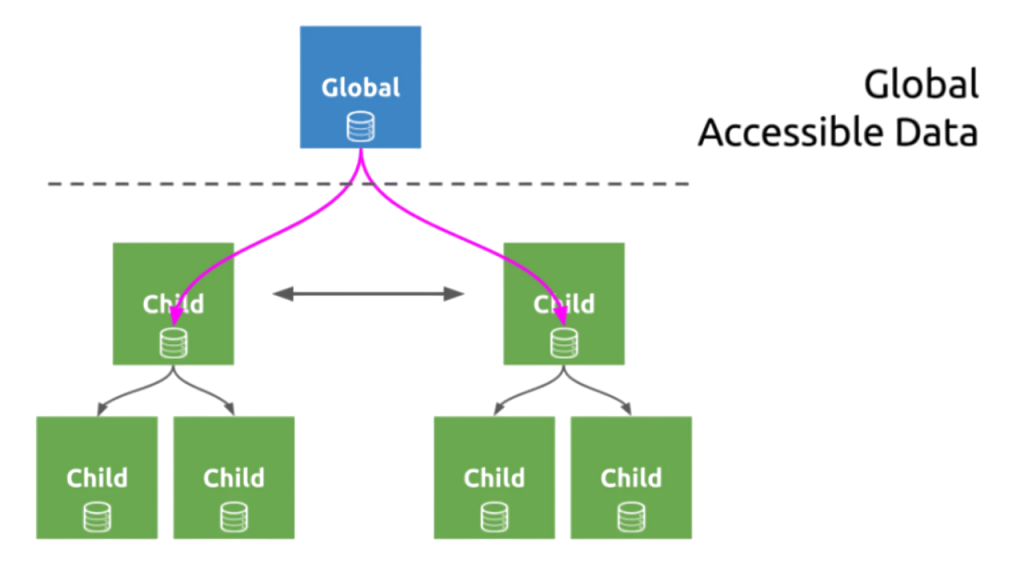
Global state can be managed using:
- React Context API
- Redux
- Zustand
- Recoil
- MobX
Choosing between local and global state depends on the scope and complexity of your application. Overusing global state can lead to performance issues, while underusing it can result in prop drilling.
State Management Libraries
For complex applications, state management libraries provide more structured and scalable solutions, with one of the most widely adopted being Redux in React Native.
- Redux: Centralized store, actions, reducers. Great for large-scale apps.
- Context API: Built-in solution for passing state deeply. Ideal for simple global state.
- Zustand: Lightweight and simple state management with hooks.
- Recoil: Experimental library from Facebook for managing shared state.
- MobX: Uses observables for reactive state management.
Each library has trade-offs in terms of boilerplate, performance, and learning curve. Redux remains the industry standard, but newer options like Zustand and Recoil offer simpler alternatives.
Common Mistakes
- Mutating State Directly: Avoid statements like state.count = 1 Always use the state setter function.
- Using State Incorrectly in Loops/Conditions: Don’t call useState inside loops or conditionals—hooks must be at the top level.
- Forgetting Asynchronous Nature: Trying to read state immediately after setting it often results in outdated values.
- Overusing Global State: Not every piece of data needs to be in global state. Use local state where appropriate.
- Excessive Lifting: Lifting state too high up the component tree unnecessarily can make components bloated and harder to manage.
Best Practices for State Handling
- Initialize with Sensible Defaults: Always provide meaningful initial values.
- Group Related States Together: Use useReducer or objects when state values are logically connected.
- Use Context for Shared State: For themes, language, or user info, Context API works well.
- Debounce Input States: For form inputs or search fields, debounce state updates to improve performance.
- Memoize Expensive Calculations: Use useMemo and useCallback to optimize re-renders.
- Clean Up Effects: If using state in effects, clean them up to prevent memory leaks.
- Avoid Deep Nesting: Keep state as flat as possible. Nested states are harder to update predictably.
Conclusion
state in react js is the heartbeat of React applications. It dictates how a component behaves and how it responds to user input. Understanding how to create, update, and manage state effectively is key to building robust and maintainable React applications, a skill sharpened through Full Stack Training programs that emphasize practical, hands-on learning. Whether you’re working with simple counters or complex multi-component forms, knowing when to use local state, when to lift it, and when to adopt a global state management library can make a significant difference in your application’s architecture and user experience. As React evolves, the tools and patterns around state management continue to grow. Hooks like useState, useReducer, and useContext have made state handling more intuitive in functional components. However, developers must still apply best practices and choose the right strategies depending on the app’s scale and complexity. By mastering state management, you’ll unlock the full potential of React and deliver powerful, user-friendly web applications.

