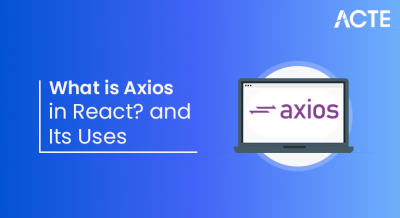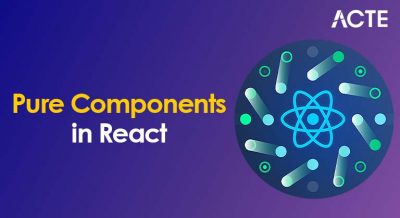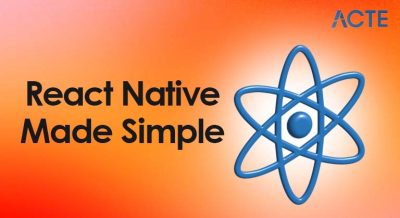- Introduction to Create React App
- Installation and Setup
- Folder Structure Explained
- Starting the Development Server
- JSX and Components
- State and Props Basics
- Using Third-Party Libraries
- Conclusion
Introduction to Create React App
Create React App (CRA) is a widely-used command-line tool created by Facebook to streamline the process of starting and building React applications. It allows developers to quickly set up a modern development environment without the need to manually configure tools like Webpack, Babel, or ESLint. This abstraction helps developers focus solely on writing application code rather than spending time on complex build configurations. React itself is a popular JavaScript library for building user interfaces, particularly single-page applications (SPAs). However, setting up a React project from scratch can be daunting, especially for beginners in Web Designing Training. . CRA addresses this by providing a zero-configuration setup that includes sensible defaults and best practices out of the box. With just a few commands, developers can spin up a fully functional React development environment that includes features such as hot module replacement, live reloading, and an optimized build pipeline. CRA is especially useful for beginners learning React, as it removes the initial barrier of environment setup. At the same time, it serves professionals well by offering a fast and reliable way to prototype or even launch production-ready applications. Developers can also “eject” from CRA when they need more customization, gaining full control over the configuration. Since its introduction, CRA has significantly lowered the learning curve associated with React development. Its simplicity, combined with powerful under-the-hood tooling, has made it one of the most popular tools in the React ecosystem. Whether for learning, prototyping, or deploying apps, CRA remains an essential resource for React developers.
Are You Interested in Learning More About Web Developer? Sign Up For Our Web Developer Courses Today!
Installation and Setup
Installing and setting up a React project using Create React App (CRA) is a straightforward process. Before getting started, developers need to ensure that Node.js and npm (Node Package Manager) are installed on their system. These tools are essential for managing packages and running development scripts in a JavaScript environment. Once these prerequisites are in place, a new React application can be created with a single command: npx create-react-app my-app. This command uses npx, a package runner that comes with npm, to execute the latest version of CRA without requiring a global installation, a useful technique for those learning How to Become an Angular Developer. When the command is run, CRA automatically sets up the project folder, installs the necessary dependencies, and configures the development environment. It includes tools such as Webpack for bundling, Babel for transpiling modern JavaScript, and ESLint for code quality checks. The generated project includes useful scripts such as npm start to run the app in development mode, npm run build to create an optimized production build, and npm test to launch the test suite.
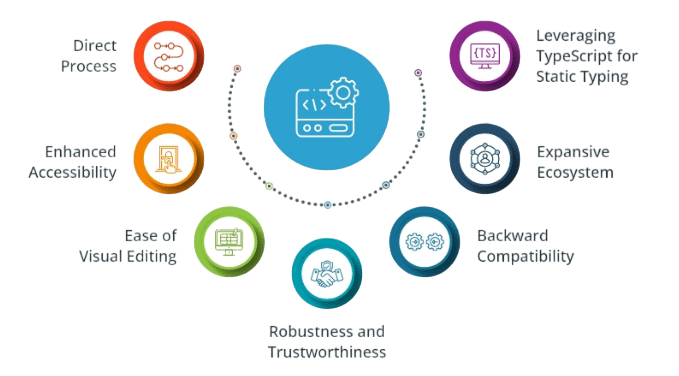
After the setup completes, developers can navigate into the project directory using cd my-app and start the local development server with npm start. This will open the application in the default web browser at http://localhost:3000, with live reloading enabled for an efficient development experience. CRA eliminates the need for manual configuration, making it easier for both beginners and experienced developers to get started quickly and focus on building their applications right away.
Folder Structure Explained
- src: This folder contains all the source code files of the project. It is the main working directory where developers write the application’s logic, components, and styles. It holds the core files needed to build and run the app.
- public or assets: This directory stores static files such as images, fonts, icons, or any other resources that do not require compilation or processing. These files are served directly to the browser and remain unchanged during runtime.
- components: Located inside the src folder, this directory contains reusable UI components. Organizing components here promotes modularity and helps developers maintain and update parts of the user interface independently, aligning with principles from the Basics of Service Design.
- styles or css: This folder includes all style-related files such as CSS, SCSS, or styled-components. Keeping styles separate from logic enhances code readability and helps maintain a clean structure by separating concerns.
- utils or helpers: This directory houses utility functions and helper modules used throughout the application. Common functions like data formatting, API calls, or validation routines are stored here for reuse and better organization.
- tests or tests: This folder contains test files for unit, integration, or end-to-end testing. Maintaining a dedicated tests directory encourages writing and organizing tests systematically, improving code quality and reliability.
- config: This folder stores configuration files such as environment variables, API endpoints, or build settings. Centralizing configurations makes it easier to manage different environments without changing the core codebase.
- Install Dependencies: Before starting the development server, ensure that all project dependencies are installed. This is usually done by running a command like npm install or yarn install in the project root directory.
- Check Environment: Verify that your development environment is properly set up with the necessary software, such as Node.js and a package manager (npm or Yarn). Also, ensure that the correct version of Node.js is installed, as specified by the project requirements.
- Run the Start Command: To launch the development server, use the command npm start or yarn start. This command typically triggers scripts defined in the package.json file that start the local server and build process, a common step taught in Web Designing Training.
- Local Server Initialization: When the server starts, it sets up a local development environment where your application runs. This includes compiling code, bundling assets, and serving files, usually accessible through a local URL such as http://localhost:3000.
- Hot Reloading Enabled: One key feature of the development server is hot reloading. When you make changes to your source code, the server automatically refreshes the browser or injects updates without a full reload, speeding up development.
- Check Console for Errors: Monitor the terminal or command prompt where you ran the server for any errors or warnings. Addressing these early helps maintain smooth development and prevents runtime issues.
- Access the Application: Open a web browser and navigate to the local URL (e.g., http://localhost:3000) to see your app running live. You can now interact with the application and continue development with instant feedback.
- Definition of Props: Props (short for properties) are read-only inputs passed from a parent component to a child component. They allow data to flow down the component tree, enabling components to be dynamic and reusable.
- Immutability of Props: Props are immutable within the child component, meaning the child cannot modify the props it receives. This helps maintain predictable and consistent data flow in React applications.
- Definition of State: State represents data that is managed within a component. Unlike props, state is mutable and can change over time, usually in response to user actions or network responses.
- State Initialization: State is typically initialized in a class component using a constructor or in a functional component using the useState hook, concepts that differ when comparing AngularJS Vs Angular 2 Vs Angular 4 .
- Updating State: To update state, React provides methods like setState in class components or the state setter function from useState in functional components. State updates trigger re-rendering to reflect changes in the UI.
- Props vs. State: While props pass data from parent to child and remain fixed within the child, state is managed locally within the component and can change over time. Props enable component communication, and state enables interactivity.
- Best Practices: Use props for data that doesn’t change within a component, and state for data that can change. Keeping this distinction clear helps build maintainable and predictable React applications.
To Explore Web Developer in Depth, Check Out Our Comprehensive Web Developer Courses To Gain Insights From Our Experts!
Starting the Development Server
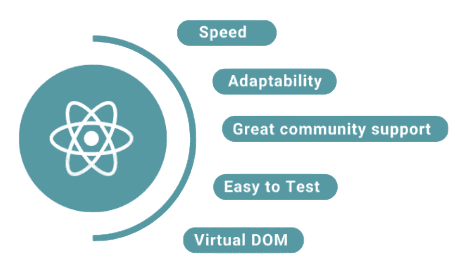
JSX and Components
JSX (JavaScript XML) is a syntax extension for JavaScript that allows developers to write HTML-like code directly within their JavaScript files. It is a core feature of React and makes the process of building user interfaces more intuitive and readable. JSX enables developers to describe what the UI should look like in a declarative way. Although browsers do not understand JSX directly, tools like Babel compile it into standard JavaScript that React can render efficiently. In React, applications are built using components, which are reusable and independent pieces of code that represent parts of the user interface. Each component can be thought of as a custom HTML element. Components can be defined as JavaScript functions or classes, with function components being the modern and preferred approach, one of the Top 10 Reasons to Learn JavaScript. A basic component returns JSX to describe the structure and content of the UI it represents. Components can also accept inputs called “props” (short for properties), which allow developers to pass data into them from a parent component. This makes components dynamic and flexible. Additionally, components can maintain their own internal state using hooks like useState, enabling them to respond to user interactions or data changes over time. JSX and components together form the building blocks of React applications. They encourage modular design, where the interface is broken down into smaller, manageable parts. This approach improves code organization, reusability, and maintainability. By combining the power of JSX with component-based architecture, React makes it easier to develop complex user interfaces with clear, structured, and maintainable code.
Do You Want to Learn More About Web Developer? Get Info From Our Web Developer Courses Today!
State and Props Basics
Using Third-Party Libraries
One of the major strengths of React is its rich ecosystem, which includes a vast array of third-party libraries that can be easily integrated to extend the functionality of React applications. These libraries cover everything from UI components and state management to routing, form handling, and animation. Using third-party libraries allows developers to avoid reinventing the wheel, speeding up development and enabling more feature-rich applications. To add a third-party library to a React project created with Create React App, developers typically use npm or Yarn, the package managers for JavaScript. For example, to install a popular UI library like Material-UI, the command npm install @mui/material would be used. Once installed, the library can be imported and used in React components as needed. This modular approach keeps the application code clean and organized, an important practice to learn when exploring How to Become a PHP Developer. Popular third-party libraries include React Router for managing navigation and routing within a single-page application, Redux or Zustand for advanced state management, and Axios or Fetch API wrappers for making HTTP requests. Additionally, libraries like Formik and React Hook Form simplify complex form handling and validation, while animation libraries such as Framer Motion add smooth, interactive user experiences. When selecting third-party libraries, it is important to consider factors such as community support, documentation quality, compatibility with the current React version, and how actively the library is maintained. While integrating third-party code can boost productivity, it also adds dependencies that need to be managed carefully to avoid bloating the application or introducing security vulnerabilities. Overall, leveraging third-party libraries in React projects enhances functionality and speeds up development, allowing developers to focus more on building unique features rather than basic infrastructure.
Conclusion
Create React App (CRA) simplifies the often complex and time-consuming process of setting up a React development environment. By providing a preconfigured build system, it removes the need for developers to manually set up tools like Webpack, Babel, ESLint, and other configurations. This enables developers to focus on writing code and building great user interfaces rather than dealing with the intricacies of build tooling. One of the standout features of CRA is its built-in support for hot reloading, which allows developers to see changes in real-time without needing to refresh the browser manually. This feature greatly enhances productivity and creates a smoother development experience. CRA also supports modern JavaScript syntax, including ES6+ features, and JSX, the HTML-like syntax used in React components, right out of the box, making it a valuable tool in Web Designing Training. Environment variables are easy to manage, enabling developers to configure their applications differently for development, testing, and production environments. Additionally, CRA automatically optimizes the production build by minifying code, splitting bundles, and ensuring fast load times for end users. Whether you are a beginner learning React or a seasoned professional building complex applications, CRA offers a reliable, extensible, and efficient solution for creating single-page applications. It balances simplicity with power, providing sensible defaults that can be customized or extended as needed. As the React ecosystem continues to evolve, Create React App remains a foundational tool that supports modern web development practices and helps developers build scalable, maintainable, and performant applications.