
- Introduction
- What Is an HTML Iframe?
- How Does an Iframe Work?
- Basic Syntax of an Iframe
- Attributes of an HTML Iframe
- Common Use Cases for Iframes
- Pros and Cons of Using Iframes
- Conclusion
Introduction
As a beginner in web development, you’ve likely come across the term “iframe” while exploring HTML or starting to build your own web pages. An iframe (inline frame) is a specialized HTML element that allows you to embed external content like another website, a video, or a document directly into your webpage. This feature enables users to view outside content without leaving your site. If you’re interested in mastering this and other essential skills, enrolling in Web Designing & Development Courses can be a great way to deepen your understanding. For instance, with iframes, you can seamlessly integrate a YouTube video, a Google Map, or a third-party form. Creating one involves using the iframe tag and setting the source URL through the src attribute. While powerful, iframes should be used carefully due to potential security risks (like cross-site scripting), performance concerns, and layout issues. Still, when applied thoughtfully, they offer a practical method for enhancing your projects without requiring advanced coding.
What Is an HTML Iframe
An HTML iframe (short for inline frame) is an HTML element that allows you to embed another document or webpage directly within the current webpage. Essentially, an iframe acts as a window or container within your page that displays external content like another webpage, video, map, or even a document. Unlike linking to external content or forcing users to open new tabs, the iframe enables seamless integration of this content, allowing users to interact with it without leaving your site. For example, you might use an iframe to embed a YouTube video, display a Google Map, or show another website inside your own page. This functionality is particularly useful when you want to integrate third-party services or resources without disrupting the user experience. The embedded content in an iframe is treated as a separate document, meaning it can have its own HTML structure, CSS, and JavaScript. If you’re working on a responsive layout or modern UI, using frameworks like React Bootstrap alongside iframes can help ensure seamless design integration and styling consistency. To create an iframe, you use the iframe HTML tag, specifying the source of the content through the src attribute, like this: iframe src=”https://example.com”/iframe. While iframes can significantly enhance the functionality of your website, it’s important to consider their potential impact on security, accessibility, and performance. Proper usage involves ensuring that the embedded content is from a trusted source and that the iframe is correctly sized for your layout.
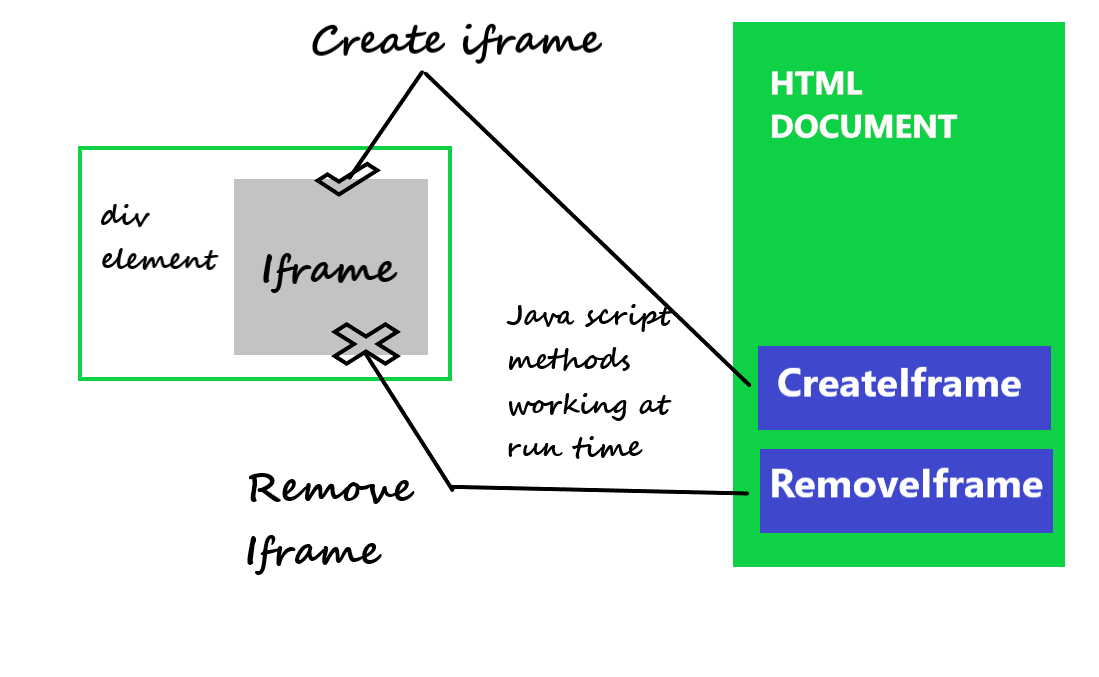
How Does an Iframe Work
An iframe (inline frame) is an HTML element that allows you to embed external content, such as another webpage, video, or map, directly within your current webpage. This content is loaded from a specified external source through the iframe’s src attribute, and it appears as a window or frame within your webpage. Once loaded, the iframe content behaves as an independent document with its own layout, scrollbars, and functionality, isolated from the rest of the parent page. Technically, the content within the iframe is treated as a separate entity, meaning it doesn’t interact with the surrounding page’s content, allowing for seamless integration without disrupting the design or functionality of the main webpage. For example, if you embed a YouTube video or a Google Map using an iframe, these elements remain self contained and won’t interfere with other parts of your site. If you’re building modern web interfaces, understanding how components like iframes coexist with frameworks and their capabilities such as the Features of ReactJS can help you design more dynamic and modular applications. However, iframes come with some limitations, particularly regarding security. The same origin policy restricts access to content from different domains, meaning you cannot manipulate or interact with an iframe’s content if it’s hosted on a different server. This security feature ensures privacy and prevents malicious scripts from exploiting data across different domains. Despite these restrictions, iframes are widely used for embedding third-party resources and services, providing a convenient way to include content such as videos, forms, or external websites without disrupting the overall page structure. However, it’s important to consider performance when using iframes, as they can slow down the loading time of your page, especially when embedding large or multiple external resources.
Basic Syntax of an Iframe
The basic syntax for using an iframe in HTML is very straightforward. It typically looks like this:
- iframe src=”https://www.example.com” width=”600″ height=”400″/iframe
- iframe: This is the HTML tag used to define the iframe element.
- src=”https://www.example.com”: The src attribute specifies the URL of the content you want to embed. In this case, it would display the webpage at “https://www.example.com”.
- width=”600″ and height=”400″: These attributes define the size of the iframe in pixels. You can adjust the values as needed to fit the content inside your webpage.
- src: Defines the URL of the content to be displayed within the iframe.
- width and height: Define the size (in pixels) of the iframe on the page.
- frameborder: Controls the visibility of the border around the iframe. For modern web design, it’s common to set this to 0 to remove the border.
- Example: iframe frameborder=”0″ …
- allowfullscreen: Allows the embedded content (such as a video) to be displayed in fullscreen mode. Example: iframe allowfullscreen …
- sandbox: Provides security restrictions for the content inside the iframe. For example, you can prevent scripts from running or block forms from submitting.. Learning how to implement these restrictions properly is a key part of mastering secure embedding techniques, which you can explore further through a Web Developer Certification Example: iframe sandbox=”allow-scripts allow-forms” …
- name: Gives a name to the iframe, which can be useful for target navigation in links. Example: iframe name=”myiframe” …
- title: Describes the content of the iframe for accessibility purposes, helping screen readers to interpret the content. Example: iframe title=”Google Map” …
- Easy Embedding of External Content: Iframes allow you to quickly and easily embed content from other websites or services without needing to write complex code.
- Isolated Content: The content within an iframe is isolated from the parent page, meaning that changes made inside the iframe do not affect the surrounding page.
- Maintains Website Layout: Embedding content using an iframe doesn’t disrupt the overall layout of the webpage, which can be useful for maintaining a consistent design. Cons:
- Limited Control: Since the iframe embeds external content, you have less control over its styling and behavior. Exploring resources like the Web Developer Roadmap can help you understand how to navigate such limitations and make informed decisions when working with embedded elements. For example, if you’re embedding a third-party service like YouTube, you can’t fully customize the layout of the embedded content.
- Performance Impact: Loading content from external sources may slow down your page, especially if the iframe contains heavy content like a video or interactive map.
- Security Risks: Iframes can be a potential security risk if they are used to load content from untrusted sources. Always use security measures like the sandbox attribute to minimize the risk of malicious content.
You can also leave out some attributes, but typically, the src (source URL) is mandatory, while width and height are optional but highly recommended to control the size of the iframe.
Excited to Obtaining Your web developer Certificate? View The web developer course Offered By ACTE Right Now!
Attributes of an HTML Iframe
While the basic iframe tag is simple, there are a number of additional attributes you can use to customize the iframe’s behavior and appearance. Some of the most common attributes include:
Interested in Pursuing Web Developer Master’s Program? Enroll For Web developer course Today!
Common Use Cases for Iframes
IFrames are highly versatile elements that serve a wide range of purposes on modern websites. One of the most common and practical uses of iframes is embedding videos from popular platforms like YouTube or Vimeo, allowing you to present video content directly on your webpage without requiring users to navigate away. This not only improves user experience but also keeps traffic on your site. IFrames are also incredibly useful for displaying external web pages, such as news articles, partner content, or resources from other domains, within your own site layout. This method ensures that users can access relevant content without leaving your platform. In addition to this, iframes enable the smooth integration of interactive features like Google Maps, helping users view specific locations or directions without disrupting their browsing flow. Many businesses also use iframes to embed third-party forms or widgets such as customer service chat tools, contact forms, scheduling systems, or product configurators directly into their pages. If you’re looking to explore creative ways to enhance user interaction with embedded content, checking out some jQuery Project Ideas can provide inspiration and practical examples. Furthermore, websites frequently use iframes to display advertisements originating from external ad servers, allowing ad content to be updated or rotated without changing the main site structure. Overall, iframes offer a flexible, efficient, and user-friendly way to enrich web content and enhance website functionality.

Pros and Cons of Using Iframes
Like any web development tool, using iframes has its benefits and drawbacks. Let’s take a look at the pros and cons:
Pros:Conclusion
IFrames are a powerful and versatile feature in HTML that enable you to embed external content into your webpage seamlessly. Whether you’re looking to display a video from YouTube, show a Google map, or integrate third-party tools like forms or widgets, iframes provide an efficient solution that saves you time and effort. They allow you to embed another HTML document or resource directly within your page, enhancing the overall user experience by keeping visitors engaged without requiring them to leave your site. If you’re new to web development, enrolling in Web Designing Training can help you grasp how to use tools like iframes effectively and securely. While iframes are relatively simple to implement, it’s essential to be aware of potential drawbacks. One key concern is security, as embedding external content can expose your site to vulnerabilities such as cross-site scripting attacks if not handled properly. Additionally, excessive use of iframes or embedding large resources can impact your website’s performance, slowing down page load times and negatively affecting the user experience, especially on mobile devices. To make the most of iframes, it’s crucial to understand the basic syntax and attributes, such as the src attribute that specifies the URL of the embedded content, and attributes like width, height, and frameborder to control its appearance. By learning how to use iframes effectively, you can enhance your website’s functionality and interactivity, making it easier to integrate external content without complicating your codebase. If you’re a beginner just starting out in web development, experimenting with iframes will give you valuable experience in working with embedded content and deepen your understanding of how web pages interact with external resources.

