
- Introduction to Babel in React
- The Need for Babel in React Development
- How Babel Works
- Babel and JSX Syntax
- Transpiling JavaScript with Babel
- Babel in the React Development Workflow
- Configuring Babel for React Projects
- Advanced Babel Features and Customization
- Conclusion
Introduction to Babel in React
Babel is a powerful tool that allows developers to write JavaScript code using modern syntax and features, even if not all web browsers or JavaScript engines support those features. In the context of React, Babel plays a crucial role in enabling developers to write code using the latest ECMAScript (JavaScript) features, JSX syntax, and other modern JavaScript constructs while ensuring that the code is compatible with older browsers. React is a JavaScript library for building user interfaces Web Designing and Development Courses leverages JSX (JavaScript XML) syntax, which is not natively understood by web browsers. JSX allows developers to write HTML-like code within JavaScript, which can then be compiled into JavaScript that browsers can execute. Babel is used to transpile JSX into plain JavaScript and handle other ES6+ features like arrow functions, classes, and template literals. Essentially, Babel bridges the gap between modern JavaScript development practices and the need for backward compatibility.
The Need for Babel in React Development
React developers use JSX to define components declaratively, allowing them to describe the UI structure in a syntax that closely resembles HTML. However, modern browsers do not understand JSX directly; they only understand JavaScript. This is where Babel comes in. In addition to JSX, developers may also use the latest JavaScript features such as ES6 (ECMAScript 2015) features (like classes, modules, and arrow functions) and beyond. While most modern browsers support these features, there are still older browsers that do not. Babel ensures developers can use these advanced JavaScript features without worrying about browser compatibility. JavaScript Callback Functions transforms the code into a version that works across various browsers. Moreover, Babel allows using other modern JavaScript features such as async/await, destructuring, and spread/rest operators, enabling React developers to write cleaner and more concise code. This becomes especially important in large-scale React applications, where these advanced JavaScript features improve maintainability and developer productivity.
Advance your Web Development career by joining this Web Developer Certification Courses now.
How Babel Works
At a high level, Babel takes modern JavaScript code (including JSX) and transforms it into a backward-compatible version that can run in older environments or browsers. Its core functionality revolves around parsing and transforming JavaScript code.
- Parsing: Babel first parses the input JavaScript code (which may contain JSX or ES6+ features) into an Abstract Syntax Tree (AST). An AST is a data structure that represents the structure of the source code. It breaks down the code into components, such as variables, functions, and expressions, which can be further analyzed or transformed.
- Transforming: Once the code is parsed into an AST, Babel applies a set of transformations based on the features used in the code. For example, JSX syntax is transformed into React.createElement calls, while ES6 classes are converted to ES5-compatible function constructors. Babel performs a variety of transformations, and each is applied through plugins. Dynamic Web Applications plugins convert specific language features into something understandable by older JavaScript engines.
- Generating Output: After transforming the code, Babel generates the final Output, the JavaScript code that can be run in any browser. This Output is then used in the application, ensuring compatibility across different environments.
- Template literals: Converts backticks (`) into string concatenation.
- Classes: Converts ES6 class syntax into constructor functions and prototype-based inheritance.
- Destructuring: Transforms object and array destructuring into equivalent code that doesn’t use destructuring.
- Set Up Babel: Babel is configured to handle the JSX transformation and ES6+ feature translation. This is typically done by installing Babel packages and setting up configuration files like .babelrc or babel.config.js.
- Run Build Tool (Webpack): A build tool like Webpack bundles the React code. As part of this process, Webpack invokes Babel to transpile the code.
- Run Application: The Output of the build process is the transpiled JavaScript, which can be executed in the browser without compatibility issues.
- Babel Plugins: Babel plugins allow you to apply additional transformations to your code. For example, you can use plugins to support experimental JavaScript features or optimize your code for performance. React JS Developer Roadmap popular Babel plugins include
- @babel/plugin-transform-runtime: Helps reduce the output size by reusing helper functions.
- @babel/plugin-proposal-class-properties: Adds support for class properties in ES6 classes.
- @babel/plugin-syntax-dynamic-import: Adds support for dynamic import() syntax, which is helpful for code splitting in React applications.
- Custom Babel Presets: You can create custom presets by combining multiple plugins or configuring presets with specific options. This is useful for fine-tuning the Babel configuration to fit the needs of your particular project.
- Tree Shaking with Babel: Tree shaking is a feature that removes unused code from your bundle, improving the performance of your React application. Babel and Webpack can optimize your code by performing tree shaking on the final Output.
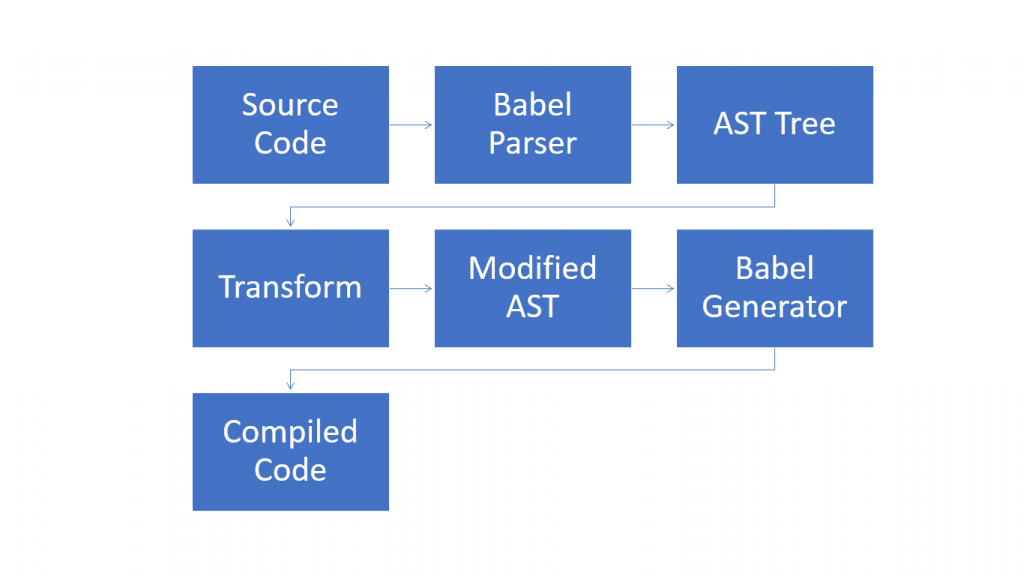
Become a Web Development expert by enrolling in this Web Development Training today.
Babel and JSX Syntax
One of the most common uses of Babel in React is for transpiling JSX. JSX is a syntax extension for JavaScript that allows developers to write HTML-like code directly within JavaScript files, making it easier and more intuitive to define user interface components. For example, instead of using React.createElement() to manually construct elements.However, web browsers do not natively understand JSX. To address State Management in ASP.NET, Babel converts (transpiles) JSX into standard JavaScript syntax that browsers can interpret. This transformation allows React components written in JSX to run smoothly in any browser. Babel plays a crucial role in modern React development by enabling developers to write expressive, maintainable code while ensuring compatibility with JavaScript engines. Without Babel, JSX would cause syntax errors in the browser, disrupting application execution. By bridging the gap between modern developer-friendly syntax and traditional JavaScript environments, Babel significantly enhances the React development workflow. It also supports a wide range of plugins and presets, making it adaptable for evolving JavaScript standards.
Transpiling JavaScript with Babel
Beyond JSX, Babel also handles the transpilation of modern JavaScript features into older syntax that works across a wide range of browsers. For example, consider the following ES6 code that uses arrow functions. Web Developer Certification Courses browsers may not support the arrow function syntax, so Babel can transform this into a more widely supported ES5 function expression, This transformation allows developers to use modern JavaScript features without worrying about whether a target browser supports them. Transpiling JavaScript with Babel Beyond JSX, Babel also handles the transpilation of modern JavaScript features into older syntax that works across a wide range of browsers. For example, consider the following ES6 code that uses arrow functions. Older browsers may not support the arrow function syntax, so Babel can transform this into a more widely supported ES5 function expression, This transformation allows developers to use modern JavaScript features without worrying about whether a target browser supports them. In addition to arrow functions, Babel can transpile many other ES6+ features, such as:
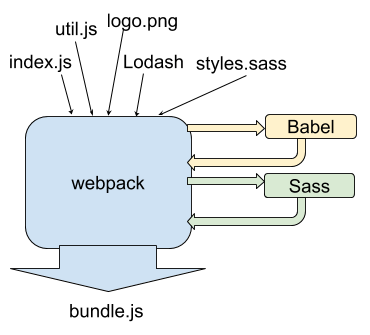
Babel in the React Development Workflow
Babel is integrated into the build process in a typical React development environment, often using a tool like Webpack. The process usually follows these steps: Write React Code: Developers write React components using JSX and modern JavaScript features like ES6 classes and arrow functions. In HTTP Request Methods setup, Babel acts as an intermediary between the code you write and the code that will eventually run in the browser. It ensures that your React code works seamlessly, regardless of the features or syntax you use, and is compatible with different browsers.
Start building modern websites and applications with guidance from experts—join this Web Development Certification Course today.
Configuring Babel for React Projects
Configuring Babel for a React project involves setting up Babel to recognize JSX syntax and modern JavaScript features and transforming them accordingly. This typically involves the following steps, Installing Babel and Necessary Presets/Plugins To use Babel in a React project, you need to install the following npm packages: The core Babel package, A preset that ensures compatibility with older browsers by transforming ES6+ code. A preset for transforming JSX code into React.createElement calls. You can install these packages with npm or yarn, Configuring Babel, Once the necessary packages are installed, you need to configure Babel. Full Stack Developer Resume is typically done by creating a .babelrc or babel.config.js file in the root directory of your project. A basic configuration might look like this: This configuration tells Babel to use the @babel/preset-env for JavaScript feature transformations and @babel/preset-react for JSX syntax transformation. Integrating Babel with Build Tools, If using Webpack or another build tool, you must integrate Babel by configuring a Babel loader (e.g., babel-loader for Webpack). This loader tells Webpack to use Babel to transpile the JavaScript files.
Preparing for a job interview? Explore our blog on Web Development Interview Questions and Answers!
Advanced Babel Features and Customization
Once you are comfortable with the basic functionality of Babel, you can explore more advanced features and configurations to optimize your workflow:
Conclusion
Babel is a cornerstone of modern JavaScript development, especially in React applications. It ensures developers can write clean, modern code using JSX, ES6+ features, and more while maintaining compatibility with older browsers. Through Web Designing Training ability to transform JSX, handle advanced JavaScript syntax, and optimize code, Babel plays an essential role in the React development workflow. Whether building a small or large-scale React app, understanding Babel and its integration with your development tools is crucial for a smooth and efficient coding experience.




