
- Introduction to HTTP Request Methods
- Basic HTTP Request Methods
- Advanced HTTP Request Methods
- Understanding HTTP Status Code
- Best Practices with Respect to HTTP Request Methods
- Future Trends in HTTP and Web Communication
- Conclusion
Effective communication between client and server in the world digital landscape today is one http test site for delivering a fluid and seamless user experience as much as communication revolves around what is referred to as the Hypertext Transfer Protocol-or, for short, HTTP, which describes how information or data ought to be transmitted over the web. One of the most crucial parts of HTTP is the request methods commonly referred to as http internet verbs-which define the operations that clients want to carry out on servers Network Topology . The more you know about these methods, the better equipped you are as a web developer, http in computer networks engineer, or anybody working with APIs. This blog will discuss http 403 request methods in detail, including use cases, characteristics, best practices, and much more.
Introduction to HTTP Request Methods
Hypertext transfer protocol request methods are the standardized commands clients direct to servers to act on resources. All these methods have unique semantics that indicate the client’s intention concerning the identified resource by the request URL. The most common methods are GET, POST, PUT, DELETE, PATCH, HEAD, OPTIONS, and TRACE. Understanding these is crucial for implementing effective communication protocols and ensuring efficient data handling. Knowing the Cybersecurity Training Courses is more than just knowing what each does.
It is also about seeing how their use has implications for web applications. For instance, using the right method for a specific purpose may enhance security and even performance, as every request method is intended for certain applications. They must be correctly applied; for example, when posting, instead of getting the results can make data alteration unwantedly happen in http test site or bring up poor performance since such an operation involves caching. Their correct utilization is a primary prerequisite of developers who help build http internet applications. With proper utilization, efficient and secure http internet applications have to provide it for their users in all the usability aspects.
To become a certified cyber security, have a look at our Cyber Security Online Training right now.
Common HTTP Request Methods
GETGET is the most used http sites for testing request method. It requests data from a specified resource without changing its state. If a client sends a GET request, it expects to receive a response with the information requested.
POSTThe POST method sends data to a server, frequently creating new resources as the ultimate effect of the request. This approach generally supports a variety of data formats, including file uploads and form submissions as Malware Attack .
PUTThe PUT method of updating an existing resource or creating a new one at a provided URL location, if it doesn’t already exist, is achieved by putting the complete representation of a resource, thus replacing a previous one. DELETE
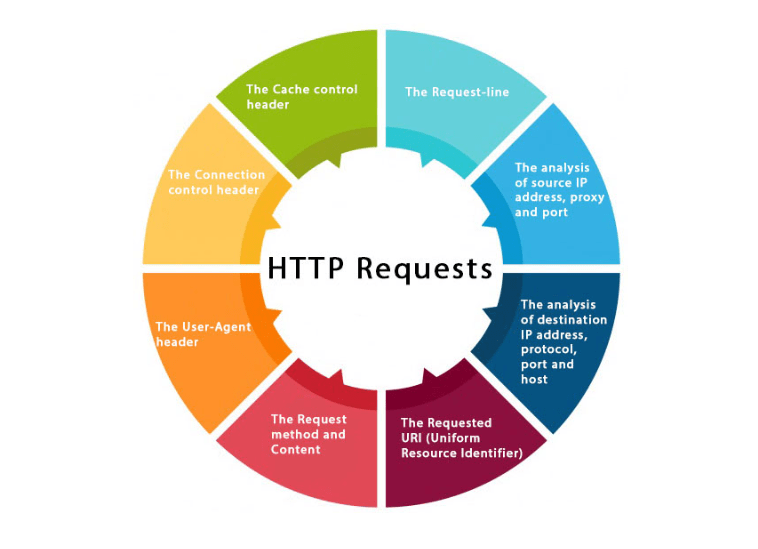
DELETE requests that a specified resource be removed from the server. It is an instruction to the server to delete the resource identified by the request URL.
PATCHA PATCH method is a partial update to a resource. Unlike PUT, which sends the whole resource, in PATCH, the clients can send only the differences they wish to make.
HEADLike GET, the HEAD method does not return the response’s body. It retrieves only the headers, allowing clients to obtain metadata about a resource without downloading the full content.
To learn about different Cybersecurity techniques, sign up for our Cyber Security Online Training right now! .
Advanced HTTP Request Methods
-
OPTIONS
- The OPTIONS method describes the communication options available for a specific resource or server.It is commonly used in CORS scenarios to determine the methods allowed on a resource.
- Check which http sites for testing methods a server supports. Verify CORS configurations by knowing what is available before making a request in Web Application Security .
- Safe OPTIONS Requests do not modify server data. Multiple requests return the same result, and responses are rarely cached.
-
TRACE
- The TRACE method is used mainly for debugging purposes. It can be used to debug http in computer networks issues and ensure that requests are properly processed.
- It returns the received request so clients can see how intermediate servers forward their requests.
- TRACE requests to divulge information. Duplicates will yield different results. Responses are not cached.
Understanding HTTP Status Code
Status codes, in addition to the Cybersecurity Training Courses, play a significant role in the communication of client-server architecture. Status codes indicate a request’s result, which informs clients whether the request was successfully executed, caused an error or required some other action.
-
Common HTTP Status Codes:
- 200 OK:The requested data was successfully returned by the server.
- 201 Created:A new resource was produced after the request’s completion.
- 204 No Content: The request was successful, but there is nothing to return (usually used with DELETE).
- 400 Bad Request:The server failed to process the request because it lacked validity.
- 401 Unauthorized: The request needs user authentication.
- 403 Forbidden: The server understood the request but refused to honor it.
- 404 Not Found: The server was unable to locate the requested resource.
- 500 Internal Server Error: The server could not complete the request due to an unforeseen circumstance.
Transform Your Career with Cyber Security Knowledge Enroll in ACTE’s Cyber Security Expert Masters Program Training Course Today!
Best Practices with Respect to HTTP Request Method
- Select the appropriate http sites for testing method for the operation you are going to execute. GET is used to retrieve data, and POST is used to submit data.
- Adhere to the principles of REST when designing APIs. Representing intended actions on resources through standard Hypertext transfer Resolution Protocol methods will make them clearer and more user-friendly.
- Use data-modifying methods such as POST, PUT, and DELETE with caution http test site .To prevent unauthorized access, proper authentication and authorization should be implemented.
- Caching GET requests may be done for performance improvement. Avoid caching sensitive data, especially in the case of POST and DELETE requests.

- Be clear about what your API is doing while supporting its endpoints and the associated Hypertext transfer protocol methods, functionalities, and side effects.
- In a response, use the proper status code for each of your http sites for testing methods. For example, 200 for GET requests, 201 for POST requests that create a resource, and 404 in case the resources are not found.
- It is prudent that rate limiting should be integrated into the APIs to prevent abuse and ensure the distribution of usage among clients. In this way, server resources will be covered, enhancing performance.
- All your API endpoints must pass tests and be regularly monitored for performance problems and security concerns. As such, they will exhibit the desired performances and guarantee safety from vulnerabilities.
Future Trends in HTTP and Web Communication
As the http internet continues to grow, some trends will shape the future of Hypertext transfer protocol and web communications. The following are a few of the emerging trends:
- HTTP/3: HTTP/3 is an evolution of the QUIC transport layer http in computer networks protocol, which was invented to provide low latency and effective communication. It will be even faster and more secure than previous Web Security
- Increased API usage: As more applications depend on APIs, the use of services like RESTful services and GraphQL will be more prominent. These services enable the more efficient extraction and manipulation of data.
- Better security: As hackers rise in proportion, security will receive greater attention. This would include encryption and the safe communication practice of using http 403 over TLS or http internet .
- Server-Sent Events and WebSockets: Real-time communication tools are increasingly used in live update-driven applications, including chat and online game apps.
- Increasing Adoption of Microservices Architecture: It’s increasingly so that various organizations are now adopting more and more microservices, which frequently rely on.
Ready to pass the interview for cybersecurity ? Learn how to answer Cybersecurity Interview Questions and Answers
Conclusion
The request methods of Hypertext transfer protocol are the bedrock of communication on the web. Every technique, though different, has its purpose and plays according to a set of rules describing how it should act. Understanding how thesehttp 403 methods are utilized allows developers to write efficient and secure web applications that users enjoy using. As web development continues, understanding Cybersecurity Training will be indispensable for anyone involved with web development, API design, or http in computer networks management. Building a simple http test site or complex API would require utilizing the proper http 403 methods and best practices to enhance user experiences and encourage effective communication throughout the digital landscape.
The importance of keeping updated about http sites for testing request methods cannot be put on a scale, as it will always be an evolving field with new technologies and standards developing as the web evolves. New trends such as microservices architecture and the growth of RESTful APIs require a better understanding of how these methods interact and use different components of web applications. By controlling HTTP methods, developers can realize their full capability to create scalable and maintainable systems that can handle the users’ ever-growing demands. Such knowledge not only spurs good application design but also enhances the reliability of the web service in a more interconnected world.





