
- Introduction to HTML
- History and Evolution of HTML
- Structure of an HTML Document
- Common HTML Elements and Tags
- Attributes in HTML
- HTML and Web Browsers
- HTML vs Other Web Technologies
- Conclusion and Use Cases of HTML
Introduction to HTML
HTML, or HyperText Markup Language, is the foundational language used to create and structure content on the web. It provides the basic building blocks for web pages by using a system of elements and tags to define text, images, links, tables, forms, and other multimedia content. Introduced in the early 1990s, HTML has evolved significantly, with HTML5 being the latest major version, offering improved support for multimedia, semantic elements, and mobile-friendly designs. HTML documents are interpreted by web browsers to render visual and interactive content, making them essential for anyone interested in web development or design. To enhance your skills and knowledge, consider enrolling in explore our Web Developer Certification Courses These courses provide comprehensive training in HTML, CSS, JavaScript, and other key technologies, preparing you for a successful career in web development. Elements in HTML are enclosed within angle brackets; for example, h1 for headings or p for paragraphs, and these tags help browsers understand how to display content. HTML is often used alongside CSS (Cascading Style Sheets), which styles the content, and JavaScript, which adds interactivity. Despite its simplicity, HTML plays a critical role in web development, forming the backbone of every website on the internet. Learning HTML is the first step in understanding how websites are built and how information is structured for accessibility, usability, and responsiveness across different devices. Whether you’re building a personal blog or a complex web application, HTML is where it all begins.
Are You Interested in Learning More About Web Developer Certification? Sign Up For Our Web Developer Certification Courses Today!
History and Evolution of HTML
- Creation of HTML (1991): HTML was first proposed by Tim Berners-Lee, a British computer scientist, as a way to create and share documents on the World Wide Web. The initial version was simple, consisting of basic tags for text formatting and linking documents.
- HTML 2.0 (1995): The first standardized version of HTML, HTML 2.0, was published by the Internet Engineering Task Force (IETF). This version included additional features such as tables, forms, and more structural tags, allowing for richer web pages.
- HTML 3.2 (1997):HTML 3.2 introduced advanced features like tables for layout and JavaScript, enabling more interactive pages. For building responsive apps, and explore our React Native Elements toolkit offers pre-designed components for efficient development.
HTML (HyperText Markup Language) has been the cornerstone of web development since the early days of the Internet. Its development began in the late 1980s and early 1990s, and it has evolved considerably to meet the needs of modern web design, usability, and functionality. Below are key points outlining the history and evolution of HTML:
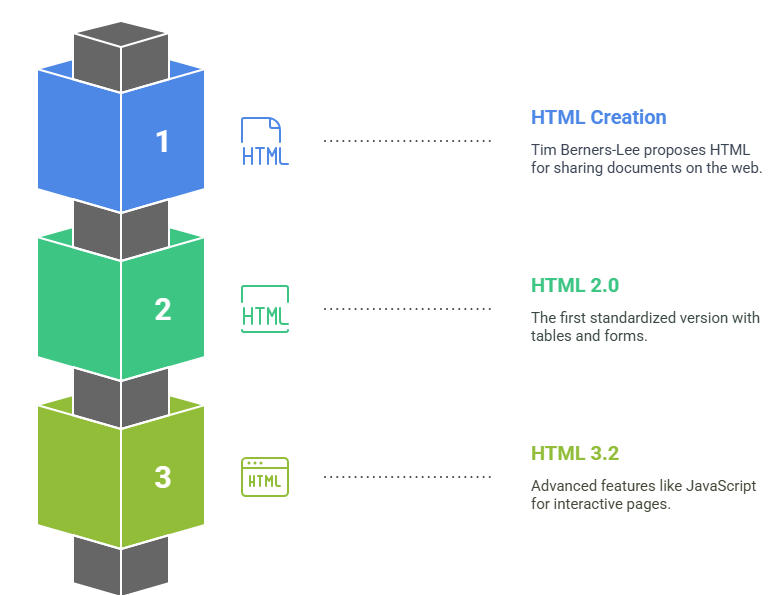
- HTML 4.01 (1999): HTML 4.01 focused on separating content from presentation, emphasizing the use of CSS for styling. It also added support for multimedia content like audio and video, and improved accessibility features.
- XHTML (2000s): XHTML was introduced as a stricter, XML-based version of HTML. It required proper syntax and compliance with XML standards, but it faced compatibility challenges with older browsers, leading to mixed adoption.
- HTML5 (2014 and Beyond): HTML5, the current standard, brought significant improvements, including native support for audio, video, and APIs for modern web applications. It also introduced new semantic elements, like
and section, to improve accessibility and search engine optimization (SEO), making the web more interactive and mobile-friendly. - html: This is the root element of an HTML document. It encapsulates all the content of the webpage, including the head and body sections.
- head:The head tag contains meta-information about the document, such as the title, character encoding, links to stylesheets, and JavaScript files. It does not display visible content on the page. Getting Started with What is WordPress can help you understand how to use this platform to build websites, manage content, and integrate various web technologies.
- title: This element defines the title of the webpage, which is displayed on the browser tab. It is placed within the section.
- h1 to h6: These are heading tags used to define headings in the document. h1 is the largest and most important heading, while h6 is the smallest. These tags are used to organize content hierarchically.
- p: The
tag is used to define paragraphs of text. It helps structure textual content and separates it into distinct blocks.
- a: The anchor tag () is used to create hyperlinks. It allows users to navigate to other pages or websites when clicked. The destination of the link is defined by the href attribute.
- HTML as the Structure: HTML serves as the skeleton of a webpage, defining elements like text, images, links, and multimedia. It provides a structured layout that browsers can interpret and display.
- Web Browsers as Interpreters: Web browsers like Chrome, Firefox, Safari, and Edge read HTML documents, interpret the code, and render the page on the screen for users to view.
- Rendering Engine: Browsers use rendering engines (e.g., Blink for Chrome, Gecko for Firefox) to process HTML, CSS, and JavaScript. These engines convert the code into the visual elements users interact with. What is Node.js can help you understand how this JavaScript runtime environment allows developers to build scalable server-side applications.
- Compatibility: Different browsers may interpret HTML code slightly differently. Developers need to ensure cross-browser compatibility by using standardized HTML and testing websites across multiple browsers.
- Browser Developer Tools: Modern browsers come with built-in developer tools that allow developers to inspect and modify HTML and CSS in real-time, making debugging and optimization easier.
- HTML Updates: As HTML evolves, newer versions like HTML5 provide improved features that modern browsers support, enabling richer and more dynamic web experiences, such as native multimedia support and interactive elements.
Structure of an HTML Document
An HTML document follows a specific structure that is essential for browsers to interpret and render web pages correctly. Every HTML document starts with the !DOCTYPE htmlm declaration, which defines the document type and tells the browser that the document is written in HTML5. The entire content is enclosed within the html tag, which is the root element of the document. Inside the html tag, the document is divided into two main sections: the head and the body. The head section contains metadata, such as the document’s title (defined by the title tag), links to external resources like stylesheets or scripts, and other meta information like character encoding and author details. The body section holds the actual content visible to users, including text, images, links, and multimedia elements. If you’re interested in working with web technologies, learning How to Become an IT Engineer can provide the foundation needed to excel in web development and other IT fields. The body of the document is organized using various HTML elements like headings (h1 to h6), paragraphs (p), and lists (ul, ol, li), which structure the content logically. Additional elements like tables, forms, and links are also placed in the body. The proper use of these structural tags ensures that a webpage is displayed correctly, is accessible, and is optimized for both users and search engines.
Excited to Obtaining Your web developer Certificate? View The web developer course Offered By ACTE Right Now!
Common HTML Elements and Tags
HTML elements and tags are the building blocks of web pages, allowing developers to structure and format content effectively. These elements define how content is displayed, organized, and interacted with by users and browsers. Below are some of the most common HTML elements and tags used in web development:
Interested in Pursuing web developer certification Program? Enroll For Web developer course Today!
Attributes in HTML
In HTML, attributes provide additional information about an element and modify its behavior or appearance. They are always written inside the opening tag of an element and are composed of a name and a value, separated by an equals sign.Attributes are used to control various aspects of elements such as styling, functionality, and content positioning. To deepen your understanding of how to use these attributes effectively, consider enrolling in our Web Developer Certification Courses where you’ll learn the essential skills needed for building dynamic and well-structured websites. One of the most common attributes is the href attribute, used in anchor (a) tags to define the target URL of a hyperlink. Similarly, the src attribute in image (img) tags specifies the path to the image file. The alt attribute, often used with images, provides a text description of the image for accessibility purposes. Another important attribute is class, which is used to assign a class name to an element, often for styling purposes using CSS. The id attribute is used to uniquely identify an element within a page, making it easier to target with CSS or JavaScript. Other useful attributes include style for inline CSS styling, title for providing additional information when hovering over an element, and target for controlling the behavior of links (such as opening in a new tab). Understanding attributes is essential for customizing and enhancing HTML elements in web development.
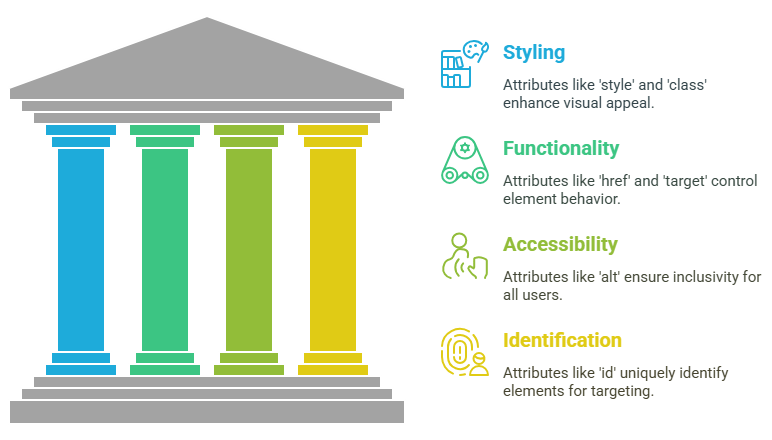
HTML and Web Browsers
HTML and web browsers are integral to how content is displayed on the internet. HTML provides the structure and content for web pages, while web browsers interpret and render this content for users to interact with. The interaction between HTML and web browsers is fundamental to delivering a seamless browsing experience. Here are key points about their relationship:
HTML vs Other Web Technologies
HTML (HyperText Markup Language) is the foundational technology used to structure content on the web, but it works alongside various other technologies to create a fully functional and interactive web experience. Unlike HTML, which primarily focuses on structuring content, CSS (Cascading Style Sheets) is used to control the presentation and layout of web pages, ensuring consistency in design across multiple pages. JavaScript, another key technology, adds interactivity to HTML elements, enabling dynamic features like form validation, animations, and interactive maps. While HTML is static, JavaScript makes web pages more responsive to user input.On the other hand, PHP, Ruby, and Python are server-side scripting languages used to generate dynamic content, handle form submissions, and interact with databases, which HTML alone cannot achieve. Web frameworks like React, Angular, and Vue offer powerful tools for building interactive user interfaces, and learning Event Handling in React is key to managing user interactions and updates in your React applications. JS enhances JavaScript by providing a structured way to build interactive user interfaces and single-page applications (SPAs). HTML5 also introduced native support for multimedia, such as audio and video, reducing the reliance on plugins like Flash. In comparison, SQL handles database management and storage, while HTML is used to display the data. Ultimately, HTML is essential for structuring content, but other web technologies are needed to create engaging, dynamic, and fully functional websites.
Conclusion and Use Cases of HTML
In conclusion, HTML is the cornerstone of web development, providing the essential structure and organization for content on the internet. Its simplicity, flexibility, and universality make it an indispensable tool for web designers and developers. HTML serves as the foundation upon which other web technologies like CSS and JavaScript build, allowing for the creation of aesthetically pleasing, interactive, and dynamic websites. HTML’s use cases are vast and varied, ranging from simple personal blogs to complex, data-driven web applications. It is used in e-commerce sites, educational platforms, news websites, social media networks, and almost every other type of website you encounter. If you’re looking to build or improve your skills in creating these websites, enrolling in Web Designing Training can provide you with the knowledge and tools to design visually appealing and user-friendly websites. Additionally, HTML plays a critical role in SEO (Search Engine Optimization), helping search engines crawl and index content for better visibility. The rise of mobile-first web development also highlights the importance of HTML in responsive design, ensuring that web pages are accessible and user-friendly across devices. Whether you’re creating a static webpage or a sophisticated web application, HTML remains the foundation for structuring content, making it essential for any web development project. Its continuous evolution, such as the introduction of HTML5, ensures that it stays relevant and adaptable to modern web standards.

