
- Introduction to Body Parser in Express.js
- Understanding the Need for Body Parsing in Web Development
- Setting Up Body Parser in Express.js
- How Body Parser Works
- Using Body Parser Middleware
- Types of Data Body Parser Can Handle
- Common Issues and Troubleshooting Body Parser in Express
- Best Practices for Using Body Parser in Express.js
- Conclusion
Introduction to Body Parser in Express.js
Express.js is one of the most popular web application frameworks for Node.js. It is lightweight and flexible and offers a range of features that help developers build robust applications. One of the core functionalities provided by Express.js is middleware, which can intercept and process HTTP requests before Web Designing and Development Courses reach your route handlers. A critical piece of middleware is the Body Parser, which is used to parse the body of incoming requests, especially when those requests contain data sent via methods like POST or PUT. By default, when a client sends a request (like a form submission or API call), the request’s body might contain data in formats such as JSON, URL-encoded, or multipart form data. You must parse the body into a usable format to access and work with this data. This is where Body Parser middleware comes in. It allows Express to automatically parse the body of requests and make the data available in the req—body object.
Understanding the Need for Body Parsing in Web Development
In web applications, data is often sent from the client to the server through various HTTP methods. POST and PUT are two of the most common methods. These methods include a body, which can contain information such as user input from a form, JSON data, or file uploads. However, when this data arrives at the server, Downloading Node.js and NPM is often in a raw format, such as a string or binary data. To use this data meaningfully, it needs to be parsed into a structured format that the server can process, such as a JavaScript object or an array.Body parser middleware provides a way to handle this data efficiently, so developers don’t have to parse each request manually.
For example:- JSON Data: A client might send a POST request with JSON data, and the server needs to convert that JSON string into a JavaScript object.
- URL-encoded Data: When a user submits a form on a website, the form data may be sent as a URL-encoded string (e.g., key=value&anotherKey=anotherValue). The server needs to convert this data into a key-value format.
Get hands-on experience in web technologies by signing up for this Web Developer Certification Course now.
Setting Up Body Parser in Express.js
To use body parsing functionality in your Express.js application, you must first set up the body-parser middleware. While Express v4.16.0 and above include built-in middleware for parsing JSON and URL-encoded data (via express.json() and express.urlencoded()), older versions of Express or developers requiring advanced configuration may still prefer to use the external body-parser library. Once the middleware is correctly set up, TypeScript vs JavaScript: Which One Should You Use in 2025? automatically processes incoming request bodies and makes the parsed data available in the req.body object. This streamlines the process of handling data from clients and allows you to easily access JSON or form data within your route handlers. Additionally, when using body-parser, you have the flexibility to configure settings such as request size limits, which is helpful for preventing large payloads from causing performance issues. It also supports parsing raw data or handling multipart uploads when needed. This ensures that your application can handle various data formats effectively.
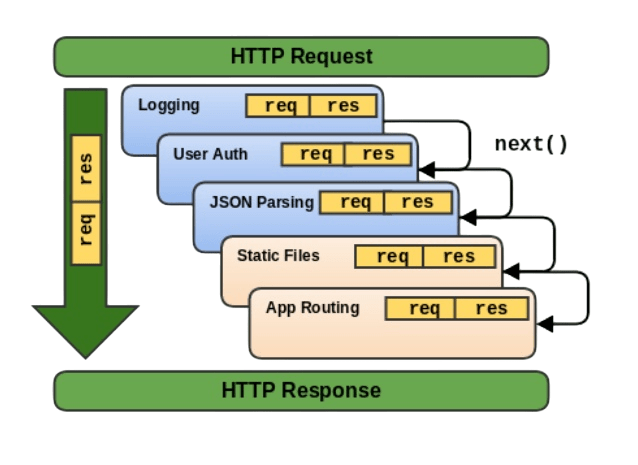
How Body Parser Works
The Body Parser middleware processes incoming HTTP requests and converts the request body into a more straightforward format in JavaScript. It works as follows: Request Reception: When your server receives a request, it may contain a body, which can be in several formats, such as JSON, URL-encoded data, or multipart form data.
- Middleware Handling: The Body Parser middleware intercepts the request before it reaches your route handler. Scope of Web Development examines the Content-Type header to determine the type of data being sent.
- Parsing Data: The middleware parses the body into a JavaScript object if the data is JSON (application/JSON). If the data is URL-encoded (application/x-www-form-urlencoded), the middleware parses the body into a key-value pair object. If the data is form data (multipart/form-data), the middleware can handle file uploads, though you may need additional tools like Multer for handling complex form data
- Storage in req.body: After parsing, the body data is stored in the req. Body object. This makes it easily accessible within route handlers.
- JSON Data: JSON (JavaScript Object Notation) is one of the most common data formats used for communication between clients and servers. Web Developer Certification Courses is lightweight, easy to read, and simple to parse, making it ideal for API requests and responses. JSON is widely used in modern web development, especially for APIs that send structured data between the client and server.
- URL-Encoded Data: URL-encoded data is commonly used for form submissions on websites. When a form is submitted via POST, the data is encoded into key-value pairs, where the keys are the form field names and the values are the entered form data. This format is typical for traditional HTML forms and is easy to parse on the server side.
- Raw Data: In some cases, you may need to handle raw, unstructured data, such as binary data in API requests. HTTP Request Methods data could include images, audio files, or any other type of raw content that doesn’t fit into the structured formats like JSON or URL-encoded data. Handling raw data is important when dealing with scenarios like API requests for file uploads or other non-text content.
- Multipart Data (File Uploads): When working with file uploads, the data is typically sent as multipart form data, which Body Parser does not handle. Multipart data includes files, such as images or documents, sent alongside other form fields. To handle file uploads, a dedicated library like Multer is required, which can parse multipart form data and store the uploaded files properly.
- Although Body Parser (now built into Express) is a helpful middleware for handling incoming request data, developers often encounter issues during implementation. One of the most common problems is req.body returning as undefined. This typically happens when the Body Parser middleware is not properly configured or is placed after route handlers.
- To resolve this, always ensure the middleware is set up before any route definitions that depend on parsed request data.Another frequent issue arises from the incorrect Content-Type header. When clients send JSON data but fail to specify Content-How to Become a Web Developer application/json, the server may not recognize and parse the body correctly. The solution is to confirm that all client requests set the proper headers when transmitting JSON or other structured data.
- Performance problems can also occur when handling large payloads. If your application receives large JSON or form submissions, it may slow down or even throw errors due to size constraints.
- To manage this, configure a limit on the body size using the middleware’s options—this helps protect the app from excessive memory usage or abuse. By understanding these common pitfalls and their solutions, you can ensure that your use of Body Parser is both effective and secure.
- When working with Body Parser in Express.js, it’s important to follow best practices to ensure performance, security, and reliability. One essential step is to limit the size of the incoming request body.
- This helps prevent denial-of-service (DoS) attacks caused by clients sending excessively large payloads. You can configure this by setting a size limit when initializing the middleware.
- Another key practice is to use the Body Parser middleware before defining any route handlers. This ensures that the request body is fully parsed and available for processing by the time it reaches your application’s logic.
- Additionally, always validate and sanitize input data received from clients. Body Parser simply extracts the data—it doesn’t verify its format, Typescript vs Javascript, or safety. Using libraries like Joi or express-validator adds a critical layer of protection by enforcing validation rules before the data is used.
- Without proper validation, malicious input can cause unexpected behavior, expose vulnerabilities, or lead to data corruption.
- Consistent input checking helps keep APIs reliable and predictable. Input sanitation also reduces the risk of injection attacks and malformed data. By combining parsing with robust validation, you strengthen your application’s security posture.
Master the latest tools and techniques in web development through this comprehensive Web Developer Certification Courses.
Using Body Parser Middleware
Using the Body Parser middleware in Express.js is a simple process for handling various types of incoming request data. To parse JSON data, you can use the express.json() middleware. This method ensures that any JSON payload sent by the client is correctly parsed and made available in req.body. It’s commonly used for APIs that handle JSON-based data, providing easy access to structured data. For handling URL-encoded data, which is often submitted through HTML forms, you can use express.urlencoded() middleware. Dynamic Web Applications is especially useful for traditional forms where data is encoded as key-value pairs in the URL. The extended: true option enables the parsing of more complex objects, while extended: false works for simpler, flat key-value pairs. Using these middleware functions allows you to extract data from requests in a structured and reliable manner, ensuring smooth communication between the client and the server. It’s essential to choose the appropriate middleware based on the format of the incoming data to avoid issues like malformed or unparsed data. Also, keep in mind that you should set up these middlewares before any route handlers to ensure that the data is properly parsed before being accessed in the request. This practice will streamline your data handling and make your Express applications more efficient. While express.json() and express.urlencoded() cover most use cases, be mindful of the limitations, such as size restrictions on incoming payloads, which can be adjusted using the limit option. Additionally, always validate and sanitize the data after parsing, as middleware alone doesn’t protect against malicious or malformed inputs.
Types of Data Body Parser Can Handle
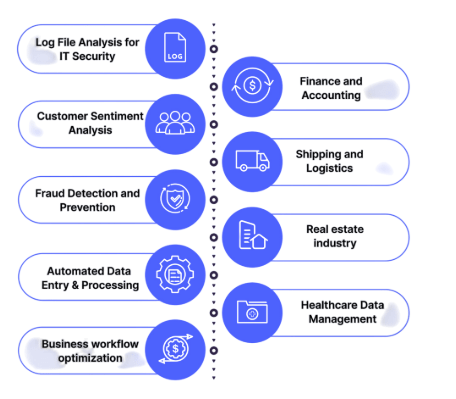
Start your journey in Web Development by enrolling in this Web Developer Certification Courses .
Common Issues and Troubleshooting Body Parser in Express
Boost your chances in Web Development interviews by checking out our blog on Web Development Interview Questions and Answers!
Best Practices for Using Body Parser in Express.js
Conclusion
Body Parser is an essential middleware in Express.js that simplifies handling incoming request bodies. By understanding its features, using Web Designing Training effectively, and troubleshooting common issues, you can create more robust, user-friendly applications. By following best practices and using Body Parser with other validation tools, you ensure your application can handle various data formats and manage large payloads securely.




