
- React Native Maps
- Installation and Setup
- Basic Map Display
- Adding Markers
- Customizing Markers
- Handling Map Events
- Using Geolocation
- Styling Maps
- Maps with Directions
- Map Performance Optimization
- Real-world Use Cases
- Conclusion
React Native Maps
React Native Maps is a powerful library for integrating map features into mobile applications built using React Native. Developed and maintained by the community and backed by AirBnB, it offers native performance and access to both Google Maps and Apple Maps. With the increasing demand for location-aware applications like food delivery, ride-sharing, and travel apps map in react native enables developers to deliver robust mapping features within cross-platform apps. It supports various features like markers, polygons, directions, user location tracking, and gesture handling, making it an essential tool map in react native for mobile app developers.
Are You Interested in Learning More About Web Developer Certification? Sign Up For Our Web Developer Certification Courses Today!
Installation and Setup
To begin using React Native Maps, you first need to install the package and configure the necessary dependencies. For most React Native projects (especially those using Expo), installation can be straightforward. If you’re using bare React Native, you’ll need to link native modules manually or rely on auto-linking for newer versions.
Installation with npm or yarn:
- npm install react-native-maps
For Expo projects, you can use:
- expo install react-native-maps
In iOS, you also need to install CocoaPods:
- cd ios && pod install
After installation, you should configure the app.json, AndroidManifest.xml, and Info.plist files with required permissions and API keys, especially if you’re using Google Maps. API keys are essential for unlocking advanced map functionalities like directions, places, and more.
Basic Map Display
Rendering a basic map is simple using the
- import MapView from ‘react-native-maps’;
- <MapView
- style={ { flex: 1 } }
- initialRegion={{
- latitude: 37.78825,
- longitude: -122.4324,
- latitudeDelta: 0.0922,
- longitudeDelta: 0.0421
- }}
- />
This displays a default map view centered at a specific region. The latitudeDelta and longitudeDelta define the zoom level. You can use other props like region, showsUserLocation, and mapType to enhance your map.
Adding Markers
Markers are used to indicate specific points on the map. For example, in a food delivery app, markers can represent restaurants or customer locations.
- import { Marker } from ‘react-native-maps’;
- <Marker
- coordinate={{ latitude: 37.78825, longitude: -122.4324 }}
- title=”My Marker”
- description=”This is a marker example”
- />
You can place as many markers as needed, and they can be dynamic based on user input or fetched from an API. Each marker can have a title, description, and even a custom icon.
Excited to Obtaining Your web developer Certificate? View The web developer course Offered By ACTE Right Now!
Customizing Markers
Map in React Native allows customization of markers to better match your app’s branding or functionality. Instead of the default pin, you can use a custom image or even a fully styled React Native component.
- <Marker
- coordinate={{ latitude: 37.78825, longitude: -122.4324 }}
- >
- <Image source={require(‘./custom-icon.png’)} style={{ width: 30, height: 30 }} />
- </Marker>
This opens up possibilities for more interactive markers, such as animated markers or ones that display real-time information like prices or status.
Handling Map Events
Maps are interactive, and react native maps directions allows developers to listen and respond to a variety of map events. For instance, users can tap on markers, move the map, or zoom in and out. Common event handlers include:
- onPress: Triggered when the user taps on the map
- onMarkerPress: Called when a specific marker is tapped
- onRegionChange and onRegionChangeComplete: Used for detecting movement or zoom level changes
- <MapView onPress={(e) => console.log(e.nativeEvent.coordinate)} />
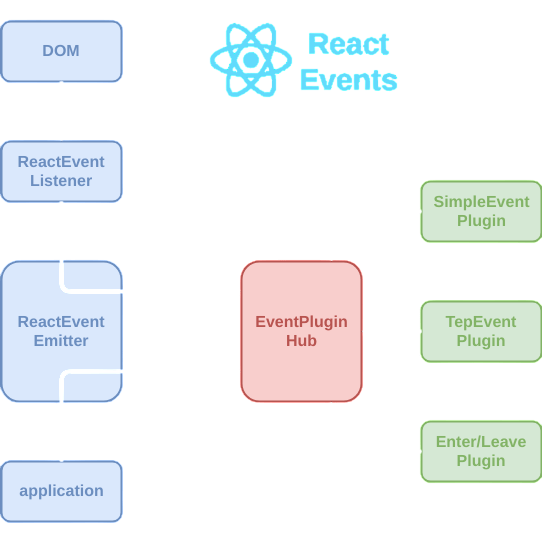
These events are useful for features like selecting a location, displaying information, or triggering animations.
Interested in Pursuing web developer certification Program? Enroll For Web developer course Today!
Using Geolocation
react native geo location is critical for apps that rely on the user’s current location. React Native Maps can integrate with the react native geo location or Expo’s Location API to retrieve location data.
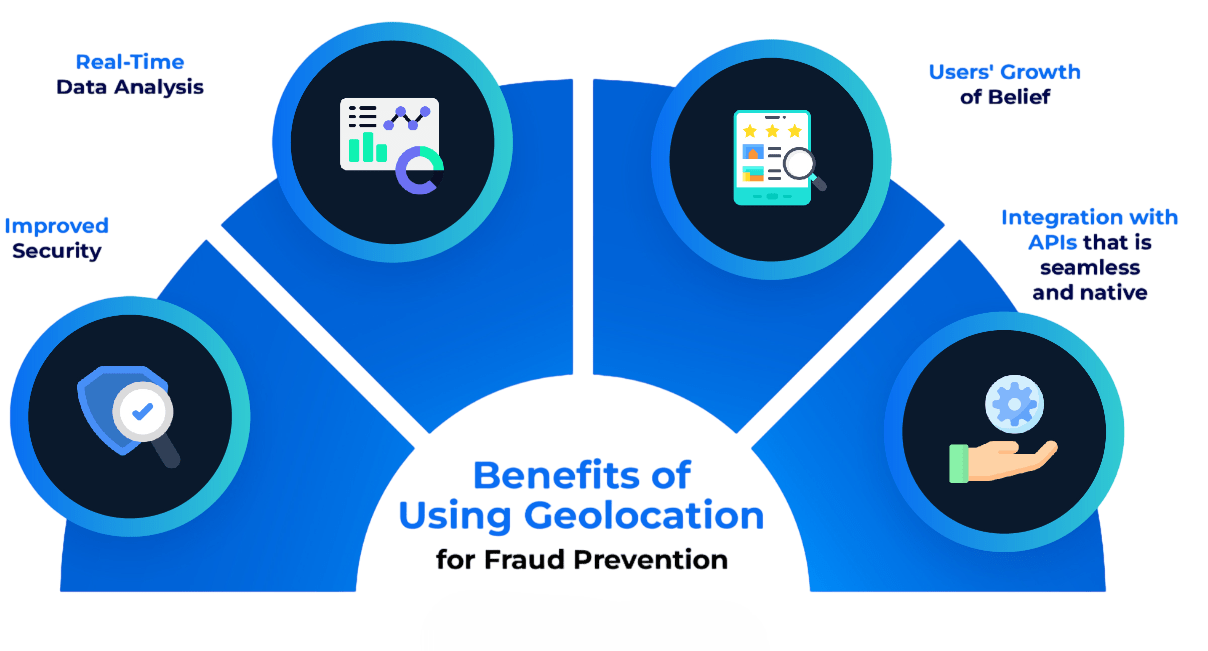
- import * as Location from ‘expo-location’;
- const location = await Location.getCurrentPositionAsync({});
- <MapView
- region={{
- latitude: location.coords.latitude,
- longitude: location.coords.longitude,
- latitudeDelta: 0.0922,
- longitudeDelta: 0.0421
- }}
- />
Displaying the user’s location in real-time, updating it periodically, and handling permissions correctly are all part of building a location-aware app.
Styling Maps
styling maps can be customized to match your app’s theme or design. Using JSON styling formats provided by Google Maps, you can adjust everything from color schemes to visibility of labels.
- <MapView
- customMapStyle={customStyleJson}
- mapType=”standard”
- />
You can also switch between standard, satellite, terrain, and hybrid map types. styling maps improves readability, enhances branding, and can help users focus on important data.
Maps with Directions
React Native Maps doesn’t support directions out-of-the-box, but you can use packages like react native maps directions or Google Maps Directions API. This allows you to draw a route between two or more locations.
- import MapViewDirections from ‘react-native-maps-directions’;
- <MapViewDirections
- origin={{ latitude: 37.78825, longitude: -122.4324 }}
- destination={{ latitude: 37.78125, longitude: -122.4114 }}
- apikey=”YOUR_GOOGLE_MAPS_API_KEY”
- />
This is especially useful for logistics, travel, and delivery apps where route optimization react native geo location is a key feature.
Map Performance Optimization
To ensure smooth performance on both Android and iOS, especially when rendering many markers or routes, several optimization techniques can be applied:
- Use clustering for multiple nearby markers.
- Avoid unnecessary re-renders of the map by memoizing data.
- Limit active map updates, especially on low-end devices.
- Use static images when possible for heavy components.
- Enable Lite Mode (Android only) for read-only maps.
Maintaining performance is essential as maps are resource-intensive components that can drain battery and slow down rendering.
Real-world Use Cases
React Native Maps is used in many real-world applications including:
- Food Delivery Apps: Track restaurants, delivery personnel, and customers.
- Ride-Sharing Apps: Show drivers, pickup, and drop-off locations.
- Travel Apps: Help users explore attractions, hotels, and guides.
- Real Estate Apps: Mark houses for sale/rent and their exact locations.
- Event Applications: Mark event venues or guide users through large locations.
These use cases demonstrate the flexibility and wide applicability of React Native Maps.
Conclusion
React Native Maps is an essential library for any developer building location-based mobile applications. From displaying basic maps to adding advanced features like custom markers, directions, and real-time user tracking, it offers powerful tools wrapped in an easy-to-use API. By understanding its core concepts, installation, customization, performance, and best practices, you can create feature-rich applications that deliver exceptional user experiences. Whether you’re building the next Uber or a local event app, mastering React Native Maps puts you a step ahead in mobile development. If you’re just getting started, begin with basic map displays and gradually introduce features like geolocation, markers, and directions. And always remember to optimize for performance and comply with privacy laws when handling user location data. With continuous community support and enhancements, map in React Native will continue to be a top choice for mobile app developers.

