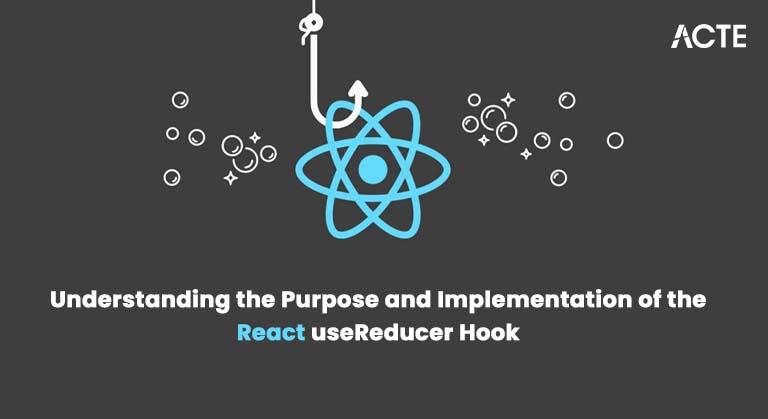
- UseEffect Hook
- useEffect Syntax and Basic Usage
- Running Effects on Component Mount
- useEffect with Dependencies
- Cleanup Function in useEffect
- Fetching Data with useEffect
- Handling Multiple Effects in React
- useEffect vs useLayoutEffect
- Performance Optimization with useEffect
- Debugging useEffect Issues
- Best Practices for useEffect
- Conclusion
UseEffect Hook
In React, functional components are now the standard way to create dynamic user interfaces, thanks to React Hooks. Among these hooks, useEffect is one of the most powerful and essential. The useEffect hook allows Full Stack Developer to perform side effect actions that occur outside the normal data flow of React rendering process. These tasks include fetching data from APIs, subscribing to events, updating the DOM directly, or setting up timers. Before hooks were introduced in React 16.8, developers relied on React lifecycle methods like componentDidMount, componentDidUpdate, and componentWillUnmount inside class components. The useEffect hook brings all these React lifecycle phases into one easy-to-use function for functional components. This change makes React code more readable, reusable, and declarative.
useEffect Syntax and Basic Usage
- import { Line, Bar } from ‘react-chartjs-2’;
- const lineData = {
- labels: [‘Jan’, ‘Feb’, ‘Mar’, ‘Apr’],
- datasets: [{ label: ‘Sales’, data: [120, 150, 170, 200], borderColor: ‘blue’ }],
- const barData = {
- labels: [‘Product A’, ‘Product B’, ‘Product C’],
- datasets: [{ label: ‘Revenue’, data: [100, 200, 150], backgroundColor: [‘red’,’blue’,’green’] }],
- };
- useEffect Syntax and Basic Usage
- The syntax for useEffect is simple:
- “`javascript
- useEffect(() => {
- // Code to execute (the side effect)
- });
- `
- `javascript
- import React, { useEffect } from ‘react’;
- function Example() {
- useEffect(() => {
- console.log(‘Component rendered!’);
- return <h1>Hello, React!</h1>;
In this example, the effect runs after every render because no useEffect dependency array is specified. This is often not ideal, so developers use dependencies to control when and how often effects should run.
Running Effects on Component Mount
- javascript
- useEffect(() => {
- console.log(‘Component mounted!’);
- }, []);
- This tells React to run the effect only once, after the initial render. It won’t run again unless the component unmounts and remounts. This pattern is typically used for:
- Initial data fetching
- Setting up event listeners
- Initializing libraries or third-party scripts
- javascript
- useEffect(() => {
- document.title = ‘Welcome to My App’;
- },
Here, the page title updates only once when the component first renders.
useEffect with Dependencies
Running Effects on Component Mount One common use case for useEffect is to run code once when a component mounts, similar to componentDidMount in class components. To do this, you pass an empty useEffect dependency array ([]) as the second argument:
- javascript
- useEffect(() => {
- console.log(‘Component mounted!’);
- }, []);
- javascript
- useEffect(() => {
- document.title = ‘Welcome to My App’;
- }, []);
Here, the page title updates only once when the component first renders.
Cleanup Function in useEffect
Cleanup Function in useEffect Many side effects need cleanup to prevent memory leaks or unnecessary listeners. The useEffect hook allows returning a function for cleanup:
- `javascript
- useEffect(() => {
- const handleResize = () => console.log(window.innerWidth);
- window.addEventListener(‘resize’, handleResize);
- return () => {
- window.removeEventListener(‘resize’, handleResize);
- console.log(‘Cleanup executed’);
- };
- }, []);
- `
Without cleanup, effects can accumulate and reduce performance, especially in large applications.
Fetching Data with useEffect
- `javascript
- import React, { useState, useEffect } from ‘react’;
- function UserData() {
- const [users, setUsers] = useState([]);
- useEffect(() => {
- async function fetchUsers() {
- const response = await React fetch(‘https://jsonplaceholder.typicode.com/users’);
- const data = await response.json();
- setUsers(data);
- fetchUsers();
- }, []); // Run once
- return (
- <ul>
- {users.map(user => <li key={user.id}>{user.name}</li>)}
- </ul>
- );
- `
In this example, data is React fetch once when the component mounts. If the API relies on user input or other state variables, you can add those to the useEffect dependency array.
Handling Multiple Effects in React
Handling Multiple Effects in React

You can use multiple useEffect hooks Full Stack Developer within the same component. Each can handle a distinct task. This separation makes your code cleaner and easier to maintain.
- `javascript
- useEffect(() => {
- console.log(‘Component mounted’);
- }, []);
- useEffect(() => {
- console.log(‘User data updated’);
- }, [userData]);
- React runs effects in the order they’re defined. It’s a good practice to separate tasks, for example:
- One effect for fetching data
- Another for updating the document title
- Another for managing subscriptions
- This modular approach aligns with React’s declarative design, making debugging and updates simpler.
React runs effects in the order they’re defined. It’s a good practice to separate tasks, for example:
- One effect for fetching data
- Another for updating the document title
- Another for managing subscriptions
- useEffect vs useLayoutEffect
- Both useEffect and useLayoutEffect run after React rendering, but they differ in timing:
- useEffect runs after the browser has painted the UI.
- useLayoutEffect runs synchronously before the paint.
- This means useLayoutEffect can block the visual update if it performs heavy operations. Use useLayoutEffect only when you need to:
- Measure DOM elements before the browser paints
- Perform DOM changes that must occur right away
- “`javascript
- useLayoutEffect(() => {
- const height = document.getElementById(‘box’).offsetHeight;
- console.log(‘Box height:’, height);
- });
- `
- Performance Optimization with useEffect
- Using useEffect incorrectly can cause unnecessary re-renders, unnecessary API calls, or reduced useEffect performance optimization. Here are strategies to optimize it:
- Minimize dependencies: Only include essential variables.
- Memoize callbacks: Use useCallback or useMemo to avoid recreating functions on every render.
- Use conditions inside effects: Prevent effects from running when they shouldn’t.
- Avoid heavy calculations inside effects: Offload complex work to other hooks or workers.
- Throttle API calls: Combine useEffect with useEffect performance optimization debouncing logic to limit API requests.
- “`javascript
- useEffect(() => {
- if (!userId) return;
- fetchData(userId);
- }, [userId]);
- “`
- Debugging useEffect Issues
- useEffect can sometimes behave unexpectedly, such as running too often, failing to clean up properly, or causing infinite loops. Common debugging tips include:
- Check Dependencies: Infinite loops often occur when effects depend on objects or functions that change on each render.
- Use ESLint Plugin: The official eslint-plugin-react-hooks ensures dependencies are correct.
- Add Logging: Temporarily add console.log statements inside the effect and cleanup to trace behavior.
- Separate Concerns: Split large effects into smaller, more focused ones.
- “`javascript
- useEffect(() => {
- setCount(count + 1);
- }, [count]); // This keeps incrementing forever
- `
- Best Practices for useEffect
- To ensure maintainable and efficient code, follow these best practices:
- Use effects sparingly Only when side effects are truly needed.
- Keep effects pure Avoid directly modifying state within effects unless intended.
- Separate logic Use multiple effects for unrelated tasks.
- Use cleanup functions Prevent memory leaks from timers or listeners.
- Avoid unnecessary dependencies Keep arrays minimal and accurate.
- Handle async functions properly Declare async logic inside the effect, not in the function directly.
This modular approach aligns with React’s declarative design, making debugging and updates simpler.
useEffect vs useLayoutEffect
In most cases, useEffect is enough and more efficient since it doesn’t block React lifecycle rendering.
Performance Optimization with useEffect
By optimizing dependencies and logic placement, useEffect performance optimization can be both efficient and predictable, even in large applications.
Debugging useEffect Issues
Best Practices for useEffect

By following these principles, developers can write predictable, efficient, and bug-free React components using useEffect.
Conclusion
The useEffect hook is one of React’s most versatile and essential tools. It allows developers to integrate side effects like data React fetch, event handling, and manual DOM manipulation into functional components clearly and effectively. Understanding its useEffect dependency array model, cleanup methods, and execution timing is key to mastering modern React Full Stack Developer. By learning to use multiple effects, optimize dependencies, and handle async operations, developers can create scalable applications that are easy to debug and maintain. Whether you’re making small widgets or large enterprise dashboards, mastering useEffect will greatly improve your ability to build responsive, data-driven, and efficient React applications.


