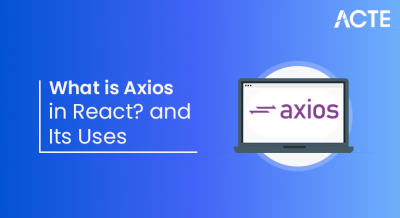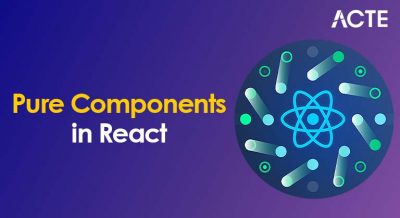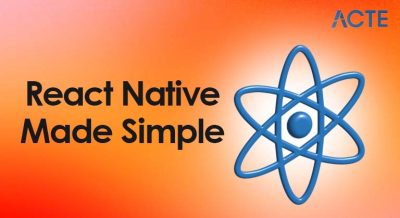- Introduction
- What are WebSockets?
- Why Use WebSockets in React?
- Setting Up WebSocket in React
- Creating a Simple WebSocket Application in React
- Using WebSockets with React Hooks
- WebSocket Libraries for React
- Conclusion
Introduction
Real-time communication has become a key feature in many modern web applications, powering functionalities such as chat systems, live notifications, collaborative editing tools, and financial dashboards. WebSockets provide an efficient and reliable way to achieve this by enabling bidirectional communication between a client and server over a persistent connection. Unlike traditional HTTP requests, WebSockets maintain an open channel, allowing messages to flow instantly in both directions without the overhead of repeatedly opening new connections. React, with its component-based architecture and reactive state management, is an excellent choice for building front-end applications that require real-time updates. Its declarative approach allows developers undergoing Web Designing Training to efficiently manage dynamic data and update the user interface seamlessly as new data arrives through WebSocket connections. In this guide, we will walk you through integrating WebSockets into your React applications. Starting with simple examples such as real-time messaging systems, we’ll explore how to establish and manage WebSocket connections within React components, handle incoming and outgoing messages, and clean up connections properly. We will also cover advanced techniques for handling reconnections, managing multiple sockets, and optimizing performance for large-scale data streaming scenarios. By the end of this guide, you will understand how to combine React’s strengths with WebSockets to create highly interactive and responsive applications. Whether you’re building a basic chat app or a complex live data platform, these strategies will help you deliver smooth and efficient real-time experiences to your users.
Interested in Obtaining Your Web Developer Certificate? View The Web Developer Courses Offered By ACTE Right Now!
What are WebSockets?
WebSockets are a communication protocol that enables full-duplex communication channels over a single TCP connection. This means data can be sent and received simultaneously between a client, such as a web browser, and a server in real time. Unlike traditional HTTP, which follows a request-response model and is stateless, WebSockets maintain a persistent connection. This long-lived connection allows both parties to exchange data instantly without the need to repeatedly open and close connections, resulting in significantly lower latency and reduced network overhead. When a WebSocket connection is first established, it begins with an HTTP handshake, a concept that complements understanding What is React and how it handles real-time data. Once the handshake is successful, the connection is upgraded from HTTP to WebSocket, allowing bidirectional communication. This persistent connection remains open until explicitly closed by either the client or the server. During this time, messages can flow freely in both directions, making WebSockets an excellent choice for applications that require real-time updates, such as live chat systems, multiplayer games, financial tickers, and collaborative tools. Because the connection is continuous, WebSockets avoid the delays associated with setting up new HTTP requests for every interaction.
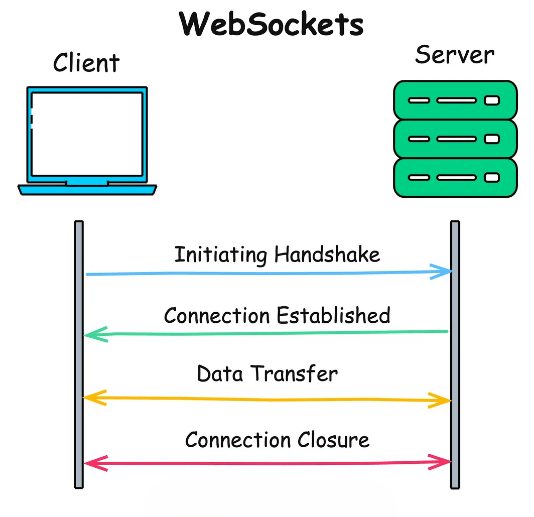
This efficiency is particularly valuable when frequent or time-sensitive data updates are needed. Additionally, WebSockets can help reduce the amount of data transferred since headers are minimized after the initial handshake. Overall, WebSockets provide a powerful and efficient way to build real-time, interactive web applications by offering continuous, low-latency communication between clients and servers, which is not possible with traditional HTTP protocols.
Why Use WebSockets in React?
- Real-Time Communication: WebSockets enable full-duplex communication between client and server, allowing React apps to receive and send data instantly without waiting for HTTP requests and responses.
- Efficient Data Flow: Unlike traditional HTTP polling, WebSockets maintain a persistent connection, reducing overhead and enabling more efficient data flow, which improves app performance.
- Interactive User Experience: WebSockets support live updates in React applications, such as chat apps, notifications, or live feeds, creating a smooth and interactive user experience.
- Lower Latency: Since WebSockets keep the connection open, data is transferred with minimal delay, which is crucial for applications requiring fast updates, like gaming or financial dashboards.
- Reduced Server Load: By avoiding repeated HTTP requests, WebSockets lessen the burden on servers, making resource use more efficient, which benefits scalability in React projects, a performance consideration often discussed in AngularJS Vs JQuery comparisons.
- Bidirectional Data Transfer: WebSockets allow both client and server to send messages independently at any time, unlike traditional requests where the client always initiates, enhancing flexibility.
- Easy Integration with React: Using WebSockets with React is straightforward via hooks or libraries, enabling developers to easily manage real-time data streams and update UI components seamlessly.
- Choose a WebSocket Server: Before setting up WebSocket in React, you need a WebSocket server endpoint to connect to. It can be your own backend or a public WebSocket service.
- Create a React Component: Start by creating a functional React component where you want to implement the WebSocket connection. This component will manage the socket lifecycle.
- Initialize WebSocket Connection: Inside your component, use the useEffect hook to initialize a new WebSocket instance by passing the server URL, a technique often covered in Web Designing Training.
- Handle WebSocket Events: Set up event listeners for key WebSocket events like onopen, onmessage, onerror, and onclose to manage connection status and incoming messages dynamically.
- Update State with Incoming Data: Use React’s useState to store messages received from the server. Update this state inside the onmessage handler to reflect real-time data on the UI.
- Send Messages to Server: Implement a function that uses the WebSocket’s send method, allowing your React app to send data back to the server, triggered by user actions like button clicks or form submissions.
- Clean Up Connection: In the cleanup function inside useEffect, close the WebSocket connection using socket.close() to prevent memory leaks when the component unmounts.
- Set Up the WebSocket Connection: Use the useEffect hook to initialize the WebSocket when the component mounts. This ensures the connection is created once and remains active during the component’s lifecycle.
- Manage State with useState: Use useState to store WebSocket data, such as messages from the server. This allows you to dynamically render incoming data in your UI.
- Handle WebSocket Events: Inside the useEffect, add event listeners like onopen, onmessage, onerror, and onclose. These help you manage connection status, receive data, handle errors, and perform cleanups.
- Send Messages with a Function: Create a function that sends data using socket.send(message), and use this inside an event handler (like a button click) to send messages to the server, a concept commonly explored when comparing TypeScript Vs JavaScript.
- Use Cleanup in useEffect: Return a cleanup function from useEffect to close the WebSocket connection when the component unmounts. This avoids memory leaks and unwanted background activity.
- Reconnect on Disconnection (Optional): For more advanced setups, implement reconnection logic using additional state and a setTimeout function to attempt reconnects when onclose or onerror triggers.
- Encapsulate Logic in Custom Hooks: To keep components clean and reusable, extract WebSocket logic into a custom hook (e.g., useWebSocket) that handles connection, messaging, and cleanup together.
To Earn Your Web Developer Certification, Gain Insights From Leading Data Science Experts And Advance Your Career With ACTE’s Web Developer Courses Today!
Setting Up WebSocket in React
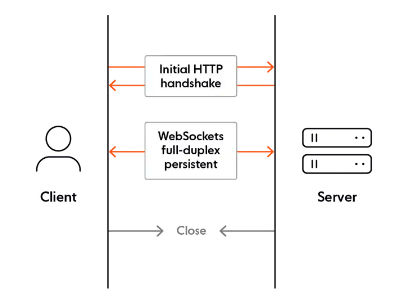
Creating a Simple WebSocket Application in React
Creating a simple WebSocket application in React allows you to add real-time features to your app with minimal setup. The native WebSocket API is straightforward and provides the core functionality needed to establish a persistent connection between the client and server. To start, you first create a WebSocket instance by specifying the server URL, typically using the new WebSocket() constructor. This connection enables bidirectional communication, meaning both the client and server can send and receive messages instantly. In React, it is best practice to manage the WebSocket connection within a component’s lifecycle to ensure proper setup and cleanup. You can use the useEffect hook to open the connection when the component mounts and close it when the component unmounts, a lifecycle management concept that differs from automation tools like those discussed in What is UIPath. This prevents memory leaks and keeps your app performant. Inside the connection, event listeners for onopen, onmessage, onerror, and onclose handle connection status, incoming messages, errors, and disconnections, respectively. To send data, you use the WebSocket’s send method, often triggered by a user action such as submitting a form or clicking a button. Incoming messages received via the onmessage event can be stored in React state using the useState hook, allowing you to display real-time updates in your UI. This simple setup is perfect for building basic chat apps, live notifications, or real-time dashboards. As your application grows, you might consider adding features like automatic reconnection, message queuing, or using libraries like Socket.IO to handle complex cases, but starting with the native WebSocket API in React gives you a solid foundation for real-time communication.
Are You Interested in Learning More About Web Developer? Sign Up For Our Web Developer Courses Today!
Using WebSockets with React Hooks
WebSocket Libraries for React
When building real-time applications in React, using WebSocket libraries can simplify the process of managing connections, sending and receiving messages, and handling errors. While the native WebSocket API is powerful, it requires manual setup and management, which can become complex as your app grows. Fortunately, several libraries offer higher-level abstractions that make working with WebSockets easier and more efficient. One of the most popular WebSocket libraries for React is Socket.IO. It provides a robust, event-driven API that works well for real-time features such as chat apps, notifications, and collaborative tools. Socket.IO also includes built-in support for automatic reconnection, fallback options for environments where WebSockets are not available, and easy integration with Node.js servers, which is often compared when learning What is Angular. This makes it a reliable choice for many developers. Another option is Stomp.js, which implements the STOMP protocol on top of WebSockets. It is particularly useful when working with message brokers like RabbitMQ or ActiveMQ. Stomp.js helps structure and manage messaging in complex applications where publish-subscribe models are required. For simpler use cases, use-websocket is a lightweight React hook library that provides an easy way to manage WebSocket connections with hooks. It handles connection lifecycle events and message parsing, making it a great fit for developers looking for simplicity and React hooks compatibility. Choosing the right WebSocket library depends on your application’s needs, such as whether you require advanced features like automatic reconnection, message brokering, or simple event handling. Using these libraries can accelerate development and ensure your real-time React applications run smoothly.
Conclusion
WebSockets have revolutionized real-time communication in React applications by enabling a persistent, full-duplex connection between the client and the server. This technology is especially useful for features that require instant data updates, such as live chat applications, real-time dashboards, online gaming, or collaborative editing tools. Unlike traditional HTTP requests, which require repeated polling to check for new data, WebSockets allow data to be sent and received instantly as events occur, reducing latency and improving the user experience. To integrate WebSockets in a React app, it is important to follow best practices for setup and connection management. Establishing and maintaining the WebSocket connection should be handled carefully to prevent memory leaks or unnecessary reconnections, as emphasized in Web Designing Training. Managing the connection lifecycle often involves opening the socket when the component mounts and closing it when the component unmounts. Additionally, implementing robust error handling and reconnect logic helps maintain a stable connection even under fluctuating network conditions. As your application grows, scalability and performance become critical considerations. It is important to optimize message size, avoid excessive updates, and consider load balancing if handling many simultaneous users. Utilizing established WebSocket libraries such as Socket.IO or native WebSocket APIs with helper utilities can simplify development by offering features like automatic reconnection, event-based messaging, and fallback mechanisms. By following these guidelines and leveraging the power of WebSockets, you can create React applications that provide smooth, efficient, and scalable real-time interactions, greatly enhancing user engagement.