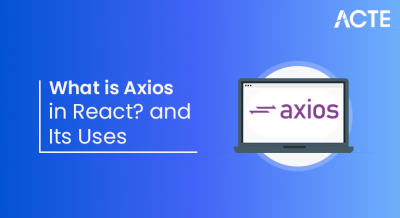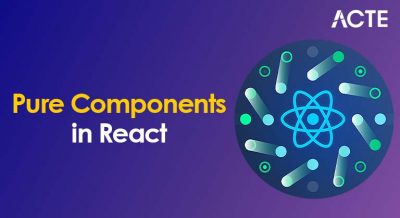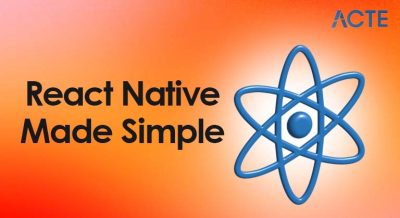- Importance of a Good Resume
- Key Sections in a Resume
- Resume Format and Layout
- Writing a Strong Summary
- Listing Skills Effectively
- Showcasing Projects and Experience
- Education and Certifications
- Use of Keywords for ATS
- Portfolio and Links
- Common Mistakes to Avoid
- Sample Resume Template
- Tailoring Resume for Specific Roles
- Conclusion
Importance of a Good Resume
In today’s competitive job market, your resume is the first impression you make on potential employers. For web developer, a well-crafted resume is crucial because it showcases your technical expertise, creativity, and problem-solving skills qualities highly sought after in tech roles. A strong resume helps you:
- Stand Out: Recruiters often skim hundreds of resumes; a clear, organized, and impactful resume grabs attention.
- Pass ATS Screening: Many companies use Applicant Tracking Systems (ATS) to filter resumes. A resume optimized for ATS improves your chances of being seen by hiring managers.
- Highlight Relevant Skills: It helps you emphasize your strengths and relevant experiences that match the job description.
- Demonstrate Professionalism: A neat, error-free, and tailored resume signals professionalism and attention to detail.
To Earn Your Web Developer Certification, Gain Insights From Leading Data Science Experts And Advance Your Career With ACTE’s Web Developer Courses Today!
Key Sections in a Resume
A web developer resume should include essential sections to provide a complete picture of your qualifications and achievements:
- Contact Information: Full name, phone number, email, LinkedIn profile, and GitHub or website.
- Professional Summary or Objective: A concise statement highlighting your experience, skills, and career goals.
- Technical Skills: List of programming languages, frameworks, tools, and technologies.
- Work Experience: Detailed descriptions of your relevant roles, projects, and achievements.
- Projects: Showcase your personal, freelance, or open-source projects demonstrating your skills.
- Education: Degrees, institutions, and graduation dates.
- Certifications and Courses: Relevant certifications or professional development.
- Additional Sections (optional): Awards, publications, volunteer work, or languages.
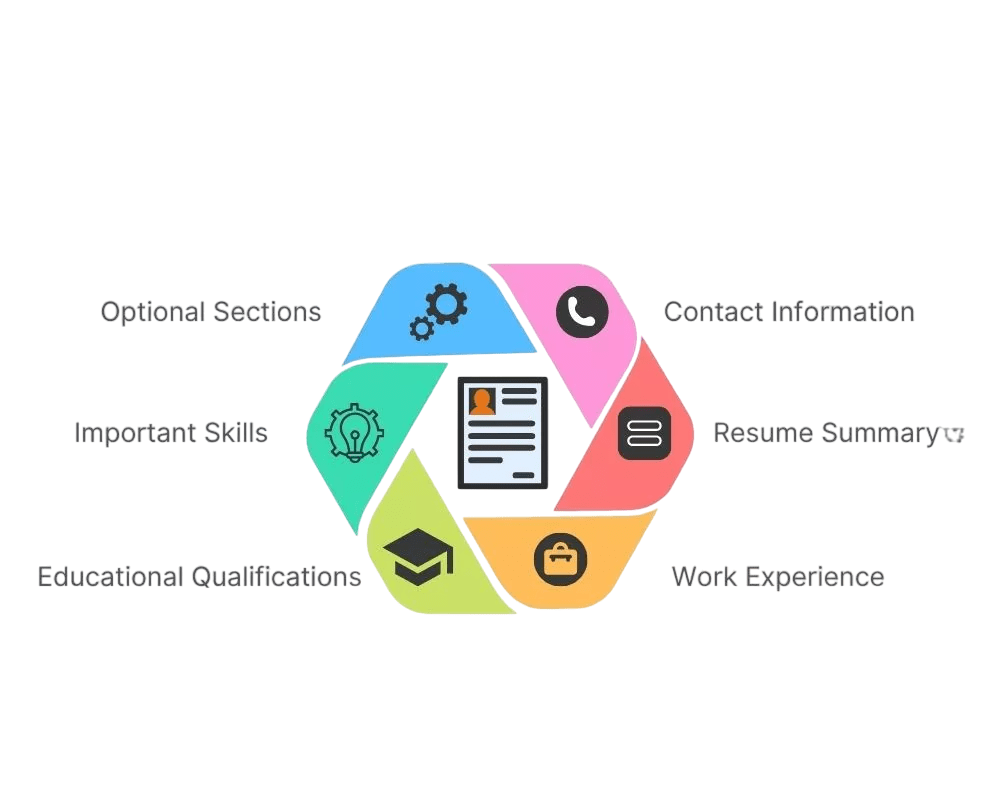
Resume Format and Layout
Choosing the Right FormatThere are three common resume formats:
- Chronological: Lists work experience in reverse chronological order. Best for candidates with a strong work history.
- Functional: Focuses on skills and experience rather than job titles or dates. Useful for career changers or those with gaps in employment.
- Combination (Hybrid): Blends both chronological and functional formats, highlighting skills first and then experience. For web developers, the combination format is often recommended because it balances technical skills and practical experience.
- Use clear headings and section dividers.
- Stick to one or two fonts for readability.
- Use bullet points to make information easy to scan.
- Keep it concise: Ideally, one page for entry-level to mid-level, two pages for senior roles.
- Avoid dense blocks of text; keep plenty of white space.
- Use consistent formatting for dates, job titles, and locations.
- Mention your years of experience and key skills.
- Highlight your areas of expertise (front-end, back-end, full stack).
- Include any notable achievements or certifications.
- Tailor the summary to the job description.
- Categorize skills by type (e.g., Programming Languages, Frameworks, Tools).
- Include both hard and soft skills if space permits.
- List relevant skills for the job you are applying for.
- Avoid outdated or irrelevant skills. Example Skills Section:
- Programming Languages: JavaScript (ES6+), Python, Java
- Frameworks/Libraries: React, Angular, Node.js, Express
- Databases: MongoDB, MySQL, PostgreSQL
- Tools: Git, Docker, Webpack, Jenkins
- Other: REST APIs, Agile methodologies, Responsive Design, Unit Testing
- List jobs in reverse chronological order.
- Use action verbs and quantify achievements where possible.
- Focus on relevant responsibilities and technologies.
- Highlight impact: Did you improve performance? Increase traffic? Reduce bugs? Example: Web developers
- Developed and maintained front-end components using React.js, improving page load speed by 30%.
- Built RESTful APIs with Node.js and Express, reducing data retrieval time by 20%
- Collaborated with designers and product managers to create responsive UI across devices.
- Implemented automated testing using Jest, increasing test coverage to 85%. Highlighting Projects
- Projects show initiative and skill, especially if you lack extensive professional experience.
- Describe the purpose and technologies used.
- Explain your role and what you contributed.
- Share results or user feedback if available.
- Link to the live project or GitHub repository. Highlighting Projects
- Describe the purpose and technologies used.
- Explain your role and what you contributed.
- Share results or user feedback if available.
- Link to the live project or GitHub repository. Example Project:
- Developed a full-stack e-commerce application allowing users to browse, add to cart, and check out.
- Implemented user authentication and payment gateway integration.
- Enhanced UI responsiveness and accessibility, leading to a 25% increase in user engagement.
- Include degree, institution name, location, and graduation year.
- Mention honors or relevant coursework if applicable. Certifications
- Certifications add credibility and can distinguish you from other candidates.
- Examples include Certified Web Developer, AWS Certified Developer, Google Mobile Web Specialist, Microsoft Azure Fundamentals, etc.
- Include the certifying organization and the year obtained.
- Use keywords from the job description naturally throughout your resume template.
- Avoid graphics, tables, or unusual fonts that ATS may not read.
- Use standard headings (e.g., “Work Experience,” “Education”).
- Spell out acronyms on first use (e.g., RESTful APIs).
- Personal website: Highlight your projects, resume, blog, and contact info
- GitHub: Link to your code repositories, especially projects you mention.
- LinkedIn: Professional networking and endorsements.
- Other: CodePen, Stack Overflow profile, or tech blogs if relevant. Make sure all links are active, professional, and updated.
- Typos and grammatical errors:Use spell check and proofread.
- Too generic:Tailor your resume for each job application.
- Overloading with buzzwords: Use skills meaningfully.
- Long paragraphs:Use bullet points for clarity.
- Irrelevant information:Avoid unrelated hobbies or old jobs unless they add value.
- Unprofessional email addresses:Use a simple, professional email.
- Lying or exaggerating: Be honest; employers can verify skills and experience.
- Programming Languages: JavaScript (ES6+), Python
- Frameworks/Libraries: React, Node.js, Express, Redux
- Databases: MongoDB, MySQL
- Tools: Git, Docker, Webpack, Jenkins
- Other: REST APIs, Agile Methodologies, Unit Testing Professional Experience: Web Developer
- Developed responsive front-end applications using React, increasing user retention by 20%.
- Built scalable back-end APIs with Node.js and Express, improving data processing speed by 30%.
- Collaborated with cross-functional teams to deliver projects within deadlines using Agile workflows. Junior Web Developer
- Assisted in the development and maintenance of the company website and web applications.
- Implemented UI components and improved page load times by 15%.
- Participated in code reviews and sprint planning sessions.
- Analyze the job description and highlight keywords and skills mentioned.
- Adjust your summary to align with the company’s needs.
- Reorder your skills section to showcase the most relevant technologies first.
- Include or exclude projects and experiences that best match the role.
- Research the company culture and industry to adapt your tone and focus. For example, if applying for a front-end role, emphasize React, CSS, and UI/UX skills. For back-end roles, highlight API development, databases, and server management.
Are You Interested in Learning More About Web Developer? Sign Up For Our Web Developer Courses Today!
Writing a Strong Summary
Your professional summary is your elevator pitch. It should grab attention and convey your value proposition in 2-4 sentences.
-
Tips for Writing a Strong Summary:
“Results-driven Full Stack Web developers with 4+ years of experience building responsive, scalable web applications using React, Node.js, and MongoDB. Proven track record of delivering high-quality projects on time and improving user experience. Passionate about clean code, performance optimization, and continuous learning.”
Listing Skills Effectively
The skills section is crucial to show your technical proficiency and help you pass ATS scans. How to List Skills:
Showcasing Projects and Experience
Your work experience and projects demonstrate your ability to apply skills practically.
Writing Work ExperienceABC Technologies, New York, NY | Jan 2021 – Present
Projects show initiative and skill, especially if you lack extensive professional experience.
E-commerce Web App | React, Node.js, MongoDB
Education and Certifications
List your academic background and any certifications relevant to web development. Education Section Tips
To Explore Web Developer in Depth, Check Out Our Comprehensive Web Developer Courses To Gain Insights From Our Experts!
Use of Keywords for ATS
Many companies use ATS software to automatically screen resumes before human review.
Tips for ATS Optimization:Example: If the job description mentions “React.js, REST APIs, Agile,” ensure those terms appear in your skills, experience, or summary.
Portfolio and Links
Providing direct access to your work increases credibility and showcases your skills effectively. What to Include:
Common Mistakes to Avoid
Express supports various template engines to dynamically render HTML pages on the server side.
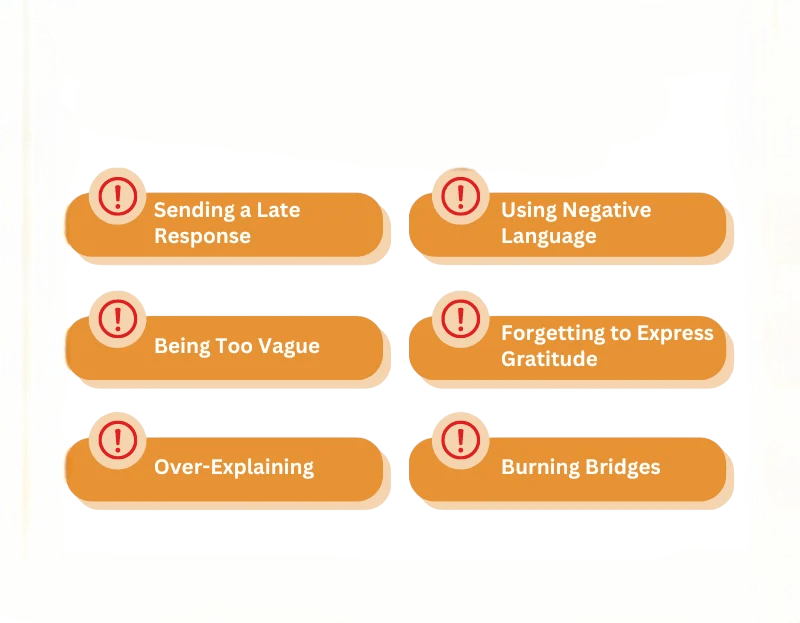
Sample Resume Template
[Your Name][Your Address] | [Phone Number] | [Email] | [LinkedIn] | [GitHub] | [Portfolio] Professional Summary Results-oriented Full Stack Web Developer with 3+ years of experience designing, developing, and maintaining web applications using React, Node.js, and MongoDB. Career goals: skilled in improving user experience, optimizing performance, and collaborating in Agile teams. Passionate about writing clean, maintainable code.
Technical SkillsXYZ Solutions, New York, NY | July 2021 – Present
ABC Corp, New York, NY | June 2019 – June 2021
Tailoring Resume for Specific Roles
To increase your chances of landing an interview, customize your resume for each job application:
Conclusion
Creating a compelling web developer resume is essential to showcase your skills, experience, career goals and potential to prospective employers. By carefully structuring your resume, optimizing it for ATS, highlighting your projects, and tailoring it to specific job roles, you can significantly improve your chances of landing your dream job. Remember, your resume is your personal marketing document—make it clear, professional, and targeted. Keep updating it regularly as you gain new use of Keywords and experience. With the sample resume template, you can confidently step into the competitive world of web development.