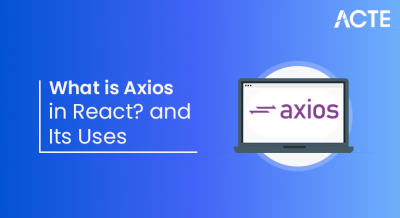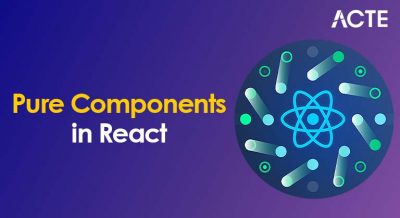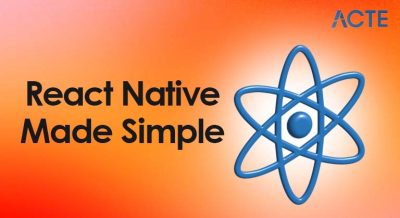- Introduction to Packages in Java
- Why Use Packages? – Purpose and Advantages
- Types of Packages – Built-in vs. User-defined
- Creating a Custom Package
- Importing Packages – Syntax and Use
- Package Naming Conventions
- Access Modifiers and Package-Level Access
- Conclusion
Introduction to Packages in Java
In Java, a Java Packages is a way to group related classes and interfaces together, helping to organize code and avoid name conflicts. Just like folders on your computer, packages make large software projects more manageable by logically separating functionality. Java provides built-in packages (like java.util, java.io) for common tasks, and developers can also create user-defined packages to structure their own code. Using packages not only improves code readability and reusability but also plays a key role in modular development. In Java, a package is a namespace that organizes a set of related classes and interfaces. To complement such structural programming practices with front-end and full-stack expertise, exploring Web Designing & Development Training offers hands-on learning in HTML, CSS, JavaScript, and UI/UX principles empowering developers to build responsive, maintainable web applications that align with modern software architecture. It helps developers manage and structure large codebases by grouping similar functionality together. Much like folders on a computer, packages help prevent name conflicts and make the codebase easier to navigate and maintain. Java provides many built-in packages, such as java.lang, java.util, and java.io, which offer ready-to-use classes for common tasks. Developers can also create user-defined packages to structure their own programs in a modular way. Using packages promotes code reuse, improves access control through visibility modifiers, and enhances overall project organization. an important role in access control and modular programming.
Why Use Packages? – Purpose and Advantages
Packages provide several key benefits: they promote modularity, reduce naming conflicts, and simplify code organization. To complement such structural programming advantages with efficient data manipulation, exploring Reverse C++ Vector Step-by-Step offers practical techniques using loops, recursion, and STL functions empowering developers to control data flow, optimize performance, and master vector operations in real-world applications.
- Namespace Management: Packages prevent name conflicts. You can have two classes with the same name in different packages (e.g., java.util.Date vs. java.sql.Date).
- Code Organization: Packages allow developers to logically organize their classes and interfaces, improving code readability and maintainability.
- Access Protection: Java uses packages to restrict access to classes, variables, and methods using access modifiers (private, protected, public, and package-private).
- Reusability: Code grouped into packages can be easily reused in other projects or shared among developers.
- Modular Development: Packages encourage modular development by breaking large programs into manageable and loosely coupled components.
To Earn Your Web Developer Certification, Gain Insights From Leading Data Science Experts And Advance Your Career With ACTE’s Web Developer Courses Today!
Types of Packages – Built-in vs. User-defined
Built-in Packages
Java provides many standard packages in the Java Development Kit (JDK), including: To complement such modular programming support with low-level computational logic, exploring C Program for Matrix Multiplication demonstrates how nested loops and dimensional checks are used to compute dot products forming the backbone of matrix operations in scientific computing, graphics, and machine learning applications.
- java.lang: Core classes (String, Math, Object, etc.)
- java.util: Collections framework, Date, Random, etc.
- java.io: Input/output handling
- java.net: Networking
- java.sql: Database connectivity via JDBC
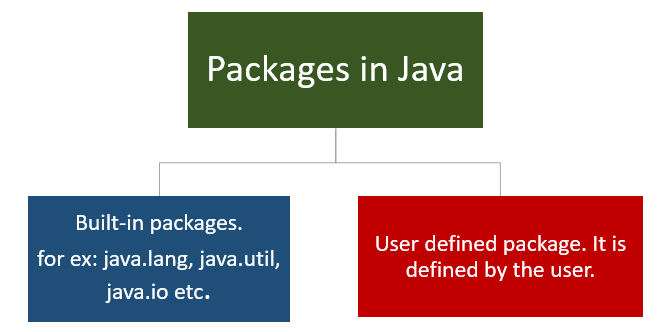
User-defined Packages
You can create your own packages to group related classes. For example:
- package myapp.utils;
- public class StringUtils {
- public static boolean isEmpty(String s) {
- return s == null || s.isEmpty();
- }
- }
User-defined packages help enforce design separation and improve code scalability.
Would You Like to Know More About Web Developer? Sign Up For Our Web Developer Courses Now!
Creating a Custom Package
To create a package, use the package keyword as the first statement in your Java source file: To complement such namespace organization with practical front-end and full-stack skills, exploring Web Designing & Development Training provides hands-on experience in HTML, CSS, JavaScript, and responsive design empowering developers to build modular, maintainable web applications that align with modern software architecture.
Example:
- package com.example.myapp;
- public class MyClass {
- public void greet() {
- System.out.println(“Hello from package!”);
- }
- }
Steps to Create and Use:
- Save the file in a folder structure matching the package name (com/example/myapp/).
- Compile: javac com/example/myapp/MyClass.java
Use in another class:
- import com.example.myapp.MyClass;
- public class Main {
- public static void main(String[] args) {
- MyClass obj = new MyClass();
- obj.greet();
- }
- }
Importing Packages – Syntax and Use
You can import classes or entire packages into your Java Packages program using the import keyword. To complement such modular programming practices with system-level capabilities, exploring Key Features of the Linux reveals why Linux stands out for multitasking, multi-user support, robust security, and portability making it a preferred platform for developers building scalable, open-source applications.
Import a Specific Class:
- import java.util.ArrayList;
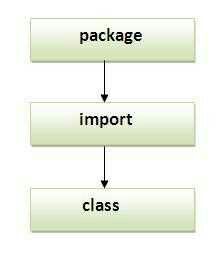
Import All Classes in a Package:
- import java.util.*;
Are You Interested in Learning More About Web Developer? Sign Up For Our Web Developer Courses Today!
Package Naming Conventions
Java follows a hierarchical naming convention to avoid conflicts. To complement such structured naming with region-based traversal logic, exploring Flood Fill Algorithm Works reveals how recursive and iterative techniques fill bounded areas from a seed point commonly used in image editors, game development, and pattern recognition to update connected regions based on color or value conditions.
Conventions:
- Always use lowercase.
- For user-defined packages, use reverse domain names (e.g., com.google, org.apache).
- Sub-packages are separated by dots (e.g., com.company.project.module).
Example:
- package org.mycompany.productname.module;
Following consistent naming conventions ensures clarity and prevents class name collisions in large codebases.
Access Modifiers and Package-Level Access
public
- Accessible from anywhere in the program (any class, any package).
- Used when you want a class or member to be globally available.
- Accessible within the same package and also in subclasses (even if they are in different packages).
- Commonly used in inheritance scenarios.
- Also known as package-private or package-level access.
- Accessible only within the same package.
- Cannot be accessed from outside the package, even by subclasses.
- Accessible only within the same class.
- Not visible to other classes in the same package or anywhere else.
- When no access modifier is specified, Java assigns default (package-private) access. To complement such access control mechanisms with intuitive interface design, exploring Python GUI Tkinter Module introduces developers to a beginner-friendly toolkit for building desktop applications featuring widgets, layout managers, and event handling that simplify the creation of responsive, user-centric software.
- The class or member is accessible only to other classes in the same package.
- It is useful when you want to restrict access to internal package-level logic without exposing it externally.
protected
default (no modifier)
private
Package-Level Access (Default Access)
Package-private (default) Access:
If no access modifier is specified, the member is accessible only within the same package. This is often used to restrict access to internal helper classes or methods.
Conclusion
In conclusion, understanding Java Packages access modifiers public, protected, default, and private is essential for writing secure, organized, and maintainable code. These modifiers help control how classes and members are accessed across packages and within the same class. Package-level (default) access plays a key role in encapsulating internal logic, allowing developers to limit visibility within Access Modifiers and Packages . By using access modifiers thoughtfully, you can protect your code from unintended usage, promote proper encapsulation, explore Types of Packages, and design clearer, modular applications. To complement such structural programming practices with real-world interface design, exploring Web Designing & Development Training provides hands-on experience in HTML, CSS, JavaScript, and UI/UX principles empowering developers to build visually engaging, maintainable web applications that align with modern software architecture. Packages are a fundamental aspect of Java programming, enabling developers to write organized, modular, and maintainable code. Whether you’re using built-in packages or designing your own, understanding how packages work and how to effectively use them will significantly improve your development practices. By following standard conventions and best practices, you ensure that your codebase is scalable and easier to manage, especially in collaborative environments or large enterprise applications.