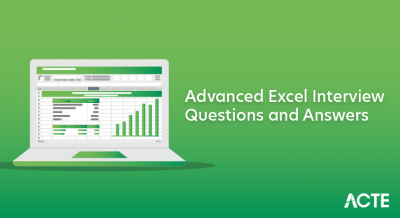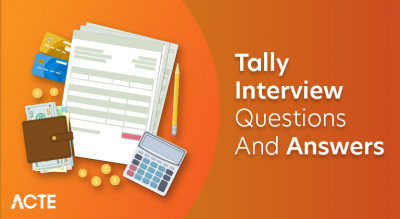SAP ESS (Employee Self-Service) and MSS (Manager Self-Service) are essential components of SAP’s human resources management solutions. ESS empowers employees to access and manage their personal HR information, request time off, and perform self-service tasks, reducing the administrative load on HR staff. On the other hand, MSS enables managers to efficiently approve employee requests, access team data, and make informed decisions. Both ESS and MSS improve efficiency, data accuracy, and empower employees and managers in HR-related tasks.
1. Describe SAP ESS.
Ans:
SAP Employee Self-Service (ESS) is a module that allows employees to manage their HR-related tasks and information through a web-based interface. It enables employees to perform actions like viewing payslips, updating personal information, requesting time off, and more.
2. What is the definition of Manager Self-Service (MSS)?
Ans:
Manager Self-Service (MSS) is a module within SAP’s HR software that empowers managers by providing them with tools and functionalities to efficiently manage various human resources-related tasks and processes within their teams or departments.
MSS enables managers to perform actions like approving leave requests, accessing and updating employee information, managing performance appraisals, and overseeing workforce planning.
3. Is the SAP manager self-service business package inclusive of all MDT functions?
Ans:
The SAP Manager Self-Service Business Package (MDT) includes a substantial set of functions to support HR management and decision-making for managers. However, it may not encompass all possible functions, as organizations often have unique requirements and configurations.
4. In MSS, how can I run reports?
Ans:
- Access the MSS section in SAP.
- Choose the report you want to run.
- Set report criteria, such as date ranges or employee groups.
- Execute the report, and view or download the results.
To run reports in MSS:
5. How can I provide authorization to many tasks?
Ans:
To provide authorization to multiple tasks in SAP or MSS, you can establish a role-based access control system. Begin by creating roles that represent different sets of tasks. Assign the necessary permissions and access rights to these roles, specifying the tasks they can perform. Then, assign users to the appropriate roles based on their job responsibilities. Regularly review and update these role assignments to align them with changing organizational requirements and personnel shifts.
6. What is a line manager?
Ans:
A line manager, often referred to as a “direct manager” or “first-line manager,” is an individual within an organization who holds a managerial role and is responsible for overseeing a specific group or “line” of employees.
This group typically consists of employees who report directly to the line manager, and the manager is accountable for their day-to-day supervision, performance, and development.
7. What are the different stages of manager self-service?
Ans:
Setup: Initial configuration and deployment of MSS within the organization.
Role Assignment: Defining roles and authorizations for managers.
Training: Training managers to use MSS features effectively.
Ongoing Usage: Managers use MSS for HR-related tasks and approvals.
8. How do I gain access to MSS?
Ans:
To gain access to Manager Self-Service (MSS) within SAP, you should first contact your organization’s SAP administrator or IT department. They will assess your role and responsibilities within the organization and assign the appropriate roles and authorizations that align with your managerial tasks and access requirements. Once these roles and permissions are granted, you will have access to the MSS system.
9. How can I add carryover to an employee leave entitlement?
Ans:
- Access the HR or leave management system.
- Locate the employee’s leave records.
- Adjust the carryover amount based on organizational policies.
- Save changes to update the entitlement within the system.
To add carryover to an employee’s leave entitlement:
10. Can you explain the role of an ESS user in an organization?
Ans:
An Employee Self-Service (ESS) user in an organization is an employee who leverages the ESS system to perform a variety of HR-related tasks independently.
They update personal information, manage time and attendance records, submit leave requests, and access critical documents.
11. How does SAP Manager Self-Service (MSS) benefit managers and HR teams?
Ans:
SAP Manager Self-Service (MSS) benefits managers and HR teams by streamlining HR processes, improving efficiency, and empowering managers with self-service tools for tasks like leave approvals and performance management. It enhances decision-making through access to real-time data, ensures compliance, and reduces administrative burdens on HR.
12. What is the significance of Personal Information in SAP ESS?
Ans:
The significance of Personal Information in SAP ESS:
Data Accuracy: Ensures up-to-date employee personal details.
Compliance: Aids in meeting legal data maintenance requirements.
Efficiency: Reduces HR administrative tasks by enabling self-service.
Employee Empowerment: Empowers employees to manage their data.
Communication: Facilitates effective communication and emergency contact.
Data Privacy: Ensures employee data privacy and security compliance.
13. How do you configure and customize ESS/MSS based on organizational requirements?
Ans:
Configuring and customizing ESS/MSS for organizational needs involves defining role-based authorization, customizing business packages, and tailoring the user interface. Integration with backend systems ensures real-time data access, and workflow design streamlines HR processes. Rigorous testing and ongoing maintenance are crucial for fine-tuning the system, resulting in an optimized solution that enhances HR operations and employee engagement.
14. Explain the process of integrating SAP ESS/MSS with other SAP modules.
Ans:
Integration involves connecting ESS/MSS with other SAP modules like HR, Payroll, and Time Management. It requires defining data exchange interfaces and configuring communication channels to ensure a seamless flow of information between ESS/MSS and these modules.
15. What are the key challenges when implementing ESS/MSS in an organization?
Ans:
- User adoption and acceptance.
- Managing change and transition.
- Customization alignment.
- Data accuracy maintenance.
- Data privacy compliance.
- Security and access control.
Key challenges in ESS/MSS implementation:
16. How does SAP ESS enhance employee engagement and satisfaction?
Ans:
SAP ESS enhances engagement by empowering employees to manage their HR tasks, reducing administrative burdens. Self-service access to information, leave requests, and benefits fosters a sense of control, leading to higher job satisfaction and productivity.
17. What is the purpose of Employee Self-Services (ESS) in SAP?
Ans:
The major goal of SAP Employee Self-Services (ESS) is to empower workers by giving self-service solutions to handle their HR-related activities and data. ESS enhances the efficiency of HR processes by reducing administrative workloads, while also promoting transparency by granting employees real-time access to their personal information, pay statements, benefits, and leave requests.
18. How can organizations ensure data security and privacy in ESS/MSS?
Ans:
- Implement role-based authorization.
- Use data encryption.
- Employ secure authentication methods.
- Implement data auditing and monitoring.
- Apply data masking for sensitive information.
To ensure data security and privacy in ESS/MSS:
19.What is the role of a portal in SAP ESS/MSS, and how is it integrated?
Ans:
- The portal in SAP ESS/MSS serves as the user interface and access point for employees and managers to interact with self-service functions.
- It provides a centralised platform for users to access personal data, make requests, and complete HR-related duties.
20. Describe the benefits of using SAP Fiori for ESS/MSS.
Ans:
Using SAP Fiori for Employee Self-Services (ESS) and Manager Self-Services (MSS) offers several benefits. It provides a modern, user-friendly, and mobile-responsive interface, enhancing the user experience. Fiori simplifies self-service tasks, improving productivity and engagement.
21. How does SAP ESS facilitate the leave request and approval process?
Ans:
- Employees initiate leave requests through ESS.
- The system triggers a workflow for manager approval.
- Managers review and approve or reject requests within ESS.
- Employees are promptly notified of the decision.
- Approved leave requests are recorded for accurate tracking.
SAP ESS simplifies the leave request and approval process:
22. Explain the significance of SAP HR Renewal in ESS/MSS.
Ans:
SAP HR Renewal is a significant advancement in ESS/MSS as it introduces a modern and user-friendly interface, improving the overall user experience. It enhances self-service capabilities, making HR processes more accessible and intuitive for employees and managers.
23. What tools and technologies are commonly used for ESS/MSS development?
Ans:
- SAP NetWeaver
- SAP Fiori
- ABAP
- Web Dynpro ABAP
- Workflow Management
- SAP Gateway
24. How does MSS support HR managers in performance appraisals?
Ans:
MSS assists HR managers by providing tools and functionalities to manage employee performance appraisals, including setting goals, tracking progress, and conducting assessments. It also supports talent management by identifying and developing high-potential employees, succession planning, and talent reviews. This enables better talent retention and development strategies.
25. Can you describe a scenario where ESS/MSS implementation led to process improvement.
Ans:
In an instance, ESS/MSS adoption expedited leave requests and approvals, lowering the time and effort necessary for manual processing.
This resulted in quicker approvals, less administrative work, and more employee satisfaction. The HR department increased efficiency and was able to focus on strategic HR initiatives.
26. What are the challenges faced during ESS/MSS implementation projects?
Ans:
- User adoption
- Change management
- Customization to align with organizational processes
- Data accuracy
- Data privacy, security.
Challenges often include:
27. Describe the impact of ESS/MSS on employee and manager self-service support.
Ans:
- ESS/MSS reduces the need for manual interventions by enabling employees and managers to independently access and manage HR services through the self-service portal.
- Employees can perform various HR-related tasks, such as updating personal information, requesting time off, and accessing pay stubs without HR assistance.
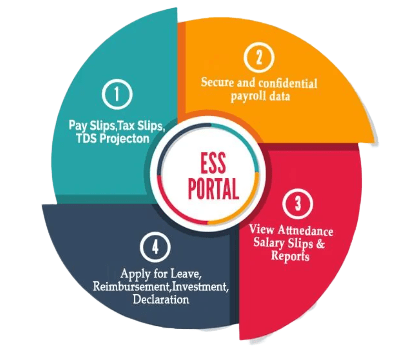
28. How does ESS/MSS improve HR service delivery?
Ans:
ESS/MSS enhances HR service delivery by empowering employees to manage their HR tasks independently. It provides real-time access to information, reduces administrative burdens, and fosters a culture of self-service. This results in increased efficiency, transparency, and employee satisfaction while allowing HR teams to focus on strategic HR initiatives.
29. What are the key components of the ESS/MSS user interface?
Ans:
Key components of the ESS/MSS user interface:
Portal Interface: The access point for ESS/MSS functions.
Tiles or Links: Represent self-service tasks.
Personal Information: Update contact and emergency details.
Leave Requests: Manage time-off requests and balances.
Pay Statements: Access pay-related information.
30. How is ESS/MSS used for payroll-related activities in SAP?
Ans:
ESS/MSS is used for payroll-related activities in SAP by enabling employees to access pay statements, salary information, tax details, and manage bank information for direct deposit. It also facilitates payroll inquiries and form submissions, streamlining payroll processes and enhancing employee self-service.
31. What are the differences between SAP ESS/MSS and SuccessFactors Employee Central?
Ans:
| Aspect | SAP ESS/MSS | SuccessFactors Employee Central | |
| Type |
HR self-service within SAP ERP |
Standalone cloud-based HR system | |
| Scope | Self-service tasks and HR data access | Comprehensive HR management system | |
| Integration | Integrated with SAP ERP | Offers integration but can work independently | |
| Customization |
Customizable within SAP framework |
Configurable, with limits |
32. How does SAP ESS contribute to workforce management and scheduling?
Ans:
ESS assists in workforce management and scheduling by allowing employees to access and manage their work schedules, view attendance records, request shift changes, and submit time-off requests, fostering better workforce planning and scheduling.
33. Explain the concept of “drag-and-relate” functionality in ESS/MSS.
Ans:
- “Drag-and-relate” functionality in ESS/MSS allows users to intuitively associate or link related objects or data by dragging and dropping them within the user interface.
- This simplifies the process of demonstrating connections between different HR activities or records. This feature enhances usability and data associations within the self-service portal.
34. How does SAP ESS/MSS handle workflow and approval processes?
Ans:
SAP ESS/MSS uses workflow management to automate approval processes. When an employee submits a request (for example, a leave or expense claim), the system launches a procedure that sends the request to the relevant management for approval. Within the ESS/MSS interface, managers can examine, accept, or reject requests.
35. What are the key considerations for user training during ESS/MSS implementation?
Ans:
User training during ESS/MSS implementation should be role-specific, emphasizing usability and navigation. It must cover data privacy and security, instill best practices, and provide comprehensive training materials. A support system and a feedback mechanism should be in place to ensure effective adoption and ongoing improvement.
36. Describe the role of SAP NetWeaver in ESS/MSS integration.
Ans:
SAP NetWeaver serves as the technical foundation for ESS/MSS integration. It provides the infrastructure for developing, deploying, and managing ESS/MSS applications and connecting them to SAP HCM modules. NetWeaver ensures seamless communication, data exchange, and the secure interaction of ESS/MSS with backend HR systems.
37. What is the role of SAP Gateway in ESS/MSS implementations?
Ans:
- SAP Gateway acts as a middleware that facilitates communication and data exchange between ESS/MSS applications and SAP HCM modules.
- SAP Gateway plays a crucial role in enabling real-time data retrieval and synchronization between ESS/MSS and SAP HR systems, ensuring that the self-service portal remains updated and functional.
38. How does ESS/MSS enable employees to manage their travel and expense claims?
Ans:
ESS/MSS allows workers to manage their travel and expense claims by providing a self-service portal where they may begin claims, submit costs, attach receipts, and follow the progress of their claims. Managers may examine and approve these claims inside the ESS/MSS workflow, expediting the entire process.
39. How is user access and authorization managed in ESS/MSS?
Ans:
Role-Based Access: Users are assigned specific roles based on job functions.
Authorization Objects: Define data and actions a role can access.
Profiles: Combine authorization objects to determine access levels.
Data Segmentation: Users access only relevant data for their roles.
Granular Permissions: Fine-grained control over user actions.
40. Explain the advantages of SAP ESS/MSS for global organizations.
Ans:
It provides a unified self-service platform that transcends geographical boundaries, enabling employees worldwide to access and manage HR-related tasks, from leave requests to payroll information, through a consistent interface.
This uniformity ensures standardization, simplifies HR processes, and enhances employee engagement and satisfaction on a global scale. Additionally, ESS/MSS supports multiple languages, users can communicate with the system in the language of their choice, accommodating a diverse workforce.
41. How is ESS/MSS used to manage employee time and attendance?
Ans:
- ESS/MSS simplifies time and attendance management by offering employees and managers a self-service platform to record and review work hours.
- Employees can log their time, request shifts, and submit time-off requests, while managers can approve or modify entries.
42. Describe the impact of ESS/MSS on HR analytics and reporting.
Ans:
ESS/MSS enhances HR analytics and reporting by offering real-time access to accurate HR data. This accessibility allows for better decision-making, workforce planning, compliance monitoring, and data-driven insights.
With data entered directly by employees and managers, HR professionals can generate up-to-date reports for various HR functions. This results in more informed and strategic HR management practices.
43. What are the best practices for ensuring a seamless user experience in ESS/MSS?
Ans:
Best practices include intuitive design, user-friendly navigation, role-specific customization, mobile accessibility, clear instructions, and responsive support channels to ensure a positive user experience.
44. Can you elaborate on ESS/MSS mobile solutions and their significance?
Ans:
- ESS/MSS mobile solutions enable employees and managers to access HR services on the go, improving convenience and efficiency.
- These solutions are significant as they cater to the growing mobile workforce, enhancing accessibility and self-service capabilities.
45. What are the steps involved in migrating from SAP ESS to SAP Fiori ESS?
Ans:
- Assess the current SAP ESS setup.
- Define requirements and select Fiori apps.
- Configure the Fiori Launchpad.
- Test the new Fiori ESS interface.
- Deploy the solution to the organization.
- Provide comprehensive training and support.
46. How does ESS/MSS handle employee onboarding and offboarding processes?
Ans:
ESS/MSS streamlines onboarding by allowing new hires to complete essential tasks, such as document submissions and personal data updates. Offboarding features help terminate access, update records, and manage exit processes, ensuring a smooth transition for departing employees.
47. How can organizations measure the ROI of their ESS/MSS implementations?
Ans:
To measure the return on investment (ROI) of ESS/MSS implementations, organizations can consider various factors, including cost savings resulting from reduced administrative overhead. Increased productivity and efficiency can be measured by assessing the time saved by employees and HR personnel.
48. Explain the role of ESS/MSS in performance and development planning for employees.
Ans:
- ESS/MSS plays a vital role in supporting performance appraisal, development planning, and goal setting. Employees and managers can collaborate on setting goals and tracking progress within the system.
- This functionality promotes continuous development and helps align individual performance with organizational objectives.
49. What are some of the potential challenges in ESS/MSS mobile app development?
Ans:
Challenges in ESS/MSS Mobile App Development in shorter points:
Security: Ensuring data security on mobile devices.
Cross-Platform Consistency: Maintaining a consistent user experience.
Device Compatibility: Addressing diverse device and OS compatibility.
Performance Optimization: Ensuring app performance in various conditions.
50. What are the prerequisites for successful ESS/MSS integration with SAP HCM?
Ans:
Prerequisites include well-defined HR processes, clear data management policies, role-based authorization, integration with SAP HCM modules, user training, and a robust change management strategy.
51. How does ESS/MSS contribute to HR compliance and audit requirements?
Ans:
ESS/MSS enforces data accuracy and access controls, ensuring compliance with HR policies and regulatory requirements. The system maintains an audit trail of user actions, providing transparency and accountability in HR processes. Reporting capabilities within ESS/MSS help HR departments meet auditing requirements and demonstrate adherence to regulations.
52. What role does SAP Business Workflow play in ESS/MSS processes?
Ans:
- SAP Business Workflow plays a crucial role in ESS/MSS processes by automating and orchestrating HR-related tasks and approvals.
- It defines the flow of information and actions, streamlining processes such as leave requests, approvals, and employee onboarding.
53. How are approval workflows configured in SAP ESS/MSS?
Ans:
Approval workflows in SAP ESS/MSS are typically configured using the SAP Business Workflow (SAP WF) framework. This framework allows organizations to design, automate, and customize approval processes. The configuration involves defining the sequence of approval steps, determining the conditions for approval, specifying approvers, and linking the workflow to the relevant ESS or MSS task.
54. Can you explain the role of workflow templates in ESS/MSS approval processes?
Ans:
Workflow templates serve as pre-defined models or blueprints for approval processes in ESS/MSS. Workflow templates provide consistency, efficiency, and reusability in setting up approval workflows for various HR processes, making it easier to maintain and modify them as needed.
55. How do you handle exceptions and escalations in ESS/MSS workflows?
Ans:
Exceptions and escalations are vital aspects of ESS/MSS workflows to ensure that approval processes run smoothly. Exceptions can be configured to handle cases where the standard approval path cannot be followed due to certain conditions not being met.
Escalations are used to address delays in the approval process. If an approval task is not completed within a specified timeframe, the workflow can automatically escalate the task to a higher-level approver or notify administrators.
56. What technologies are commonly used for designing and customizing ESS/MSS workflows?
Ans:
The primary tool for designing and customizing ESS/MSS workflows in SAP is the Workflow Builder, which is part of the SAP Business Workflow framework. Workflow Builder provides a user-friendly, graphical interface for creating, modifying, and maintaining workflow templates. Additionally, various SAP technologies, such as SAP NetWeaver Business Process Management (BPM) and the Integration Builder, can be used to enhance and extend workflow capabilities in ESS/MSS.
57. How can managers delegate their approval authority in SAP MSS?
Ans:
- Managers can delegate their approval authority in SAP MSS through a feature known as “delegation.” Delegation allows managers to assign their approval responsibilities to a colleague temporarily.
- To set up delegation, managers can typically access a specific area in their MSS interface and specify the delegate, the period of delegation, and the types of requests they want the delegate to handle.
58. What is the difference between a single-level and multi-level approval workflow in ESS/MSS?
Ans:
In a single-level workflow, a request is typically sent to a single approver (e.g., a manager), and once approved, the process is considered complete. In contrast, a multi-level workflow involves multiple approval steps, where a request can be routed through multiple approvers sequentially.
59. How can ESS/MSS be accessed on mobile devices?
Ans:
ESS/MSS can be accessed on mobile devices through dedicated mobile applications or web-based interfaces. While web-based access is usually accomplished by using a mobile web browser to access the ESS/MSS portal, mobile apps can be downloaded and installed on smartphones or tablets.
60. What are the advantages of providing mobile access to ESS/MSS functions?
Ans:
Flexibility: Managers and staff can complete HR-related tasks at any time, anywhere, with mobile access.
Improved Efficiency: Mobile access reduces the need to be in the office or use a desktop computer, enabling quick responses to HR requests.
Enhanced Productivity: Tasks can be completed on the go, increasing overall productivity.
Real-time Updates: Mobile apps often provide real-time notifications and updates.
61. Explain the concept of responsive design in ESS/MSS mobile applications.
Ans:
A method for developing web and mobile apps that makes sure the user interface adjusts to different screen sizes and orientations is called responsive design. In the context of ESS/MSS mobile applications, responsive design means that the app’s interface and content automatically adjust to fit the screen of the user’s device.
62. How do you ensure a consistent user experience between desktop and mobile ESS/MSS interfaces?
Ans:
Responsive Design: Adapt the interface for various screen sizes and resolutions.
Consistent Branding: Maintain a unified look, including colors and fonts.
Usability Testing: Test both desktop and mobile interfaces for user experience issues.
Feature Parity: Ensure all essential features are available on both platforms.
Navigation Optimization: Simplify mobile navigation for easy access.
63. How do you provide user support for ESS/MSS end-users?
Ans:
- Helpdesk or Support Tickets.
- User Guides and Documentation.
- Online Resources (Knowledge Base).
- Email and Chat Support.
- Training Sessions.
64. What types of documentation are typically offered to employees and managers for ESS/MSS?
Ans:
Organizations offer a range of training and documentation resources to employees and managers for ESS/MSS. These resources include user manuals, which provide step-by-step guidance on using ESS/MSS features. Video tutorials offer visual demonstrations of common tasks within the system. Training workshops, conducted either in person or online, provide hands-on experience and interaction with trainers.
65. Can you describe the user adoption challenges that organizations might face with ESS/MSS?
Ans:
These challenges may include resistance to change, a lack of awareness about system capabilities, perceived complexity, insufficient training, technical issues, inadequate incentives for user engagement, and a poor user experience.
66. How can you measure and improve user satisfaction with ESS/MSS?
Ans:
- Surveys and feedback
- Usability testing
- User adoption metrics
- Support response times
- Continuous improvement
67. Explain the importance of data synchronization between ESS/MSS and SAP HR.
Ans:
Data synchronization between ESS/MSS and SAP HR is crucial for maintaining data consistency and accuracy across the organization. It ensures that HR-related information, such as employee records, leave balances, organizational structures, and approvals, is up-to-date and aligned between the ESS/MSS system and the SAP HR backend.
68. What are the methods for integrating ESS/MSS with external systems?
Ans:
- APIs (Application Programming Interfaces).
- Middleware platforms.
- File-based integration (XML, CSV, JSON).
- Web services (REST, SOAP).
- Direct database connections.
69. How do you handle data transformation and mapping when integrating ESS/MSS with non-SAP systems?
Ans:
Data mapping: Identify corresponding data elements.
Data validation: Ensure data quality and accuracy.
Data enrichment: Add missing or necessary information.
Data conversion: Adapt data types and formats.
Error handling: Address discrepancies and exceptions.
70. How do you maintain data consistency and integrity in ESS/MSS integrations?
Ans:
To uphold data consistency and integrity in ESS/MSS integrations, organizations enforce validation rules, employ transaction logs for real-time tracking, conduct routine data audits, establish governance policies, ensure data security, use version control, and implement monitoring and testing. These measures collectively ensure the reliability and accuracy of data in HR processes.
71. What performance factors should be considered while adopting ESS/MSS?
Ans:
Response Time: Ensure fast and responsive user interactions.
Scalability: Plan for accommodating growing user and data loads.
Security: Implement strong security measures to safeguard sensitive data.
Reliability: Minimize downtime to maintain accessibility.
Usability: Design a user-friendly interface for efficient operations.
Integration: Ensure seamless integration with other critical systems.
Data Quality: Maintain accurate and up-to-date data for decision-making.
72. How can the response time and scalability of ESS/MSS applications be improved?
Ans:
To enhance the response time and scalability of ESS/MSS applications, focus on optimizing code, implementing caching, distributing workloads through load balancing, optimizing database operations, and designing a scalable architecture. These measures collectively lead to improved performance and the ability to handle growing demands efficiently.
73. How do you execute ESS/MSS load testing and performance tuning?
Ans:
Load Testing: Simulate user loads, find bottlenecks.
Performance Monitoring: Monitor and gather data.
Database Optimization: Optimize data handling.
Code Review: Enhance application code.
Scalability Planning: Prepare for growth.
Regular Updates: Stay current for improvements.
74. What are the primary factors that may influence ESS/MSS performance?
Ans:
Several factors can significantly impact ESS/MSS performance, including user load, data volume, network infrastructure, hardware and server performance, software configuration, and the number of concurrent operations. These elements collectively influence the speed and reliability of ESS/MSS applications, and optimizing them is crucial for a smooth user experience.
75. What are the best practices for testing ESS/MSS upgrades?
Ans:
- Comprehensive testing of functionalities, customizations, and integrations.
- Using dedicated testing environments mirroring production setups.
- Regression testing to verify existing features work as expected.
- Involving end-users in testing to identify usability or functionality issues.
- Assessing system performance for response times and scalability.
76. How do you plan and execute upgrades for SAP ESS/MSS?
Ans:
Planning and executing SAP ESS/MSS upgrades involves several key steps. First, assess the current system and backup data. Then, create a test environment to simulate the production setup. Thoroughly test the upgrade in this environment, document the upgrade plan, and train users. During the upgrade, schedule downtime and monitor the process closely.
77. Can you explain the concept of support packages and patches for ESS/MSS?
Ans:
- Support packages and patches are essential for maintaining the health and security of ESS/MSS systems.
- Support packages are regularly released bundles containing various fixes, improvements, and enhancements for ESS/MSS applications, typically on a quarterly basis.
78. How do you ensure minimal downtime during ESS/MSS upgrades and maintenance?
Ans:
To minimize downtime during ESS/MSS upgrades and maintenance:
Off-Hours: Schedule upgrades during low-traffic times.
Load Balancing: Distribute traffic to operational servers.
Parallel Upgrade: Upgrade components one by one.
Database Redundancy: Use mirroring or clustering for data availability.
Robust Backup: Ensure strong backup and recovery procedures.
79. Can you provide examples of common ESS/MSS customizations?
Ans:
Common ESS/MSS customizations include custom approval workflows, additional fields in employee profiles, personalized dashboards, enhanced leave request forms, and integration with third-party systems for HR data exchange.
80. What are the customization options available for ESS/MSS?
Ans:
- UI configuration
- Workflow adjustments
- Custom fields
- Integration with other systems
- Custom reports
- Enhancement framework utilization
Customization options for ESS/MSS:
81. What is the role of SAP Business Add-Ins (BAdIs) in ESS/MSS customization?
Ans:
SAP Business Add-Ins (BAdIs) provides a framework for enhancing and customizing standard SAP applications. In ESS/MSS customization, BAdIs play a crucial role in allowing you to insert custom logic at predefined points in the standard ESS/MSS processes.
82. How do you handle changes in business processes that require ESS/MSS customization?
Ans:
Analyze Requirements: Understand process changes.
Plan Customizations: Plan UI, workflow, or integration changes.
Develop: Implement customizations.
Test: Ensure the new setup works without issues.
Deploy: Roll out the customized ESS/MSS solution.
83. Can you explain the role of logs and diagnostic tools in ESS/MSS problem-solving?
Ans:
Logs: System logs and error logs provide detailed information about system events and errors. They help pinpoint the source of issues and can be essential for diagnosing and resolving problems.
Diagnostic Tools: Various diagnostic tools, including SAP Solution Manager and third-party monitoring applications, can track system performance and identify anomalies or bottlenecks. These tools are valuable for proactive issue detection and resolution.
84. Describe a challenging ESS/MSS issue you’ve resolved .
Ans:
Challenging ESS/MSS Issue Resolution: Addressed intermittent data discrepancies by reviewing workflow configurations and custom enhancements. Adjusted the workflow, conducted extensive testing, and provided user training to prevent future errors. Collaboration with the client’s IT and HR teams was vital for a lasting solution.
85. How do you troubleshoot common issues or errors in ESS/MSS?
Ans:
Error Identification: Identify reported errors or issues.
Log Examination: Review system, error, and transaction logs for details.
Configuration Check: Ensure configuration aligns with business needs.
User Inputs: Validate data inputs for accuracy and consistency.
Authorization Verification: Confirm user permissions and roles.
86. How might AI and machine learning ML be integrated into ESS/MSS in the future?
Ans:
AI and ML can be integrated into ESS/MSS for tasks like automating candidate screening, predicting employee turnover, personalizing learning and development programs, and improving HR analytics for informed decision-making.
87. What do you do when you encounter data inconsistency problems in ESS/MSS?
Ans:
Data Validation: Implement robust data validation rules.
Data Cleanup: Periodically review and clean up data.
Data Synchronization: Use synchronization processes.
Error Handling: Establish error-handling mechanisms.
User Training: Train users for accurate data entry.
88. What are the possibilities for enhancing the user experience in ESS/MSS?
Ans:
- Personalization with AI.
- Chatbots for instant HR support.
- Voice and Natural Language Processing.
- Virtual Reality (VR) and Augmented Reality (AR) for immersive training.
Enhancing User Experience through Emerging Technologies:
89. What are some emerging technologies that are impacting the future of ESS/MSS?
Ans:
Artificial Intelligence (AI): Improving decision-making and task automation.
Machine Learning (ML): Analyzing HR data for insights and predictions.
Blockchain: Secure and transparent record-keeping for employee data.
Chatbots: Instant support for HR queries and processes.
IoT: Tracking employee well-being and workplace conditions.
90. How can organizations stay agile and adapt ESS/MSS solutions to changing HR?
Ans:
Organizations can stay agile and adapt ESS/MSS solutions to changing HR by embracing modular architecture, integrating open APIs for flexibility, adopting agile development methodologies for quick adjustments, continuously gathering and implementing user feedback, and keeping ESS/MSS software up-to-date with the latest enhancements to align with evolving HR practices.