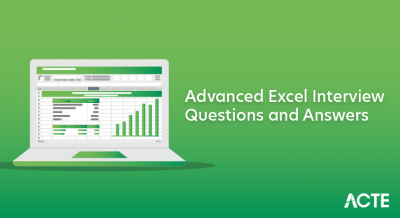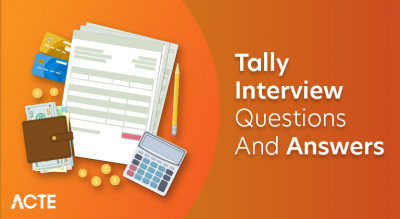Organizations may effectively collect, visualize, and use data with the help of Domo, a powerful platform for business intelligence. Domo gives consumers the power to quickly make well-informed decisions with its user-friendly dashboards and extensive analytics. By streamlining the process of combining data from multiple sources, its data integration features offer a unified perspective that facilitates perceptive analysis. Domo is a useful tool for companies looking to use their data wisely for strategic expansion because of its intuitive design and robust functionality.
1. What is Domo?
Ans:
Demo is a cloud-based platform for business intelligence and data visualization. Integrates data from various sources for analysis and reporting. Provides customizable dashboards and alerts for decision-making. Offers features for collaboration and sharing insights across teams. Additionally, it supports real-time data updates, enabling users to make informed decisions quickly.
2. What do we mean when we talk about BI solutions?
Ans:
Business Intelligence (BI) solutions refer to technologies and strategies used by organizations to analyze business data and extract actionable insights. They typically include tools for data mining, reporting, performance management, and predictive analytics. These solutions help in making informed decisions by transforming raw data into meaningful information. BI solutions often integrate with various data sources and provide interactive dashboards and visualizations.
3. What are Domo’s benefits?
Ans:
- Centralizes data from disparate sources for unified analysis.
- Provides real-time insights through customizable dashboards.
- Promotes collaboration and data sharing among team members.
- Allows for flexibility and scalability to meet changing business demands.
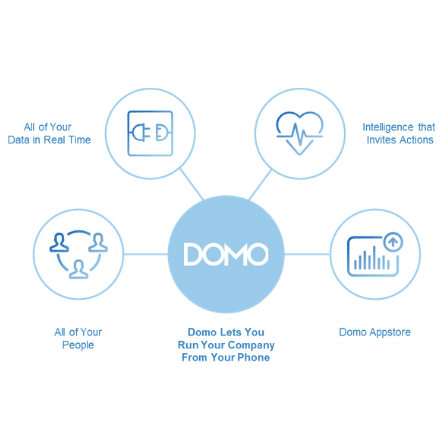
4. Describe datafusion in Domo.
Ans:
DataFusion in Domo enables users to merge multiple datasets into a single, cohesive view using a drag-and-drop interface. It allows for merging datasets based on shared fields, performing transformations, filtering data, and creating calculated fields during the fusion process. This tool simplifies data preparation and improves data analysis and visualization. DataFusion supports various data sources, offering flexibility and comprehensive data integration capabilities.
5. Which tools does Domo offer to carry out the analysis?
Ans:
- Magic ETL for data transformation and integration.
- Beast Mode for advanced calculations and data manipulation.
- Predictive Analytics for forecasting and trend analysis.
- Workbench for SQL-based querying and analysis.
6. Which kinds of cards are available in Domo?
Ans:
- Standard Cards: Display data in various visualizations like charts, tables, and graphs.
- Sumo Cards: Aggregate and summarize data from multiple sources.
- Poll Cards: Collect feedback or responses from users through surveys.
- Text Cards: Display textual information or custom messages.
7. What are the contents of Sumo cards?
Ans:
- Aggregated data metrics such as totals, averages, or counts.
- Visualizations representing combined data from different sources.
- Summary insights or key performance indicators.
8. Distinguish between tableau and Domo.
Ans:
| Feature | Tableau | Domo | |
| Primary Functionality |
Data Visualization. |
Comprehensive Business Intelligence Platform. | |
| Key Strengths | Irreversible; Data visualization and ad-hoc analysis. | End-to-end data solutions, including data integration, preparation, and sharing. | |
| Core Features |
Creating visually appealing charts and graphs.. |
Sharing insights across organizations, alerts, notifications, and real-time data streams. | |
| Target Audience | Individuals, Analysts, Data Scientists. | Organizations, Teams, Decision-makers. |
9. What are some important KPIs to consider when assessing a Domo implementation’s success?
Ans:
User adoption rate and engagement metrics indicate how well Domo is utilized within the organization. Time-to-insight measures the efficiency of data analysis and decision-making processes. Cost savings or ROI metrics demonstrate the financial benefits of using Domo. Data accuracy and quality metrics reflect the reliability of insights generated by Domo.
10. What is the architecture of Domo, and provide a detailed explanation of its components?
Ans:
Applications and components of the Domo architecture are explained. The Domo components’ uses and purposes are illustrated in the diagram above.To operate the program without utilizing any Java web application servers, this server is the best choice; therefore, let’s examine with architecture. By passing through and appearing to originate from Microsoft IIS, this traffic enables communication between the client browser and Domo Advanced.
11. Describe the usage of poll cards.
Ans:
Poll cards are sent to registered voters to inform them about upcoming elections. These cards include essential details like the election date, time, and polling station location. They also provide instructions on required identification for voting. While not necessary for voting, poll cards help ensure voters know their eligibility and where to vote. Overall, they aid in promoting voter participation and a smooth electoral process.
12. Why to use Domo’s analyzer view for cards?
Ans:
- Allows for interactive exploration and analysis of data within cards.
- Enables users to drill down into details, apply filters, and perform ad-hoc calculations.
- It provides a dynamic and flexible way to gain insights directly from visualizations.
13. What is the process for developing ETL flows in Domo?
Ans:
Yes, Domo enables users to develop ETL (Extract, Transform, Load) flows. Users can utilize Domo’s Magic ETL or Beast Mode for data transformation tasks. ETL flows can be customized to suit specific data integration requirements. Domo’s ETL capabilities streamline data processing and preparation for analysis. Additionally, Domo’s ETL capabilities streamline data processing and preparation for analysis, enhancing overall efficiency.
14. What is ‘DemoR’ plugin?
Ans:
Domo enables users to develop ETL (Extract, Transform, Load) flows. Users can utilize Domo’s Magic ETL or Beast Mode for data transformation tasks. ETL flows can be customized to suit specific data integration requirements. Domo’s ETL capabilities streamline data processing and preparation for analysis, allowing for quicker insights and better decision-making.
15. What is the process for connecting, transforming, and building data in Domo?
Ans:
- Domo offers a wide range of data connectors to integrate data from various sources seamlessly.
- Users can transform and cleanse data using Domo’s Magic ETL or Beast Mode functionalities.
- Data building involves aggregating, summarizing, and visualizing data to derive insights.
- Domo provides intuitive tools for building dashboards, reports, and visualizations with the transformed data.
16. Which browsers does Advanced Domo support?
Ans:
- Advanced Domo supports popular web browsers such as Google Chrome, Mozilla Firefox, Microsoft Edge, and Safari.
- Users can access Domo’s advanced features and functionalities across these browsers.
- Domo ensures compatibility and optimal performance across different browser platforms.
- Supported browsers provide users with a consistent experience while using Advanced Domo’s capabilities.
17. What sorts of alerts are available in Domo?
Ans:
- Threshold Alerts: Notify users when data values exceed predefined limits.
- Anomaly Alerts: Detect unusual patterns or outliers in data.
- Schedule-based Alerts: Send notifications at specific times or intervals.
- Data Refresh Alerts: Inform users when data updates are complete.
18. Which sectors usually gain the most from Domo use?
Ans:
Domo is particularly beneficial for sectors such as retail, healthcare, finance, manufacturing, and technology. These industries often deal with vast amounts of data and require sophisticated analytics solutions. Domo’s comprehensive analytics platform helps organizations in these sectors drive data-driven decision-making and achieve business objectives.
19. What is the functionality of Domo’s data connectors?
Ans:
Domo’s data connectors facilitate seamless integration with various data sources, including databases, cloud applications, and APIs. Users can connect to popular platforms such as Salesforce, Google Analytics, and Microsoft Excel. These connectors enable automatic data retrieval, ensuring up-to-date information for analysis. Domo’s extensive library of connectors simplifies data integration and accelerates insights generation.
20. How does Domo guarantee compliance and data security?
Ans:
- Domo adheres to industry-leading security standards and protocols to ensure data privacy and compliance.
- The platform employs encryption, access controls, and regular security audits to protect sensitive information.
- Robust security measures are implemented at every level of Domo’s infrastructure to safeguard data integrity and confidentiality.
21. What part in data management does Domo’s Data Governance feature play?
Ans:
- Domo’s Data Governance feature enables organizations to define policies, rules, and workflows for data management.
- Data Governance controls access permissions and data usage and ensures compliance with regulatory requirements.
- Organizations can establish data stewardship roles and implement data governance best practices to maintain data integrity and trustworthiness.
22. What is the process for setting up notifications in Domo?
Ans:
Users can set up notifications in Domo to receive alerts and updates based on predefined conditions. Notifications can be configured for various events, such as data anomalies, threshold breaches, or dashboard updates. Users can choose delivery channels such as email, mobile push notifications, or SMS. Domo’s notification feature enhances real-time monitoring and enables proactive decision-making based on critical insights.
23. What methods does Domo use to handle real-time data streaming?
Ans:
What methods does Domo use to handle real-time data streaming? Domo utilizes connectors to various data sources that support real-time streaming, continuously ingesting and processing data in near real-time. Users can set up alerts and triggers based on incoming data to take immediate action, while Domo’s architecture ensures scalability and high throughput for effective real-time data handling.
24. Which kinds of users are there in Domo, and what kind of permissions are they granted?
Ans:
- Domo offers different user roles such as Admins, Authors, Viewers, and Custom roles.
- Admins have complete control over the platform, including user management and data access.
- Custom roles allow organizations to define specific permissions tailored to their needs.
25. How is dashboard generation and data visualization handled by Domo?
Ans:
- Domo provides a drag-and-drop interface for creating dashboards and visualizations.
- Users can choose from a variety of chart types and customize them to display relevant data.
- Dashboards can include multiple cards displaying different metrics and KPIs.
- Domo’s visualization features enable users to gain insights quickly and effectively communicate data-driven decisions.
26. What is the function of Domo’s Magic ETL?
Ans:
Domo’s Magic ETL (Extract, Transform, Load) automates the process of data preparation. Users can define data transformation rules using a simple interface without writing code. Magic ETL leverages machine learning algorithms to suggest transformations based on the data structure. The tool supports data blending from multiple sources and ensures data integrity throughout the process.
27. What role does Domo’s App Store play?
Ans:
- Domo’s Appstore provides a marketplace for third-party integrations and applications.
- Users can browse and install pre-built connectors, apps, and solutions to extend Domo’s functionality.
- The App Store offers a wide range of tools for analytics, data visualization, and data connectors.
- Domo’s ecosystem continues to grow with contributions from both Domo and third-party developers.
28. What ways does Domo facilitate user collaboration?
Ans:
Domo’s Appstore provides a marketplace for third-party integrations and applications. Users can browse and install pre-built connectors, apps, and solutions to extend Domo’s functionality. The App Store offers a wide range of tools for analytics, data visualization, and data connectors. Domo’s ecosystem continues to grow with contributions from both Domo and third-party developers.
29. What, if any, are Domo’s limitations?
Ans:
- While Domo offers powerful features, some users may find its pricing structure to be prohibitive for smaller businesses.
- Customization options may be limited compared to other BI tools, particularly for users with complex data requirements.
- Domo’s learning curve may be steep for new users, especially those who need to gain prior experience with similar BI platforms.
30. What additional third-party tools and systems does Domo integrate with?
Ans:
Domo integrates with popular third-party tools and systems such as Salesforce, Google Analytics, and Microsoft Dynamics. Integration connectors allow seamless data flow between Domo and external systems, enabling comprehensive analytics. Domo’s API provides developers with the flexibility to build custom integrations with any system that supports API connectivity. The ecosystem of integrations continues to expand, providing users with more options to connect their data sources.
31. What is the process for embedding Domo cards into other websites or applications?
Ans:
Domo provides embed codes that allow users to integrate Domo cards into external websites or applications easily. Users can customize the appearance and functionality of embedded cards to suit the requirements of the hosting platform. Embedded cards maintain real-time data updates, ensuring that users always have access to the latest information. Domo’s embedding capabilities facilitate seamless data visualization and analysis within external environments.
32. How does Domo handle data cleansing and transformation?
Ans:
- Domo’s Magic ETL feature enables users to perform data cleansing and transformation tasks through a user-friendly interface.
- Users can apply various transformations such as filtering, sorting, and joining datasets without writing complex code.
- Domo’s DataFusion technology ensures smooth integration and transformation of data from multiple sources.
33. What distinguishes Magic ETL from Domo’s Beast Mode?
Ans:
- Magic ETL is a visual, code-free tool in Domo for data preparation and transformation, catering to users who prefer a graphical interface.
- Beast Mode, on the other hand, is a feature within Domo’s DataFusion engine that allows users to write custom calculations and transformations using SQL-like expressions.
- While Magic ETL is suitable for users without programming expertise, Beast Mode offers more advanced capabilities for users familiar with SQL syntax.
34. How is the accuracy and dependability of data ensured by Domo?
Ans:
Domo employs robust data governance measures, including role-based access control and data lineage tracking, to ensure the accuracy and dependability of data. Automated data validation checks help identify inconsistencies and errors in the data, ensuring high data quality. Domo’s integration with various data sources allows for real-time data updates, minimizing the risk of stale or outdated information.
35. What is the functionality of Domo’s Data Lineage feature?
Ans:
Domo’s Data Lineage feature provides users with visibility into the origin and transformation history of data within the platform. Users can trace the journey of data from its source through various transformations and calculations to its final presentation in reports or dashboards. Data Lineage helps users understand how changes to data may impact downstream analyses and decisions.
36. What part does the Executive Pulse from Domo have in making decisions?
Ans:
- Executive Pulse provides real-time insights into key metrics and KPIs.
- It offers customizable dashboards tailored to executives’ needs.
- Decision-makers can quickly identify trends, patterns, and outliers.
- With Executive Pulse, decisions can be made promptly based on up-to-date data.
37. How does Domo manage substantial data volumes?
Ans:
- Domo utilizes scalable cloud infrastructure to handle large data volumes.
- It employs efficient data storage and retrieval mechanisms.
- Domo’s architecture allows for distributed processing of data.
- Advanced optimization techniques ensure smooth performance even with substantial data.
38. What features does the Domo mobile app offer?
Ans:
The Domo mobile app provides access to dashboards and reports on the go. Users can receive real-time notifications and alerts on their mobile devices. It supports interactive data exploration and visualization. The mobile app ensures seamless collaboration and decision-making outside the office. Additionally, the app offers offline access to key reports, enabling users to stay informed even without an internet connection.
39. How does Domo handle multilingual help?
Ans:
- Domo offers multilingual support for its interface and content.
- Users can choose their preferred language settings.
- Multilingual help resources, including documentation and support, are available.
- Domo ensures a user-friendly experience for diverse language preferences.
40. Which Domo pricing tiers are there, and what features are included in each one?
Ans:
Domo offers various pricing tiers, including Starter, Professional, and Enterprise. The Starter tier provides basic analytics and visualization capabilities for small teams. The Professional tier includes advanced features such as predictive analytics and data modeling. The Enterprise tier offers comprehensive solutions with advanced security, governance, and support. Each tier is customizable based on the organization’s specific needs and requirements.
41. How is the backup and storage of data handled by Domo?
Ans:
- Domo provides automatic backups of data on its cloud-based platform.
- Data is stored redundantly across multiple servers to ensure reliability.
- Users can also export and download their data for additional backup.
- Domo complies with industry standards for data storage and security.
42. What are the predictive analytics capabilities of Domo?
Ans:
Domo offers predictive analytics through machine learning algorithms. Users can forecast trends, identify patterns, and make informed predictions. Predictive models help businesses anticipate future outcomes and make proactive decisions. Domo’s predictive analytics empower users to optimize operations and maximize opportunities. Additionally, Domo’s user-friendly interface enables easy integration of predictive insights into everyday workflows.
43. What safeguards does Domo put in place to protect user privacy?
Ans:
- Domo employs robust encryption methods to safeguard data in transit and at rest.
- Role-based access controls restrict data access to authorized users only.
- Compliance with data protection regulations such as GDPR and CCPA ensures user privacy.
- Domo regularly undergoes security audits and assessments to maintain a secure environment.
44. What is the process for integrating Domo cards into other websites or applications?
Ans:
Domo provides embed codes that allow users to seamlessly integrate Domo cards into external platforms. Users can customize the appearance and functionality of embedded cards to suit their needs. Embedded Domo cards retain real-time data updates, ensuring accuracy and relevance. Integration options include iframe embedding and API integration for dynamic content display.
45. How does Domo manage data transformation and cleansing?
Ans:
Domo’s Magic ETL feature enables users to transform and cleanse data without coding intuitively. Users can apply a variety of transformation functions to manipulate data structures and formats. Automated data validation checks help identify and correct inconsistencies or errors. Data cleansing processes ensure that data is accurate, consistent, and suitable for analysis.
46. What sets Magic ETL apart from Beast Mode on Domo?
Ans:
- Magic ETL offers a visual, code-free interface for data transformation, suitable for users of all skill levels.
- Beast Mode, on the other hand, allows advanced users to write custom calculations and transformations using SQL-like syntax.
- Magic ETL streamlines the data preparation process with intuitive drag-and-drop functionality.
47. How does Domo guarantee data reliability and accuracy?
Ans:
- Domo employs data validation checks to ensure the accuracy and integrity of incoming data.
- Regular data refresh schedules maintain up-to-date information for analysis and reporting.
- Domo’s robust infrastructure and redundant data storage mechanisms minimize the risk of data loss or corruption.
48. What is the function of the Data Lineage feature in Domo?
Ans:
Domo’s Data Lineage feature provides a visual representation of data flow and dependencies within the platform. Users can trace the origin of specific data points, transformations, and calculations. Data Lineage helps users understand how data is manipulated and aggregated throughout the analysis process. This feature enhances transparency and accountability in data management and decision-making.
49. What role does Domo’s Executive Pulse play in decision-making?
Ans:
- Executive Pulse provides high-level summaries and insights tailored for decision-makers.
- Users can monitor key performance indicators (KPIs) and business metrics in real time.
- Interactive dashboards allow executives to drill down into data for deeper analysis.
- Executive Pulse facilitates data-driven decision-making by presenting relevant information in a clear and actionable format.
50. How does Domo handle large amounts of data?
Ans:
- Domo’s cloud-based architecture enables scalability to accommodate large volumes of data.
- Distributed data processing capabilities ensure efficient handling of complex queries and analyses.
- Compression and optimization techniques minimize storage requirements and enhance performance.
- Domo’s Data Fusion technology seamlessly integrates data from multiple sources, regardless of size or complexity.
51. What is the functionality of the Domo mobile app?
Ans:
The Domo mobile app enables users to access data and dashboards on their smartphones or tablets. Users can view, interact with, and share dashboards and cards from anywhere. Real-time data updates ensure users have access to the latest information on the go. Features like push notifications keep users informed about critical updates and changes instantly.
52. What approach does Domo take to manage multilingual support?
Ans:
Domo supports multilingual assistance through language localization features. Users can set their preferred language for the interface, making it accessible in various languages. Multilingual data support enables users to work with data in different languages seamlessly. Language-specific support resources and documentation help users navigate Domo in their preferred language.
53. What features are included in each of the available Domo pricing tiers?
Ans:
- Domo’s pricing tiers offer varying levels of features and capabilities.
- Lower-tier plans typically include basic data visualization and dashboarding features.
- Mid-tier plans may consist of more advanced analytics, data integration, and collaboration tools.
- Higher-tier plans often include premium features like predictive analytics, advanced security, and dedicated support.
54. What methods does Domo use for data storage and backup?
Ans:
Domo utilizes cloud-based storage for data, ensuring scalability and accessibility. Data is securely stored in redundant, geographically distributed data centers to minimize the risk of data loss. Automated backup processes regularly capture and store snapshots of data, providing recovery options in case of emergencies. Domo’s data retention policies allow users to define storage duration and archival rules based on their business requirements.
55. What are Domo’s predictive analytics capabilities?
Ans:
Domo offers predictive analytics tools that enable users to forecast future trends and outcomes based on historical data. Advanced machine learning algorithms help identify patterns and correlations in the data for predictive modeling. Predictive analytics features include regression analysis, time series forecasting, and anomaly detection. Users can leverage predictive insights to make informed decisions and drive strategic initiatives within their organizations.
56. What safeguards does Domo put in place to protect user privacy?
Ans:
- Domo adheres to strict data security protocols to safeguard user privacy and confidentiality.
- Access controls and permissions ensure that only authorized users can access sensitive data.
- Regular security audits and compliance certifications help maintain data security standards and regulatory compliance.
57. How does Domo handle revision history and data versioning?
Ans:
- Domo maintains a comprehensive revision history for all changes made to data and dashboards.
- Users can track and revert to previous versions of data sets or dashboard configurations.
- Timestamped records of changes provide transparency and accountability for data management.
- Version control features ensure that users can collaborate effectively while maintaining data integrity.
58. What is the Data Catalog feature of Domo?
Ans:
Domo’s Data Catalog centralizes metadata and information about available data sources within the platform. Users can discover and explore relevant data assets using search and filtering capabilities. The Data Catalog provides detailed descriptions and lineage information for each data source, helping users understand its context and relevance.
59. What ways does Domo facilitate data discovery and exploration?
Ans:
Domo offers intuitive data visualization tools that allow users to explore data through interactive charts, graphs, and maps. Features like drill-down, filtering, and sorting empower users to dive deeper into their data to uncover insights. Natural language processing capabilities enable users to ask questions and receive answers in plain language. Integration with AI-driven analytics features automates the process of data discovery by identifying relevant patterns and anomalies.
60. Which data organization techniques work best in Domo?
Ans:
- Categorizing data sets based on their subject matter or source helps maintain organization and accessibility.
- Tagging data sets with relevant keywords or labels enhances searchability and discoverability within Domo.
- Utilizing folders and hierarchical structures for organizing dashboards and cards streamlines navigation and improves user experience.
61. What is Domo’s approach to scheduling data refreshes?
Ans:
- Domo allows users to schedule data refreshes at regular intervals.
- Users can set up refresh schedules based on their specific needs and preferences.
- Automated notifications can be configured to alert users of any refresh failures.
- Domo provides flexibility in scheduling, allowing for adjustments based on data availability and business requirements.
62. How does Domo’s Workbench feature operate?
Ans:
Domo’s Workbench feature enables users to perform advanced data transformations and manipulations. Users can access SQL queries directly within Domo to manipulate data sets. Workbench facilitates complex data blending and cleansing tasks. It provides a user-friendly interface for data analysts and data engineers to work with large datasets efficiently.
63. What are some typical business applications for Domo?
Ans:
- Business performance monitoring and reporting.
- Sales and marketing analytics.
- Financial planning and forecasting.
- Supply chain and inventory management.
- Human resources analytics and workforce optimization.
64. How does Domo handle data in various forms from many sources?
Ans:
Domo offers a wide range of data connectors to integrate data from various sources seamlessly. Its Data Fusion technology enables the blending and harmonization of diverse data sets. Users can perform data transformation and cleansing using Domo’s Magic ETL and Beast Mode capabilities. Domo’s scalable architecture ensures efficient handling of large volumes of structured and unstructured data.
65. What are the capabilities of Domo’s Natural Language Processing?
Ans:
- Domo’s Natural Language Processing (NLP) allows users to interact with data using plain language queries.
- Users can ask questions and receive insights conversationally.
- NLP enables ad-hoc analysis and exploration of data without the need for complex queries or technical skills.
- Domo’s NLP capabilities support data exploration, trend analysis, and decision-making.
66. How do anomalies and outliers in data get handled by Domo?
Ans:
Domo employs advanced statistical algorithms to detect anomalies and outliers in data. Users can set up automated alerts to notify them of any unusual patterns or deviations. Domo provides visualizations and insights to help users investigate and understand the causes of anomalies. Machine learning algorithms in Domo can predict and prevent future anomalies based on historical data patterns.
67. Which key performance indicators (KPIs) may be monitored with Domo?
Ans:
- Revenue growth and profitability.
- Customer acquisition and retention rates.
- Inventory turnover and supply chain efficiency.
- Marketing campaign effectiveness and ROI.
- Employee productivity and performance metrics.
68. What ways does Domo facilitate automated distribution and reporting?
Ans:
- Domo allows users to schedule automated report generation and distribution to stakeholders.
- Reports can be customized and personalized based on user preferences and roles.
- Domo’s notification features enable real-time alerts and updates on key metrics.
- Integration with email and collaboration tools streamlines communication and decision-making processes.
69. What is the operation of Domo’s Pulse feature?
Ans:
Domo’s Pulse feature enables users to create and customize automated notifications based on specific data triggers. Users can set up alerts for threshold-based conditions or changes in predefined metrics. Pulse notifications can be delivered via email, SMS, or within the Domo platform. Pulse helps users stay informed and proactive in monitoring critical business metrics and performance indicators.
70. How does Domo handle permissions and data access control?
Ans:
Domo provides granular control over user permissions and access rights through its security settings. Administrators can define roles and permissions based on user responsibilities and data sensitivity. Domo supports single sign-on (SSO) integration with identity providers for centralized access management. Data access can be restricted at the dataset level, ensuring that users only have access to the data they need for their roles.
71. What part does data management play in Domo’s Data Integration feature?
Ans:
- Data management ensures seamless integration of various data sources into Domo.
- It facilitates data cleansing, transformation, and enrichment processes.
- Data management ensures data quality and consistency throughout the integration process.
- It enables scheduling, monitoring, and automating data integration tasks.
72. What user support and training materials does Domo provide?
Ans:
- Domo offers comprehensive user support through documentation, tutorials, and FAQs.
- Training materials include webinars, online courses, and in-person training sessions.
- Domo’s community forums allow users to seek help and share best practices.
- Dedicated customer support teams provide personalized assistance to users.
73. What is Domo’s approach to data summarization and aggregation?
Ans:
Domo utilizes algorithms to summarize and aggregate large volumes of data efficiently. It offers various aggregation functions such as sum, average, count, and min/max. Users can create custom aggregations based on their specific requirements. Domo’s visualization tools enable users to visualize summarized data effectively. Additionally, Domo’s visualization tools allow users to effectively visualize this summarized data, enhancing insights and decision-making.
74. What are some of Domo’s advanced analytics features?
Ans:
- Domo offers predictive analytics capabilities for forecasting and trend analysis.
- Advanced statistical functions enable users to perform sophisticated data analysis.
- Machine learning algorithms help uncover patterns and insights from data.
- Natural language processing (NLP) allows users to query and analyze data using plain language.
75. How does Domo handle audit trails and data lineage?
Ans:
- Domo maintains detailed audit trails to track changes made to data and configurations.
- Data lineage features provide visibility into the origin and transformation of data.
- Users can trace data from its source through various transformations to its final state.
- Audit logs capture user actions, ensuring accountability and compliance.
76. What is the operation of Domo’s Data Residency feature?
Ans:
Data Residency allows users to choose the geographical location where their data is stored. It ensures compliance with regional data privacy and protection regulations. Users can select data centers in specific regions to meet their data residency requirements. Domo’s Data Residency feature provides transparency and control over data location. This feature also helps organizations manage risks associated with data sovereignty and enhances trust with clients and stakeholders.
77. What difficulties might companies run across while putting Domo into practice?
Ans:
Integrating Domo with existing systems and data sources can be complex, leading to potential data governance challenges due to disparate sources and varying data quality. Ensuring user adoption and effectively training employees on Domo’s features and capabilities is crucial. Additionally, addressing scalability and performance issues becomes essential as data volumes and the user base grow, ensuring that the platform remains efficient and responsive.
78. How does Domo help with the requirements of data governance and compliance?
Ans:
- Domo provides features for data lineage, access controls, and encryption to enforce data governance.
- Compliance templates and audit trails help organizations meet regulatory requirements.
- Domo’s data governance capabilities ensure data integrity, security, and privacy.
- It offers tools for monitoring and enforcing compliance policies across the organization.
79. What are the capabilities of Domo’s data modeling?
Ans:
- Domo’s data modeling allows users to define relationships between different data sets.
- Users can create custom calculations, metrics, and hierarchies for analysis.
- Data modeling enables the creation of virtual data sets for ad-hoc analysis.
- Domo’s modeling tools support complex data structures and schemas.
80. What methods does Domo use to manage data synchronization between multiple systems?
Ans:
What methods does Domo use to manage data synchronization between multiple systems? Domo offers connectors and APIs for integrating with various data sources and systems, supporting real-time data synchronization for up-to-date analytics. Its data transformation capabilities enable mapping and harmonizing data from different systems, while scheduling and automation features ensure timely data synchronization.
81. Which data visualization methods are frequently applied in Domo?
Ans:
- Domo commonly employs methods like charts, graphs, heat maps, and pivot tables for data visualization.
- Interactive dashboards allow users to explore data dynamically.
- Customizable cards and layouts cater to diverse visualization needs.
- Domo also supports geospatial mapping for location-based insights.
82. What is the operation of Domo’s Data Blend feature?
Ans:
Data Blend enables the integration of multiple data sources seamlessly. It combines datasets from various sources without the need for extensive data modeling. Users can blend structured and unstructured data to gain comprehensive insights. Data Blend automates data preparation, accelerating analysis and decision-making. Additionally, it allows users to create visualizations from blended data, enhancing overall analysis and reporting capabilities.
83. How does Domo handle data enrichment and transformation?
Ans:
- Domo’s Magic ETL feature simplifies data enrichment and transformation tasks.
- Users can apply transformations using a visual interface without coding.
- Automated data cleansing and normalization ensure data accuracy.
- Enrichment capabilities enable the addition of context to raw data for deeper analysis.
84. What use does Domo’s feature of Predictive Maintenance serve in manufacturing-related industries?
Ans:
- Predictive Maintenance in Domo helps anticipate equipment failures before they occur.
- By analyzing historical data and equipment sensor readings, it predicts maintenance needs.
- This proactive approach minimizes downtime and optimizes equipment performance.
- Manufacturing industries benefit from cost savings and improved operational efficiency.
85. What is the assistance that Domo offers for unique data connectors?
Ans:
Domo provides support for building custom data connectors tailored to unique data sources. Users can leverage Domo’s developer tools and APIs to create custom connectors. Domo’s community and support resources offer guidance and assistance during connector development. Custom connectors enable seamless integration of diverse data sources into the Domo platform.
86. What is Domo’s approach to data preservation and archiving policies?
Ans:
Domo implements robust data preservation and archiving policies to ensure data integrity. Automatic backups and versioning mechanisms safeguard against data loss. Archiving features enable long-term storage and retrieval of historical data. Compliance with industry regulations and internal data policies guides Domo’s approach to data preservation.
87. Which factors should be taken into account when moving data to Domo?
Ans:
- Consider data sources, formats, and compatibility with Domo’s data connectors.
- Assess data quality and cleanliness to streamline the migration process.
- Plan for data governance and security measures to maintain integrity post-migration.
- Evaluate the scalability and performance requirements of the Domo environment.
88. What is the operation of Domo’s Data Pipeline feature?
Ans:
- Data Pipeline automates the movement and transformation of data within Domo.
- It orchestrates data flows from source to destination, supporting ETL processes.
- Users can define data transformation steps and schedule pipeline executions.
- The Data Pipeline ensures data consistency and reliability for analysis and reporting.
89. How does Domo manage assurance and monitoring of data quality?
Ans:
Domo employs automated data quality checks and alerts to monitor data integrity. Users can define quality metrics and thresholds to flag anomalies or discrepancies. Data lineage tracking enables traceability and accountability for data quality issues. Collaboration features facilitate resolution and improvement of data quality over time. Additionally, Domo provides tools for users to review and address data quality issues collectively, enhancing overall data governance.
90. What are some of Domo’s best practices for data governance?
Ans:
Establish clear data ownership and access controls to maintain data security. Implement standardized naming conventions and metadata tagging for consistency. Document data definitions, lineage, and usage to ensure transparency and accountability. Regularly audit data processes and policies to identify areas for improvement and compliance adherence.
91. What is Domo’s support for streaming data from Internet of Things devices?
Ans:
- Domo provides robust support for streaming data from IoT devices.
- It offers seamless integration with various IoT platforms and protocols.
- Domo’s streaming capabilities enable real-time analytics and insights.
- Users can easily set up data pipelines to ingest and process IoT data.
92. How does Domo handle data normalization and deduplication?
Ans:
- Domo automates the process of data normalization, ensuring consistency across datasets.
- Advanced algorithms identify and eliminate duplicate records within the data.
- Users can customize normalization rules and deduplication criteria.
- Domo’s data preparation tools streamline these tasks for efficient data management.
93. What part does data analysis play in Domo’s Machine Learning feature?
Ans:
Data analysis forms the foundation for Domo’s Machine Learning capabilities. It involves exploring and understanding the dataset to identify patterns and insights. Domo leverages advanced analytical techniques to preprocess data for machine learning models. Accurate data analysis enhances the performance and accuracy of machine learning algorithms.
94. What is the operation of Domo’s AI-driven insights?
Ans:
Domo’s AI-driven insights utilize machine learning algorithms to analyze data automatically. These insights identify trends, anomalies, and correlations within the data. Users receive proactive notifications and recommendations based on the insights generated. AI-driven insights empower users to make data-driven decisions quickly and effectively.
95. How does Domo handle data masking and encryption?
Ans:
- Domo employs robust encryption protocols to secure data both in transit and at rest.
- Data masking techniques anonymize sensitive information to protect privacy.
- Users can define access controls and encryption policies to safeguard data integrity.
- Compliance with industry standards ensures data masking and encryption meet regulatory requirements.
96. Which typical data security threats come with utilizing Domo?
Ans:
- Common data security threats include unauthorized access to sensitive information.
- Data breaches, malware attacks, and phishing attempts pose significant risks.
- Insider threats, such as data leaks or misuse, are also concerns for organizations.
- Domo implements robust security measures to mitigate these risks and protect data assets.
97. What data virtualization support does Domo offer?
Ans:
Domo’s data virtualization capabilities allow users to access and analyze data from disparate sources without physically moving or replicating it. It provides a unified view of data across different platforms and systems. Data virtualization reduces data duplication and storage costs while improving agility and scalability. Users can leverage virtual datasets for analysis, reporting, and decision-making within Domo.
98. How is catastrophe recovery and data backup handled by Domo?
Ans:
Domo implements robust disaster recovery protocols to ensure data availability and continuity in case of emergencies. Automated backups are regularly performed to protect against data loss. Redundant infrastructure and failover mechanisms minimize downtime and ensure business continuity. Domo’s disaster recovery plan includes regular testing and updates to maintain effectiveness.
99. What is the operation of Domo’s data-sharing features?
Ans:
- Domo’s data-sharing features enable users to distribute insights and reports across the organization.
- Users can share interactive dashboards, cards, and visualizations with specific teams or individuals.
- Collaborative features facilitate discussions and annotations on shared data.
- Granular access controls ensure data security and privacy when sharing within Domo.