
Drupal is a powerful and versatile open-source content management system (CMS) that empowers individuals and organizations to create, manage, and customize websites and web applications. With its modular architecture and extensive ecosystem of contributed modules and themes, Drupal provides flexibility and scalability for building a wide range of digital experiences, from simple blogs to complex enterprise-level websites.
1. What is the meaning of Drupal?
Ans:
Drupal is a PHP-based content management system (CMS) that is available for free. It is employed in the development and administration of online pages and web apps. Drupal provides a framework for developers to create highly customizable digital experiences. It powers a wide range of websites, from personal blogs to enterprise-level platforms.
2. What are the benefits of utilizing Drupal?
Ans:
- Utilizing Drupal provides scalability, flexibility, and extensibility for web projects.
- It offers a vast ecosystem of modules and themes to customize and enhance functionality.
- Drupal’s active community ensures continuous support, updates, and security improvements.
- Its modular architecture allows for rapid development and easy maintenance of websites.
3. What is the purpose of Ctools in Drupal?
Ans:
- Drupal uses Ctools, or the Chaos tool suite, to provide developers with APIs and tools for creating custom functionality.
- Ctools allows for the creation of custom modules, plugins, and exportable features.
- It facilitates the development of complex site-building tasks, such as building custom forms and managing layouts.
- Ctools enhances Drupal’s capabilities and empowers developers to extend and customize their Drupal sites effectively.
4. Describe the Drupal content embedding concept.
Ans:
- Content embedding allows the integration of external media or content into Drupal pages.
- Supported media types include videos, images, social media posts, and more.
- Drupal provides embed options via modules or custom embedding code.
- Content embedding enhances user engagement and enriches content presentation.
5. Describe Drupal’s caching system.
Ans:
Drupal’s caching system improves website performance by storing frequently accessed data in temporary storage. It includes mechanisms such as page caching, block caching, and database caching. Caching reduces the need to regenerate content for each request, resulting in faster page load times. Drupal’s caching settings can be configured to optimize performance based on site requirements and server resources.
6. What is Drupal Cron?
Ans:
- Drupal Cron is a system for performing periodic tasks automatically.
- It handles tasks such as updating modules, sending scheduled emails, and performing maintenance operations.
- Drupal Cron can be configured to run at predefined intervals specified by the site administrator.
- It can be triggered manually or set up as a server-side cron job for regular execution.
7. What is the Different between Node and Block?
Ans:
| Aspect | Node | Block | |
| Definition |
Content entity representing a piece of content.. |
Modular units of content or functionality. | |
| Usage | Used for creating and managing main content types. | Used for displaying additional content or features. | |
| Customization |
Can have custom fields, revisions, and comments. |
Customizable in terms of visibility and placement. | |
| Display Control | Typically displayed individually on separate pages. | Can be displayed in various regions within a page. |
8. How is the Drupal preprocessor operated?
Ans:
- The Drupal preprocessor is operated by creating custom functions in a theme’s template.php file.
- These functions modify or preprocess data before it is rendered in a Drupal theme.
- Preprocessor functions are named according to specific template files or theme hooks they target.
- They allow developers to manipulate variables, modify HTML output, and customize theme behaviour.
9. How is a contextual filter applied in Drupal?
Ans:
To apply a contextual filter in Drupal, navigate to the views administration page for the desired view to modify. Edit the view, and under the “Advanced” section, click on “Contextual Filters.” Add a new contextual filter based on the desired field or taxonomy term. Configure the contextual filter settings, such as default values or validation criteria, as needed. Finally, save the changes to the view to implement the contextual filter.
10. What is the process for developing a Drupal module?
Ans:
Plan module functionality and features. Write clean and modular code following Drupal coding standards. Design intuitive user interfaces for module configuration and usage. Develop theme templates compatible with Drupal’s theme layer. Provide ongoing maintenance and support for the developed module. Conduct thorough testing to ensure functionality and performance. Collaborate with stakeholders to gather feedback and implement enhancements.
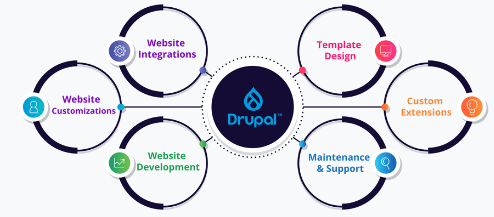
11. Describe Drupal Taxonomy.
Ans:
- Drupal Taxonomy is a system for organizing and categorizing content.
- It allows content to be classified into hierarchical or non-hierarchical vocabularies, such as tags or categories.
- Taxonomy terms can be associated with content types to create structured relationships between different pieces of content.
- Drupal Taxonomy provides flexibility for creating custom vocabularies and terms to suit the specific needs of a website.
12. How can the breadcrumb track be removed in Drupal?
Ans:
- By navigating to the “Appearance” section in the Drupal admin panel.
- Then, access the theme settings and find the breadcrumb settings.
- Disabling or hiding the breadcrumb track is done according to the theme’s options.
- Save the changes to apply the new settings. Clear the cache to ensure the updates take effect across the site.
13. What does the Drupal pane module do?
Ans:
It provides a way to create customized blocks of content. These blocks can be placed and managed within the layout of a page. Users can add various types of content, such as text, images, or even other Drupal elements. The module offers flexibility in designing and arranging content on Drupal pages. Additionally, it supports conditional visibility, allowing blocks to be displayed based on specific criteria. This feature enhances user experience by ensuring relevant content is presented to the audience.
14. What is the role of a Drupal developer?
Ans:
- To develop, customize, and maintain Drupal-based websites and applications.
- They collaborate with clients to understand their requirements and implement solutions.
- Drupal developers also troubleshoot technical issues and ensure the security and performance of Drupal sites.
- Their role involves coding, theming, module development, and staying updated with Drupal best practices.
15. What competencies are essential for Drupal developers?
Ans:
- Proficiency in PHP, HTML, CSS, and JavaScript.
- Understanding of Drupal’s architecture, APIs, and module ecosystem.
- Knowledge of databases, particularly MySQL or PostgreSQL.
- Familiarity with version control systems like Git and development workflows.
16. What makes Drupal superior to WordPress?
Ans:
- Drupal offers more advanced customization options.
- Drupal is highly scalable for complex websites.
- Drupal has a more robust security architecture.
- Drupal has more vital community support for developers.
17. What is the process for creating Drupal modules?
Ans:
Creating Drupal modules involves developing custom functionality that extends or modifies the core capabilities of the Drupal Content Management System (CMS). The process starts with setting up a development environment, including a local Drupal installation. The module creation begins by defining the module in a .info.yml file, which includes metadata such as the module name, description, and dependencies. Next, custom code is written in .module or other appropriate files, typically in PHP, to implement the desired features.
18. Explain how to set up the display modes for Drupal content.
Ans:
- On the “Manage display” tab of the content type, click.
- Choose from predefined display modes like Default, Teaser, and Full.
- Configure field settings and formatting options for each display mode.
- Save the settings to apply the display modes to the content type.
19. What features make Drupal SEO-friendly?
Ans:
- Clean URLs: Drupal creates clean, readable URLs that improve user experience and facilitate better search engine indexing.
- Meta Tag Management: The platform provides straightforward options for managing meta tags, including titles and descriptions, which boosts page visibility in search results.
- XML Sitemap Generation: Drupal can automatically generate XML sitemaps, aiding search engines in discovering and indexing site content more efficiently.
- Custom Content Types: Drupal allows for the customization of content types, which helps organize and structure content effectively, contributing to improved SEO.
20. What are the advantages of learning Drupal over Joomla?
Ans:
- Drupal offers more advanced features and customization options.
- There is a more extensive and livelier developer community for Drupal.
- Drupal is preferred for complex and scalable web projects.
- Drupal has better support for modern web development practices.
21. Does Drupal work with every type of browser?
Ans:
Yes, Drupal is designed to work with all modern web browsers, such as Chrome, Firefox, Safari, and Edge. It ensures cross-browser compatibility to provide a consistent user experience across different platforms. Compatibility may vary slightly depending on the specific modules and themes used in a Drupal site. Drupal’s responsive design capabilities further enhance its browser compatibility by adapting to different screen sizes.
22. What are the main characteristics of Drupal?
Ans:
- Modular architecture allows for flexibility and scalability.
- Robust security features protect against vulnerabilities and threats.
- Extensive community support and documentation foster collaboration and learning.
- Multilingual capabilities enable the creation of global and diverse websites and applications.
23. What is the function of caching in Drupal?
Ans:
- Drupal cache stores frequently accessed data temporarily to improve website performance.
- It includes mechanisms like page caching, block caching, and database caching.
- Cached data is served to users instead of regenerating content for each request, reducing server load.
- Administrators can configure caching settings to optimize performance and balance between speed and freshness of content.
24. What makes Drupal a more capable content management system than others?
Ans:
- Drupal’s modular architecture allows for extensive customization and scalability.
- Robust security features ensure protection against vulnerabilities and threats.
- Multilingual support facilitates the creation of global and diverse websites.
- Active community support and a vast ecosystem of modules and themes provide endless possibilities for customization and enhancement.
25. What is meant by PDO?
Ans:
PDO stands for PHP Data Objects, a PHP extension for accessing databases. It provides a consistent interface for interacting with different database systems. PDO enables developers to write database-independent code, enhancing portability and compatibility. By using prepared statements and parameterized queries, PDO helps prevent SQL injection attacks and enhances security.
26. What are some commonly used Drupal modules?
Ans:
- Views: For creating custom queries and displaying content in various formats.
- Pathauto: For automatically generating SEO-friendly URL aliases.
- Token: For generating dynamic tokens used on multiple parts of the site.
- WYSIWYG: For integrating a What You See Is What You Get (WYSIWYG) editor for content creation.
27. What is Drush?
Ans:
Drush, short for “Drupal Shell,” is a command-line interface tool for managing Drupal sites. It provides a wide range of commands for tasks such as site installation, module management, and database maintenance. Drush streamlines repetitive tasks and allows for efficient site management and development workflows. Its extensibility through custom commands and integration with version control systems makes it a powerful tool for Drupal developers and administrators.
28. How does Drupal handle permissions and user authentication?
Ans:
Drupal manages user authentication through username and password combinations. Permissions are assigned to user roles, determining what actions users can perform. User roles can be customized with specific permissions for different tasks. Drupal provides a flexible system for managing user access to content and site features. Additionally, user accounts can be configured for different levels of access, such as anonymous, authenticated, and administrative users.
29. Describe the Drupal role idea.
Ans:
- Roles in Drupal define sets of permissions granted to users.
- Different roles can be created to represent various user groups.
- Permissions are assigned to roles, allowing for fine-grained control over user access.
- Users can be assigned one or more roles to define their level of access within the site.
30. What is the Drupal Views module used for?
Ans:
- Drupal Views module is used to create, manage, and display lists of content.
- It allows users to customize the display of content based on various criteria.
- Views can be used to create pages, blocks, feeds, and more.
- This module offers powerful tools for organizing and presenting content on Drupal websites.
31. Explain the steps involved in developing a new Drupal content type.
Ans:
Click the “Structure” menu and choose “Content types.” To add a new content type, click the “Add content type” button. Define the content type’s name, description, and settings, such as publishing options and display settings. Customize the fields for the content type by adding, editing, or deleting fields as needed. After configuring the fields, save the content type to apply the changes. This new content type can now be used to create and manage content specific to its defined structure.
32. Which security procedures are frequently used on Drupal websites?
Ans:
- Frequent Updates: Ensuring that the Drupal core and contributed modules are regularly updated to defend against known vulnerabilities.
- User Role Management: Applying strict user roles and permissions to restrict access to sensitive sections of the site.
- Security Modules: Utilizing modules designed for security, such as Security Kit and Paranoia, to strengthen site protection and reduce risks.
- SSL/TLS Enforcement: Implementing SSL/TLS to secure data transmission between the server and users, safeguarding sensitive information.
33. How does multilingual material be handled in Drupal?
Ans:
- Multilingual content in Drupal is managed through an effective translation system that facilitates the creation and maintenance of content in various languages.
- The core features built-in support for language detection and selection, allowing users to choose their preferred interface language.
- Administrators can set up content types to be translatable, enabling the translation of fields, taxonomy terms, and menu items.
34. Describe the meaning of Drupal blocks and how they work.
Ans:
Drupal blocks are modular units of content or functionality that can be placed, configured, and displayed in designated regions of a Drupal website’s layout. These regions, such as sidebars, headers, or footers, are predefined areas of a theme where blocks can be positioned. Blocks can contain various types of content, including text, images, menus, forms, or custom functionality provided by modules.
35. What is the Drupal Pathauto module used for?
Ans:
- Automated URL Creation: It generates URL aliases automatically for different content types based on customizable patterns.
- SEO-Optimized URLs: Pathauto produces user-friendly URLs that enhance visibility in search engine results.
- Customizable Patterns: Users can set specific patterns for URL aliases using tokens, ensuring uniformity across various content types.
- Compatibility with Other Modules: It integrates smoothly with modules like Views and Taxonomy to improve overall URL management on the site.
36. How may third-party services or APIs be integrated with Drupal?
Ans:
- Integration of third-party services or APIs with Drupal can be achieved using contributed modules that offer connectivity options for different services.
- Custom modules can be created to manage specific API calls and data handling, allowing for customized functionality.
- Drupal’s built-in RESTful web services enable the development of endpoints that can interact smoothly with external services.
- Furthermore, tools like the Services module provide extensive API integration capabilities, facilitating communication between Drupal and other platforms.
37. Explain the steps involved in theming a Drupal website.
Ans:
- Select a base theme or develop a custom theme by creating a new directory in the themes folder and including a .info.yml file to define the theme’s metadata.
- Create and edit template files (like .html.twig files) to manage the layout and markup of the site, enabling customization of different components.
- Apply CSS and JavaScript files to style the theme, incorporating responsive design and interactive features as required.
38. What role does the Drupal Core software play?
Ans:
Drupal Core serves as the foundational software that powers the Drupal Content Management System (CMS). It encompasses the essential components necessary to create and manage websites, providing a robust framework for building dynamic, flexible, and scalable web applications. Drupal Core includes key features such as user authentication and management, content creation and organization tools, taxonomy for categorization, and a flexible templating system for designing the site’s appearance.
39. What is the database abstraction process in Drupal?
Ans:
- Allows Drupal to work with different database systems.
- Uses PHP Database Object (PDO) for database interaction.
- Provides a consistent interface regardless of the underlying database.
- Ensures compatibility and flexibility in database usage.
40. Describe the idea of Drupal hooks and how to use them.
Ans:
- Hooks are functions that allow modules to interact with Drupal core
- They are invoked at specific points during Drupal’s execution
- Modules can implement hooks to modify or extend Drupal’s behaviour
- Hooks follow a naming convention like hook_name() for easy identification and implementation
41. What is the Drupal Field API used for?
Ans:
- Manages custom fields and field types.
- Integrates with content types to define structured data.
- Enables the creation of reusable field components.
- Provides a flexible system for handling content data.
42. Explain the Drupal custom module creation procedure.
Ans:
The procedure for creating a custom module in Drupal includes several important steps. Initially, a new directory is created within the ‘/modules/custom’ folder, and an ‘.info.yml’ file is added to specify the module’s name, description, and dependencies. Following that, a ‘.module’ file is created to implement the core functionality using PHP. Additional files for routing, forms, or services can also be included as necessary. Finally, the module is activated through the Drupal admin interface, making it available for use on the site.
43. How is version control and updating handled by Drupal?
Ans:
Version control and updates in Drupal are managed through the core system and contributed modules. The core includes tools that simplify the process of applying security patches and feature enhancements. Developers commonly utilize version control systems like Git to track modifications and collaborate on code. The Drupal community offers regular updates along with a changelog, which helps users understand the changes introduced in each release.
44. What are some best practices for the performance optimization of Drupal websites?
Ans:
- Caching: Utilize Drupal’s built-in caching mechanisms
- Optimize images and assets: Compress images and minimize asset files.
- Use a content delivery network (CDN): Distribute content across multiple servers.
- Enable HTTP compression: Reduce data transfer size using gzip compression.
45. Describe the Drupal content revisioning concept.
Ans:
- Revisioning: Drupal allows content authors to create and manage multiple revisions of content.
- Revision log: Authors can add comments to revisions for tracking changes.
- Workflow integration: Content revisions can be part of editorial workflows.
- Rollback: Revert to previous revisions if needed.
46. What is the Drupal Token module’s objective?
Ans:
The objective of the Drupal Token module is to offer a versatile system for managing placeholders, known as tokens, that can be substituted with dynamic values across the site. These tokens can represent a variety of content, such as user data, node information, and other site variables, facilitating enhanced customization and personalization. By utilizing tokens, site administrators can effortlessly insert dynamic content into fields like titles, body text, and URLs without the need for custom coding.
47. Describe the steps involved in setting up and maintaining Drupal user accounts.
Ans:
Setting up and maintaining Drupal user accounts involves several essential steps. First, an administrator accesses the “People” section in the Drupal admin interface to manage user accounts. New accounts can be created by clicking the “Add user” button, where information such as username, email, and password is provided. After creating accounts, roles and permissions are assigned to regulate access to various areas of the site.
48. How can e-commerce websites use Drupal?
Ans:
- Commerce module: Drupal Commerce provides a framework for building e-commerce websites.
- Product management: Manage products, categories, and attributes.
- Shopping cart: Implement shopping cart functionality for users to add and manage items.
- Payment integration: Integrate with payment gateways for secure transactions.
49. What are some typical SEO strategies applied to Drupal?
Ans:
- Clean URLs: Enable Drupal’s clean URL feature for search engine-friendly URLs.
- Meta tags: Utilize modules like Metatag to manage meta tags for improved search engine visibility.
- XML sitemap: Generate XML sitemaps to help search engines crawl and index site content.
- Responsive design: Ensure websites are mobile-friendly for better search engine rankings.
50. Describe the Drupal idea of content staging.
Ans:
Staging environment: Set up a separate environment to test and preview content changes. Content deployment: Transfer content from staging to production environment seamlessly. Workflow management: Define editorial workflows for content creation, review, and publication. Version control: Track changes and revisions to content before publishing.
51. What is the module called Drupal Backup and Migrate used for?
Ans:
- Backup: Creates backups of Drupal database and files.
- Restore: Allows restoration of backups in case of data loss or corruption.
- Scheduled backups: Automate backup tasks with scheduled intervals.
- Configuration management: Backup and restore Drupal site configurations for consistency.
52. What is the procedure for configuring the caching options in Drupal?
Ans:
- Access Drupal’s admin panel and navigate to Configuration.
- Choose Performance settings and adjust caching options.
- Configure cache pages, blocks, and views for optimal performance.
- Save the changes to apply the new caching settings.
53. What applications can social networking websites use Drupal for?
Ans:
- Social networking websites can leverage Drupal for user profiles, friend connections, and activity feeds.
- Drupal offers modules like Organic Groups for community creation and integration with third-party social platforms.
- Features such as user permissions and content sharing make Drupal suitable for building social networks.
- Modules like Messages and Notifications enhance communication among users on social networking sites.
54. What does the Rules module in Drupal aim to achieve?
Ans:
The Rules module enables users to define automated actions and reactions based on specified events. It provides a graphical interface for creating rules without writing custom code. Users can trigger actions like sending emails, publishing content, or assigning roles based on predefined conditions. Rules enhance Drupal’s flexibility by automating repetitive tasks and customizing site behaviour.
55. What does Drupal’s “content syndication” mean?
Ans:
Content syndication in Drupal refers to the process of distributing and republishing content across multiple platforms or websites. Drupal modules like Feeds facilitate importing external content from RSS feeds, XML files, or other sources. Syndicated content can be displayed on Drupal sites, providing fresh and diverse content to users. Content syndication helps increase site traffic and engagement by offering a variety of relevant content.
56. Explain how to build up an environment for Drupal multisites.
Ans:
- Configure a web server like Apache or Nginx to host multiple Drupal sites.
- Set up separate databases for each Drupal site or use a single database with different prefixes.
- Customize settings.php for each site to define database connections and site-specific configurations.
- Use Drupal’s multisite feature to create directories for each site and install Drupal separately within each directory.
57. How are file uploads and attachments handled by Drupal?
Ans:
- Drupal provides file field types to allow users to upload files and attachments to content types.
- Uploaded files are stored in a designated file system directory, which can be configured in Drupal’s settings.
- File handling in Drupal includes features like file size restrictions, file type validation, and file storage settings.
- Modules like Media enhance file management capabilities by providing additional features for organizing and displaying media files.
58. What does the Drupal Path module aim to achieve?
Ans:
The Drupal Path module allows users to define custom URL paths or aliases for content. It enables users to create user-friendly and search engine-friendly URLs for content pages. Path aliases can be managed manually or automatically generated based on specified patterns. The Path module enhances Drupal’s usability by providing control over URL structures and improving site navigation.
59. Explain how to make custom content displays in Drupal.
Ans:
Use Drupal’s Views module to create custom content displays based on predefined criteria. Configure Views to filter, sort, and display content from specific content types, fields, or taxonomy terms. Customize Views templates or styles to control the layout and presentation of content. Implement advanced features like contextual filters and exposed filters to enhance content display flexibility.
60. What applications may intranet websites utilize Drupal for?
Ans:
- Intranet websites can use Drupal for internal communication, document sharing, and collaborative workspaces.
- Drupal’s user management features allow administrators to control access to sensitive information and resources.
- Modules like Workbench provide workflow management tools for content publishing and approval processes.
- Drupal’s scalability and customization options make it suitable for building intranet portals tailored to organizational needs.
61. What is the Drupal Menu module used for?
Ans:
- The Drupal Menu module enables users to create and manage site navigation menus.
- Users can define menu items and organize them into hierarchical structures.
- Menu links can point to internal Drupal pages, external URLs, or specific content.
- Drupal’s Menu module provides flexibility in designing site navigation and improving user experience.
62. Describe the Drupal idea of content migration.
Ans:
Content migration in Drupal involves transferring content from one site or platform to another. Drupal offers migration tools and modules like Migrate API and Drupal-to-Drupal data migration for seamless content transfer. Users can map source data fields to corresponding Drupal fields and define migration scripts to automate the process. Content migration allows users to consolidate multiple sites or platforms into a single Drupal installation or upgrade to a newer Drupal version while preserving existing content.
63. Explain how to configure the search functionality in Drupal.
Ans:
- Access Drupal’s admin panel.
- Navigate to Configuration, then click Search and Metadata, then Search Settings.
- Configure search settings, including search modules and indexing options.
- Save Configuration to apply changes.
64. How is the moderation of user-generated material handled by Drupal?
Ans:
Moderation of user-generated content in Drupal is facilitated by a comprehensive workflow system that allows administrators to establish content approval processes. User-created content can be assigned a “draft” status, necessitating review before it is published. The system supports role-based permissions, enabling designated users or groups to approve or reject content according to their assigned roles.
65. What is the Drupal Queue API used for?
Ans:
- Used for managing and processing tasks asynchronously.
- Queues tasks for execution in the background.
- Provides an interface for adding, retrieving, and processing queued items.
- Useful for offloading time-consuming tasks from the primary request cycle.
66. Describe the Drupal content scheduling concept.
Ans:
Allows scheduling content publication and unpublishing. Configure scheduling options in the content editing interface. Set specific dates and times for content to be published or unpublished. Content automatically becomes visible or hidden based on scheduled dates. This feature ensures timely delivery of content to the audience while reducing manual intervention. Additionally, it helps in maintaining a consistent content calendar for better management of site updates.
67. Explain how to set up email notifications in Drupal.
Ans:
- Navigate to Configuration, then System, and select Mail System.
- Configure outgoing email settings, including SMTP server details.
- Specify email addresses for site notifications.
- Test email functionality to ensure proper setup.
68. What applications is Drupal suitable for teaching websites?
Ans:
Drupal is well-suited for teaching websites across various educational institutions, including schools, colleges, universities, and online learning platforms. Its flexibility, robust features, and scalability make it an ideal choice for creating dynamic and interactive educational platforms. With Drupal, educators can easily manage and organize course materials, resources, and assignments, as well as facilitate communication and collaboration among students and instructors.
69. What does the Drupal Translation module aim to achieve?
Ans:
- Allows for the more accessible multilingual translation of website content.
- Provides tools for managing translated content.
- Supports localization of interface elements and Configuration.
- Enables multilingual websites to reach a diverse audience.
70. Explain how Drupal cron jobs are configured.
Ans:
- Navigate to the administrative interface and go to the “Configuration” section, then select “System” to access the Cron settings.
- Specify the frequency for executing cron jobs, determining how often tasks should run, such as every hour, daily, or weekly.
- Optionally, set up automatic execution of cron jobs by configuring a scheduled task on the server using tools like ‘cron’ for Unix-based systems or Task Scheduler for Windows.
- Monitor cron job performance through the “Recent log messages” in the admin interface to ensure they are functioning correctly and to address any issues that may occur.
71. How does Drupal manage mobile responsiveness?
Ans:
Drupal manages mobile responsiveness by utilizing a mix of responsive themes and mobile-friendly design strategies. The core framework facilitates responsive design techniques, enabling themes to adjust effortlessly to different screen sizes. Developers can either create custom themes or leverage existing responsive themes that automatically modify layouts, images, and content according to the device in use.
72. How does the Drupal Localization module serve its purpose?
Ans:
- Enables the translation of interface elements and Configuration.
- Supports the adaptation of websites for different languages and regions.
- Provides tools for managing language settings and translations.
- Facilitates the creation of multilingual websites.
73. What does Drupal’s “personalized content” mean?
Ans:
Personalized content in Drupal refers to tailoring website content based on user preferences, behaviour, or demographic information. It involves displaying content recommendations, targeted messages, or customized user experiences. Personalized content enhances user engagement and satisfaction by delivering relevant information. Drupal achieves personalized content through modules like Personalization, Smart Content, or custom development.
74. How is error reporting and logging configured in Drupal?
Ans:
- In Drupal, error reporting and logging settings are configured in the “Logging and errors” section of the site’s Configuration.
- Administrators can choose between different error reporting levels, such as “None,” “Errors and warnings,” or “All messages.”
- Drupal allows the logging of errors to the database or a specific file location for debugging purposes.
- Error reporting and logging configurations help administrators identify and troubleshoot issues effectively.
75. How might government websites make use of Drupal?
Ans:
- Government websites can utilize Drupal for transparency and accessibility in delivering information to citizens.
- Drupal’s robust security features ensure compliance with government regulations and protect sensitive data.
- Government agencies can leverage Drupal’s flexibility to create interactive services, forms, and online transactions.
- Drupal’s multilingual capabilities facilitate communication with diverse populations and support global outreach.
76. The Drupal Path Redirect module has what purpose?
Ans:
The Drupal Path Redirect module allows administrators to manage URL redirects easily. It enables the redirection of old URLs to new ones, preserving SEO ranking and user experience.Administrators can set up permanent (301) or temporary (302) redirects for moved or deleted content.The Path Redirect module helps maintain website integrity and ensures seamless navigation for visitors.
77. Explain Drupal’s procedures for content moderation.
Ans:
Drupal’s content moderation involves defining workflow states such as Draft, Published, or Archived. Administrators can assign roles with permission to moderate content based on these states. Content creators submit drafts for review, and moderators approve or reject them before publication. Drupal’s Revisioning module or core functionality manages content revisions and ensures version control.
78. Explain how Drupal URL alias configuration works.
Ans:
- Drupal’s URL alias configuration allows administrators to create custom, user-friendly URLs for content.
- The Path module enables the mapping of long or complex URLs to shorter, more descriptive aliases.
- URLs can be configured manually for each piece of content or automatically generated based on title or taxonomy terms.
- URL alias configuration enhances SEO, improves usability, and makes website navigation more intuitive.
79. How do comments and debates from users get handled by Drupal?
Ans:
- Drupal provides a Comment module for managing user comments on content.
- Administrators can configure comment settings to control who can post comments, moderation rules, and display options.
- Users can engage in discussions by commenting on content, and administrators can moderate comments as needed.
- Drupal’s flexibility allows integration with third-party comment systems or additional modules for advanced commenting features.
80. How is the Drupal Responsive Images module supposed to be used?
Ans:
The Drupal Responsive Images module optimizes image display for different devices and screen sizes. It automatically generates and serves appropriately sized images based on the user’s device. Administrators can configure breakpoints and image styles to ensure optimal rendering across devices. The Responsive Images module improves website performance and user experience by reducing page load times and bandwidth usage.
81. Describe the idea behind Drupal’s content tagging.
Ans:
- Drupal’s content tagging involves assigning descriptive keywords or terms to content items.
- Tags help organize and categorize content, making it easier for users to find related information.
- Administrators can create tag vocabularies and manage tags through taxonomy vocabularies and terms.
- Content tagging enhances website navigation, searchability, and content discovery for users.
82. Explain the Drupal content access permissions configuration procedure.
Ans:
- Drupal’s content access permissions configuration involves defining roles and assigning permissions to control who can view, edit, or delete content.
- Administrators can set granular permissions at the content type or individual content level.
- Drupal’s Access Control Lists (ACLs) allow administrators to manage permissions for specific user roles or groups.
- Content access permissions ensure data security, compliance with privacy regulations, and tailored user experiences.
83. Which websites run by nonprofits can utilize Drupal?
Ans:
Nonprofit websites can utilize Drupal for fundraising, donor management, and volunteer recruitment. Drupal’s flexibility enables the creation of donation forms, event calendars, and advocacy campaigns. Nonprofit organizations can leverage Drupal’s community-building features for member engagement and collaboration. Drupal’s scalability and cost-effectiveness make it suitable for nonprofits of all sizes, from local charities to international NGOs.
84. What is the Drupal Webform module used for?
Ans:
- It allows the creation of customizable forms on Drupal websites.
- Enables accessible data collection through forms.
- Supports various form field types and functionalities.
- Provides features for form submissions management.
85. How can portfolio websites utilize Drupal?
Ans:
- Portfolio websites can showcase work samples using Drupal’s customizable content types.
- Drupal’s theming system allows for visually appealing portfolio designs.
- Integration with modules like Views enables dynamic portfolio displays.
- Features like content revisioning and workflow management ensure content quality and consistency.
86. Explain how to configure content revisioning in Drupal.
Ans:
Configuring content revisioning in Drupal starts with enabling the revision feature for specific content types. This is done by accessing the “Content types” section in the admin interface and modifying the settings for the desired content type. Under “Publishing options,” selecting the “Create new revision” checkbox activates revision tracking. Once enabled, users can create and manage revisions while editing content, allowing them to save updates without losing previous versions.
87. How is the structure and classification of material handled by Drupal?
Ans:
- Drupal manages content structure through content types, fields, and taxonomy.
- Taxonomy enables the classification and organization of content into hierarchical or flat vocabularies.
- Content types define the structure and fields of different content elements.
- Drupal’s flexible architecture allows for customizable content structures.
88. What does the Drupal Media module aim to achieve?
Ans:
The Drupal Media module aims to provide a centralized system for managing media assets. It allows users to upload, organize, and reuse media files such as images, videos, and documents. Provides integration with external media hosting services. Enhances media management capabilities within Drupal websites. This module also supports various media types and formats, ensuring flexibility in content presentation. Additionally, it streamlines the process of embedding media in content, making it easier for users to create rich media experiences.
89. Describe the Drupal content versioning concept.
Ans:
- Content versioning in Drupal allows tracking and managing changes made to content over time.
- Each content revision represents a snapshot of the content at a specific point.
- Users can compare revisions, revert to previous versions, and track revision history.
- Enables content authors to collaborate and maintain content accuracy.
90. Explain how to configure the states of the Drupal content workflow.
Ans:
- Enable the Workflows module in Drupal.
- Define workflow states representing different stages of content approval or publication.
- Specify transitions between states to define content workflow paths.
- Assign permissions to user roles for accessing and transitioning content between states.
91. What is the module called Drupal Redirect used for?
Ans:
The Drupal Redirect module is utilized for managing URL redirects within a Drupal site, ensuring that users and search engines are directed to the appropriate pages. It enables site administrators to create, edit, and remove redirects for paths that have changed or for content that has been relocated. This module is essential for maintaining SEO integrity by preventing broken links and safeguarding search rankings. Furthermore, it can track and log redirect activities, offering insights into user behavior.






