
If you are an aspiring PHP Developer and have interviews lined up, go through these Codeigniter interview questions and answers that are frequently asked by interviewers of top companies. The following list of interview questions on Codeigniter covers the conceptual questions for freshers and experts and helps you answer different questions like directory structure of Codeigniter, the architecture of Codeigniter, MVC in Codeigniter, different libraries in Codeigniter, etc. Master the top Codeigniter interview questions and answers and crack your next PHP Developer, Backend Developer CodeIgniter interviews, and many more.
1. Describe CodeIgniter:
Ans:
Rapid development is the goal of CodeIgniter, a lightweight PHP framework. With a set of libraries, helpers, and tools to ease and expedite the development process, it adheres to the Model-View-Controller (MVC) architectural pattern.
2. Describe the MVC architecture:
Ans:
The acronym for Model-View-Controller is MVC. The Controller controls user input and modifies the Model and View in accordance with it. The Model in this architecture contains the data and business logic, while the View shows the user interface. It encourages modular development and the division of responsibilities.
3. What distinguishes CodeIgniter from other PHP frameworks?
Ans:
Easy to learn and quickly set up, CodeIgniter is renowned for its simplicity and minimal footprint. It has a simple configuration system, is highly performant, and has a loosely coupled component architecture. Coding styles are more flexible since it does not enforce rigid conventions.
4. Which CodeIgniter version is the most recent stable version?
Ans:
As of my last knowledge update in January 2022, the most recent stable version of CodeIgniter was CodeIgniter 4.x. However, it’s crucial to check the official CodeIgniter website or repository for the latest information, as new versions may have been released since then. Always refer to the official sources for the most up-to-date information on CodeIgniter releases.
5. Describe how CodeIgniter uses the config directory:
Ans:
The config directory in CodeIgniter serves as a centralized hub for managing configuration settings essential for the application’s behavior. It contains various configuration files that define parameters such as database connections, routes, constants, and more. These files, found in the application/config directory, allow developers to customize and fine-tune the application without altering the core codebase.
6. How does CodeIgniter’s autoloading function?
Ans:
- Classes and files are automatically loaded by CodeIgniter when they are utilized for the first time in an application. This removes the requirement for each script to manually include files. The config/autoload.php file contains the configuration for autoloading. You can designate which models, libraries, helpers, and other resources should load automatically in this file.
- CodeIgniter loads the required file or class and verifies the autoload configuration when a class or resource is first referenced. This ensures that necessary components are available when needed and keeps the code tidy by avoiding the need to explicitly require them throughout the application.
7. Why is the CodeIgniter base_url configuration used?
Ans:
For the application to generate proper URLs, the base_url option is essential. It ensures proper operation, especially when the application is deployed in subdirectories, by assisting CodeIgniter in generating links and assets with the correct base path
8. Describe the function of CodeIgniter helpers?
Ans:
In CodeIgniter, helpers are utility functions that offer common functionality. They consist of procedures for files, URL creation, form processing, and more. Views, models, and controllers can all load and use helpers.
9. What is a hook in CodeIgniter?
Ans:
With CodeIgniter hooks, you can run custom code at specific times during the application’s runtime. Through these, you can change the framework’s behavior without having to change its core files.
10. How can the profiler in CodeIgniter be enabled?
Ans:
By calling $this->output->enable_profiler(TRUE) in a controller method, the CodeIgniter profiler can be activated. About the functionality and operation of the application, it offers comprehensive details.
11. Describe the function of the CodeIgniter root directory’s index.php file?
Ans:
A CodeIgniter application’s index.php file located in the root directory serves as the entry point for all requests. It launches the application and initializes the framework.
12. In the context of CodeIgniter, what does HMVC mean?
Ans:
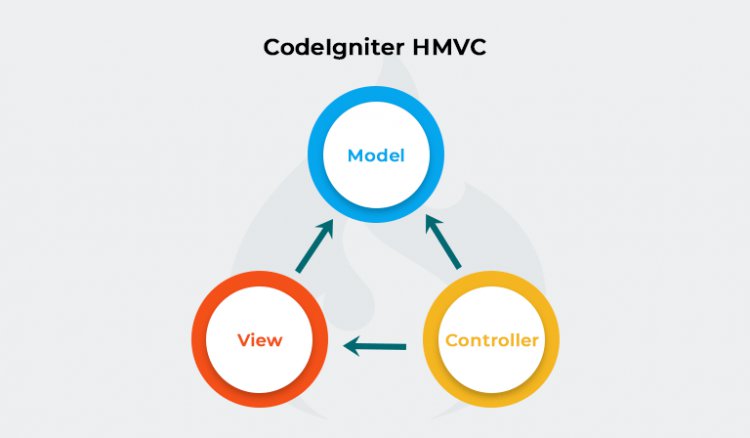
CodeIgniter’s HMVC (Hierarchical Model-View-Controller) design pattern expands on the classic MVC architecture by enabling modules to have their own MVC triads, resulting in a more reusable and modular framework.
13. How does CodeIgniter’s URI routing function?
Ans:
By specifying routes in the config/routes.php file, CodeIgniter’s URI routing feature lets you alter the URL structure. It assists in mapping certain controller methods to user-friendly URLs.
14. Describe the goal of the benchmark class for CodeIgniter:
Ans:
Measurement and insight-gathering on the performance and execution time of individual application components is the aim of CodeIgniter benchmark class. Benchmarks on the time spent for different operations are provided, which helps engineers examine and optimize code and improves performance.
15. How can Cross-Site Scripting (XSS) assaults be stopped when using CodeIgniter?
Ans:
To sanitize input data and stop XSS attacks, CodeIgniter offers the $this->security->xss_clean() function. Input is filtered to get rid of anything potentially dangerous.
16. How does the CodeIgniter session class function?
Ans:
Across several queries, the CodeIgniter session class manages user-specific data. In order to enable the server to link successive requests to the same session, it stores a distinct session identifier in cookies on the user’s browser. The session class has methods to set, get, and delete session variables, and the session data is safely kept on the server. It guarantees an effective and safe method of preserving user-specific data during the user’s engagement with the program.
17. Describe the CodeIgniter caching implementation?
Ans:
Setting $config[‘cache_on’] to TRUE in the config.php file will enable CodeIgniter caching. By storing and retrieving processed data, caching lightens the strain on the server and enhances application performance.
18. What is the encryption class in CodeIgniter used for?
Ans:
Sensitive data is encrypted and decrypted using CodeIgniter’s encryption class. It offers a safe method for managing private information, including passwords and other sensitive data.Setting $config[‘cache_on’] to TRUE in the config.php file will enable CodeIgniter caching. By storing and retrieving processed data, caching lightens the strain on the server and enhances application performance.
19. What is the primary difference between CodeIgniter and Laravel?
Ans:
| Aspect | CodeIgniter | Laravel |
|---|---|---|
| Design | Conforms to the Model-View-Controller (MVC) architecture. | Uses Eloquent ORM and other technologies in accordance with MVC design. |
| Setting Up | Small and easy to set up | Needs Composer to handle dependencies |
| Support for ORM | Restricted ORM assistance | Includes Eloquent ORM to facilitate database interactions |
20. Describe the function of the uri class in CodeIgniter?
Ans:
The CodeIgniter URI class is in charge of parsing the Uniform Resource Identifier (URI) and giving users convenient access to its many components. Developers can extract various characteristics from the URL, including segments and query strings, to enable dynamic routing and parameter retrieval within the application.
21. What is a controller for CodeIgniter?
Ans:
A controller in CodeIgniter is a class that controls the application’s flow. It responds to user queries, exchanges data with models to obtain information, and sends that information to views for presentation. In CodeIgniter, controllers function as bridges between models and views, adhering to the MVC design.
22.In CodeIgniter, how may data be passed from a controller to a view?
Ans:
In CodeIgniter, the $this->load->view(‘view_name’, $data) method can be used to transmit data from a controller to a view. Variables that are accessible in the associated view are contained in the $data array.
23. Describe how controllers use the CodeIgniter constructor?
Ans:
Controller initialization duties that must be completed before any controller method is called are handled by the CodeIgniter constructor. It is frequently used for loading models, libraries, and other setup tasks.
24. Why does a controller’s CodeIgniter remap function exist?
Ans:
The URI-based method calls can be customized by developers using the CodeIgniter remap function in a controller. It permits dynamic routing by offering flexibility in how requests are handled and mapped to particular controller methods.
25. In CodeIgniter, how may a default controller be set?
Ans:
By setting the $route[‘default_controller’] in the config/routes.php file, one can specify the default controller in CodeIgniter. When no specific controller is supplied in the URL, this parameter controls which controller will be loaded by default.
26. Describe the way in which CodeIgniter allows for controller method overloading?
Ans:
Overloading controller methods is supported by CodeIgniter through the remap function. With the help of this function, which runs automatically, developers can handle requests with greater flexibility by rerouting or customizing method calls according to the URI.
27. Why does a controller’s CodeIgniter _output function exist?
Ans:
Before the controller’s final output is given to the browser, developers can alter or filter it using the _output function in a CodeIgniter controller. It offers a hook for further work to be done before the answer is sent.
28. How may a 404 page be configured in CodeIgniter?
Ans:
You can set the $route[‘404_override’] parameter in the config/routes.php file to configure a custom 404 page in CodeIgniter. You can designate a custom controller and method that will be called in the event of a 404 error with this configuration.
29. Describe the function of hooks in controllers for CodeIgniter?
Ans:
With CodeIgniter’s hooks, developers can run custom code at specified intervals while the program is running. Hooks in controllers give you an easy way to expand or change the controller’s functionality without changing the code directly.
30. In CodeIgniter, how can you restrict access to a controller?
Ans:
The is_logged_in() function or comparable authentication checks in the controller constructor can be used in CodeIgniter to restrict access to a controller. This guarantees that access to particular controller methods is restricted to authorized users only.
31. Why is the CodeIgniter MY_Controller class used?
Ans:
A custom base controller can be created using the CodeIgniter MY_Controller class, which allows for the inclusion of extra methods or shared functionality amongst controllers. By extending the main controller and adding shared features, it enables developers to follow the DRY (Don’t Repeat Yourself) development guidelines.
32. Describe how CodeIgniter uses controllers to perform URI routing?
Ans:
CodeIgniter maps URLs to controller classes and their methods in order to do URI routing. The routes are defined in the config/routes.php file, which also indicates which controller and method to use for a certain URL pattern. This lets programmers alter the routing mechanism to suit the requirements of their applications.
33.In CodeIgniter, how can you invoke a controller method from another?
Ans:
Creating an instance of the target controller class and using its methods allows you to call a controller method from another in CodeIgniter. This is accomplished by loading the controller using the syntax $this->load->controller(‘ControllerName’); after which you can use $this->ControllerName->method(); to invoke the target method. Controller methods can be called modularly within the application thanks to this technique.
34. Why does a controller’s CodeIgniter _output function exist?
Ans:
The CodeIgniter _output method in a controller lets programmers alter or filter the controller’s final output before to sending it to the browser. It gives you a way to hook into further processing, like custom output formatting or post-processing the view data.
35. Describe how to use CodeIgniter to create a RESTful API.
Ans:
The RestController library in CodeIgniter can be used to develop a RESTful API. Make a controller that extends RestController, add methods to it for the different HTTP verbs (PUT, DELETE, GET, POST), and configure routing in config/routes.php. The controller methods respond to XML or JSON queries from the API.
36. How can CodeIgniter controllers handle AJAX requests?
Ans:
CodeIgniter controllers are capable of handling AJAX requests by using $this->input->is_ajax_request() to determine the type of request and then reacting appropriately. JSON or other data formats appropriate for AJAX responses can be returned by the controller methods.
37. What do controllers using the CodeIgniter $this->input class do?
Ans:
CodeIgniter $this->input class is used by controllers to receive and sanitize input data from URI segments, POST requests, and GET requests. It offers a safe method of handling user input and guards against frequent security problems like Cross-Site Scripting (XSS).
38. Describe how to use callbacks from the CodeIgniter controller?
Ans:
Establish Callbacks and Rules: To define validation rules, use $this->form_validation->set_rules() in the controller. Make a callback function. Within the same controller, define the custom validation logic in a function called custom_validation. After receiving the input value, this function will return a boolean representing the outcome of the validation.
Execute Validation of Forms: Run the form validation in your controller method using $this->form_validation->run() after configuring the rules and callback functions.
39. How do you manage file uploads in controllers for CodeIgniter?
Ans:
Set up the upload parameters: Configure the destination location, permitted file formats, and additional parameters in the $config array for the upload library.Open Upload Library: Use $this->load->library(‘upload’, $config) to load the upload library in the controller method that handles form submissions.Uploading a file: To process and store the uploaded file, call $this->upload->do_upload(‘file_input_name’). Change ‘file_input_name’ to the name of the file input you have entered in the form.Handle Success or Failure of Upload: To find out if the upload was successful, look at the do_upload return value. When the upload is successful, use $this->upload->data() to get details about the uploaded file.
40. What do controllers use the CodeIgniter $this->output class for?
Ans:
Controllers manage their final output by using the CodeIgniter $this->output class. It offers techniques for sending the finished product to the browser, compressing output, and configuring headers. Developers can alter this procedure by using a controller’s _output function.
41. Describe the CodeIgniter model?
Ans:
A model in CodeIgniter is a class that holds the data and business logic for the application. It retrieves, manipulates, and validates data while interacting with the database. CodeIgniter models adhere to the MVC design, keeping controllers and views separate from data-related tasks.
42. How can a CodeIgniter controller load a model?
Ans:
With the $this->load->model(‘ModelName’); method, a CodeIgniter controller can load a model. Interacting with the database or other data sources is made easy for the controller when it loads the model and has access to its methods and properties.
43. Describe the objective of the Active Record class in CodeIgniter?
Ans:
Working with databases is made easier with the CodeIgniter Active Record class, which offers a database abstraction. Improved readability and maintainability of code is achieved by enabling developers to carry out database operations with an object-oriented, straightforward syntax.
44.In CodeIgniter, how may relationships between models be defined?
Ans:
In CodeIgniter, relationships between models can be defined by defining methods within the models that capture the relationships. For instance, you may design a method in one model that uses foreign key relationships to access relevant data from another model.
45. What does the CodeIgniter ‘$this->db’ class serve as in models?
Ans:
- For database manipulation in models, the CodeIgniter $this->db class gets used.
- You can use it to perform queries, insert, update, and retrieve data, among other database-related operations.
- By removing the need to deal with complex SQL queries directly, this class isolates database operations and enables models to communicate with the underlying database.
- CodeIgniter models using the $this->db class facilitate database access and encourage a more structured and modular method of handling data within the application.
46. Describe how to use the ‘dbforge’ class in CodeIgniter?
Ans:
In CodeIgniter, database schema alteration is done via the ‘dbforge’ class. Database tables, columns, and indexes can be created or modified programmatically by developers. Methods to define and modify database structures are provided by the class, including create_table, add_column, and add_key.
47.In CodeIgniter models, how can transactions be carried out?
Ans:
In CodeIgniter models, transactions can be started and ended using the $this->db->trans_start() and $this->db->trans_complete() methods, respectively, depending on the outcome of the operations performed inside the transaction block.
48. Why is the ‘$this->db->escape()’ method in CodeIgniter used?
Ans:
CodeIgniter’s $this->db->escape() function is used to escape and clean data before incorporating it into database queries. By guaranteeing that user-input data is appropriately formatted and secure for use in SQL statements, it aids in the prevention of SQL injection.
49.How may custom SQL queries be created using CodeIgniter’s query method?
Ans:
- You can run custom SQL queries using the CodeIgniter database class method $this->db->query().
- You supply your custom SQL query as a string inside the procedure.
- You can substitute your actual SQL query for “SELECT * FROM your_table WHERE your_condition”.
- The result set is retrieved using the result() method.
- This method works well if you need to run bespoke SQL queries that are difficult to run using CodeIgniter’s active record methods. To avoid security flaws, it’s crucial to exercise caution when it comes to SQL injection and make sure that user inputs are thoroughly cleaned or that query binding is used.
50. Describe the database connection handling that CodeIgniter does?
Ans:
By using the database configuration settings found in config/database.php, CodeIgniter manages database connections. Effective use of database resources is ensured by having the database connection created automatically when a model method or library requests it. The configuration file contains information about the connection parameters, including database type, hostname, username, and password.
51.What does CodeIgniter’s config/routes.php file serve as?
Ans:
CodeIgniter’s routes.php file: It serves as the configuration file for defining URL routing, mapping specific URLs to controllers and methods within the CodeIgniter framework.
52.How can I use the profiler in a controller for CodeIgniter?
Ans:
The routing configuration for CodeIgniter is defined in the config/routes.php file, which gives developers the ability to specify how URLs are translated to controllers and functions inside the framework. This file is essential to modifying a CodeIgniter application’s URL structure. Developers can construct clean, user-friendly URLs that match the desired structure of their web application by specifying routes. This improves the codebase’s overall maintainability as well as the look of the URLs. As the main hub for URL routing, the routes.php file is crucial for customizing the application’s navigation and guaranteeing a smooth user experience.
53.Describe the $this->load->view() method in CodeIgniter.
Ans:
The $this->load->view() function in CodeIgniter is essential to the rendering of views in the MVC architecture of the framework. This function loads and displays a specified view file within controller methods. This function’s main goal is to divide the display layer (views) from the application’s logic, which is handled by controllers. You can give the name of the view file to be loaded and optionally pass data to it by using $this->load->view(‘view_name’, $data). The seamless integration of data and presentation is made possible by this method, which enables the dynamic production of HTML content. It encourages a clear division of responsibilities, which makes CodeIgniter applications’ code more organized and maintainable.
54.How can I use CodeIgniter to develop AJAX?
Ans:
- You can use CodeIgniter’s built-in capabilities and libraries to create AJAX functionality.
- An Ajax class offered by CodeIgniter makes handling AJAX requests easier and more smooth.
- Use $this->load->library(‘ajax’); to load the Ajax library into your controller first. Once loaded, you can determine whether the current request is an AJAX request by using functions like is_ajax_request(). Additionally, to retrieve data supplied over AJAX, you can use $this->input->post() or $this->input->get(). The controller can then use $this->output->set_content_type(‘application/json’)->set_output(json_encode($data)); to respond with JSON-encoded data.
- With this connection, you may use the CodeIgniter framework’s AJAX to exchange data asynchronously between the frontend and backend, enabling the development of dynamic and responsive web applications.
55.What is the purpose of the benchmark class in CodeIgniter?
Ans:
CodeIgniter’s Benchmark class is used for performance profiling. It enables programmers to gauge how long particular code portions in their applications take to execute. Developers can find performance bottlenecks and improve the efficiency of their code by utilizing the Benchmark class. It helps to improve the overall performance of the program by offering insightful information about how long various components of it require.
56.How can I make a custom CodeIgniter library?
Ans:
You add a PHP file in your application’s ‘libraries’ folder to create a custom CodeIgniter library. A class that extends the CI_Library class needs to be defined in the file. Using $this->load->library(‘your_library_name’);, a controller can load the custom library once it has been constructed. This encapsulates particular functionalities as a standalone library, which promotes code organization and reusability.
57.Describe the $this->input->get() method in CodeIgniter:
Ans:
You add a PHP file in your application’s ‘libraries’ folder to create a custom CodeIgniter library. A class that extends the CI_Library class needs to be defined in the file. Using $this->load->library(‘your_library_name’);, a controller can load the custom library once it has been constructed. This encapsulates particular functionalities as a standalone library, which promotes code organization and reusability.
58.How can I use CodeIgniter to set and retrieve cookies?
Ans:
- Using $this->input->set_cookie($name, $value, $expire); to set and retrieve cookies, respectively
- Web applications can provide a better user experience by storing user preferences and data across queries thanks to cookies.
59.Explain the CodeIgniter framework:
Ans:
A PHP web application framework popular for its simplicity and light weight is called CodeIgniter. It offers an organized approach to development by adhering to the Model-View-Controller (MVC) architecture. A number of libraries and utilities are included in the framework to aid developers with tasks like form validation, database interaction, and session handling. Because CodeIgniter prioritizes speed, it’s a great option for projects where minimal footprint and quick execution are essential.
60.How do you import a model into a CodeIgniter controller?
Ans:
$this->load->model(‘model_name’); is the method to utilize when importing a model into a CodeIgniter controller. The business logic of an application, which manages database interactions and data processing, is included in CodeIgniter models. Code modularity and concern separation are encouraged by the ability to access a model’s methods within a controller once it has been loaded. This makes the CodeIgniter application more scalable and organized.
61.What is the purpose of the CodeIgniter Active Record class?
Ans:
Using a more convenient and expressive syntax, developers may interface with databases thanks to the CodeIgniter Active Record class, which acts as an abstraction layer for database operations. It encourages readability and maintainability of code by making the process of creating and running database queries simpler.
62.How can relationships between models be defined in CodeIgniter?
Ans:
Relationships between models are defined in CodeIgniter utilizing custom functions, belongs_to, and has_many methods. These techniques create relationships between several models, making it easier to retrieve relevant information and bolstering the MVC architecture’s tenets.
63.In models, what function does the CodeIgniter ‘$this->db’ class serve?
Ans:
The $this->db class in CodeIgniter models is a database library that offers functions for query execution, transaction management, and database interaction. It facilitates smooth data interaction by acting as a conduit for model components to connect with the underlying database.
64.Tell us how to use CodeIgniter’s ‘dbforge’ class:
Ans:
With the ‘dbforge’ class in CodeIgniter, developers can programmatically create or change tables, fields, and indexes in addition to manipulating database structures. It is a useful tool for database management within the CodeIgniter framework since it offers an easy approach to handle changes to database schemas.
65.What is the process for carrying out transactions in CodeIgniter models?
Ans:
Data consistency and integrity in CodeIgniter are largely dependent on how transactions are handled in models. The procedure entails starting the transaction with the $this->db->trans_start() method and then carrying out the required database actions inside the transaction block. Using $this->db->trans_complete(), you commit the transaction if all goes according to plan. With $this->db->trans_rollback(), you can undo changes if a portion of the transaction fails.
66.Why does CodeIgniter utilize the ‘$this->db->escape()’ method?
Ans:
Before putting data into a SQL query, CodeIgniter’s $this->db->escape() method is used to escape and sanitize it. This ensures that user input is handled as data rather than executable SQL code, hence assisting in the prevention of SQL injection attacks.
67.How can the query method in CodeIgniter be used to construct custom SQL queries?
Ans:
For bespoke SQL queries, use CodeIgniter’s query function. Running custom SQL queries is possible with CodeIgniter’s database class’s query function. This is a short manual: Check to see if your controller or model has the database library loaded. $this->load->database();.
Execute Personalized Question: In order to run your custom SQL query, use the query method
Retrieve the Results: Use methods such as row(), result_array(), or result() to retrieve results
Query Parameterization: Consider using query binding with placeholders for security.
To stop SQL injection attacks, don’t forget to sanitize and verify user input.
68.Describe how CodeIgniter handles database connections?
Ans:
Database connections are managed by CodeIgniter via its database configuration options. Database options that developers can specify in configuration files include hostname, username, password, and database name. Afterwards, when necessary, CodeIgniter creates connections using these parameters.
69.How are configuration and database connections handled by CodeIgniter?
Ans:
Configuration files are used by CodeIgniter to control a number of settings, including database connections. Developers can easily make changes to the configuration without changing the application code since CodeIgniter manages the connection procedure and lets developers provide database parameters in the configuration.
70.What is the goal of the security course for CodeIgniter?
Ans:
XSS, CSRF, and SQL injection are among the typical online vulnerabilities that CodeIgniter’s security measures are designed to guard against. Strong security for online applications is ensured via CodeIgniter’s integration of input validation, output encoding, and other controls.
71.How can a CodeIgniter application upload files?
Ans:
File uploads are made easier using CodeIgniter’s ‘upload’ module. Forms with file input fields can be created by developers, and the ‘upload’ library makes handling file uploads—including validation, destination directory setup, and error handling—simpler.
72.What is the purpose of the CodeIgniter autoload configuration?
Ans:
Developers can designate which libraries, helpers, models, and other components to load automatically when the application launches by using the CodeIgniter autoload configuration. This guarantees that necessary resources are always available without requiring manual loading across the application.
73.Give an explanation of how to use CodeIgniter helpers and some examples?
Ans:
CodeIgniter helpers are useful utilities designed to make routine tasks easier. Helpers can be loaded and used by developers to carry out tasks like creating URLs, processing forms, and more. To generate base URLs, for instance, the ‘url’ helper offers functions like base_url().
74.Why is the base URL in CodeIgniter necessary, and how do you set it?
Ans:
When establishing links and assets in CodeIgniter, the base URL is essential. It provides the application’s root URL definition. Developers enable CodeIgniter to generate accurate URLs for resources, links, and redirects by setting the base URL in the configuration file.
75.Give an explanation of the CodeIgniter URI routing system?
Ans:
- Developers can alter how URLs are mapped to controllers and methods using CodeIgniter’s URI routing system.
- Developers can improve the overall structure and readability of the application by defining clean, user-friendly URLs by establishing routing rules in the ‘routes.php’ file.
76.What configuration choices does CodeIgniter offer, and how does it manage routing?
Ans:
CodeIgniter offers configuration options via files like “routes.php” and “config.php.” Developers can manage how URLs are mapped to controllers and methods within the application by using these files to build custom URL routes and configure other preferences.
77.How does the CodeIgniter model vary from a controller, and what is its purpose?
Ans:
The database interactions and data manipulation are handled by the CodeIgniter model, which is the representation of the data layer. By processing user input, calling models, and coordinating the overall behavior according to the MVC architecture principles, the controller, on the other hand, controls the flow of the application.
78.How can form validation be added to CodeIgniter?
Ans:
With its ‘form_validation’ package, CodeIgniter makes form validation easier. CodeIgniter automatically validates form submissions, sending error messages for any validation failures, based on the validation rules that developers create in the controller.
79.Describe the setup procedure for the CodeIgniter database?
Ans:
Use these steps to set up the database in CodeIgniter:
- App/config/database.php should be opened.
- In the $db[‘default’] array, configure the database connection options by providing the hostname, username, password, and database.
- You have the option to choose the database driver, such as “pdo” or “mysqli.”
- Use $autoload[‘libraries’] = array(‘database’); to autoload the database library in application/config/autoload.php or load it directly in your controller.
- For more organized interactions, use the active record pattern or use $this->db->query() for bespoke queries.
- Use $this->load->database(); in your controller or autoload it using autoload.php to establish a connection to the database.
- With CodeIgniter set up to communicate with the designated database, you can now easily carry out CRUD tasks.
- //DELETE FROM table WHERE id = $id
- $conditions =[‘id’ => $id]
- $this->db->delete(‘table_name’, $conditions);
- // Deleting records from more than one tables in one go
- $id=1;
- $tables = array(‘table1’, ‘table2’, ‘table3’);
- $this->db->where(‘id’, $id);
- $this->db->delete($tables);
80.How do CodeIgniter hooks operate and what are they?
Ans:
With CodeIgniter hooks, developers can change how the main system behaves at particular stages of execution. Hooks provide an extensible and customizable approach to work with the CodeIgniter framework by allowing the execution of custom functions or scripts before or after specific events.
81.Explain the file structure of CodeIgniter and its purpose?
Ans:
CodeIgniter File Structure: The file system used by CodeIgniter is structured. Controllers, models, views, and settings are among the primary application files found in the ‘application’ folder. The main foundation files are stored in the’system’ subdirectory. JavaScript, CSS, and pictures are all contained in the ‘public’ folder. The root’s ‘index.php’ file acts as the framework’s entry point and launches it.
82.How can a CodeIgniter application set and retrieve cookies?
Ans:
Configuring and Getting Cookies Out of CodeIgniter:The $this->input->set_cookie() method in CodeIgniter is used to set cookies. The cookie name, value, expiration time, and other optional settings are among the parameters that this method requires. Say for instance:
Use $this->input->cookie(‘cookie_name’) to obtain a cookie. In your CodeIgniter application, this enables you to retrieve the stored value for later usage. Maintaining user sessions and preferences in online applications requires careful cookie management.
83.Describe how the CodeIgniter Session class handles user session management?
Ans:
The CodeIgniter Session Class facilitates the management of user sessions by offering a safe means of preserving user-specific data throughout requests. Data storage, security protocols, and session start are all handled by the Session class.
84.What does the CodeIgniter Config directory serve as?
Ans:
CodeIgniter Config Directory: Developers can adjust settings pertaining to databases, routes, and other components of the application by placing configuration files for these and other features in the ‘Config’ directory.
85.How are error handling and logging implemented in CodeIgniter?
Ans:
CodeIgniter Error Handling and Logging: CodeIgniter has strong error handling features. Depending on setting preferences, errors can be reported or shown, which helps developers find and fix problems quickly.
86.Describe the function of the CodeIgniter Query Builder class in relation to database management?
Ans:
- The CodeIgniter Query Builder class offers a quick and safe method for creating SQL queries, which streamlines database administration. It improves code readability and lowers the danger of SQL injection by abstracting database interactions.
- Developers can easily create sophisticated queries without manually writing raw SQL thanks to its chainable techniques. With a uniform syntax that works with multiple database systems, the Query Builder class facilitates a wide range of database operations, including SELECT, INSERT, UPDATE, and DELETE.
- Because of this abstraction, developers may easily swap between database engines, promoting portability. All things considered, the CodeIgniter Query Builder class simplifies database operations, making it an effective and safe tool for managing databases within the CodeIgniter framework.
87.How may a CodeIgniter application’s CSRF protection be enabled?
Ans:
CodeIgniter CSRF Protection Enabled: Setting $config[‘csrf_protection’] = TRUE; in the ‘config.php’ file activates CSRF protection. Attacks using cross-site request forgery are prevented by this.
88.Explain the uses of the CodeIgniter benchmark class?
Ans:
CodeIgniter Benchmark Class: It measures the time it takes for particular code segments to execute, which helps assess performance. It is used by developers to locate bottlenecks and enhance application performance.
89.What configuration choices does CodeIgniter offer, and how does it manage routing?
Ans:
CodeIgniter Configuration and Routing: Using the configuration options found in “config.php” and “routes.php,” developers can specify URL routing rules and alter the way that URLs correspond to controllers and methods.
90.How does the CodeIgniter model vary from a controller, and what is its purpose?
Ans:
CodeIgniter Model vs. Controller: The model manages data retrieval and manipulation while concentrating on the business logic of the application. On the other hand, the controller facilitates communication between models and views by controlling user input.
91.How can form validation be added to CodeIgniter?
Ans:
Form Validation in CodeIgniter: The ‘form_validation’ module is used to incorporate form validation. By defining rules in controllers, developers can improve data integrity by making sure submitted data satisfies predetermined requirements.
92.Describe the setup procedure for the CodeIgniter database?
Ans:
CodeIgniter Database Setup: To ensure smooth database operations, developers customize the database connection details in ‘database.php’ and utilize the Query Builder or Active Record for database operations.
93.How do CodeIgniter hooks operate and what are they?
Ans:
Hooks for CodeIgniter: Hooks let developers run custom code at particular stages of the request lifecycle. Without really changing the system files, they offer a means to add to and change the basic functionality.
94.How are configuration and database connections handled by CodeIgniter?
Ans:
CodeIgniter Configuration and Database Connections: “config.php” and “database.php” are used to handle configuration. Developers may easily establish and manage database interactions thanks to CodeIgniter’s ability to simplify database connections.
95.What is the goal of the security course for CodeIgniter?
Ans:
CodeIgniter Security training: This CodeIgniter security training emphasizes best practices and preventative measures against prevalent online threats, guaranteeing strong security implementations in applications.
96.How can a CodeIgniter application upload files?
Ans:
CodeIgniter File Upload: CodeIgniter uses the ‘upload’ package to make file uploads easier. Users can submit files safely and effectively thanks to the upload settings that developers provide.
97.What is the purpose of the CodeIgniter autoload configuration?
Ans:
CodeIgniter Autoload Configuration: When an application is first launched, the CodeIgniter autoload configuration—which can be located in the config/autoload.php file—allows it to load specific libraries, helpers, models, or custom files automatically. By guaranteeing that necessary components are always available throughout the application without requiring manual loading in each controller or method, this helps to streamline the development process. Developers can improve the general maintainability and organization of their CodeIgniter projects by maintaining a streamlined and effective code structure by specifying autoload options.
98.Give an explanation of how to use CodeIgniter helpers and some examples?
Ans:
Use of CodeIgniter Helpers: Helpers are utility functions designed to make routine tasks easier. By using $this->load->helper(), developers can load helpers and access features like form creation and URL manipulation.
99.Why is the base URL in CodeIgniter necessary, and how do you set it?
Ans:
Base URL in CodeIgniter: When creating accurate URLs, the base URL is essential. Consistency in links and resources throughout the program is ensured by setting it in the ‘config.php’ file.
100.Give an explanation of the CodeIgniter URI routing system?
Ans:
With CodeIgniter’s URI Routing feature, developers can provide unique URL structures. The ‘routes.php’ file provides guidelines for assigning controllers and methods to URLs, improving adaptability when managing user requests.






