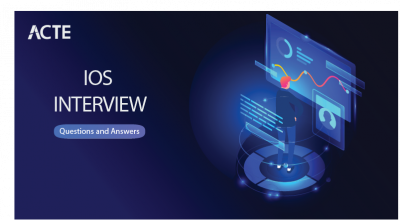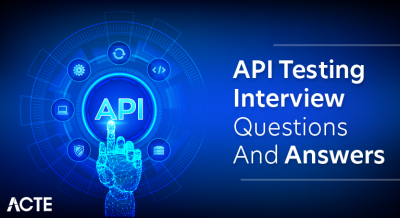In the field of mobile development, ionic developers are highly sought for. Use these professionally generated Ionic framework interview questions to ace your next Ionic interview. You may also pursue a career as a Frontend developer, Mobile Application Developer, or Ionic developer. It will be easier for you to respond to questions about Ionic CLI, its many components, how to use it to start a new project, and how to make Ionic apps function offline if you are comprehensive with these Ionic framework interview questions and answers.
1. What is Ionic?
Ans:
Using web technologies like HTML, CSS, and JavaScript, Ionic is an open-source framework for creating cross-platform mobile, web, and desktop apps. It offers a toolkit and collection of user interface elements for quick creation.
2. Explain the difference between Cordova and Ionic.
Ans:
| Feature | |||
| Purpose | Provides access to native device APIs | Offers UI components and tools for building cross-platform apps | |
| Language Support | HTML, CSS, JavaScript | HTML, CSS, JavaScript/TypeScript | |
| Core Functionality | Wraps web app in a native container | Offers UI components, gestures, animations | |
| APIs | Provides native device APIs | Provides UI components and services | |
| Development Tools | CLI for building and deploying apps | CLI for scaffolding, building, testing, deploying apps |
3. What are the advantages of using Ionic for mobile app development?
Ans:
Ionic offers several advantages for mobile app development, making it a popular choice among developers. Here are some key advantages of using Ionic:
- Cross-Platform Development
- Web Technologies Foundation
- Rich UI Components
- Single Codebase Efficiency
- Ease of Learning with Angular
- Rapid Development Cycle
- Active Community and Plugins
- Capacitor for Native Features
- Cost-Effective Development
- Scalability
- Progressive Web App (PWA) Support
- Themes and Styling
- IDE Compatibility
4. What is the role of NavController in Ionic?
Ans:
The navigation stack in an Ionic mobile application is managed by the NavController, making it simple to navigate between pages. It makes it easier for users to push, pop, and browse between pages by offering these features. Furthermore, page transitions and navigation animations are managed by NavController.
5. Explain the purpose of the ion-content component.
Ans:
Ionic’s ion-content component offers a scrollable content section for a page that may hold several kinds of content, including text, graphics, and other user interface components. It guarantees a fluid and convenient viewing experience by allowing users to browse through material that fills more screen area.
6. Differentiate between ion-button and button in Ionic.
Ans:
Ion-button is a UI component in Ionic for creating buttons with predefined styles, while the button element is a standard HTML button.
7. How does Ionic leverage Angular for application development?
Ans:
Ionic makes use of Angular by offering a framework that blends in well with the architecture of Angular, enabling programmers to create dependable and expandable apps. It makes effective use of dependency injection, Angular’s components, and services to manage application functionality and provide reusable user interface elements. Additionally, Ionic makes advantage of Angular’s data binding and routing features to create dynamic and responsive user interfaces.
8. What is Angular CLI, and how does it relate to Ionic development?
Ans:
A command-line interface tool for designing, developing, and overseeing Angular applications is called Angular CLI. Building Ionic apps with Angular is made easier with the help of the Angular CLI, which is frequently used in Ionic development to produce components, services, and modules.
9. Explain the difference between ion-tabs and ion-side-menus in Ionic.
Ans:
Ion-tabs, which are generally seen in apps with numerous unique parts, are used for top or bottom navigation in apps, making it easy for users to navigate between different views or sections. However, onion-side menus offer a side menu navigation pattern that is frequently utilized for navigating and gaining access to additional choices or features inside an application. This pattern is typically observed in programs that have a lot of navigation options or a hierarchical structure.
10. How can you craft a custom directive that engages with the DOM in Ionic?
Ans:
You may use Angular’s {@Directive} decorator to construct a custom directive in Ionic that communicates with the DOM. Use ElementRef or Renderer2 to add custom behavior or updates to the DOM elements by implementing the `OnInit` lifecycle hook within the directive class. Lastly, whenever you want the necessary DOM interactions, declare and utilize your own directive within Ionic components.
11. What is the significance of the SCSS files in an Ionic project?
Ans:
The user interface of an application may be styled and customized with the use of SCSS (Sassy CSS) files in an Ionic project. They offer a potent means of personalizing the look of Ionic components and establishing a unified design language. Variables, mixins, and nesting are made possible by SCSS, which facilitates effective stylistic management and makes style maintenance across the application simpler.
12. How can you customize the color palette in Ionic?
Ans:
By changing the variables in the `src/theme/variables.scss` file, you may create new colors or use Sass variables to override existing ones, giving you more customization options for the color scheme in Ionic. Ionic’s theming system will automatically apply the color adjustments to all of the application’s components when you make them.
13. Explain the role of Cordova plugins in Ionic applications.
Ans:
Through the use of Cordova plugins, web technologies and native capabilities may be combined in Ionic applications to enable access to native device features like the accelerometer, camera, and geolocation. By enabling developers to access native APIs inside the Ionic framework, they improve the functionality of the app and offer a more engaging user experience.
14. How do you add a Cordova plugin to an Ionic project?
Ans:
The Ionic CLI’s `cordova plugin add` command, followed by the plugin’s name or Git repository URL, is used to add a Cordova plugin to an Ionic project. The `ionic cordova platform save` command is then used to save the plugin to the project’s config.xml file.
15. Explain the significance of Angular services in Ionic applications.
Ans:
In Ionic apps, Angular services are essential for data management, business logic implementation, and component-to-component communication. They provide centralized and repeatable task handling for things like data storage, state management, and API calls, which encourages maintainability and scalability throughout the program. Services also encourage modularity and concern separation, which improves code structure and makes testing easier in Ionic applications.
16. How can you test Ionic applications on different devices during development?
Ans:
Ionic apps may be evaluated in development using a variety of techniques across various devices:
- Using `ionic serve –lab} to access Ionic’s live-reload server, which lets you test and preview the app’s responsiveness in a web browser on a range of device sizes.
- Using the Ionic DevApp, which offers a live preview on linked devices, to deploy the app to actual devices for testing.
- Using platform-specific tools like Android Studio for Android or Xcode for iOS, build the app for a certain platform (`ionic build}) and test it directly on emulators or real devices.
17. What are some best practices for improving the performance of Ionic applications?
Ans:
Some best practices for improving the performance of Ionic applications include:
- Minimize DOM Manipulation
- Optimize Angular Components
- Bundle and Minify
- Lazy Loading
- Image Optimization
- Caching and Prefetching
- Reduce HTTP Requests
- Use Virtual Scroll and Infinite Scroll
- Optimize Network Requests
- Monitor and Analyze Performance
18. How do you deploy an Ionic application to a mobile device?
Ans:
How to install an Ionic app on a mobile device:
- Use the Ionic CLI to create the application ({ionic build [platform]}) for the specified platform.
- Set up the platform-specific tools (such as Xcode for iOS and Android Studio for Android).
- To deploy and test directly on the device, connect it to the computer, execute `ionic cordova run [platform]}, or utilize platform-specific instructions.
19. What security considerations should be taken into account when developing Ionic applications?
Ans:
Security must always come first when creating Ionic applications. To avoid common vulnerabilities like XSS and CSRF, it is crucial to provide secure authentication procedures, use HTTPS for server connection, and validate user input.
20. How can you handle authentication in an Ionic application?
Ans:
Authentication in Ionic can be implemented using services like Firebase, Auth0, or by building a custom authentication solution. User authentication states can be managed using Angular services and guards.
21. What tools can be used for debugging Ionic applications?
Ans:
Angular services in Ionic applications play a pivotal role by facilitating modular code organization, data sharing between components, and dependency injection, enabling reusable business logic and efficient management of asynchronous operations, ultimately enhancing app scalability and testability.
22. How does dependency injection work in Ionic with Angular?
Ans:
Dependency injection in Ionic with Angular enables services, components, and other Angular constructs to specify dependencies and have the Angular injector supply them. This facilitates decoupling of components within the application architecture, modular development, and simpler testing.
23. Name some Ionic lifecycle hooks, and explain their usage.
Ans:
{ionViewWillEnter}, `ionViewDidEnter}, `ionViewWillLeave}, and `ionViewDidLeave} are a few Ionic lifecycle hooks. When a page is about to enter or exit the view, these hooks are used to carry out tasks like data loading, initialization, or cleanup, giving you control over the component lifecycle and improving user experience.
24. What techniques can be employed to improve the startup performance of an Ionic application?
Ans:
To enhance the startup performance of an Ionic application, employ techniques such as lazy loading modules and components, optimizing initial route configurations, reducing the size of initial bundle through tree shaking and code splitting, minimizing the usage of heavy third-party libraries, and leveraging preloading strategies to prefetch critical resources.
25. How can an Ionic application be converted into a Progressive Web App (PWA)?
Ans:
You may utilize the `@ionic/pwa-elements} package and Ionic’s built-in features, such as service workers, to turn an Ionic application into a Progressive Web App (PWA). To improve your app’s PWA capabilities, make sure it contains a manifest file, is responsive, and registers a service worker to allow offline functioning.
26. How is Angular routing implemented in Ionic applications?
Ans:
The Angular Router module is used in Ionic apps to perform Angular routing, which gives developers the ability to specify routes and navigation paths between various pages or components inside the application. The NavController service, which offers a smooth user experience for switching between views in the Ionic app, is usually used to simplify navigation.
27. What is Capacitor, and how does it differ from Cordova in Ionic development?
Ans:
Capacitor is a cross-platform runtime that enables the deployment of web apps to multiple platforms. It’s similar to Cordova but offers additional features like improved plugin management and a modern plugin architecture.
28. How can you customize the CSS styling of Ionic components?
Ans:
You have two options to modify the CSS styling of Ionic components: either use Ionic’s built-in theming system by changing variables in the `src/theme/variables.scss} file to apply consistent styling changes across components, or override the default Ionic styles by targeting specific CSS classes in your project’s global stylesheet.
29. Explain the role of Angular Forms in Ionic applications.
Ans:
Angular Forms play a crucial role in Ionic applications by providing a robust framework for building and managing forms, facilitating user input validation, data binding, and form submission handling. They allow developers to create interactive and responsive forms with features like reactive forms for complex validations and dynamic form controls, template-driven forms for simpler implementations, and built-in form directives for seamless integration with Ionic components, enhancing user experience and ensuring data integrity in Ionic applications.
30. How does RxJS contribute to reactive programming in Ionic?
Ans:
By offering strong tools for handling asynchronous operations, controlling data streams, and implementing reactive patterns like Observables and Operators, RxJS in Ionic makes reactive programming easier and improves the responsiveness and scalability of Ionic apps.
31. What tools can you use for unit testing in Ionic applications?
Ans:
For unit testing in Ionic applications, you can use various tools such as:
- Jasmine
- Karma
- Protractor
- Jest
- Mocha
- Cypress
32. Explain the purpose of TestBed in Angular testing for Ionic.
Ans:
To facilitate the creation and configuration of components, services, and dependencies required for unit testing Ionic components and services within the Angular testing framework, TestBed is used in Angular testing for Ionic to configure and construct a testing module environment.
33. What are some common commands used with the Ionic CLI?
Ans:
Frequently used Ionic CLI commands include:
- {ionic start}: Commences a fresh Ionic project.
- `ionic serve}: Starts a local development server so you can use a browser to test the application.
- `ionic generate`: Utilizing preset templates, this command generates new components, pages, services, or other project aspects.
34. How can you update Ionic CLI to the latest version?
Ans:
`npm install -g @ionic/cli} may be used in your terminal to upgrade the Ionic CLI to the most recent version. You may be sure you have access to the newest features and enhancements by using this command to install the most recent version worldwide.
35. What is Ionic Native, and how does it enhance Ionic applications?
Ans:
Ionic Native is a set of wrappers for Cordova/PhoneGap plugins that enables Angular services to be used by Ionic apps to access native device functionality. By offering an efficient and Angular-friendly method of integrating native functionality, it improves Ionic applications by streamlining development and guaranteeing cross-platform compatibility.
36. Give an example of using a native plugin in Ionic Native.
Ans:
Utilizing the Camera plugin to access the device’s camera is an illustration of utilizing a native plugin in Ionic Native:
import { Camera } from ‘@ionic-native/camera’;
constructor(private camera: Camera) {}
this.camera.getPicture().then((imageData) => {
// Do something with the image data
}).catch((error) => {
// Handle error
});
37. How can Firebase be integrated into an Ionic application?
Ans:
By downloading the AngularFire package using npm and setting Firebase services within the app, one may integrate Firebase into an Ionic application and provide capabilities like hosting, cloud storage, authentication, and real-time database.
38. How do you handle errors in Ionic applications?
Ans:
In Ionic applications, errors are handled using techniques such as try-catch blocks for synchronous operations and error handling functions for asynchronous operations like HTTP requests or Promises. Additionally, Ionic provides built-in error handling mechanisms and plugins, along with logging services and error tracking tools, to effectively identify, track, and resolve errors in the application.
39. Explain the concept of lazy loading in Ionic and its benefits.
Ans:
Ionic’s lazy loading technique optimizes resource utilization and speeds up app startup times by loading modules, pages, or other components only when needed. By guaranteeing quicker app launches and navigation, this method improves user experience and is especially useful for larger apps with plenty of features and pages.
40. What are Web Components, and how are they used in Ionic?
Ans:
Web Components are a set of web platform APIs that allow the creation of custom, reusable, and encapsulated HTML elements. Ionic components are built using web components.
41. How can you implement geolocation in an Ionic app?
Ans:
The Ionic Native Geolocation plugin, which provides a straightforward API for obtaining the device’s GPS coordinates, may be used to include geolocation into an Ionic application. First, run `npm install @ionic-native/geolocation} to install the plugin. The device’s location data may then be retrieved by importing and using the Geolocation service in your Ionic components or services.
42. Name a few commonly used RxJS operators in Ionic applications.
Ans:
The Ionic Native Geolocation plugin, which provides a straightforward API for obtaining the device’s GPS coordinates, may be used to include geolocation into an Ionic application. First, run `npm install @ionic-native/geolocation} to install the plugin. The device’s location data may then be retrieved by importing and using the Geolocation service in your Ionic components or services.
43. How can you implement animations in Ionic applications?
Ans:
Developers may use CSS or JavaScript animations to build and adjust animations for transitions, gestures, and UI components in Ionic apps. Alternatively, they can use the animation module integrated into Angular or Ionic’s Animation API.
44. Give an example of using a Capacitor plugin in an Ionic app.
Ans:
Using the Battery plugin in an Ionic app to retrieve the device’s battery information is an example of utilizing a Capacitor plugin:
import { Plugins } from ‘@capacitor/core’;
const { Battery } = Plugins;
Battery.getBatteryInfo().then(info => {
console.log(‘Battery info:’, info);
});
45. How can Docker be used in the deployment of an Ionic application?
Ans:
By containerizing the environment, dependencies, and settings of an Ionic application, Docker may be used to ensure consistency between various development and deployment environments. This makes it simple to scale and deploy Ionic apps in containerized systems like Docker Swarm or Kubernetes.
46. Explain the process of implementing push notifications in an Ionic app.
Ans:
In order to include push notifications in an Ionic application, one must integrate a push notification service provider such as Firebase Cloud Messaging (FCM) or OneSignal, set up the required parameters in the provider’s dashboard, and then incorporate the relevant plugin or SDK into the Ionic application to manage user push notification receipt and display.
47. How does CORS impact Ionic applications?
Ans:
When Ionic apps make HTTP calls to servers hosted on separate domains, CORS (Cross-Origin Resource Sharing) may have an impact. If not set correctly, this might result in blocked requests or security problems. For Ionic apps to safely interact with external APIs or resources, proper CORS setup on the server-side is necessary.
48. How can data be stored locally in an Ionic app using Capacitor Storage?
Ans:
Use the set() and get() methods of the Storage plugin from ‘@capacitor/storage’ to save and retrieve data locally in an Ionic application. Key-value pairs are utilized for both storage and retrieval operations.
49. Give examples of Angular pipes commonly used in Ionic applications.
Ans:
Angular pipes are often used in Ionic applications to alter and show data. The DecimalPipe for numeric formatting, the DatePipe for date formatting, the CurrencyPipe for currency formatting, and the UpperCasePipe/LowerCasePipe for text transformation are a few examples. Without requiring intricate logic in component templates, these pipes improve the user experience by displaying data consistently and correctly structured.
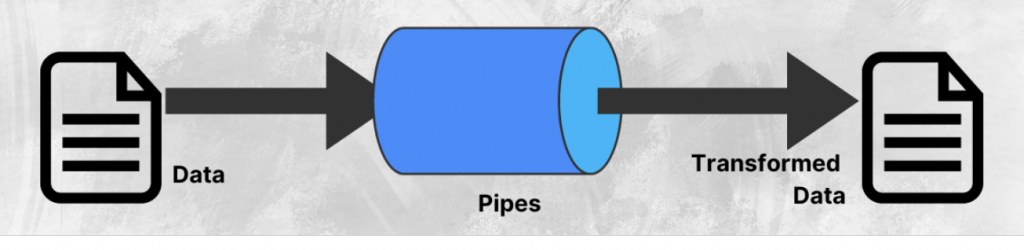
50. How can you implement route guards for authentication in Ionic applications?
Ans:
In order to add route guards to Ionic applications for authentication:
- To control the status of user authentication, create an authentication service.
- Before permitting access to restricted routes, create an auth guard that uses the CanActivate interface to verify that the user is authorized.
- Use the auth guard to limit access to Ionic routes according to the state of authentication.
51. Explain the purpose of NavController in Ionic.
Ans:
Ionic’s NavController is in charge of overseeing the navigation stack, which makes it easy to navigate between the app’s many pages or views. It offers ways to pop, push, and navigate between pages, making it simple to regulate the flow of navigation and guaranteeing a seamless user experience.
52. How can you implement deep linking in Ionic applications?
Ans:
Configure the Ionic Deeplinks plugin to manage URL routing, provide route patterns, and connect them to appropriate components or pages in order to create deep linking in Ionic apps. Then, to enable smooth navigating throughout the application, use Angular’s Router module to route to the relevant page based on the URL parameters.
53. Give an example of using the Geolocation plugin in a Capacitor-based Ionic app.
Ans:
The position of the device may be accessed in an Ionic app that uses a capacitor by using the Geolocation plugin. Start by importing the ‘@capacitor/geolocation’ Geolocation plugin. Next, asynchronously obtain the device’s current position by using the getCurrentPosition() method and supplying parameters if required. Lastly, respond appropriately to the returned coordinates or errors.
54. Explain the role of the Capacitor Storage plugin in Ionic.
Ans:
Key-value pairs inside the application may be persistently stored thanks to the Capacitor Storage plugin for Ionic, which allows developers to store and retrieve data locally on the device.
What is the purpose of the –prod flag in the Ionic CLI?
55. What is the purpose of the –prod flag in the Ionic CLI?
Ans:
The Ionic CLI’s –prod flag starts the production build mode, which optimizes the code, assets, and configurations of the application for deployment, leading to reduced bundle sizes and better performance.
56. How can you generate a new Ionic component using the CLI?
Ans:
You may automate the generation of component files, such as HTML, CSS, TypeScript, and a module file, by using the command `ionic create component}, followed by the desired component name, to produce a new Ionic component using the CLI.
57. What is the role of Angular services in Ionic applications?
Ans:
In Ionic apps, Angular services are essential for data management, business logic implementation, and component communication. They also encourage code reuse, modularity, and maintainability across the application architecture.
58. Explain the significance of dependency injection in Ionic with Angular.
Ans:
Through the facilitation of loose coupling and simpler dependency management, dependency injection in Ionic with Angular enables the efficient provision and management of dependencies inside components, improving code maintainability, testability, and scalability.
59. How can you apply custom styles to an individual Ionic component?
Ans:
You may use the CSS class or ID selector of an individual Ionic component in the global stylesheet to apply custom styles to it, or you can utilize Angular’s encapsulated styles to build a scoped CSS file just for the component.
60. What is the purpose of the –theme flag in Ionic theming?
Ans:
During Ionic project initiation, developers may provide a preset theme variant using the –theme argument in Ionic theming. This makes it easier to build up custom themes or stylesheets that are suited to certain design needs.
61. Explain the process of adding a Cordova plugin to an Ionic project.
Ans:
To add a Cordova plugin to an Ionic project, use the Ionic CLI’s `cordova plugin add` command with the plugin’s name or Git repository URL. Then, use the `ionic cordova platform save` command to save the plugin to the project’s config.xml file.
62. How can you check the list of installed Cordova plugins in an Ionic project?
Ans:
The command `ionic cordova plugin list} gives you a comprehensive list of all installed plugins along with their versions and descriptions. You may use this to see the list of installed Cordova plugins in an Ionic project.
63. What is the purpose of the Ionic Animation API?
Ans:
The Ionic Animation API is a robust toolkit for delivering dynamic and aesthetically pleasing transitions, motions, and effects that enables developers to design and manage intricate animations for UI components within Ionic apps.
64. How can you apply animations to an element using Ionic?
Ans:
You may design and configure animations using either Angular’s built-in animation module or Ionic’s Animation API, and then use CSS classes or JavaScript animations to apply them to an element in Ionic.
65. Give an example of using RxJS in an Ionic application.
Ans:
import { Observable } from ‘rxjs’;
// Creating an observable
const myObservable = new Observable(observer => {
observer.next(‘Hello from RxJS!’);
});
66. Explain the concept of operators in RxJS and their role in Ionic development.
Ans:
Operators in RxJS are functions that improve data processing capabilities in Ionic programming by allowing the modification, filtering, and transformation of observable streams. They play a significant role in handling asynchronous data flows, enabling developers to execute operations like mapping, filtering, or combining observable streams effectively.
67. How can you implement form validation in Ionic applications?
Ans:
Angular’s built-in Validators, which are applied to form controls to enforce data integrity and user input validation, may be used to perform form validation in Ionic apps. This ensures that data supplied by users satisfies predetermined criteria or restrictions.
68. What is the purpose of the ion-input component in Ionic forms?
Ans:
An essential building piece for developing interactive forms in Ionic applications, the ion-input component in Ionic forms functions as an input field for receiving user input and offers features for text input, data binding, and validation.
69. Explain the steps involved in implementing push notifications in an Ionic app.
Ans:
To add push notifications to an Ionic application:
A push notification service provider such as Firebase Cloud Messaging (FCM) can be integrated.
- Set up the dashboard of the provider and get the required login credentials.
- To handle receiving and presenting push notifications, implement the relevant SDK or plugin in the Ionic application.
70. How can you handle incoming push notifications when the app is in the foreground?
Ans:
When the app is in the foreground, custom handling, like displaying a notification banner or updating UI elements, can be accomplished by subscribing to the push notification service’s observable and responding to incoming notifications within the app’s codebase.
71. How can you implement lazy loading for Angular modules in an Ionic application?
Ans:
In order to improve initial loading times and optimize resource use, lazy loading for Angular modules in an Ionic application entails segmenting the application into feature modules and setting the Ionic routing to load these modules slowly.
72. Explain the purpose of the ActivatedRoute service in Ionic.
Ans:
Ionic’s ActivatedRoute service is used to retrieve details about the active route. It offers information about query parameters, route parameters, and the component of the route, allowing for dynamic rendering and customisation based on the route’s current status.
73. What is the role of the Ionic Native Keyboard plugin, and how is it integrated into an Ionic app?
Ans:
With features like keyboard visibility control, keyboard look customization, and keyboard event management, the Ionic Native Keyboard plugin improves text input experiences in Ionic apps. By using npm to install the plugin, importing it into the app’s codebase, and using its methods and events to communicate with the device’s keyboard, it can be incorporated into an Ionic application.
74. How can you use the Camera plugin from Ionic Native to capture photos in an Ionic app?
Ans:
To take pictures, use Ionic Native’s Camera plugin:
- Import the ‘@ionic-native/camera’ Camera module.
- Add the Camera service to the part or function that requires taking pictures.
- Take a picture using the Camera’s getPicture() function, then handle the outcome appropriately.
75. Explain the purpose of the Capacitor Filesystem API and its usage in Ionic.
Ans:
Tasks like file storage, retrieval, and manipulation within the Ionic app are made possible by the Capacitor Filesystem API in Ionic, which offers features for reading, writing, and manipulating files on the device’s file system.
76. How can you implement device file storage using Capacitor Storage in Ionic?
Ans:
To enable permanent data storage on the device, implement device file storage using Capacitor Storage in Ionic by importing the Storage module from ‘@capacitor/storage’. Then, use the set() and get() methods to save and retrieve data as key-value pairs, respectively.
77. What is the purpose of the –aot flag in the Ionic build command?
Ans:
The Ionic build command’s –aot option enables Ahead-of-Time (AOT) compilation, which optimizes efficiency and shortens the time it takes for the app to launch by compiling the Angular application code in advance.
78. How can you deploy an Ionic app to Firebase Hosting?
Ans:
Installing the Firebase CLI, setting up Firebase hosting, creating the Ionic app using the Ionic CLI, and then using the deploy command in the Firebase CLI to send the created assets to Firebase Hosting are the steps involved in deploying an Ionic app to Firebase Hosting.
79. Explain the role of Ionic Auth Connect in handling authentication in Ionic applications.
Ans:
Ionic Auth Connect makes it easier to perform authentication flows like login, signup, and user management within Ionic apps by enabling a smooth interaction with many authentication providers.
80. How can you implement social login (e.g., Google or Facebook) in an Ionic app?
Ans:
You may use Cordova plugins like `cordova-plugin-googleplus} or `cordova-plugin-facebook4} for native authentication, or you can use OAuth2 authentication using services like Firebase Authentication or Auth0, to integrate social login (e.g., Google or Facebook) in an Ionic app.
81. What tools can you use for end-to-end testing in Ionic applications?
Ans:
Frameworks like Protractor and Cypress, which enable developers to automate UI testing by mimicking user interactions and confirming application functionality across various platforms and devices, are tools for end-to-end testing in Ionic apps.
82. Explain the purpose of the Ionic Mocks library in testing Ionic components.
Ans:
Developers may create unit tests for Ionic components without relying on the real Ionic framework or platform APIs by using the Ionic Mocks library to test Ionic components and imitate the behavior of Ionic framework components and services in a controlled testing environment.
83. How can you optimize an Ionic app for a Progressive Web App (PWA)?
Ans:
You can use best practices like optimizing asset delivery, deploying service workers for offline support, making sure the design is responsive for different screen sizes, and improving performance with methods like lazy loading and code splitting to optimize an Ionic app for a Progressive Web App (PWA). For additional optimization, you may take use of Ionic’s built-in PWA toolkit and PWA support using the Ionic CLI.
84. Explain the role of the Capacitor Camera plugin in handling device camera functionality.
Ans:
The Capacitor Camera plugin makes it easier for Ionic apps to access and use the device’s camera capabilities. It lets users take pictures or record movies inside the app and use them for other things like uploading images or recording films.
85. How does the Capacitor Geolocation plugin assist in obtaining the device’s location in Ionic apps?
Ans:
By offering ways to access the device’s GPS coordinates, the Capacitor Geolocation plugin helps Ionic apps determine the location of the device and makes features like maps, geofencing, and position-based services possible.
86. How can you implement dark mode theming in an Ionic app?
Ans:
Toggle functionality to switch between light and dark mode themes can be included, dark mode-specific stylesheets or CSS variables can be defined, and Angular’s conditional class binding can be used to apply dark mode styles based on the app’s theme preference.
87. Explain the process of reading a file from the device using the Capacitor Filesystem API.
Ans:
When utilizing the Capacitor Filesystem API to read a file from the device, the file path and encoding format must be specified as arguments. Next, the file’s existence must be confirmed. Finally, the file’s contents may be read asynchronously using the Filesystem’s readFile method.
88. What is the purpose of the Capacitor SQLite plugin in Ionic development?
Ans:
In order to enable effective data management and persistence features, the Capacitor SQLite plugin for Ionic development offers a native SQLite database interface. This enables developers to carry out database operations within the app, such as querying, inserting, updating, and deleting data.
89. How can you implement form validation using Angular Reactive Forms in Ionic applications?
Ans:
To use Angular Reactive Forms for form validation in Ionic applications, first use FormBuilder to create a form group in the component. Next, define form controls using validators. Lastly, bind the form controls to input fields in the template so that validation messages are displayed based on the states of the form controls.
90. How can you pass data between pages in Ionic?
Ans:
There are three ways to transmit data across pages in Ionic: using NavParams to pass data through the URL, storing and retrieving data using a shared service, or pushing or navigating to a page using Ionic’s NavController with data supplied as arguments in the navigation methods.