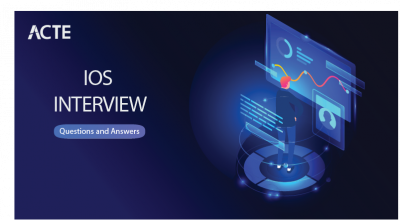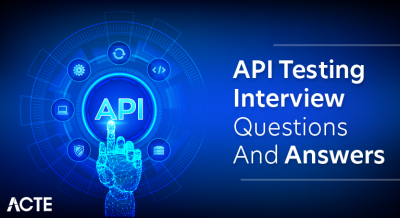Android technology, developed and maintained by Google, stands as a prominent open-source operating system primarily crafted for mobile devices such as smartphones and tablets. Its hallmark is versatility, as it allows a wide array of manufacturers to customize and utilize Android in their devices, resulting in a diverse spectrum of smartphones with unique interfaces and varying features. Central to the Android experience is the Google Play Store, an extensive marketplace offering millions of applications, games, media, and digital content, providing users with a comprehensive range of choices. Noteworthy for its robust multitasking capabilities, Android empowers users to seamlessly run multiple applications concurrently, enhancing productivity and convenience.
1. What is the Android OS?
Ans:
Android OS is a Google-created open-source mobile operating system that is primarily designed for touchscreen gadgets like smartphones and tablets. Applications are created using the Linux kernel-based Java programming language. Key features include a customizable user interface, a vast app ecosystem available through the Google Play Store, and regular updates enhancing functionality and security.
2. What is an Activity in Android?
Ans:
In an Android app, an Activity is the equivalent of a single screen with a user interface. It essentially functions as a user-interactive component.
- Represents a single UI screen.
- Has a lifecycle (e.g., onCreate(), onResume(), onPause()).
- Uses an XML layout for its UI.
- Must be declared in AndroidManifest.xml.
3. Explain the Android Activity lifecycle.
Ans:
onCreate(): Initializes the activity.
onStart(): Activity becomes visible.
onResume(): Activity is in the foreground.
onPause(): Partially obscured activity.
onStop(): Activity isn’t visible.
4. What is an Intent in Android?
Ans:
An Intent in Android is a messaging object that facilitates communication between components (such as activities, services, and broadcast receivers). It can be used to start processes, transfer data between them, launch services, or broadcast messages. Intents can be explicit (targeting a specific component) or implicit (specifying an action and letting the system find the appropriate component).
5. Differentiate between Explicit and Implicit Intents.
Ans:
Explicit Intents:
Target: Specify exactly which component (e.g., Activity, Service) should respond.
Usage: Commonly used for internal app navigation.
Example: Launching a particular app activity.
Implicit Intents:
Target: Don’t specify a specific component. Instead, define an action and, optionally, data URI.
Usage: Typically used to request an action from any app/component that can handle it.
Example: Requesting a photo be taken or opening a URL in a browser.
6. What is a BroadcastReceiver?
Ans:
A BroadcastReceiver in Android is a component that responds to system-wide broadcast messages or events. It can be registered either in the application manifest or dynamically using code. When events it’s subscribed to occur, its onReceive() method is triggered, allowing the app to perform specific actions in response.
7. Explain the difference between Service, IntentService, and BoundService Service?
Ans:
Aspect Stateful Session Stateless Session Memory Handling Retains working memory Does not retain memory Performance Slower due to memory upkeep Faster due to no memory Context Iterative rule evaluation/modification One-time rule evaluation8. What is a Content Provider?
Ans:
A Content Provider in Android manages access to a structured set of data, allowing data sharing between apps. It encapsulates data and provides mechanisms for defining data security. Content Providers are commonly used for reading and writing data that’s shared across multiple apps, such as contacts or media.
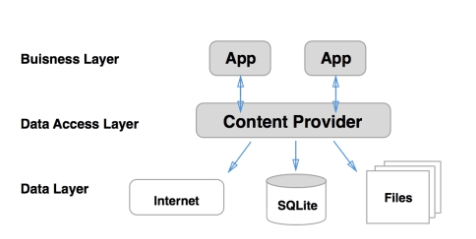
9. What is a Fragment?
Ans:
A Fragment in Android represents a modular piece of a UI within an activity. It has its own lifecycle, can be reused across multiple activities, and can be combined in different ways for different screen sizes and orientations, enabling more flexible and adaptive UI designs, especially for tablet and phone layouts.
10. Explain the difference between dp, sp, and px.:
Ans:
Pixels (px): Fixed-size units, not scalable, directly mapped to the screen’s physical pixels.
Density-independent Pixels (dp): Scalable units used in Android, ensuring consistent size across different screen densities.
Scaled Pixels (sp): Also used in Android for font sizes, scalable and consider the user’s text size preferences.
11. What is the Android Manifest file?
Ans:
The Android Manifest file (AndroidManifest.xml) in Android apps provides essential information about the app to the Android system. It declares app components (like activities, services, and receivers), permissions the app requires, hardware and software features used, API levels supported, and other metadata. It’s a central configuration file that the system references before running any part of the app.
12. Describe the differences between View.GONE, View.INVISIBLE, and View.VISIBLE.
Ans:
View.VISIBLE:
Effect: The view is visible on the screen.
Space: Occupies space in the layout.
View.INVISIBLE:
Effect: The view is hidden, but it still takes up space in the layout.
Space: Occupies space, even though it’s not seen.
View.GONE:
Effect: The view is entirely hidden from the layout.
Space: Does not take up any space in the layout.
13. What is ANR?
Ans:
ANR stands for “Application Not Responding.” It’s a dialog shown in Android when an app has been unresponsive for a long time, usually because it’s been performing heavy operations on the main thread. It prompts the user to either wait or force close the app, indicating that the app might be hung or stuck in some long-running process.
14. How do you handle background tasks in Android?
Ans:
AsyncTask: For short operations; runs code in the background and updates the UI.
IntentService: Handles asynchronous tasks sequentially and auto-stops.
Handler & Looper: Schedules tasks, loops through message queues.
15. What is the difference between onSaveInstanceState() and onRestoreInstanceState()?
Ans:
| Aspect | onSaveInstanceState() | onRestoreInstanceState() | |
| Invocation |
Called before the activity is paused or stopped. |
Called after the activity is recreated following a configuration change or being stopped by the system. | |
| Purpose | Used to save the state of the activity. | Used to restore the previously saved state of the activity. | |
| Method Signature | void onSaveInstanceState | void onRestoreInstanceState |
16. What is a Loader in Android?
Ans:
Loaders are deprecated but were used to load data asynchronously in Android applications without blocking the main thread and were particularly integrated with the Activity and Fragment life cycles.
17. How can you store data in Android?
Ans:
Data can be stored using SharedPreferences, SQLite databases, files, content providers, or more recently, Room Persistence Library, and DataStore.
Shared Preferences: For small key-value pairs.
SQLite Databases: To store structured data in private databases.
Internal Storage: Save files directly to a device’s internal memory.
18. Describe the three main architectural components introduced by Google.
Ans:
Google’s key architectural components are the Tensor Processing Unit (TPU) for machine learning acceleration, Bigtable, a distributed NoSQL database, and Kubernetes, an open-source platform for managing containerized applications.
19. What is ProGuard?
Ans:
ProGuard is a tool used in Java and Android development to shrink, obfuscate, and optimize code. It reduces file size, protects code from reverse engineering by making it harder to understand, and enhances performance.
20. Explain the difference between apply and commit when using SharedPreferences.
Ans:
- “Apply” in Git temporarily adds external changes to your working directory for testing without committing.
- “Commit” permanently records changes in the repository, creating a snapshot in its history.
21. What is Dagger?
Ans:
Dagger is a dependency injection framework primarily used in Java and Android development. It helps manage and organize dependencies within an application, making the code more modular, reusable, and testable by reducing the coupling between different parts of the codebase.
22. Explain MVVM architecture.
Ans:
functionality: Model handles data, View displays UI, and ViewModel handles logic and communicates between Model and View.
Model: Data and business logic.
View: Displays UI, observes ViewModel.
23. What is Jetpack Compose?
Ans:
Declarative UI: Uses Kotlin, not XML, to describe UI.
Jetpack Integration: Works with existing Jetpack libraries.
Reactive: Auto-updates UI when data changes.
24.How does RecyclerView differ from ListView?
Ans:
RecyclerView: Efficient with ViewHolder, supports various layouts, has built-in animations, specific adapter, and uses ItemDecoration for dividers.
ListView: Less efficient, mainly linear, no built-in animations, general adapters, and has built-in dividers.
25. Explain Databinding in Android.
Ans:
DataBinding in Android allows direct binding of UI components in layouts to data sources, enabling automatic UI updates when data changes. It reduces boilerplate code by linking views in XML layouts to data objects, allowing for more concise and readable code. DataBinding also supports expressions within the layout, offering dynamic UI updates without needing to manually intervene in Java or Kotlin code.
26. What is ADB?
Ans:
- ADB (Android Debug Bridge) is a command-line tool that facilitates.
- communication between a computer and Android devices.
- Communicate with Android devices/emulators.
- Transfer files between devices and PCs.
- Install, uninstall, and debug apps.
- Access device logs and terminal commands.
27. How can memory leaks occur in Android?
Ans:
Common scenarios include non-static inner classes, static fields holding activity references, and not unregistering listeners or callbacks.
Static References: Holding objects beyond their need.
Inner Classes: Non-static inner classes retaining outer class references.
Listeners & Callbacks: Not unregistering them.
28. What is the NDK?
Ans:
The NDK (Native Development Kit) is a toolset in Android that allows developers to write and execute parts of their apps using native languages like C and C++. It’s used for performance-critical parts of applications and to leverage existing native code libraries.
29. What is a ConstraintLayout?
Ans:
A versatile layout manager for Android called ConstraintLayout enables the development of complicated user interfaces (UIs) without the need of nested view hierarchies.
Flat Hierarchies: Reduces nested layouts for better performance.
Constraints: Defines relationships between views for positioning.
30. How does OkHttp work?
Ans:
- Creates requests with a builder.
- Manages connection pooling and reuse.
- Uses interceptors for tasks like logging.
- Supports response caching.
31. What is Retrofit?
Ans:
Type Safety: Converts API responses into concrete objects using annotations.
Extensible: Built-in support for various data formats (e.g., JSON, XML) using converters.
Interceptors: Allows adding headers, logging, or modifying requests. Asynchronous & Synchronous Calls: Supports both callback-based and synchronous network calls.
32. What are Coroutines in Kotlin?
Ans:
Lightweight: More efficient than threads.
Sequential Style: Makes async code look synchronous.
Flexible: Handles various async operations.
Scoped Lifecycle: Runs within defined scopes to prevent leaks.
33. What are Android Architecture Components?
Ans:
LiveData: Lifecycle-aware observable data holder.
ViewModel: Retains UI data across configuration changes.
Room: SQLite database abstraction.
DataBinding: Direct UI-to-data binding.
Lifecycle: Manages component lifecycles.
34. What is the WorkManager?
Ans:
Deferred Execution: Schedules tasks to run even if the app exits or the device restarts.
Conditions: Runs tasks based on conditions like network connectivity or charging status.
Chaining: Sequentially executes multiple tasks.
35. How does the “Doze” mode enhance battery life?
Ans:
“Doze” mode in Android reduces battery consumption by deferring background tasks and network activity when a device is unused for extended periods. It optimizes app activity by restricting syncs, jobs, and background processes, especially when the device is stationary with its screen off, enhancing overall battery life.
36. Describe Instant Apps.
Ans:
No Installation: Users access app features without full installation.
URL Accessible: Can be launched from URLs in browsers, messaging apps, and more.
Modular: Developers split the app into feature modules, so users load only necessary parts.
37. What is the role of a ContentResolver?
Ans:
A ContentResolver in Android acts as an intermediary between an app and the app’s ContentProvider. It allows apps to safely access and modify data provided by other apps, using CRUD (create, read, update, delete) operations. It’s commonly used for accessing shared system data, like contacts or media.
38. What are App Widgets?
Ans:
Interactive UI: Can display news, weather, notes, music controls, and more.
Updates: Can auto-update at set intervals or based on user interaction.
Configurable: Users can often resize or configure widget settings.
Quick Access: Enables direct actions or shortcuts to deeper app functionalities.
39. How can you handle multi-touch in Android?
Ans:
- Override onTouchEvent().
- Utilize MotionEvent for touch details.
- Track pointers using getPointerId(index).
- Obtain coordinates with getX(index) and getY(index).
40. What’s the difference between launchMode types in an Activity?
Ans:
standard: Always creates a new instance.
singleTop: Reuses instance if it’s top of the stack; else creates new.
singleTask: Reuses instance, clears activities above it.
singleInstance: Like singleTask, but ensures it’s the only activity in the task.
41. What are Loaders?
Ans:
Loaders in Android facilitate data loading into UI components without manual thread management. They handle background tasks, deliver results to the main thread, and adapt to lifecycle events, ensuring data persistence during configuration changes (like screen rotations) and auto-refreshing data when underlying data sources change. CursorLoader is a common type for querying databases.
42. What is DiffUtil in RecyclerView?
Ans:
Efficiency: Only updates changed items, improving performance.
Animations: Provides automatic animations for added, removed, or changed items.
Accuracy: Determines exact items that changed, not just based on position.
43. Describe Espresso.
Ans:
Espresso is an Android testing framework that offers a selection of APIs for creating UI tests for Android applications. It automatically synchronises test operations with the UI to guarantee that tests execute consistently without the need for human delays. Espresso tests can interact with UI components, verify UI states, and simulate user interactions, making it a powerful tool for automating and verifying UI behavior in Android applications.
44. What’s the difference between a File and a SharedPreferences storage?
Ans:
Type:
File: Stores raw or structured data.
SharedPreferences: Stores key-value pairs in XML.
Usage:
File: Suited for media or large datasets.
SharedPreferences: Best for settings or small preferences.
45. How does Lint help in Android development?
Ans:
Lint is a static code analysis tool in Android that scans your codebase for potential issues related to performance, usability, version compatibility, accessibility, and more. It identifies and reports potential bugs, suboptimal code patterns, and areas where best practices might not be followed, helping developers catch issues early, improve code quality, and ensure consistency across the project.
46. What is ANR keyDispatchingTimedOut?
Ans:
- It means an app took too long to process input events or a broadcast receiver took too long to process its intent.
- Long-running operations (like network calls or database transactions) are executed on the main (UI) thread, blocking it.
- Deadlocks or other situations where the UI thread is waiting indefinitely.
47. Explain StrictMode.
Ans:
StrictMode is a developer tool in Android that detects and alerts when certain potentially harmful or bad practices are executed. It can be configured to flag on the main thread for time-consuming operations, memory leaks, or unintended disk/network access. Developers can set it to log violations, show visual indications, or crash the application. Using StrictMode helps to identify and fix performance and architectural issues during development, ensuring smoother app operations.
48. Why is the notifyDataSetChanged() method not recommended in all scenarios with RecyclerView?
Ans:
It can be inefficient as it refreshes the entire list. It’s better to use specific notify methods or DiffUtil.
Performance: It refreshes the entire list, causing all visible items to rebind and potentially redisplay, even if only one item changed.
No Animations: It doesn’t automatically show animations for specific item changes (addition, removal, or change).
49. What is onTrimMemory() method?
Ans:
onTrimMemory() is a callback method in Android that’s triggered when the operating system determines that it’s running low on memory. It provides a hint to apps about the current memory situation, allowing them to release resources and optimize their operations. The method provides different levels of memory shortage warnings, from light UI cleanups to more aggressive release of non-critical resources.
50. How can you avoid memory leaks in Android?
Ans:
Context: Use ApplicationContext over Activity context.
Static Fields: Limit usage; avoid holding references to Activity or View.
Inner Classes: Use static classes with WeakReference.
Listeners: Unregister listeners/callbacks in lifecycle methods.
Singletons: Use ApplicationContext.
51. Describe Gradle.
Ans:
Dependency Management: Handles library dependencies efficiently.
Performance: Supports incremental builds, only processing changed files.
52. How do you handle configuration changes in Android
Ans:
Retain Fragment: Use setRetainInstance(true).
onSaveInstanceState(): Save activity state and restore in onCreate().
android:configChanges: Handle changes in activity, but use cautiously.
ViewModel: Retain data across changes using Architecture Components.
53. What is Firebase Cloud Messaging (FCM)?
Ans:
FCM is a cloud solution for messages on iOS, Android, and web applications. It offers a dependable and effective connection between the devices and the server.
Versatility: Supports notification messages (user-visible) and data messages (processed by the app).
Topics & Segmentation: Allows targeting messages based on topics or user segments.
54. What are Android KTX extensions?
Ans:
Android KTX is a set of Kotlin extensions designed to make Android app development more concise and pleasant.
Concise Code: Reduces boilerplate, making Kotlin code more idiomatic.
Enhanced Readability: Transforms Android API calls into more Kotlin-friendly forms.
55. What is Dynamic Delivery?
Ans:
Dynamic Delivery is a feature of the Android App Bundle, which allows developers to build and serve APKs based on device specifications and user requirements. Instead of delivering a single monolithic APK, Google Play serves only the necessary code and resources tailored to the user’s device features, such as screen density, CPU architecture, and language.
56. Explain the difference between Flow and LiveData in Kotlin.
Ans:
Origin:
Flow: Cold data stream from Kotlin coroutines.
LiveData: Lifecycle-aware observable data holder.
Lifecycle Awareness:
Flow: Not by default.
LiveData: Inherently lifecycle-aware.
Operations:
Flow: Rich set of operators (e.g., map, filter).
LiveData: Basic transformations with Transformations.
57. What is runtime in Android?
Ans:
Android apps are usually written in Java (though Kotlin has become increasingly popular). They run on the Android Runtime (ART), which replaced the Dalvik virtual machine in later Android versions. ART translates the bytecode of the app into native instructions for the device in real-time or during installation.
58. What are Android Intents flags?
Ans:
FLAG_ACTIVITY_NEW_TASK: Launches in a new or existing task.
FLAG_ACTIVITY_SINGLE_TOP: Reuses activity if it’s top of the stack.
FLAG_ACTIVITY_CLEAR_TOP: Finishes activities above if present.
FLAG_ACTIVITY_CLEAR_TASK: Clears all activities, starts new task.
59. How does Picasso or Glide help in image loading?
Ans:
- Efficient image loading and memory management.
- Image caching to reduce network requests.
- Built-in transformations (e.g., resizing, cropping).
- Placeholders and error image handling.
60. Explain about the application framework.
Ans:
Android offers a robust application architecture that enables developers to create cutting-edge mobile games and apps. This includes components like Activities (a single screen in an app), Services (background tasks), Broadcast Receivers (a way to receive global system or app-specific events), and Content Providers (a way to share data between apps).
61. What is R8?
Ans:
R8 is a code shrinker, obfuscator, and optimizer introduced by Google as a replacement for ProGuard.
Shrinking: Removing unused classes, methods, and fields.
Optimizing: Improving the bytecode, making the app faster.
62. What is R8?
Ans:
Boot-Up: Device starts, loads the Linux kernel, and initializes system processes.
Home Screen: Managed by the “launcher” app, it’s the main interface to access apps and settings.
App Lifecycle: Ensures efficient resource use. Apps can be paused, not always fully closed.
Intents: Facilitate inter-component or inter-app communication.
63. What is the role of the Linux Kernel in Android?
Ans:
The Linux Kernel in Android provides a foundational layer that manages system resources, drives hardware peripherals, and offers essential services for software applications to run. It acts as a bridge between Android software and the physical hardware of smartphones and other devices.
64. How does Android ensure security?
Ans:
Android employs multiple mechanisms, such as app sandboxing, permissions, hardware-backed security, encrypted storage, and Google Play Protect.
65. What is the Android OS architecture?
Ans:
Linux Kernel: Manages system resources and drivers.
Hardware Abstraction Layer (HAL): Standard interfaces for hardware components.
Android Runtime: Contains Dalvik/ART for translating app bytecode.
66. What’s the purpose of the Hardware Abstraction Layer (HAL)?
Ans:
- A consistent software API regardless of hardware.
- Software works even if hardware changes.
- Software portability across different hardware.
- Isolation of hardware-specific issues.
67. How does Android provide flexibility to developers?
Ans:
- Open-source nature for customization.
- Comprehensive toolset in Android Studio.
- Compatibility with various devices.
- Multiple app distribution options, including side-loading.
68. How does Android Runtime differ from the Dalvik VM
Ans:
- ART, introduced in Android 4.4, uses ahead-of-time compilation, improving
- performance and efficiency over the previous JIT-based Dalvik VM.
- Compilation: ART uses ahead-of-time (AOT) while Dalvik uses just-in-time (JIT).
- Performance: ART offers better efficiency.
69. How does Android handle permissions?
Ans:
- Apps must declare required permissions, and users grant them, allowing a user-centric control on access.
- Categorizing them into groups (e.g., Camera, Contacts).
- Requiring apps to declare permissions in their manifest.
70. Why are Instant Apps important for user efficiency?
Ans:
Quick Access: Faster app experiences without installation delays.
Space Saving: No permanent storage usage unless chosen.
Streamlined Experience: Users can test functionality before committing to a full install.
71. How does Android’s multi-process model enhance security?
Ans:
Android’s multi-process model isolates apps into separate processes with distinct user IDs. This ensures that one app cannot access the data or code of another app, thereby providing a robust layer of security against malicious activities and data breaches.
72. What’s the significance of Google Play Protect?
Ans:
Security: It scans apps from the Play Store for malware and harmful behavior.
Data Protection: It helps keep users’ data and devices safe.
Continuous Monitoring: It regularly checks device apps and notifies users about potential issues.
73. How does Android ensure app compatibility across devices?
Ans:
- Using Android API levels for version consistency.
- Offering Support Libraries & AndroidX for backward compatibility.
- Providing an emulator in Android Studio for testing.
- Using density-independent pixels for consistent UI design.
74. What is the role of Intents in Android’s flexibility?
Ans:
- Facilitating component interaction.
- Allowing apps to use features of other apps.
- Giving users choice in app selection for tasks.
75. Why are APK signatures important for security?
Ans:
They ensure the app’s authenticity and prevent tampering. Authenticating the app’s developer.Verifying the app hasn’t been tampered with. Confirming updates come from the same source.
76. How do Adaptive Icons enhance user experience?
Ans:
- Offering a cohesive look across different device UIs.
- Dynamically adjusting to various device themes and settings.
- Providing a visually consistent app icon shape and animation.
77. What are Android’s main design principles?
Ans:
Android’s design principles, as defined by Material Design, focus on creating a user interface that is intuitive and visually engaging. They center on concepts such as material as a metaphor, bold and intentional design, meaningful motion, adaptability across devices, prioritizing user actions, maintaining consistency, emphasizing readable typography, and adding delightful, small details to enhance user experience.
78. How does Android manage battery efficiency?
Ans:
Android manages battery efficiency through techniques such as battery optimization (Doze mode, App Standby), background limits, adaptive battery, battery saver mode, power-efficient hardware, dark mode, app optimization, location services management, battery usage stats, and regular updates, all aimed at conserving power and extending battery life.
79. How does “Scoped Storage” increase user privacy
Ans:
Scoped storage increases user privacy by restricting app access to specific areas of storage, ensuring apps request permission to access files and preventing unauthorized access to sensitive data, enhancing overall security on Android devices.
80. How does WebView improve flexibility?
Ans:
WebViews improve flexibility by enabling the integration of web content within native applications, allowing for cross-platform compatibility, dynamic content display, flexible UI/UX design, rapid updates, and access to web capabilities.
81. Why is the biometric API significant for security?
Ans:
- It uses hard-to-replicate unique features for authentication.
- Provides quick, password-free access.
- Offers a standardized approach for developers.
- Includes alternative authentication methods.
82. What’s the Android App Bundle?
Ans:
- Modularizes app features for on-demand delivery.
- Optimizes downloads to match device configurations.
- Supports dynamic feature delivery.
- Uses Play Feature Delivery for conditional downloads.
83. How do Work Profiles enhance user efficiency?
Ans:
Work profiles boost user efficiency by separating personal and work data, enhancing focus, security, and organization. They streamline collaboration, support remote work, and offer customization for an optimized experience.
84. Why is Kotlin recommended for Android development?
Ans:
Kotlin is recommended for Android development due to its interoperability with Java, concise syntax, null safety, support for coroutines, tooling in Android Studio, growing community, and backward compatibility, making it an attractive, modern, and safe language for building Android apps.
85. How do safety checks in the Play Store protect users?
Ans:
The Play Store safeguards users through an app review process, security scanning, developer guidelines, app permissions, regular app scans, user reporting, security updates, and the promotion of verified apps, all aimed at ensuring a safe app environment.
86. What’s ADB in Android?
Ans:
ADB stands for Android Debug Bridge. It’s a command-line tool that lets developers communicate with an Android device from a computer, allowing various tasks like app debugging, installing apps, accessing device information, and more.
87. How do Android’s notification channels improve user efficiency?
Ans:
- Customization of notification types per app.
- Prioritization of important alerts.
- Silencing of less crucial notifications.
- Grouping related notifications for clarity.
88. How do Android’s notification channels improve user efficiency?
Ans:
Android’s notification channels improve user productivity by providing comprehensive control and allowing personalised settings for each sort of notification. Users can prioritise, silence, or customise notifications, reducing distractions and offering a more personalised, streamlined experience.
89. How does Android support 64-bit architectures?
Ans:
- Android provides native support for 64-bit apps, allowing improved performance and larger memory address spaces.
- Offering a 64-bit version of the Android OS.
- Providing 64-bit native libraries and SDK tools.
90. What is Android’s “Nearby” API?
Ans:
- It enables devices to discover, connect, and communicate with each other in close proximity.
- Discover and communicate with each other.
- Share data, messages, or connections without internet.
91. How do Seamless Updates improve user efficiency?
Ans:
- Downloading and installing updates in the background.
- Reducing device downtime during updates.
- providing users with uninterrupted access to their devices.
92. What are dynamic features in Android?
Ans:
Dynamic features in Android refer to modularizing an app by breaking it into separate modules that can be downloaded and installed on-demand. This approach reduces the initial app size, enabling features to be fetched when needed, rather than requiring users to download the entire application at once.
93. Why are split APKs beneficial?
Ans:
Split APKs, or app bundles, offer smaller app sizes, faster downloads, optimized updates, better performance for specific devices, and easier maintenance for developers. They streamline the app delivery process and enhance user experience.
94. How do lifecycle-aware components enhance developer flexibility?
Ans:
Lifecycle-aware components enhance developer flexibility by providing automatic lifecycle management, preventing memory leaks, simplifying architecture, handling configuration changes, easing testing and debugging, enabling cross-component communication, ensuring consistency, and supporting reactive programming.
95. What is the importance of the Network Security Configuration in Android?
Ans:
Network Security Configuration (NSC) in Android is important for securing data transmission, mitigating risks, protecting user information, complying with best practices, and building user trust by enforcing secure network communication protocols.
96. How does the “Do Not Disturb” mode enhance user efficiency?
Ans:
- Minimizing distractions from non-essential notifications.
- Allowing focused work or relaxation periods.
- Customizing exception lists to prioritize important alerts.
- Scheduling quiet times automatically.
97. What are Android’s “Vitals”?
Ans:
- Stability (crashes and ANRs).
- Battery efficiency.
- Smooth UI rendering.
- Quick app startup.
98. Why is “Project Mainline” significant for Android?
Ans:
- Enables faster security and system updates.
- Allows updates through the Play Store, bypassing device manufacturers.
- Improves consistency across Android devices.
99. Explain about work mode of HAL
Ans:
Manufacturers provide the specific implementation of these HAL interfaces for their hardware. When an app or the Android system wants to interact with the hardware, it communicates with the HAL interface. The HAL, in turn, communicates with the hardware-specific drivers.
100. What is the structural mode of HAL?
Ans:
Manufacturers provide the specific implementation of these HAL interfaces for their hardware. When an app or the Android system wants to interact with the hardware, it communicates with the HAL interface. The HAL, in turn, communicates with the hardware-specific drivers.