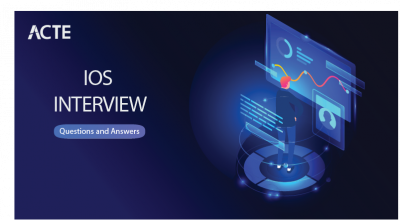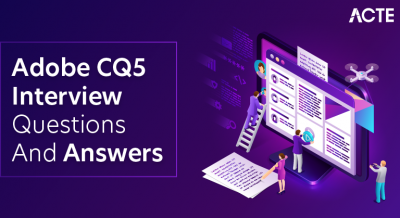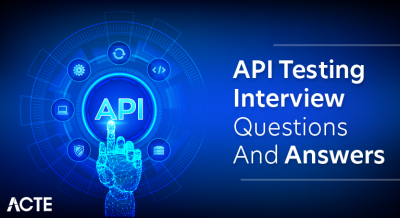Flutter is a UI toolkit developed by Google for building natively compiled applications for mobile, web, and desktop from a single codebase. It allows developers to create beautiful and fast user interfaces using a reactive-style framework. Flutter uses Dart as its programming language, which Google has also developed. Dart is an object-oriented, class-based language with C-style syntax designed for building scalable and maintainable applications. It’s known for its performance, productivity, and strong support for asynchronous programming.
1. What is Flutter? How does it differ from other mobile development frameworks?
Ans:
Flutter is an open-source UI toolkit developed by Google for building natively compiled applications for mobile, web, and desktop from a single codebase. Unlike other frameworks like React Native or Xamarin, Flutter doesn’t rely on native components; instead, it uses its rendering engine to draw widgets, which results in high performance and consistent UI across platforms.
2. Explain the architecture of a Flutter app.
Ans:
Flutter apps follow a reactive architecture called the Flutter Framework. It consists of the Dart language, the Flutter engine, the Foundation library, and the Design-specific widgets. Dart is used to write the application code, which communicates with the Flutter engine through a platform channel. The Flutter engine renders the UI using Skia, a 2D graphics library. The Foundation library provides APIs for accessing platform-specific features, while the Design-specific widgets implement Material Design (Android) or Cupertino (iOS) guidelines.
3. What is Dart? Why did Google choose Dart as the programming language for Flutter?
Ans:
- Dart is an object-oriented, class-based programming language with C-style syntax developed by Google.
- It was chosen as the programming language for Flutter due to its performance, productivity, and strong support for asynchronous programming.
- Dart’s Just-In-Time (JIT) compilation during development enables hot reload, which speeds up the development process.
- Its Ahead-Of-Time (AOT) compilation for release builds results in high-performance native code.
4. Explain hot reload in Flutter and how it enhances the development process.
Ans:
Hot reload is a feature in Flutter that allows developers to instantly see the changes they make to their code reflected in the running app without losing the app’s State. It significantly speeds up the development process by eliminating the need to rebuild and redeploy the entire app after every change. Developers can iterate quickly, experiment with different UI layouts, fix bugs on the fly, and maintain a smooth development workflow.
5. What are widgets in Flutter? How are they different from components in other frameworks?
Ans:
- In Flutter, everything is a widget. Widgets are UI elements, such as buttons, text fields, and containers, that construct the user interface of a Flutter app.
- They can be either stateless or stateful. Stateless widgets are immutable and do not change over time, while stateful widgets can maintain their State and update their appearance in response to user interactions or changes in data.
- Unlike components in other frameworks, widgets in Flutter are lightweight, composable, and highly customizable.
6. What’s the difference between StatelessWidget and StatefulWidget, and when to use each?
Ans:
StatelessWidget is an immutable widget in Flutter that does not have any internal state. It is used for UI elements that do not change over time, such as static text or icons. StatefulWidget, on the other hand, can maintain its State and update its appearance in response to user interactions or changes in data. It is used for UI elements that need to change dynamically, such as buttons or checkboxes.
7.What is the difference between Navigator.push() and Navigator.pushReplacement() in Flutter?
Ans:
| Aspect | Navigator.push() | Navigator.pushReplacement() | |
| Action |
Pushes a new route onto the navigation stack. |
Pushes a new route onto the navigation stack while replacing the current route. | |
| Previous Screen | Remains in the navigation stack. | Removed from the navigation stack. | |
| Navigation Back Behavior |
Allows users to navigate back to the previous screen. |
Prevents users from navigating back to the previous screen. | |
| Common Use Cases | Standard screen-to-screen navigation. | When you want to replace the current screen with a new one and prevent navigation back to the previous screen. |
8. Explain the concept of state management in Flutter. What are some popular state management solutions?
Ans:
- State management in Flutter refers to the management of the State of UI elements in an app.
- Since Flutter follows a reactive architecture, changes in the app’s state trigger updates to the UI, which are reflected in the user interface.
- There are various state management solutions in Flutter, including setState(), Provider, Bloc, Redux, MobX, and Riverpod.
- Each solution has its advantages and trade-offs, depending on the complexity of the app and the developer’s preferences.
9. What is Flutter’s approach to handling platform-specific features?
Ans:
Flutter provides a platform channel mechanism for accessing platform-specific features, such as device sensors, cameras, location, or native APIs. Developers can use platform channels to communicate between the Dart code running in the Flutter app and platform-specific code written in Java/Kotlin for Android or Objective-C/Swift for iOS. This allows Flutter apps to leverage native platform capabilities while maintaining a single codebase.
10. How does Flutter support internationalization and localization?
Ans:
Flutter provides built-in support for internationalization (i18n) and localization (l10n) through the Intl package. Developers can use the Intl package to define localized strings, format dates, numbers, currencies, and pluralization rules. Flutter’s MaterialApp widget also provides a localizationsDelegates property, which allows developers to specify custom localization delegates for handling translations and locale-specific formatting.
11. Explain the concept of “Widget Tree” in Flutter and its significance in UI construction.
Ans:
- The Widget Tree in Flutter represents the hierarchical structure of UI elements in an app. It starts with the root widget and branches out into nested widgets, forming a tree-like structure.
- Each widget in the tree represents a UI element, such as buttons, text fields, or containers.
- The Widget Tree is significant because it defines the layout, appearance, and behavior of the user interface.
- Developers manipulate the Widget Tree to create complex UI layouts by composing widgets together.
12. What is the purpose of the MaterialApp widget in a Flutter app?
Ans:
- MaterialApp is a pre-built widget provided by Flutter that implements the basic design principles of Material Design (Android) and Cupertino (iOS) for building apps.
- It serves as the root of the widget tree and provides essential features such as navigation, theming, localization, and accessibility.
- MaterialApp also configures the app’s theme, sets up navigation routes, and manages the app’s lifecycle.
13. Explain the concept of “constraints” and “constraints solving” in Flutter.
Ans:
Constraints in Flutter define the minimum and maximum sizes that a widget can occupy within its parent widget. Widgets in Flutter are laid out within a constrained space based on the constraints provided by their parent widget. Constraints solving is the process by which Flutter’s layout engine calculates the size and position of each widget in the Widget Tree to satisfy the constraints of the parent widget.
14. What are the keys in Flutter? When would you use them?
Ans:
Keys in Flutter uniquely identify widgets in the Widget Tree, which helps maintain their identity across rebuilds. They are optional but helpful in preserving the state of widgets when the widget tree changes. Keys are essential when widgets are dynamically added, removed, or reordered in lists. Using keys, Flutter can efficiently track and manage the state of individual widgets. This ensures consistent behaviour and performance during widget rebuilds.
15. Explain the concept of “Flutter packages” and their role in Flutter development.
Ans:
- Flutter packages are reusable libraries of Dart code that provide additional functionality to Flutter apps.
- They can include UI components, utility functions, platform-specific APIs, or third-party integrations. Flutter packages are published on PubPub.
- Dev is the official package repository for Dart and Flutter, and it can be easily added to a Flutter project using the pubspec.yaml file.
- Packages help developers save time by leveraging existing code and building upon the work of the Flutter community.
16. What is the purpose of the pubspec?yaml file in a Flutter project?
Ans:
- The pubspec. yaml file is a configuration file used in Flutter projects to specify project dependencies, assets, metadata, and other settings.
- It contains information such as the project name, version, description, dependencies on external packages, assets like images or fonts, and configuration options.
- The pubspec. yaml file is essential for managing project dependencies and ensuring that Flutter’s package manager, Pub, can download and install the necessary packages for the project.
17. Explain the concept of “Flutter channels” and their significance in Flutter development.
Ans:
Flutter channels are communication channels that enable bidirectional communication between Dart code running in a Flutter app and platform-specific code written in Java/Kotlin for Android or Objective-C/Swift for iOS. Flutter channels are used to access platform-specific features, such as device sensors, cameras, location, or native APIs, that Flutter does not directly support. Developers use platform channels to send messages and data between the Dart and platform-specific code, enabling Flutter apps to leverage native platform capabilities.
18. What are mixins in Dart? How are they used in Flutter development?
Ans:
Mixins in Dart are a way to reuse code across multiple classes by adding the functionality of one class to another class without inheritance. Mixins are declared using the “with” keyword and can be applied to a class to extend its functionality. In Flutter development, mixins are commonly used to share code across multiple stateful widgets or to add behavior to widgets without subclassing. For example, the StatefulWidget class in Flutter uses the TickerProvider mixin to provide animation capabilities to stateful widgets.
19. How do “async” and “await” work in Dart for asynchronous programming in Flutter?
Ans:
- In Dart, “async” and “await” are keywords used for asynchronous programming, allowing developers to write asynchronous code in a synchronous style.
- The “async” keyword marks a function as asynchronous, indicating that it returns a Future or Stream.
- The “await” keyword pauses the execution of code until the result of an asynchronous operation is available.
20. What are Flutter plugins? How do they extend the functionality of a Flutter app?
Ans:
- Flutter plugins are packages that provide access to platform-specific features and APIs that Flutter does not directly support.
- They encapsulate platform-specific code written in Java/Kotlin for Android or Objective-C/Swift for iOS and expose it to Dart code running in a Flutter app through a unified API.
- Flutter plugins extend the functionality of a Flutter app by enabling developers to access device sensors, cameras, location, storage, notifications, or native APIs. This allows Flutter apps to leverage native platform capabilities and provide a richer user experience.
21 . How are animations implemented in Flutter, and what animation classes does it offer?
Ans:
Animations in Flutter use the Animation class and its subclasses to manage changes over time and notify listeners. The Animation class tracks a value that evolves during the animation. Fundamental courses include Tween for defining value ranges, AnimationController for controlling the animation’s duration and progress, CurvedAnimation for applying curves to animations, and AnimatedBuilder for building animations with custom widgets. These components work together to create smooth and interactive animations.
22. What is a StatefulWidget in Flutter? Explain its lifecycle methods.
Ans:
StatefulWidget is a widget in Flutter that can maintain its State and update its appearance in response to user interactions or changes in data. It consists of two classes: StatefulWidget and State. The StatefulWidget class creates an instance of the State class, which manages the widget’s State and implements its lifecycle methods. The lifecycle methods of a StatefulWidget include createState(), initState(), didChangeDependencies(), build(), didUpdateWidget(), setState(), deactivate(), and dispose().
23. Explain the concept of “InheritedWidget” in Flutter. How is it used for state management?
Ans:
- InheritedWidget is a special type of widget in Flutter that allows data to be passed down the widget tree to its descendants efficiently.
- It is used to share data across multiple widgets without the need for explicit prop drilling.
- InheritedWidget works by establishing a “dependency” relationship between widgets, where child widgets can access data from their ancestor InheritedWidgets using the “of” method.
24. What is the purpose of the Flutter Inspector tool? How is it used in Flutter development?
Ans:
- The Flutter Inspector is a developer tool provided by Flutter for debugging and inspecting the UI layout of a Flutter app.
- It allows developers to visualize the widget tree, inspect widget properties, debug layout issues, and analyze performance metrics.
- The Flutter Inspector can be accessed from the Flutter DevTools, a suite of developer tools included with the Flutter SDK.
25. Explain how theming is implemented in Flutter. How do you customize the theme of a Flutter app?
Ans:
Theming in Flutter allows developers to customize the visual appearance of a Flutter app, such as colors, typography, and shapes. Flutter provides a ThemeData class, which represents the overall theme of the app, including light and dark themes. Developers can customize the theme of a Flutter app by creating a ThemeData object and passing it to the MaterialApp widget using the theme property.
26. What are Flutter’s Material Design and Cupertino widgets? How do they differ?
Ans:
Flutter provides two sets of pre-built widgets for implementing Material Design (Android) and Cupertino (iOS) UI designs: Material Design widgets and Cupertino widgets. Material Design widgets implement the Material Design guidelines for Android apps and feature bold colors, shadows, and animations. Cupertino widgets, on the other hand, implement the iOS design language for iOS apps and feature subtle colors, rounded corners, and translucency effects.
27. Explain how to handle user input in Flutter. What are some common widgets used for user input?
Ans:
- User input in Flutter is handled using input widgets, which allow users to interact with the app through touch, gestures, or keyboard input.
- Some common input widgets in Flutter include TextField, TextFormField, Checkbox, Radio, Switch, Slider, DropdownButton, and GestureDetector.
- These widgets capture user input events, such as taps, drags, or key presses, and trigger callbacks to update the app’s State or perform specific actions in response to user interactions.
28. What is the purpose of the MediaQuery class in Flutter? How is it used?
Ans:
The MediaQuery class in Flutter retrieves information about the device’s screen, such as its size, orientation, and pixel density. It also provides methods for accessing the device’s width, height, padding, insets, and other screen-related properties. Developers use the MediaQuery class to create responsive layouts that adapt to different screen sizes and orientations.
29. What are Flutter layout widgets? Name some common ones.
Ans:
- Flutter layout widgets are used to arrange other widgets on the screen in a specific layout or structure.
- They control the size, position, and spacing of widgets within the UI layout.
- Some common layout widgets provided by Flutter include Container, Row, Column, Stack, ListView, GridView, SizedBox, Expanded, Flexible, Padding, Center, Align, and AspectRatio.
- These layout widgets allow developers to create complex UI layouts by combining and nesting them together to achieve the desired visual design and user experience.
30. How does Flutter handle text and typography? What are some text-related widgets provided by Flutter?
Ans:
Flutter provides a rich set of text-related widgets for displaying and styling text in a Flutter app. Text widgets allow developers to display static text with custom fonts, sizes, styles, colors, and alignments. RichText widgets enable developers to display formatted text with inline styles, such as bold, italic, underline, or strikethrough. TextField and TextFormField widgets allow users to input and edit text interactively. Flutter also supports internationalization (i18n) and localization (l10n) for displaying text in multiple languages and locales.
31. Explain the concept of “navigation” in Flutter. How do you navigate between screens in a Flutter app?
Ans:
Navigation in Flutter refers to the process of moving between different screens or “routes” within a Flutter app. To manage navigation and route management, Flutter provides a Navigator widget and a MaterialApp widget. Developers use the Navigator widget to push new screens onto the navigation stack using Navigator. Push () and pop screens off the Stack using Navigator. pop(). They can also use named routes defined in the MaterialApp widget to navigate between screens by specifying the route name instead of directly referencing the screen widget.
32 . What are “named routes” in Flutter? How do you define and use them?
Ans:
- Named routes in Flutter are routes identified by a unique name instead of directly referencing the screen widget.
- They are defined in the MaterialApp widget using the routes property, where developers specify a map of route names to screen widgets or builder functions.
- Then, they can use the Navigator widget to navigate between screens by specifying the route name instead of the screen widget.
33. Explain the concept of “dependency injection” in Flutter. How is it implemented?
Ans:
- Dependency injection in Flutter is a design pattern used to manage the dependencies between different parts of an app and improve code modularity, testability, and maintainability.
- In Flutter, dependency injection can be implemented using constructor injection or provider injection.
- Constructor injection involves passing dependencies as parameters to a widget’s constructor, while provider injection involves using InheritedWidget, Provider, or other state management solutions to provide dependencies to descendant widgets.
34. How does Flutter handle platform-specific code? How do you write it?
Ans:
Flutter provides a platform channel mechanism for accessing platform-specific features and APIs that Flutter does not directly support. Developers can write platform-specific code in Java/Kotlin for Android or Objective-C/Swift for iOS and expose it to Dart code running in a Flutter app through a platform channel. Platform channels enable bidirectional communication between Dart and platform-specific code, allowing Flutter apps to leverage native platform capabilities while maintaining a single codebase.
35. Explain how to handle errors and exceptions in Flutter. What are some best practices for error handling?
Ans:
Error handling in Flutter involves handling errors and exceptions that may occur during app execution, such as network errors, file I/O errors or runtime exceptions. Flutter provides try-catch blocks for catching exceptions and onError callbacks for handling errors at the widget or application level. Some best practices for error handling in Flutter include:
- Providing informative error messages.
- Logging errors for debugging purposes.
- Displaying error screens or dialogs to users.
- Gracefully recovering from errors when possible.
36. Explain the concept of “Flutter packages” and how to use them in a Flutter project.
Ans:
Flutter packages are reusable libraries of Dart code that provide additional functionality to Flutter apps. They can include UI components, utility functions, platform-specific APIs, or third-party integrations. Flutter packages are published on Pub. Dev is the official package repository for Dart and Flutter, and it can be easily added to a Flutter project using the pubspec.yaml file. To use a Flutter package in a Flutter project, developers need to specify the package name and version in the dependencies section of the pubspec.
37. What is the purpose of the flutter_test package in Flutter? How is it used to test Flutter apps?
Ans:
- The flutter_test package is a testing framework provided by Flutter for writing unit tests and widget tests for Flutter apps.
- It includes classes and utilities for writing tests, mocking dependencies, interacting with widgets, and asserting test expectations.
- Developers use the flutter_test package to write tests for individual functions, methods, or classes using the Dart test framework.
38. How do you manage asynchronous operations in Flutter? What are common patterns?
Ans:
- Asynchronous operations in Flutter are handled using Futures, Streams, async/await, and other asynchronous programming techniques provided by the Dart language.
- Common patterns for managing asynchronous code in Flutter include using FutureBuilder and StreamBuilder widgets to handle asynchronous data loading and updating the UI in response to data changes.
- Developers can also use async/await to simplify asynchronous code and make it easier to read and understand.
39. Explain the concept of “Flutter plugins” and how to use them in a Flutter project.
Ans:
Flutter plugins are packages that provide access to platform-specific features and APIs that Flutter does not directly support. They encapsulate platform-specific code written in Java/Kotlin for Android or Objective-C/Swift for iOS and expose it to Dart code running in a Flutter app through a unified API. Flutter plugins extend the functionality of a Flutter app by enabling developers to access device sensors, cameras, location, storage, notifications, or native APIs.
40. How do you handle device orientation changes in Flutter? What are best practices?
Ans:
Device orientation changes in Flutter can be managed using the OrientationBuilder widget or MediaQuery.of(context).orientation to detect orientation. Developers can then adjust the layout, appearance, and behaviour accordingly. Best practices include designing responsive layouts, preserving app state with StatefulWidgets or InheritedWidgets, and providing visual cues for orientation changes.
41. Explain the concepts of “StatelessWidget” and “StatefulWidget” in Flutter. When would you use each?
Ans:
- StatelessWidget: Represents a widget that does not maintain any state internally. It’s immutable and only builds the UI based on the information provided during its initialization. Use StatelessWidget for UI elements that don’t change over time.
- StatefulWidget: This class represents a widget that can maintain an internal state and update its UI based on changes in that State. It consists of two classes: StatefulWidget and State. StatefulWidget is immutable and creates an instance of State, which is mutable and manages the widget’s State.
42. What are “keys” in Flutter, and when would you use them?
Ans:
Keys are identifiers used by Flutter to uniquely identify widgets in the widget tree. They are optional and can be assigned to widgets to preserve their identity across widget rebuilds. Keys are useful in scenarios where widgets are dynamically added, removed, or reordered in a list or when widgets need to maintain State across rebuilds. They are commonly used with ListView.builder(), GlobalKey for accessing widget state, or AnimatedSwitcher for smoother animations.
43. Explain the difference between “main. dart” and “pubspec. yam l” in a Flutter project.
Ans:
- The main: Dart is the entry point of a Flutter application. It contains the main() function, which is the app’s starting point of execution. Main. Dart typically imports the MaterialApp widget, configures the app’s theme and routes, and initializes the app.
- pubspec.yaml: This is a configuration file used in Flutter projects to specify project dependencies, assets, metadata, and other settings. It contains information such as the project name, version, description, dependencies on external packages, assets like images or fonts, and configuration options.
44. What is “Flutter DevTools,” and how can it be used in Flutter development?
Ans:
Flutter DevTools is a suite of developer tools that are included with the Flutter SDK for debugging, profiling, and analyzing Flutter apps. It provides:
- A graphical user interface (GUI) for debugging Flutter apps.
- Inspecting the widget tree.
- Analyzing performance metrics.
- Debugging layout issues.
- Profiling app performance.
45. Explain the concept of “Flutter layout constraints” and how they influence UI design.
Ans:
- Flutter layout constraints define the minimum and maximum sizes that a widget can occupy within its parent widget.
- Widgets in Flutter are laid out within a constrained space based on the constraints provided by their parent widget.
- Constraints influence UI design by determining the size, position, and spacing of widgets within the UI layout and ensuring that the UI remains responsive and visually appealing across different screen sizes and orientations.
46. What is the purpose of the “MaterialApp” widget in a Flutter project?
Ans:
MaterialApp is a pre-built widget provided by Flutter that implements the basic design principles of Material Design (Android) for building apps. It serves as the root of the widget tree and provides essential features such as navigation, theming, localization, and accessibility. MaterialApp configures the app’s theme, sets up navigation routes, and manages the app’s lifecycle. It also provides a Scaffold widget for implementing the structure and layout of the app’s UI, including app bars, navigation drawers, and bottom navigation bars.
47. Explain the concept of “Flutter packages” and how they enhance Flutter development.
Ans:
Flutter packages are reusable libraries of Dart code that provide additional functionality to Flutter apps. They can include UI components, utility functions, platform-specific APIs, or third-party integrations. Flutter packages are published on Pub. Dev is the official package repository for Dart and Flutter, and it can be easily added to a Flutter project using the pubspec.yaml file.
48. How do you handle user gestures in Flutter? Provide examples of gesture detection widgets.
Ans:
- User gestures in Flutter are handled using gesture detection widgets, which detect and respond to user interactions such as taps, drags, swipes, or pinches.
- Some examples of gesture detection widgets provided by Flutter include GestureDetector, InkWell, GestureDetector, DragTarget, LongPressDraggable, and Dismissible.
- These widgets allow developers to capture user gestures and trigger callbacks to perform specific actions or update the app’s State in response to user interactions.
49. Explain the concept of “Flutter themes” and how they are implemented.
Ans:
- Flutter themes are used to define the visual appearance of a Flutter app, including colors, typography, shapes, and other design elements.
- Flutter provides a ThemeData class, which represents the overall theme of the app, including light and dark themes.
- Developers can customize the theme of a Flutter app by creating a ThemeData object and passing it to the MaterialApp widget using the theme property.
50. How is app state managed in Flutter, and what are the key state management approaches?
Ans:
App state management in Flutter refers to managing the State of UI elements in an app, including data and UI state. There are various state management approaches in Flutter, including setState(), Provider, Bloc, Redux, MobX, Riverpod, and more. Each approach has advantages and trade-offs, depending on the complexity of the app and the developer’s preferences.
51. Explain the concept of “Flutter animations” and how they are implemented.
Ans:
Flutter animations are used to create dynamic and visually appealing UI effects, such as fades, slides, rotations, and scaling. Flutter provides several animation classes and widgets for implementing animations, including Animation, AnimationController, Tween, Curve, AnimatedBuilder, and AnimatedWidget. Developers can use these classes and widgets to define animations, control their duration and playback, and apply easing functions to achieve smooth and natural-looking animations.
52. How do you handle screen navigation in a Flutter app? Discuss different navigation techniques.
Ans:
- Imperative navigation: Using Navigator. Push () and Navigator. Pop () to push and pop screens onto and off the navigation stack.
- Named routes: Defining named routes in MaterialApp and using Navigator. Use pushNamed() to navigate between screens using route names.
- Drawer and bottom navigation: Using Drawer and BottomNavigationBar widgets to implement navigation drawers and bottom navigation bars for navigating between screens.
- Tab navigation: TabBar and TabBarView widgets are used to implement tabbed navigation for switching between different screens or content areas.
53. What is the purpose of the “Navigator” widget in Flutter? How is it used for screen navigation?
Ans:
- The Navigator widget in Flutter is used to manage the navigation stack and navigate between different screens or “routes” within a Flutter app.
- It provides methods for pushing new screens onto the navigation stack using Navigator. Push () and pop screens off the Stack using Navigator.
- pop(). Developers can also use named routes defined in MaterialApp to navigate between screens by specifying the route name instead of directly referencing the screen widget.
54. Explain the concept of “Flutter plugins” and how they extend the functionality of a Flutter app.
Ans:
Flutter plugins are packages that provide access to platform-specific features and APIs that Flutter does not directly support. They encapsulate platform-specific code written in Java/Kotlin for Android or Objective-C/Swift for iOS and expose it to Dart code running in a Flutter app through a unified API. Flutter plugins extend a Flutter app’s functionality by enabling developers to access device sensors, cameras, location, storage, notifications, or native APIs.
55. How is form input and validation managed in Flutter? What are common widgets?
Ans:
Form input and validation in a Flutter app are typically handled using form input widgets such as TextField, TextFormField, Checkbox, Radio, Switch, Slider, DropdownButton, and GestureDetector. These widgets capture user input events and trigger callbacks to update the app’s State or perform specific actions in response to user interactions. Developers can use form validation techniques such as input validation, form submission validation, and error handling to ensure that the data entered by the user is valid and consistent.
56. Explain the concept of “Flutter channels” and how they are used for platform communication.
Ans:
Flutter channels are communication channels that enable bidirectional communication between Dart code running in a Flutter app and platform-specific code written in Java/Kotlin for Android or Objective-C/Swift for iOS. Flutter channels are used to access platform-specific features, such as device sensors, cameras, location, or native APIs, that Flutter does not directly support.
57. What is “asynchronous programming” in Dart? How is it used in Flutter development?
Ans:
- Asynchronous programming in Dart allows developers to perform non-blocking operations and handle long-running tasks without blocking the main thread.
- Dart provides asynchronous programming features such as Futures, Streams, async/await, and the Future API for managing asynchronous code.
- In Flutter development, asynchronous programming is commonly used when working with asynchronous APIs, such as network requests, file I/O, or animations, to ensure that the UI remains responsive while waiting for the operation to complete.
58. How do you handle stateful data in a Flutter app? Discuss different state management techniques.
Ans:
- setState(): This is the simplest approach, where the State is managed within a StatefulWidget and updated using the setState() method.
- Provider: A built-in solution for managing UI state and dependencies, using the Provider package to provide State to descendant widgets.
- Bloc: A reactive state management pattern using streams and sinks, implemented using the Bloc library.
- Redux: A predictable state container pattern inspired by Flux and Redux, implemented using the Redux library.
59. Explain the concept of “testing” in Flutter. How do you write tests for a Flutter app?
Ans:
Testing in Flutter involves writing unit tests, widget tests, and integration tests to verify an app’s correctness and functionality. Flutter provides a testing framework and utilities for writing tests, mocking dependencies, interacting with widgets, and asserting test expectations. Developers use the test package for writing unit tests and the flutter_test package for writing widget tests and integration tests.
60. Explain how to handle assets such as images, fonts, and other resources in a Flutter app.
Ans:
Assets such as images, fonts, and other resources in a Flutter app are typically stored in the “assets” directory within the Flutter project. Developers can specify assets in the pubspec.yaml file using the “assets” key, which lists the paths to the asset files relative to the “assets” directory. Flutter automatically bundles the specified assets with the app during the build process and provides methods for loading and accessing the assets in Dart code.
61. What are internationalization and localization in Flutter? How do you implement them?
Ans:
- Internationalization (i18n): Internationalization refers to the process of designing an app to support multiple languages and cultures, allowing it to be used by people from different regions and language backgrounds.
- Localization (l10n): Localization refers to the process of adapting an app’s user interface and content to a specific language and culture.
62. How do you manage asynchronous data loading in Flutter? What are common patterns?
Ans:
- Using FutureBuilder: The FutureBuilder widget asynchronously loads data from Future and rebuilds the UI when the Future is complete.
- Using StreamBuilder: The StreamBuilder widget asynchronously loads data from a Stream and rebuilds the UI when the stream emits new data.
- Using async/await: Developers can use the async and await keywords to perform asynchronous operations in Dart code and update the UI in response to data changes.
- Using state management solutions: State management solutions such as Provider, Bloc, Redux, MobX, or Riverpod can be used to manage the State of asynchronous data and update the UI accordingly.
63. Explain the concept of “dependency injection” and how it is implemented in Flutter.
Ans:
- Constructor injection: In constructor injection, dependencies are passed as parameters to a widget’s constructor.
- Provider injection: In provider injection, dependencies are provided to descendant widgets using an InheritedWidget, Provider, or other state management solutions.
64. What are “aspect ratios” in Flutter? How do you specify aspect ratios for widgets?
Ans:
Aspect ratios in Flutter represent the ratio of a widget’s width to its height. They are commonly used to control the shape and size of widgets such as images or containers. Aspect ratios are specified using the AspectRatio widget, which takes a child widget and an aspect ratio parameter. The parameter is a double value representing the desired aspect ratio of the widget.
65. Explain the purpose of the “ExpansionPanel” widget in Flutter. How is it used?
Ans:
The ExpansionPanel widget in Flutter is used to create expandable panels that can be collapsed or expanded to reveal or hide content. Each ExpansionPanel consists of a header and a body, where the body is hidden by default and can be expanded when the user taps on the header. The ExpansionPanel widget is commonly used to create accordion-style interfaces or collapsible sections in Flutter apps.
66. How do you handle user authentication in Flutter? What are common techniques?
Ans:
- Email/password authentication: Users register with an email address and password and authenticate by providing their credentials.
- OAuth authentication: Users authenticate using third-party identity providers such as Google, Facebook, or Twitter, using OAuth or OpenID Connect protocols.
- Biometric authentication: Users authenticate using biometric identifiers such as fingerprint, face, or iris recognition.
67. Explain the purpose of the “Spacer” widget in Flutter. How is it used?
Ans:
The Spacer widget in Flutter is used to create flexible space within a Row or Column layout, allowing other widgets to expand and fill the available space. The Spacer widget is commonly used to create responsive layouts that adapt to different screen sizes and orientations. It takes an optional flex parameter, which specifies the ratio of space to allocate to the Spacer relative to other Spacer widgets in the same layout.
68. Explain the purpose of the “Draggable” and “DragTarget” widgets in Flutter. How are they used?
Ans:
The Draggable and DragTarget widgets in Flutter implement drag-and-drop interactions between widgets. The Draggable widget allows the user to drag a widget across the screen, while the drag target widget defines a target area where draggable widgets can be dropped. The Draggable widget takes a child widget and a feedback widget, which is displayed as a visual representation of the draggable.
69. Explain the purpose of the “Dismissible” widget in Flutter. How is it used?
Ans:
- The Dismissible widget in Flutter is used to create swipeable dismissible elements in a list or grid.
- It allows users to swipe horizontally to dismiss individual items from a list or grid, triggering an action such as deletion or archiving.
- The Dismissible widget takes a key, a child widget, and optional parameters such as background, secondary background, confirmDismiss, and onDismissed.
70. Explain the purpose of the “Hero” widget in Flutter. How is it used?
Ans:
The Hero widget in Flutter is used to create hero animations between different screens or routes within a Flutter app. Hero animations visually transition a widget from one screen to another by smoothly animating its position, size, and appearance. The Hero widget takes a tag parameter, which is used to identify the hero animation across screens, and a child widget, which is the widget being animated.
71. What is the purpose of the “RefreshIndicator” widget in Flutter? How is it used?
Ans:
- The RefreshIndicator widget in Flutter is used to implement pull-to-refresh functionality in a scrollable widget, such as a ListView, GridView, or CustomScrollView.
- It provides a visual indication to the user that they can refresh the contents of the scrollable widget by pulling it down from the top.
- When the user pulls down the scrollable widget beyond a specified threshold, the RefreshIndicator triggers an onRefresh callback, allowing developers to reload or update the data displayed in the scrollable widget.
72. Explain the purpose of the “AbsorbPointer” and “IgnorePointer” widgets in Flutter and how they are used.
Ans:
- AbsorbPointer: The AbsorbPointer widget in Flutter is used to absorb or intercept user input events within its subtree, preventing them from reaching underlying widgets. When a widget is wrapped with AbsorbPointer, it becomes “opaque” to user input events, effectively blocking interactions with it and its descendants.
- IgnorePointer: The IgnorePointer widget in Flutter is used to ignore user input events within its subtree, allowing them to pass through to underlying widgets. When a widget is wrapped with IgnorePointer, it becomes “transparent” to user input events, allowing interactions to pass through it and be handled by its descendants.
73. What is the purpose of the “SingleChildScrollView” widget in Flutter? How is it used?
Ans:
The SingleChildScrollView widget in Flutter creates a scrollable area for a single-child widget, enabling vertical scrolling. It is ideal for cases where content exceeds the screen’s viewport and needs to be accessed by scrolling. This widget ensures the entire content becomes visible, even if it doesn’t fit within the available screen space. It is commonly used in forms, lists, and other content-heavy widgets where overflow is a concern. Users can navigate through extensive content seamlessly by wrapping a child widget with SingleChildScrollView.
74. Explain the purpose of the “ClipRRect” and “ClipOval” widgets in Flutter and how they are used.
Ans:
- ClipRRect: The ClipRRect (Clip Rounded Rectangle) widget in Flutter clips its child widget to a rounded rectangular shape with customizable border radii. It allows developers to create rounded corners for images, containers, or other widgets by clipping them into a rounded rectangle.
- ClipOval: The ClipOval widget in Flutter is used to clip its child widget to an oval shape, effectively masking the child widget to an elliptical shape. It allows developers to create circular or elliptical shapes for images, containers, or other widgets by clipping them to an oval.
75. Explain the purpose of the “Flexible” and “Expanded” widgets in Flutter. How are they used?
Ans:
- Flexible: The Flexible widget in Flutter creates flexible layouts that dynamically adjust their size and proportions within a Row or Column. It takes a flex parameter, which specifies the widget’s flexibility relative to other flexible widgets within the same Row or Column.
- Expanded: The Expanded widget in Flutter is a special case of Flexible that expands to fill the available space along the main axis of a Row.
76. Explain the purpose of the “Stack” and “Positioned” widgets in Flutter and how they are used.
Ans:
- Stack: The Stack widget in Flutter creates layouts where widgets are stacked on top of each other. It allows developers to overlay widgets within a Stack using absolute or relative positioning.
- Positioned: The Positioned widget in Flutter positions a widget within a Stack. It takes parameters such as left, top, right, bottom, width, and height to define the widget’s position and size relative to the Stack.
77. Explain the purpose of the “InkWell” and “InkResponse” widgets in Flutter and how they are used.
Ans:
- InkWell: The InkWell widget in Flutter is used to create interactive ink splash effects in response to touch gestures such as taps. It provides visual feedback to users by displaying a circular ink splash animation when the widget is tapped.
- InkResponse: The InkResponse widget in Flutter is similar to InkWell but is more customizable and lower-level. It allows developers to create custom ink splash effects by specifying parameters such as onTap, onLongPress, onDoubleTap, highlightColor, splashColor, and radius.
78. Explain the purpose of the “Wrap” widget in Flutter. How is it used?
Ans:
The Wrap widget in Flutter creates a layout where widgets are arranged horizontally or vertically and automatically wrapped to the next line when they exceed the available space. It is similar to Row and Column but automatically handles wrapping when the child widgets overflow the available space. The Wrap widget takes parameters such as direction, alignment, spacing, and runSpacing to customize the layout and spacing of the wrapped widgets.
79. What is the purpose of the “AnimatedContainer” widget in Flutter? How is it used?
Ans:
The AnimatedContainer widget in Flutter is used to create animated transitions between different container configurations, such as changes in size, color, padding, or alignment. It animates changes to its properties over a specified duration, allowing developers to create smooth and visually appealing animations. The AnimatedContainer widget takes parameters such as duration, curve, color, width, height, padding, alignment, and transform to define the animation’s start and end states.
80. Explain the purpose of the “AnimatedOpacity” widget in Flutter. How is it used?
Ans:
The AnimatedOpacity widget in Flutter animates a widget’s opacity, allowing it to fade in or out smoothly. Developers can use it to create seamless transitions between different visibility states. It requires parameters like durationto set the animation length, curve to define the animation’s easing, and opacity to specify the end state. This widget makes it easy to manage visibility changes in a visually appealing way, enhancing the user interface with dynamic effects.
81. What is the purpose of the “NotificationListener” widget in Flutter? How is it used?
Ans:
- The NotificationListener widget in Flutter listens for notifications dispatched by descendant widgets and handles them in a custom manner.
- It allows developers to intercept and respond to notifications such as scroll events, focus changes, text editing, accessibility events, and more.
- The NotificationListener widget takes a child widget and an onNotification callback, which is called whenever a descendant widget dispatches a notification.
82. Explain the purpose of the “ValueListenableBuilder” widget in Flutter. How is it used?
Ans:
- The ValueListenableBuilder widget in Flutter is used to rebuild a part of the UI in response to changes in a ValueListenable object.
- It allows developers to listen to changes in a ValueListenable object and update the UI accordingly.
- The ValueListenableBuilder widget takes a valueListenable parameter, which is a ValueListenable object, and a builder callback, which is called whenever the value of the ValueListenable object changes.
83. Explain the purpose of the “Tween” class in Flutter animations. How is it used?
Ans:
The Tween class in Flutter animations is used to define the start and end values for an animation, as well as interpolate between them over a specified duration. It provides a way to describe the animation’s range and how values transition between the start and end states. The Tween class is typically used in conjunction with animation controllers and animation builders to create smooth animations.
84. Explain the purpose of the “PopupMenuButton” widget in Flutter. How is it used?
Ans:
The PopupMenuButton widget in Flutter creates a button that, when pressed, displays a popup menu of selectable items. It provides users with a way to select from a list of options or actions associated with the button. The PopupMenuButton widget takes an itemBuilder parameter, which is a callback that returns a list of PopupMenuItem widgets representing the items in the popup menu. When an item is selected from the popup menu, the selected callback is invoked with the selected item’s value.
85. Explain the purpose of the “PageRouteBuilder” class in Flutter. How is it used?
Ans:
The PageRouteBuilder class in Flutter is used to create custom page transition animations when navigating between routes or screens in a Flutter app. It allows developers to define the animation’s duration, curve, direction, and other properties, providing full control over the transition animation. Developers can subclass PageRouteBuilder to create custom page transitions by overriding methods such as buildTransitions, buildPage, pageBuilder, transitionDuration, and transitionsBuilder.
86. Explain the purpose of the “Divider” widget in Flutter. How is it used?
Ans:
- The Divider widget in Flutter is used to create a horizontal line or divider between content in a UI layout.
- It provides visual separation and delineation between different sections or elements within a layout.
- The Divider widget takes parameters such as height, thickness, indent, endIndent, and color to customize the appearance and spacing of the divider.
87. Explain the purpose of the “MaterialBanner” widget in Flutter. How is it used?
Ans:
- The MaterialBanner widget in Flutter is used to display banners or messages at the top of the screen to convey important information or alerts to users.
- It provides a visually prominent and attention-grabbing way to communicate messages such as errors, warnings, promotions, or announcements.
- The MaterialBanner widget takes parameters such as content, actions, backgroundColor, leading, and actionsOverflowButton to customize the banner’s content and appearance.
88. Explain the purpose of the “ReorderableListView” widget in Flutter. How is it used?
Ans:
The ReorderableListView widget in Flutter is used to create a list of items that users can reorder by dragging and dropping them to new positions within the list. It provides a way to interactively reorder items in a list or grid layout, allowing users to customize the order of items based on their preferences. The ReorderableListView widget takes a children parameter, which is a list of widgets representing the items in the list, and a reorder callback, which is called when an item is reordered.
89. Explain the purpose of the “ElevatedButton” and “TextButton” widgets in Flutter and how they are used.
Ans:
- ElevatedButton: The ElevatedButton widget in Flutter is used to create a button with a raised appearance and a filled background color. It provides users with a visually prominent way to trigger actions or submit forms within a UI layout.
- TextButton: The TextButton widget in Flutter is used to create a button with a transparent background and styled text. It provides users with a simple and minimalist way to trigger actions or navigate within a UI layout.
90. Explain the purpose of the “DataTable” widget in Flutter. How is it used?
Ans:
The DataTable widget in Flutter is used to display tabular data in a grid format with rows and columns. It provides users with a way to view and interact with structured data sets, such as lists of items, records, or statistics. The DataTable widget takes parameters such as columns, rows, sortColumnIndex, sortAscending, and onSelectAll to define the table’s structure, content, and behavior. It supports features such as column sorting, row selection, and customization of cell content and formatting.
91. Explain the purpose of the “LinearProgressIndicator” widget in Flutter. How is it used?
Ans:
The LinearProgressIndicator widget in Flutter is used to display a linear progress indicator, also known as a progress bar, to indicate the progress of an ongoing operation or task. It provides users with visual feedback on the status or completion of a long-running task, such as file downloads, content loading, or form submission. The LinearProgressIndicator widget takes parameters such as value, backgroundColor, valueColor, and minHeight to customize the appearance and behavior of the progress indicator.
92. Explain the purpose of the “SnackBar” widget in Flutter. How is it used?
Ans:
- The SnackBar widget in Flutter displays transient messages or notifications at the bottom of the screen.
- It provides users with non-intrusive feedback or alerts about actions performed within the app, such as success messages, error messages, or confirmation prompts.
- The SnackBar widget defines the snack bar’s content, appearance, and behavior using parameters such as content, action, duration, background color, elevation, and shape.
93. Explain the purpose of the “BackdropFilter” widget in Flutter. How is it used?
Ans:
The BackdropFilter widget in Flutter applies a filter effect to its child widget and its background. It allows developers to blur, grayscale, or apply other visual effects to the content behind the BackdropFilter. The BackdropFilter widget is commonly used to create frosted glass or blurred background effects in combination with widgets such as Image, Container, or Stack.
94. Explain the purpose of the “DraggableScrollableSheet” widget in Flutter. How is it used?
Ans:
- The DraggableScrollableSheet widget in Flutter is used to create a draggable bottom sheet that contains scrollable content.
- It provides users with a way to interactively expand or collapse a sheet from the bottom of the screen and scroll through its content.
- The DraggableScrollableSheet widget takes parameters such as initialChildSize, minChildSize, maxChildSize, expand, builder, and initialChildSize to define the sheet’s behavior, appearance, and content.
95. Explain the purpose of the “IndexedStack” widget in Flutter. How is it used?
Ans:
The IndexedStack widget in Flutter is used to create a stack of widgets where only one widget is visible at a time based on its index. It allows developers to switch between different child widgets dynamically by changing the index of the visible widget. The IndexedStack widget is commonly used to implement tabbed interfaces, wizards, or multi-step processes where each step or tab corresponds to a different child widget.
96. Explain the purpose of the “ValueNotifier” class in Flutter. How is it used?
Ans:
The ValueNotifier class in Flutter is used to create mutable objects that notify their listeners when their value changes. It provides a way to manage and observe changes to a value over time within a Flutter app. The ValueNotifier class is commonly used in conjunction with ValueListenableBuilder or AnimatedBuilder widgets to create reactive UI components that automatically update in response to changes in underlying data.
97. Explain the purpose of the “WillPopScope” widget in Flutter. How is it used?
Ans:
- The WillPopScope widget in Flutter is used to intercept and handle the system back button or back gesture events.
- It allows developers to override the default behavior of the back button and define custom actions or prompts when the user attempts to navigate back from a screen or route.
- The WillPopScope widget takes an onWillPop callback, which is called when the user presses the system back button or performs a back gesture.