
An extensive software suite created by SAP, a top corporate software vendor, consists of SAP Business Objects (BO) and SAP Business Intelligence (BI). Effective data collection, management, analysis, and visualisation are made possible for organisations by these integrated systems. Structured data analysis and archiving are made possible by SAP BI’s data warehousing capabilities via SAP BW.
1.What are SAP Business Objects (BO)?
Ans:
Business objects can be considered as an integrated analysis, reporting and query for the purpose of finding the solution to some business professionals that can be helpful for them to retrieve data from the corporate databases in the direct manner from a desktop.
2. Explain the pros of using the business objects.
Ans:
There are more advantages in making use of the business objects, and they are
- User friendliness
- Familiar business terms
- Graphical interface
- Deployment of the documents on an enterprise basis by making use of WebI
- Dragging and dropping
3. List some different products related to Business Objects.
Ans:
- User module
- Designer
- Supervisor
- Auditor
- Set Analyzer
- Info View
- Broadcast Agent
4. Define Designer.
Ans:
The designer is the module related to the Business Objects IS used by the designers for creating and maintaining universes. Universes can be considered as a semantic layer that can isolate end users from the various issues that are technical and related to structure of the database.
5. What kinds of modes are associated with designer and business objects?
Ans:
There are the especially two different kinds of modes associated with platforms, they are
- Enterprise mode
- Workgroup mode
6. List some various kinds of methods related to multidimensional analysis that are inside business objects.
Ans:
There are the two different methods related to multidimensional analysis available inside the BO and these methods are
- Slice & Dice
- Drill down
7. List some kinds of users associated with business objects.
Ans:
Different kinds of the users associated with business object are
- General supervisor
- Supervisor
- Graphical Interface
- Designer
- Supervisor Designer
- End User
- Versatile User
8. What are the various data sources available?
Ans:
Business objects help in accessing the data from a variety of sources. And have the possibility of obtaining data from the RDBMS like Oracle, MS SQL server and IBM DB2.
9. Define kinds of data providers?
Ans:
There are the various kinds of data providers available for a business objects, and they are
- Stored procedures
- Queries over universe
- Freehand – SQL
- VBA procedures
- SAP
- OLAP servers
- Personal data files
10. Define drill mode.
Ans:
Drill is the kind of analysis mode associated with the business objects and helps in breaking down data as well as in viewing data from all the possible angles and the levels of detail for discovering factors that have caused good or a bad result.
11. What is a personal connection?
Ans:
A personal connection can be created only by the single user, and it can’t be made used by the others. The details regarding such connections can be usually stored inside the PDAC.LSI file.
12. What is a Shared connection?
Ans:
This is the kind of connection that is usually used by another user by a server which is a shared one. The details regarding connection can be stored within the SDAC>LSI file which can be found within the installation folder of business objects.
13. What is a secured connection?
Ans:
Secured connection is the kind of connection that can be helpful in overcoming various limitations associated with the former connections. The rights related to that kind of connection can be set over documents as well as objects.
14. Define custom hierarchies?
Ans:
The custom hierarchies can be used for defining the universe for facilitating drill down that is customised and can happen between the objects from different or same classes considering the user requirements.
15. How do custom Hierarchies be created?
Ans:
The custom hierarchies can be created by the following path tools ->hierarchies in BO designer. Business Objects (BO) Business Intelligence (BI), can create a custom hierarchy using the Information Design Tool (IDT) or Universe Design Tool (UDT), depending on the version of a SAP BO are using.
16. Define context in the universe.
Ans:
Context can be defined as a particular path of the join between the specific group of joins or the tables for the purpose of a particular query.
17. How do Contexts be created?
Ans:
Context can be created by making the use of features associated with context or by manual procedures. The context is usually created by making the use of logical calculation or based on business requirements.
18. Define Chasm Trap.
Ans:
Chasm trap is the condition that arises when the values inside a fact table get inflated at the time of measuring values from two different fact tables by considering the dimensions inside the dimension table.
19. How does the Chasm Trap be solved?
Ans:
Chasm trap should be solved by making the use of two different methods.
- In the case of SQL parameters in the universe, option generates numerous queries for each and every measure that needs to be chosen. This helps in generating the SQL statement for every measure and gives the correct results.
- Another approach is to include the two joints in different contexts, where a problem will get solved by generating two synchronised queries.
20. What are the utilities of Derived tables?
Ans:
Using SQL queries from a database level, Derived tables are created in universe. The columns of the derived table will be columns selected in the query. Derived tables can be used in complex calculations which are difficult to be achieved at a report level.
21. What is the Difference Between A Repository And A Datastore?
Ans:
| Aspect | Repository | Datastore | |
| Purpose |
controls how data is accessed and stored for a particular domain or application |
keeps data, frequently emphasising effective persistence and retrieval. | |
| Abstraction Level | Offers a more advanced abstraction for data access, sometimes using techniques unique to a certain area. | provides data without domain-specific abstractions with a lower-level storing method. | |
| Data Structure | Data Layout may use domain models, objects, or classes to organise data in a way that makes sense for the application | holds information mostly in a more basic or general structure, such tables or key-value pairs. | |
22. List out @ functions.
Ans:
The @functions are:
- @Aggregate_Aware
- @Script
- @Select
- @Variable
- @where
- @Prompt
23. What is the use of @functions?
Ans:
The @prompt function asks the end user to enter any specific values. The Visual Basics for applications macro’s results will be recovered by using the @Script function.
24. How many Domains in Business Objects? What are they?
Ans:
There are the three Domains in Business Objects and they are:
- Security
- Document
- Universe
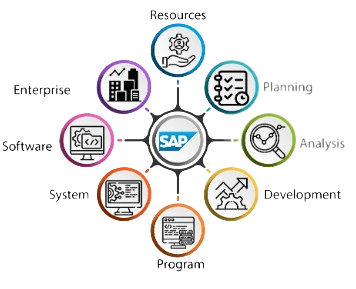
25. How does one access one derived table from another?
Ans:
Using @Derived_table function, can access a derived table from another. The syntax is: @derived_table(the derived table name)
26. Define Slice in the Business Objects.
Ans:
Slice works with the master or detail reports and it is used to rename, reset and delete the blocks. a “slice” typically refers to the specific view or subset of data from a larger dataset.
27. Differentiate Dice and Slice.
Ans:
Slice: It renames, reset and delete blocks. It works with a master/detail report.
Dice: It displays data and removes the data. It turns crosstabs and tables into the charts and vice versa.
28. What does master/detail report?
Ans:
Large blocks of data can be split into the sections by using master/detail reports. Repeating values can be avoided by using this and also subtotals can be displayed.
29. Define class.?
Ans:
The class can be defined as the collection of objects in a universe. Subclasses can be derived from classes and using these classes and subclasses, can create a hierarchy.
30. How many approaches are for linking universes?
Ans:
There are the three approaches available for linking universes and they are:
- The Kernel approach.
- The Master approach.
- The Component approach.
31. What does data mining do?
Ans:
Data mining is the process of discovering patterns, relationships, or useful information from a large set of structured or unstructured data, often with the help of specialised algorithms and software.
32. List some available Drill modes.
Ans:
Drill mode helps to analyse data from different angles and different states of details. The available Drill modes are:
- Drill up.
- Drill down.
- Drill by.
- Drill through.
33. Define aggregate_awarness.
Ans:
When we have the same fact tables in the different grains, we use the aggregate_awarness function to define a one object for measures in fact tables. The syntax is as @aggregate_aware(highest_level.lower level)
34. Define term fan trap?
Ans:
A one to many join, links to the table which respond with the another one to many join links is called fan trap. It Refers to data modelling issues that can occur in a database schema.
35. Define Data provider.
Ans:
The query or data source is called a data provider. a data provider is the source of data that supplies information to a report or query in SAP Business Objects BI tools.
36. When does use a context?
Ans:
Context is the feature used in the design of universes (semantic layers) to resolve the issues related to loops and ambiguous joins in database schema.
37. What is standard mode?
Ans:
Only the users within a group can be accessed in this mode. could refer to the default or regular operational state where a software functions according to its standard configurations and settings.
38. List some schemas supported by Business Objects Designer?
Ans:
There are the five different schemas supported by a Business Objects designer and they are:
- Star schema.
- Snowflake Schema
- Multistar Schema
- Normalised production schema.
39. What is Channel?
Ans:
Channel is a website with ‘push’ technology. It is to make users know up-to-date information.Each and every Business Objects channel will be associated with the broadcast agent, who can have several channels.
40. What are the restrictions over user objects?
Ans:
User objects are not shared with the other end users. It is stored in a specific user object definition file. So if any end-user tries to refresh or edit the query containing another user’s user object, it will be automatically cleaned and removed.
41. List some tasks of the universe designer?
Ans:
The tasks consist of,
- Designing the universe.
- Creating the universe.
- Maintaining the universe.
- Distributing the universe
42. List some main components of the designer interface.
Ans:
- The table browser.
- The structure pane.
- The universe pane.
43. What does mean by report bursting?
Ans:
To maintain a version of documents according to the user profiles, use report bursting. Report bursting is the feature in SAP Business Objects (BO) that allows the distribution of a single report to the multiple recipients with personalised sets of data.
44. Define WEBI.
Ans:
Web Intelligence, is the component of SAP BusinessObjects (BO) suite used for creating ad-hoc queries and interactive reports. It provides the user-friendly interface that allows the business users to create complex reports without needing extensive technical skills.
45. Define strategies.
Ans:
To automatically extract structural information from a database or from a flat file we use a script known as strategy. Refers to the techniques, methodologies, or plans employed to design, develop, and implement BI solutions effectively.
46.What is the Universe?
Ans:
Universe is called as a semantic layer between the Database and the one who designs the inorder to create the objects and classes. Universe hence will map to the data in Database.
47. What is the Business Objects Repository?
Ans:
The term Business objects Repository is a metadata only. Repository will be like a database. Business Object Repository will store the business objects like user, data, access styles, access permissions. A Business objects Repository is the centralised concept and a set of data structures can be stored.
47. What is the business objects repository?
Ans:
The term Business objects Repository is a metadata only. Repository will be like a database. Business Object Repository will store the business objects like user, data, access styles, access permissions. A Business objects Repository is the centralised concept and a set of data structures can be stored.
48.What is meant by drill?
Ans:
Drill By” in SAP Business Objects (BO) refers to the capability of drilling down into the detailed information within a report. It allows the users to interactively explore data at various levels of granularity, starting from summary information and drilling down to be more detailed data elements.
49. What is a list of values?
Ans:
It is a file which contains data values associated with objects. List of Values (LOV) is the feature that provides a predefined list of valid values for specific parameters or filters in a report or query.
50.What is Category?
Ans:
Category refers to the classification or grouping mechanism used to organise the objects within a Business Objects repository. Categories are used in the various components of BO, like Universes, Reports, and Folders, to help users efficiently manage and locate related content.
51. What is Bomain.key?
Ans:
BOMain.Key is a file which contains all information about the repository site .Therefore it will contain the whole address of the repository security domain. “Bomain.key” in the context of SAP Business Objects (BO) or any other widely known IT or business context.
52. When is a repository created?
Ans:
Repository Creation will depend on the version. Repository creation will happen after installing software in 5i/6i versions after installing the software, whereas in the Xi version the repository will be created at a time of installation.
53. How does access to rows Of database is restricted?
Ans:
The restrictions also will depend on Version. In the XI version this can be done by using the row-level security in a designer module. In the 5i/6i version the restriction of the access to the database is done by the supervisor.
54. What does term object qualification referring to?
Ans:
Object qualification is just representing what kind of the object is that. The three types of the object qualifiers are:
- Measure
- Dimension
- Detailed
55. Which does Loop?
Ans:
A loop refers to the situation in a universe design where there are multiple paths between two or more tables, causing ambiguity in query execution.
56. Explain the different types of joins?
Ans:
- Inner join
- Outer Join
- Left Join
- Right Join
- Full Outer join
57. What is the difference Between Master-Detail And Breaks?
Ans:
In a break common entities will be deleted. In master-detail will declare a certain entity as a master to get detailed information or it will report in this case that the table format is to be changed.
58. What are Metrics?
Ans:
Metrics are the system of parameters .Metrics is the way of quantitative and periodic assessment of the process that is to be measured. Metrics are normally used to track trends, productivity.
59. What are user requirements in this universe?
Ans:
The user’s requirements in this universe are Database connections, key column, join and check for loop if need measures, metrics. The steps to be followed should be
- The connection should be defined.
- Create a classes and objects
- Give joins and then resolve the loops.
- Generate universe.
60. What does use of business objects data services?
Ans:
Business Objects Data Services provides the graphical interface that allows to easily create jobs that extract data from heterogeneous sources, transform that data to meet business requirements of the organisation, and load the data into the single location.
61. Define data services components.
Ans:
Data Services includes following standard components:
- Designer
- Repository
- Job Server
- Engines
- Access Server
- Adapters
62. What are steps included in the data integration process?
Ans:
- Stage data in operational data store, data warehouse, or data mart.
- Update staged data in batch or real-time modes.
- Create a single environment for developing, testing, and deploying an entire data integration platform.
63. Define The Terms Job, Workflow, And Dataflow
Ans:
- A job is the smallest unit of work that can schedule independently for execution.
- A work flow defines a decision-making process for executing a data flow.
- Data flows extract, transform, and load data. Everything having to do with data, including the reading sources, transforming data, and loading targets, occurs inside a data flow.
64. How many types of datastores are present in data services?
Ans:
Database Datastores: provide a simple way to import a metadata directly from RDBMS.
Application Datastores: let users easily import metadata from most Enterprise Resource Planning (ERP) systems.
Adapter Datastores: can provide the access to an application’s data and metadata or just metadata.
65. What are Memory Datastores?
Ans:
Data Services also allows you to create a database datastore using Memory as a Database type. Memory Datastores are designed to enhance processing performance of data flows executing in the real-time jobs.
66. What are File Formats?
Ans:
A file format is the set of properties describing the structure of a flat file (ASCII). File formats describe metadata structure. A File format objects can be describe files in:
- Delimited format — Characters are commas or tabs separate from each field.
- Fixed width format — The column width is specified by the user.
- SAP ERP and R/3 format.
67. What are Adapters?
Ans:
Adapters are the additional Java-based programs that can be installed on the job server to provide connectivity to the other systems such as Salesforce.com or the Java Messaging Queue. There is also a Software Development Kit (SDK) to allow customers to create adapters for custom applications.
68. List Data Integrator Transforms?
Ans:
- Data_Transfer
- Date_Generation
- Effective_Date
- Hierarchy_Flattening
- History_Preserving
- Key_Generation
- Map_CDC_Operation
69. List The Data Quality Transforms
Ans:
- Global_Address_Cleanse
- Data_Cleanse
- Match
- Associate
- Country_id
- USA_Regulatory_Address_Cleanse
70. What does Data Cleanse?
Ans:
The Data Cleanse transform identifies and isolates specific parts of mixed data, and standardise the data based on information stored in parsing dictionaries, business rules defined in rule file, and expressions defined in as pattern file.
71. What Different Strategies Can Use To Avoid Duplicate Rows Of Data When Reloading A Job.
Ans:
- Using an auto-correct load option in a target table.
- Including Table Comparison transform in the data flow.
- Designing a data flow to completely replace the target table during each execution.
- Including the preload SQL statement to execute before table loads.
72. What is use of array fetch size?
Ans:
Array fetch size indicates a number of rows retrieved in a single request to the source database. The default value is 1000. Higher numbers reduce requests, lowering network traffic, and possibly improve the performance. The maximum value is 5000.
73. What are the Differences Between Row-by-row Select And Cached Comparison Table .
Ans:
- Row-by-row select – look up a target table using SQL every time it receives an input row. This option is best if the target table is large.
- Cached comparison table — To load comparison table into memory. This option is best when the table fits into the memory and comparing the entire target table
74. What Does Use Of Using Number Of Loaders In Target Table?
Ans:
Number of loaders loading with the one loader is known as Single loader Loading. Loading when a number of loaders is greater than one is known as a Parallel Loading. The default number of loaders is 1. The maximum number of the loaders is 5.
75. What is the Difference Between Lookup (), Lookup_ext () And Lookup_seq ()?
Ans:
lookup() : Briefly, It returns a single value based on a single condition
lookup_ext(): It returns the multiple values based on single/multiple condition(s)
lookup_seq(): It returns the multiple values based on sequence number
76. What is the use of history preserving transformation?
Ans:
The History Preserving transform allows the user to produce a new row in target rather than updating an existing row. And can indicate in which columns the transform identifies changes to be preserved. If the value of certain columns changes, this transform creates the new row for each row flagged as UPDATE in the input data set.
77. What is the use of Map-operation transform?
Ans:
The Map-Operation transform allows the user to change operation codes on data sets to produce the desired output. Operation codes: INSERT, UPDATE, DELETE, NORMAL or DISCARD.
78. What is Hierarchy Flattening?
Ans:
Constructs the complete hierarchy from parent/child relationships, and then produces the description of the hierarchy in vertically or horizontally flattened format.
- Parent Column, Child Column
- Parent Attributes, Child Attributes.
79. What is the use Of Case Transform?
Ans:
Use of Case transform is to simplify a branch logic in data flows by consolidating case or decision-making logic into the one transform. The transform allows to split a data set into smaller sets based on logical branches.
80. List some factors for performance tuning in data services?
Ans:
- A Source-based performance options
- Using array fetch size
- Caching data
- Join ordering
- Minimising a extracted data
- Target-based performance options
- Loading method and rows per commit
- Staging tables to be speed up auto-correct loads
81. What are Linked Universes?
Ans:
Linked universes refer to the ability to combine data from the multiple universes in a single query or report. A universe is the semantic layer that abstracts the complexities of database structure, allowing users to interact with the data using business-friendly terms.
82. What is Alerter?
Ans:
An alerter is the powerful feature that allows to define the conditional formatting and apply business rules to the reports and visualisations. With alerters, it can highlight specific data points in a report, making it easier for the users to identify important information quickly.
83. What does Breaks?
Ans:
Breaks are used to group data without changing anything in format. A break refers to the feature used in reports to organise data based on specified dimensions or criteria. Breaks create logical sections within the report where data is grouped and subtotaled based on defined break criteria.
84. What are the Conditions?
Ans:
Conditions are used to get some data based on a certain criteria or conditions. Conditions refer to the criteria or rules applied to the reports, queries, or visualisations to filter, highlight, or format data based on a specific requirement.
85. What does Set?
Ans:
Set is called as grouping of a number of users. A set is the collection of related data objects, such as dimensions, measures, or members, that are grouped together for a specific analysis or reporting purposes. Sets are used to define a custom subsets of data based on the specified criteria, allowing the users to create more focused and meaningful reports.
86. What are Universal Parameters?
Ans:
There is not a specific feature called “Universal Parameters.” However, it’s possible that the term might refer to the concept of “Prompt” or “Parameter” in the context of universes and reports.
87. What does Transform?
Ans:
A transform enables one to control how datasets change in a dataflow. The term “transform” usually refers to the data transformations performed during the ETL (Extract, Transform, Load) process. ETL is the crucial step in Business Intelligence where data is extracted from the various sources.
88. What is Script?
Ans:
A script is the single-use object that is used to call the functions and assign values in workflow. A script is the piece of custom code or expressions written in a scripting language that can be used to enhance or customise the behaviour of reports, queries, or the other objects within the BO environment.
89. What is Embedded Dataflow?
Ans:
An Embedded Dataflow is the dataflow that is called from the inside another dataflow. Embedded Dataflow has become a specific feature or concept in a newer version of a SAP Business Objects or in a specific add-on or module, Specific features and terminologies can vary across the different versions and deployments of SAP Business Objects.
90. What is the Difference Between A Data Store And A Database?
Ans:
Database: A database is the structured collection of data stored electronically in the computer system.
Data Store: A data store, in the context of a SAP Business Objects, typically refers to the repository where data extracted from the various sources is stored for reporting and analytical purposes.
91. What is a compact repository?
Ans:
Compact Repository refers to the maintenance operation that helps optimise the size and performance of the Central Management Server (CMS) repository database.
92. Define User Objects.
Ans:
User objects are the universe of classes and objects which are created by a universe designer. Once the objects in the universe do not match necessities, then the user can create his own objects called the User objects.
93. What is the Difference Between A Parameter And A Variable?
Ans:
Parameters: A parameter is the user-defined input in a report or a query that allows the end-users to enter specific values or select from predefined lists when running the report.
Variables: A variable, in the context of BO, is a formula or expression created within the report. Variables can perform calculations, aggregations, and conditional logic on the data.
94. What are Cleansing Packages?
Ans:
These are packages that enhance the ability of Data Cleanse to accurately process the various forms of global data by including the language-specific reference data and parsing rules.
95. What is the Difference Between Dictionary And Directory?
Ans:
Dictionary: A dictionary often refers to the metadata repository or a data dictionary.
Directory: A directory, on other hand, is a file system component used for organising files and folders.






