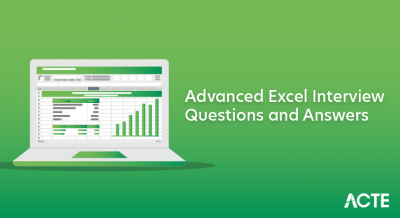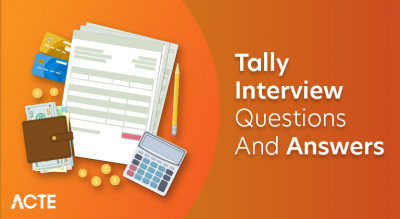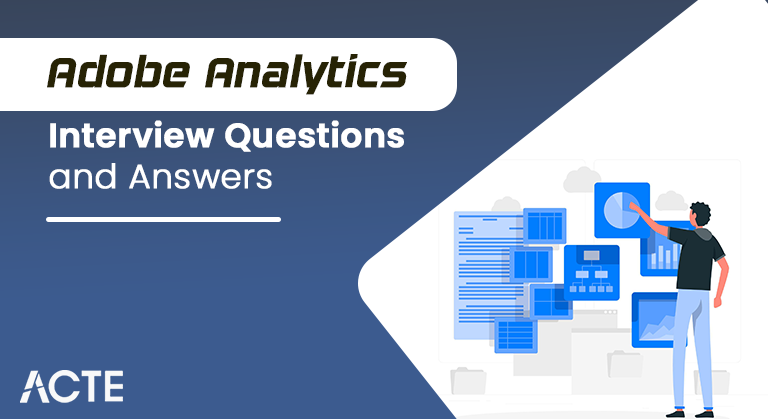
Are you looking for Adobe Analytics interview questions? Then you have come to the right place! Here we have gathered a bundle of Adobe Analytics interview questions suitable for freshers and experienced candidates. Practicing these questions would build confidence in you and make you ready to face any complex interview. Let’s get into the Adobe analytics interview questions and answers part. Having expertise in Adobe Systems will place you in a good career. Adobe Analytics is a solution that drives companies to understand their customers in what they want, believe, and need. It provides marketing analytics and reporting tools that allow getting a real-time understanding of business. Below Adobe Analytics job interview questions and answers page for a quick win in the job hunt.
1. Explain the concept of conversion funnel in Adobe Analytics.
Ans:
A conversion funnel in Adobe Analytics represents the steps users take to complete a desired action on a website or app. It typically includes stages such as landing on a page, viewing products, adding items to the cart, and completing a purchase. Adobe Analytics enables the tracking and analysis of user interactions at each stage, helping businesses identify drop-off points and optimize the user journey for better conversion rates.
2. Explain the difference between “first touch” and “last touch” attribution models in Adobe Analytics
Ans:
| First Touch Attribution Model | Last Touch Attribution Mode |
|---|---|
| The first touch attribution model assigns credit for a conversion or goal completion to the first marketing channel or touchpoint a user interacts with in their journey. | The final touch attribution model assigns credit for a conversion or goal completion to the previous marketing channel or touchpoint a user interacted with before completing the desired action. |
| Example: If a user initially discovers the website through a social media ad, and later returns to make a purchase after clicking on a search engine ad, the first touch attribution model assigns the conversion credit to the social media ad. | Example: Using the same scenario, the last touch attribution model would credit the conversion to the search engine ad, as it was the last interaction before the user made a purchase. |
3. Where can we store Adobe Analytics data?
Ans:
Adobe Analytics data is typically stored on Adobe’s servers. Adobe provides a cloud-based analytics platform where the data is securely processed, stored, and made available for reporting and analysis within the Adobe Analytics interface. Support for the most accurate and up-to-date information regarding data storage practices is significant since technology and platform features may evolve.
4. How is a Dashboard created in Adobe Analytics?
Ans:
Creating a dashboard in Adobe Analytics involves using the Adobe Analytics interface to assemble and customize visualizations that present key metrics and insights. Here are general steps to create a dashboard:
● Login to Adobe Analytics
● Navigate to the Workspace
● Create a New Project
● Apply Filters and Segments
● Select Data Sources
● Configure Visualizations
● Arrange and Organize
● Apply Filters and Segments
● Save and Share
● Explore Additional Features
5. How is a custom report created in Adobe Analytics?
Ans:
Adobe Analytics uses the Workspace interface to define the metrics, dimensions, and filters you want to include in your report. Here are general steps to create a custom report:
● Login to Adobe Analytics:
● Navigate to the Workspace
● Choose Metrics
● Add a Freeform Table
● Create a New Project
6. State the conversion metrics in Adobe Analytics.
Ans:
The exact conversion metrics you track may vary based on your business goals and objectives. Here are some standard conversion metrics that you might follow in Adobe Analytics:
● Conversion Rate
● Goal Completions
● Revenue
● Average Order Value (AOV)
● Conversion Funnel Metrics
● Add to Cart Rat
7. Where is the Adobe Analytics Server?
Ans:
Adobe Analytics is a cloud-based analytics platform, meaning the servers hosting Adobe Analytics are not physically located on your premises. Instead, Adobe hosts the servers in data centers, typically using cloud infrastructure providers like Amazon Web Services (AWS), Microsoft Azure, or others.
8. What is the use of conversion metrics?
Ans:
Conversion metrics are crucial in evaluating and optimizing the effectiveness of various business processes, especially in online marketing and e-commerce. These metrics help businesses measure the success of specific actions or campaigns to convert potential customers into actual customers or achieve desired outcomes.
9. Is it possible to connect Adobe Analytics to a data warehouse?
Ans:
Yes, it is possible to connect Adobe Analytics to a data warehouse. Adobe Analytics, a web analytics service provided by Adobe, allows users to extract and export data for further analysis and reporting. Connecting Adobe Analytics to a data warehouse enables businesses to centralize and store their data in a structured manner, making it easier to perform complex analytics, generate custom reports, and integrate with other data sources.
10. What kind of data can we collect using Adobe Analytics?
Ans:
The platform provides a range of features for tracking and measuring user interactions on websites, mobile apps, and other digital channels. Here are some of the critical types of data that can be collected using Adobe Analytics:
● Customer Journey and Pathing
● Social Media Analytics
● Video Analytics
● User Demographics
● Traffic Sources
● User Engagement
● Website Interactions
11. What is the purpose of “success events” in Adobe Analytics, and how do you set them up?
Ans:
In Adobe Analytics, “success events” are crucial in tracking and measuring user interactions on your website or application. Success events are user actions or goals important to your business, such as form submissions, video views, purchases, or any other key conversion points. Adobe Analytics will start capturing data on these success events, allowing you to analyze user behavior, measure conversion rates, and gain insights into the effectiveness of your digital strategies.
12. Describe the role of “data sources” in Adobe Analytics and when you might need to use them.
Ans:
Data sources enrich the data collected by Adobe Analytics with additional information from external systems, allowing for a more comprehensive and customized analysis of user behavior. Data sources are crucial in enhancing the depth and breadth of insights derived from analytics data. ● Customization and Personalization
● Enrichment of Analytics Data
● Advanced Segmentation
● Offline Data Integration
● Unified Cross-Channel Analysis
● Improved Reporting and Attribution
13. What is the purpose of “data feeds” in Adobe Analytics, and how do they work?
Ans:
In Adobe Analytics, “data feeds” serve as a mechanism to export raw, unsampled data from your Adobe Analytics report suites to an external storage location. Here’s an overview of the purpose of data feeds and how they work:
- The purpose of data feeds is raw data export, custom processing, large-scale data analysis, long-term storage, and data feeds.
- How Data Feeds Work: Configuration, Scheduled Delivery, Data Format Options, Delivery to External Storage, Data Retention and Accessibility.
14. What is the Adobe Analytics workspace, and how can it assist in data analysis?
Ans:
The Adobe Analytics Workspace is a powerful and flexible analytics tool within the Adobe Analytics suite. It is an interactive and customizable environment for users to analyze and visualize their data. The Workspace provides a user-friendly interface, allowing individuals to create customized reports, dashboards, and visualizations to gain deeper insights into their website or application performance.
15. How can you use Adobe Analytics to analyze the effectiveness of a marketing campaign?
Ans:
Analyzing the effectiveness of a marketing campaign in Adobe Analytics involves examining various metrics and reports to understand how the campaign is performing in terms of user engagement, conversions, and other key performance indicators. Here’s an explanation of the concept and its implications for analysis:
● Set Up Campaign Tracking
● Navigate to Reports
● Review Traffic Sources
● Analyze Campaign Performance
● Conversion Analysis
16. Explain the concept of “segment overlap” in Adobe Analytics and its implications for analysis.
Ans:
“segment overlap” refers to the situation where users simultaneously qualify for more than one segment. Segments are sets of criteria or conditions you define to isolate and analyze specific subsets of your data. When users meet the requirements for multiple segments, the concept of overlap is introduced. Here’s an explanation of the idea and its implications for analysis:
● Implications for Metrics
● Segmentation Accuracy
● Insights into User Behavior
● Avoiding Double-Counting
● Segmentation Strategy
● Advanced Analysis
17. What are “flow” reports in Adobe Analytics, and how can they be useful for user journey analysis?
Ans:
In Adobe Analytics, “flow” reports are a set of visualizations that provide insights into the user journey or path users take on a website or application. These reports help analyze users’ sequential steps, providing a visual representation of how they navigate through different pages or stages. Flow reports are valuable for understanding the user experience, identifying common paths, and uncovering potential drop-off points in the customer journey.
18. How do you approach A/B testing and optimization using Adobe Analytics data?
Ans:
A/B testing and optimization using Adobe Analytics involve a systematic experimentation, analysis, and refinement process to improve the performance of web pages, user experiences, or digital campaigns. Here’s a step-by-step approach to A/B testing and optimization using Adobe Analytics data:
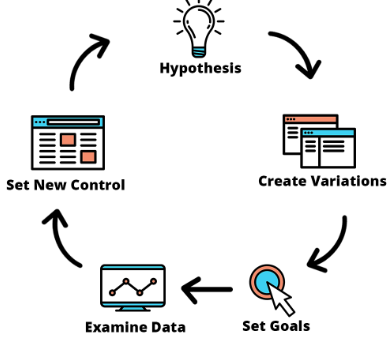
19. Can you describe how to create custom alerts for specific metrics or events in Adobe Analytics?
Ans:
This helps you stay informed about significant changes in your data and take timely action. Here’s a step-by-step guide on how to set up custom alerts in Adobe Analytics:
- Log In to Adobe Analytics: Access the Adobe Analytics interface by logging in with your credentials.
- Navigate to the Alerts Manager: In the Adobe Analytics interface, navigate to the “Admin” section. Look for the “Alerts” tab or section where you can manage and configure custom alerts.
- Create a New Alert: Within the Alerts Manager, find the option to create a new alert. This may be labeled as “Create Alert,” “New Alert,” or similar.
- Select Report Suite: Choose the specific report suite to set up the custom alert. This allows you to tailor alerts to the data from a particular website or application.
20. What are some common challenges you may encounter when implementing Adobe Analytics, and how would you address them?
Ans:
Implementing Adobe Analytics, like any analytics platform, can pose particular challenges. Addressing these challenges effectively is crucial to ensure accurate data collection, meaningful insights, and successful platform utilization.
● Data Quality and Accuracy
● Implementation Complexity
● Customization and Advanced Configuration
● User Training and Adoption
● Data Privacy and Compliance
● Integration with Other Systems
21. How can you prevent data sampling in Adobe Analytics when dealing with large data sets?
Ans:
Data sampling occurs when Adobe Analytics processes a subset of data rather than the entire dataset due to its large size. This is often done to speed up reporting and analysis. However, in some cases, you may want to prevent or reduce sampling to ensure more accurate insights, especially with large datasets.
22. How can you integrate offline data with Adobe Analytics for a more comprehensive view of user behavior?
Ans:
Integrating offline data with Adobe Analytics can provide a more comprehensive view of user behavior by combining online and offline interactions. Here’s a general guide on how you can achieve this integration:
- Identify Offline Data Sources
- Data Preparation
- Data Import
- Common Identifiers
- Customer Stitching
23. Describe the role of “data sources” in Adobe Analytics and when you might need to use them.
Ans:
Data Sources allow you to bring in data from external systems and merge it with the data collected by Adobe Analytics. This external data could include customer relationship management (CRM), offline transaction data, or other relevant information.
24. What is the purpose of using the Data Insertion API in Adobe Analytics, and when would you use it?
Ans:
Suppose you refer to a hypothetical scenario or a feature introduced after my last update. In that case, I can provide a general understanding of the purpose of using APIs in analytics platforms and when they might be used. In analytics platforms, APIs (Application Programming Interfaces) are commonly used to facilitate data integration, automation, and interaction between different systems.
25. How can you prevent data sampling in Adobe Analytics when dealing with large data sets?
Ans:
Preventing data sampling in Adobe Analytics for large data sets can be crucial to ensure accurate and comprehensive insights. Here are some strategies you can employ to minimize or prevent data sampling:
- Use Data Warehouse
- Data Feeds
- Segmentation
- Reduce Date Ranges
- Use Summary Reports
26. What is the Adobe Analytics workspace, and how can it assist in data analysis?
Ans:
Adobe Analytics Workspace is an advanced analytics and data visualization tool provided by Adobe as part of the Adobe Analytics suite. It empowers analysts and marketers to explore, analyze, and visualize data in a highly customizable and interactive environment. The Adobe Analytics Workspace is a flexible workspace where users can create custom projects, dashboards, and reports tailored to their specific analytics needs.
27. How do you approach A/B testing and optimization using Adobe Analytics data?
Ans:
A/B testing and optimization using Adobe Analytics involves a systematic approach to compare different versions of a web page or app to determine which performs better in a specified goal.
● Define Objectives and Key Metrics
● Segmentation and Targeting
● Identify Variations
● Implement Tracking with Adobe Analytics:
● Implement A/B Testing Tools
● Analyze Results
● Iterate and Optimize
● Document Learnings
28. How can Adobe Analytics be set up?
Ans:
Setting up Adobe Analytics involves several steps to ensure that you accurately collect and analyze data based on your business requirements. Here is a step-by-step guide to help you set up Adobe Analytics:
● Create an Adobe Analytics Account
● Access the Adobe Experience Cloud
● Navigate to Adobe Analytics
● Create a Report Suite
● Get Tracking Code
● Configure Traffic Variables
● Implement Custom Code and Plugins (if needed)
● Test Your Implementation
29. What are the firms that use Adobe Analytics?
Ans:
Adobe Analytics for web and app analytics, marketing insights, and data-driven decision-making. Remember that the list of firms using Adobe Analytics may change over time, and new companies may adopt the tool. Here are some notable organizations that have been known to use Adobe Analytics:
● Amazon
● Microsoft
● General Electric (GE)
● Best Buy
● Hyatt Hotels Corporation
● Starbucks
● Coca-Cola
30. Will Adobe Analytics attach to the data warehouse?
Ans:
Adobe Analytics does not natively offer a direct integration or attachment to a data warehouse. However, Adobe provides an “Adobe Analytics Data Warehouse” solution, allowing users to export raw, unsampled data for further analysis in external data warehouses or analytics platforms.
31. What’s the location of Adobe Analytics’ tracking server?
Ans:
Adobe Analytics’ tracking server location, also known as the Adobe Analytics Collection Server or the Adobe Data Collection Server, depends on the Adobe data center serving your account. Adobe employs a global network of data centers to ensure efficient and reliable data collection for its users worldwide.
32. Is Omniture the same as Adobe Analytics?
Ans:
Yes, Omniture is closely related to Adobe Analytics. Omniture was a web analytics company that provided a suite of online marketing and web analytics solutions; while Omniture itself is no longer a standalone brand, the analytics technology and capabilities associated with Omniture now form a significant part of Adobe’s broader digital experience and marketing solutions suite.
33. Is it possible to connect Adobe Analytics to a data warehouse?
Ans:
As of my last knowledge update in January 2022, Adobe Analytics does not provide direct native integration with external data warehouses. However, Adobe Analytics offers a solution called the Adobe Analytics Data Warehouse, allowing users to export raw, unsampled data for further analysis in external data warehouses.
34. What is the process of collecting data in Adobe Analytics?
Ans:
The process of collecting data in Adobe Analytics involves the implementation of tracking code on your website or app, which allows Adobe Analytics to capture and analyze user interactions and behaviors. Here is a general overview of the data collection process in Adobe Analytics:
● Create an Adobe Analytics Account
● Access Adobe Analytics Admin Console
● Create a Report Suite
● Set Up Conversion Tracking
● Implement Data Layer (if applicable)
● Custom Code and Plugins (if needed)
● Test Implementation
● Launch and Monitor
35. What is multisite tagging in Adobe Analytics?
Ans:
Multisuite tagging, also known as multi suite tagging in Adobe Analytics, refers to a feature that allows users to implement multiple report suites on a single webpage or app. A report suite in Adobe Analytics is a container for analytics data associated with a specific digital property, such as a website or mobile app. Multisite tagging is useful when you want to track the same set of user interactions across multiple report suites simultaneously.
36. Define expiration and allocation in Adobe Analytics.
Ans:
In Adobe Analytics, “expiration” and “allocation” refer to two important concepts related to how credit for conversions and other user interactions is assigned and how that credit is distributed over time. These concepts are particularly relevant when working with conversion variables such as eVars (conversion variables) and events.
37. What are Segments in Adobe Analytics?
Ans:
In Adobe Analytics, a “segment” refers to a subset of your analytics data defined based on specific criteria or conditions. Segments allow you to isolate and analyze a particular group of visitors or sessions with common characteristics, behaviors, or attributes. By creating segments, you can gain more granular insights into the performance of specific user groups and make data-driven decisions to optimize your digital properties.
38. What are the different types of server calls in Adobe?
Ans:
Processing rules provide a way to apply custom logic to incoming data, enabling users to transform, filter, or enhance the data to meet their reporting and analysis needs better. Here are critical aspects of processing rules in Adobe Analytics:
● Set an event on the product overview page
● Populate the campaign with a query string parameter
● Concatenate category and page name in a prop for easier reporting
● Copy an eVar into a prop to see paths
● Clean up misspelled site sections
39. What are conversion events in Adobe Analytics, and why are they important?
Ans:
In Adobe Analytics, conversion events refer to specific user interactions or actions on a website or app that are considered significant and tracked to measure the success of predefined goals. Conversion events play a crucial role in assessing the performance of a digital property and understanding how well it aligns with business objectives
40. Can you name other Adobe marketing solutions that integrate with Adobe Analytics?
Ans:
Adobe offers a suite of marketing solutions that work together to provide a comprehensive set of tools for digital marketing and analytics. Many of these solutions integrate seamlessly with Adobe Analytics to enhance the digital experience and marketing capabilities.
41. Describe the importance of segmentation in Adobe Analytics. How do you create a segment?
Ans:
Importance of Segmentation in Adobe Analytics:
● Granular Analysis
● Targeted Insights
● Personalization Opportunities
● Campaign Effectiveness
● Targeted Insights
● Personalization Opportunities
● Campaign Effectiveness
● User Journey Analysis
● Conversion Optimization: Data-driven Decision-Making
To Create a Segment in Adobe Analytics:
● Access the Adobe Analytics Interface
● Navigate to Reports
● Click on the “Segment” Tab
● Create a New Segment
● Define Segment Criteria
● Preview and Save
42. Explain the concept of “fallout” in Adobe Analytics and how it can be beneficial.
Ans:
In Adobe Analytics, “fallout” refers to an analysis that helps you understand the sequence of steps users take through a defined process or workflow on your website or app. The fallout report visualizes the dropout rates at each step of the process, showing the percentage of users who do not proceed from one step to the next. This analysis is valuable for identifying bottlenecks, optimizing user journeys, and improving overall conversion rates.
43. What is pathing analysis in Adobe Analytics, and how can it help optimize user journeys?
Ans:
Pathing analysis in Adobe Analytics refers to examining and visualizing the paths users take as they navigate through various pages or steps on a website or within a mobile app. This analysis allows marketers and analysts to understand the most common sequences of user interactions, identify popular conversion paths, and discover potential bottlenecks or drop-off points in the user journey. By gaining insights into user behavior, businesses can optimize their digital properties’ design, content, and flow to improve the overall user experience and drive desired outcomes.
44. How does data processing work in Adobe Analytics, and what role do data processing rules play?
Ans:
Data processing in Adobe Analytics involves collecting, transforming, and storing raw data generated by user interactions on websites, mobile apps, or other digital properties. The process includes capturing data points, applying processing rules, and organizing the data for analysis in reports and visualizations. Data processing rules are crucial in shaping and enhancing the data before storing it in the Adobe Analytics reporting database.
45. How do you implement Adobe Analytics tracking on a single-page application (SPA)?
Ans:
Implementing Adobe Analytics tracking on a Single-Page Application (SPA) requires a specialized approach due to the dynamic nature of SPAs, where content is loaded asynchronously without full-page refreshes. Adobe Analytics provides a JavaScript library, AppMeasurement.js, commonly used for tracking web properties.
46. How is data collected in AdobeAdobe?
Ans:
Adobe Analytics collects data by implementing tags on your website or app. Here’s a general overview of how data is contained in Adobe Analytics:
● Page Tags
● Data Elements and Variables
● Implementation of Tracking Code (Tags)
● Event Tags
● Data Processing and Storage
● Reporting and Analysis
47. What is the Adobe Analytics JavaScript library, and how do you deploy it on a website?
Ans:
The Adobe Analytics JavaScript library, often called the AppMeasurement library, is crucial for implementing Adobe Analytics tracking on a website. It provides the necessary functionality to capture and send data related to user interactions, page views, and custom events to the Adobe Analytics servers.
48. How do you create custom reports in Adobe Analytics, and what options are available for customization?
Ans:
Creating custom reports in Adobe Analytics allows you to tailor your analytics data to specific business needs, providing insights relevant to your unique goals and objectives. Adobe Analytics offers a variety of tools for customizing reports, allowing you to select metrics, dimensions, and visualizations that align with your specific analysis requirements.
49. How can you use Adobe Analytics to analyze the effectiveness of a marketing campaign?
Ans:
Analyzing the effectiveness of a marketing campaign using Adobe Analytics involves leveraging various tools and features to measure key performance indicators (KPIs), track user interactions, and derive actionable insights. Here’s a step-by-step guide on how to use Adobe Analytics to analyze the effectiveness of a marketing campaign.
50. What is meant by web analytics/ Web Analytics 101?
Ans:
Web analytics refers to the measurement, collection, analysis, and reporting of web data to understand and optimize the usage of websites. It involves the assessment of user behavior, interactions, and engagement with web content. The primary goal of web analytics is to gain insights into how users interact with a website and to use these insights to improve the overall user experience, increase conversions, and achieve specific business objectives.
51. In what way does Adobe Analytics collect the day?
Ans:
Adobe Analytics collects data by leveraging various tracking mechanisms to capture user interactions and behaviors on websites or digital properties. The data collection involves using tags, cookies, and scripts implemented on web pages.
52. Will Adobe Analytics attach to the data warehouse?
Ans:
Adobe Analytics primarily provides analytics and reporting capabilities within its platform. While Adobe Analytics doesn’t natively connect to data warehouses, Adobe offers other products and services within the Adobe Experience Cloud that might be used in conjunction with data warehousing solutions.
53. How do you check the build info of Adobe Launch of a script on a webpage using a console?
Ans:
In Adobe Launch, the build info is typically embedded in the script deployed on your web pages. To check the build info of Adobe Launch in the browser console, you can follow these steps:
● Access the Web Page
● Open Browser Developer Tools
● Navigate to the Console Tab
● Check the Build Info
● Check Console Output
54. Is it possible to implement Google Analytics using Adobe Launch?
Ans:
Yes, it is possible to implement Google Analytics (GA) using Adobe Launch. Adobe Launch is a tag management system (TMS) that allows you to manage and deploy various tags, including those for analytics, without requiring changes to your website’s source code.
55. How do you deploy oneTrust using Adobe Launch?
Ans:
OneTrust is a privacy management platform organizations use to comply with data protection and privacy regulations. Integrating OneTrust with Adobe Launch allows you to manage and deploy OneTrust-related tags and scripts without modifying your website’s source code.
56. Can we deploy two launch scripts on the same page?
Ans:
Deploying multiple Adobe Launch scripts on the same page is generally not recommended and can lead to conflicts and unpredictable behavior. Each Adobe Launch script corresponds to a specific property within the Adobe Launch interface, and multiple instances of the Adobe Launch script on a single page could result in conflicts between configurations.
57. What is the environment in Adobe Launch?
Ans:
In Adobe Launch, environments are separate instances or spaces within a property where you can manage and test different configurations, rules, and tags. Environments provide a way to organize and control the deployment of changes in a controlled manner. They are handy for your implementation’s development, testing, and production phases.
58. What does the Common Analytics extension do in Adobe Launch?
Ans:
“Common Analytics Extension” may not refer to a specific extension in Adobe Launch. However, Adobe Launch provides standard extensions, including those related to common analytics tools.
● Version Control
● Adobe Analytics Extension
● Google Analytics Extension
● Other Analytics Extensions
● Asynchronous Loading
● Version Control
59. How does Adobe Analytics track user data on websites and apps?
Ans:
Adobe Analytics tracks user data on websites and apps by implementing tracking code that captures user interactions and behaviors. The tracking code is typically deployed on web pages or within mobile applications, enabling Adobe Analytics to collect data on user engagement, page views, interactions, and other relevant metrics.
60. What are conversion events in Adobe Analytics, and why are they important?
Ans:
These events are often tied to completing a desired goal or outcome, such as purchasing, submitting a form, or engaging in other activities that align with the organization’s objectives. Conversion events are crucial in understanding user behavior, measuring success, and optimizing digital experiences. ● Performance Measurement
● Optimization Opportunities
● Campaign Effectiveness
● User Journey Insights
● Return on Investment (ROI) Assessment
● Continuous Improvement
61. How does Adobe Analytics Omniture track jQuery?
Ans:
Adobe Analytics, formerly known as Omniture, can be integrated with jQuery to enhance website tracking capabilities. jQuery is a popular JavaScript library that simplifies interacting with HTML documents, handling events, and performing AJAX requests. JQuery can trigger events and send data to Adobe Analytics to track user interactions when combined with Adobe Analytics.
62. What is the use of Calculated Metric?
Ans:
Adobe Analysis Workspace is a powerful and flexible analytics interface within the Adobe Analytics platform. It provides users with a highly interactive and customizable environment for conducting in-depth data analysis, exploration, and visualization.
64. What is a list prop?
Ans:
A “prop” in Adobe Analytics is short for “property,” a variable that allows you to collect additional data about user interactions on your website. The term “list prop” indicates that the variable is designed to hold a list of values. Remember that you need to configure your Adobe Analytics report suite to recognize and properly process the data captured by the list prop.
65. What is a Report Builder?
Ans:
A similar tool called “Adobe Analytics Report Builder” is part of the Adobe Analytics suite. Please note that product names and features may change, so checking the latest Adobe documentation for the most accurate information is recommended. Key features of Adobe Analytics Report Builder may include: ● Report Creation
● Scheduled Refresh
● Segmentation and Filtering
● Advanced Analysis
● Data Exploration
● Data Retrieval
66. What is Multi Suite tagging in Adobe Analytics?
Ans:
Multi-suite tagging in Adobe Analytics refers to implementing multiple report suites within a single implementation of a website’s Adobe Analytics tracking code. A report suite is a container for the data collected by Adobe Analytics, and it allows users to segment and analyze data based on specific business requirements. This approach is often employed when you have distinct business units, brands, or sections of a website that require independent analysis.
67. How will you compare date ranges?
Ans:
In Adobe Analytics, comparing date ranges allows you to analyze and compare the performance of your metrics and dimensions across different periods. This can provide valuable insights into trends, patterns, and changes in user behavior over time.
68. Which SiteCatalyst Features Allows You To Show Website Performance And Track Progress Against Set Goals Visually?
Ans:
The fundamental features and functionalities may still be relevant under the new branding. The features that allow you to visually show website performance and track progress against set goals in Adobe Analytics include:
● Adobe Analytics Workspace
● Dashboards and Visualizations
● Metric and Dimension Reports
● Custom Reports
● Goal Tracking and Conversion Metrics
● Calculated Metrics and Custom Calculations
69. Which Is Not An Allowed Allocation Setting For Conversion Variables?
Ans:
The allowed allocation settings for conversion variables in Adobe Analytics typically include:
● Linear (Not Allowed)
● Participation
● Last Touch
● First Touch
70. Where Can You Go To Share A Previously Created Bookmark With Other Users?
Ans:
In Adobe Analytics, you can share previously created bookmarks with other users using the “Shared with Everyone” feature. Here are the steps to share a bookmark:
● Navigate to the Workspace
● Open the Bookmark Panel
● Find the Bookmark
● Share with Everyone
● Confirm Sharing
71. What is the number of custom eVars in each report suite?
Ans:
Adobe Analytics report suite depends on the type of Adobe Analytics license and the specific configuration of your Adobe Analytics account. The allocation of custom eVars may vary based on your subscription plan.
72. Where does Adobe store the data?
Ans:
The specific details of the storage infrastructure and location can depend on the Adobe Analytics service agreement and the regional data centers used by Adobe. Here are key points related to data storage in Adobe Analytics:
● Cloud-Based Storage
● Adobe Experience Cloud
● Data Centers
● Data Security and Compliance
● Data Ownership
● Integration with Data Warehouses
73. What is the process of sharing a dashboard?
Ans:
The specific steps may vary slightly based on the version of Adobe Analytics and the interface you are using. Still, generally, you can share dashboards in Adobe Analytics Workspace using the following process:
● Navigate to Adobe Analytics Workspace
● Open the Dashboard
● Access the Share Options
● Choose Sharing Settings
● Set Permissions
● Generate a Shareable Link
74. What is the use of the “compare date” feature?
Ans:
The “Compare Dates” feature in Adobe Analytics allows users to compare the performance metrics of a selected date range with another date range. This feature helps analyze trends, changes, and website or application performance variations over time.
75. What is the use of Multi-suite tagging?
Ans:
Multi-suite tagging in Adobe Analytics refers to implementing multiple report suites within a single implementation of the Adobe Analytics tracking code on a website or application. Each report suite serves as a container for the data collected, and multi-suite tagging allows organizations to track and analyze data for different purposes within the same digital property.
76. Does a comma in the product name create disturbance?
Ans:
In tracking product names in analytics systems, including Adobe Analytics, using special characters such as commas in product names can lead to issues or disturbances in data tracking and reporting. Here are a few considerations:
● Data Separation
● CSV Export/Import
● Data Parsing Challenges
● URL Encoding
● Character Replacement
● Encoding
● Documentation
77. List the different types of behavioral segmentation.
Ans:
This segmentation allows businesses to tailor their marketing efforts to specific behavioral patterns. Here are different types of behavioral segmentation: ● Purchase Behavior
● Brand Loyalty
● Occasion-Based Behavior
● Usage Behavior
● Customer Journey Stage
● Advocacy Behavior
● Benefit Sought
78. Explain how “Real-time Reports” contribute to instant data analysis in Adobe Analytics.
Ans:
Real-time reports in Adobe Analytics provide instant access to data, allowing users to monitor and analyze website or app performance as events occur. These reports offer a real-time view of user interactions, enabling quick decision-making and response to changing circumstances. Here’s how real-time reports contribute to instant data analysis in Adobe Analytics:
● Immediate Visibility
● Live User Behavior
● Traffic Source Analysis
● Event Monitoring
● Instantaneous Metrics
79. What is the process of collecting data in Adobe Analytics?
Ans:
Adobe Analytics is a web analytics service provided by Adobe Systems. The process of collecting data in Adobe Analytics generally involves the following steps:
● Variables and Events
● Tagging Elements
● Data Layer Implementation (Optional)
● Testing
● Data Collection and Storage
80. Describe the use of “Mobile Services” in Adobe Analytics for app analytics.
Ans:
Adobe Analytics for Apps is part of Adobe’s Mobile Services, designed to provide analytics for mobile applications. Here are the key features and functions related to the use of Mobile Services in Adobe Analytics for app analytics: ● SDK Implementation
● Tracking Events
● User Metrics
● Conversion Tracking
81. How does “Pathing” help analyze user navigation in Adobe Analytics?
Ans:
In Adobe Analytics, “Pathing” refers to analyzing user navigation paths through a website or app. It provides insights into the sequence of pages or screens users follow during interactions. Pathing helps marketers and analysts understand user behavior, identify popular journeys, and discover potential points of friction or drop-off in the user experience.
● Sequence of Page Views
● Conversion Funnel Analysis
● User Behavior Analysis
● Identifying Popular Paths
82. Explain how “Participation Metrics” can provide deeper insights into user interactions.
Ans:
“Participation Metrics” appears to be a misspelling. If you intended to ask about “Participation Metrics,” I can provide information based on that assumption. Please correct me if that’s not the case. Assuming you’re referring to “Participation Metrics,” in the context of Adobe Analytics or web analytics in general, participation metrics are designed to provide deeper insights into user interactions by focusing on user engagement and involvement with your website or application.
83. How can you ensure data accuracy and reliability in Adobe Analytics?
Ans:
Data accuracy and reliability are crucial for making informed decisions based on analytics insights. In Adobe Analytics, like any analytics platform, there are several best practices and strategies you can employ to enhance the accuracy and reliability of the data
● Implement and Validate Tracking Code
● Audit and QA Regularly
● Utilize Data Governance
● Check for Data Sampling
● Set Up Data Filters
84. Explain how “Success Event Allocation” impacts conversion reporting.
Ans:
“Success Event Allocation” in the context of Adobe Analytics refers to the method used to assign credit for a conversion or success event when multiple events contribute to the same outcome. Success Event Allocation impacts conversion reporting by determining how the credit or value of a conversion is distributed among the contributing events.
85. What is “Traffic Correlation” in Adobe Analytics, and how is it useful?
Ans:
“Traffic Correlation” in Adobe Analytics. However, the term might refer to a feature or analysis that has been introduced or evolved since then. If “Traffic Correlation” is a new or updated feature introduced after my last update, I recommend checking the official Adobe Analytics documentation and release notes or contacting Adobe support for the most accurate and up-to-date information.
86. How can you implement “Data Insertion API” in Adobe Analytics?
Ans:
“Data Insertion API” with that exact name. However, Adobe Analytics does offer various APIs and tools for data insertion and management. There may have been updates or new features introduced since then. here are the general steps you might follow using the Adobe Analytics APIs: Handle Responses
● Authentication
● Access the Adobe Analytics API Documentation
● Understand the API Endpoints
● Construct API Requests
87. How does Adobe Analytics handle “Time Spent” tracking for user interactions?
Ans:
“Time Spent” is the duration users spend on your website or application. The tracking of time spent is crucial for understanding user engagement and behavior. Refer to the latest Adobe Analytics documentation for the most accurate and up-to-date information on time-tracking features and implementation methods.
88. How can you analyze user interactions across different devices using “Device Co-op” in Adobe Analytics?
Ans:
The Device Co-op is meant to work with Adobe Analytics and other Adobe Experience Cloud solutions to provide a more comprehensive understanding of user interactions across devices. Remember that there may have been updates or changes since then, so it’s advisable to refer to the latest Adobe documentation for the most current information.
89. How do you handle data privacy and compliance while using Adobe Analytics
Ans:
Like many analytics tools, Adobe Analytics provides features and tools to help organizations adhere to data privacy regulations. Here are some general best practices for handling data privacy and compliance with Adobe Analytics:
● Understand Data Privacy Regulations
● Configure Data Retention Settings
● Implement Data Governance Policies
● Anonymize and Pseudonymised Data
● Consent Management
● Data Deletion Requests
90. Explain the concept of “Visitor ID” in Adobe Analytics
Ans:
“Visitor ID” is a unique identifier assigned to each visitor to a website or application. It plays a crucial role in tracking and identifying individual users across their interactions, helping Adobe Analytics provide insights into user behavior, preferences, and engagement over time. The concept of the Visitor ID is fundamental for creating a unified and persistent view of a visitor’s journey across multiple sessions and devices.
91. How do you set up conversion tracking in Adobe Analytics?
Ans:
Setting up conversion tracking in Adobe Analytics involves configuring your analytics implementation to measure and analyze specific actions or events you consider conversions. Here are the general steps to set up conversion tracking:
● Define Your Conversions
● Implement Adobe Analytics Tracking Code
● Identify Conversion Events
● Customize Success Events
● Set Event Variables (Optional)
● Configure Conversion Goals
92. Describe the concept of “Data Warehouse” in Adobe Analytics.
Ans:
“Data Warehouse” feature as part of its core offerings. However, Adobe provides an “Adobe Data Workbench” solution as a data warehouse and analytics platform for more advanced and customized analytics needs. Here’s a brief overview of the concept of a data warehouse in the context of Adobe Analytics: ● Adobe Data Workbench
● Advanced Analytics and Data Integration
● Custom Queries and Data Exploration
● Unified Customer View
● Data Transformation and Processing
● Historical Data Storage
● Scalability and Performance
93. How can you implement tracking for a single-page application (SPA) in Adobe Analytics?
Ans:
Implementing tracking for a Single-Page Application (SPA) in Adobe Analytics involves addressing the challenges posed by the dynamic nature of SPAs, where traditional page views are not always triggered when users navigate the application. Instead, SPAs often load content dynamically without causing full-page reloads.
94. What is the significance of “Conversion Variables” in Adobe Analytics?
Ans:
“Conversion Variables” (often referred to as “eVars”) are a crucial component of the analytics setup, allowing organizations to capture and analyze specific data related to user interactions and behaviors. Conversion variables play a significant role in tracking, measuring, and reporting on critical metrics essential for understanding the effectiveness of your digital initiatives.
95. What is “Success Event Persistence” in Adobe Analytics?
Ans:
“Success Event Persistence” in Adobe Analytics. The term may refer to a concept or feature introduced after my last update or a term specific to a particular context or organization.